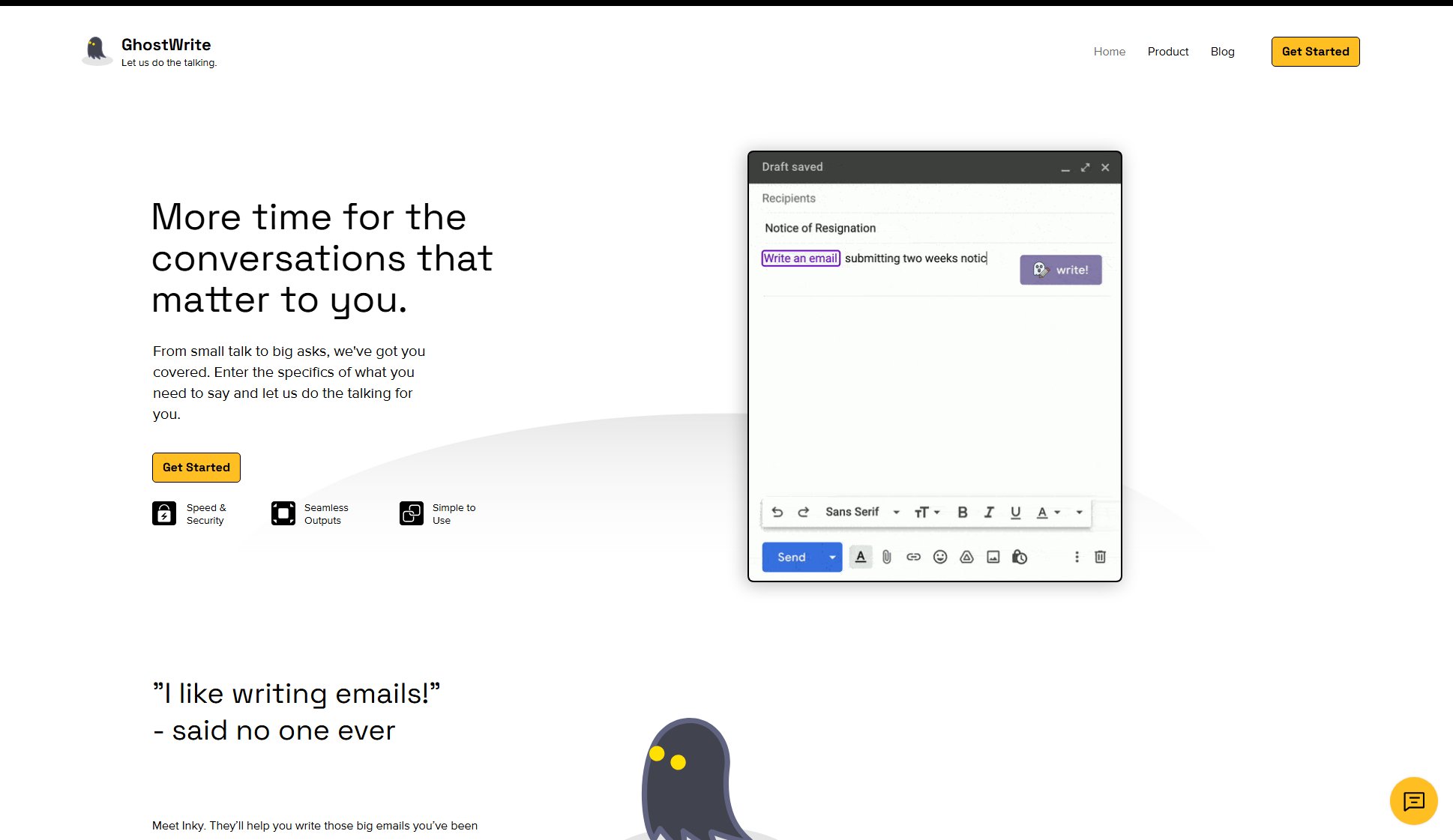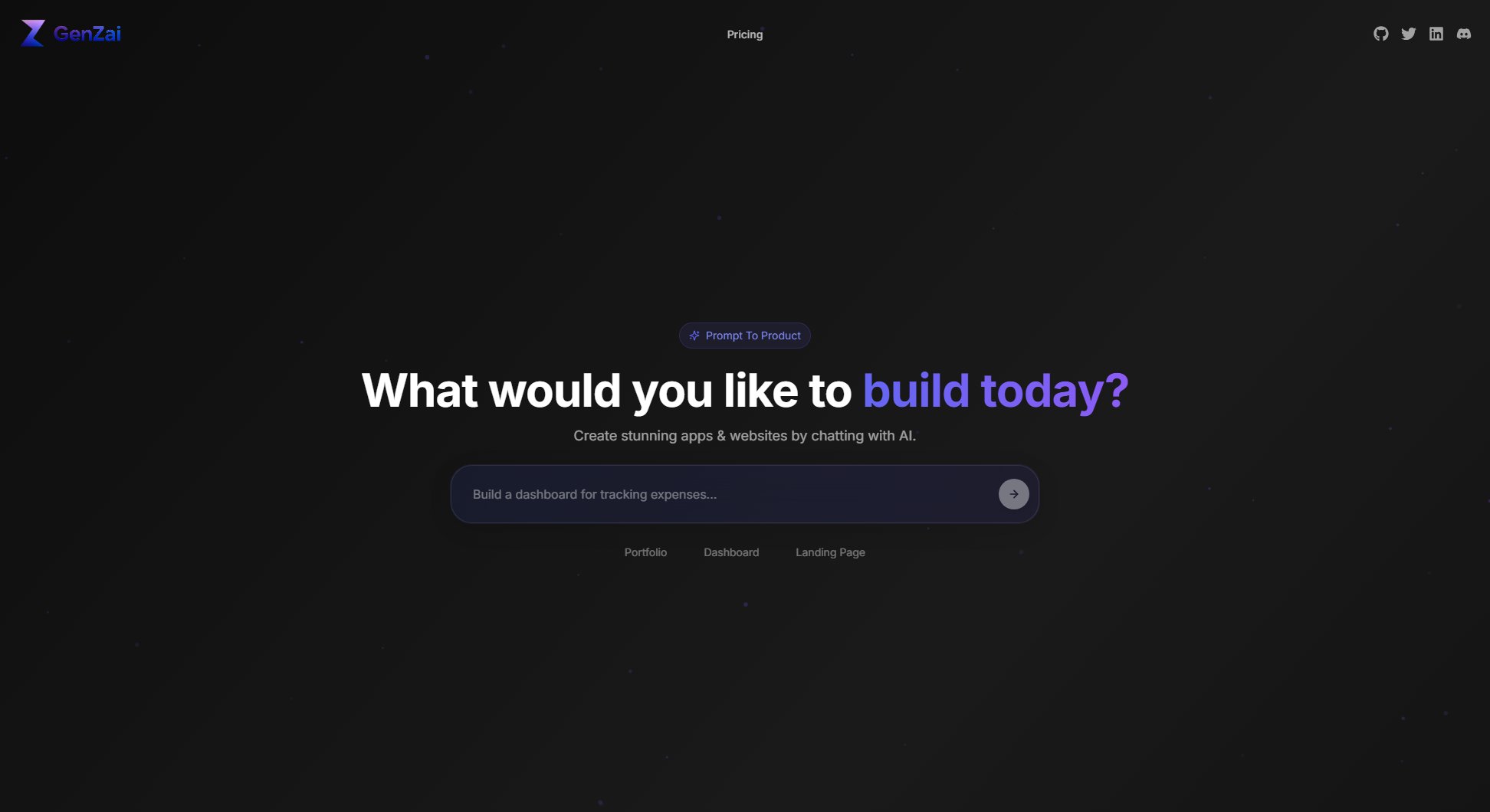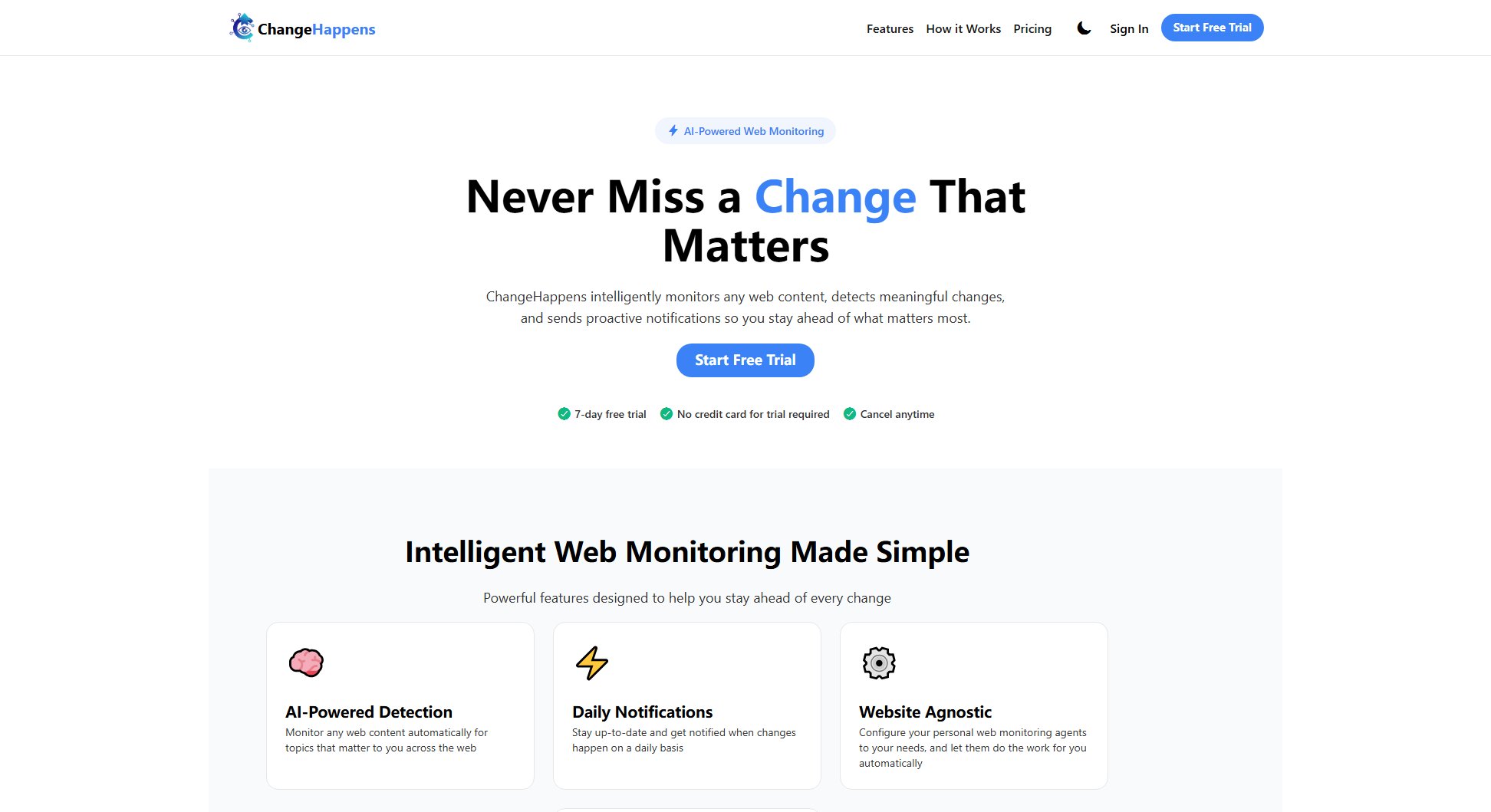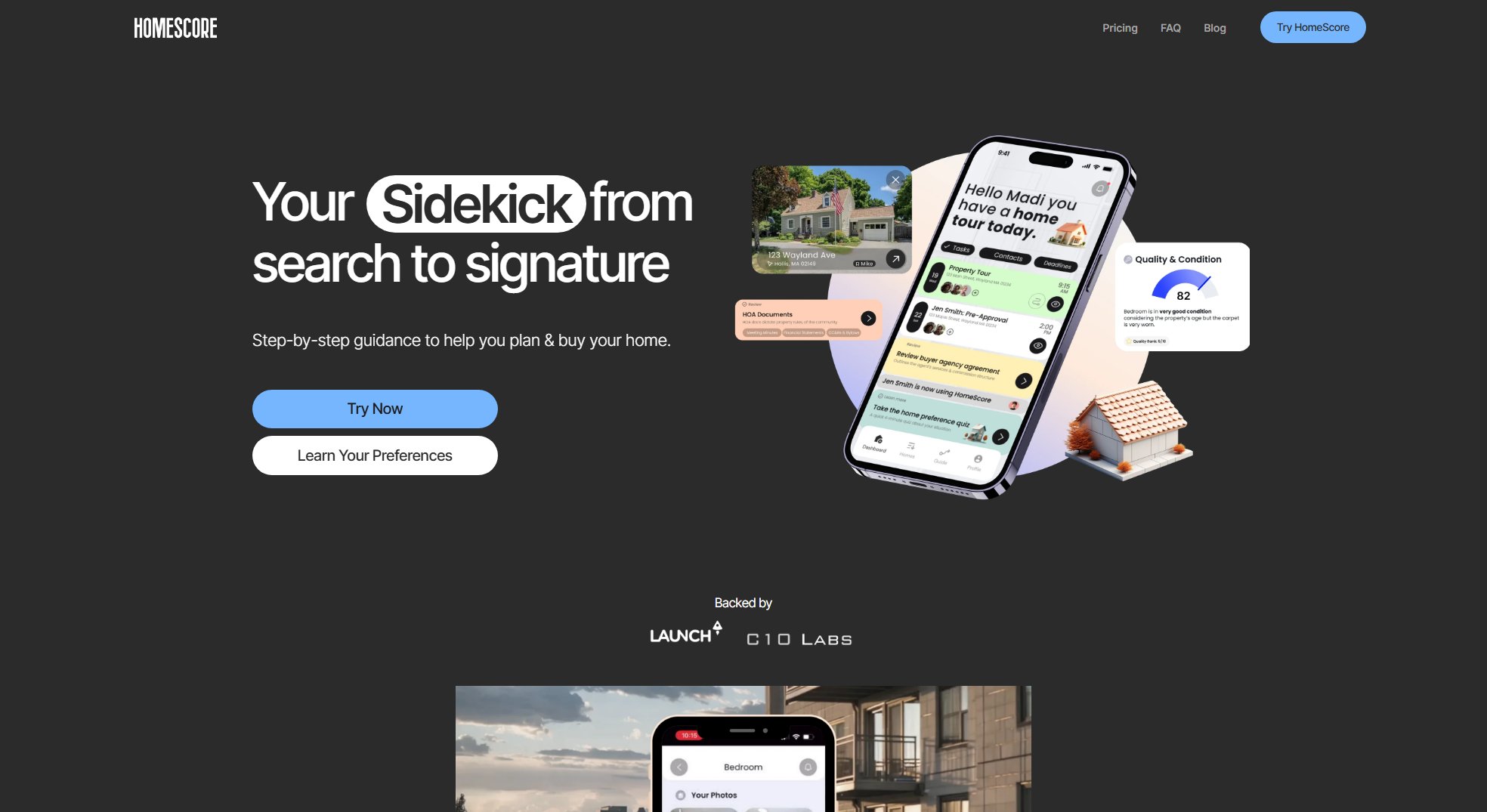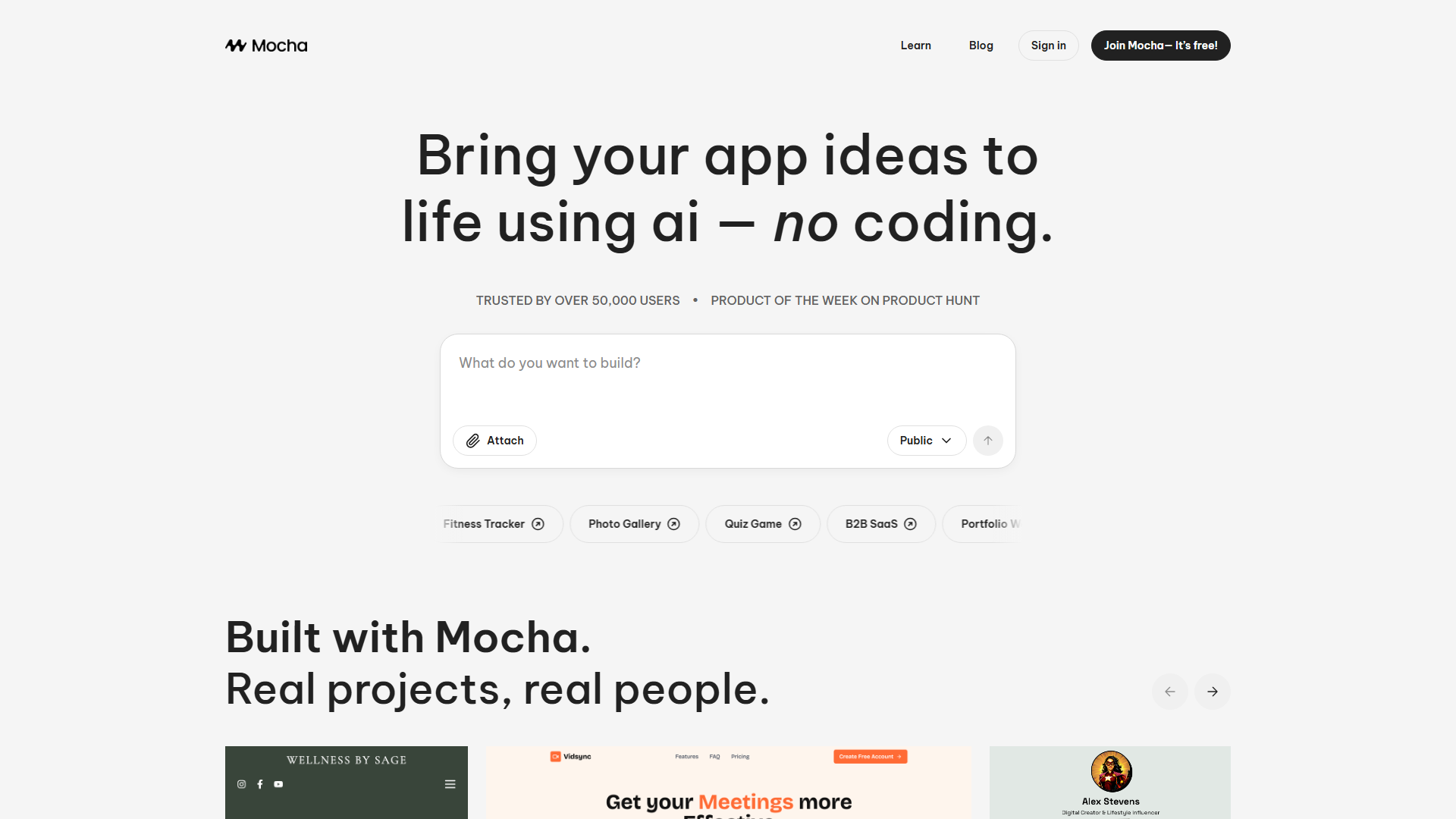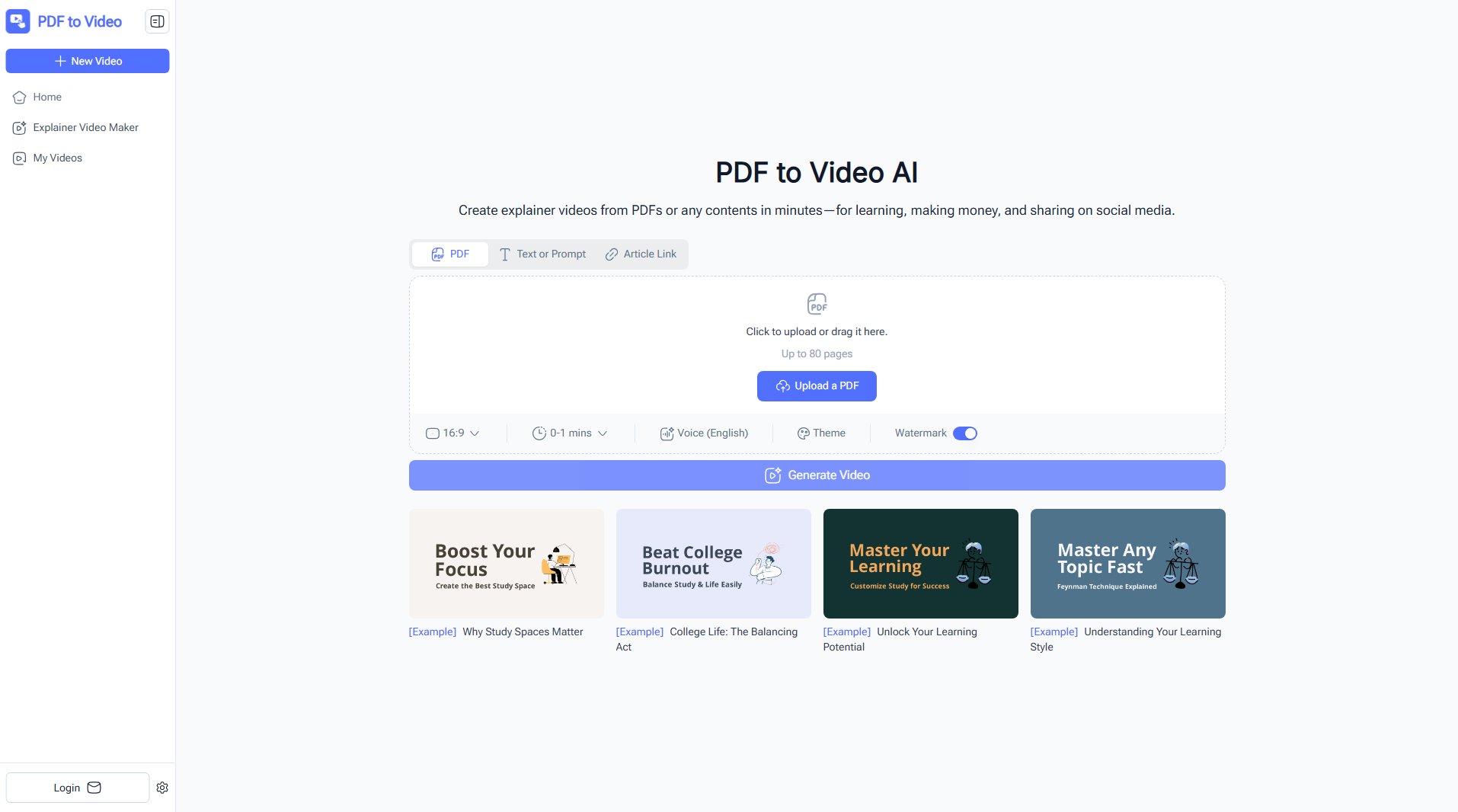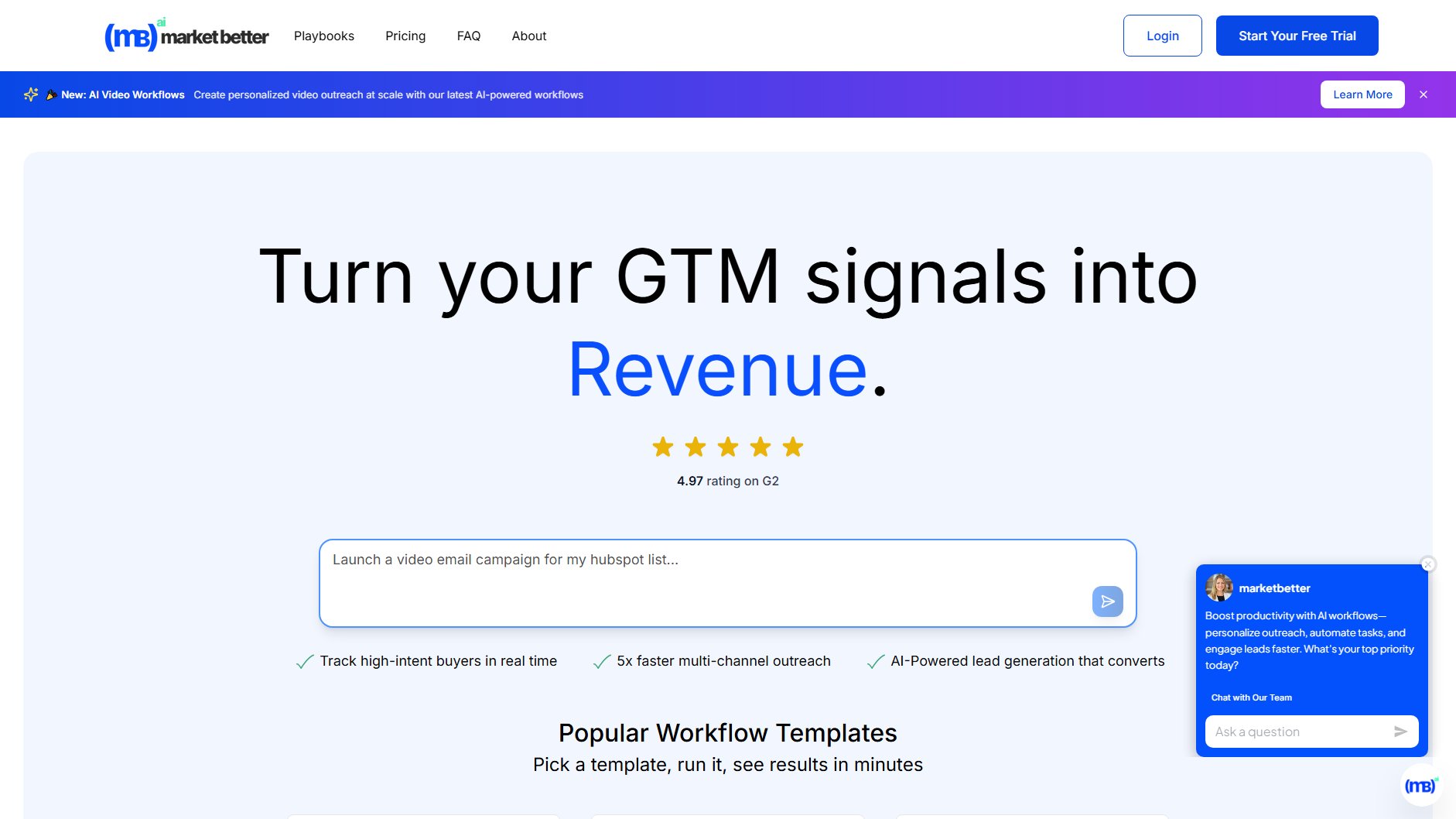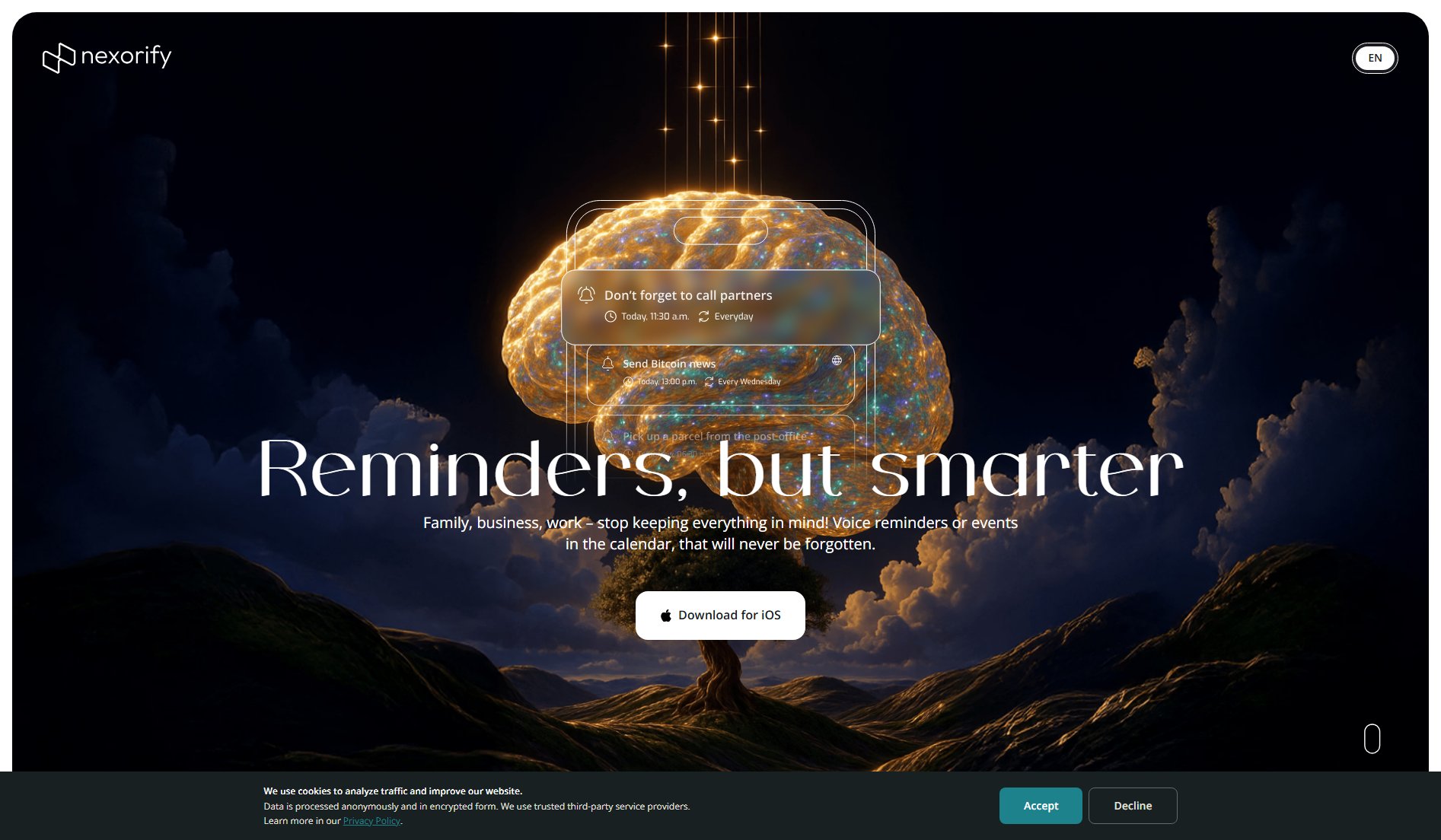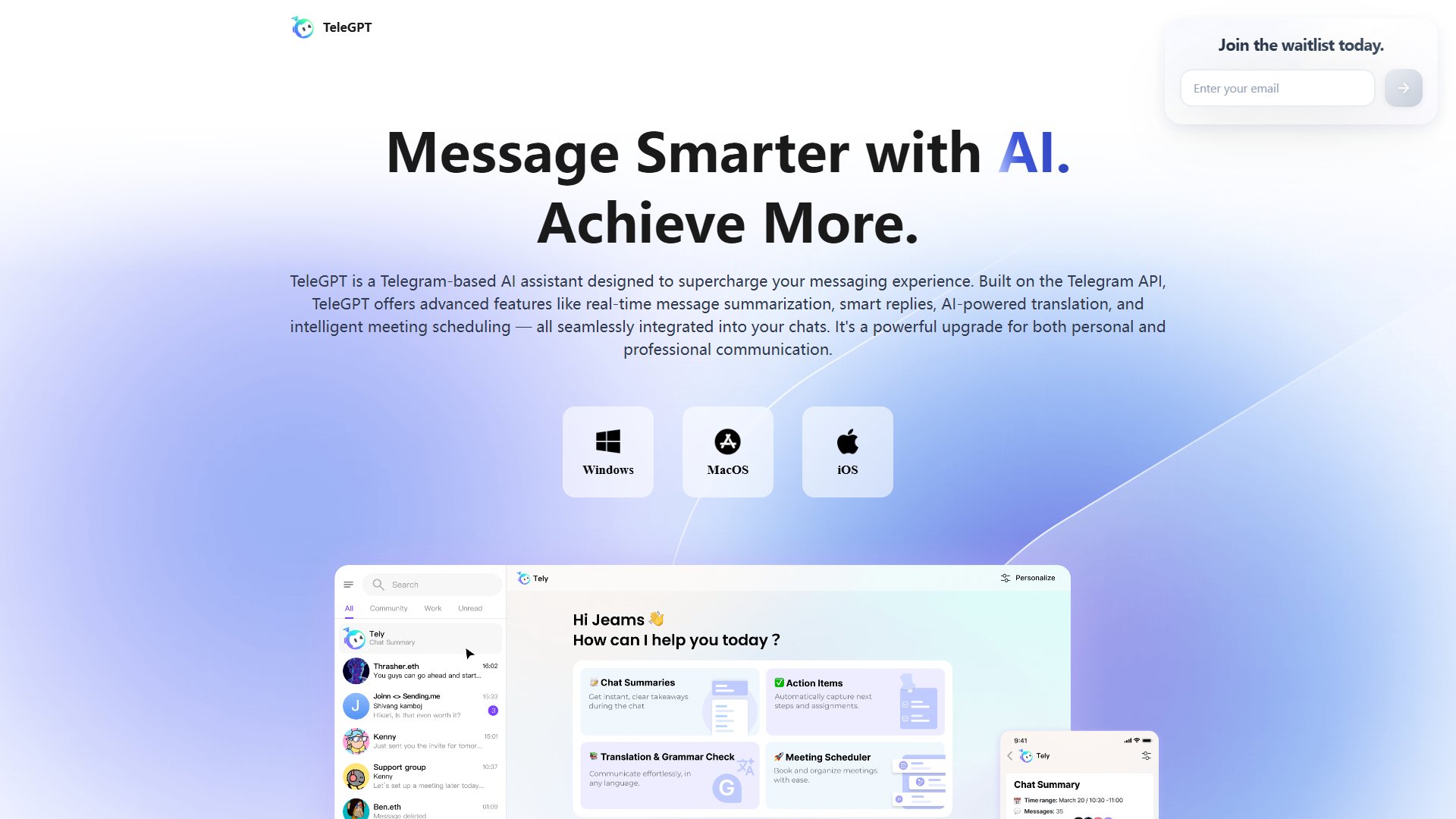Freenote
Write Freely, Note Casually
What is Freenote? Complete Overview
Freenote is a versatile note-taking and journaling application designed for users who want a simple, distraction-free environment to jot down thoughts, organize knowledge, and even interact with AI. It caters to a broad audience, from casual users who want to keep a personal journal to professionals who need a tool for organizing notes and ideas. Freenote stands out with its clean interface and AI integration, making it easy to capture and manage information effortlessly.
Freenote Interface & Screenshots

Freenote Official screenshot of the tool interface
What Can Freenote Do? Key Features
Notes
Freenote provides a seamless note-taking experience with a minimalist design. Users can quickly start typing without any distractions, making it ideal for capturing thoughts on the fly.
Journal
The journal feature allows users to maintain a personal diary or log daily activities. It supports date-based entries, helping users keep track of their thoughts and experiences over time.
Knowledge
Organize and categorize your notes into a knowledge base. This feature is perfect for students, researchers, or professionals who need to structure their information for easy retrieval.
AI
Freenote integrates AI capabilities to enhance your note-taking experience. Whether it's generating summaries, suggesting edits, or answering queries, the AI feature adds a smart layer to your notes.
Chat
Interact with the AI in a chat-like interface. This feature is useful for brainstorming ideas, getting quick answers, or simply having a conversational experience with the AI.
Best Freenote Use Cases & Applications
Personal Journaling
Use Freenote to maintain a daily journal. The clean interface and date-based entries make it easy to reflect on your day and keep a personal record of your thoughts and experiences.
Study Notes
Students can leverage Freenote to organize lecture notes, research findings, and study materials. The Knowledge feature helps in categorizing and retrieving information efficiently.
Brainstorming with AI
Professionals and creatives can use the AI Chat feature to brainstorm ideas, get quick answers, or refine their thoughts, making Freenote a powerful tool for ideation.
How to Use Freenote: Step-by-Step Guide
Visit the Freenote website and start typing immediately in the main interface. No account or setup is required to begin using the basic features.
Use the sidebar to switch between different modes like Notes, Journal, or Knowledge, depending on what you want to accomplish.
For AI interactions, navigate to the Chat section and type your queries or prompts. The AI will respond in real-time, helping you with your tasks.
Organize your notes by date or category in the Journal or Knowledge sections, making it easy to revisit and manage your content.
Freenote Pros and Cons: Honest Review
Pros
Considerations
Is Freenote Worth It? FAQ & Reviews
Yes, Freenote is currently free to use with all its basic features, including note-taking, journaling, and AI interactions.
The current version of Freenote focuses on plain text for a distraction-free experience. Future updates may include formatting options.
Export functionality is not currently available, but it is a planned feature for future updates.
As of now, Freenote is a web-based application. A mobile app may be developed based on user demand.
The AI in Freenote can assist with generating content, answering questions, and providing suggestions based on your inputs in the Chat section.