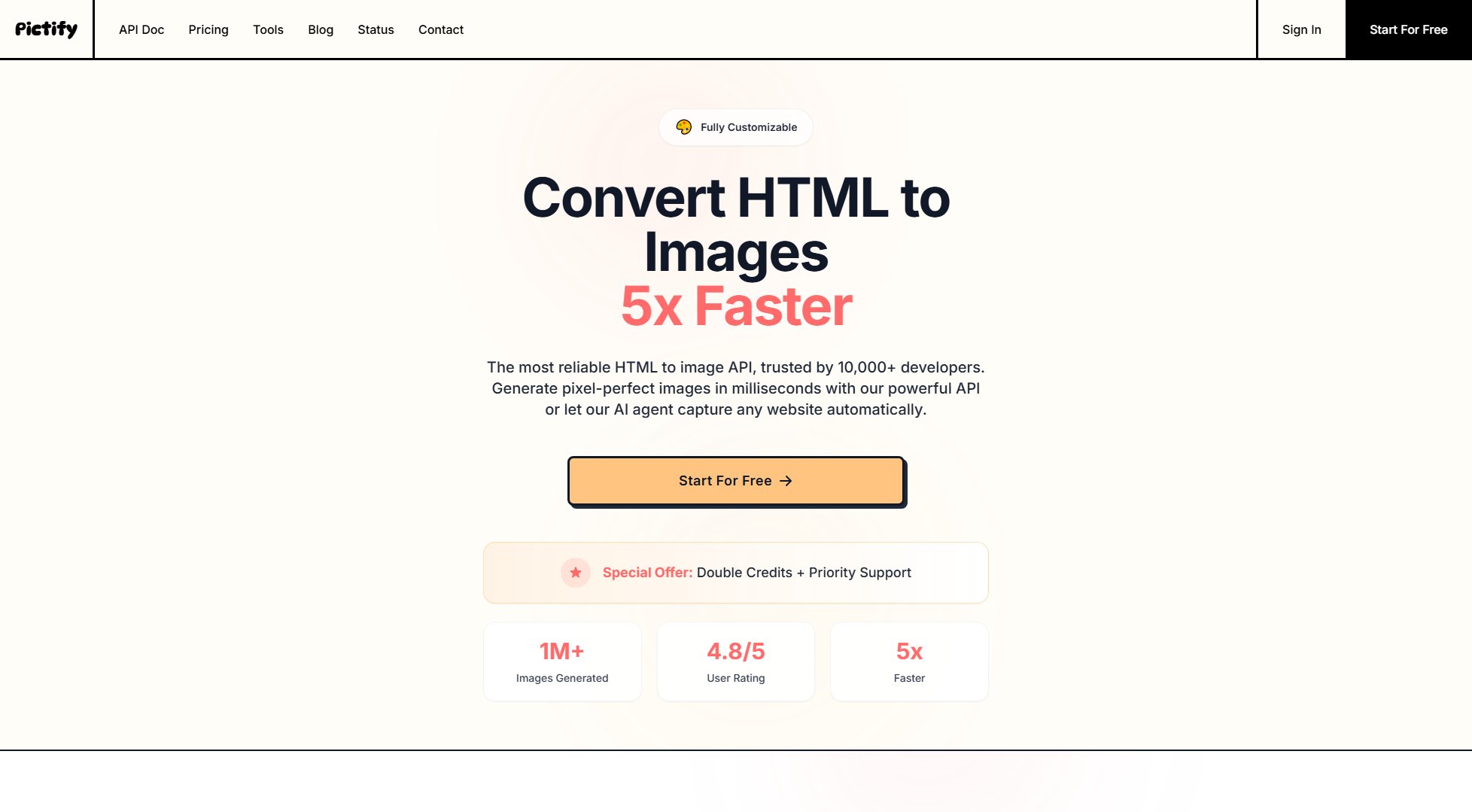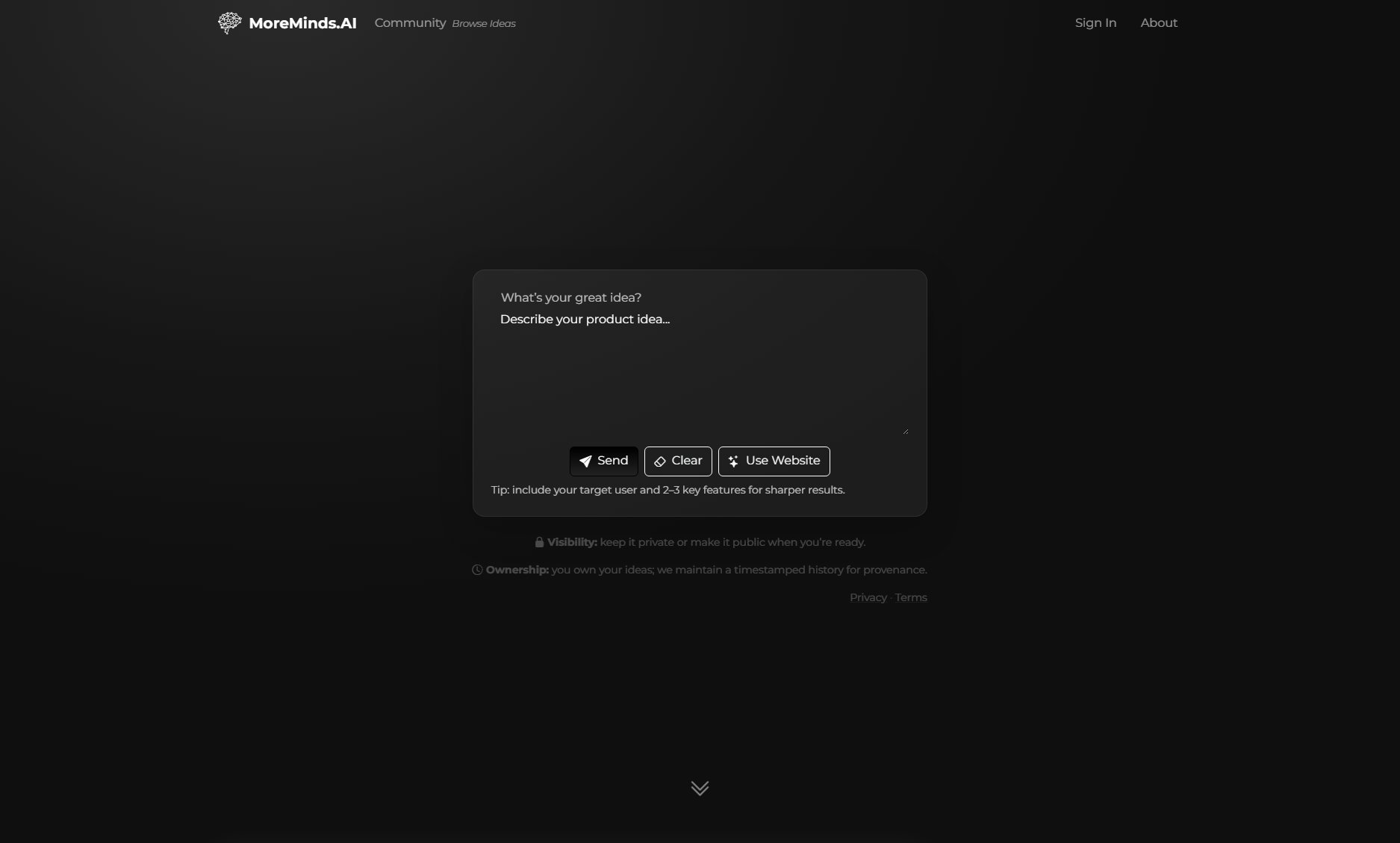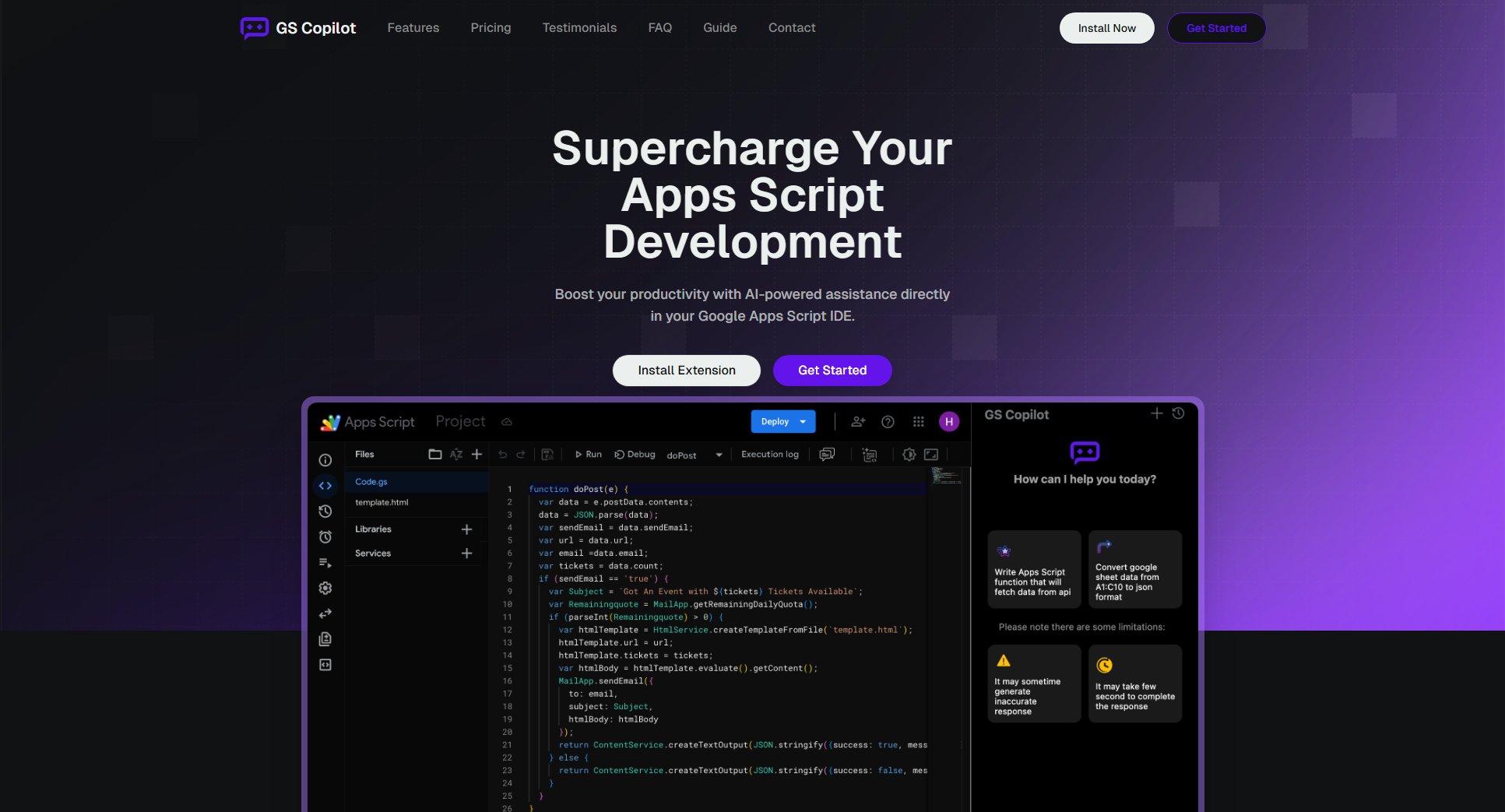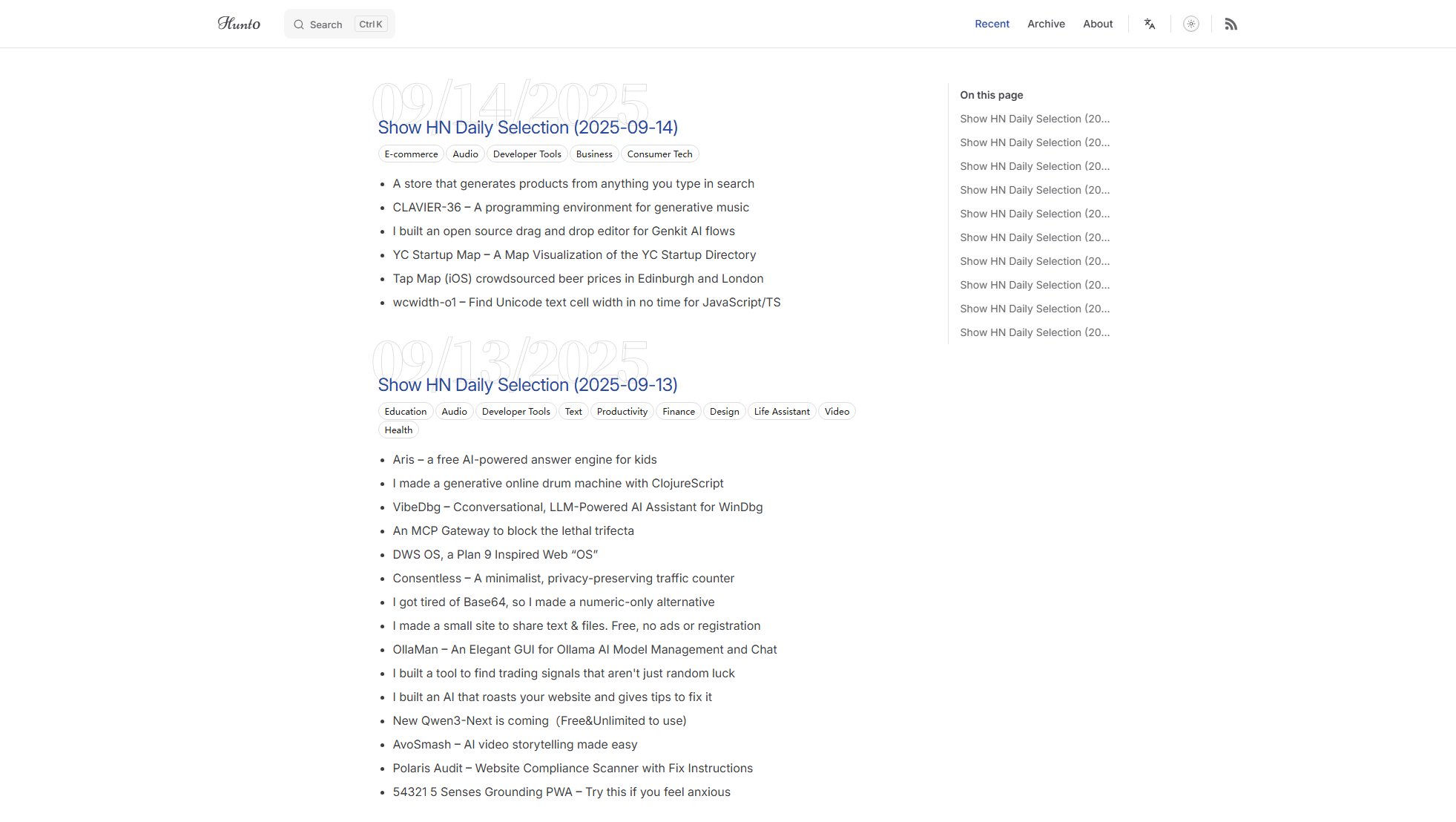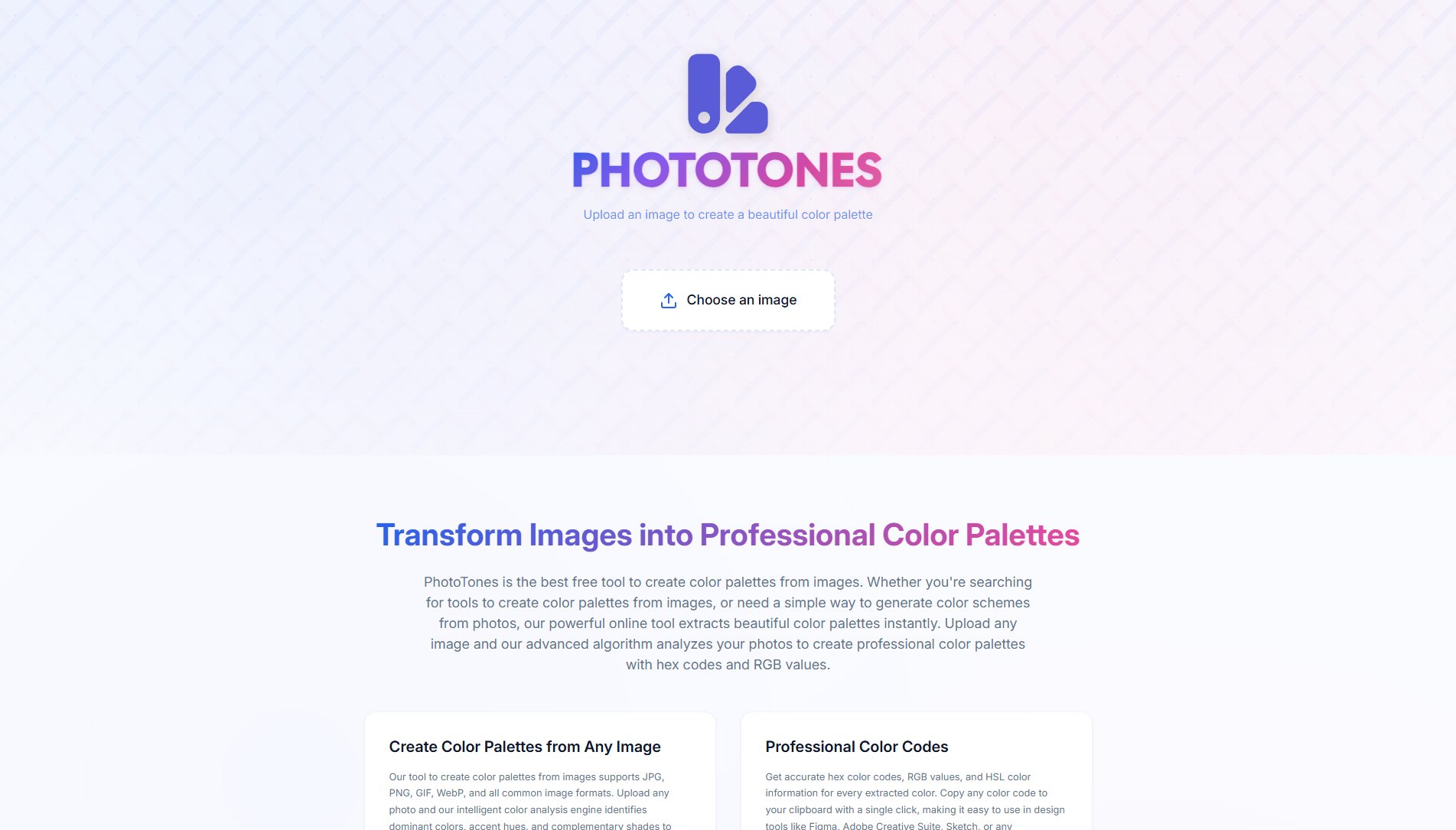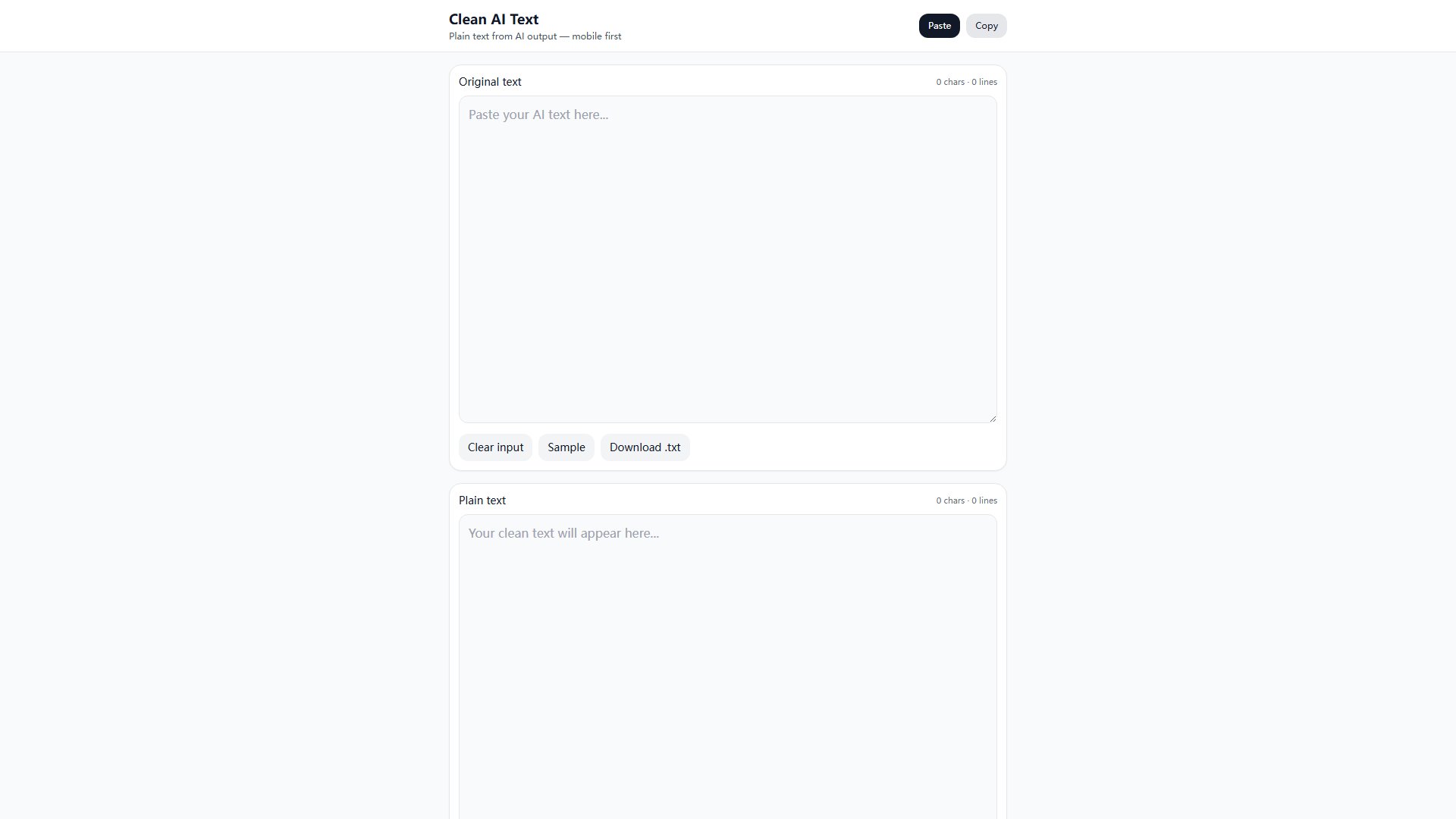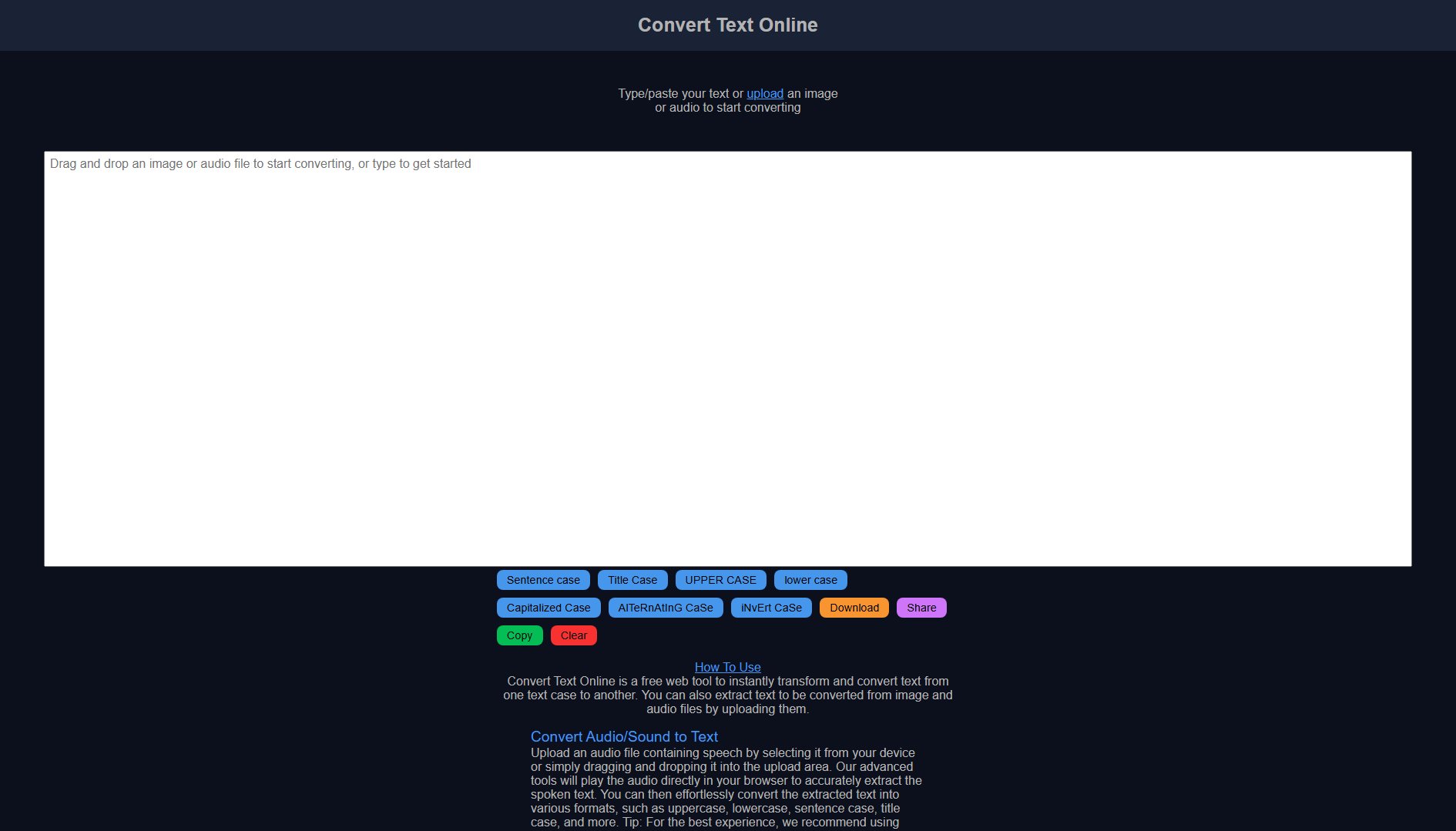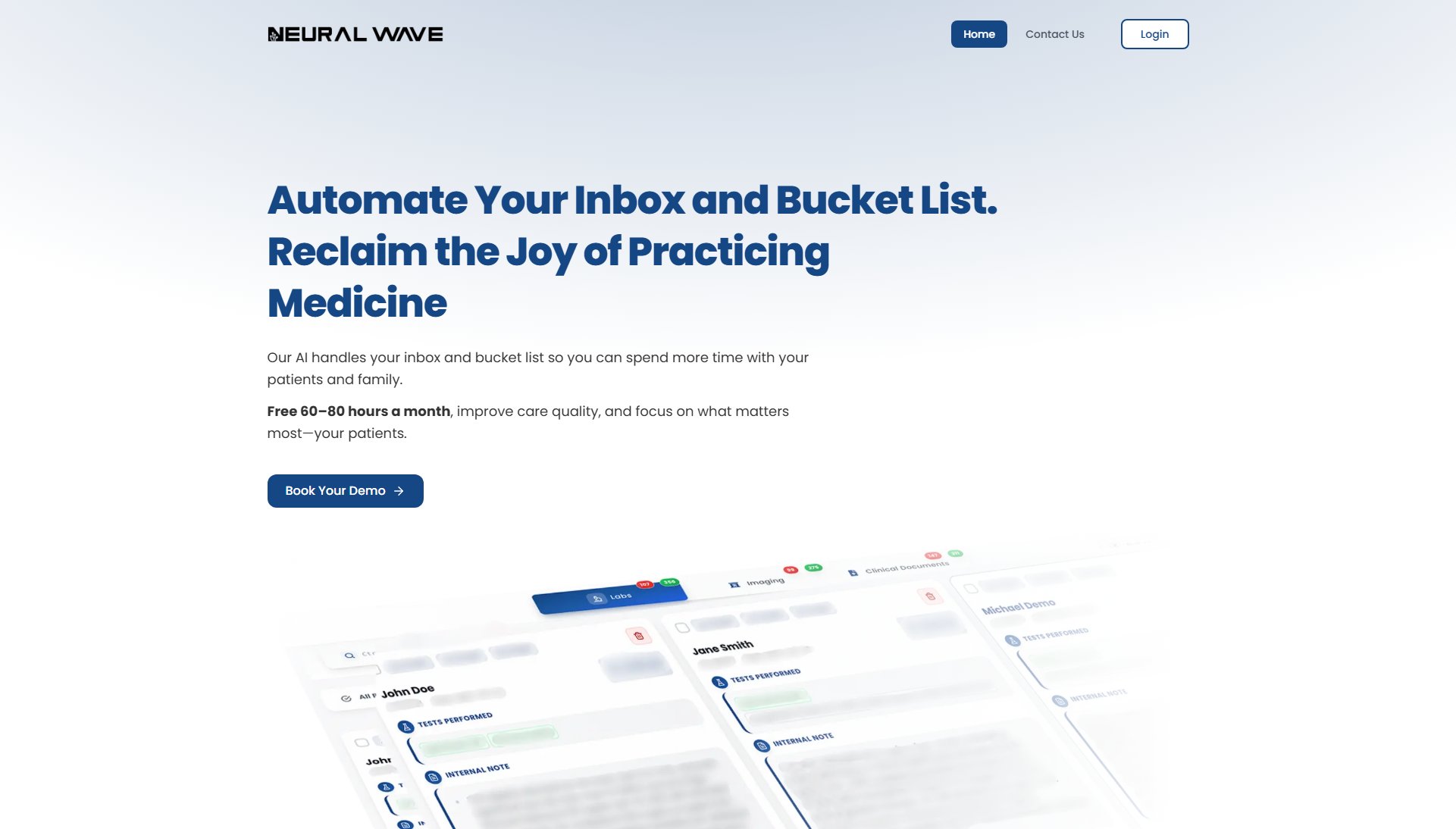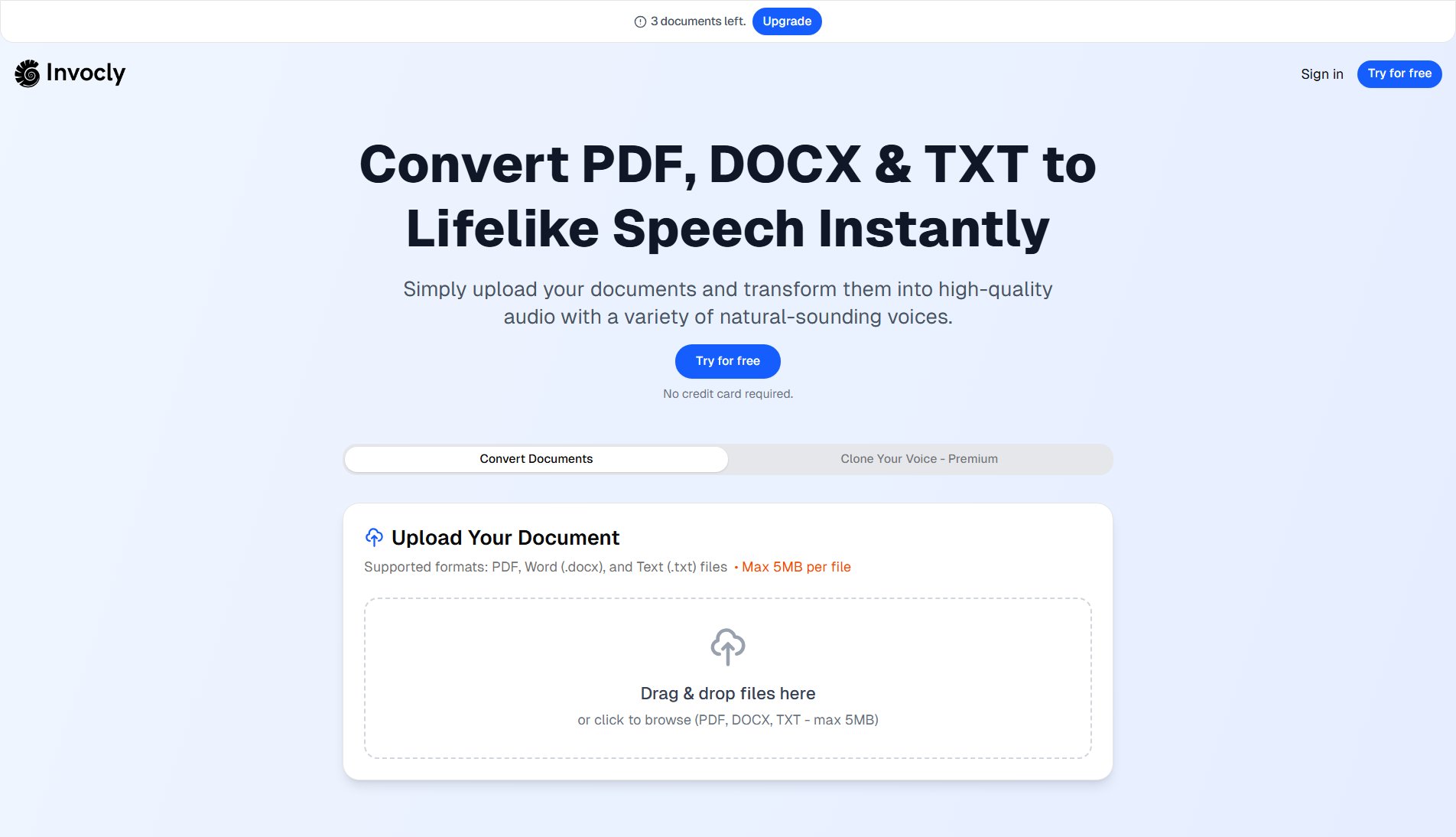Formularizer
AI Assistant for Excel, Google Sheets, SQL and Regex
What is Formularizer? Complete Overview
Formularizer is an AI-powered assistant designed to help users work more efficiently with spreadsheets and data processing. It specializes in generating and explaining formulas for Excel and Google Sheets, SQL queries, regular expressions, and scripts for Excel VBA and Google Apps Script. The tool solves common pain points like formula creation, debugging complex queries, and understanding regular expressions. It's ideal for data analysts, spreadsheet users, developers, and anyone who regularly works with data across different platforms. Formularizer offers a free tier with credits and paid options for more extensive usage.
Formularizer Interface & Screenshots
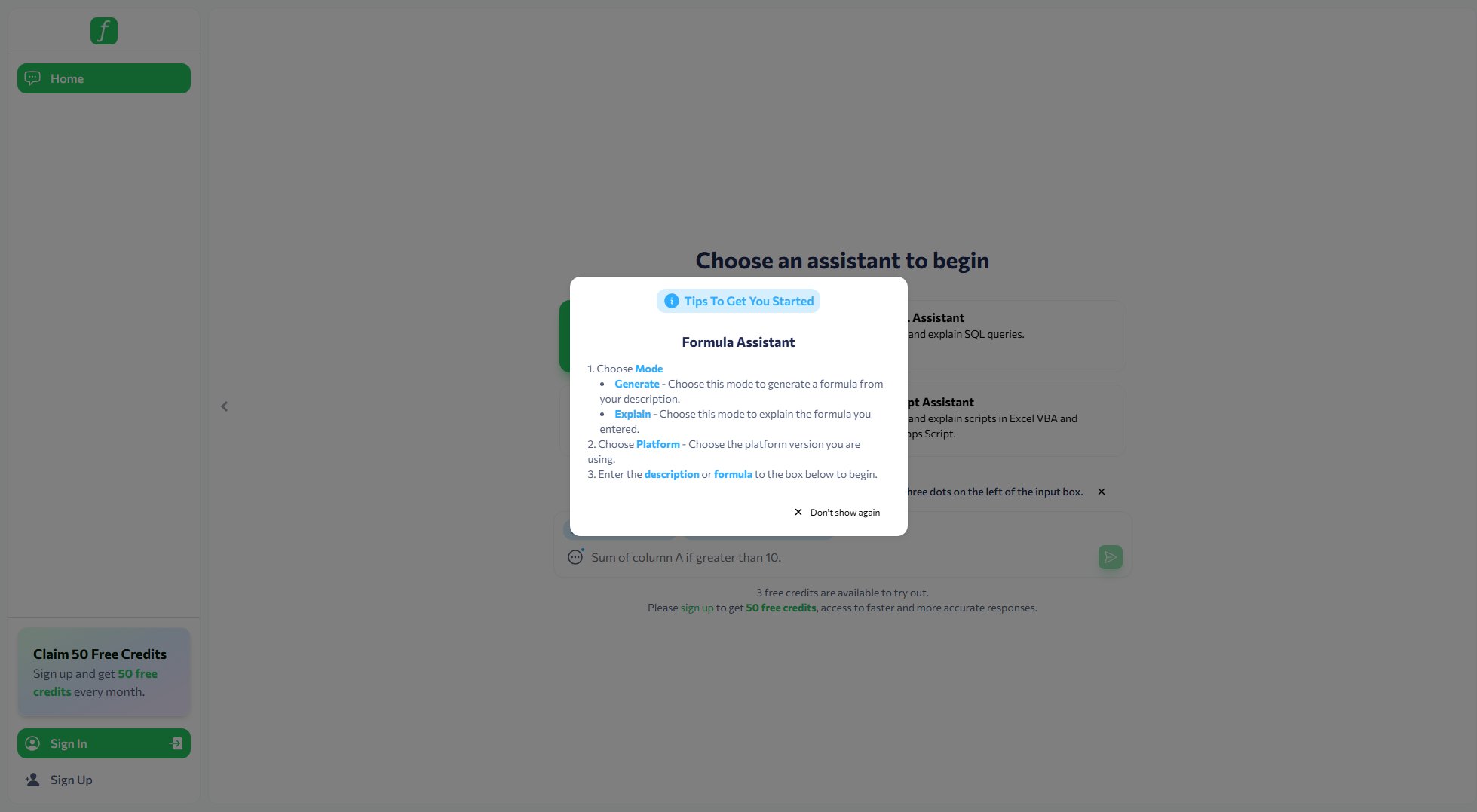
Formularizer Official screenshot of the tool interface
What Can Formularizer Do? Key Features
Formula Assistant
Generates and explains formulas for both Excel and Google Sheets. Helps users create complex calculations without memorizing syntax, significantly reducing formula errors and debugging time.
SQL Assistant
Creates and explains SQL queries, making database interactions more accessible for both beginners and experienced users who need quick query generation.
Regex Assistant
Generates and explains regular expressions, demystifying this complex syntax for pattern matching in text processing tasks.
Script Assistant
Helps create and understand scripts for Excel VBA and Google Apps Script, automating spreadsheet tasks without requiring deep programming knowledge.
Multi-platform Support
Works across different platforms including Excel, Google Sheets, and various database systems, providing consistent assistance regardless of your preferred spreadsheet software.
Best Formularizer Use Cases & Applications
Financial Modeling
Quickly create complex financial formulas for budgeting and forecasting in Excel or Google Sheets without formula errors.
Database Reporting
Generate accurate SQL queries for extracting specific data from databases for business reports and analysis.
Data Cleaning
Create regular expressions to efficiently clean and standardize text data in spreadsheets or databases.
Workflow Automation
Develop VBA or Google Apps Script macros to automate repetitive spreadsheet tasks, saving hours of manual work.
How to Use Formularizer: Step-by-Step Guide
Sign up for a free account to receive 50 monthly credits (or use the 3 trial credits without registration).
Select your preferred assistant (Formula, SQL, Regex, or Script) based on your current task.
Choose your platform (e.g., Google Sheets) and mode (generate or explain).
For better accuracy, add sample data by clicking the three dots next to the input box.
Submit your request and receive the generated formula, query, regex, or script with explanations.
Formularizer Pros and Cons: Honest Review
Pros
Considerations
Is Formularizer Worth It? FAQ & Reviews
Simply sign up for a free account to receive 50 monthly credits. You can also try it with 3 free credits without registration.
It supports Excel, Google Sheets, various SQL databases, and provides assistance for regular expressions across multiple platforms.
Adding sample data by clicking the three dots next to the input box helps the AI generate more accurate and relevant responses.
You can sign up for a paid plan to get additional credits and access to more advanced features and faster responses.
Yes, but check the terms of service for any limitations on the free plan regarding commercial use.