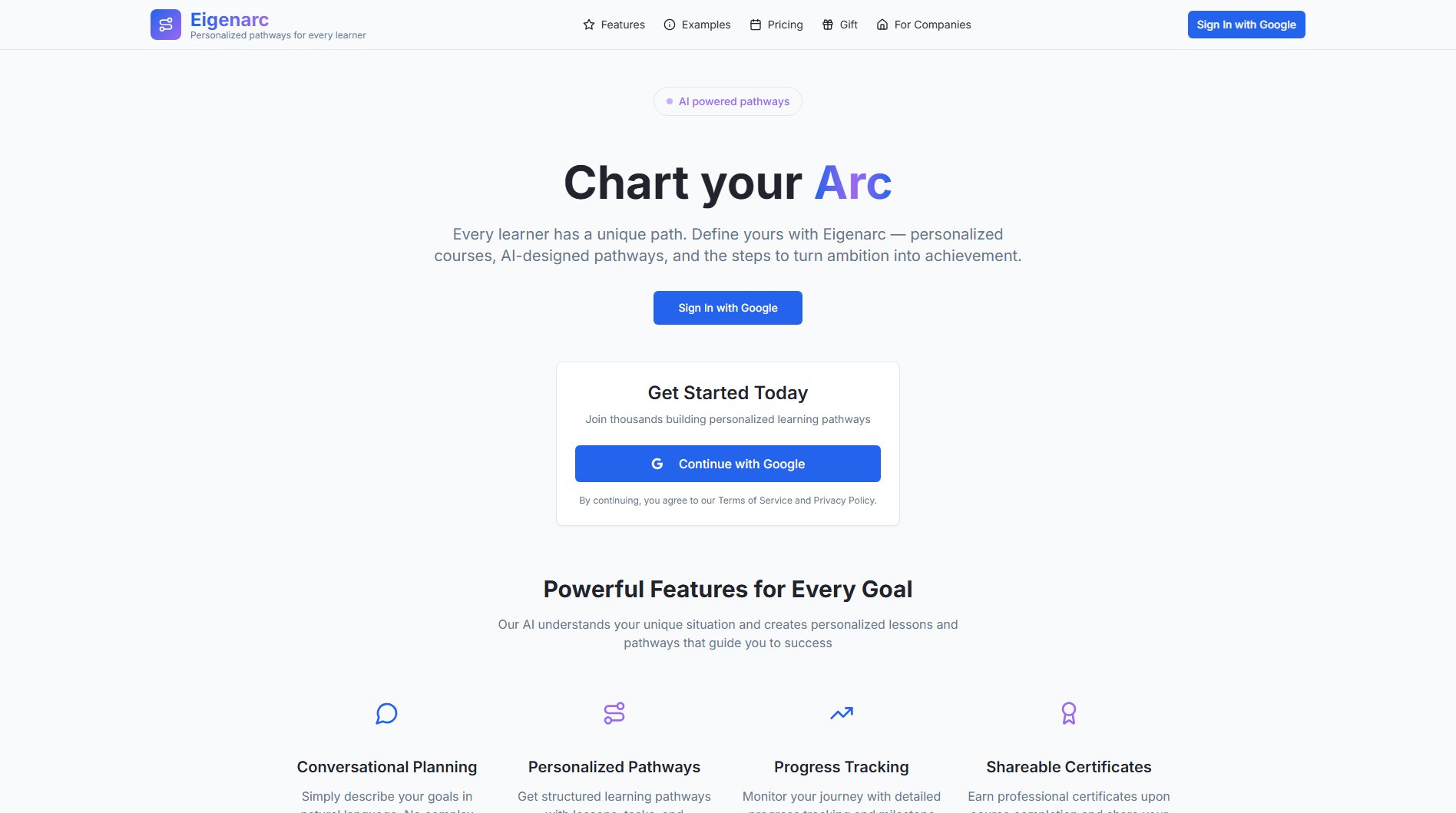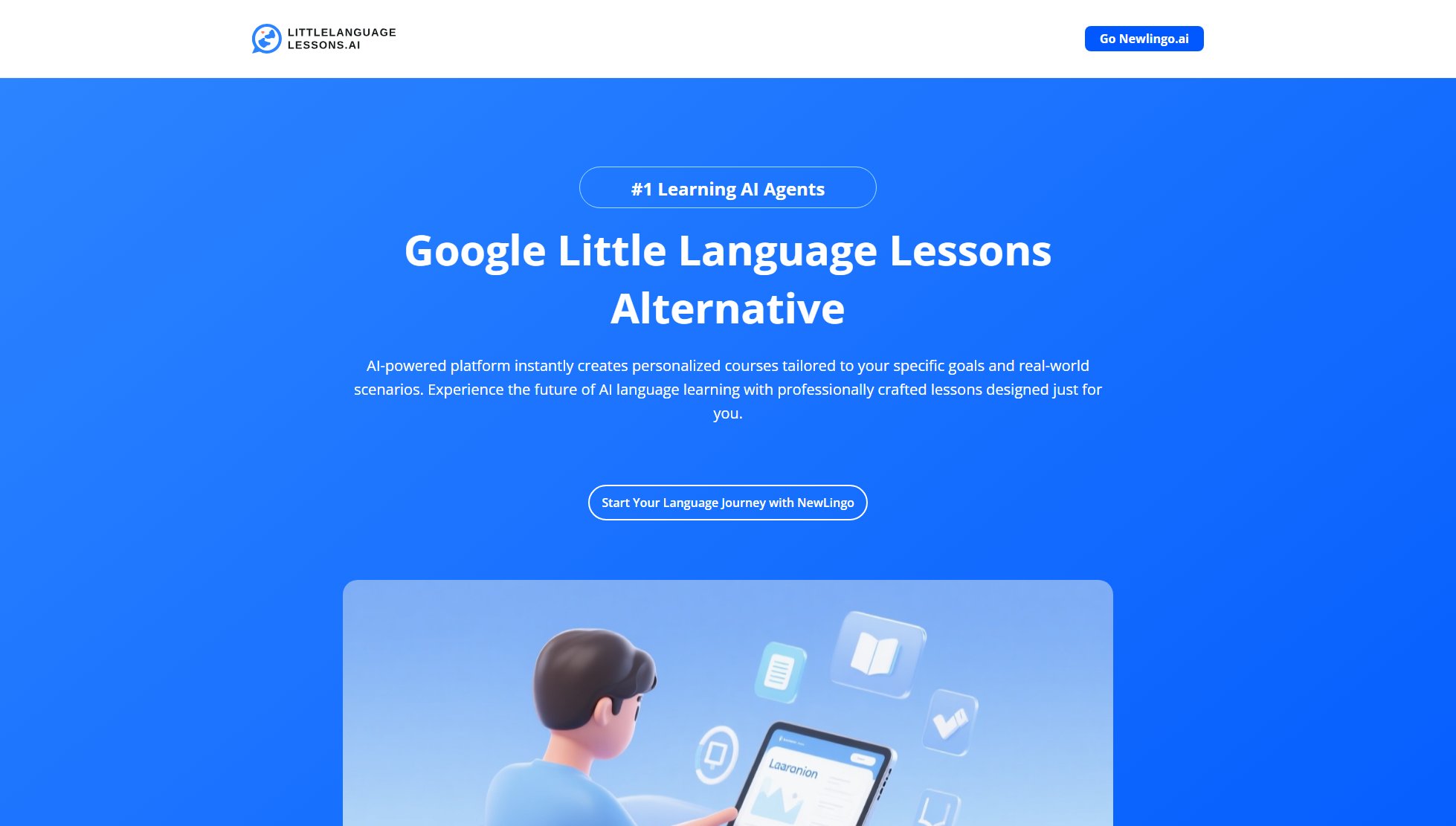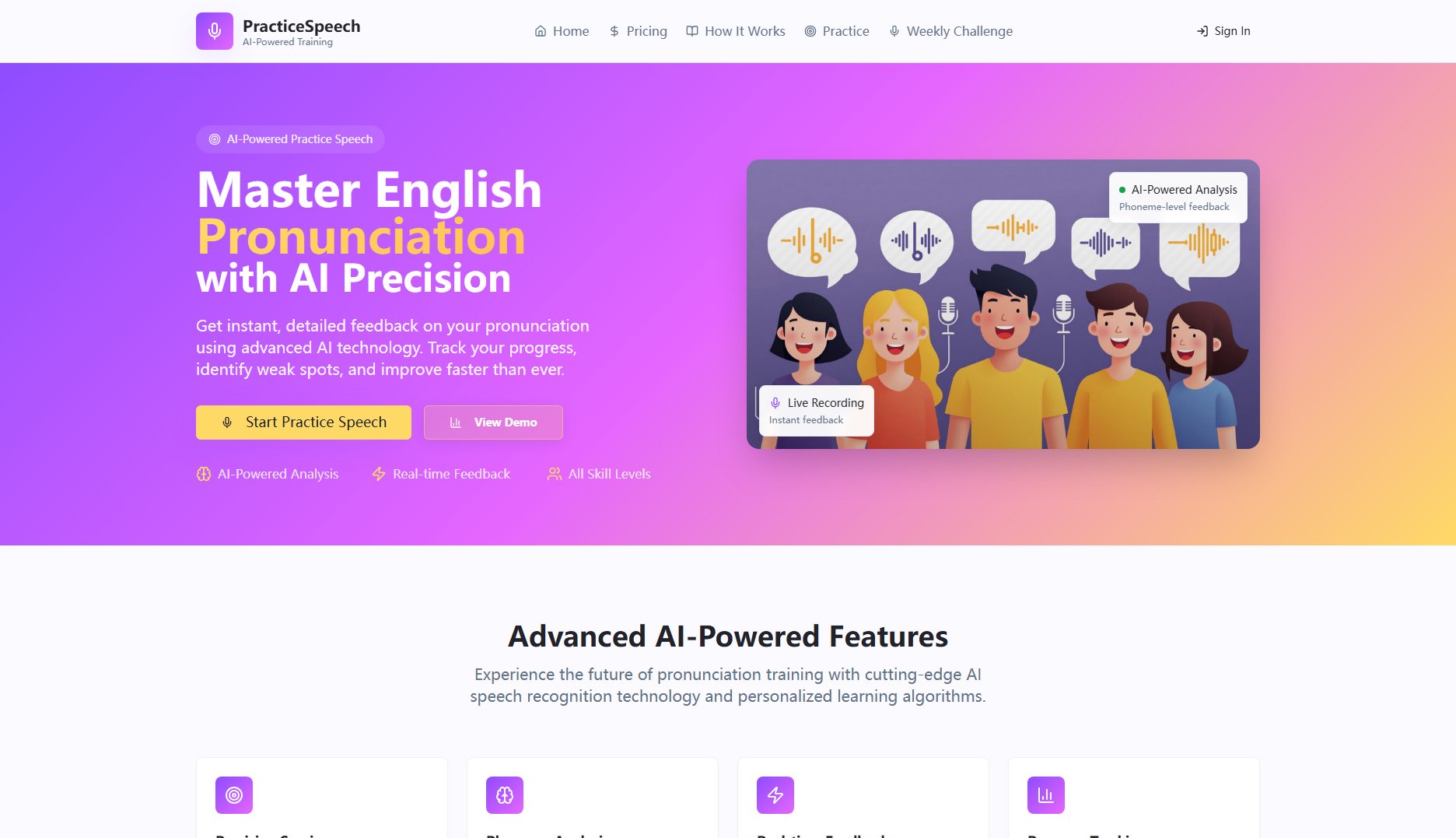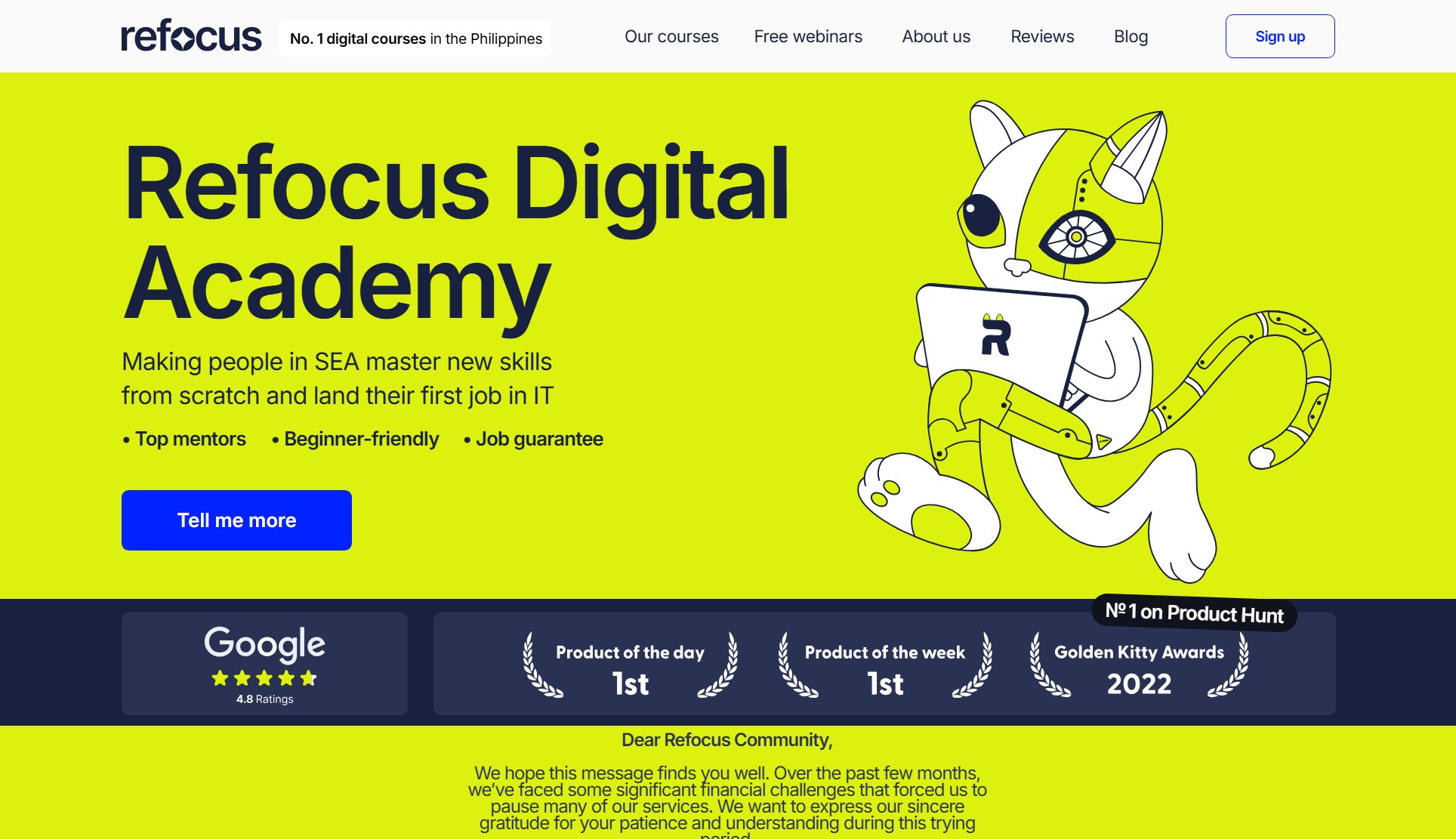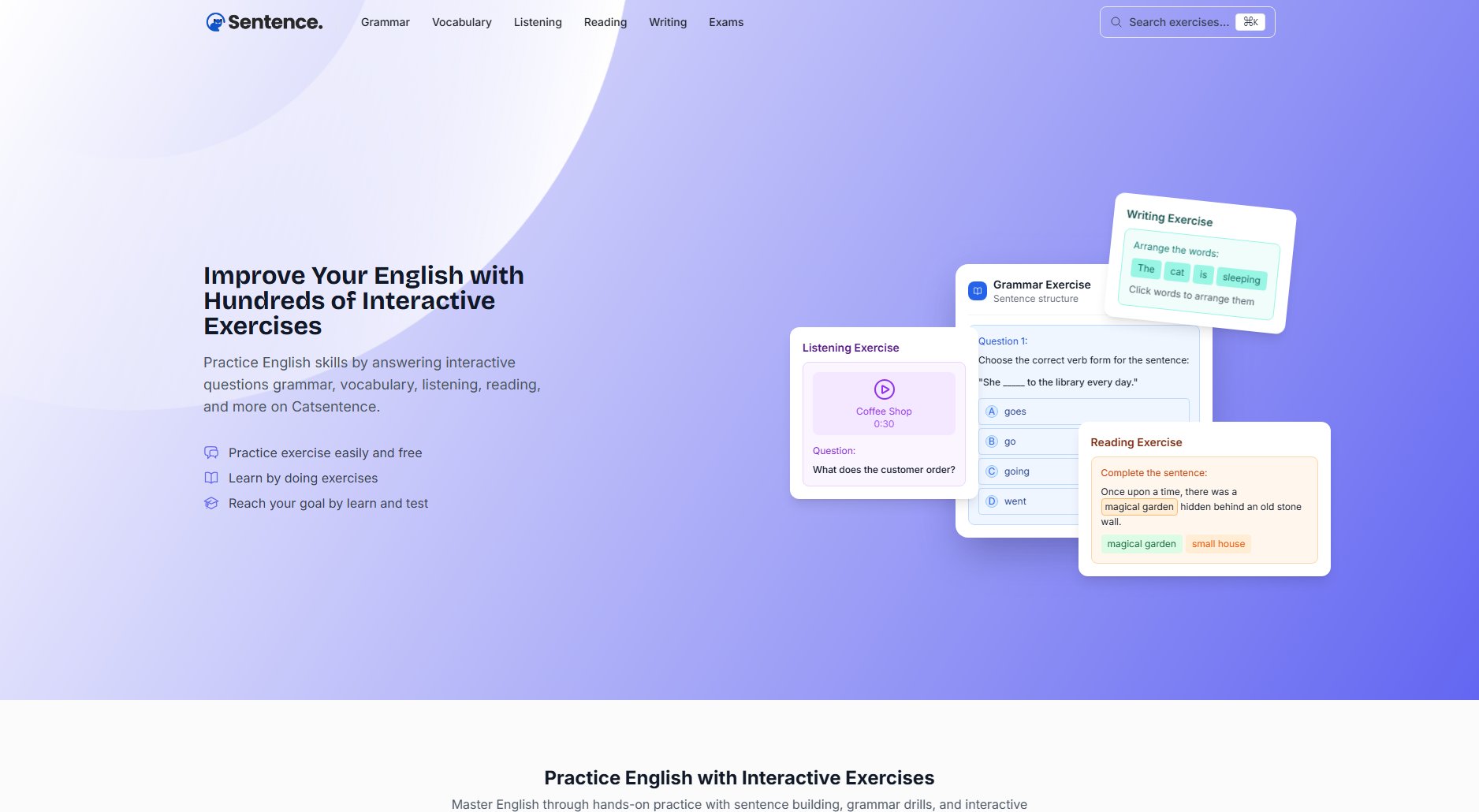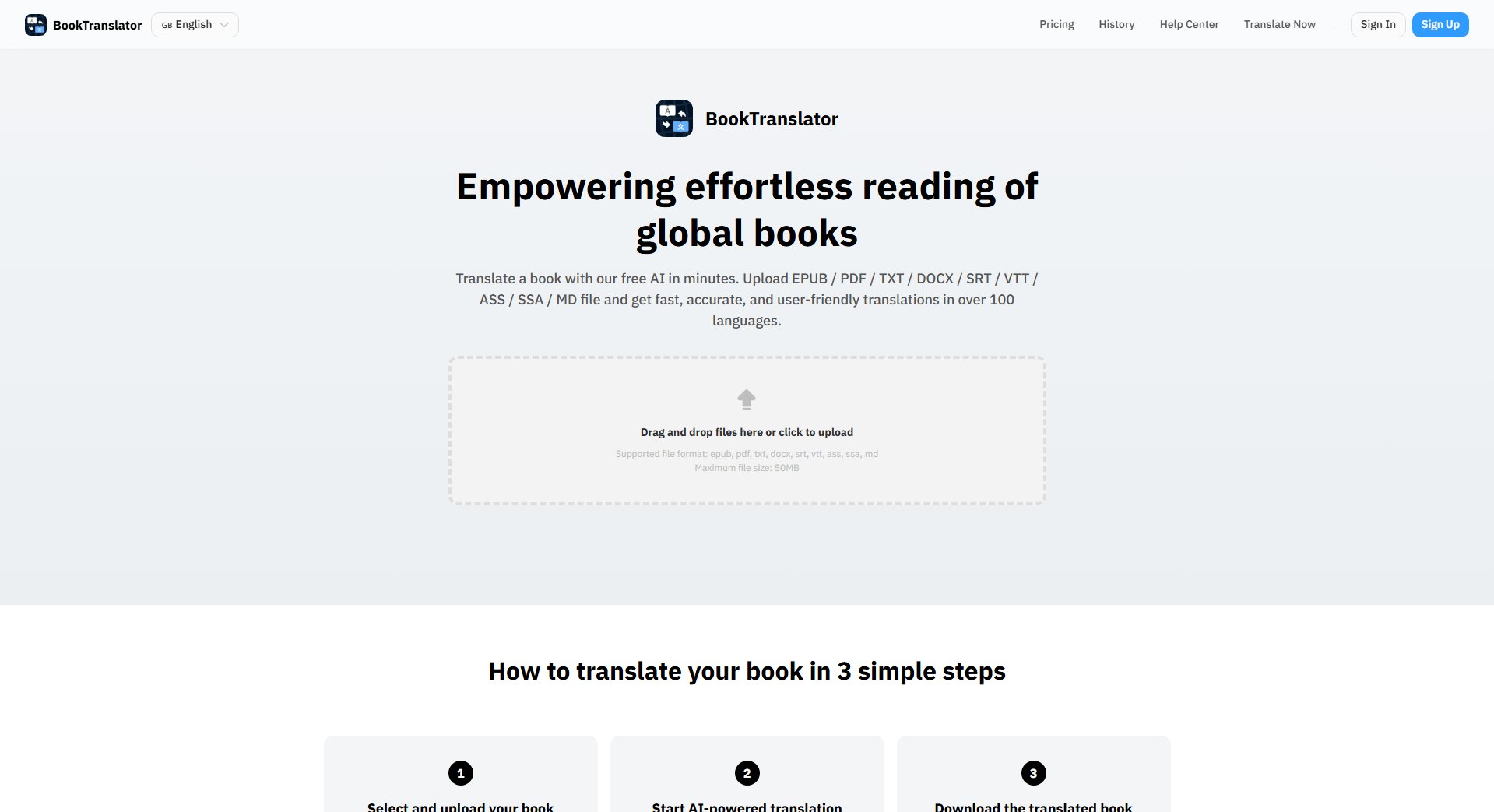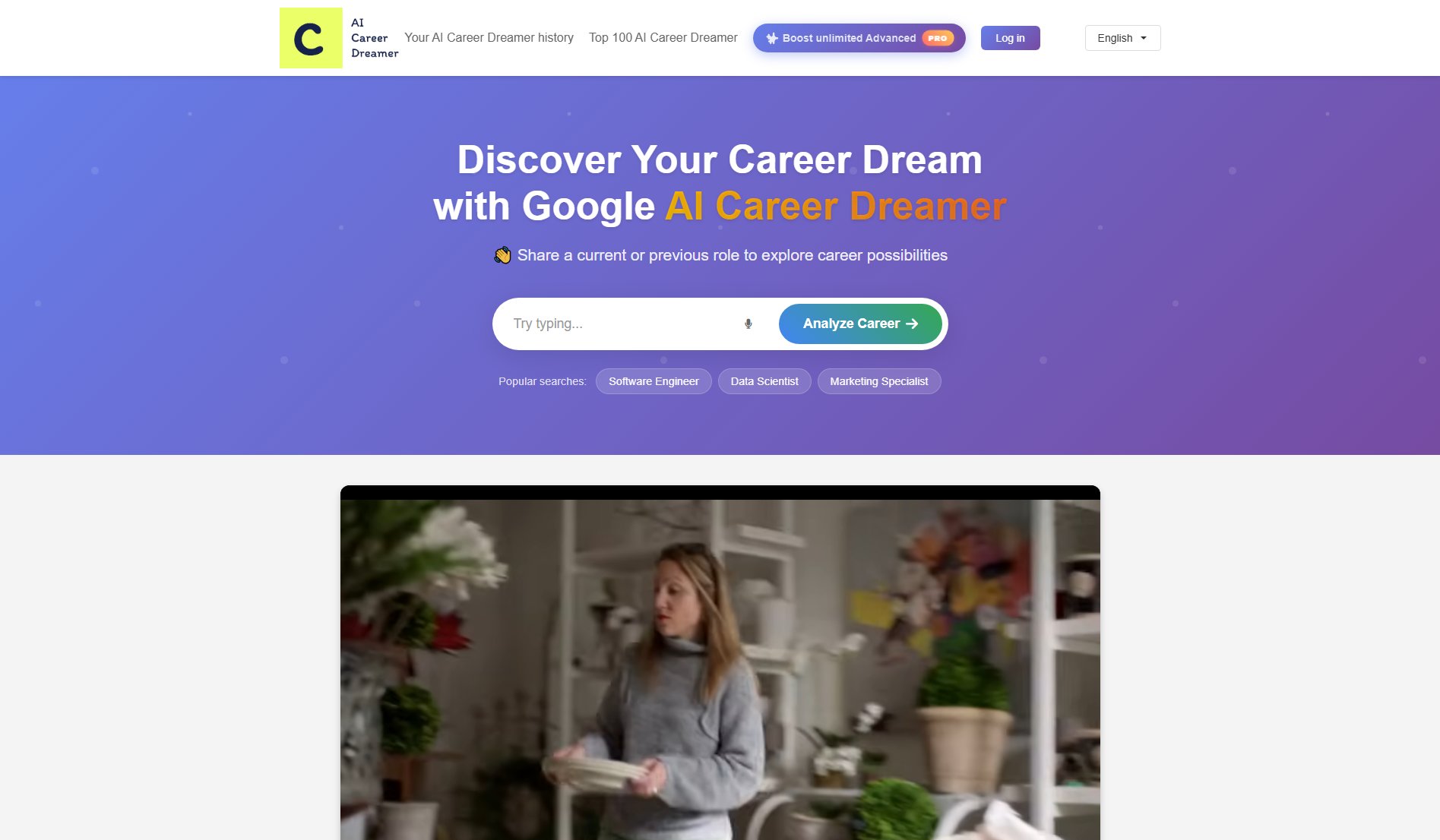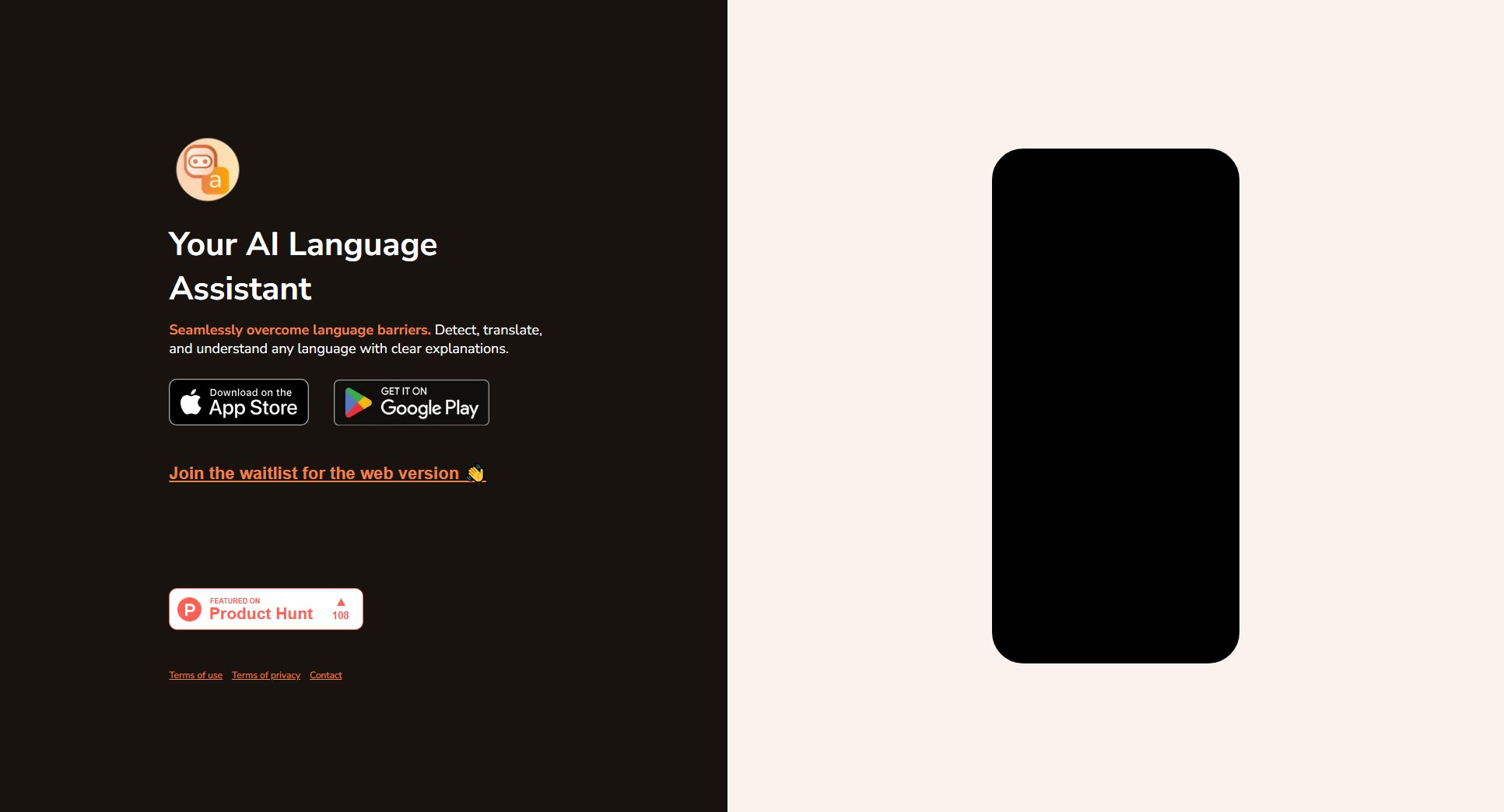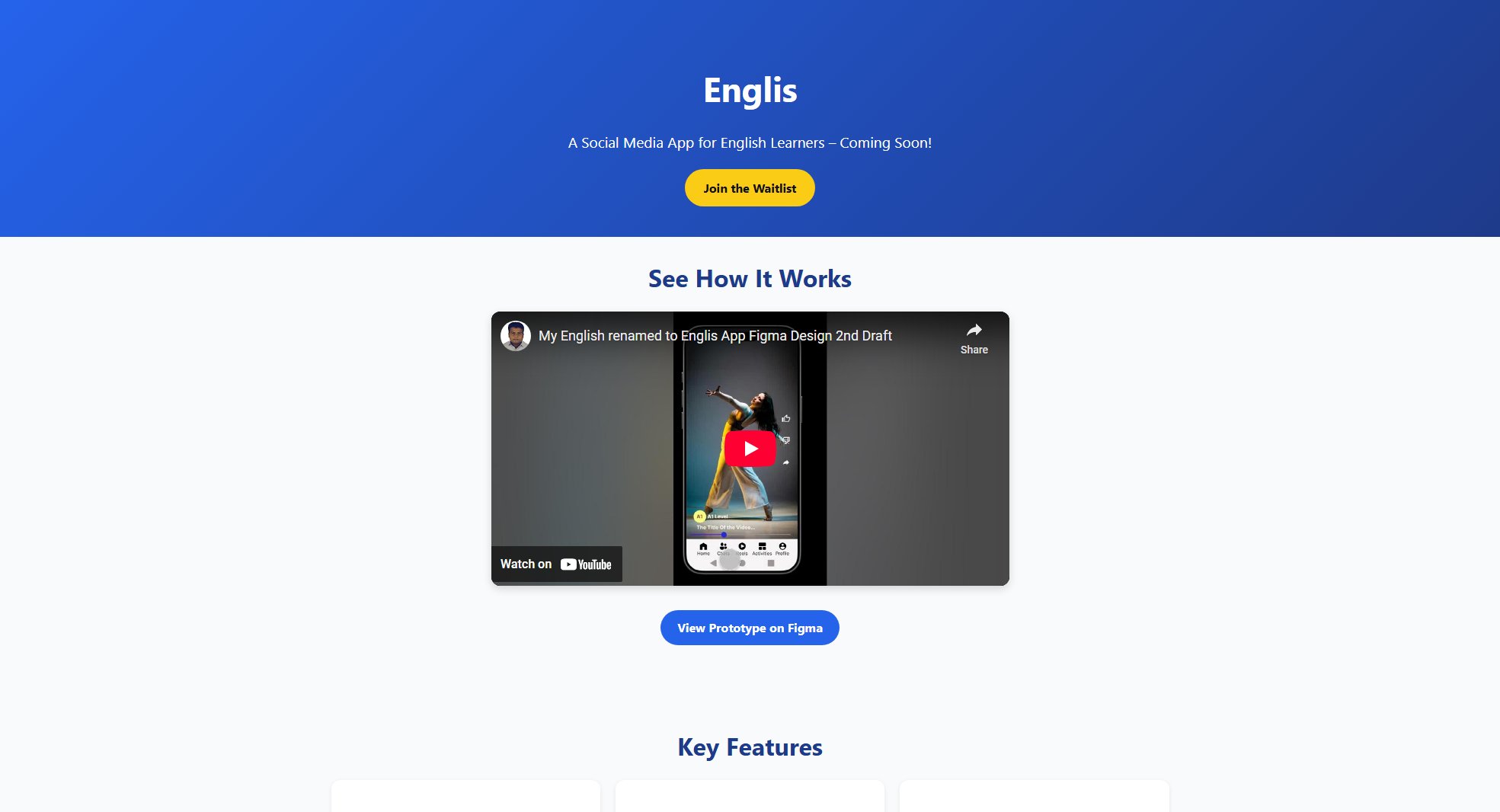FluentDictation
Level-based YouTube dictation with instant feedback & bilingual captions
What is FluentDictation? Complete Overview
FluentDictation transforms YouTube videos into interactive English dictation exercises without requiring login. It helps learners improve listening comprehension, vocabulary, and spelling through real-world content. The tool automatically segments videos into manageable chunks, provides bilingual subtitles, and offers instant accuracy feedback. Suitable for all levels from A1 beginners to C2 advanced learners preparing for exams like IELTS. Users can practice with any YouTube video they enjoy, making language learning engaging and personalized.
FluentDictation Interface & Screenshots
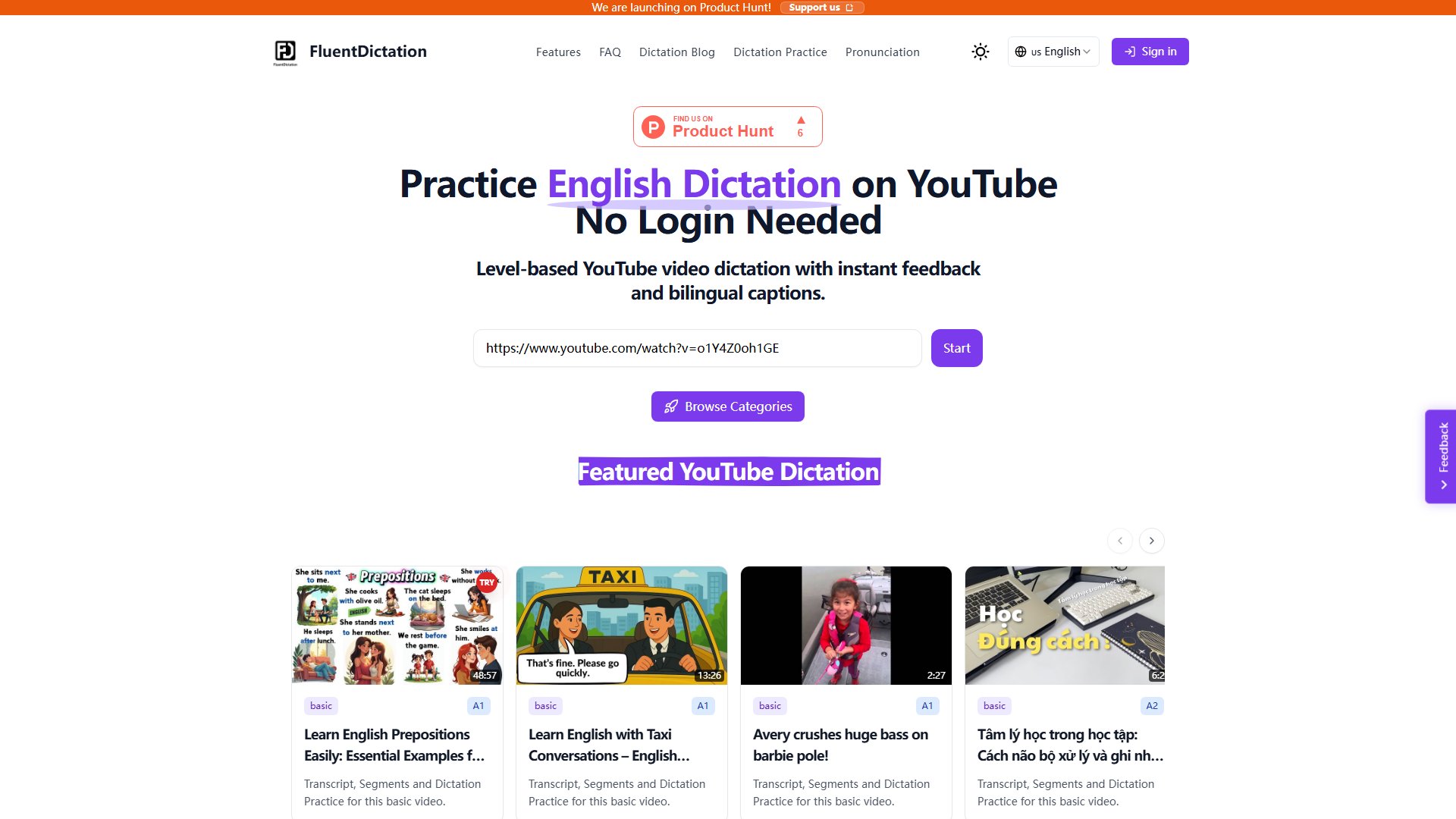
FluentDictation Official screenshot of the tool interface
What Can FluentDictation Do? Key Features
Adaptive Dictation Levels
Caters to all proficiency levels from A1 beginners to C2 advanced learners, including IELTS/TOEFL preparation. The system automatically adjusts difficulty based on your performance.
Bilingual Subtitles & Transcripts
Displays side-by-side subtitles in English and your native language. Full transcripts allow immediate comparison with your dictation results.
Sentence-by-Sentence Training
Breaks videos into manageable segments for focused practice. Users can replay challenging sections repeatedly to master pronunciation and comprehension.
Instant Accuracy Feedback
Provides real-time scoring that highlights mistakes as you type. This immediate correction accelerates learning and retention.
Accent Diversity Library
Offers practice materials featuring British, American, Australian and other English accents to improve listening adaptability.
No Login Required
Start practicing immediately without creating accounts or sharing personal information. Simply paste any YouTube URL to begin.
Best FluentDictation Use Cases & Applications
IELTS/TOEFL Preparation
Students can practice with academic lectures and formal discussions that mirror exam content, improving both listening speed and note-taking accuracy.
Business English Training
Professionals can use business-themed videos to master industry terminology and improve comprehension of fast-paced workplace conversations.
Accent Adaptation
Learners preparing to study abroad can expose themselves to regional accents through authentic local content, reducing comprehension barriers.
Casual Learning
Users can practice with entertainment content they enjoy, turning leisure time into productive language learning sessions.
How to Use FluentDictation: Step-by-Step Guide
Browse YouTube and copy the URL of any video you'd like to practice with - it can be news, tutorials, vlogs or any other content.
Paste the YouTube link into FluentDictation's interface. The system will automatically process the video.
Select your proficiency level (A1-C2) and preferred subtitle language if you want bilingual support.
Listen to each segmented sentence and type what you hear. The system will highlight correct and incorrect words in real-time.
Review mistakes, replay challenging sections, and compare your transcription with the original text to identify areas for improvement.
FluentDictation Pros and Cons: Honest Review
Pros
Considerations
Is FluentDictation Worth It? FAQ & Reviews
Yes, FluentDictation offers free basic dictation features without requiring login or payment. Users can practice with most YouTube videos at no cost.
The sentence segmentation allows you to slow down and replay rapid speech sections repeatedly. This targeted practice gradually improves your ability to process natural speaking speeds.
Absolutely. The platform works with any YouTube content, including business presentations, meetings, and negotiations. There are also curated business English playlists available.
While optimized for desktop, the web-based platform works on mobile browsers. However, typing long dictations may be more comfortable on computers.
FluentDictation offers instant feedback, bilingual support, and the ability to practice with content you actually enjoy - advantages paper-based dictation can't provide.