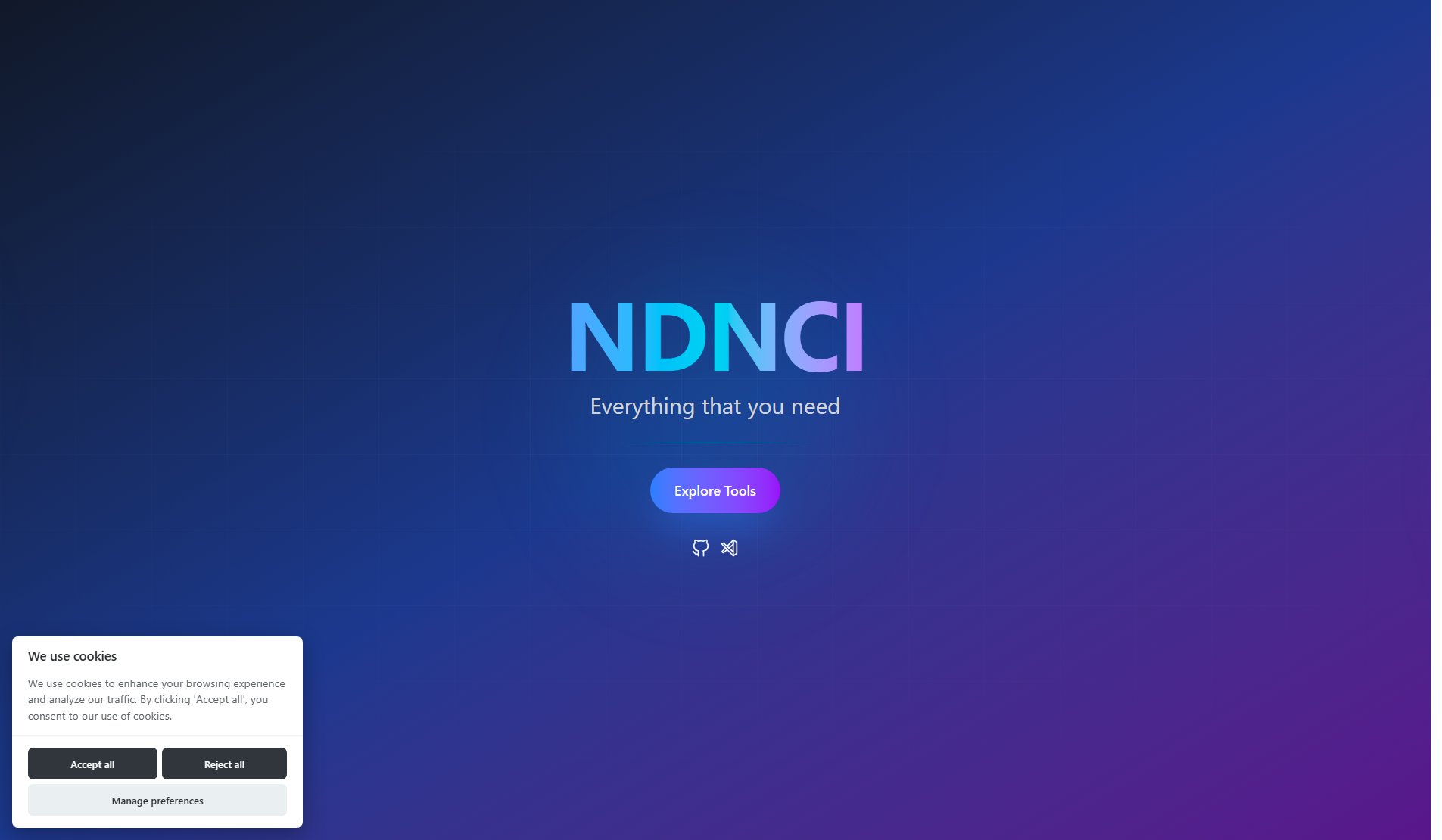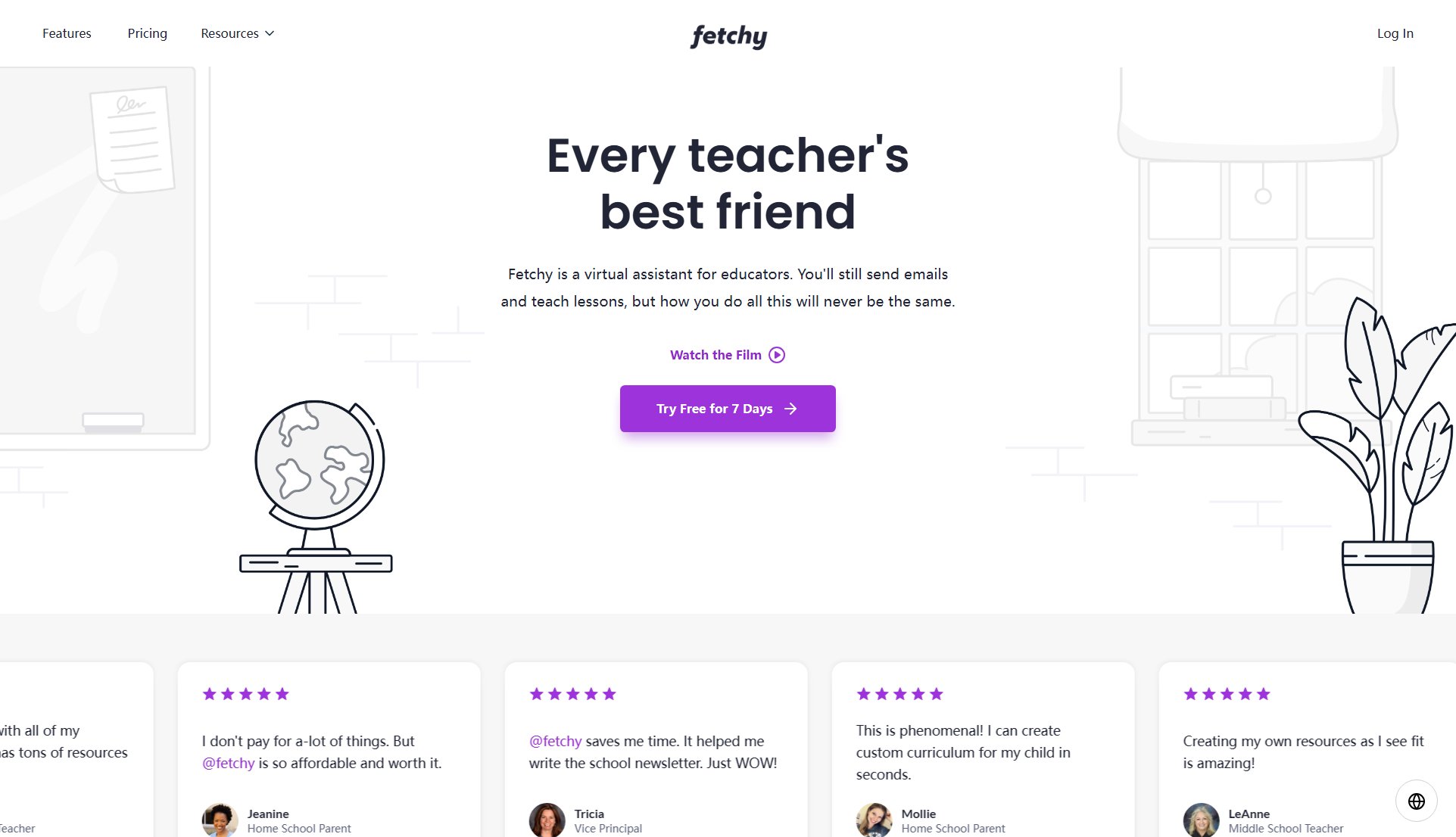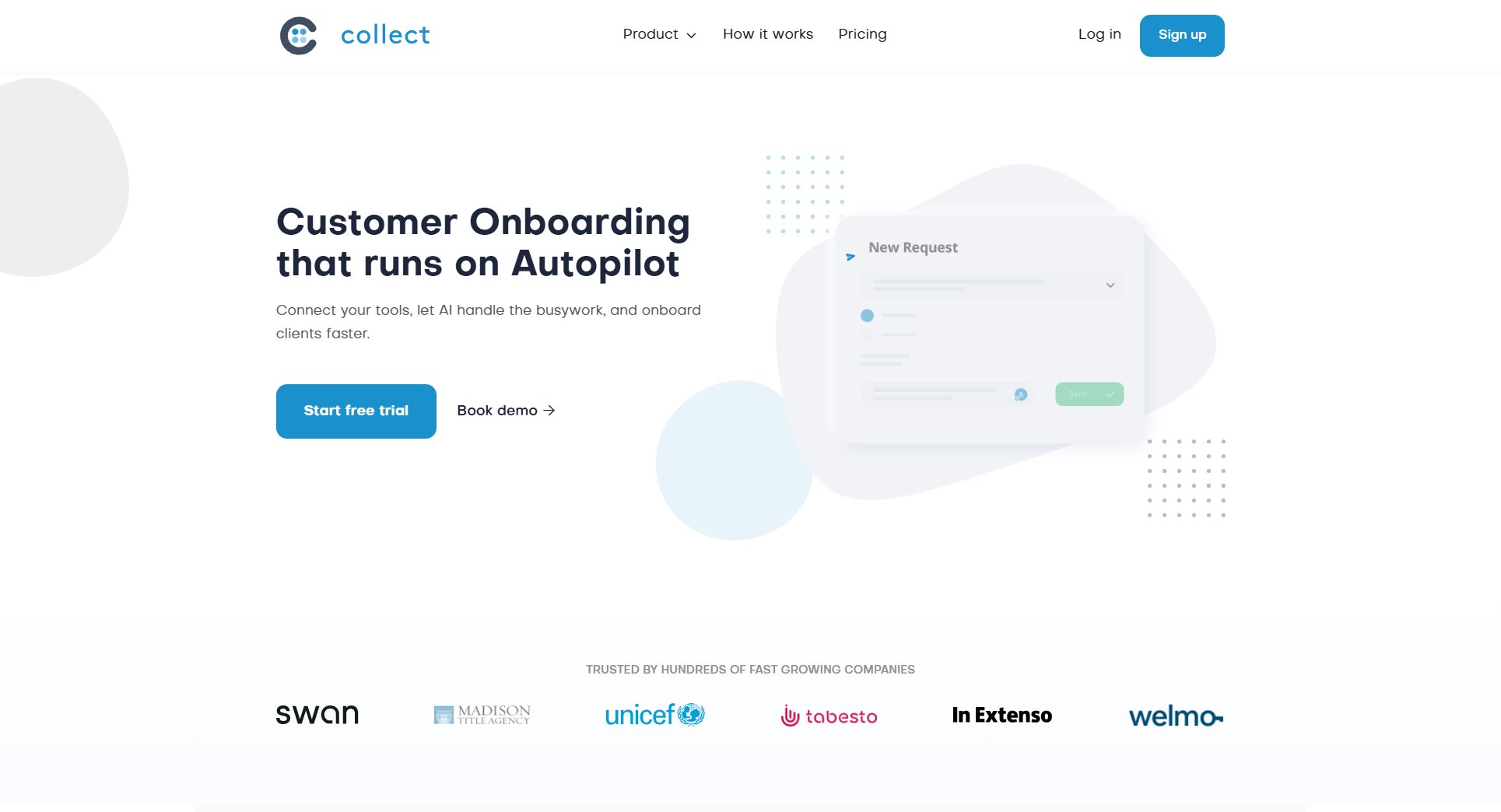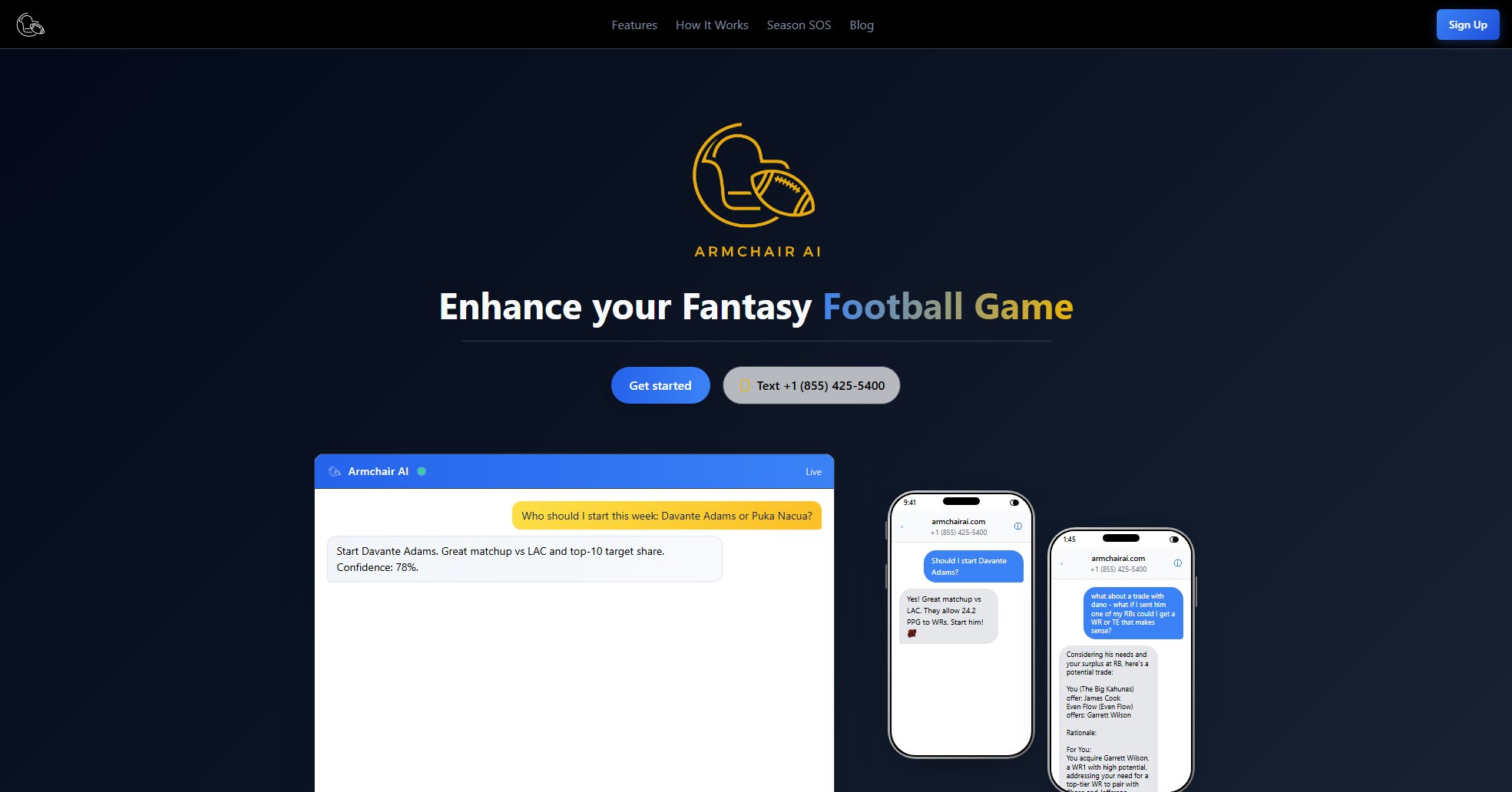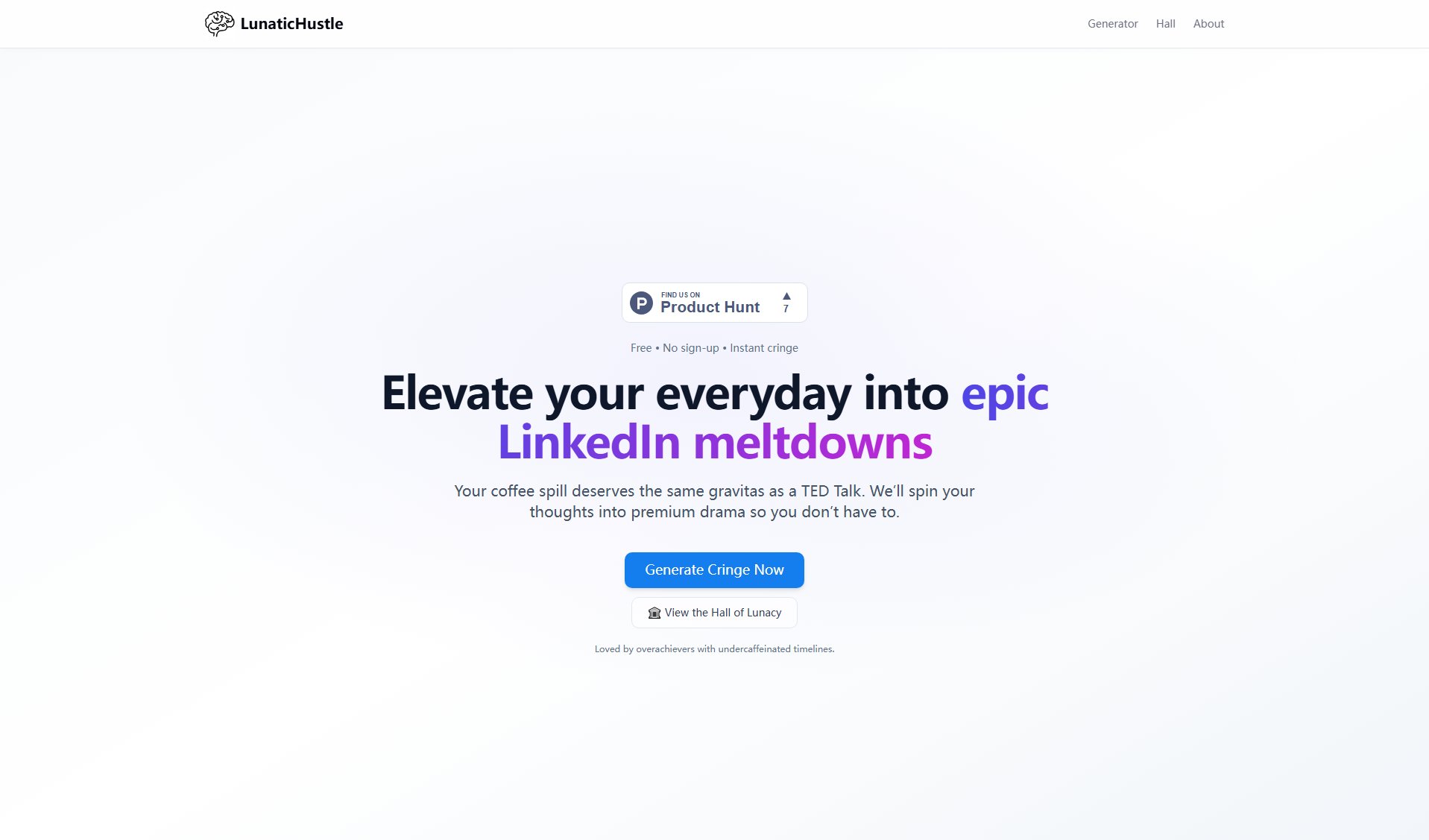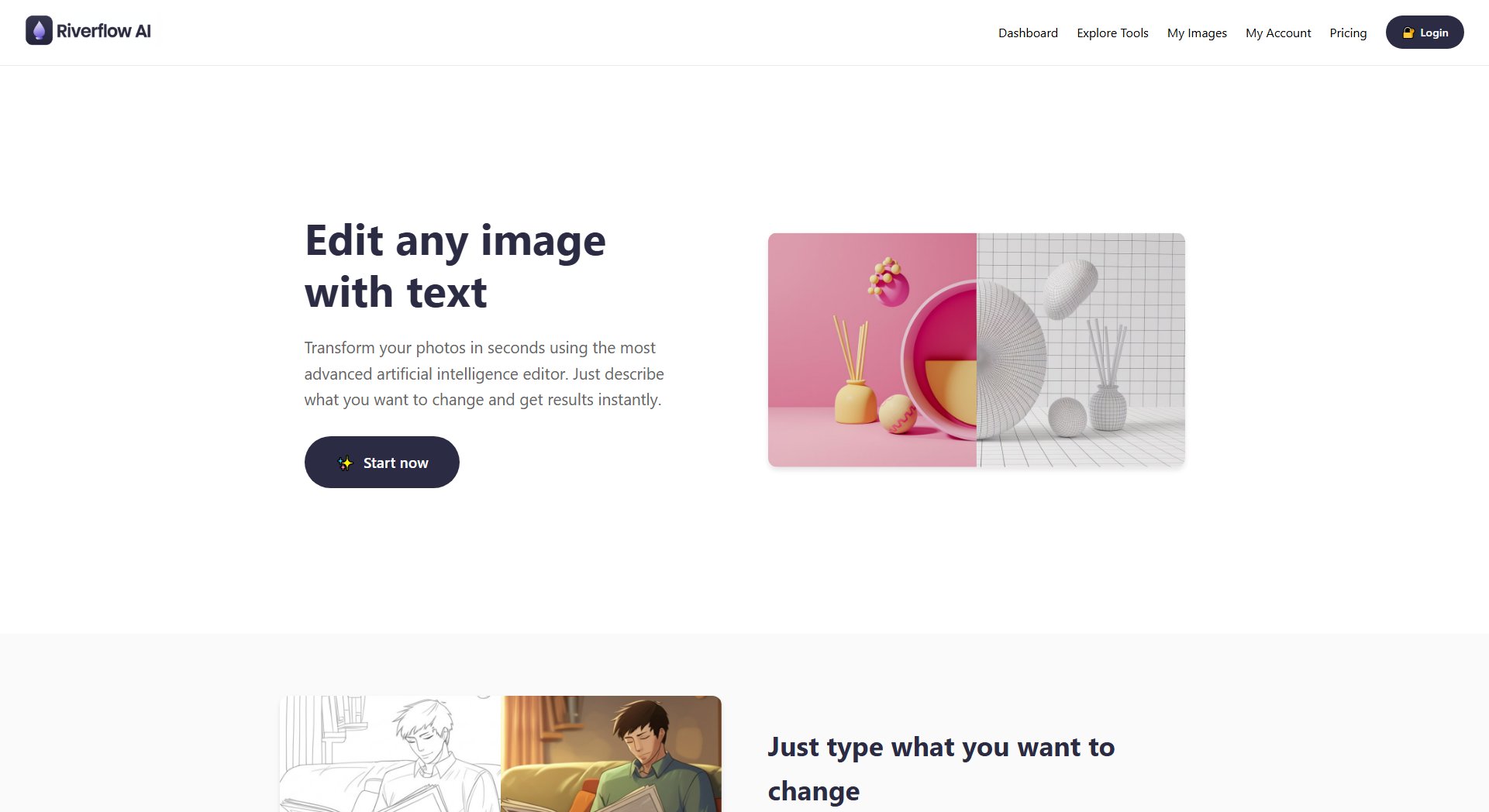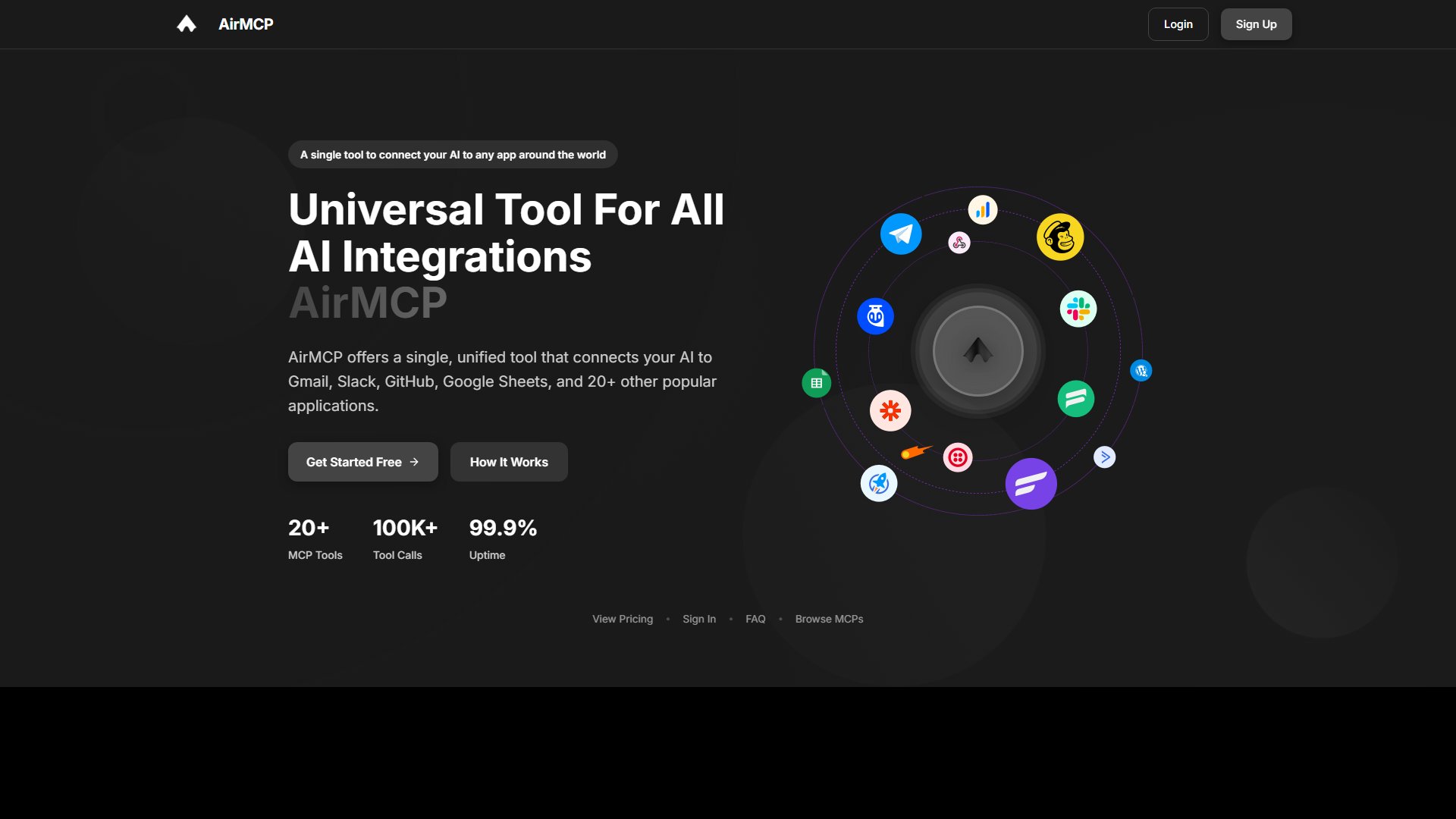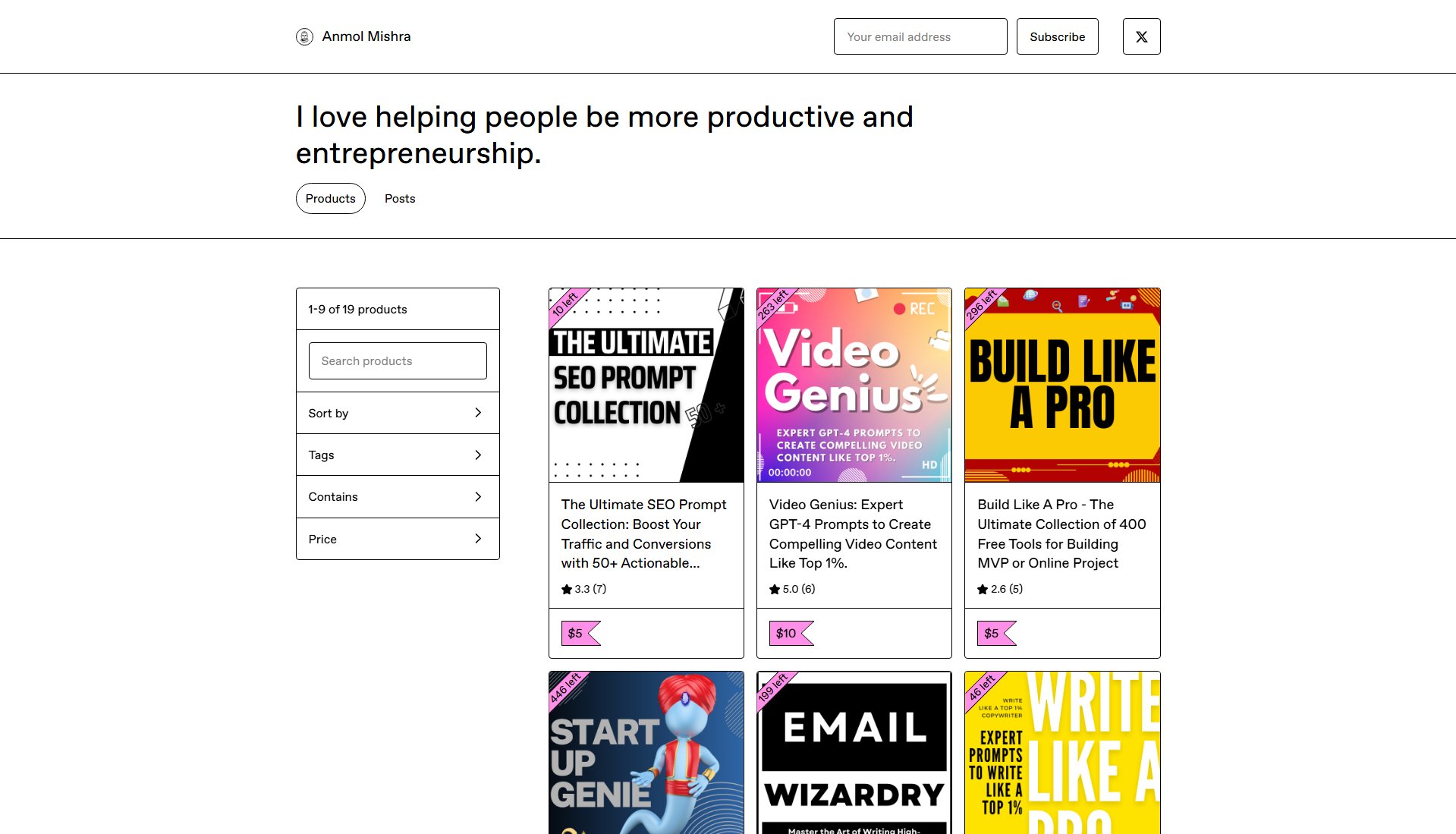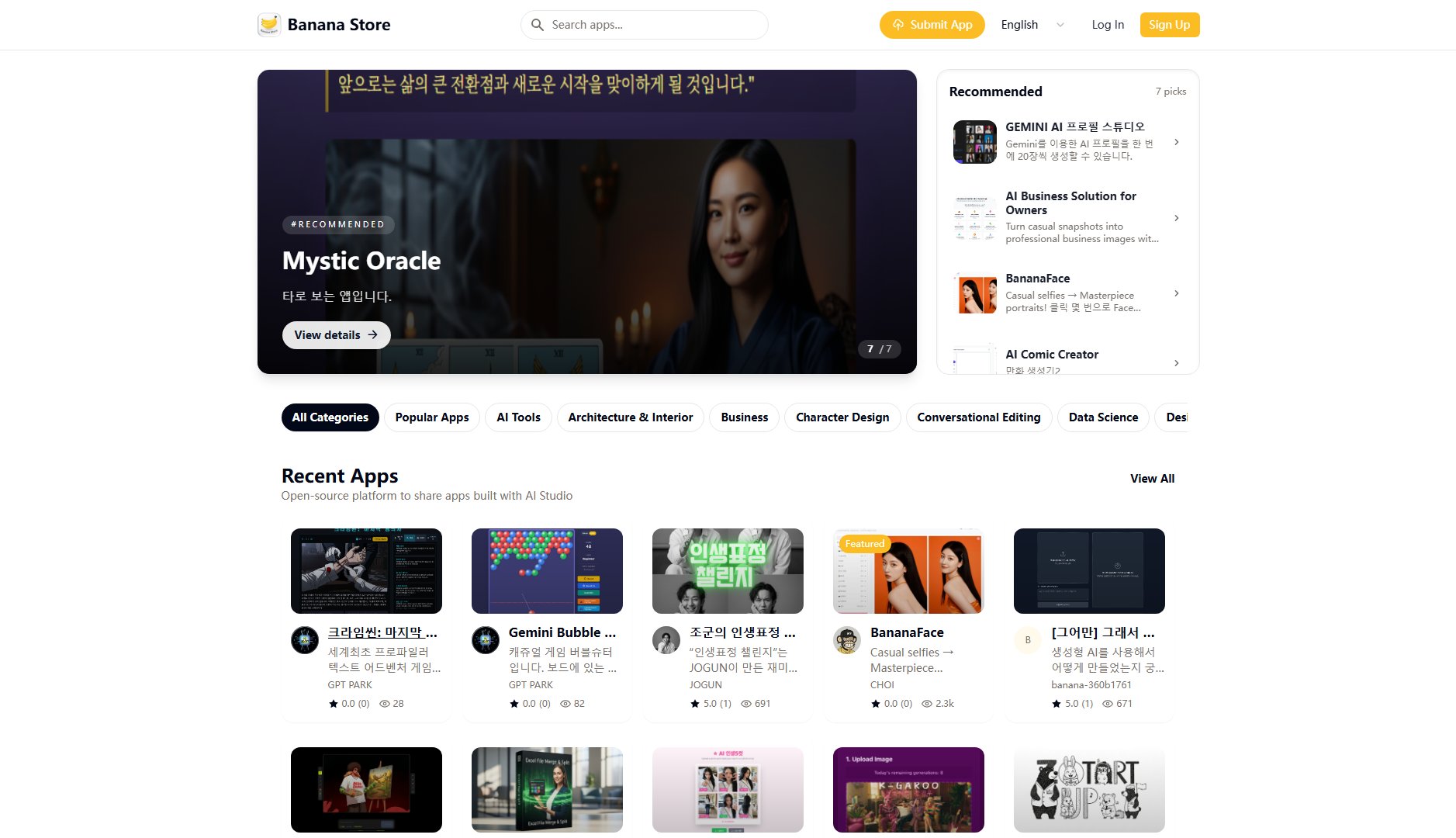FixMyPDF
Free online PDF tools for conversion, editing & security
What is FixMyPDF? Complete Overview
FixMyPDF is a comprehensive suite of free online PDF tools that work entirely in your browser with no registration required. The platform offers professional-grade PDF manipulation capabilities including conversion between various formats (images, Word, HTML, Markdown), document organization (merging, splitting, reordering), security features (password protection, redaction), and optimization tools (compression, metadata editing). It solves key pain points for users who need quick PDF solutions without expensive software or complex installations. The tool serves a broad audience including students, professionals, small businesses and casual users who need to work with PDF documents. All processing happens locally in your browser for maximum privacy and security.
FixMyPDF Interface & Screenshots
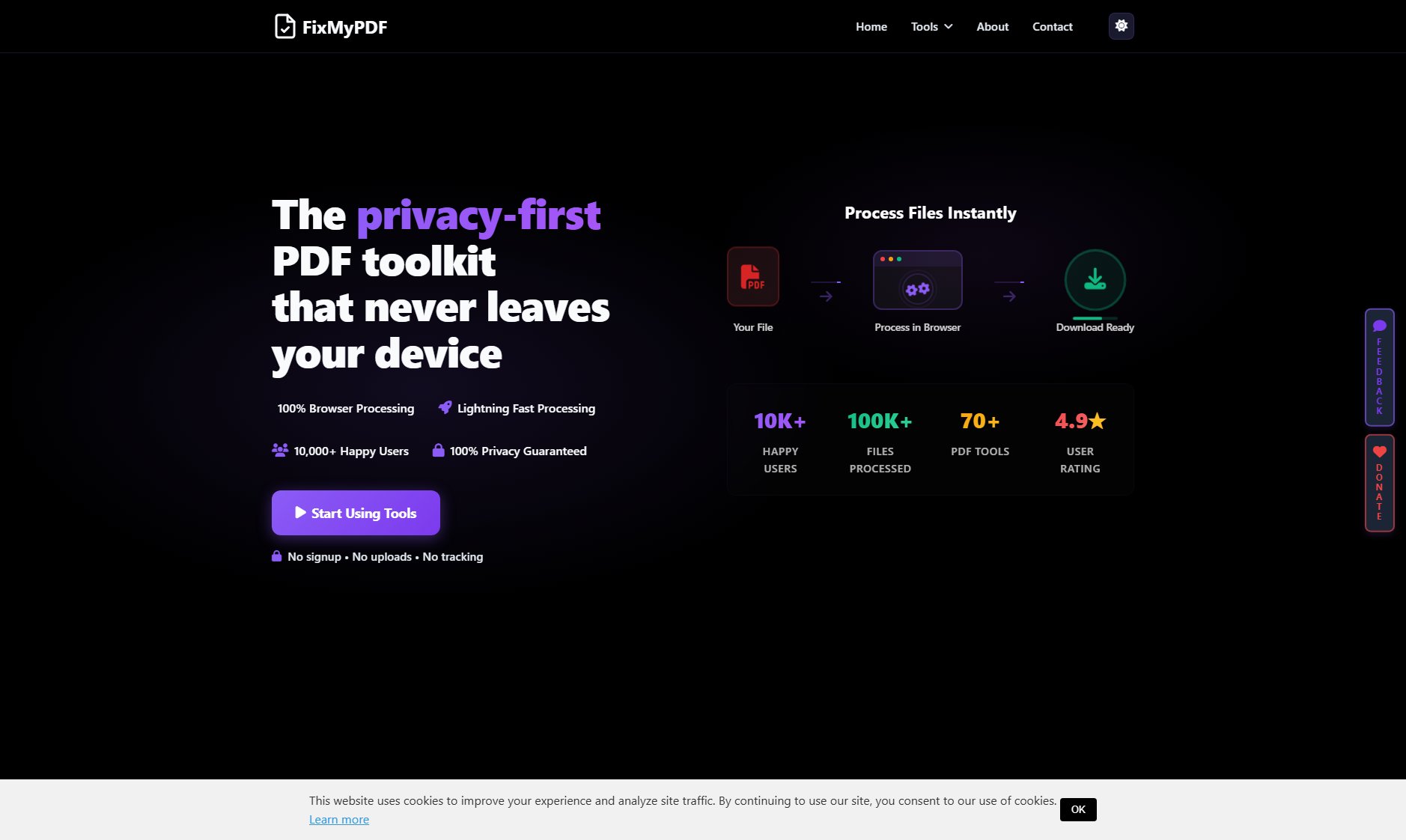
FixMyPDF Official screenshot of the tool interface
What Can FixMyPDF Do? Key Features
Multi-format Conversion
Convert between PDF and numerous other formats including JPG, PNG, SVG, BMP, HEIC, WebP, TIFF, Word (DOCX), HTML, Markdown, and XML. Preserve formatting and quality during conversions with batch processing capabilities for multiple files.
Document Security
Comprehensive security tools including password protection/removal, digital signatures, redaction of sensitive information, watermark addition, and metadata removal. Create non-editable 'scanned' versions of PDFs and remove all comments/annotations for clean document distribution.
PDF Optimization
Reduce file sizes with compression, convert to grayscale or black & white for smaller files, edit metadata properties, and flatten forms/annotations. The inspection tools help analyze document structure and embedded elements.
Page Management
Advanced page manipulation including merging, splitting (vertically/horizontally), reordering, rotating, cropping, adding/removing pages, and creating booklets. Special features include page numbering, cover page insertion, and blank page removal.
Visual Customization
Modify PDF appearance with dark mode conversion, background/color changes, page dimension adjustments, and content alignment. Insert images, flip pages, and customize layout for professional presentation.
Best FixMyPDF Use Cases & Applications
Academic Document Preparation
Students can convert lecture slides (PPT to PDF), merge multiple research papers, compress large files for submission, and redact personal information before sharing assignments.
Business Document Workflow
Professionals can sign contracts digitally, convert reports from Word to PDF, protect sensitive financial documents with passwords, and optimize large catalogs for email distribution.
Publishing Preparation
Authors can format manuscripts by adding page numbers, creating print-ready booklets, converting Markdown drafts to PDF, and ensuring consistent page dimensions.
Archival & Organization
Administrators can batch convert image collections to PDF portfolios, remove metadata from sensitive documents, extract pages from large manuals, and organize records with proper numbering.
How to Use FixMyPDF: Step-by-Step Guide
Select the desired tool from the categorized interface (Convert, Organize, Secure or Optimize sections) based on your PDF processing need.
Upload your source file(s) - the system supports drag-and-drop for convenience and can process multiple files simultaneously for batch operations.
Configure any available options specific to your selected tool (e.g., quality settings for compression, page ranges for extraction, security levels for protection).
Initiate processing with a single click - all operations happen locally in your browser with no server upload required for maximum privacy.
Download your processed file immediately when complete, with the option to perform additional operations sequentially if needed.
FixMyPDF Pros and Cons: Honest Review
Pros
Considerations
Is FixMyPDF Worth It? FAQ & Reviews
No, FixMyPDF can handle PDFs of any size since processing occurs in your browser. Performance may vary based on your device capabilities for very large files.
No, all processing happens locally in your web browser. Your files never leave your computer, ensuring maximum privacy and security.
FixMyPDF works on all modern browsers including Chrome, Firefox, Safari, Edge and Opera. For best performance, use the latest browser version.
Yes, all tools are free for personal and commercial use without restrictions. Attribution is appreciated but not required.
You can support FixMyPDF through the Buy Me a Coffee platform linked on the website to help maintain and improve these free tools.