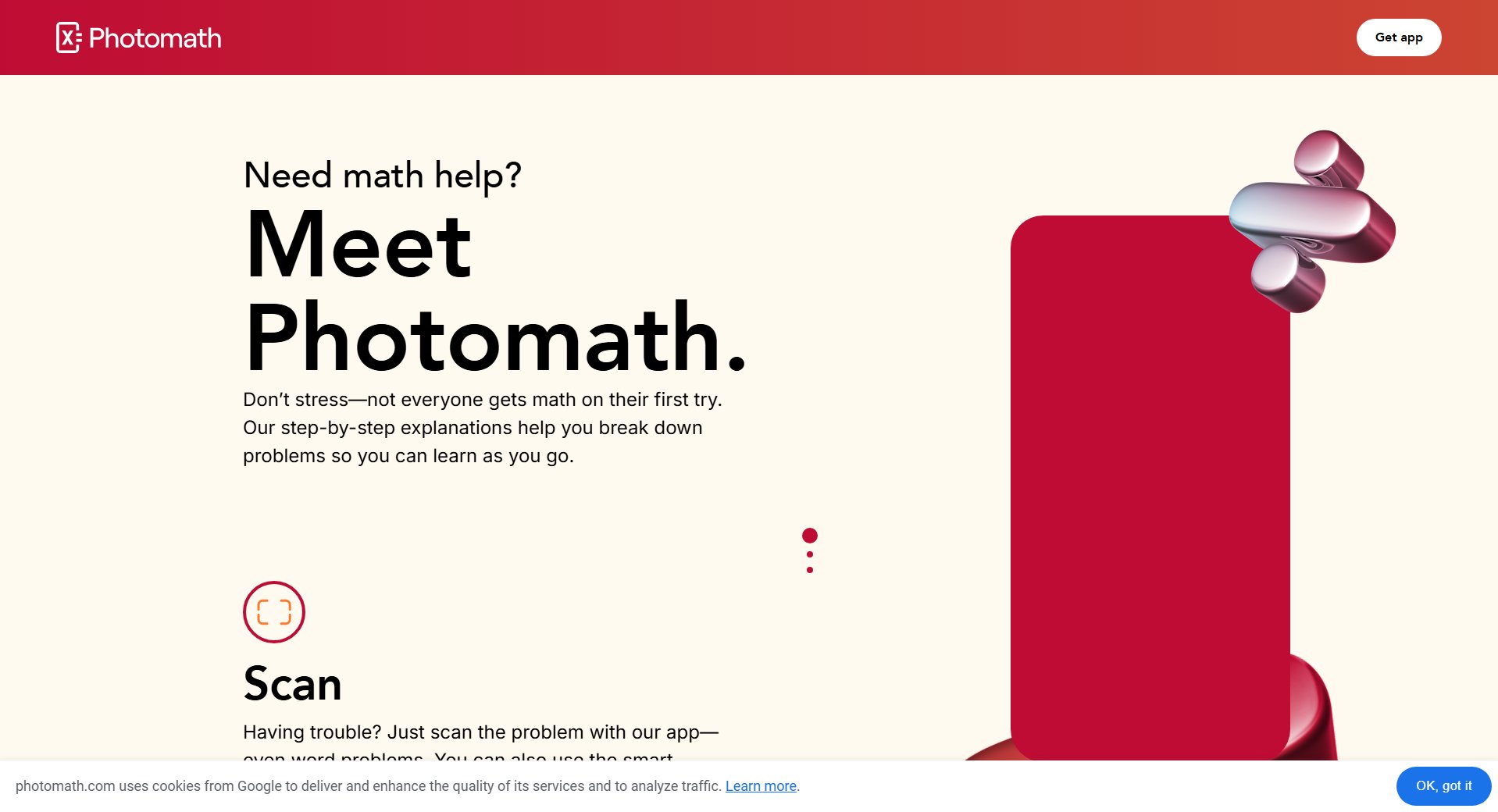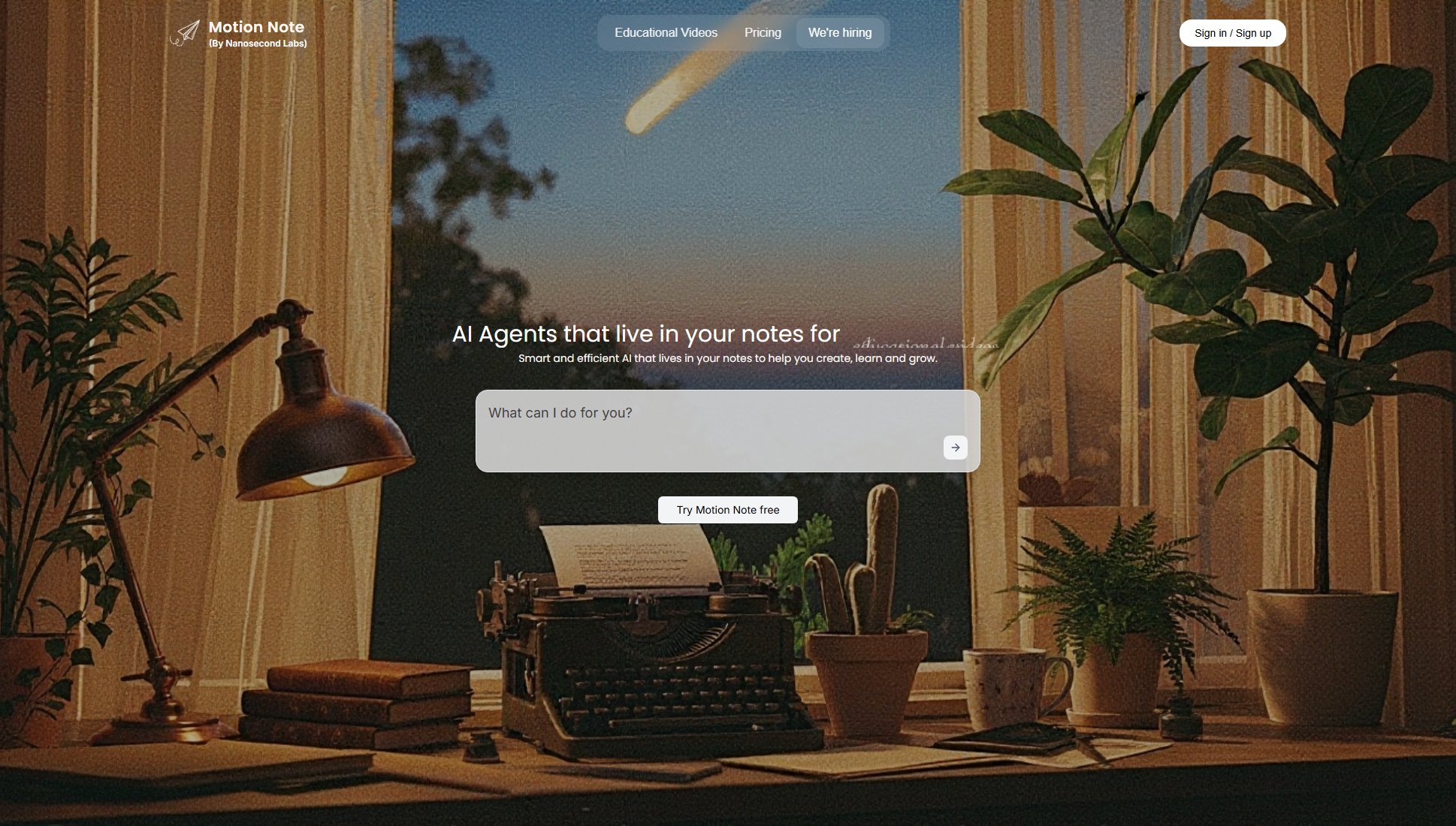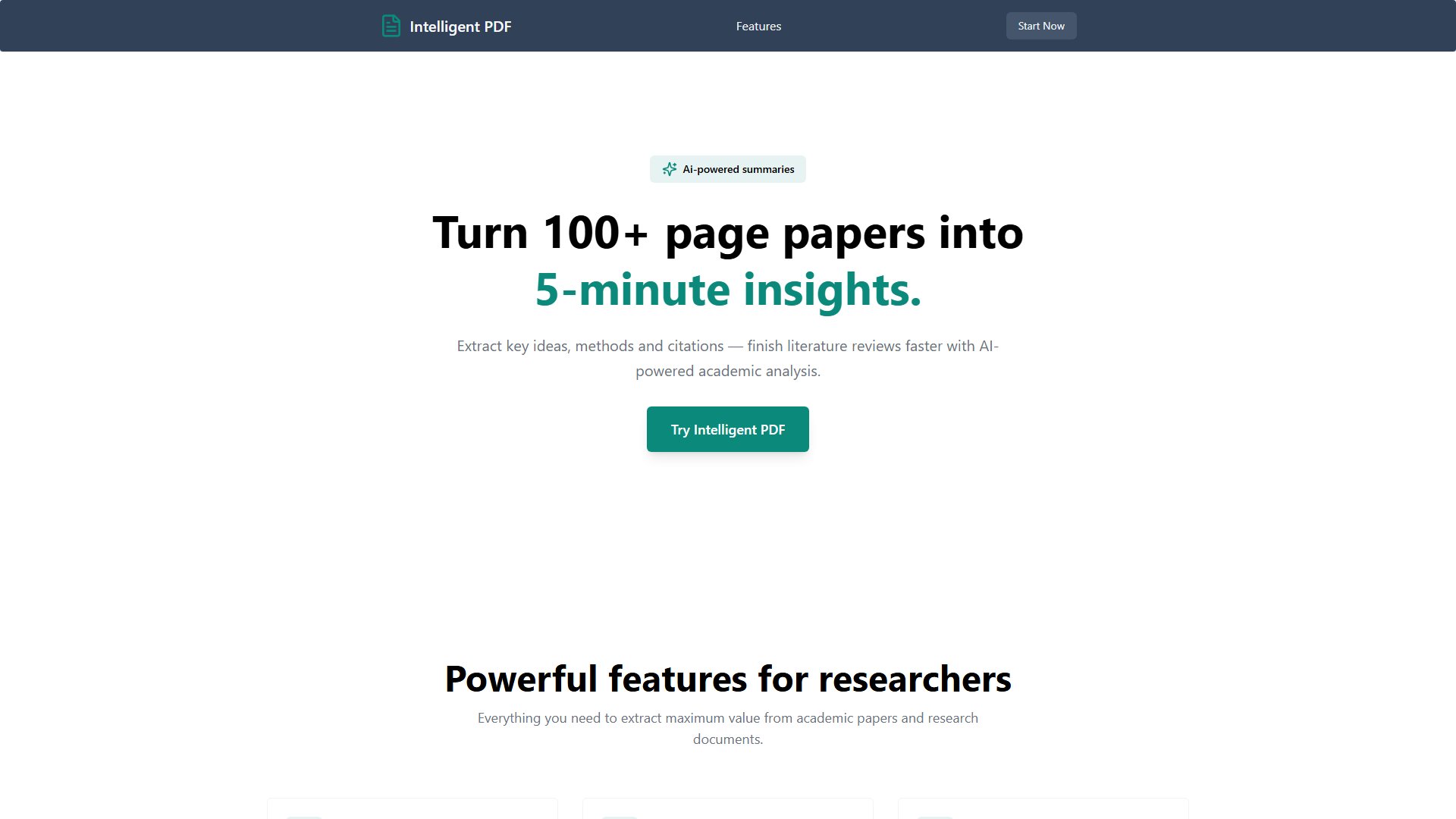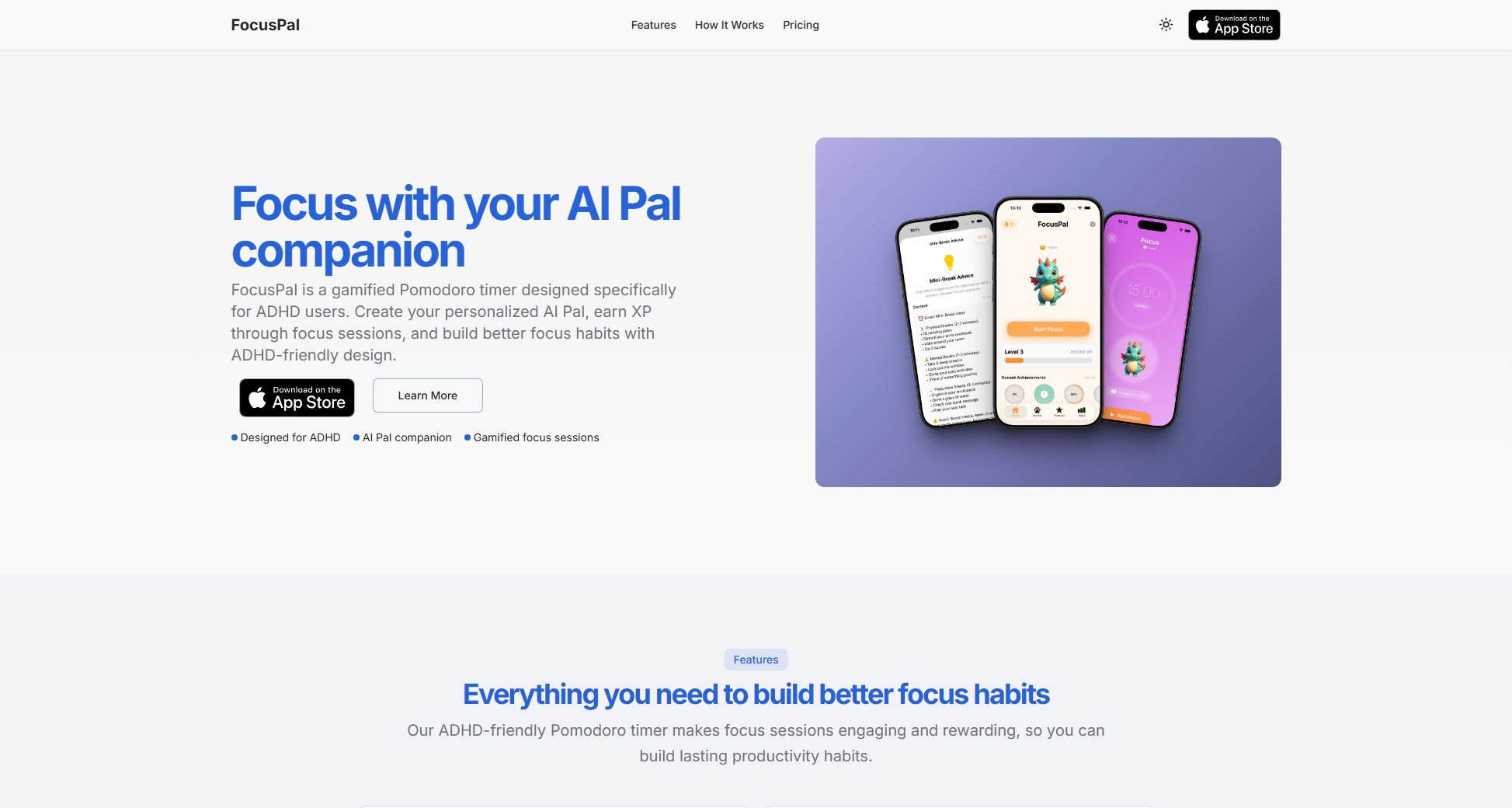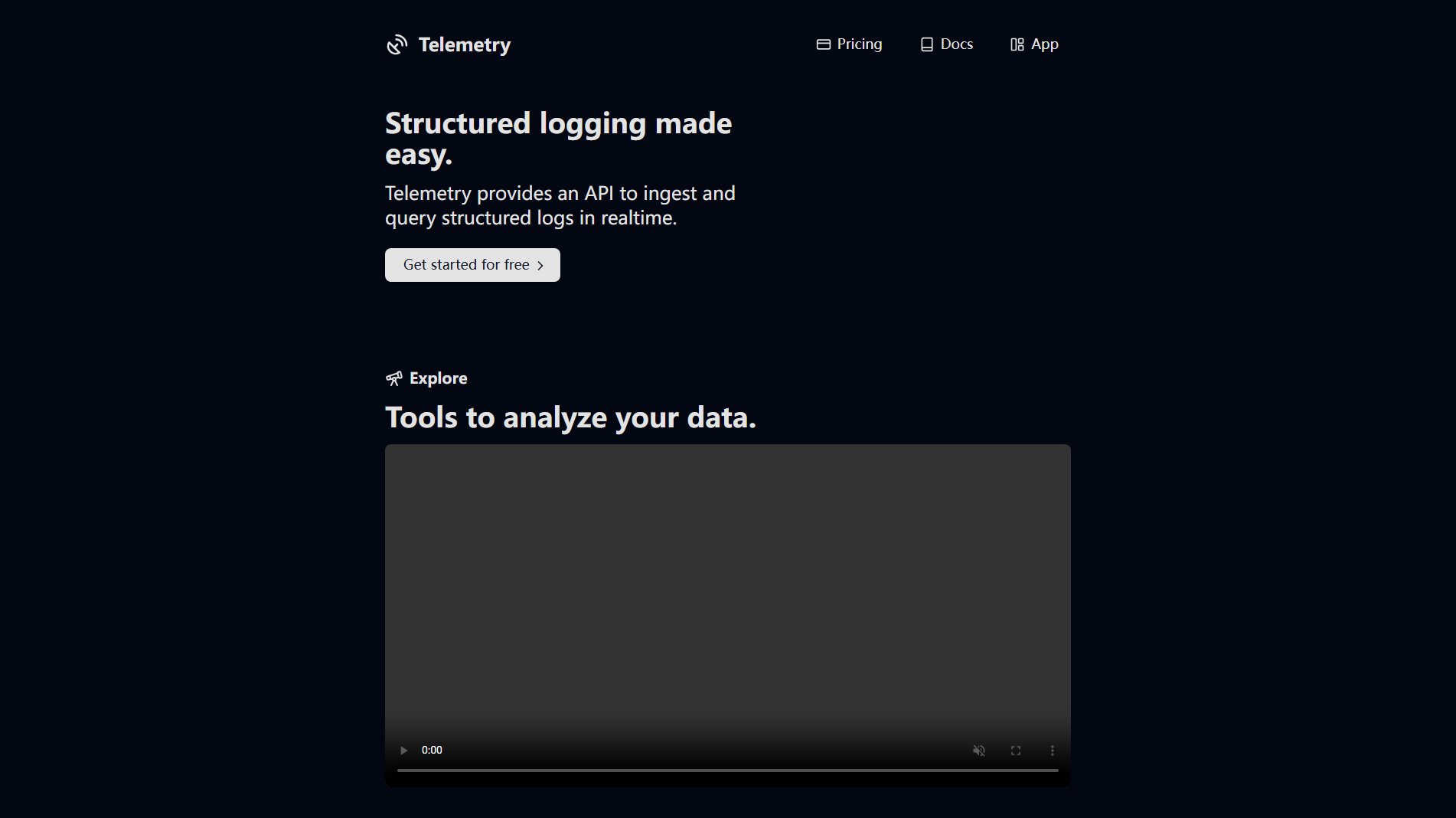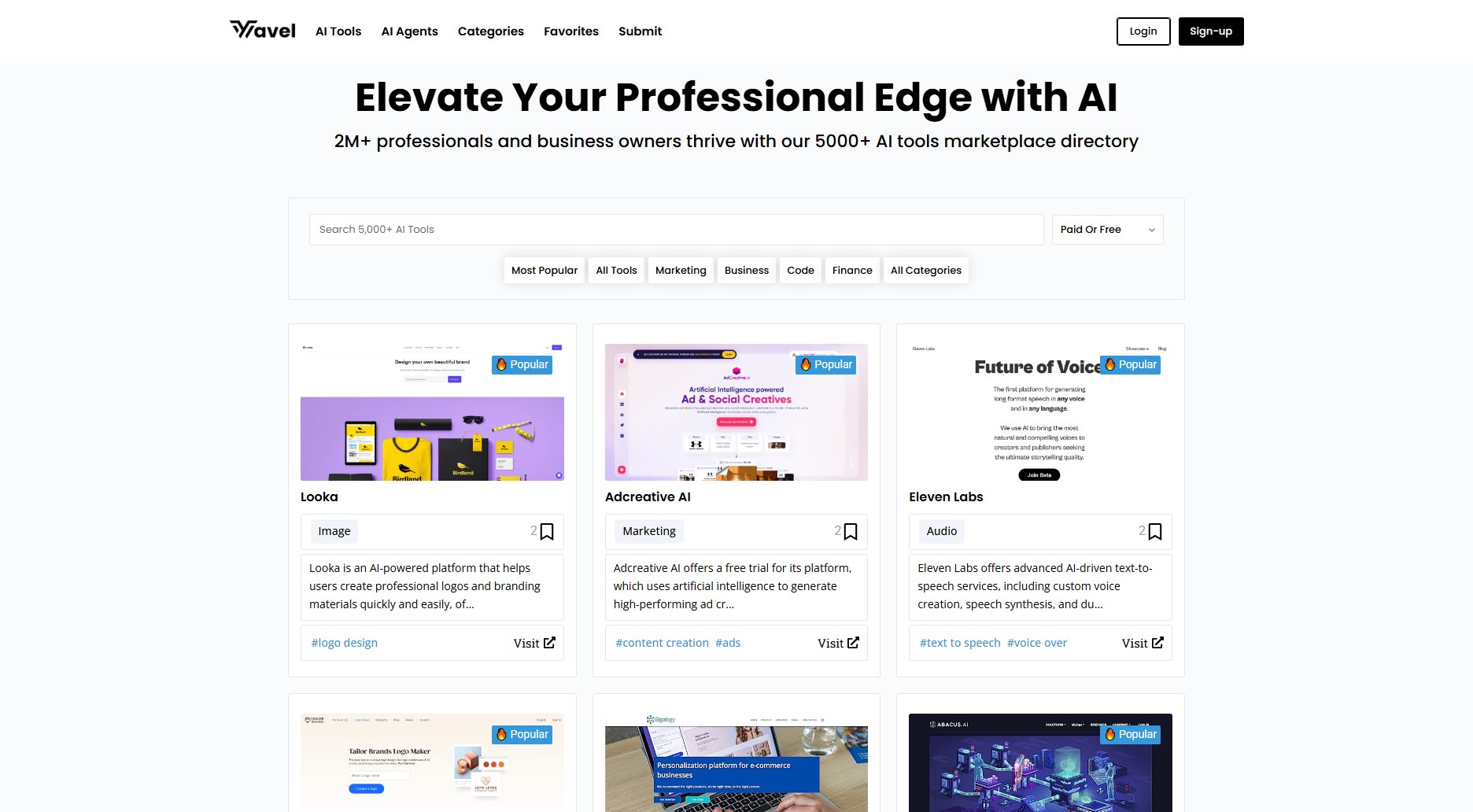5 Number Summary Calculator
Transform data into digestible insights with 100% accuracy.
What is 5 Number Summary Calculator? Complete Overview
The 5 Number Summary Calculator is a powerful tool designed to analyze and interpret large datasets by providing a quick statistical snapshot. It calculates the five key values: minimum, first quartile (Q1), median, third quartile (Q3), and maximum, offering insights into the spread and distribution of your data. This tool is ideal for professionals, researchers, and students who need to understand data variability, spot outliers, and identify patterns without delving into complex formulas. Whether you're working with exam scores, sales numbers, or experimental results, this calculator simplifies data analysis, ensuring accuracy and consistency across multiple inputs.
5 Number Summary Calculator Interface & Screenshots
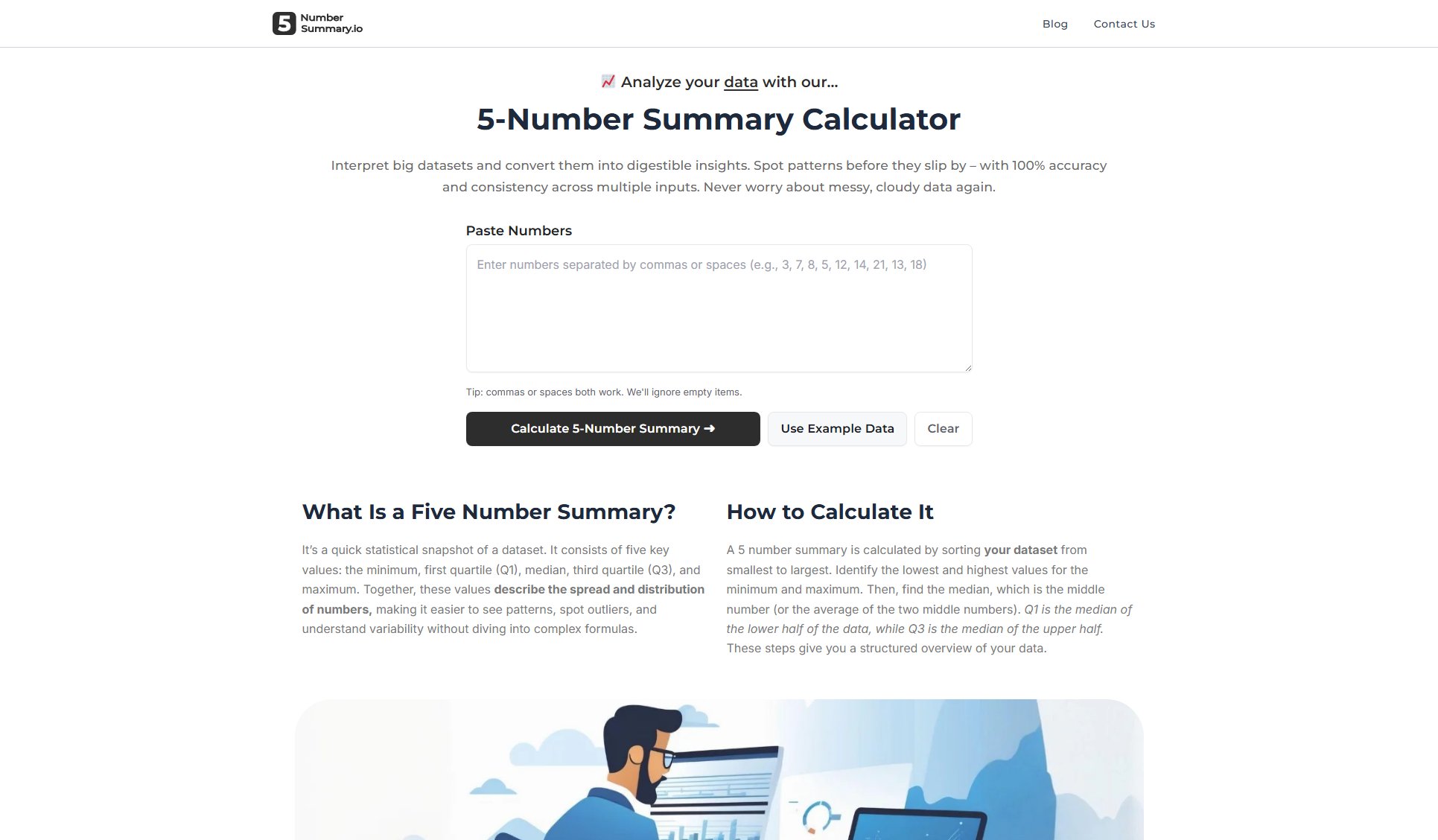
5 Number Summary Calculator Official screenshot of the tool interface
What Can 5 Number Summary Calculator Do? Key Features
Instant Calculation
The tool instantly computes the five-number summary (minimum, Q1, median, Q3, maximum) and the interquartile range (IQR) as soon as you input your data. This saves time and eliminates manual errors associated with sorting and splitting datasets.
User-Friendly Interface
Simply paste or type your numbers, and the calculator does the rest. It accepts inputs separated by commas or spaces and automatically ignores empty items, making data entry effortless.
Tukey Method Quartiles
The calculator uses the Tukey method (exclusive median split) to determine quartiles, ensuring a standardized and accurate approach to data analysis.
Example Data Option
For users new to the concept, the tool provides an option to load example data, helping them understand how the calculator works and what results to expect.
Clear and Concise Output
The results are presented in a clear, easy-to-read format, highlighting the minimum, Q1, median, Q3, maximum, count, and IQR, making it simple to interpret the data.
Best 5 Number Summary Calculator Use Cases & Applications
Educational Analysis
Teachers can use the calculator to analyze student test scores, identifying grade distributions, spotting outliers, and understanding overall class performance.
Business Performance Review
Businesses can evaluate quarterly sales data to identify performance gaps, understand sales variability, and make informed decisions based on the spread of their data.
Scientific Research
Researchers can summarize experimental data before applying more complex statistical tests, ensuring they have a clear understanding of their dataset's distribution.
How to Use 5 Number Summary Calculator: Step-by-Step Guide
Paste your dataset into the input field. The calculator accepts numbers separated by commas or spaces and will ignore any empty items.
Click the 'Calculate 5-Number Summary' button. The tool will instantly process your data and display the results.
Review the output, which includes the minimum, Q1, median, Q3, maximum, count, and IQR. These values provide a comprehensive overview of your dataset's distribution.
Use the 'Clear' button to reset the input field and start a new calculation, or load example data to see how the tool works.
5 Number Summary Calculator Pros and Cons: Honest Review
Pros
Considerations
Is 5 Number Summary Calculator Worth It? FAQ & Reviews
A 5-number summary is a quick statistical snapshot of a dataset, consisting of the minimum, first quartile (Q1), median, third quartile (Q3), and maximum. These values help describe the spread and distribution of the data.
The calculator uses the Tukey method (exclusive median split) to determine quartiles, ensuring a standardized and accurate approach.
Yes, the calculator is designed to handle larger datasets efficiently, instantly computing the 5-number summary and IQR without manual sorting or splitting.
No, the 5 Number Summary Calculator is completely free to use, with no hidden fees or subscription requirements.
You can paste or type numbers separated by commas or spaces. The tool will automatically ignore any empty items in your input.