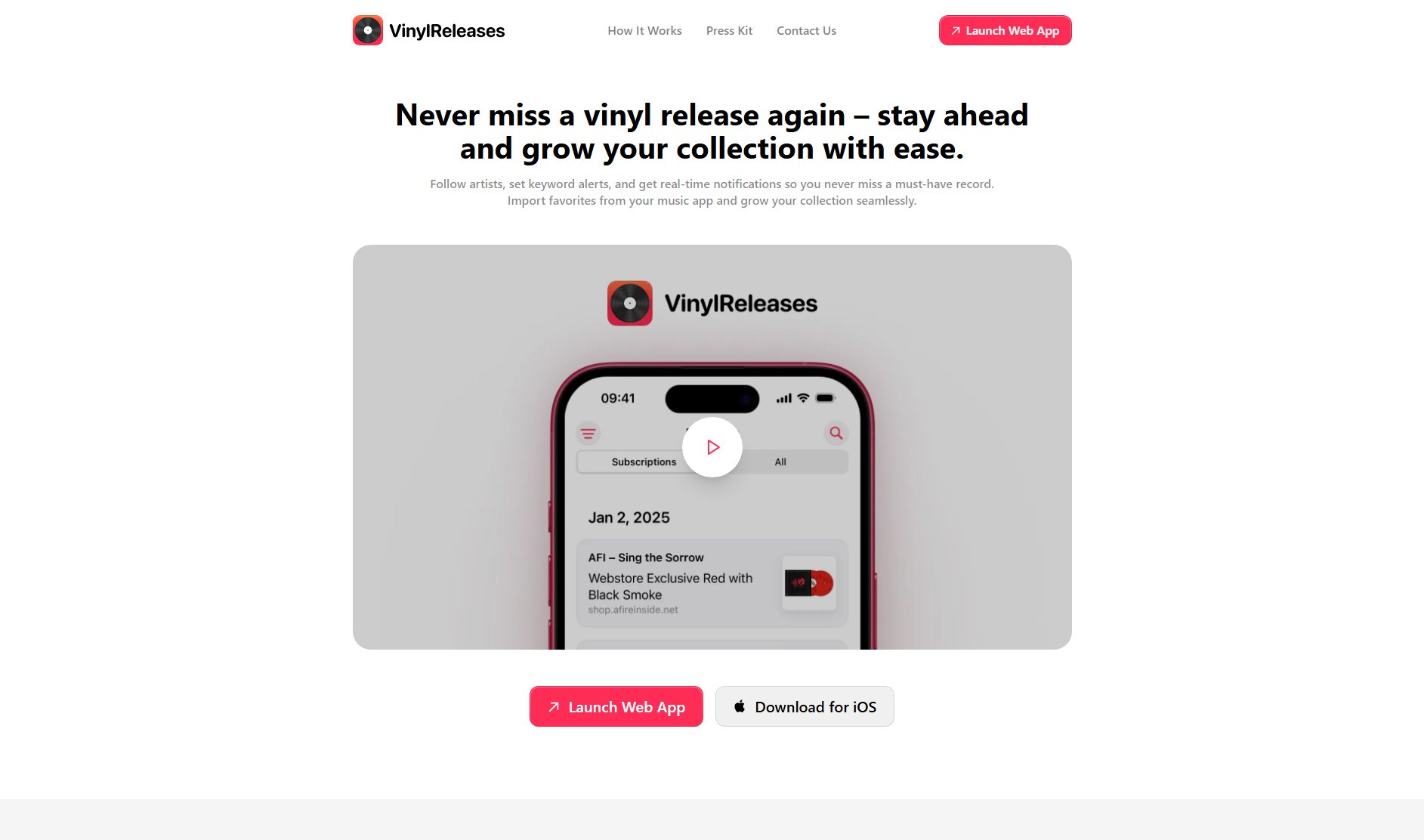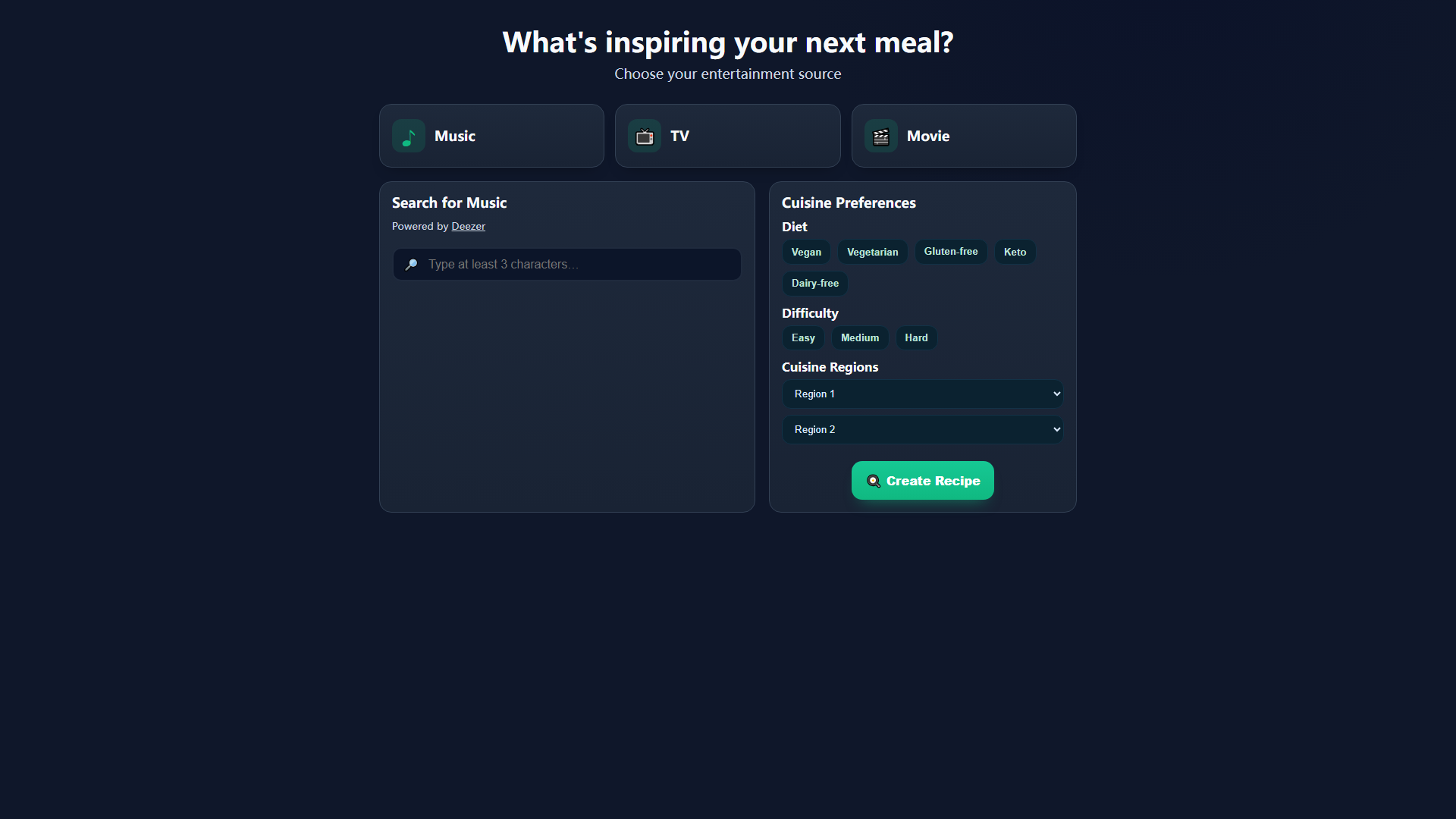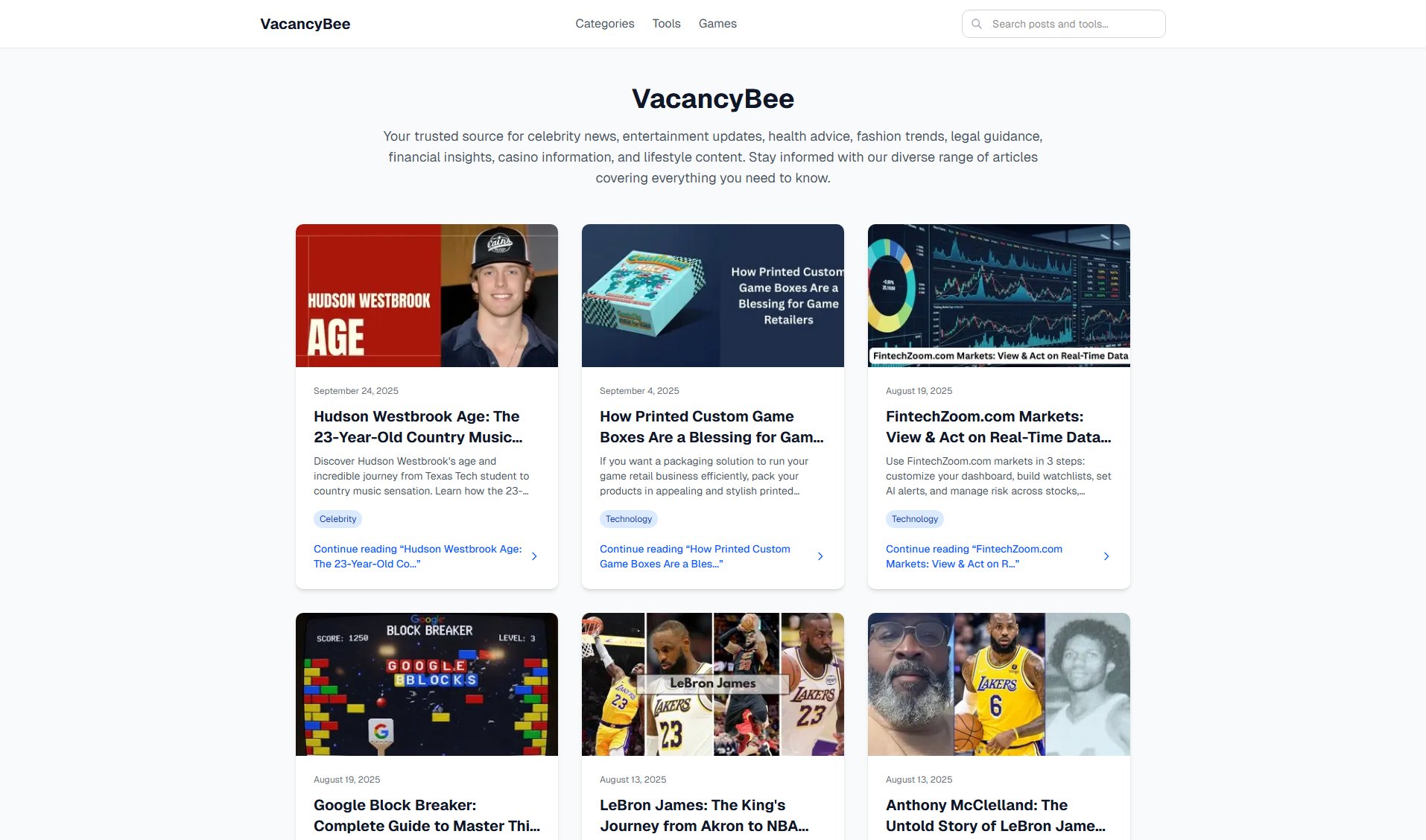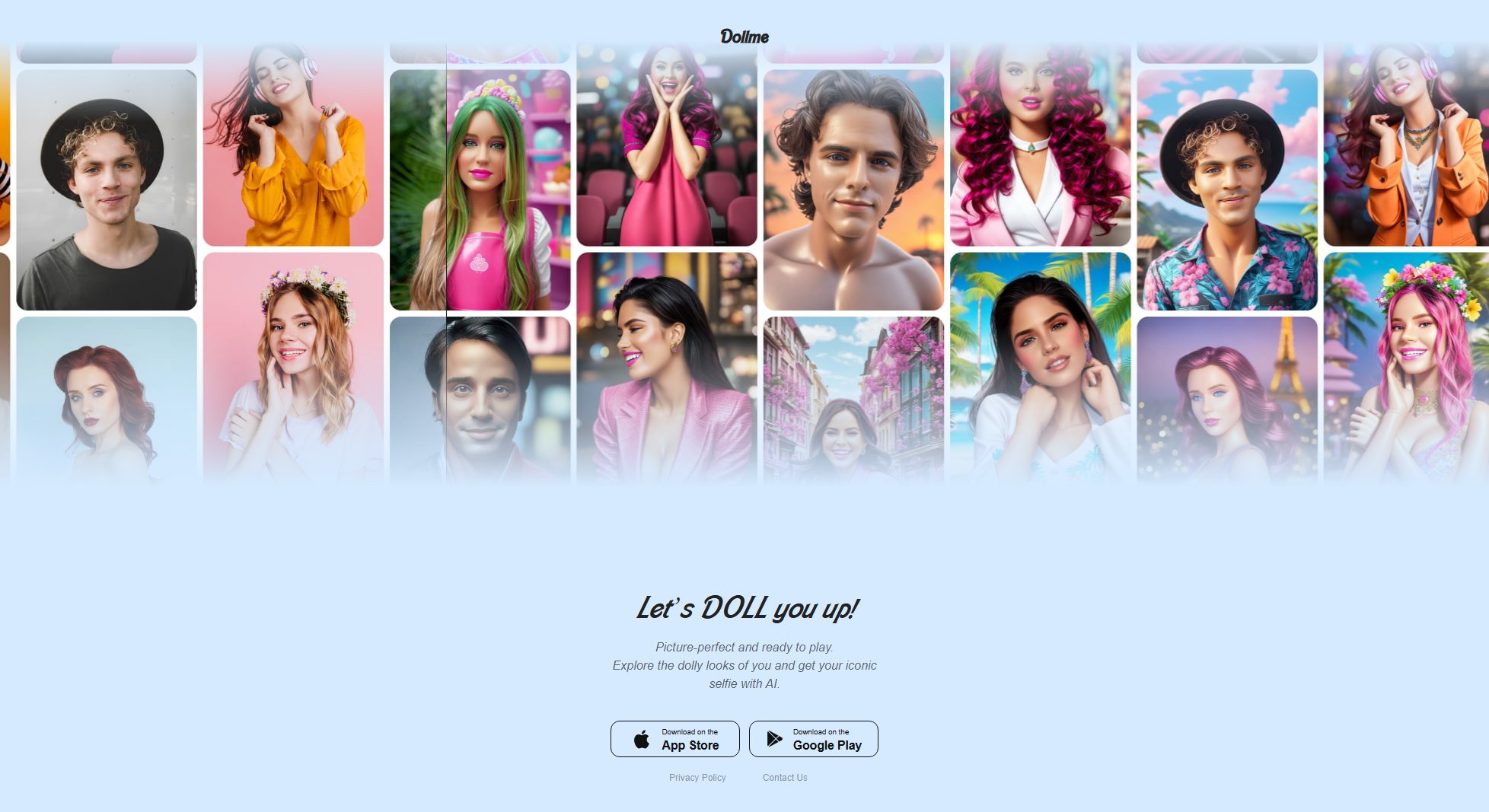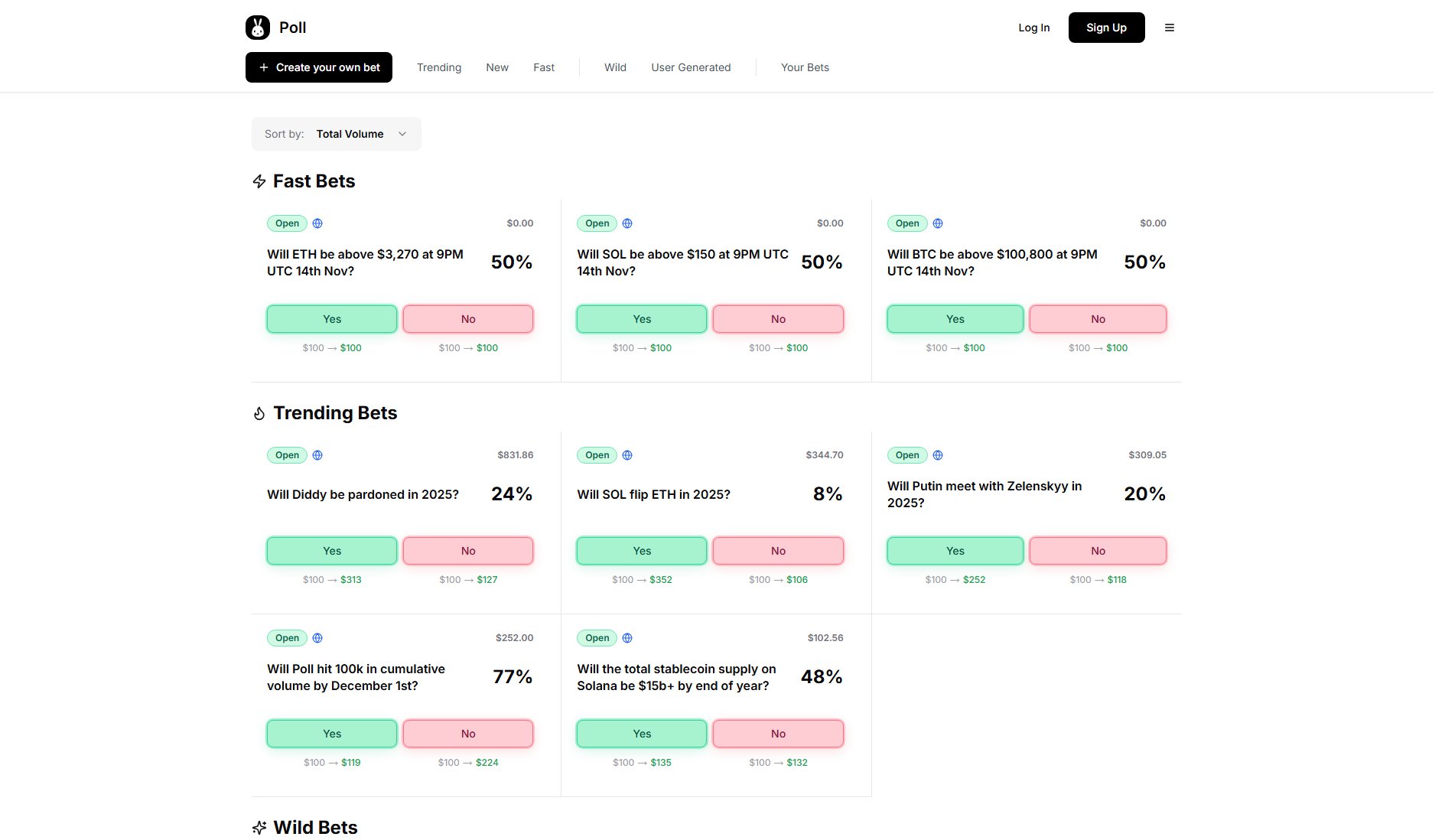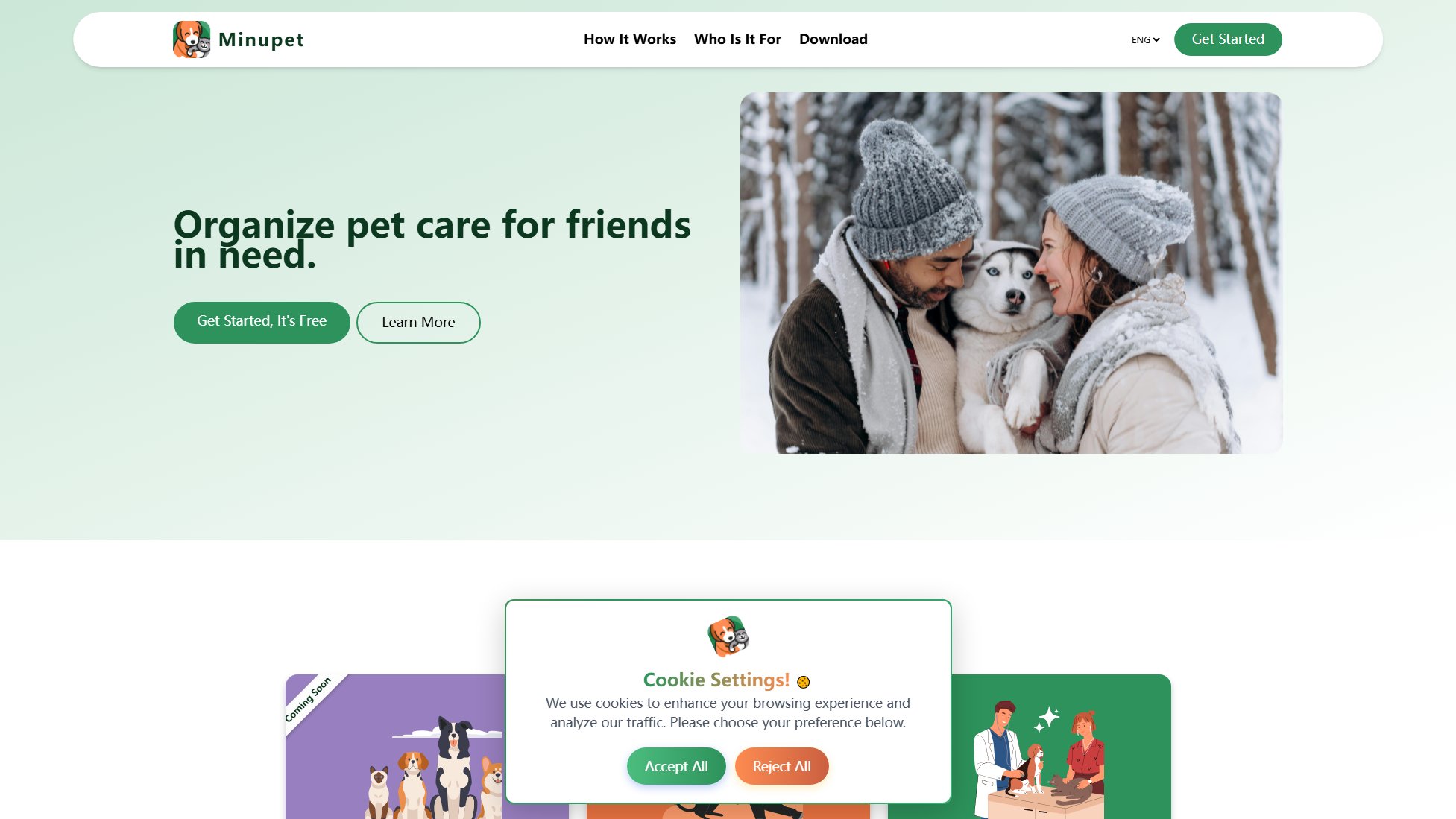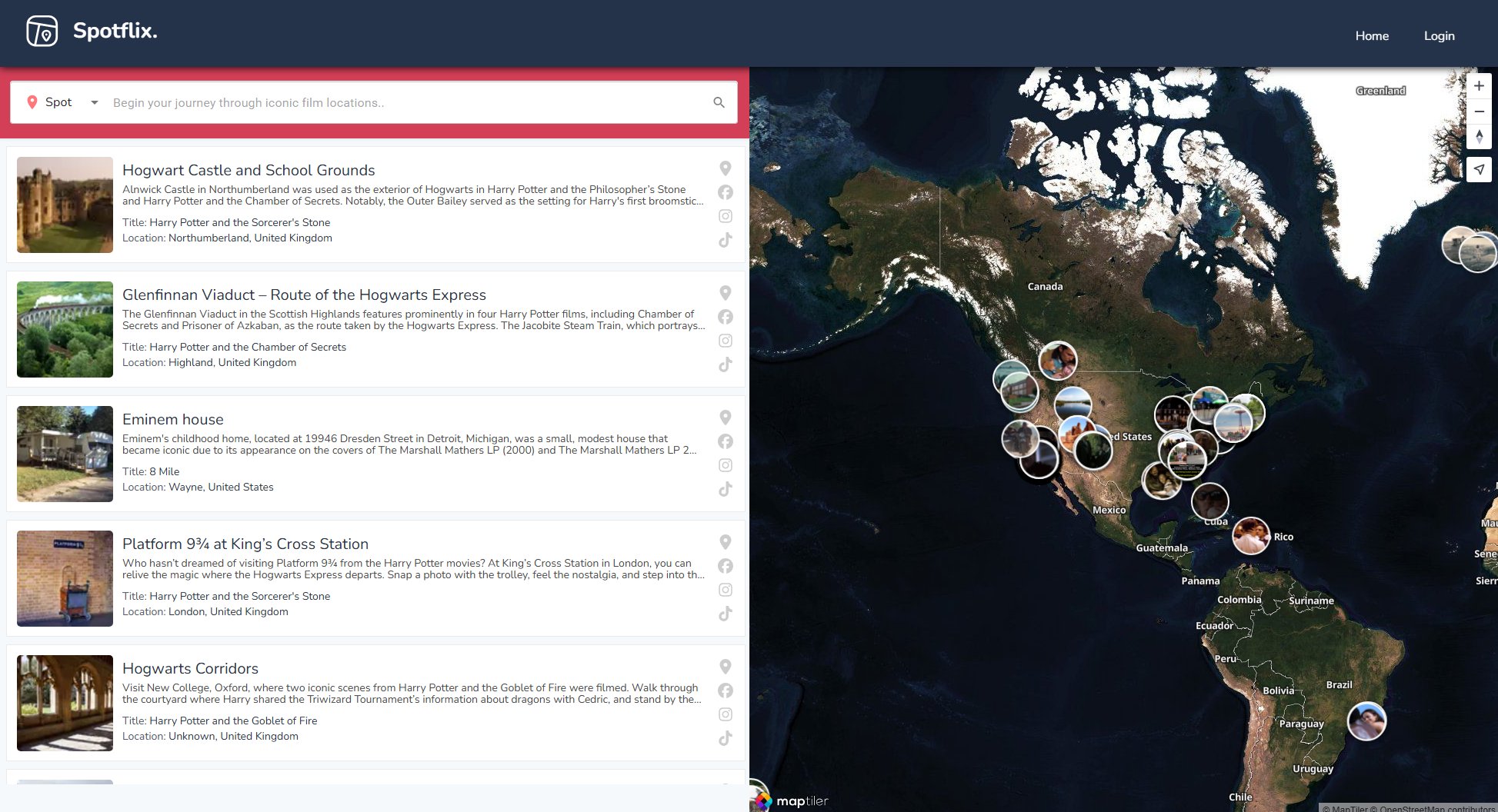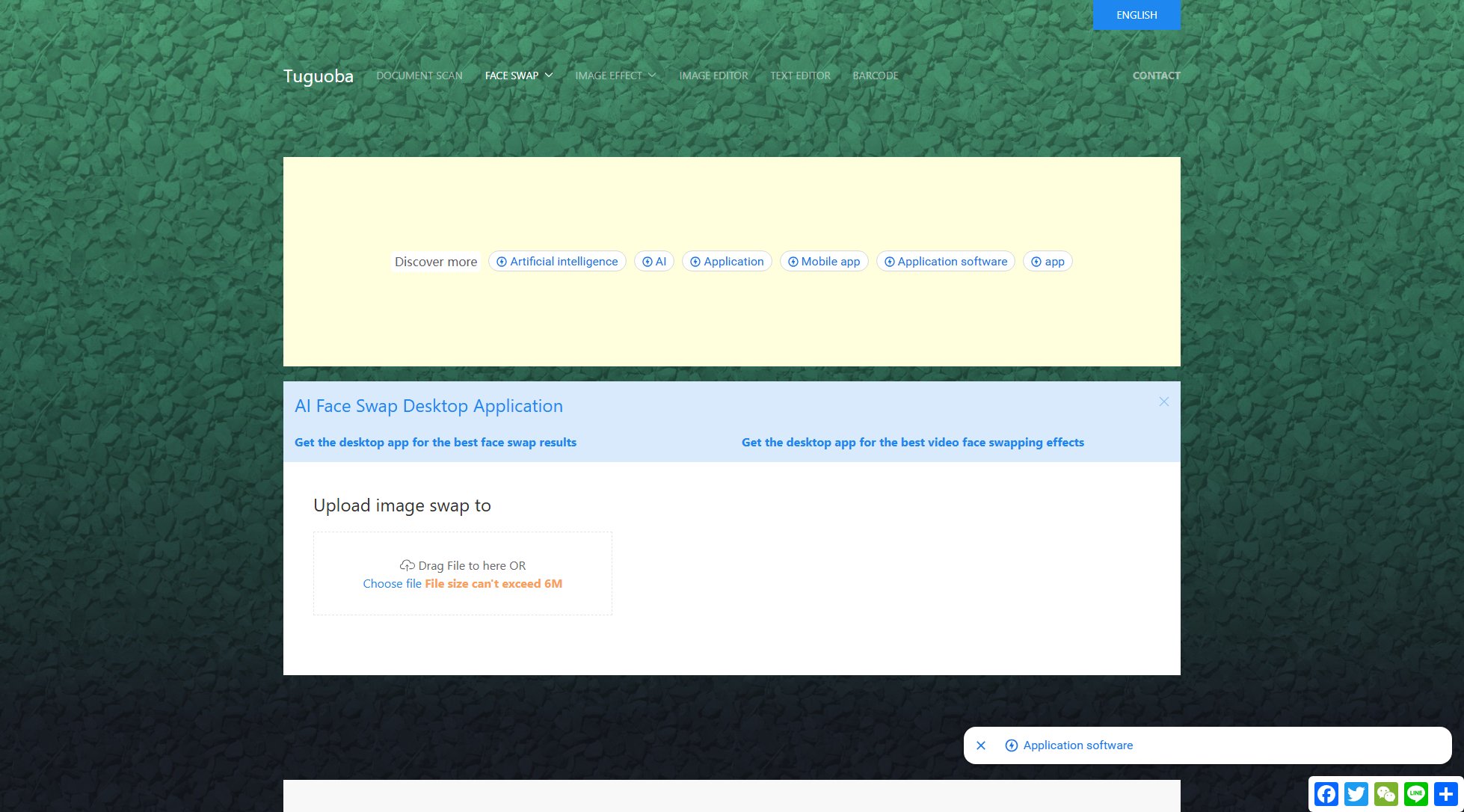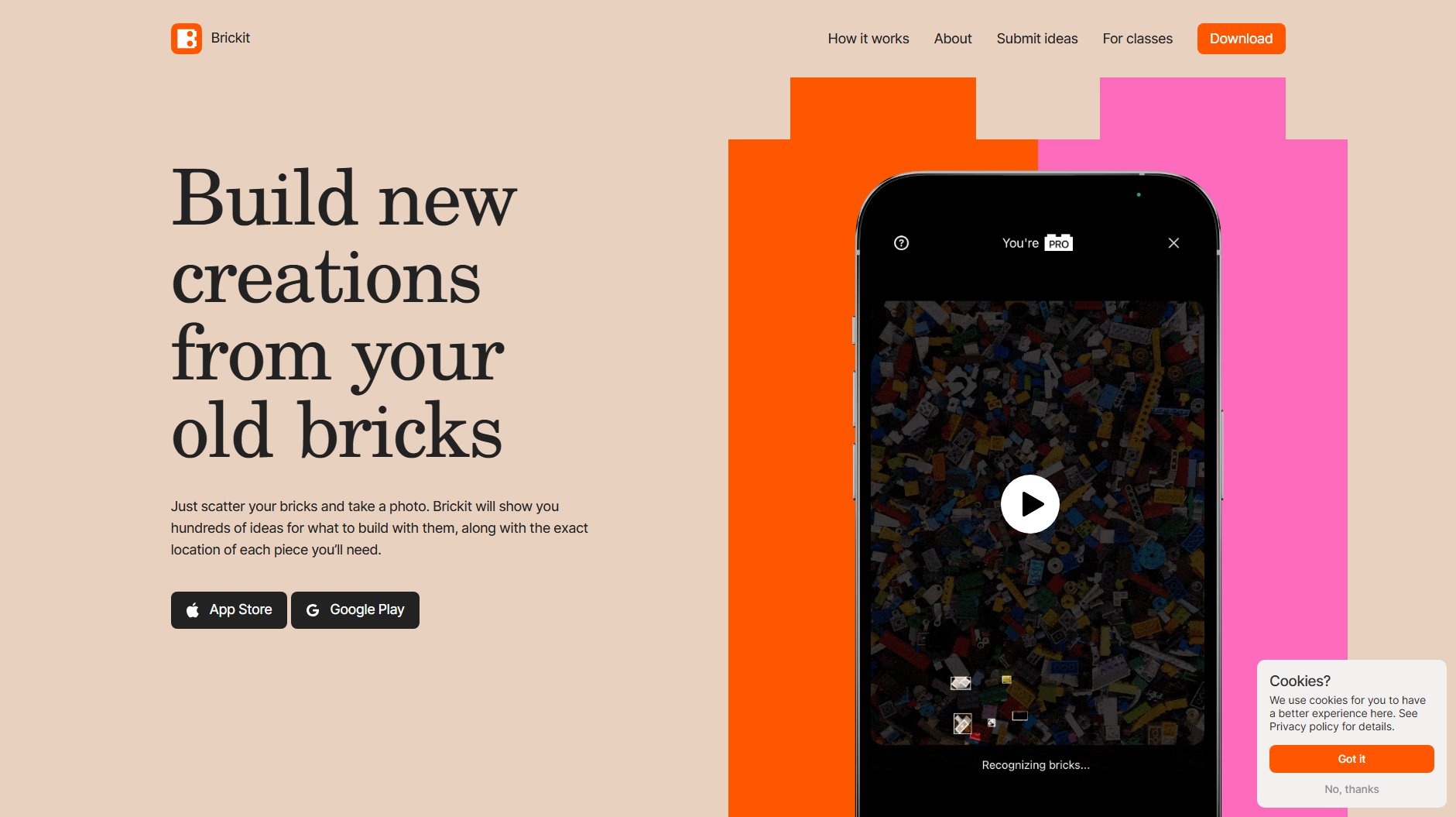Favly
Share your favorite movies, music, books & games
What is Favly? Complete Overview
Favly is a platform designed to help users share their favorite movies, music, books, and games with others, making it easier to connect based on shared interests. It allows users to create a profile showcasing their tastes across various categories like games, movies, books, music, animes, TV series, documentaries, YouTube channels, and sports. The platform is ideal for anyone looking to express their preferences, discover new content, and connect with like-minded individuals. Favly is perfect for general users, entertainment enthusiasts, and social connectors who want to showcase their tastes and find common ground with others.
Favly Interface & Screenshots
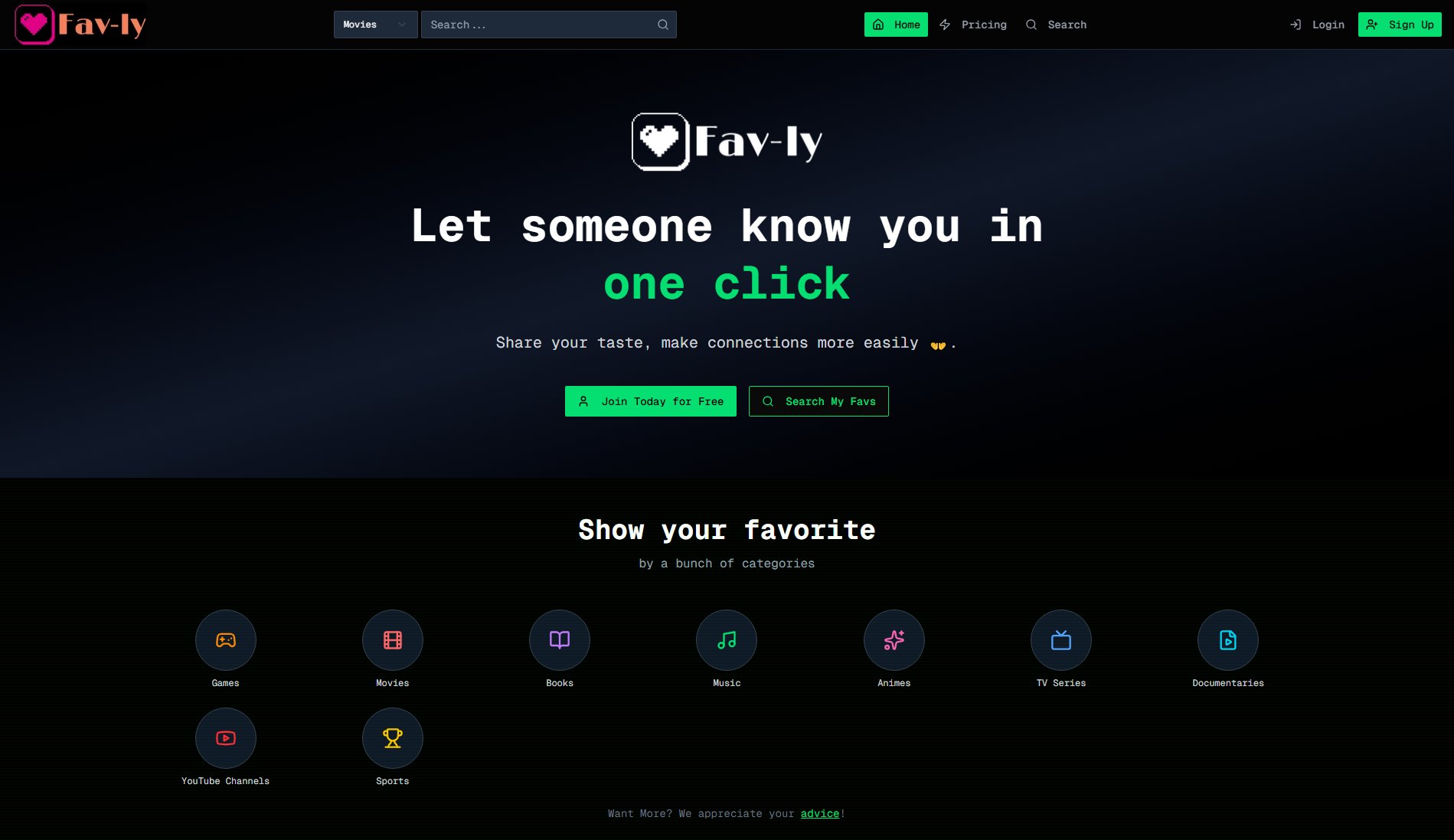
Favly Official screenshot of the tool interface
What Can Favly Do? Key Features
Profile Sharing
Create and share a public profile that showcases your favorite works across multiple categories. This feature allows you to express your tastes and make connections more easily.
30-Second Profile Check
Quickly view someone's profile to understand their tastes in seconds. This feature helps you know if you'll vibe with someone before initiating a conversation.
Instant Ice Breaker
No more awkward small talk. Favly provides an instant ice breaker by showing you shared interests right away.
Discover New Content
Find new movies, books, games, and more through the preferences of other users. This feature helps you expand your entertainment horizons.
Connect Anywhere
Share your profile link on any platform to let others know your tastes. This feature makes it easy to connect with people across different social networks.
Best Favly Use Cases & Applications
Social Connection
Use Favly to quickly find common interests with new acquaintances, making it easier to start conversations and build connections.
Content Discovery
Discover new movies, books, and games recommended by people with similar tastes, expanding your entertainment options.
Profile Sharing
Share your Favly profile on dating apps or social media to give others a quick snapshot of your interests and preferences.
How to Use Favly: Step-by-Step Guide
Sign up for a free account on Favly by visiting the website and clicking 'Join Today for Free'.
Create your profile by adding your favorite works in categories like movies, music, books, and games.
Share your profile link with friends or on social media to let others know your tastes.
Use the search functionality to find other users and discover new content based on their preferences.
Upgrade to a Pro or Prime plan if you want access to advanced features like unlimited items per category and custom profile themes.
Favly Pros and Cons: Honest Review
Pros
Considerations
Is Favly Worth It? FAQ & Reviews
Yes! You can change your plan at any time. When upgrading, you'll get access immediately. When downgrading from Prime to Pro, works exceeding the limit will be automatically removed (most recent first).
Your data stays with you! If you downgrade to free, you'll keep access to your first 10 works per category. You can always export your data before downgrading.
The first 100 users to join Favly will automatically get Prime tier for life, completely free. This is our way of thanking early adopters!