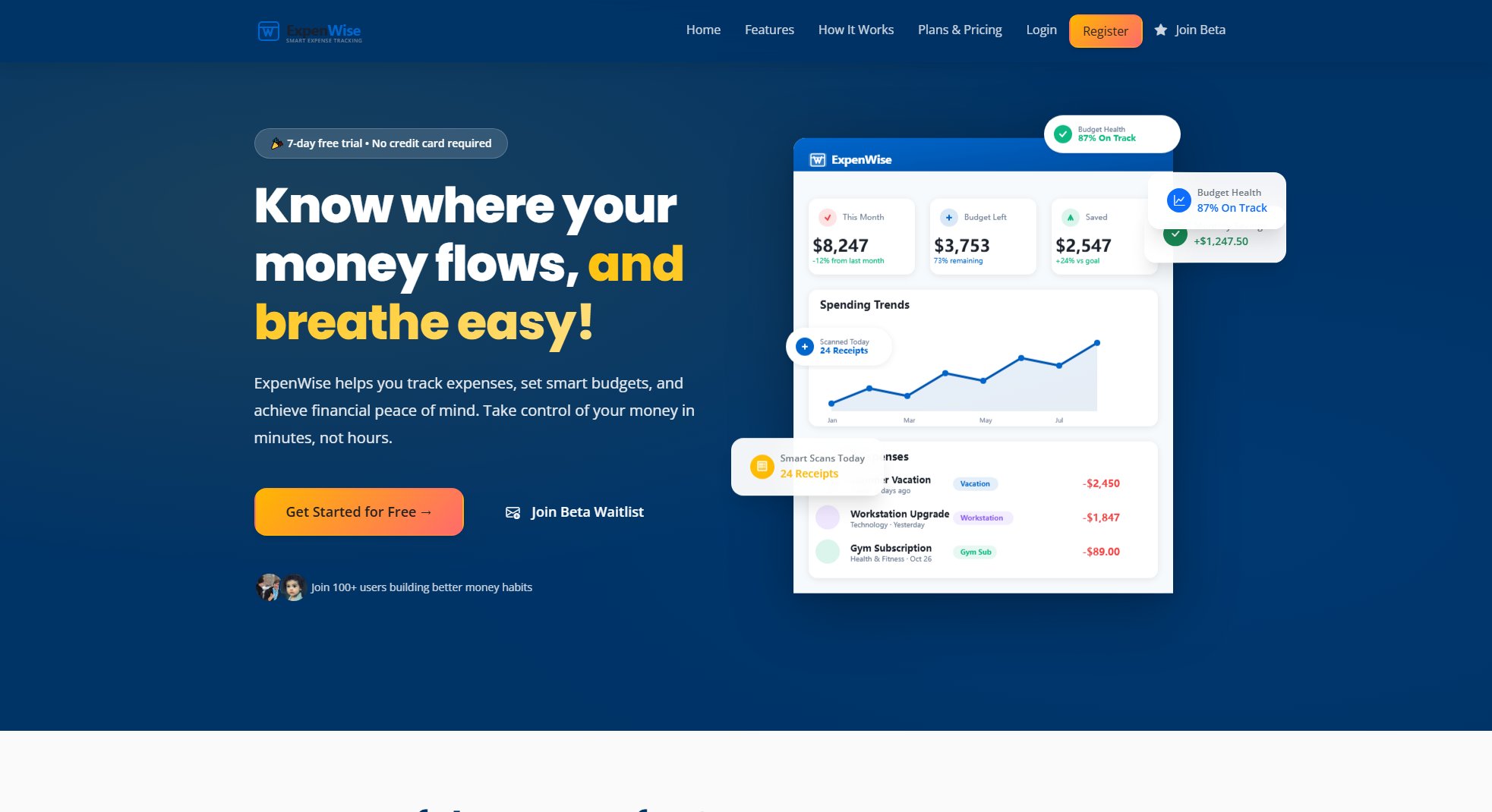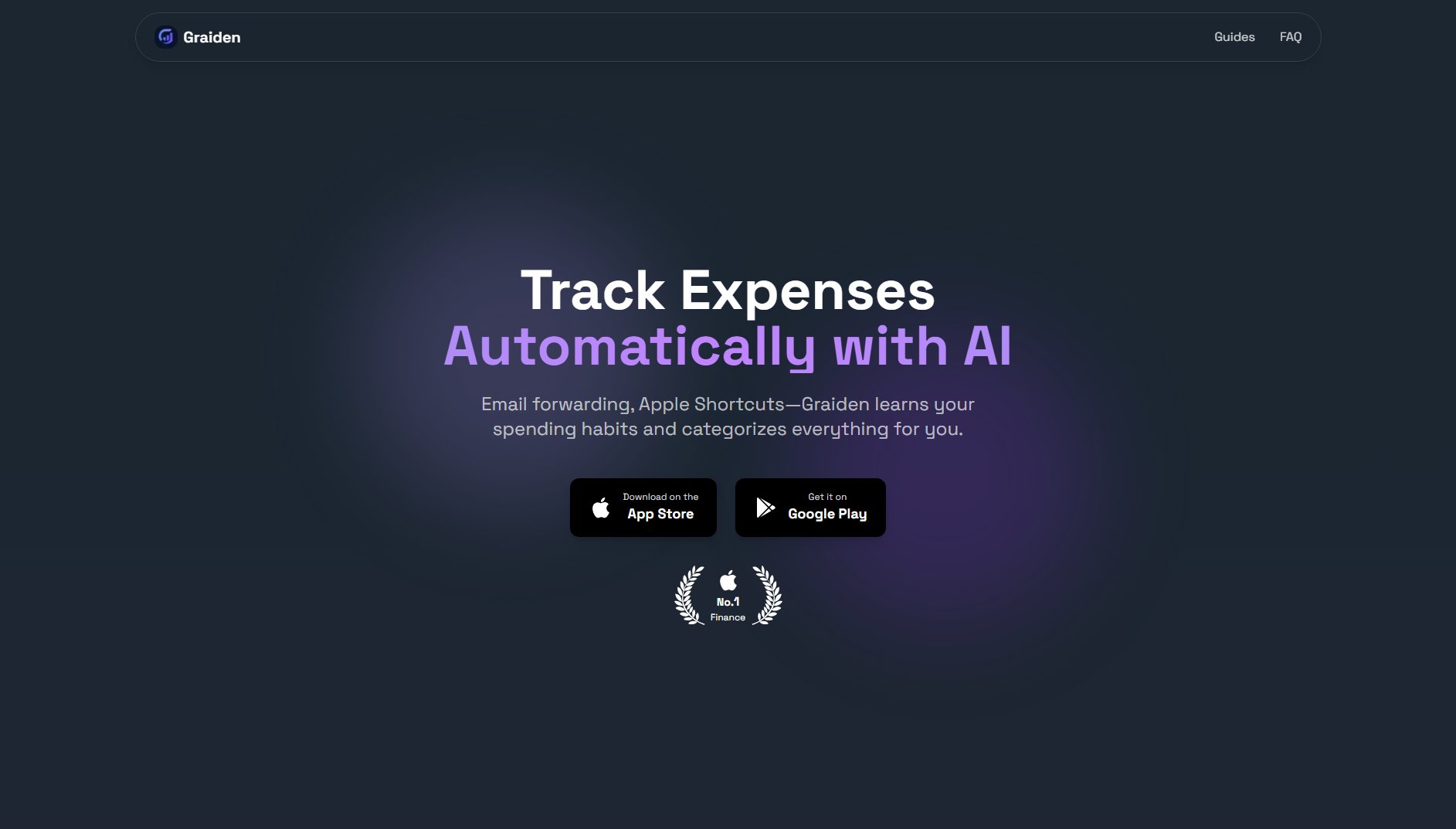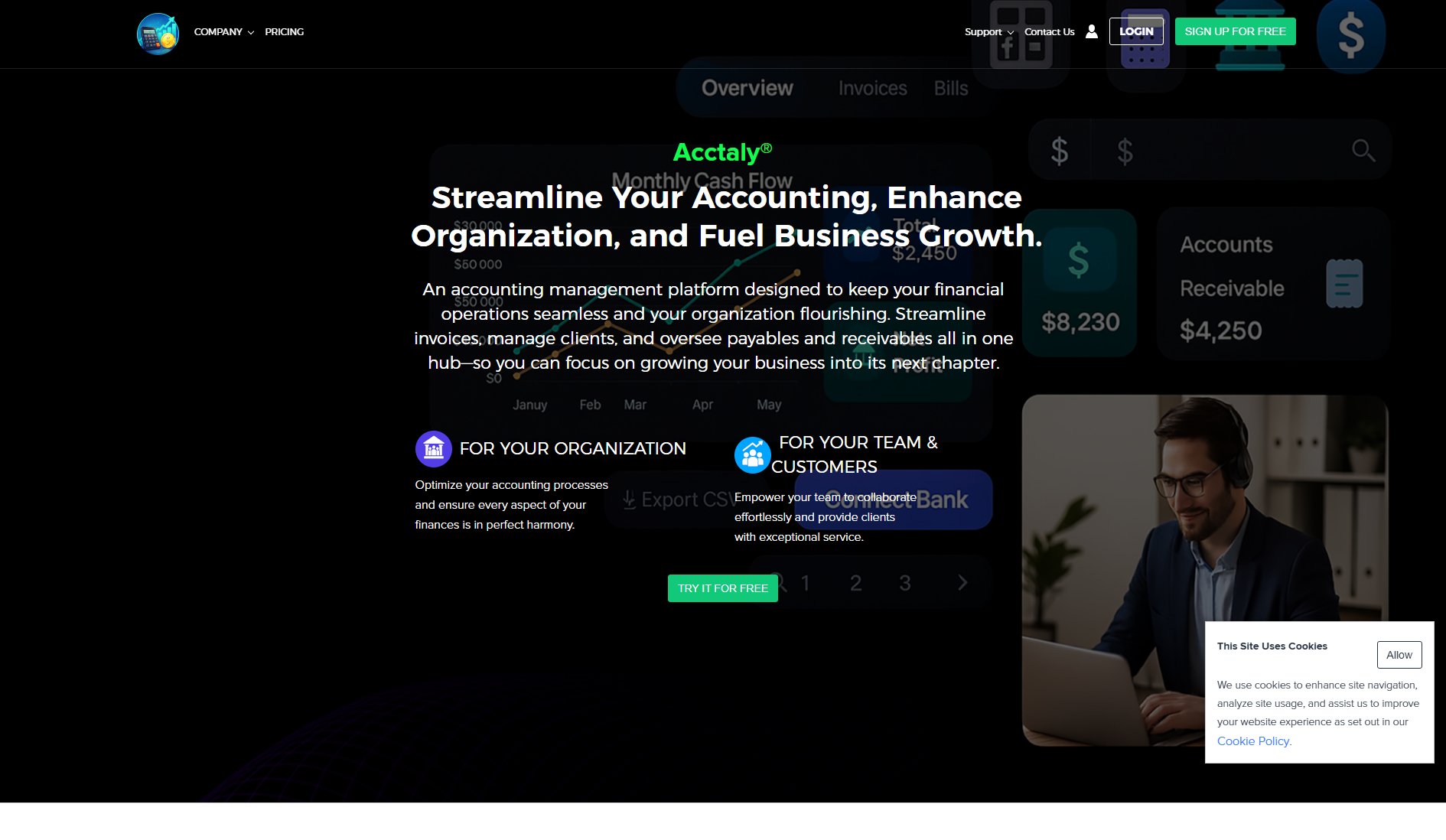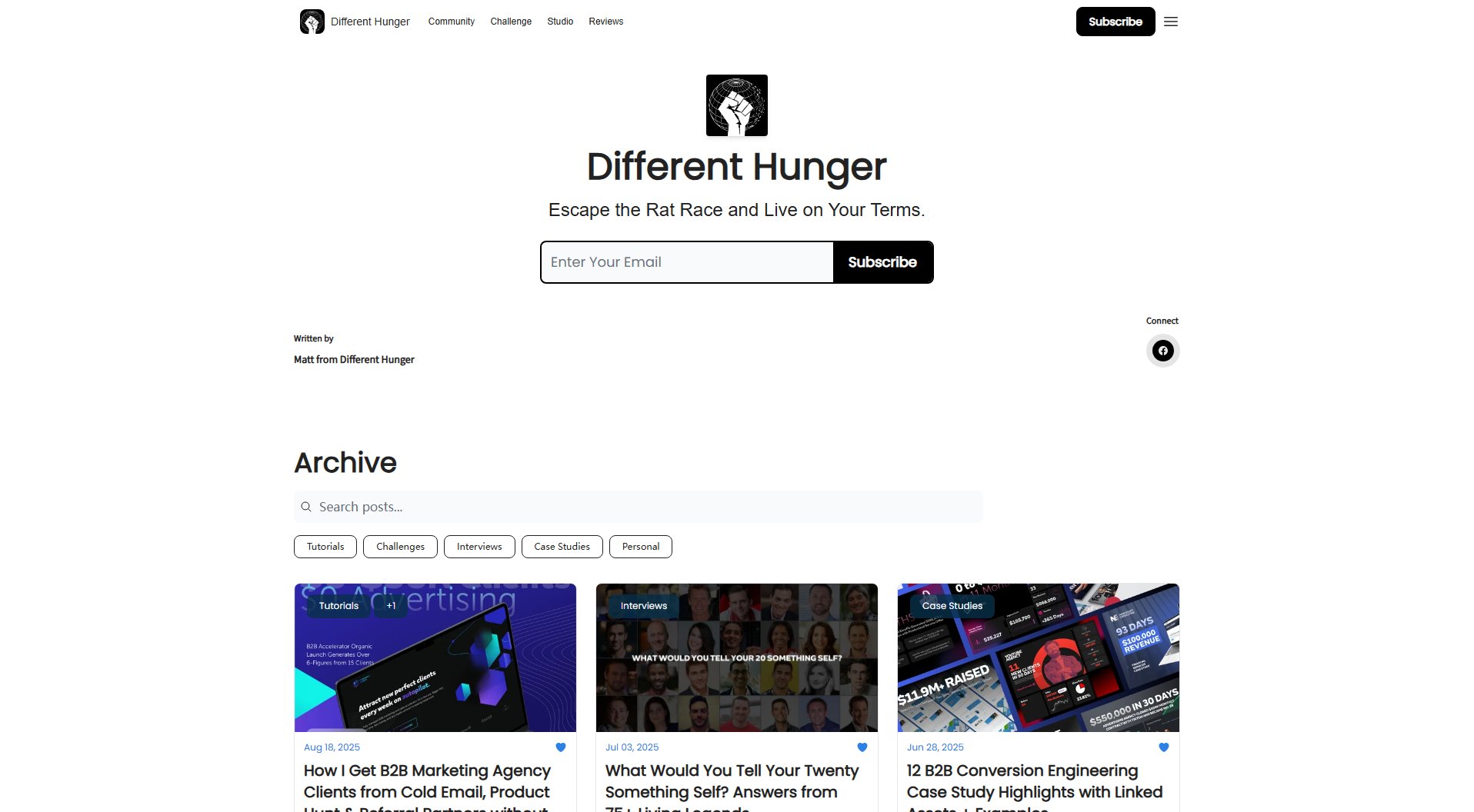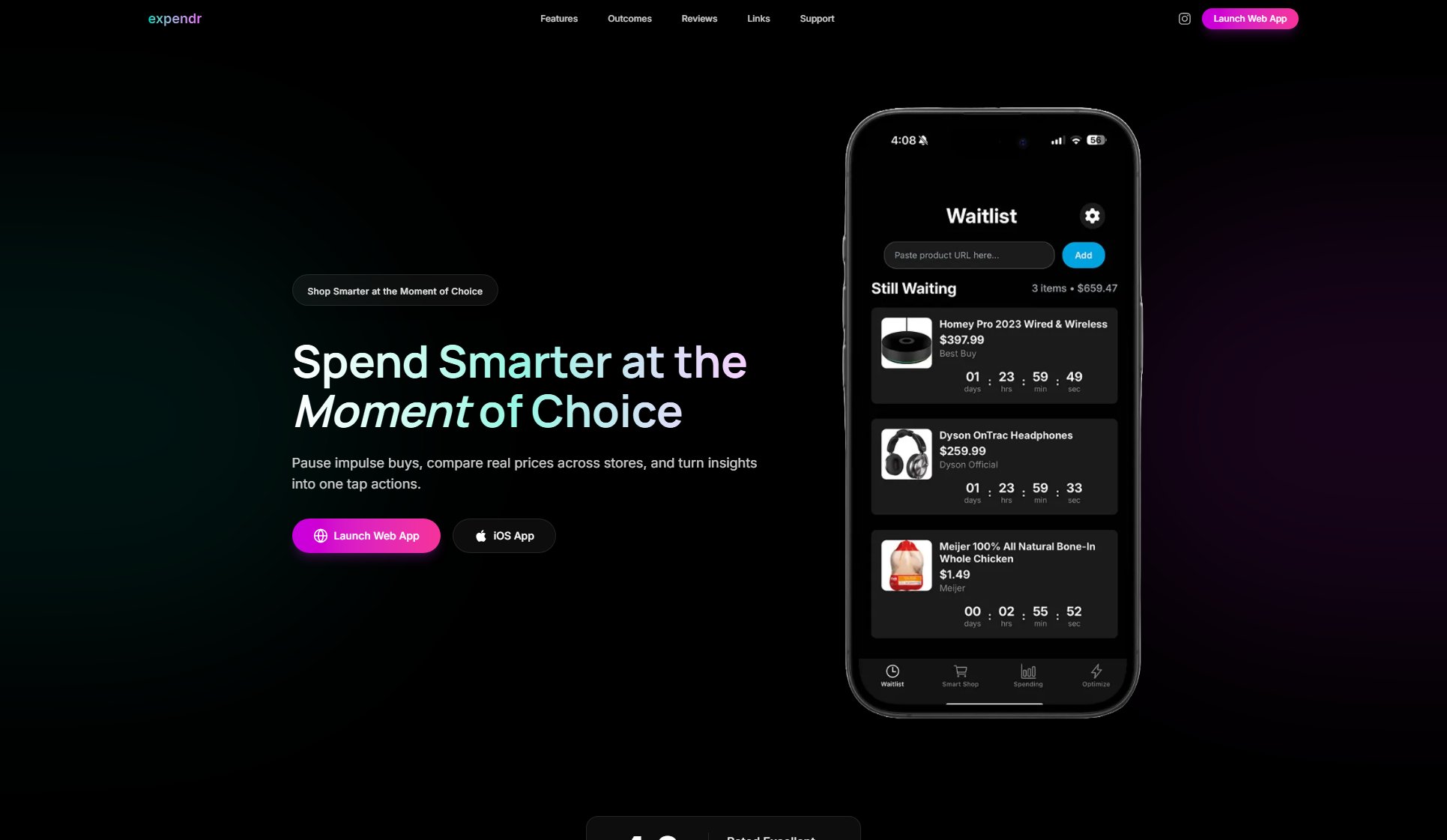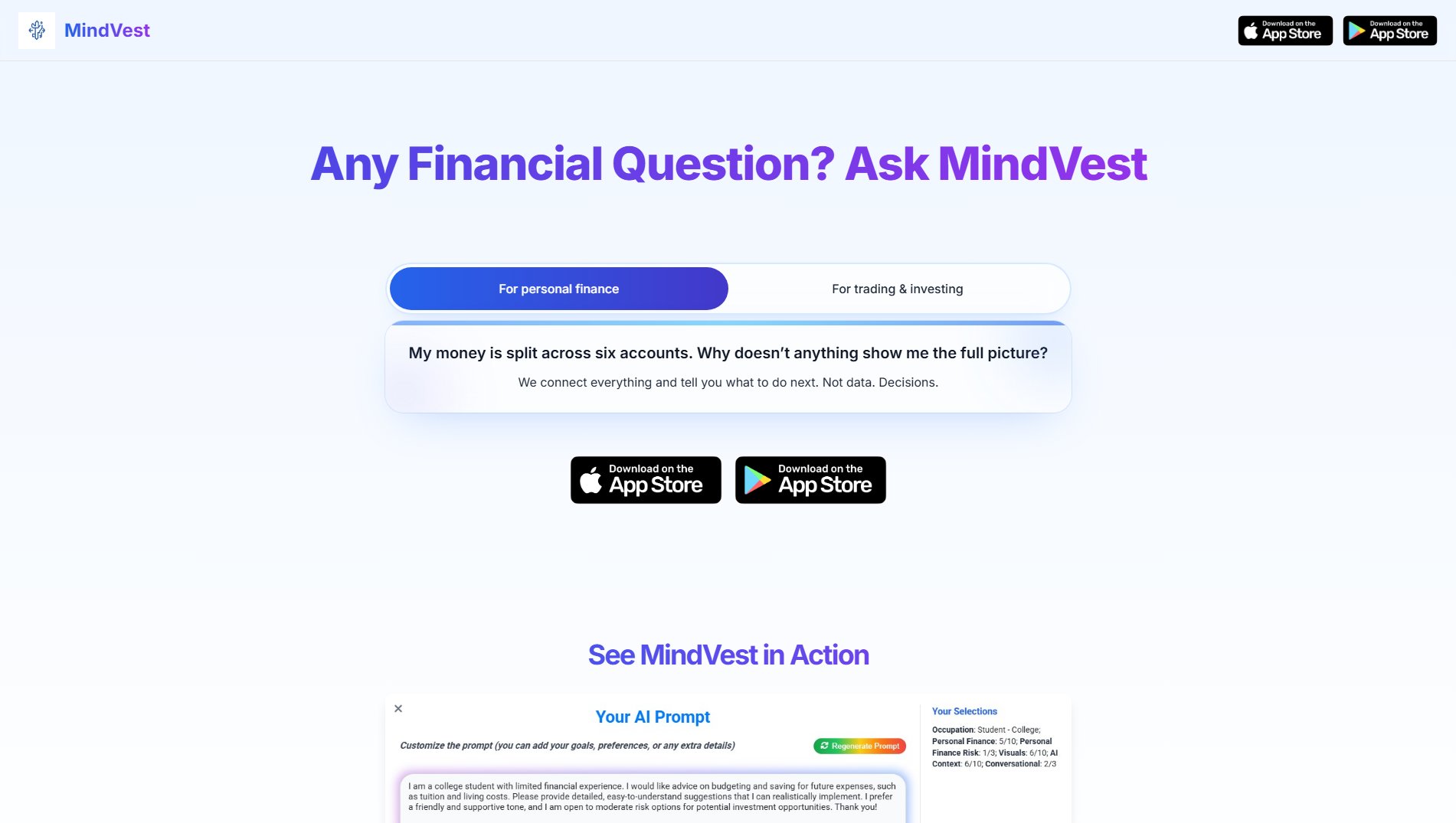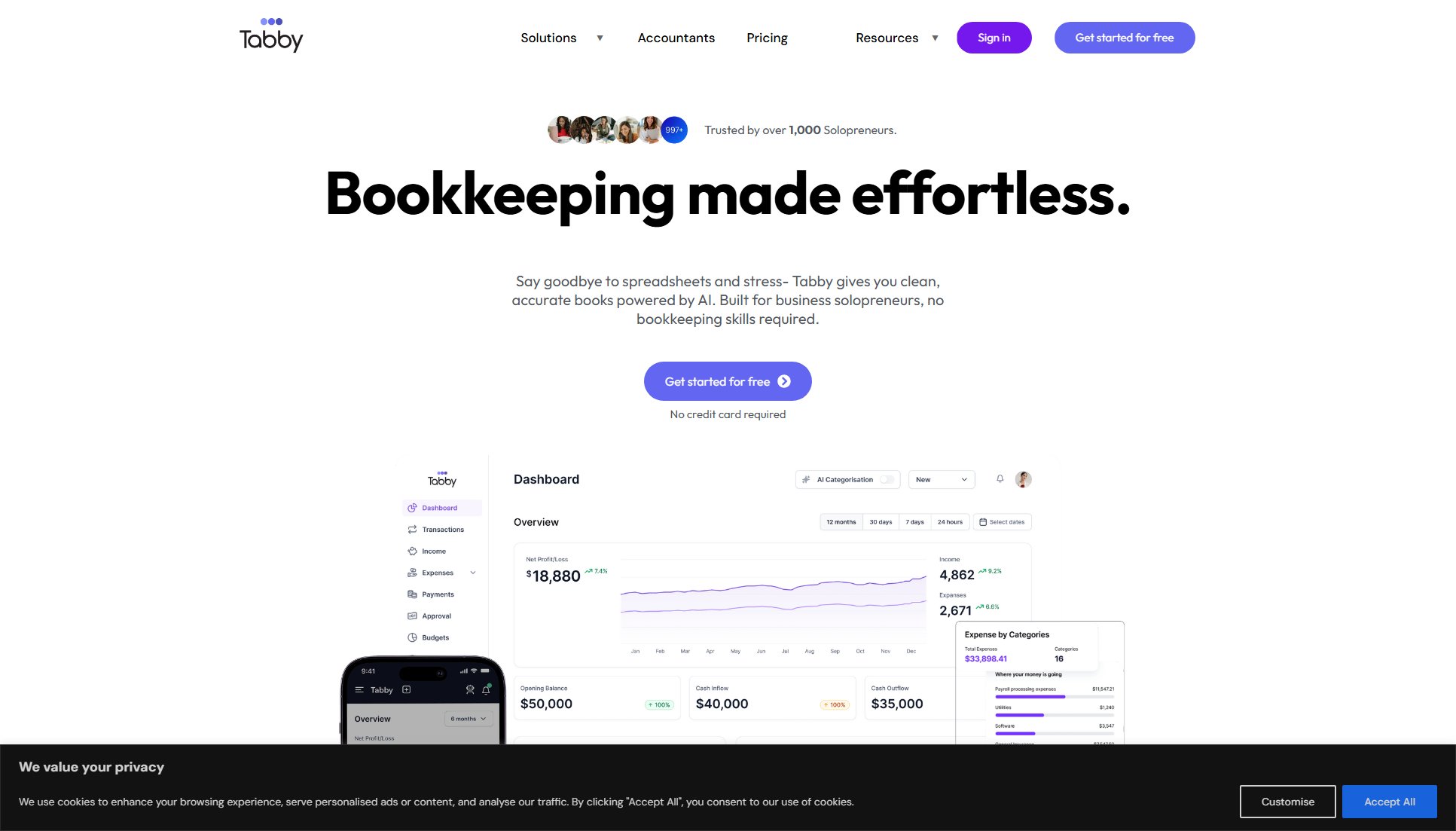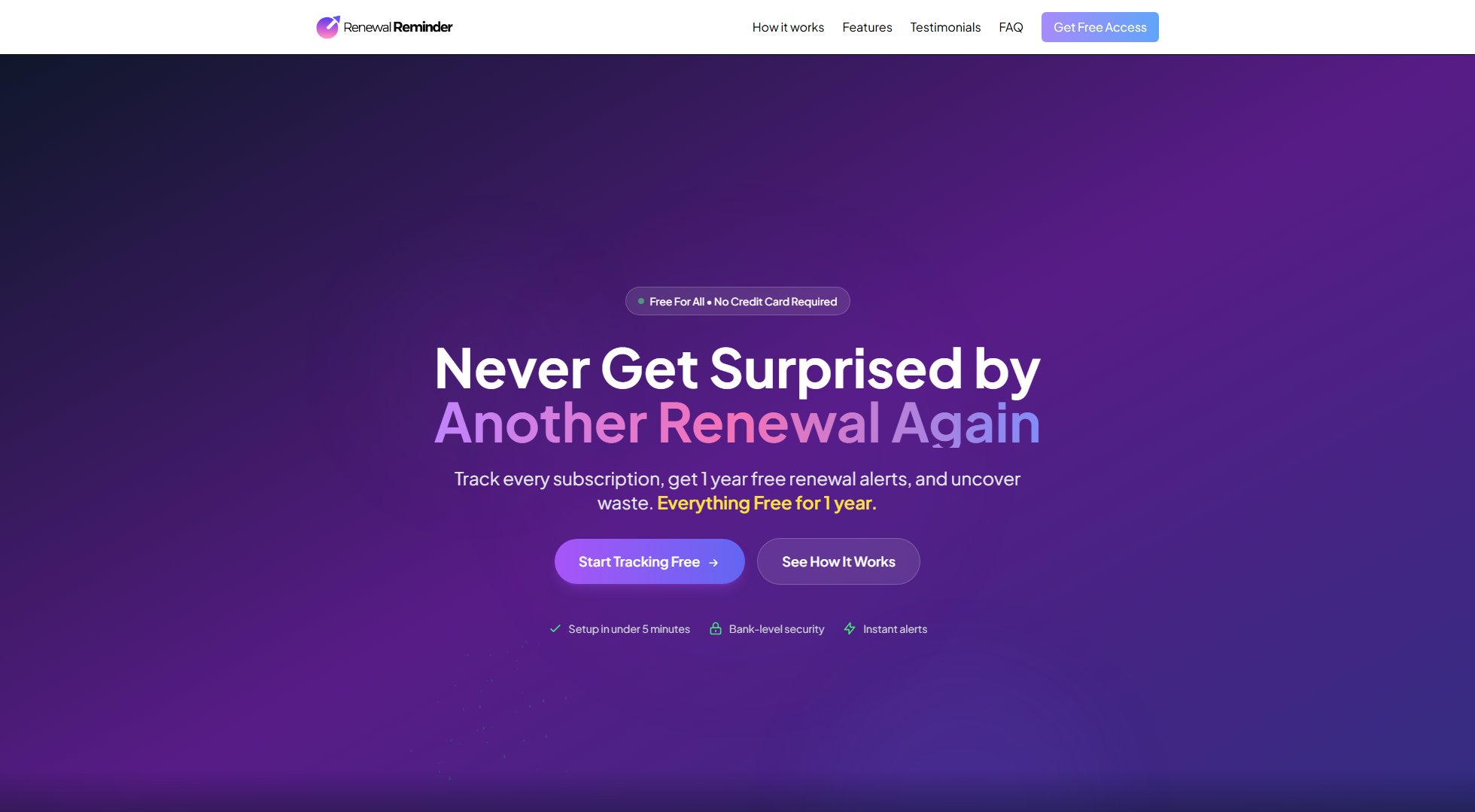ExpenseSorted
Smart Expense Tracking & Financial Health in Google Sheets
What is ExpenseSorted? Complete Overview
ExpenseSorted revolutionizes personal finance management by integrating directly with Google Sheets to automatically calculate your financial runway—the amount of time your savings can sustain you without income. This tool is designed for individuals seeking financial freedom, whether to take a career break, transition to freelancing, or simply gain peace of mind. By connecting to your bank data through a Google Sheets extension, ExpenseSorted provides real-time insights into your spending patterns, categorizes transactions, and visualizes how long your current savings will last based on your monthly expenses. It's particularly valuable for professionals, freelancers, and anyone planning a significant life change who wants a clear, data-driven understanding of their financial cushion.
ExpenseSorted Interface & Screenshots
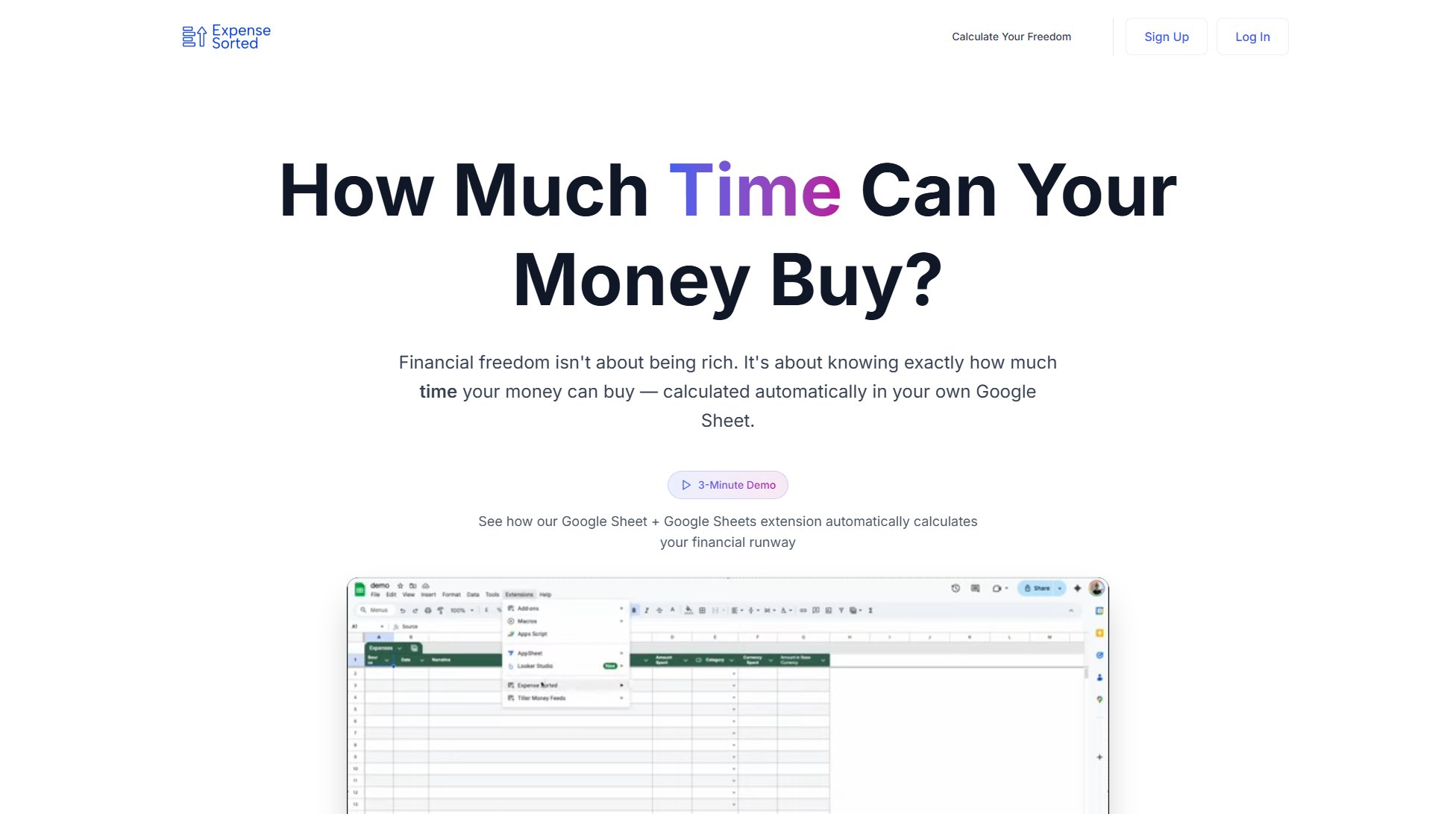
ExpenseSorted Official screenshot of the tool interface
What Can ExpenseSorted Do? Key Features
Automated Runway Calculation
The core feature calculates your personal financial runway—how many months of freedom your savings can buy. Using your uploaded bank data or manual entries, it divides total savings by monthly expenses to display this critical metric clearly in your Google Sheet. This goes beyond traditional budgeting by answering the ultimate question: 'How long could I survive without income?'
Google Sheets Integration
ExpenseSorted works entirely within Google Sheets, creating a personalized template in your Drive and connecting via a Sheets extension. This means your sensitive financial data never leaves your control—it stays securely in your own spreadsheet while benefiting from automated categorization and calculations.
One-Click Bank Data Import
The Google Sheets extension can import and categorize your bank transactions with a single click. This eliminates manual data entry and ensures your runway calculations are always based on up-to-date spending patterns. The AI automatically categorizes expenses for clearer financial visibility.
Freedom Planning Tools
Beyond just showing your current runway, ExpenseSorted helps you plan how to extend it. The tool provides personalized recommendations to optimize spending, identifies saving opportunities, and lets you set specific freedom goals like a 6-month sabbatical fund or career change buffer.
API for Budgeting Apps
For users already committed to other budgeting tools, ExpenseSorted offers API integration. This allows you to maintain your existing financial workflow while adding runway calculation capabilities and AI-powered spending insights to your preferred platform.
Best ExpenseSorted Use Cases & Applications
Career Transition Planning
A software engineer uses ExpenseSorted to discover she has 8 months of financial runway. This concrete data gives her the confidence to leave her corporate job and transition to freelance work, knowing exactly how long she has to establish her new income streams.
Extended Travel Sabbatical
A marketing director visualizes his 18-month runway and realizes he can afford a year-long international travel break. ExpenseSorted helps him plan optimal departure timing and track spending during his trip to ensure he doesn't exhaust savings prematurely.
Emergency Preparedness
A teacher facing potential layoffs uses the tool to calculate he has 14 months of living expenses saved. This knowledge allows him to approach job loss without panic, giving him time to find the right position rather than accepting the first available offer.
Freelance Financial Management
An independent consultant with irregular income uses ExpenseSorted to maintain visibility into her financial buffer. The tool helps her determine when she can afford to take on less lucrative but more fulfilling projects by calculating how her creative choices affect her runway.
How to Use ExpenseSorted: Step-by-Step Guide
Get your personalized Google Sheet template by signing up on ExpenseSorted.com. The system creates a pre-formatted spreadsheet in your Google Drive with all necessary formulas and structure—this takes about 30 seconds and requires no technical knowledge.
Install the Google Sheets extension from the Chrome Web Store. This lightweight add-on enables secure communication between your bank accounts (via read-only connection) and your spreadsheet without ever storing your banking credentials.
Import your bank transactions with one click. The extension connects to major banks and credit cards, fetching your transaction history and automatically categorizing expenses. You can also manually enter data if preferred.
Review your automatically calculated financial runway. The sheet instantly shows how many months your current savings would last based on your average monthly expenses. Color-coded visualizations make it easy to understand at a glance.
Use the planning features to set freedom goals and receive personalized recommendations. The tool suggests ways to extend your runway through spending optimizations and helps you track progress toward specific objectives like career changes or mini-retirements.
ExpenseSorted Pros and Cons: Honest Review
Pros
Considerations
Is ExpenseSorted Worth It? FAQ & Reviews
Yes. ExpenseSorted uses read-only bank connections and stores all data exclusively in your Google Sheet. We never store your banking credentials or transaction details on our servers. Your information remains in your control at all times.
The tool connects with most major US and international banks through secure API providers like Plaid. If your bank offers online access, there's a good chance it's compatible. We're constantly adding new financial institutions.
Absolutely. While we provide optimized templates, you can integrate the runway calculation formulas into your current Google Sheets setup. The Pro version's API also works with other budgeting apps.
We recommend updating at least monthly or whenever your financial situation changes significantly. The Pro version's automatic bank sync makes this effortless—your runway updates in real-time as new transactions occur.
An emergency fund typically covers unexpected expenses, while runway represents how long you could sustain your current lifestyle without income. ExpenseSorted helps you calculate both by showing how various savings amounts translate into months of freedom.