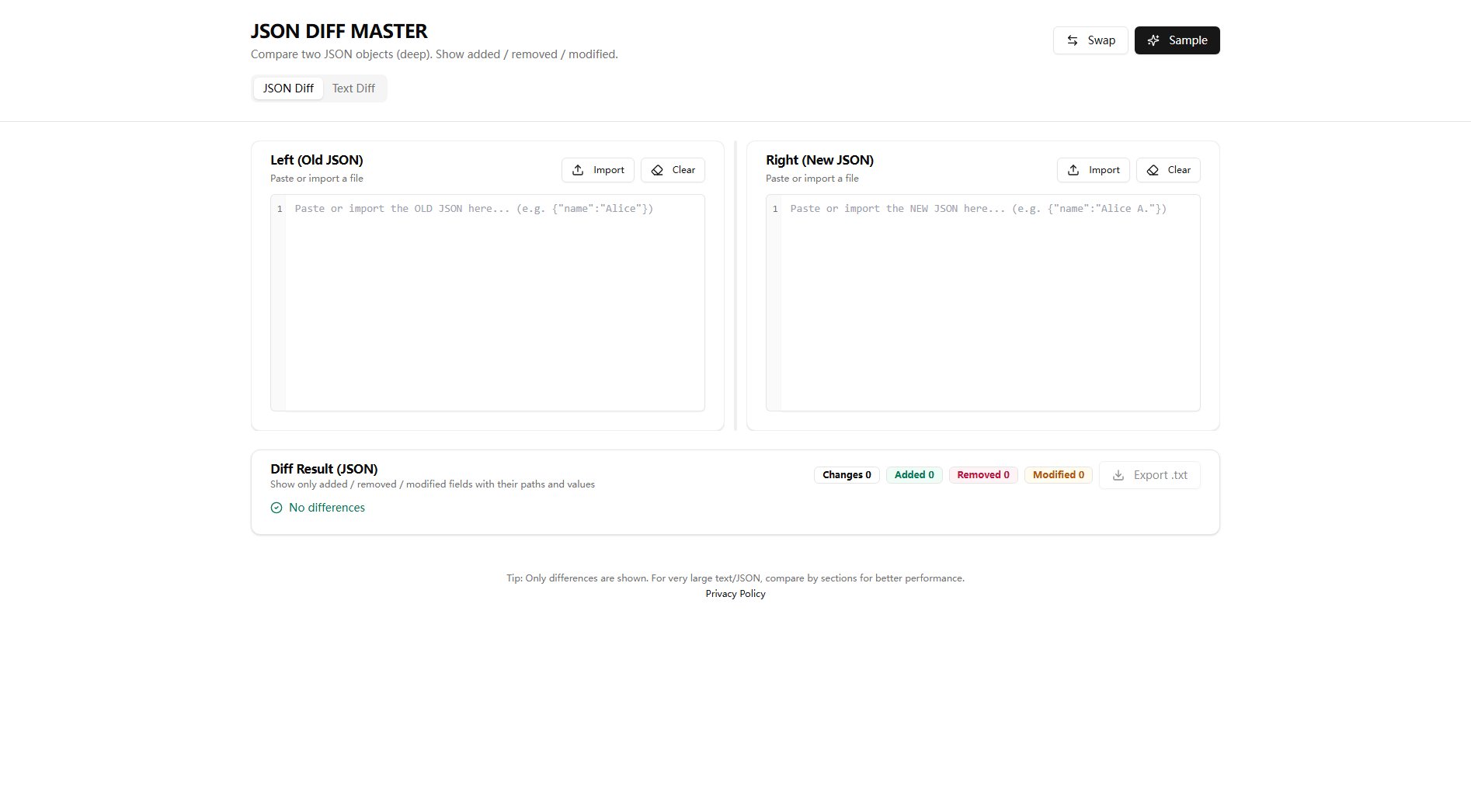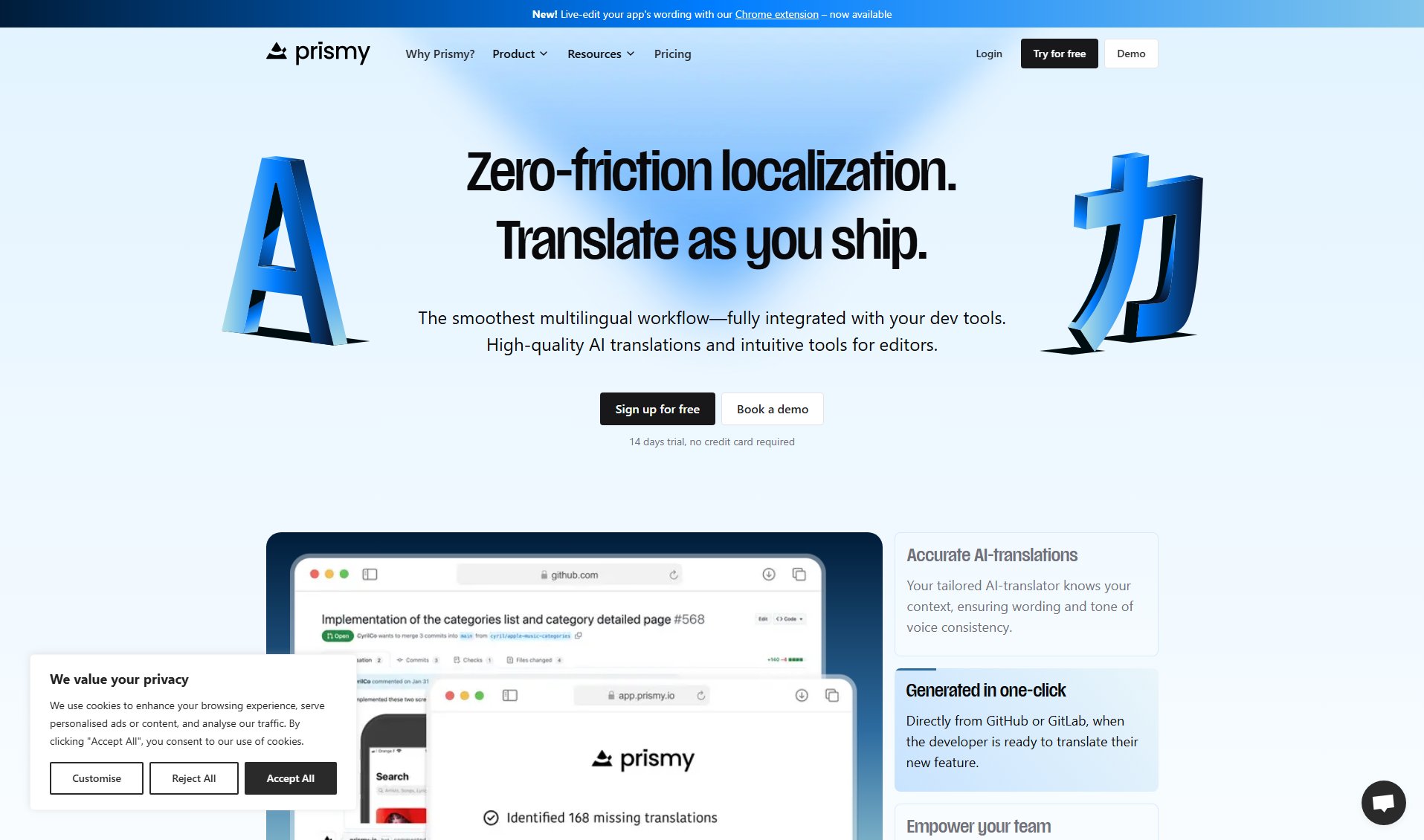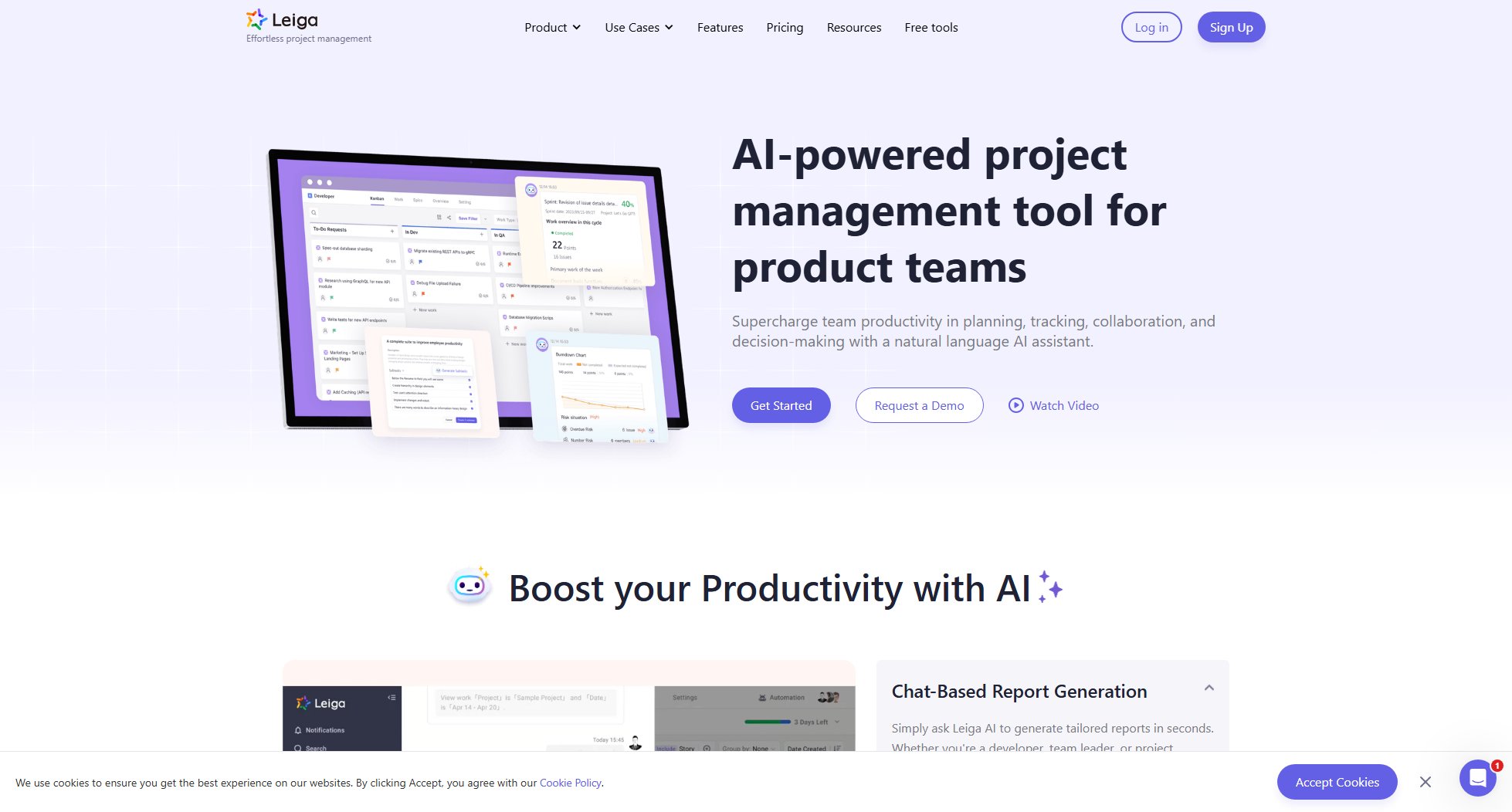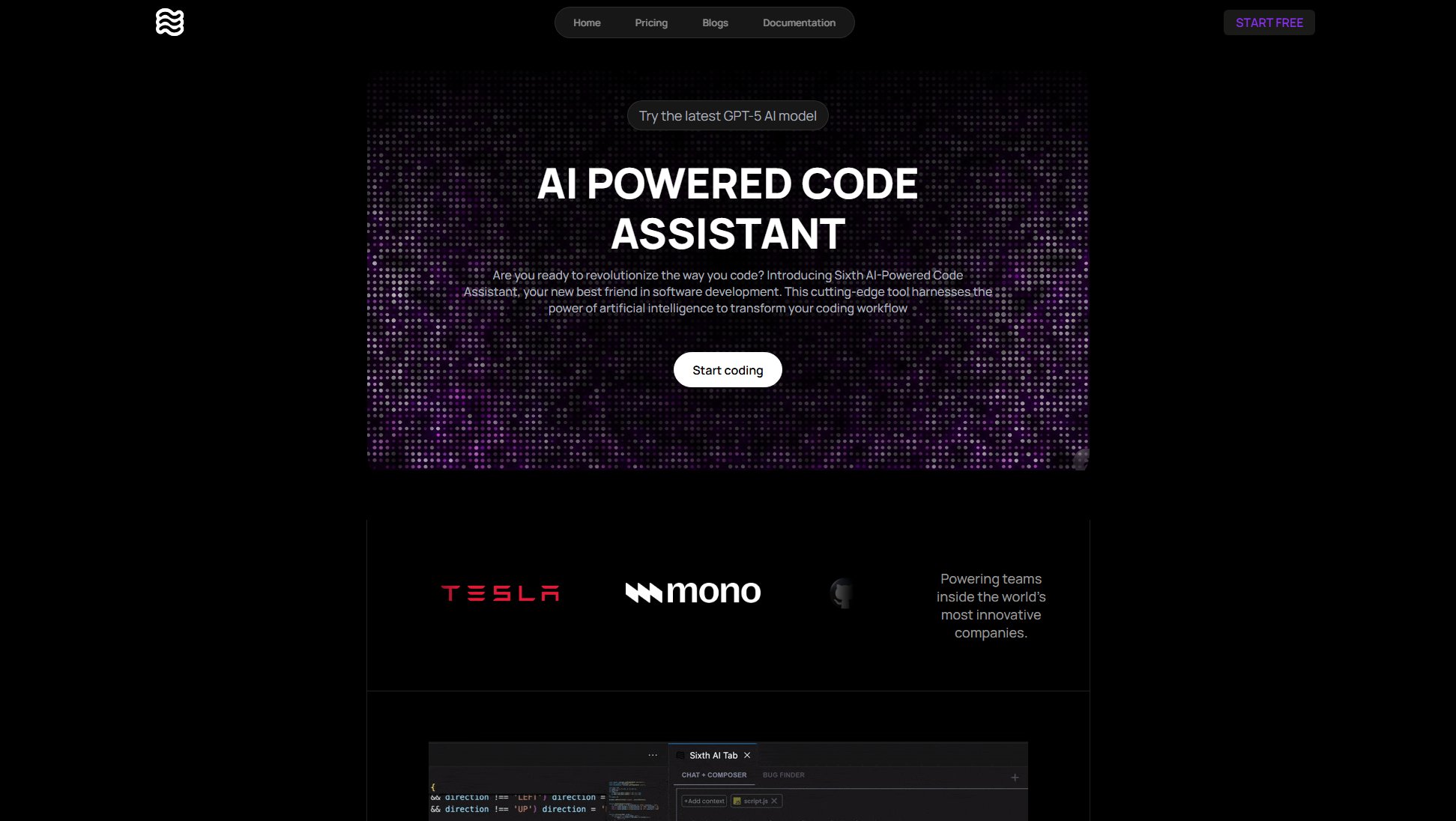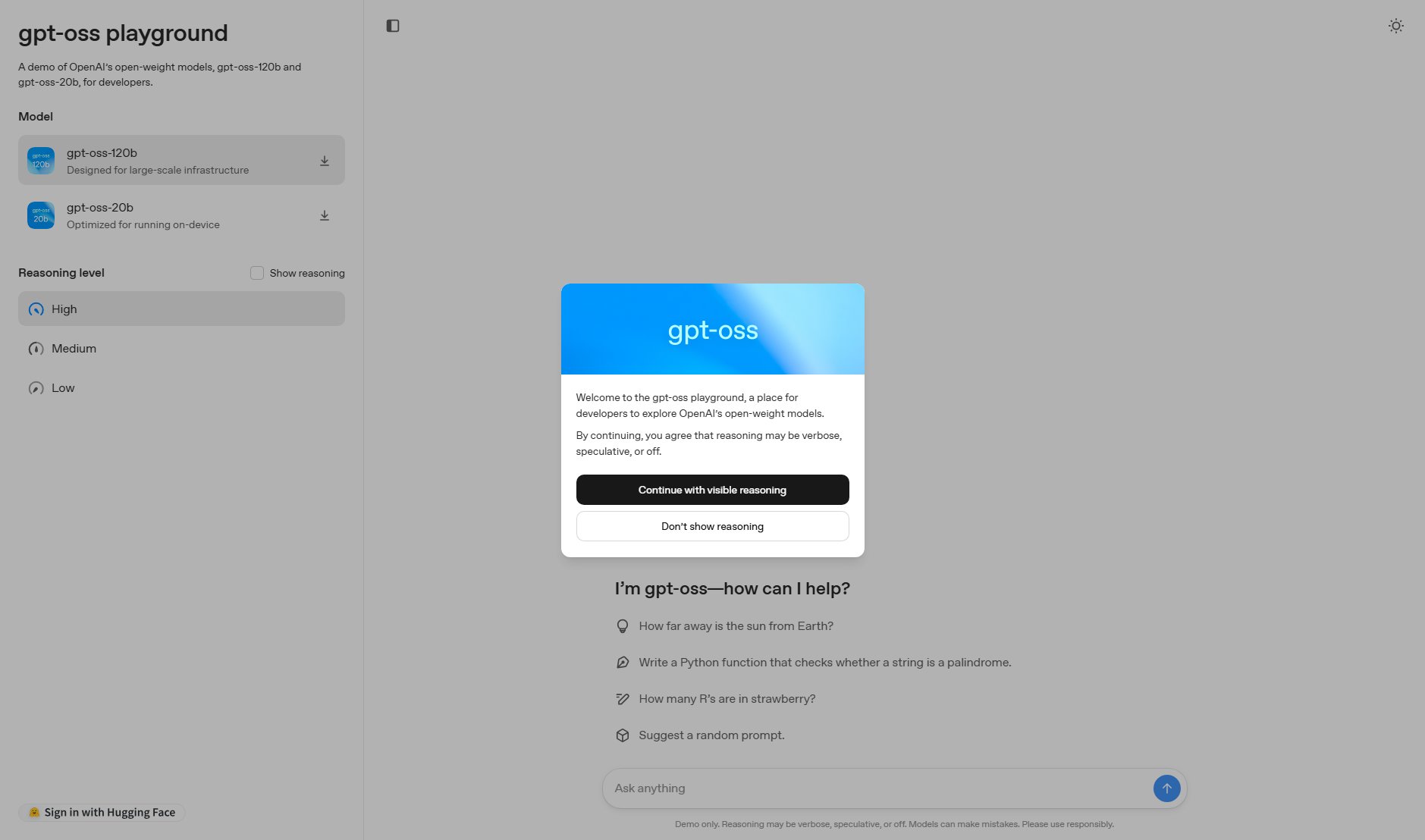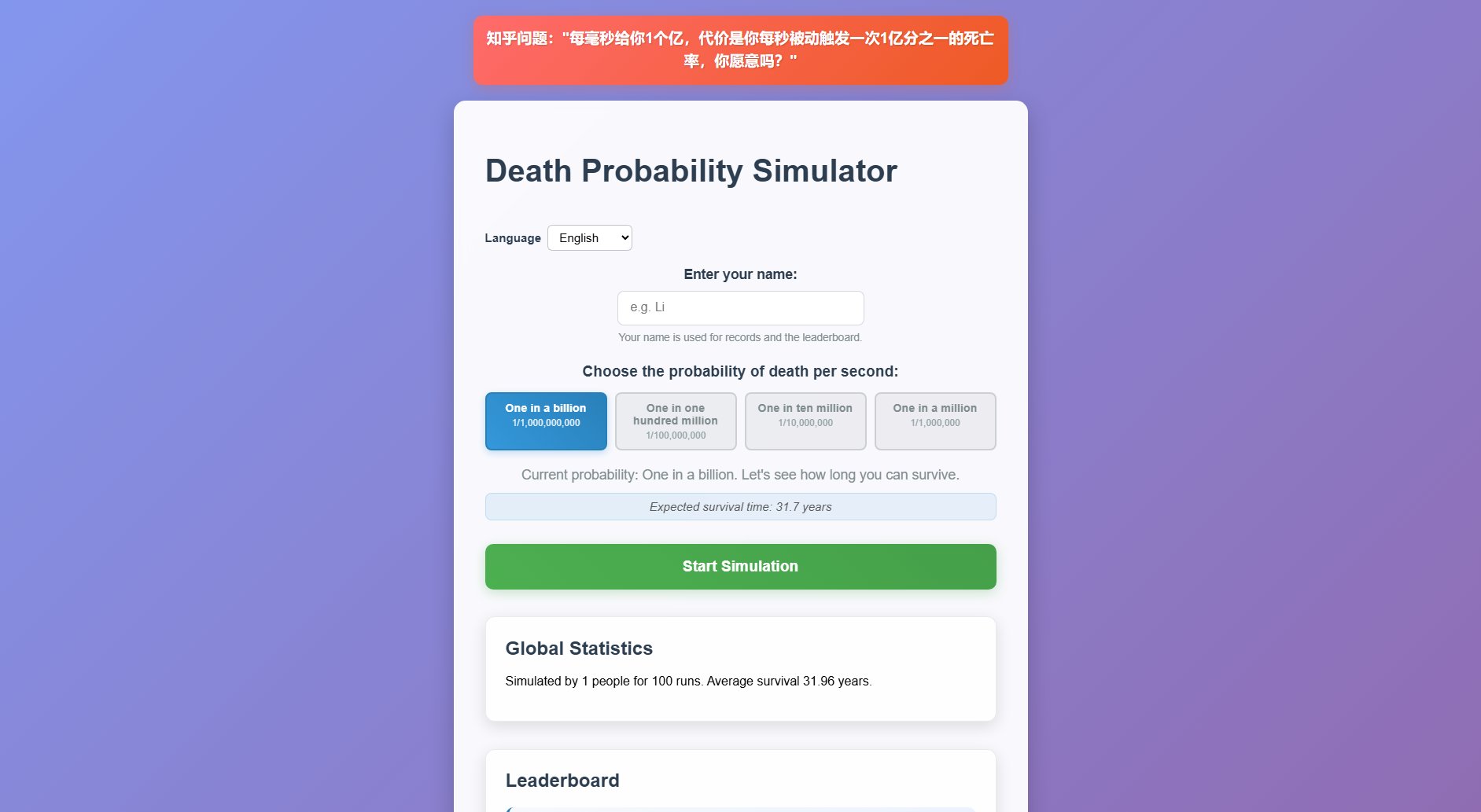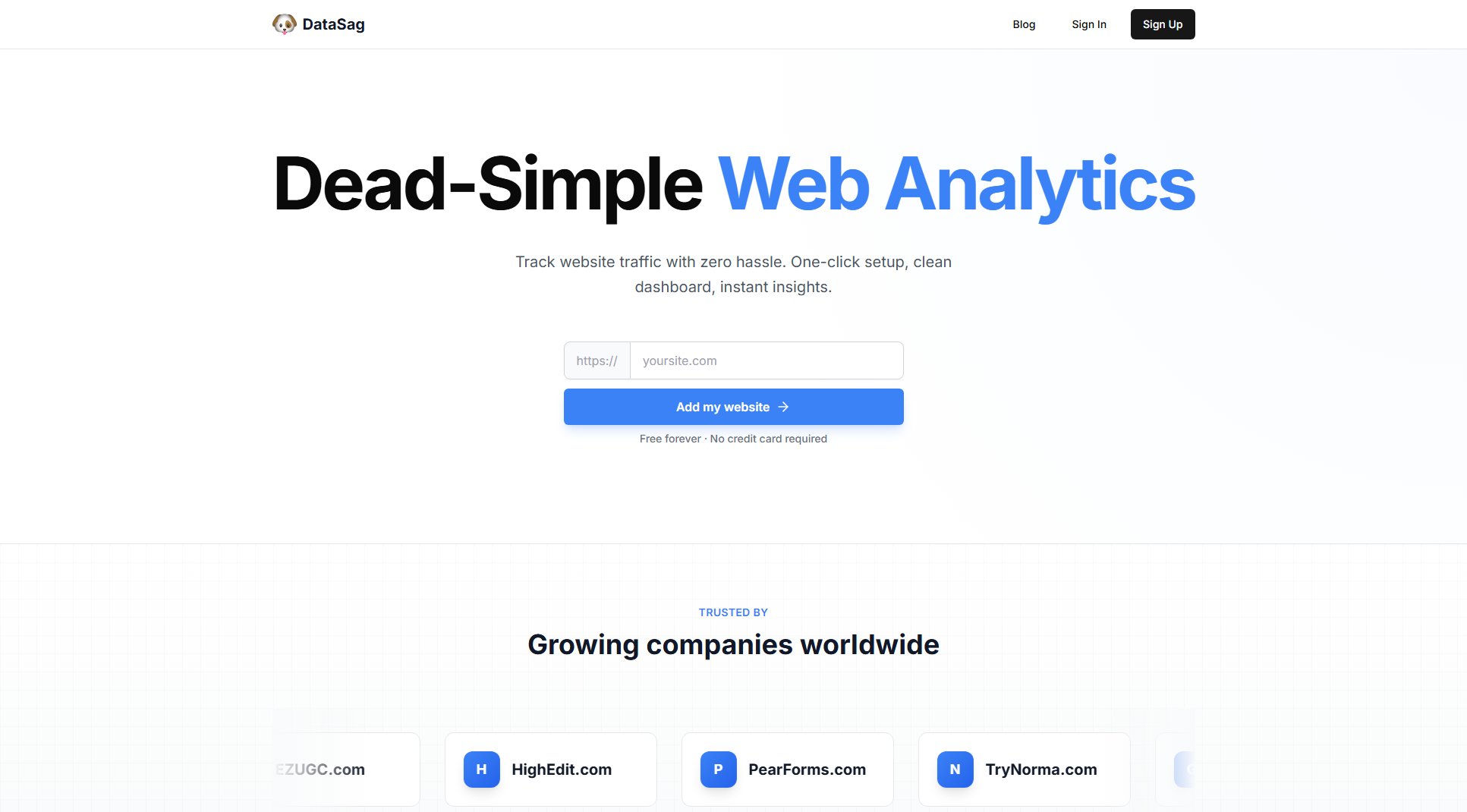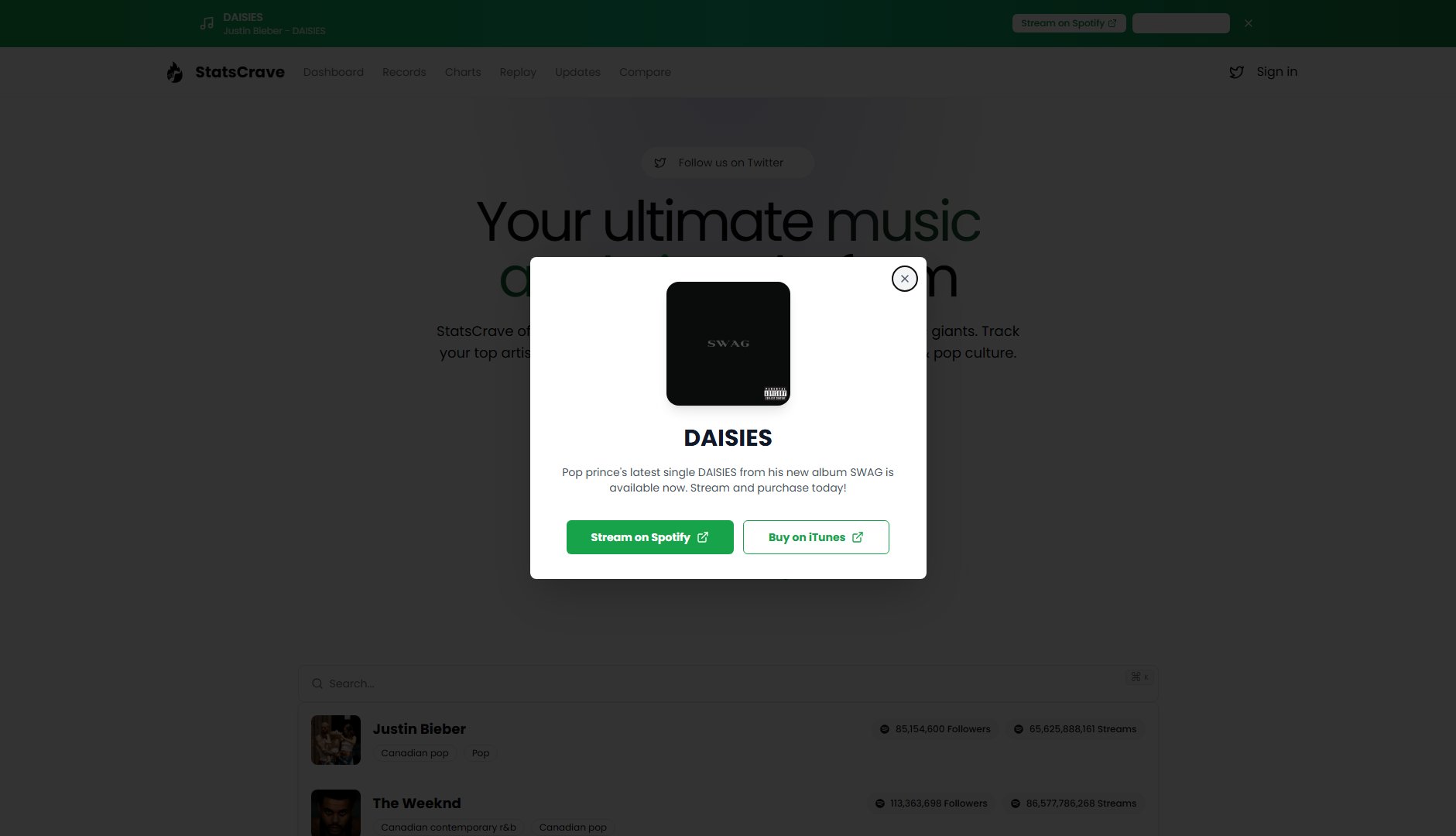Elysia Tools
Comprehensive developer tools for programming and data tasks
What is Elysia Tools? Complete Overview
Elysia Tools offers a comprehensive collection of developer tools designed to simplify various programming and data analysis tasks. The platform provides specialized tools for data processing, statistical analysis, chart generation, and more, catering to developers, data scientists, and analysts. With features like data deduplication, regression analysis, and outlier detection, Elysia Tools helps users clean, analyze, and visualize data efficiently. The tools are designed to be user-friendly, requiring minimal setup, and are suitable for both beginners and professionals. Whether you're preparing data for machine learning, performing statistical tests, or generating reports, Elysia Tools provides the necessary functionalities to streamline your workflow.
Elysia Tools Interface & Screenshots
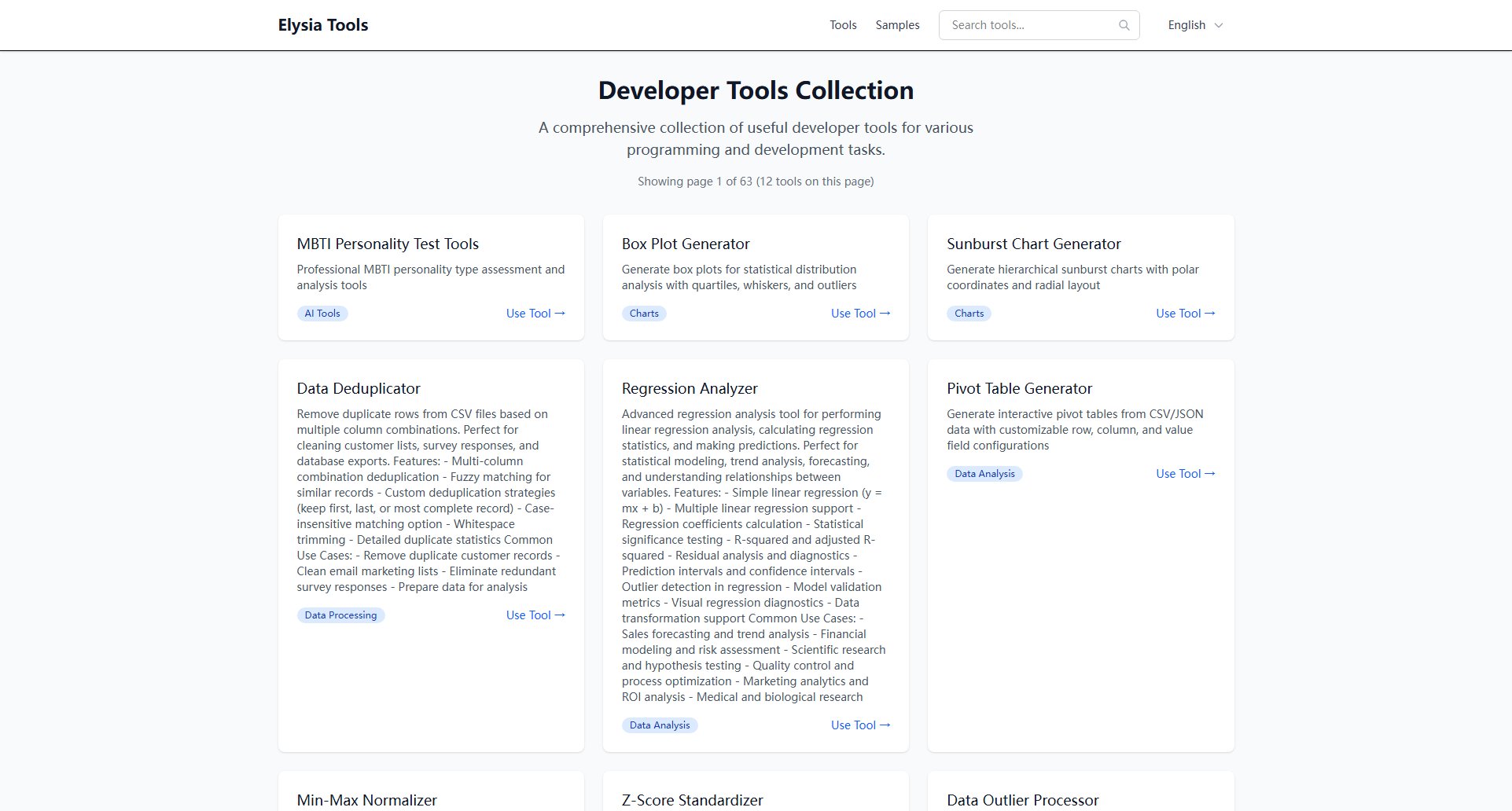
Elysia Tools Official screenshot of the tool interface
What Can Elysia Tools Do? Key Features
Data Deduplicator
The Data Deduplicator removes duplicate rows from CSV files based on multiple column combinations. It supports fuzzy matching for similar records and offers custom deduplication strategies like keeping the first, last, or most complete record. Additional features include case-insensitive matching, whitespace trimming, and detailed duplicate statistics. This tool is perfect for cleaning customer lists, survey responses, and database exports.
Regression Analyzer
The Regression Analyzer performs advanced regression analysis, including linear and multiple linear regression. It calculates regression statistics, tests for statistical significance, and provides R-squared values. The tool also supports residual analysis, prediction intervals, and outlier detection. Ideal for sales forecasting, financial modeling, and scientific research, it helps users understand relationships between variables and make data-driven predictions.
Min-Max Normalizer
The Min-Max Normalizer transforms numerical data into a 0-1 range, making it ideal for machine learning preprocessing and feature scaling. It supports custom ranges, handles missing values, and preserves non-numeric columns. The tool also provides a statistical summary, helping users prepare data for neural networks, visualizations, and comparative analysis.
Z-Score Standardizer
The Z-Score Standardizer normalizes data to have a mean of 0 and a standard deviation of 1. It includes robust Z-score options, custom scaling, and outlier detection. This tool is perfect for statistical analysis, machine learning, and outlier detection, ensuring data is comparable across different scales and units.
Data Outlier Processor
The Data Outlier Processor identifies and handles anomalous values using methods like IQR, Z-score, and Isolation Forest. Users can remove, replace, or cap outliers, with options for automatic threshold optimization and multi-dimensional detection. This tool is essential for data cleaning, quality control, and preparing datasets for machine learning.
Best Elysia Tools Use Cases & Applications
Cleaning Customer Data
Marketing teams can use the Data Deduplicator to remove duplicate customer records from email lists, ensuring accurate targeting and improved campaign performance.
Sales Forecasting
Business analysts can leverage the Regression Analyzer to predict future sales trends based on historical data, helping companies make informed inventory and staffing decisions.
Machine Learning Preprocessing
Data scientists can normalize features using the Min-Max Normalizer or Z-Score Standardizer, ensuring their machine learning models perform optimally by scaling input data appropriately.
Quality Control
Manufacturing teams can use the Data Outlier Processor to detect anomalies in production data, identifying potential defects or process inefficiencies.
How to Use Elysia Tools: Step-by-Step Guide
Navigate to the Elysia Tools website and browse the available tools. Select the tool that matches your needs, such as the Data Deduplicator or Regression Analyzer.
Upload your data file (CSV or JSON) or input your data directly into the tool's interface. Ensure your data is formatted correctly for the chosen tool.
Configure the tool's settings according to your requirements. For example, in the Data Deduplicator, select the columns for deduplication and choose a matching strategy.
Run the tool and wait for the processing to complete. The tool will analyze your data and generate results based on your configuration.
Review the output, which may include cleaned data, statistical summaries, or visualizations. Download the results or copy them for further use in your projects.
Elysia Tools Pros and Cons: Honest Review
Pros
Considerations
Is Elysia Tools Worth It? FAQ & Reviews
Yes, Elysia Tools offers a free plan with basic access to all tools, though some features and processing power may be limited.
Most tools support CSV and JSON formats for data input and output. Some tools may also accept Excel files or direct text input.
Yes, but commercial use may require a Pro or Enterprise subscription. Check the pricing plans for details on commercial licensing.
Results can typically be downloaded as CSV, JSON, or image files, depending on the tool. Pro and Enterprise users may have additional export options.
Elysia Tools processes data securely, but sensitive data should be anonymized before upload. For highly confidential data, consider the Enterprise plan with enhanced security features.