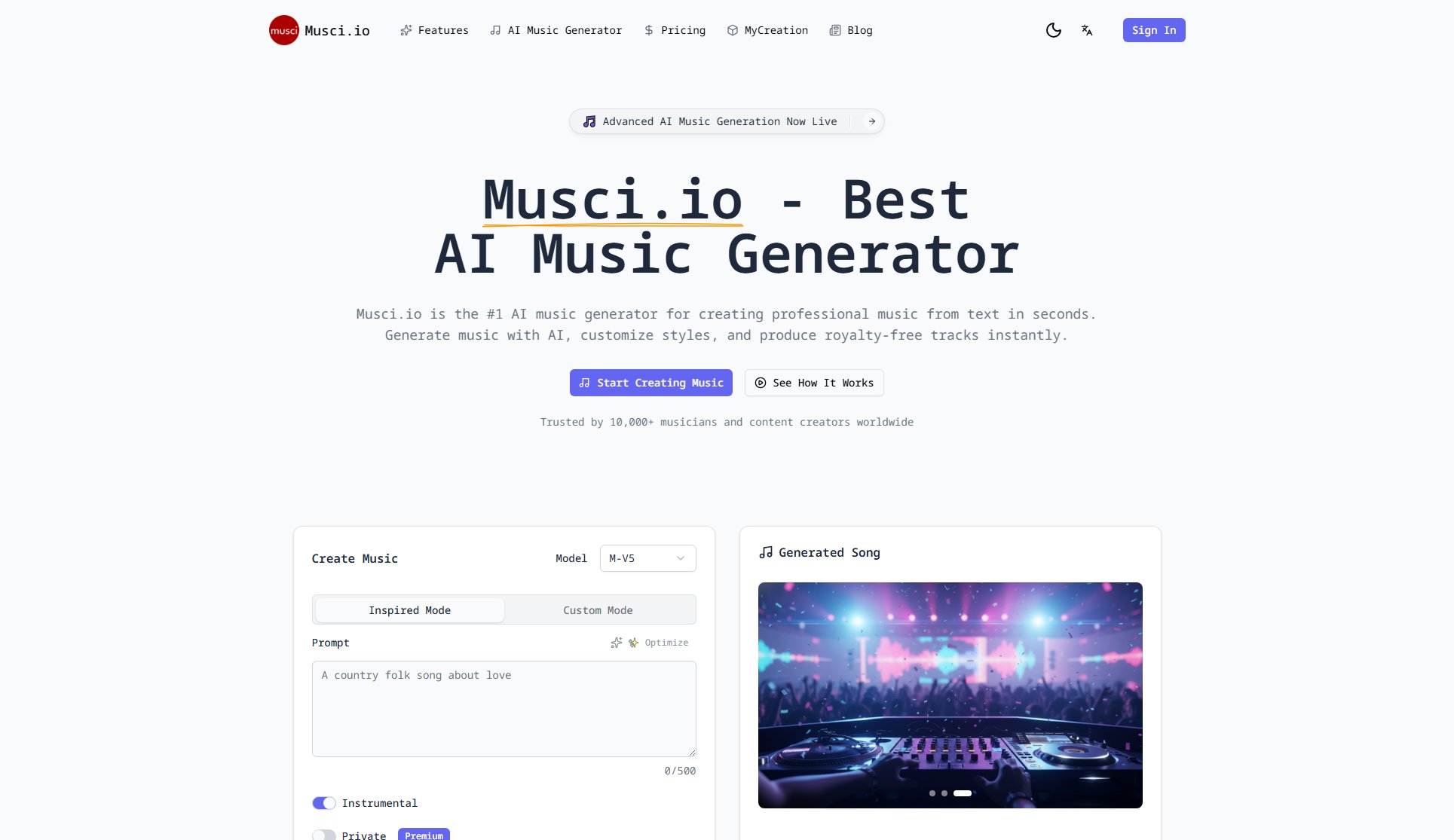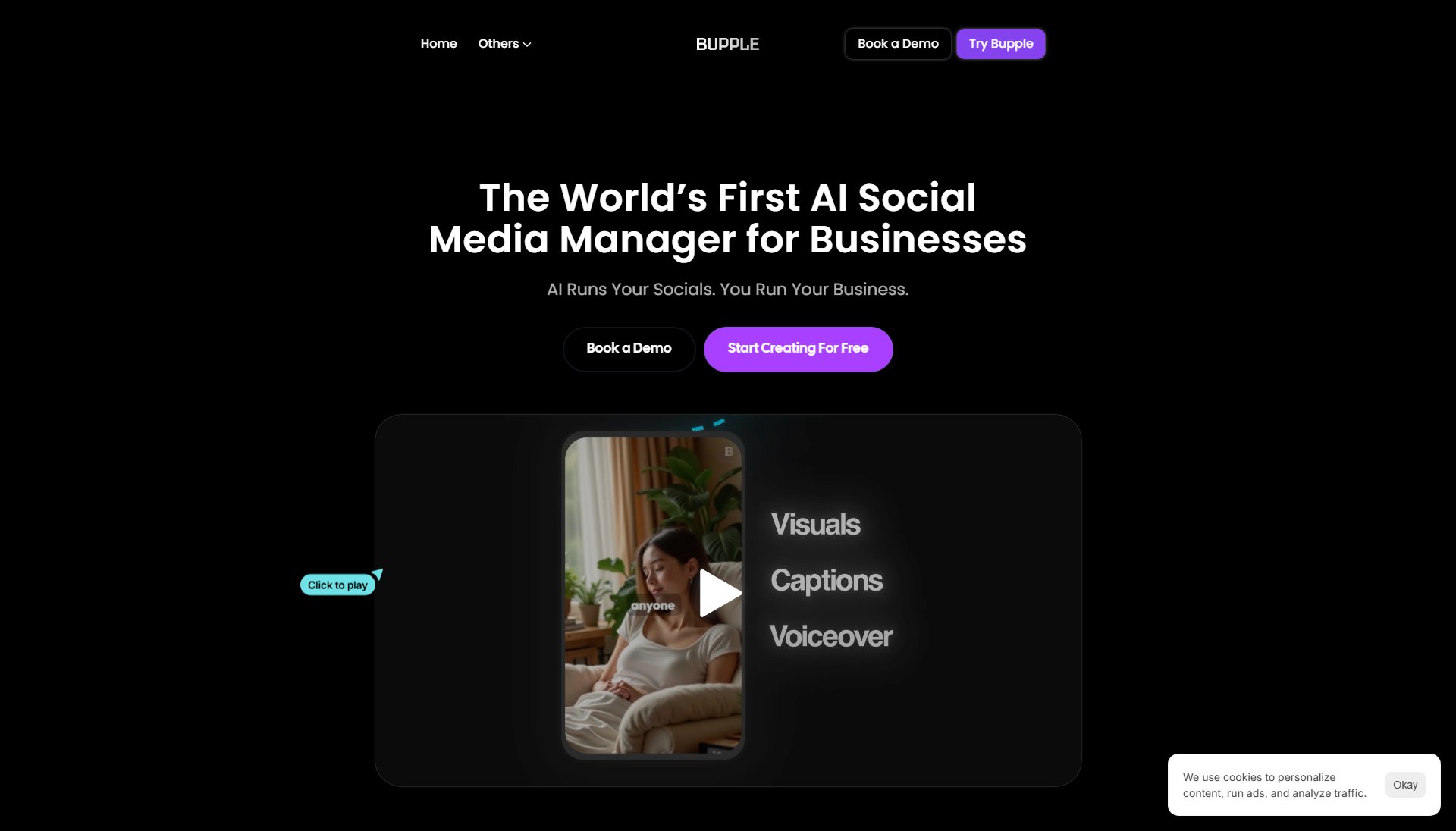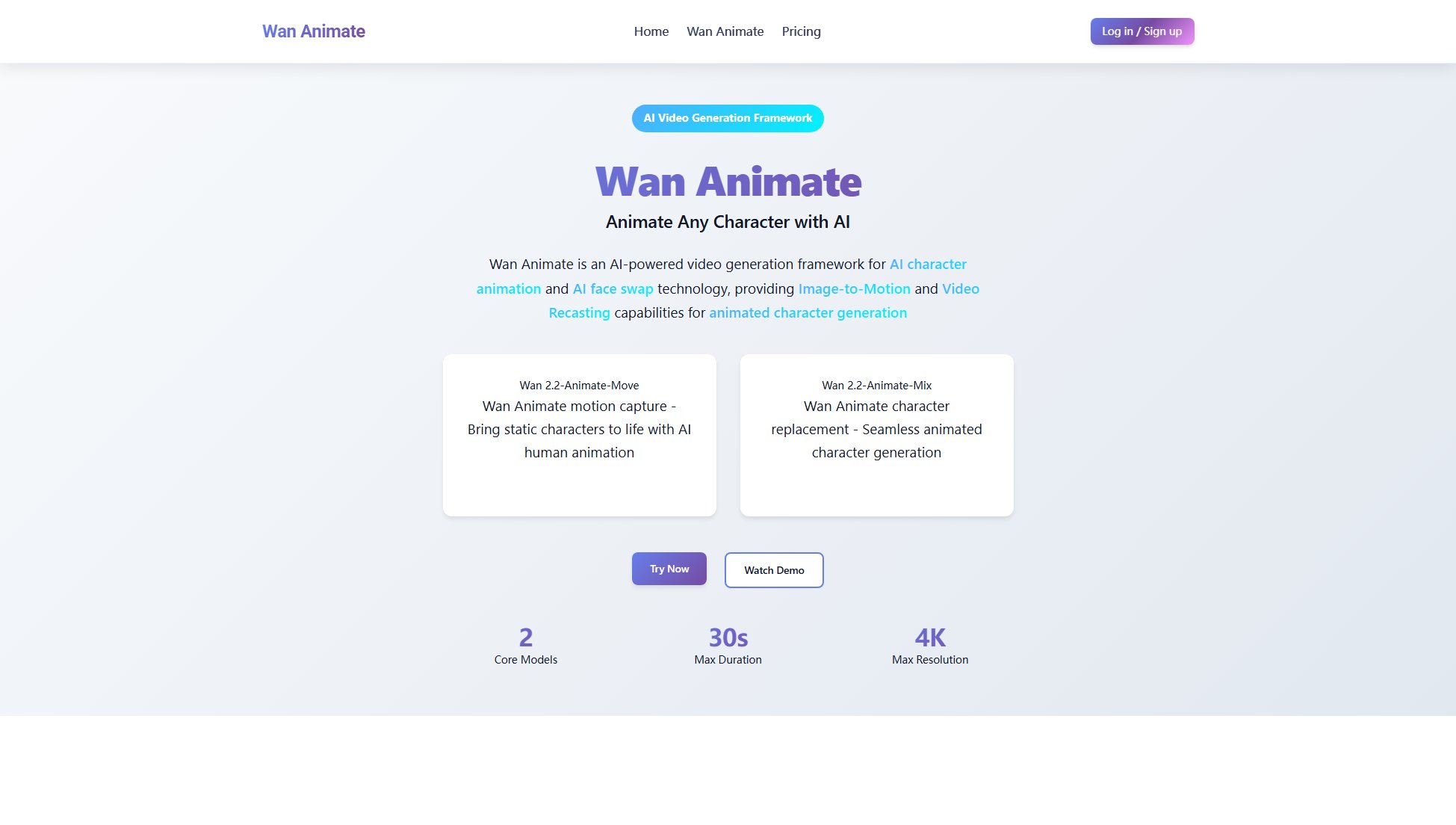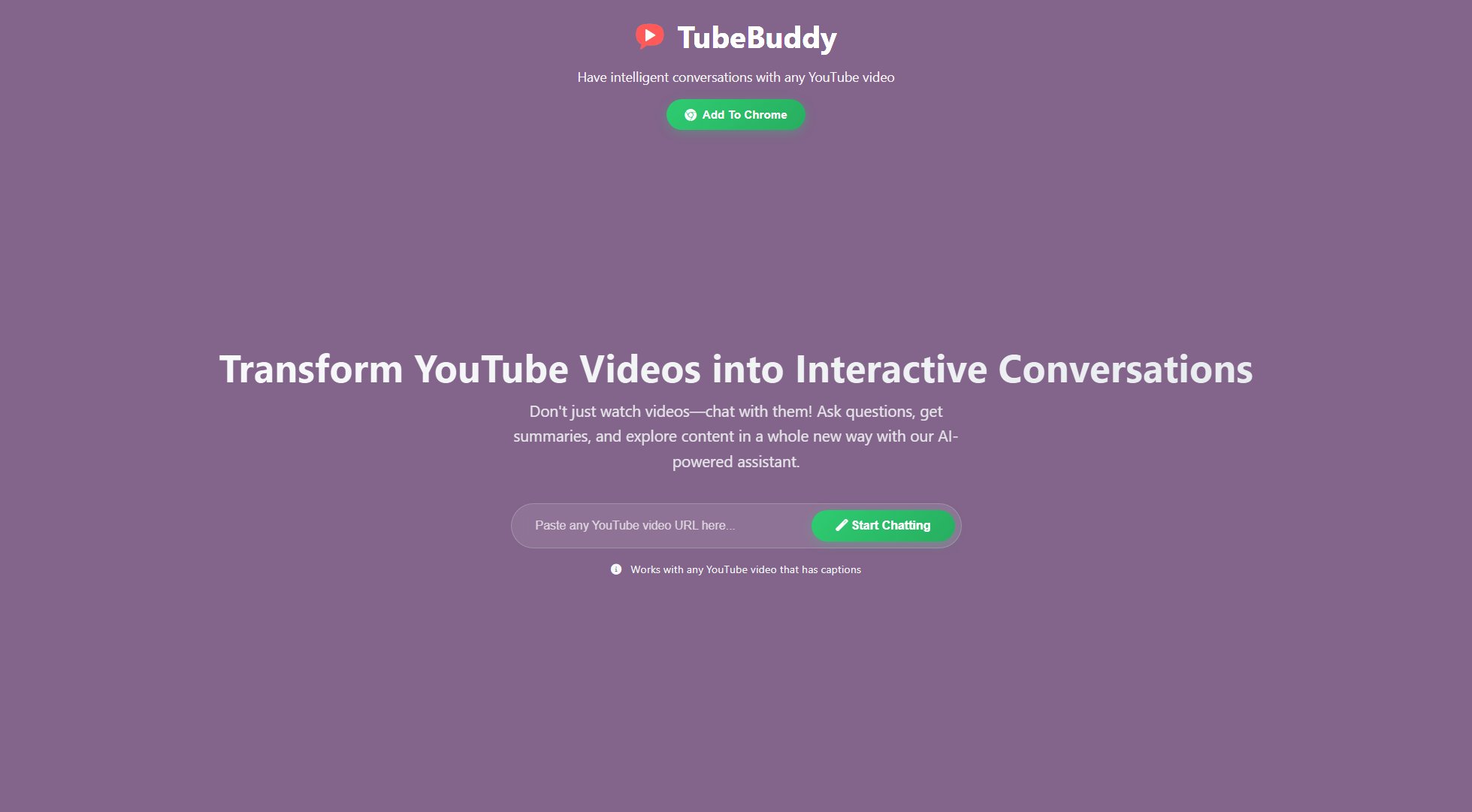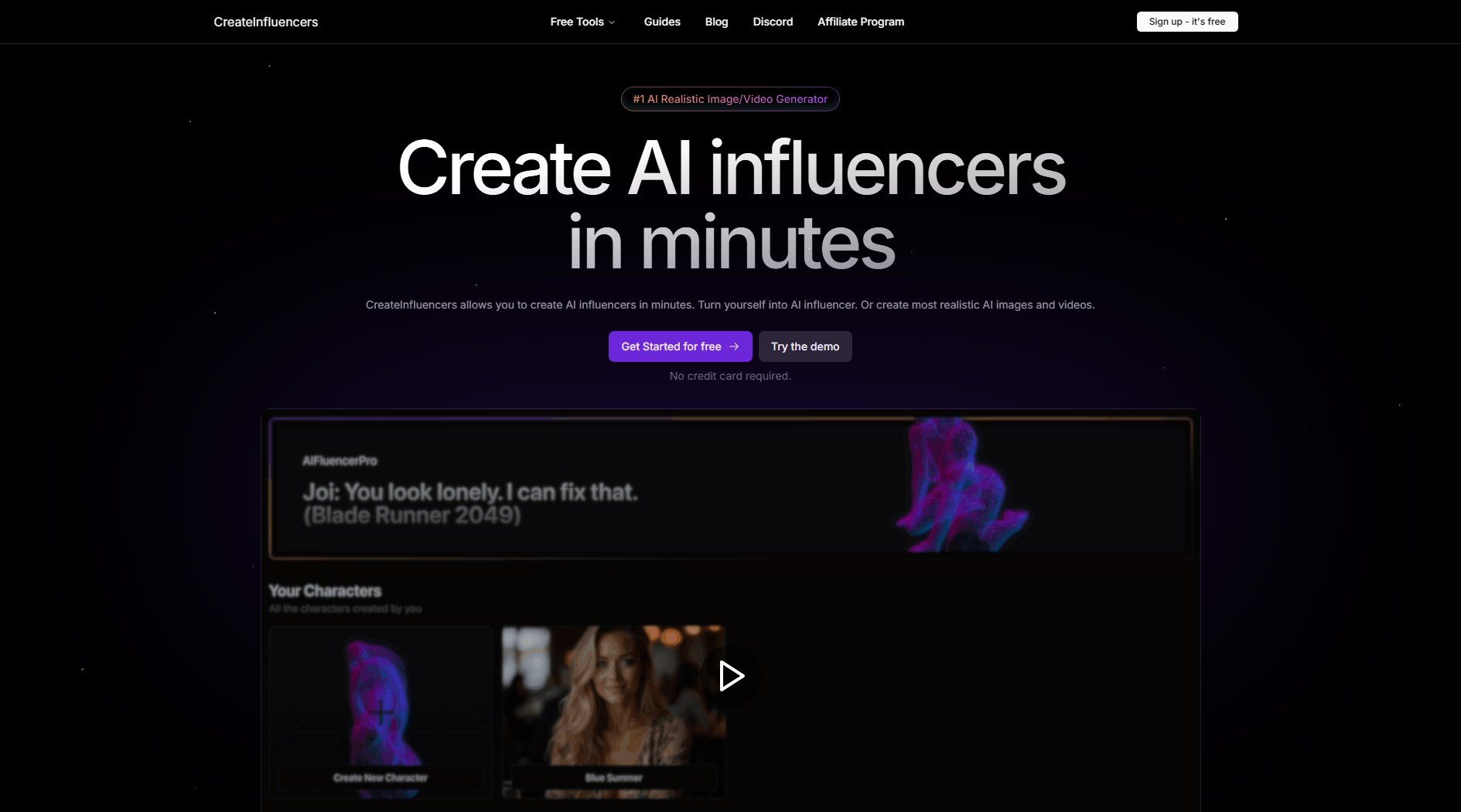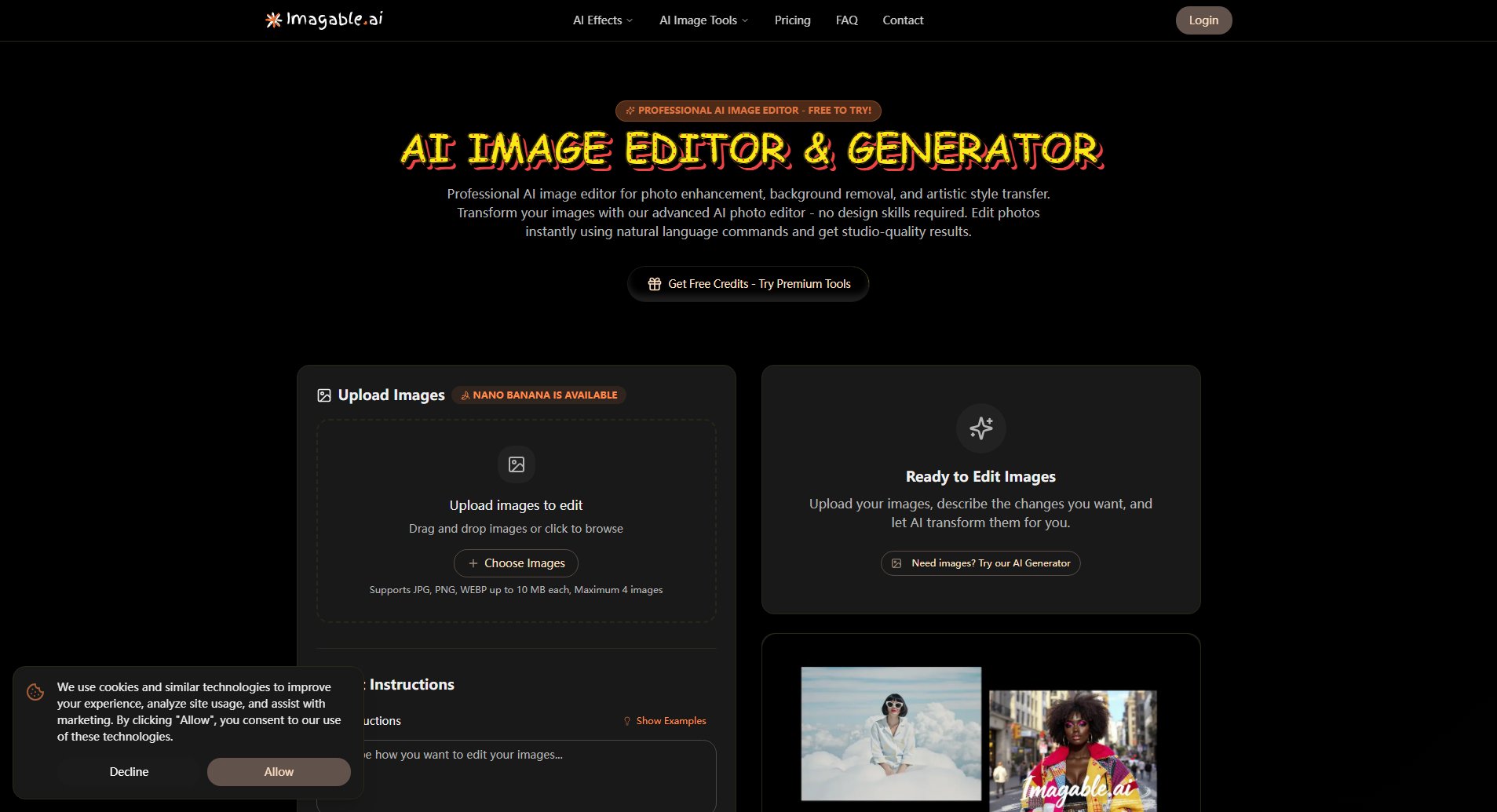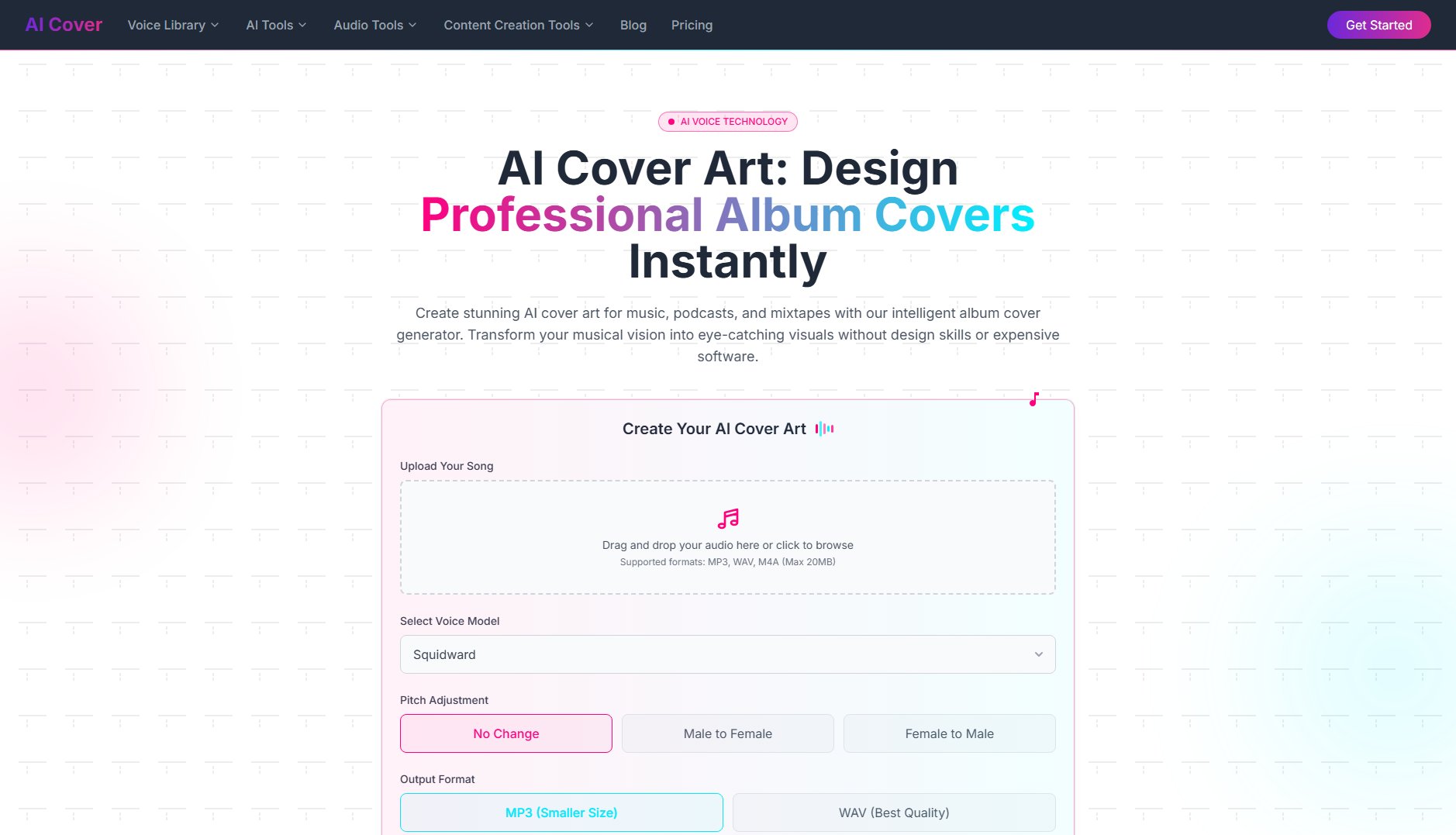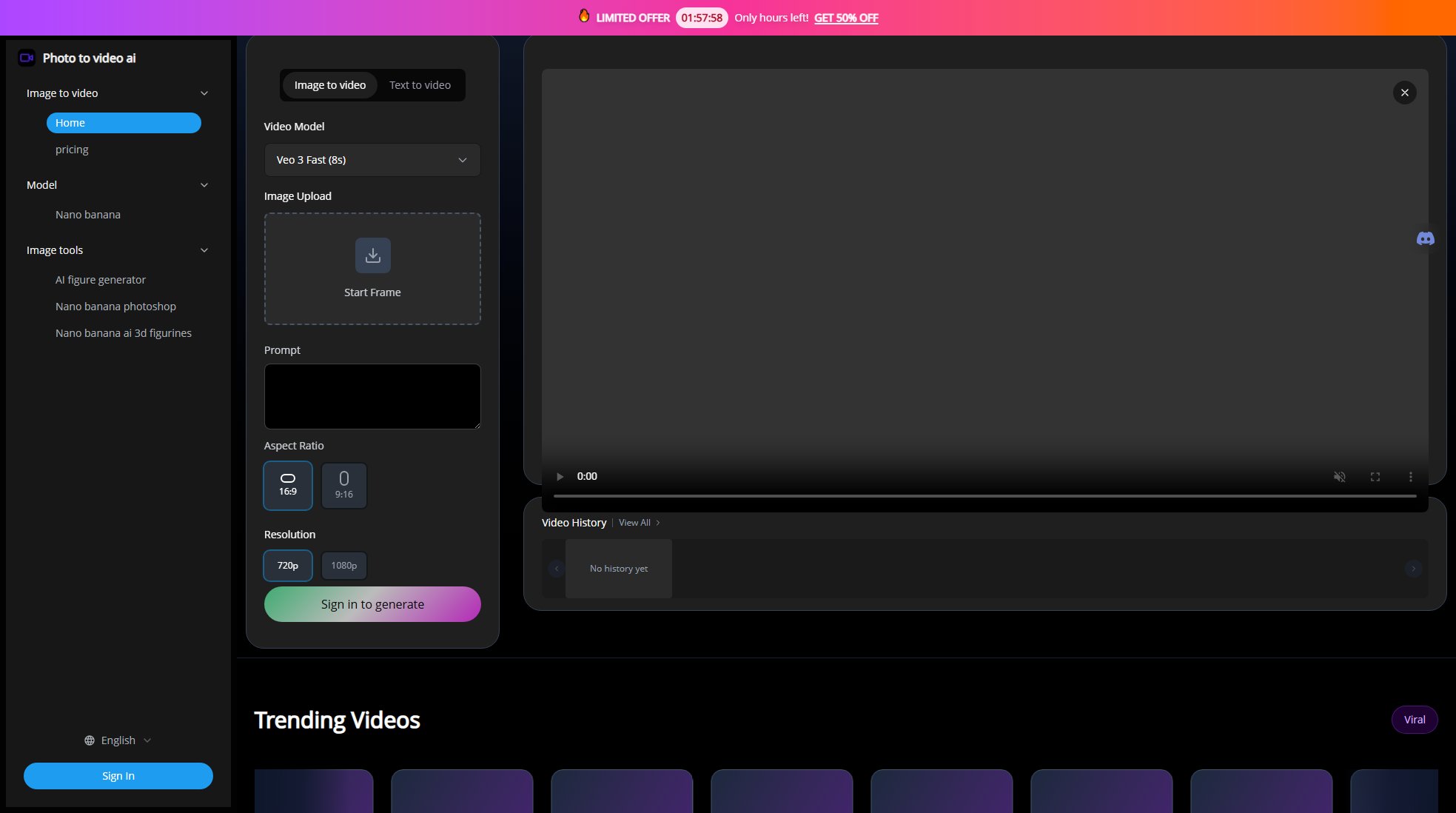Text-to-Motion
AI-powered motion graphics generator for content creators
What is Text-to-Motion? Complete Overview
Text-to-Motion by Dora Studio is an AI-powered platform designed to help content creators transform their ideas into stunning motion graphics effortlessly. The tool specializes in converting text inputs into engaging animations, saving users significant time and effort in the video creation process. It solves the pain points of complex animation software by offering a simple, intuitive interface that requires no prior design or animation skills. Target users include social media content creators, marketers, YouTubers, and businesses looking to enhance their digital content with professional-grade motion graphics without the need for expensive software or specialized skills.
Text-to-Motion Interface & Screenshots
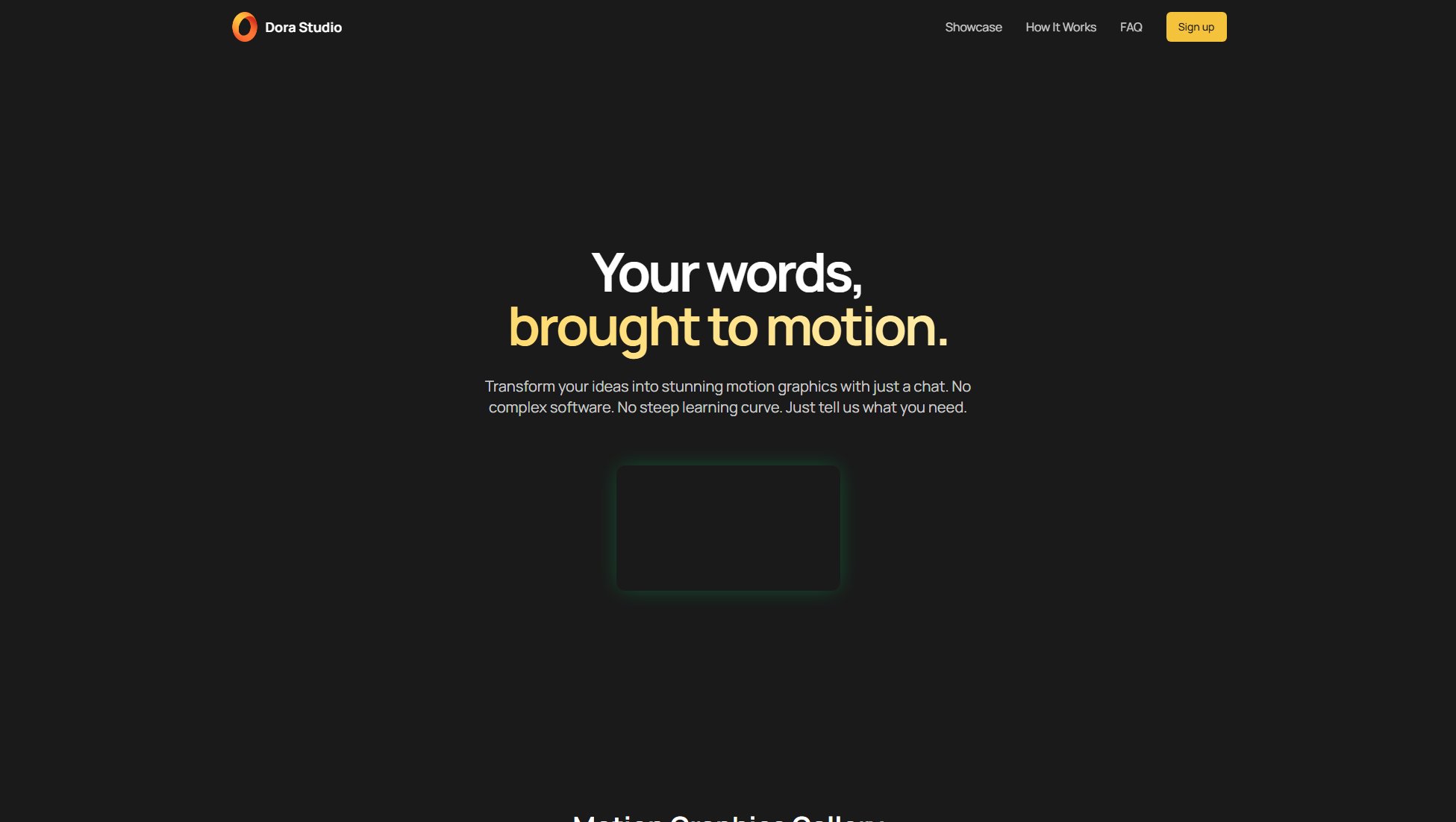
Text-to-Motion Official screenshot of the tool interface
What Can Text-to-Motion Do? Key Features
Animated Logo Creation
Generate dynamic logos with particle effects and smooth transitions. Perfect for branding intros and outros, this feature allows users to create professional-looking animations in minutes.
3D Data Visualization
Transform your sales data or statistics into interactive 3D bar charts and graphs. This feature is ideal for business presentations and reports, making data more engaging and easier to understand.
Kinetic Typography
Create eye-catching text animations for YouTube intros, social media posts, and advertisements. The AI handles timing, transitions, and effects automatically based on your text input.
Interactive Map Animations
Highlight locations, routes, or global offices with pulsing map animations. This feature is great for businesses showcasing their international presence or travel content creators.
No-Code Animation
The platform requires no animation or design experience. Simply input your text and let the AI generate professional motion graphics instantly.
Best Text-to-Motion Use Cases & Applications
YouTube Content Creation
YouTubers can create professional channel intros, outros, and scene transitions without needing animation skills. The kinetic typography feature is perfect for creating engaging video text elements.
Business Presentations
Companies can transform dry data into compelling 3D animated charts for investor pitches, quarterly reports, and sales presentations that impress stakeholders.
Social Media Marketing
Marketing teams can quickly produce eye-catching animated posts and ads for platforms like Instagram and TikTok, increasing engagement without graphic design resources.
Brand Awareness
Startups and established brands alike can create animated logos and visual identity elements to enhance their digital presence across websites and digital platforms.
How to Use Text-to-Motion: Step-by-Step Guide
Sign up for a free account on the Dora Studio website. No credit card is required to start using the basic features.
Choose your animation type from the available options (logo animation, data visualization, kinetic typography, etc.).
Input your text or upload your data that you want to animate. For logos, you can upload your brand's logo file.
Customize the animation by selecting styles, colors, and effects from the simple interface.
Preview your animation and make any final adjustments before exporting.
Download your finished motion graphic in your preferred format and resolution.
Text-to-Motion Pros and Cons: Honest Review
Pros
Considerations
Is Text-to-Motion Worth It? FAQ & Reviews
No, the platform is designed for users with no prior animation or design experience. The AI handles the technical aspects of animation creation.
You can export your animations as MP4, GIF, or MOV files, depending on your subscription plan.
The free plan has some limitations, while paid plans offer more generous allowances. Enterprise plans offer unlimited creations.
Commercial use requires at least a Pro subscription. The free plan is for personal use only.
Simply upload your spreadsheet data or input numbers, and the AI will automatically generate an animated 3D chart that you can customize.