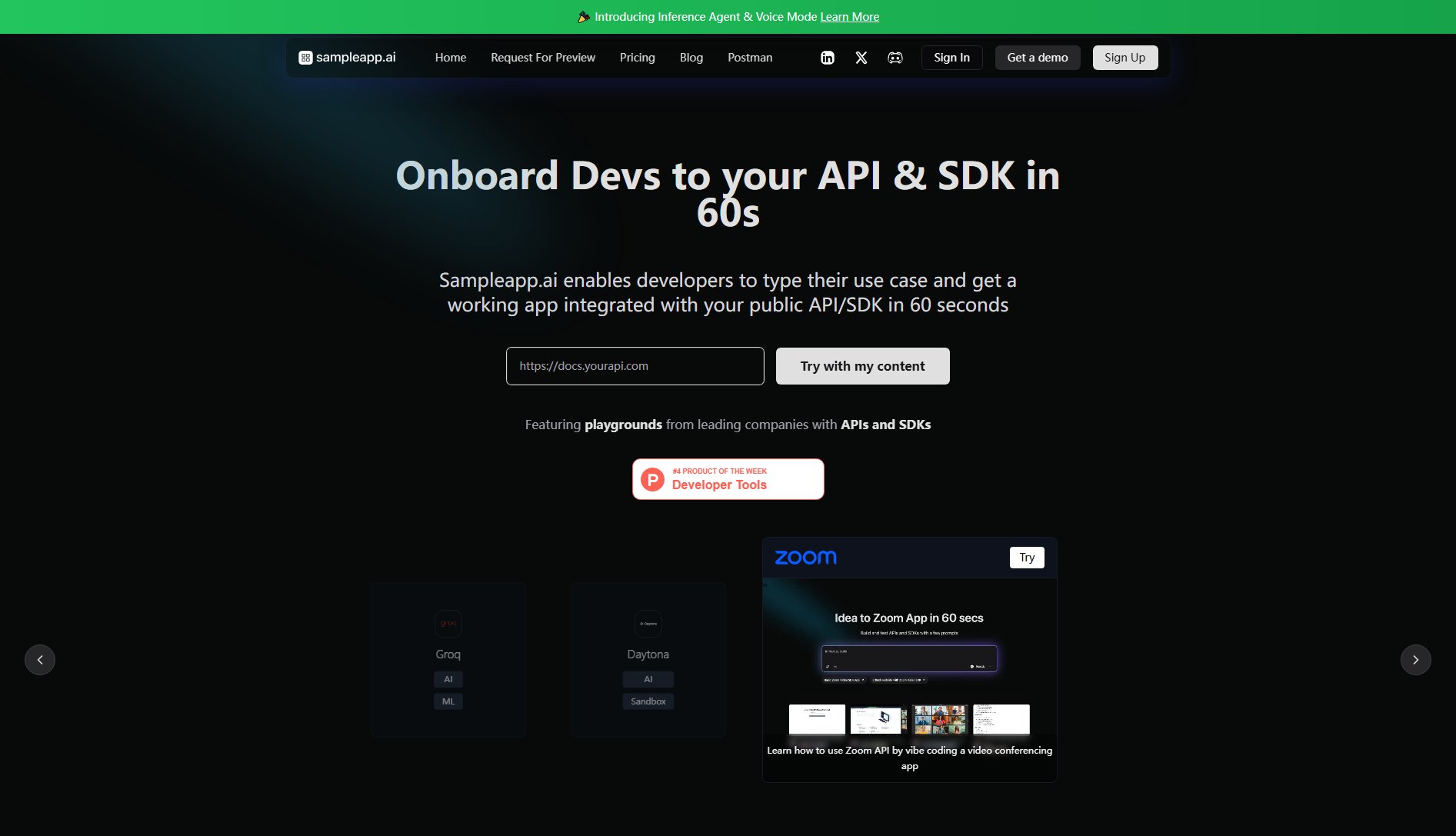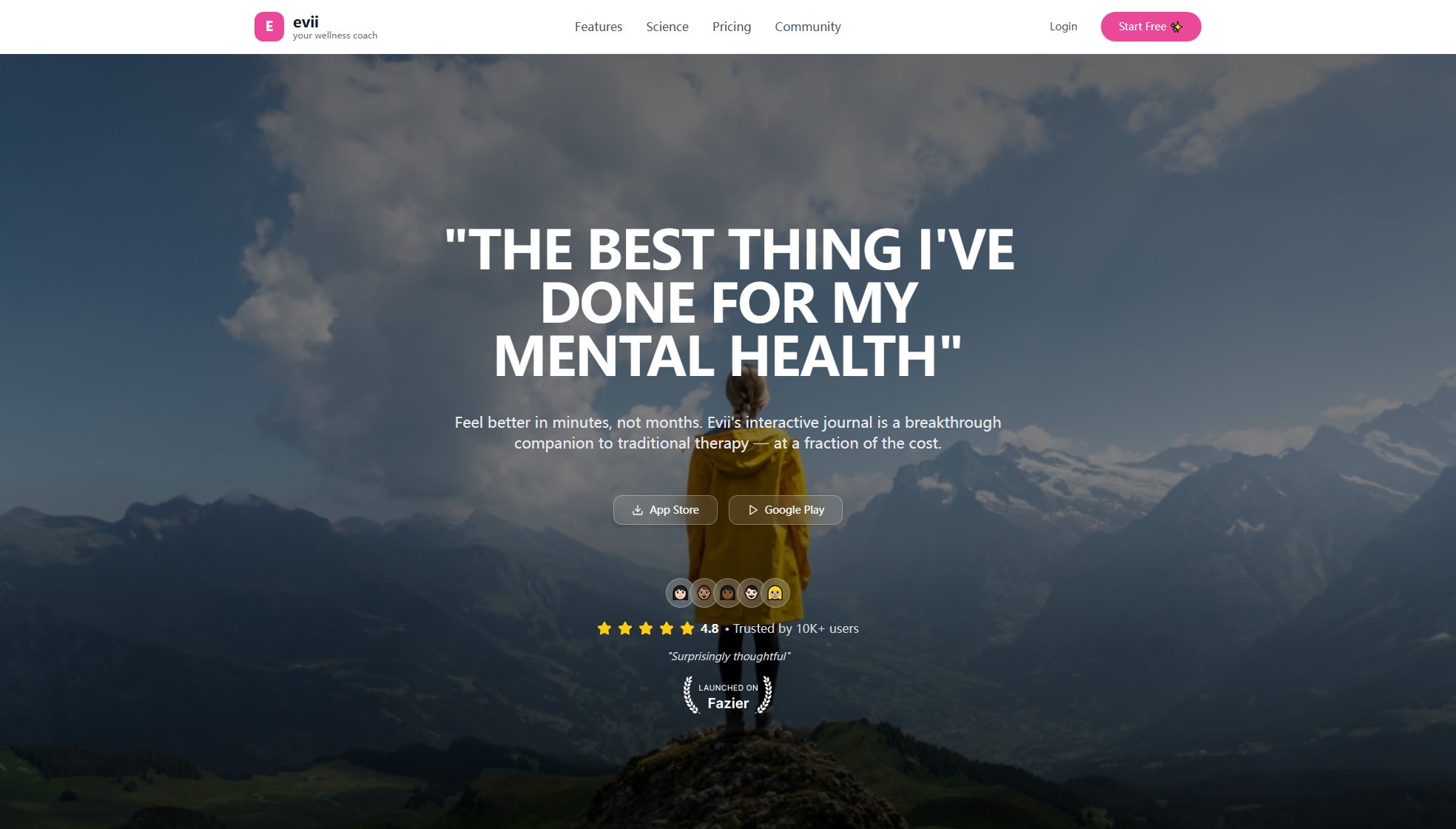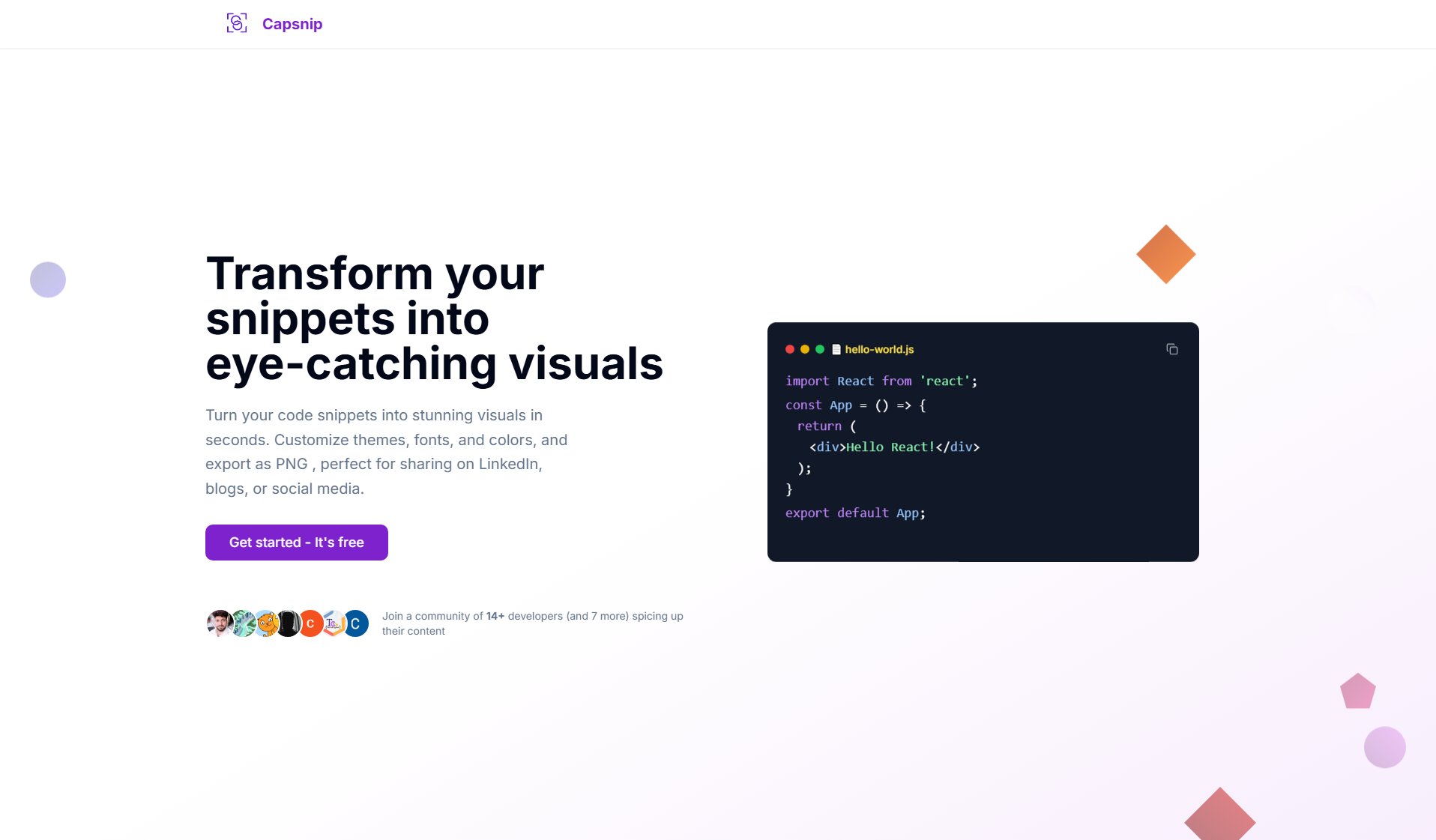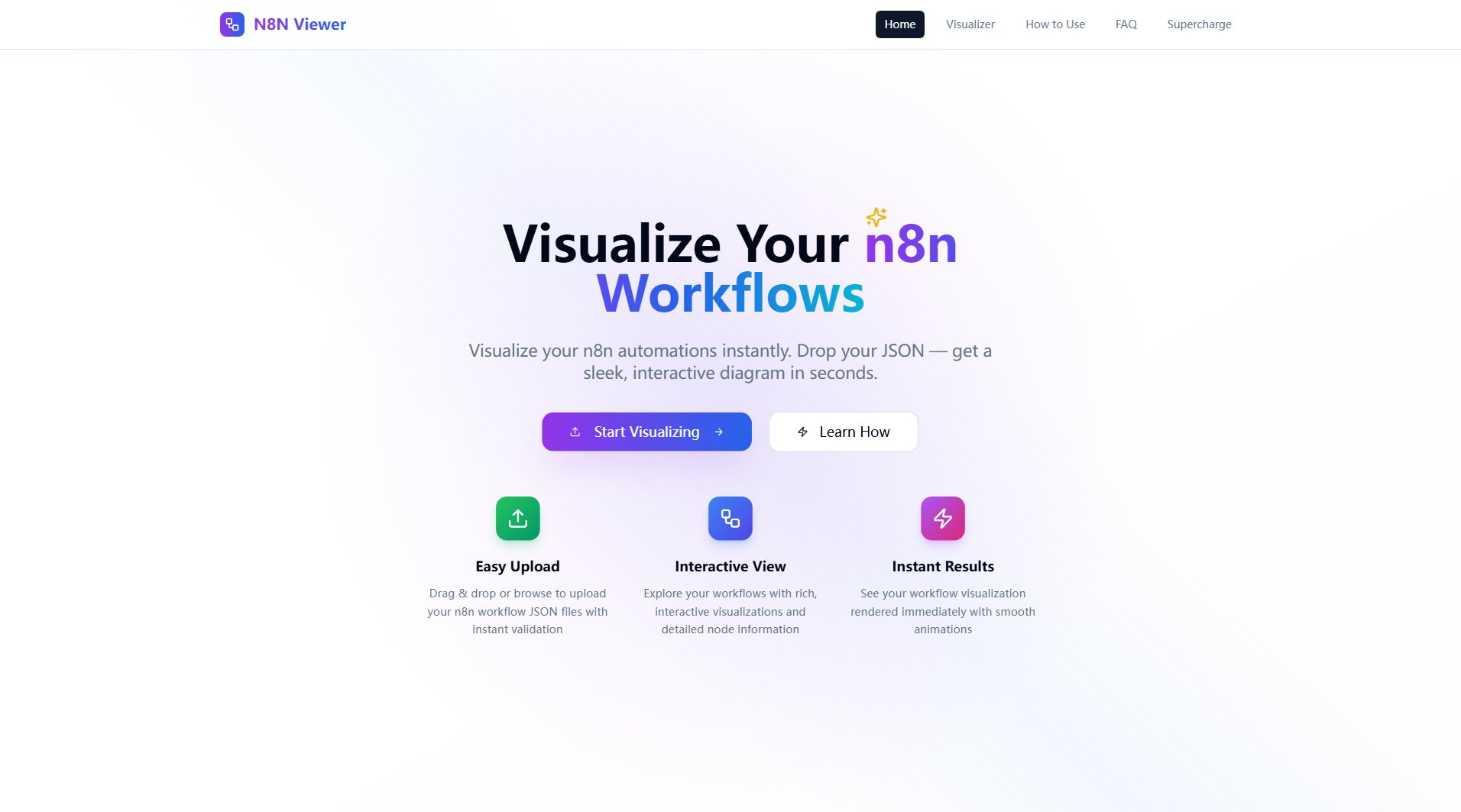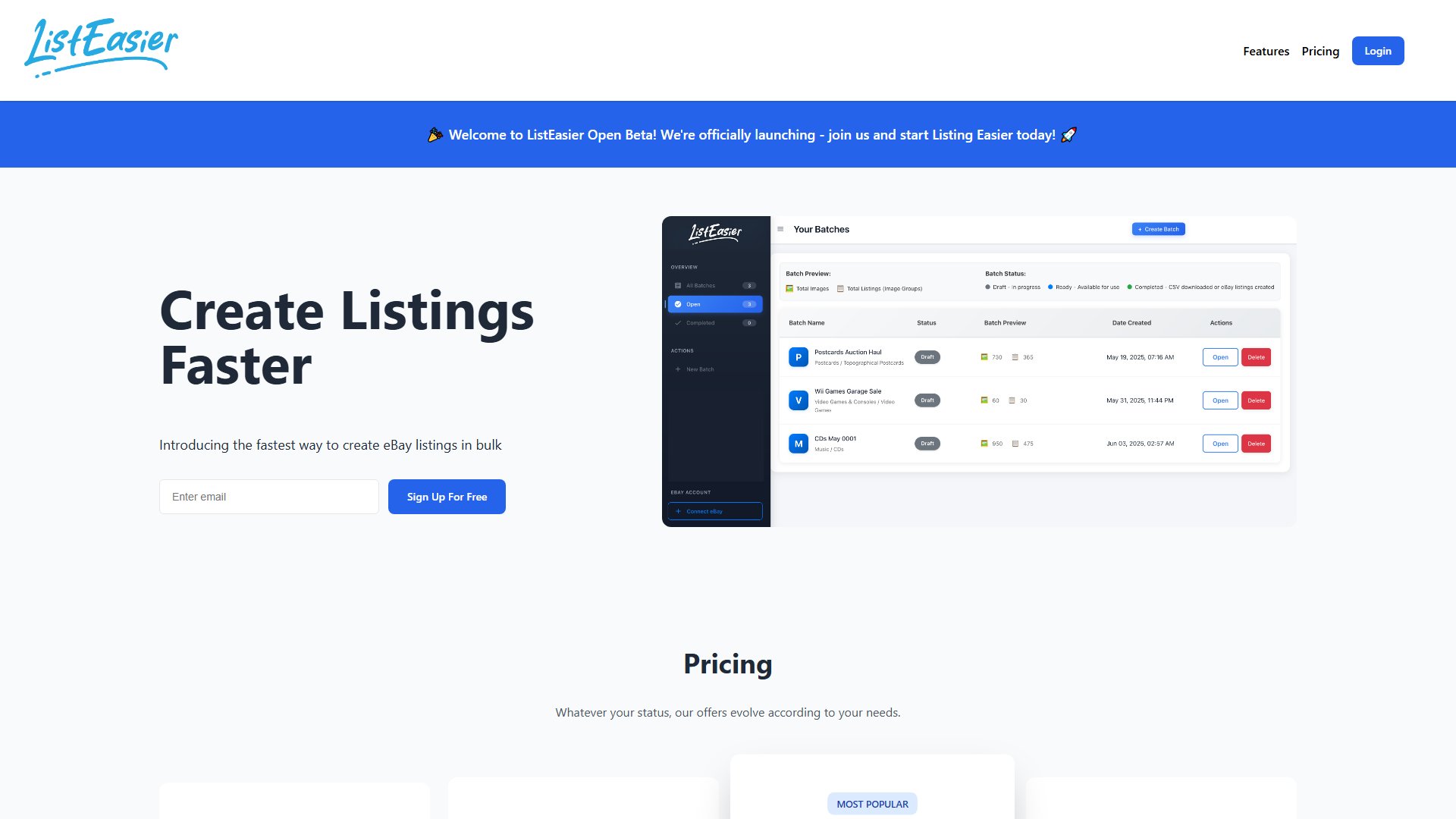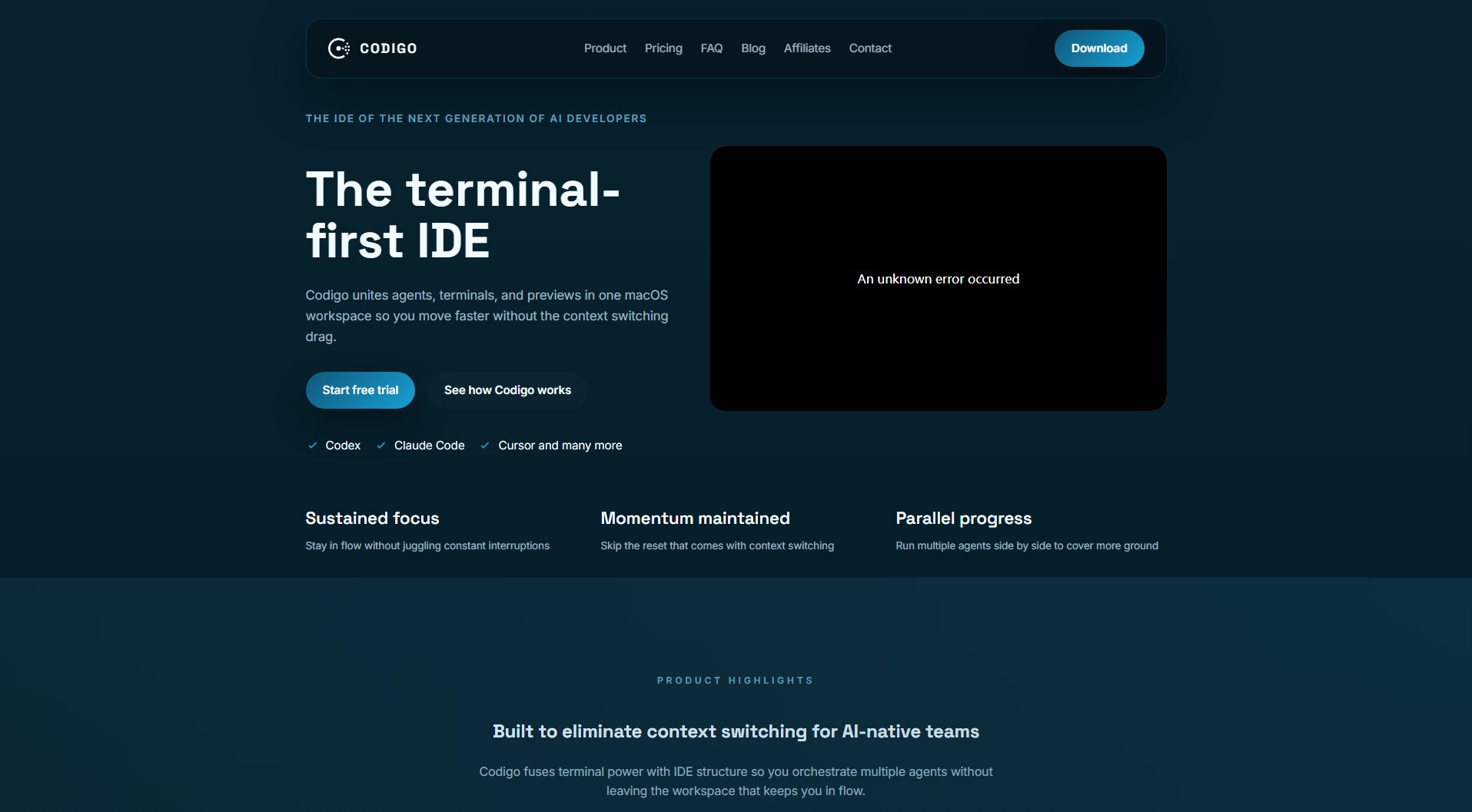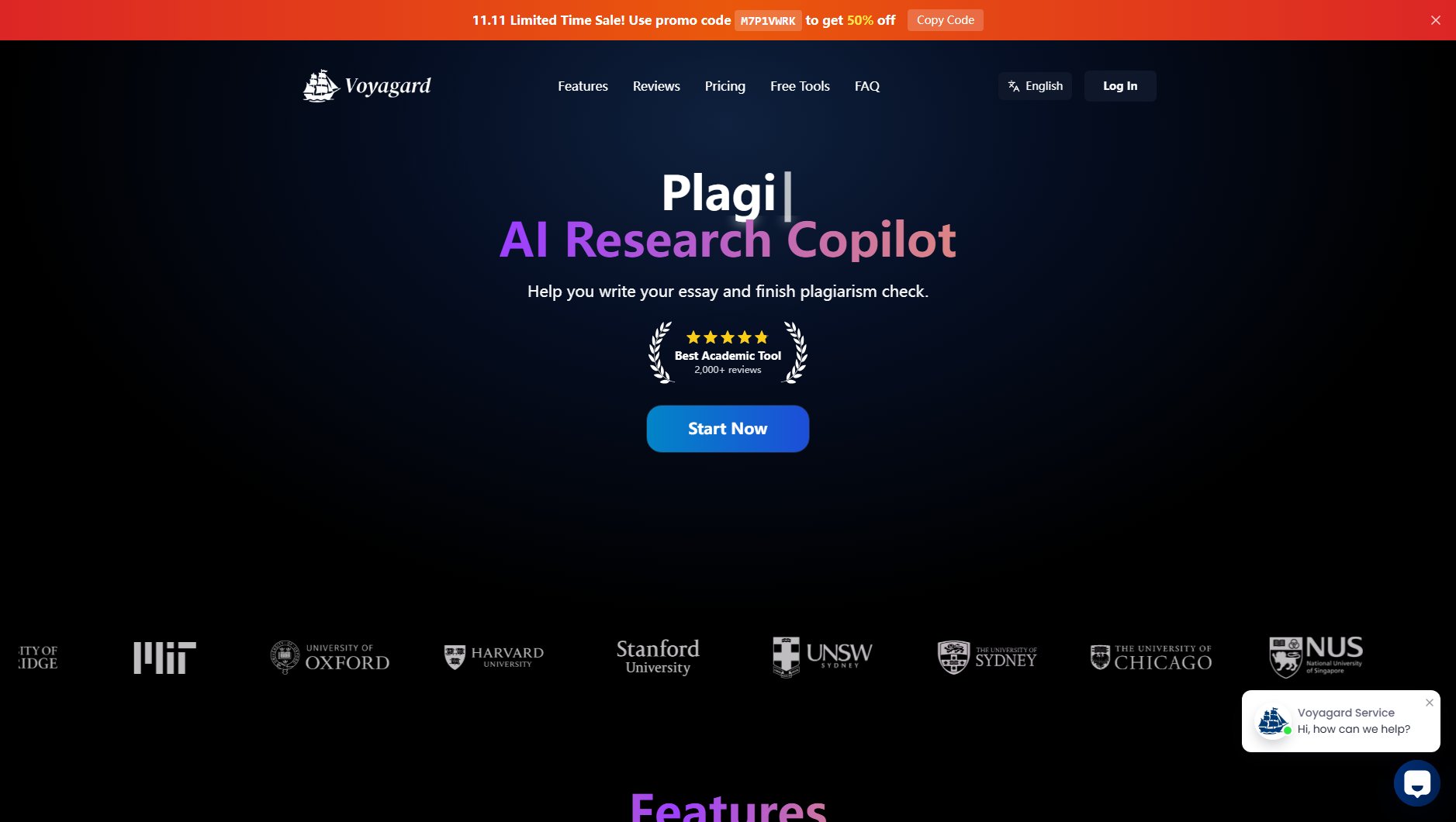Doksy
Turn GitHub READMEs into stunning documentation instantly
What is Doksy? Complete Overview
Doksy is a powerful tool designed for developers and teams who want to transform their GitHub README files into beautiful, multi-page documentation websites effortlessly. With Doksy, users can quickly convert their project documentation into a professional and visually appealing format without the need for complex setups or coding. The tool integrates seamlessly with GitHub, allowing users to log in with their GitHub account and select repositories to generate documentation. Doksy is ideal for open-source contributors, development teams, and anyone looking to enhance their project's visibility and usability through well-structured documentation.
Doksy Interface & Screenshots
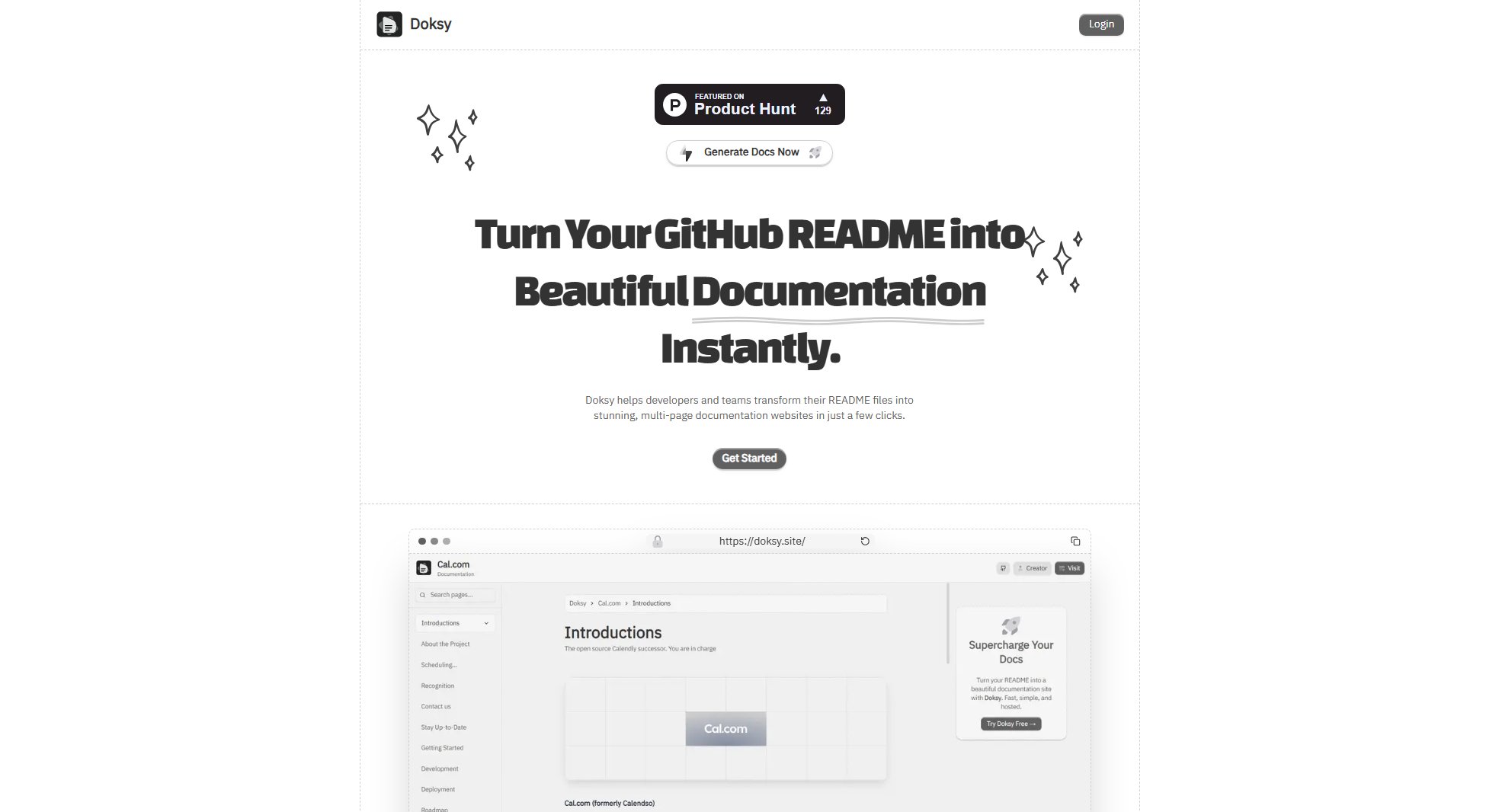
Doksy Official screenshot of the tool interface
What Can Doksy Do? Key Features
GitHub Integration
Doksy allows users to log in with their GitHub account, making it easy to access repositories and generate documentation without manual uploads or configurations. This seamless integration ensures a smooth workflow for developers.
Multi-page Documentation
Transform your single README file into a multi-page documentation website, providing a better-organized and more navigable experience for users and contributors.
Instant Deployment
With just a few clicks, Doksy generates and deploys your documentation, saving you time and effort compared to manual setups or other documentation tools.
User-friendly Interface
Doksy's intuitive interface makes it easy for users to edit and customize their documentation, ensuring a professional look without requiring design skills.
Best Doksy Use Cases & Applications
Open-Source Projects
Open-source maintainers can use Doksy to create professional documentation websites for their projects, making it easier for contributors to understand and use their software.
Development Teams
Teams working on internal or client projects can generate comprehensive documentation quickly, improving communication and onboarding for new team members.
Educational Projects
Educators and students can use Doksy to turn their project READMEs into polished documentation, enhancing presentations and submissions.
How to Use Doksy: Step-by-Step Guide
Log in to Doksy using your GitHub account to connect your repositories.
Select the repository you want to generate documentation for or create a new project.
Edit and customize your documentation using Doksy's user-friendly interface.
Deploy and publish your documentation website with just a few clicks.
Doksy Pros and Cons: Honest Review
Pros
Considerations
Is Doksy Worth It? FAQ & Reviews
Yes, Doksy currently offers a free plan with basic documentation generation features.
No, Doksy is designed to be user-friendly and does not require any coding skills to generate documentation.
Yes, Doksy provides customization options to ensure your documentation matches your project's branding.
Doksy uses GitHub's secure authentication system, ensuring your data remains protected.