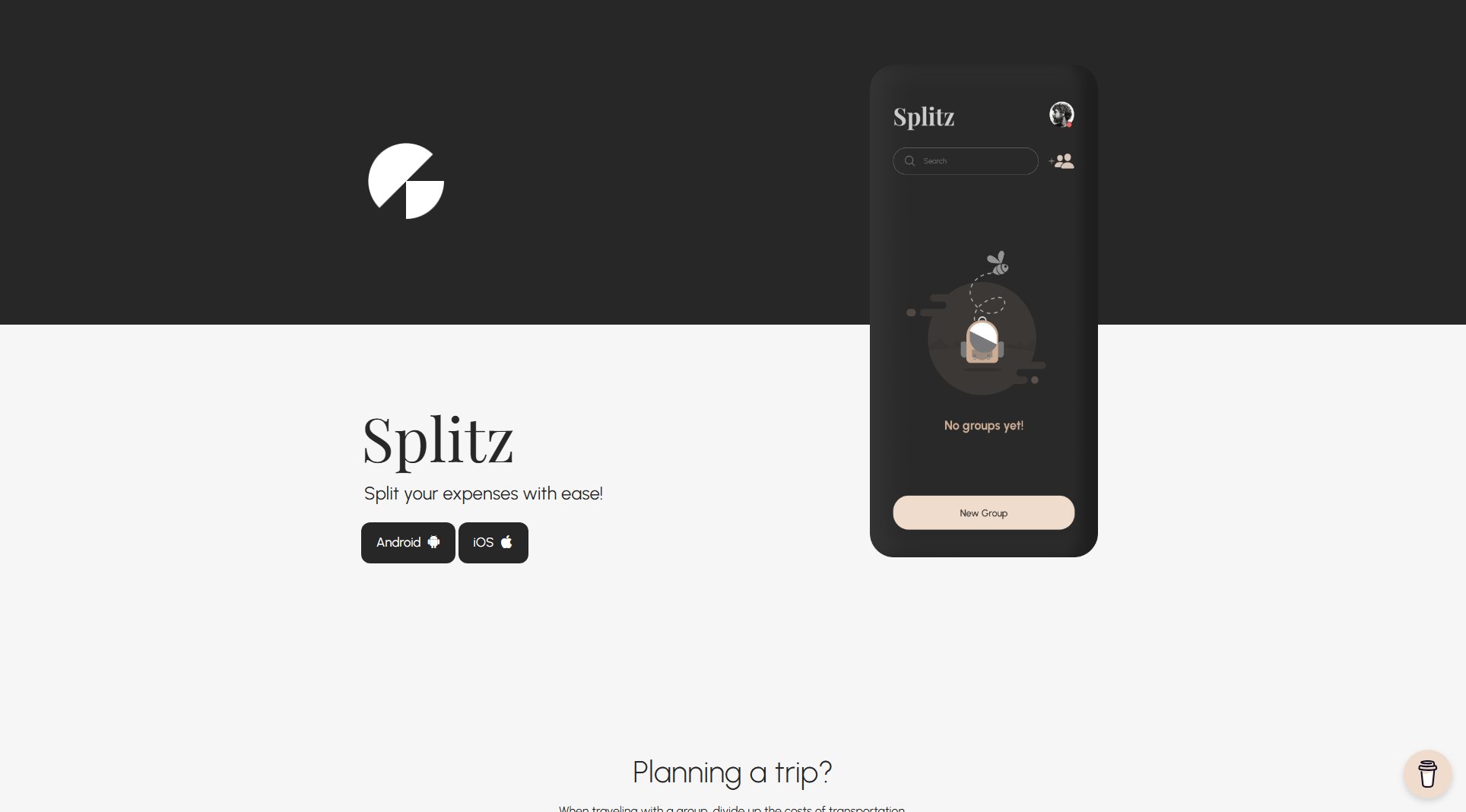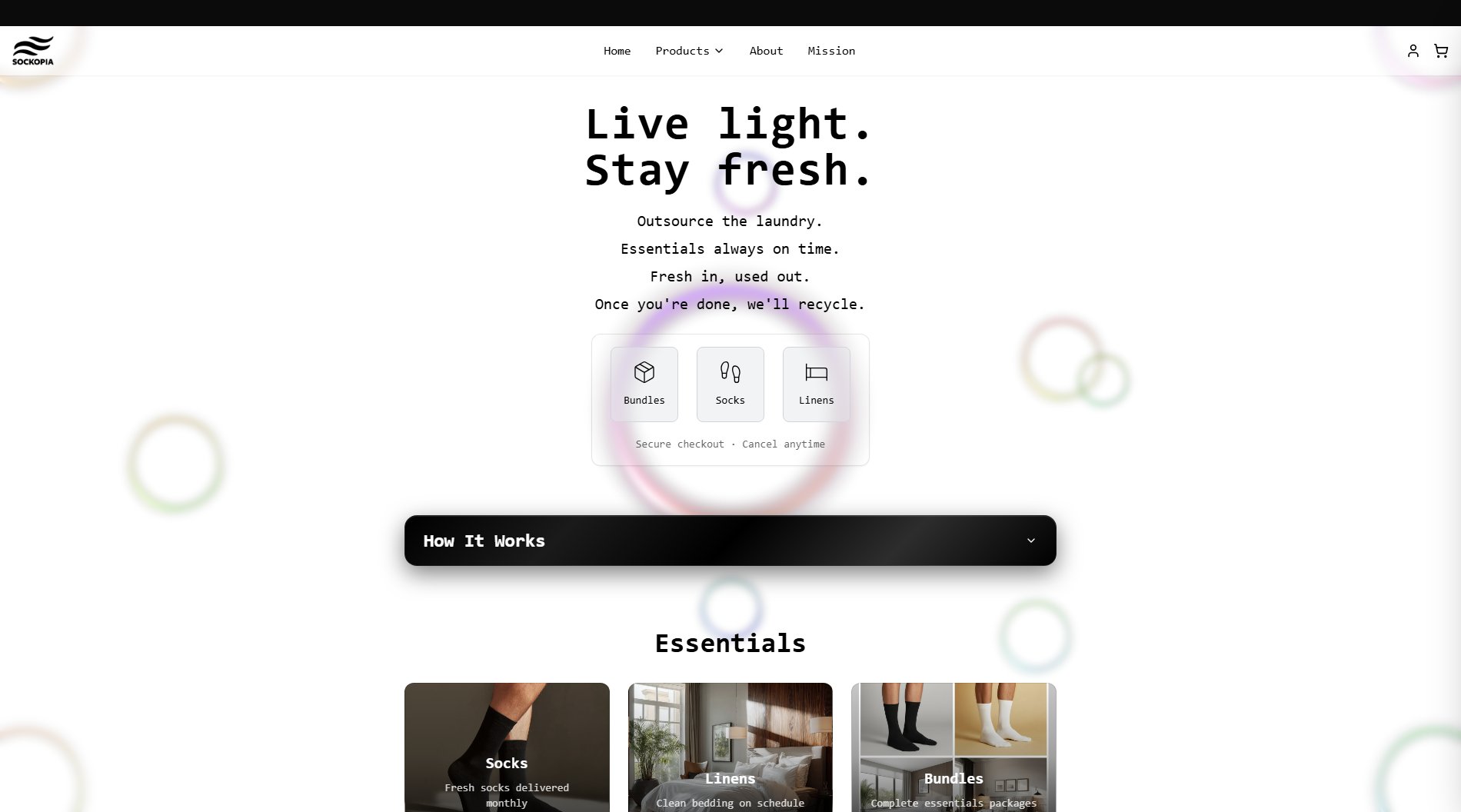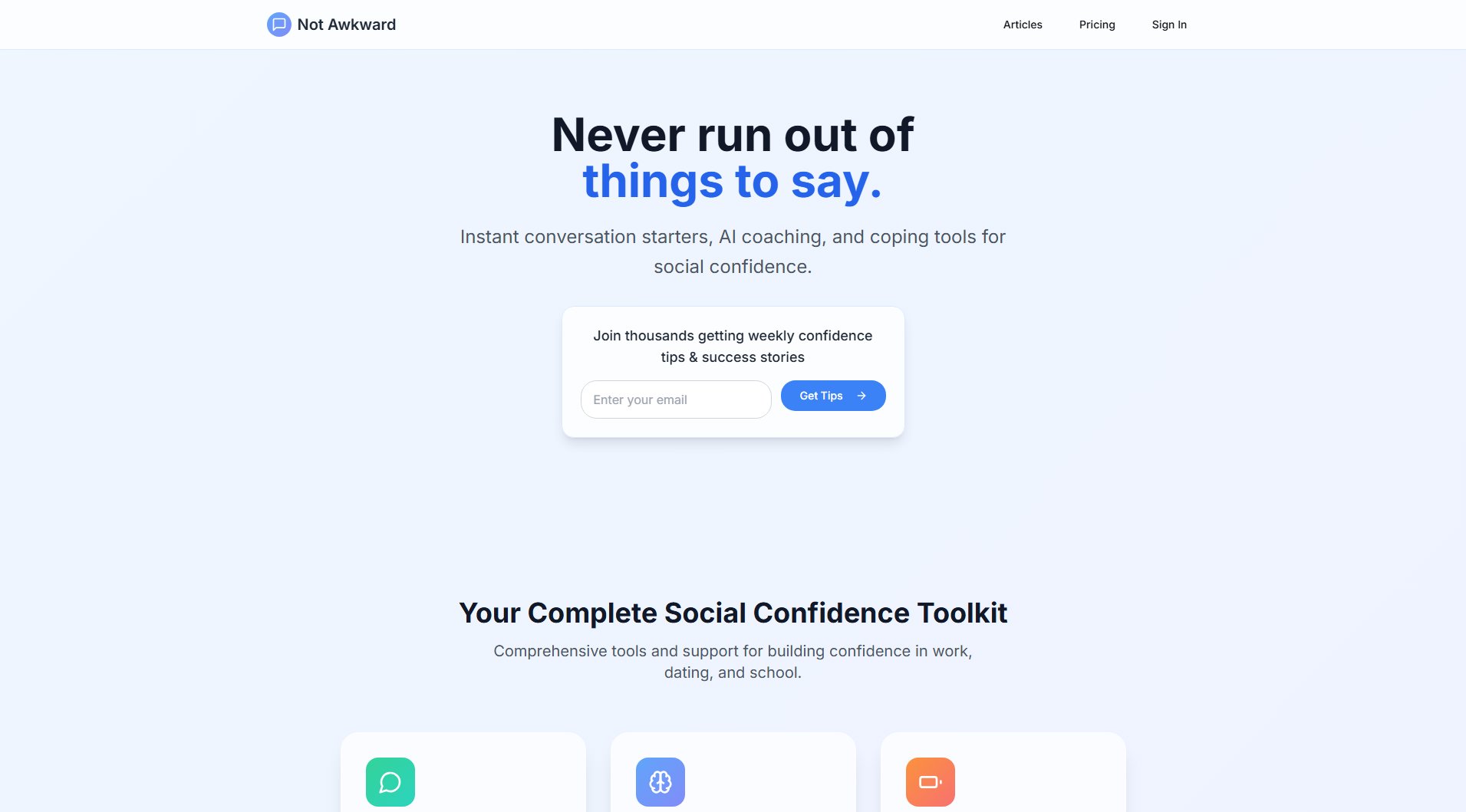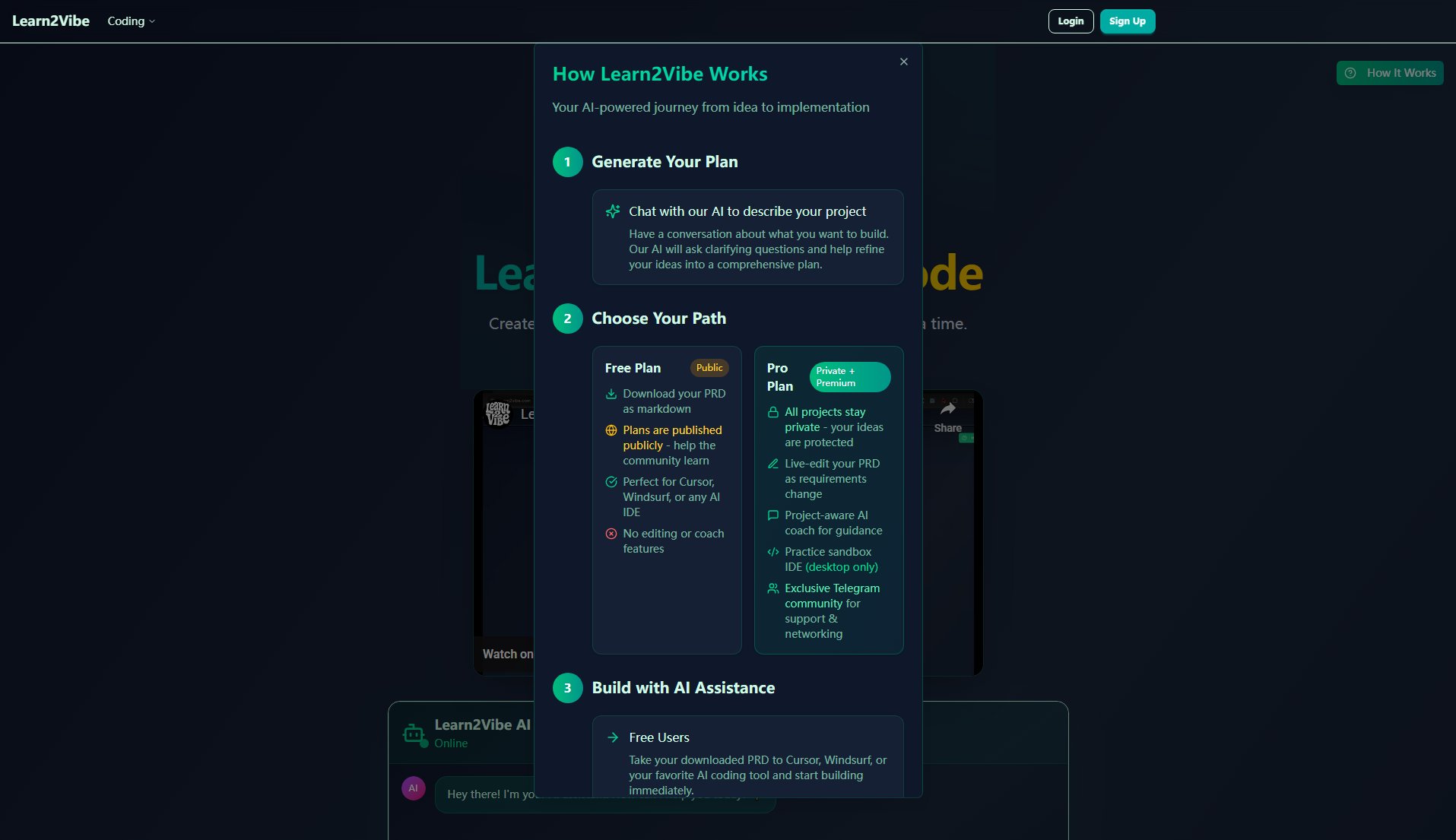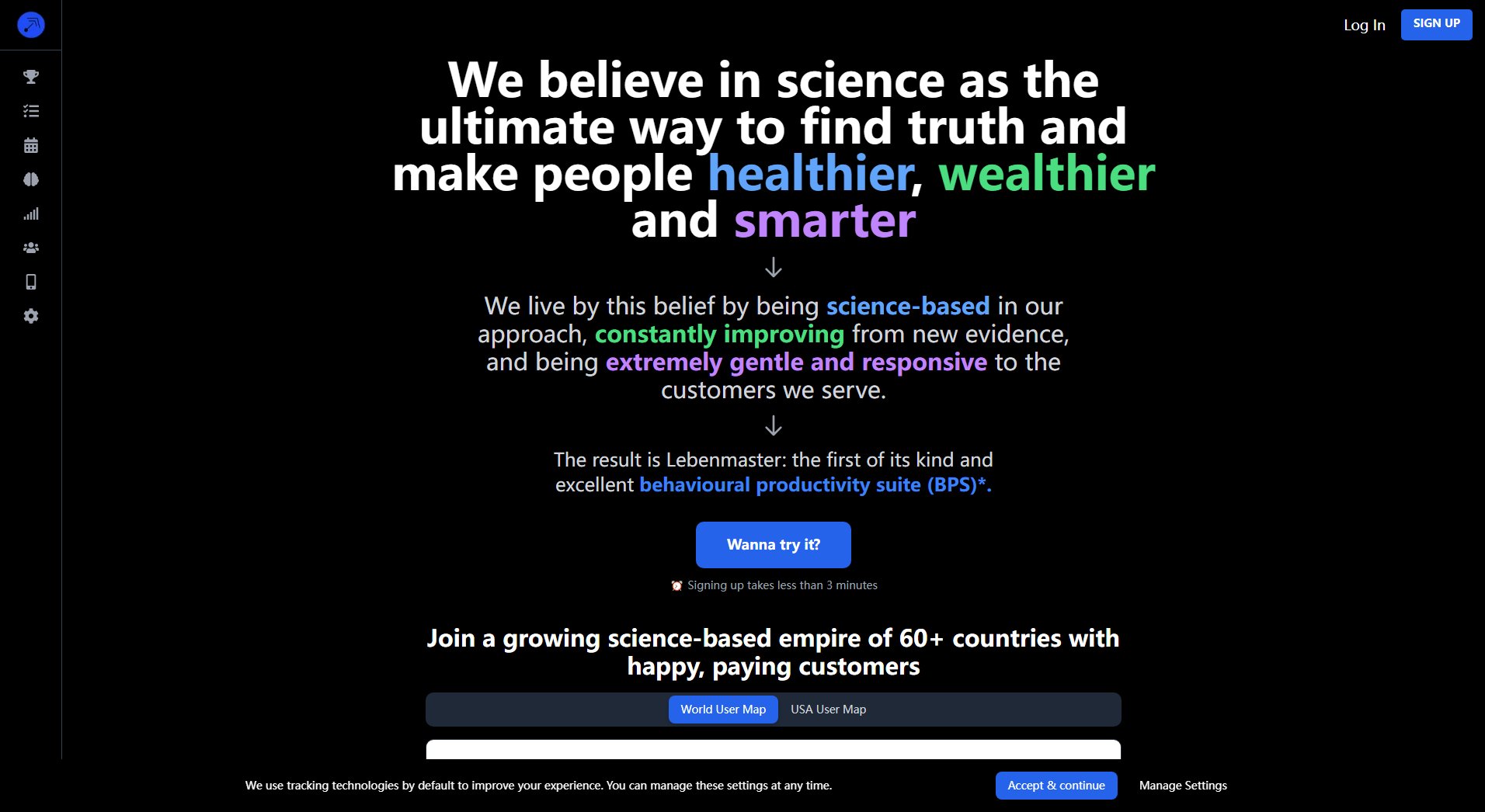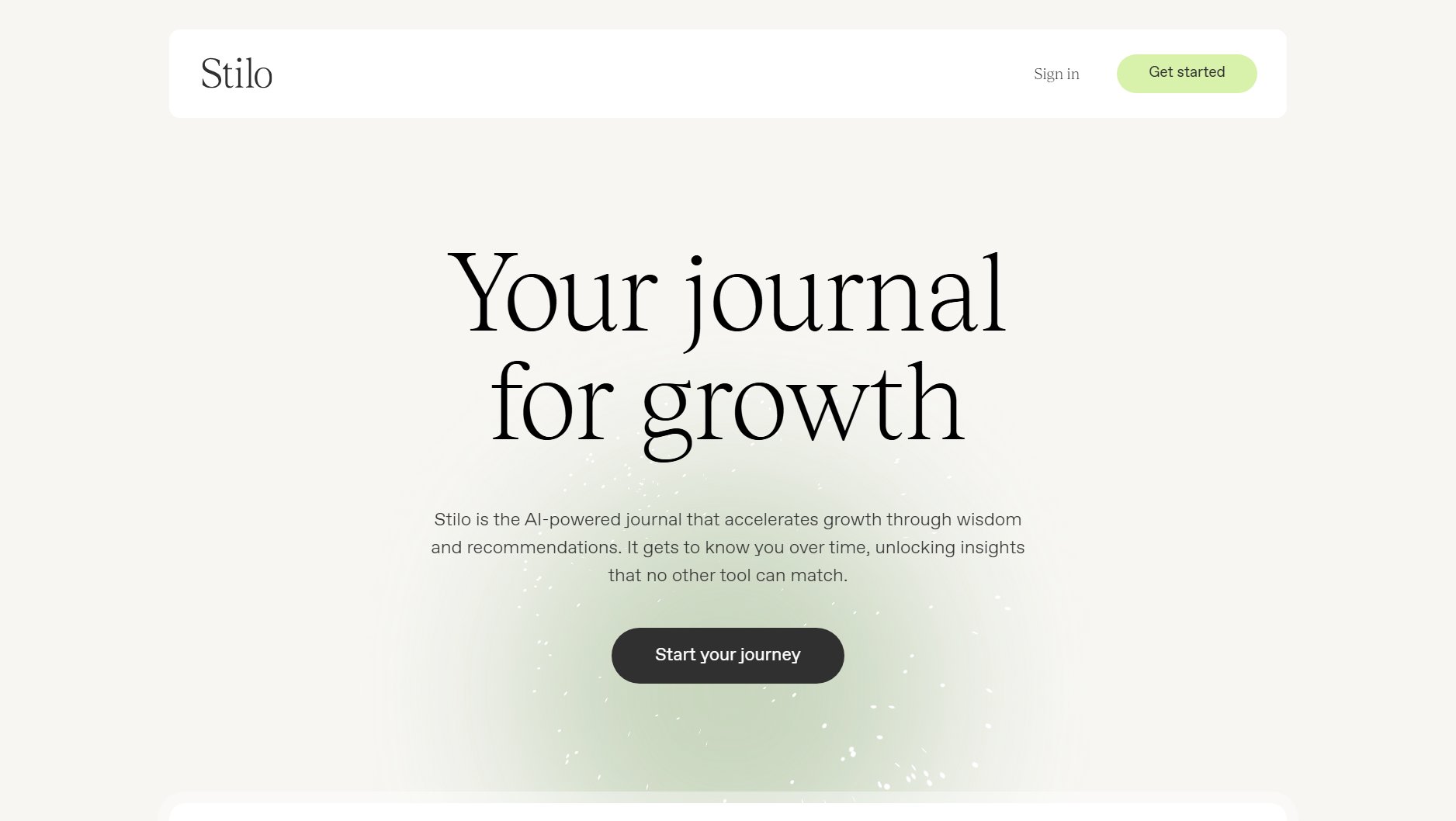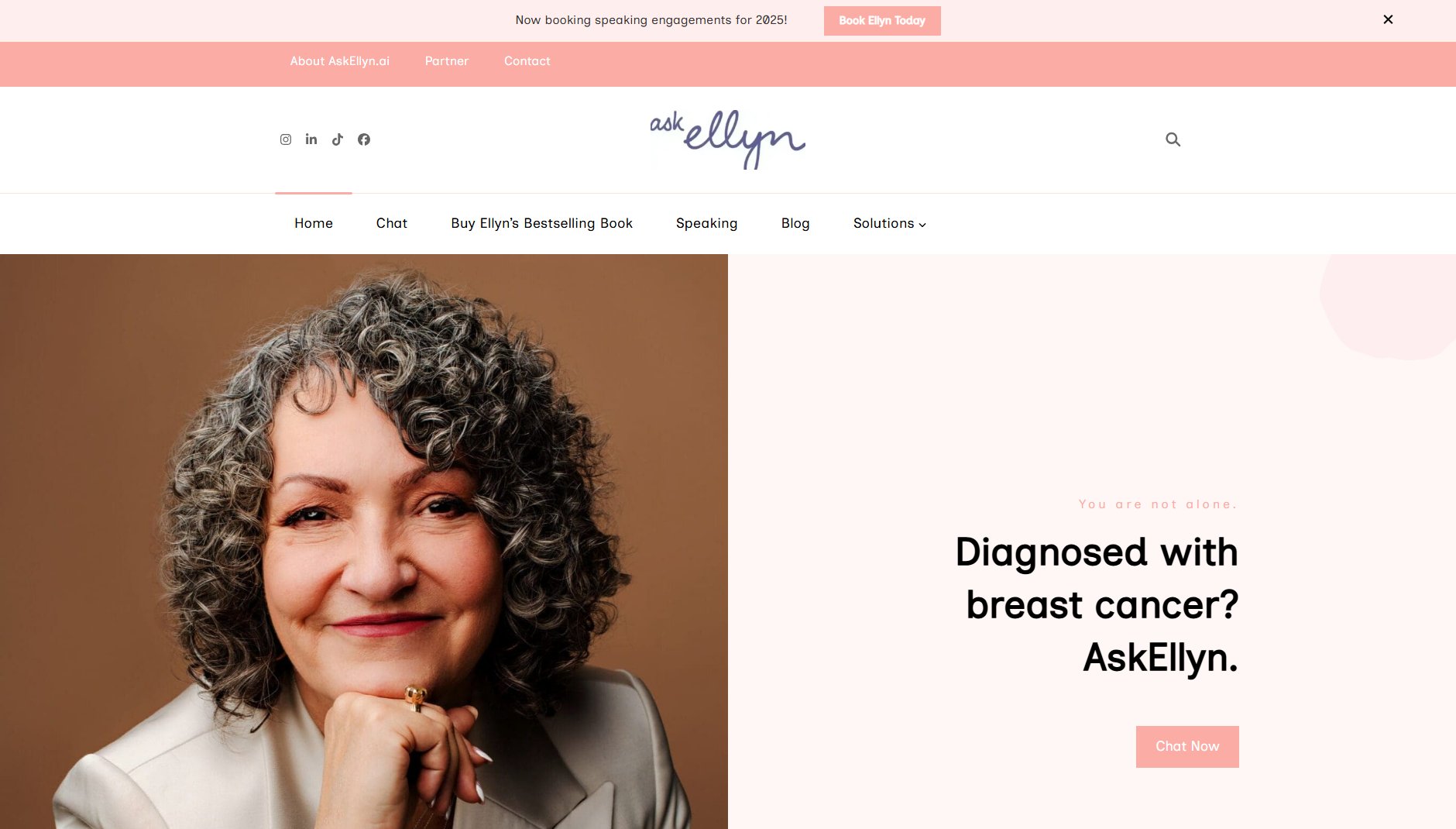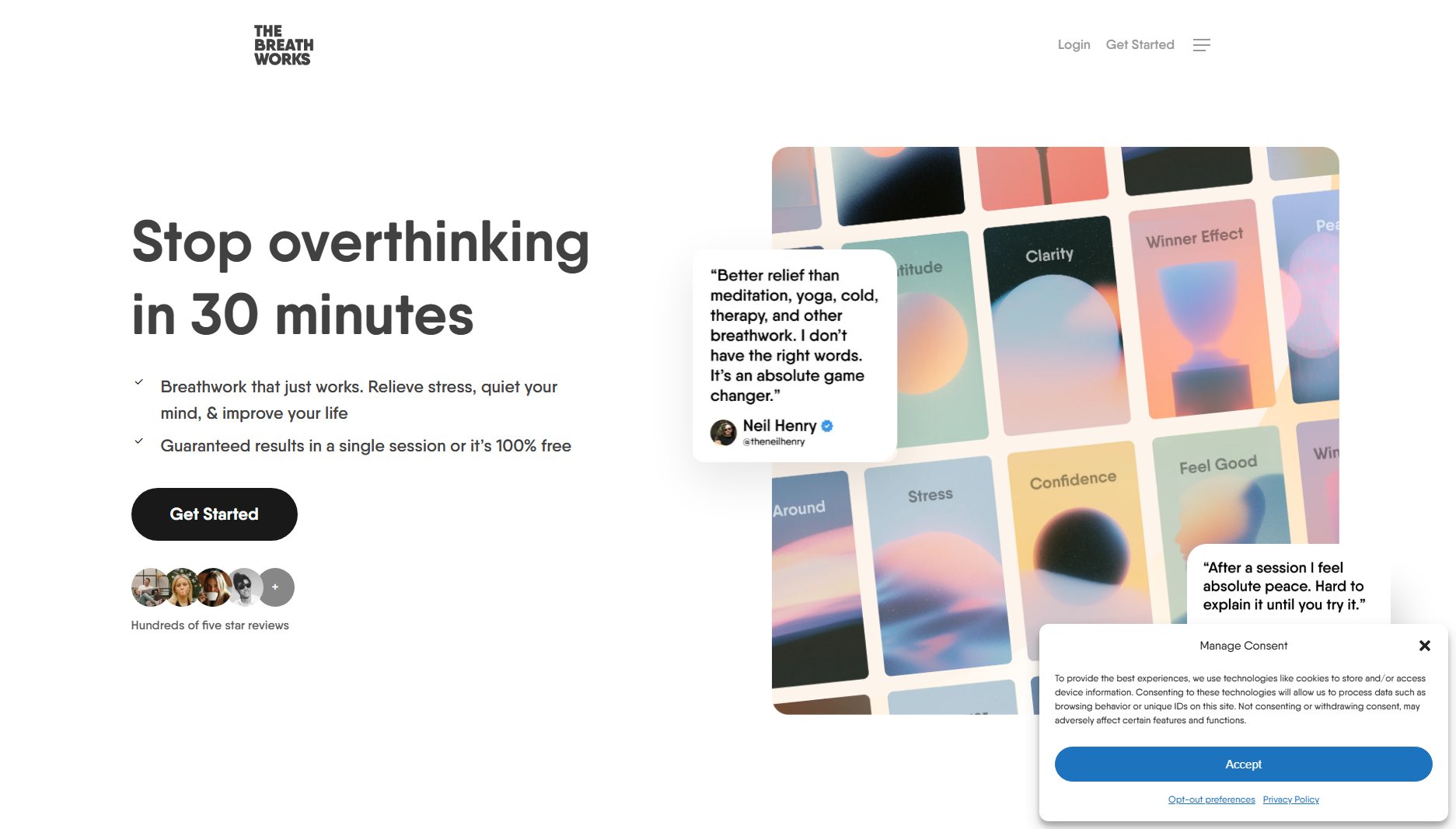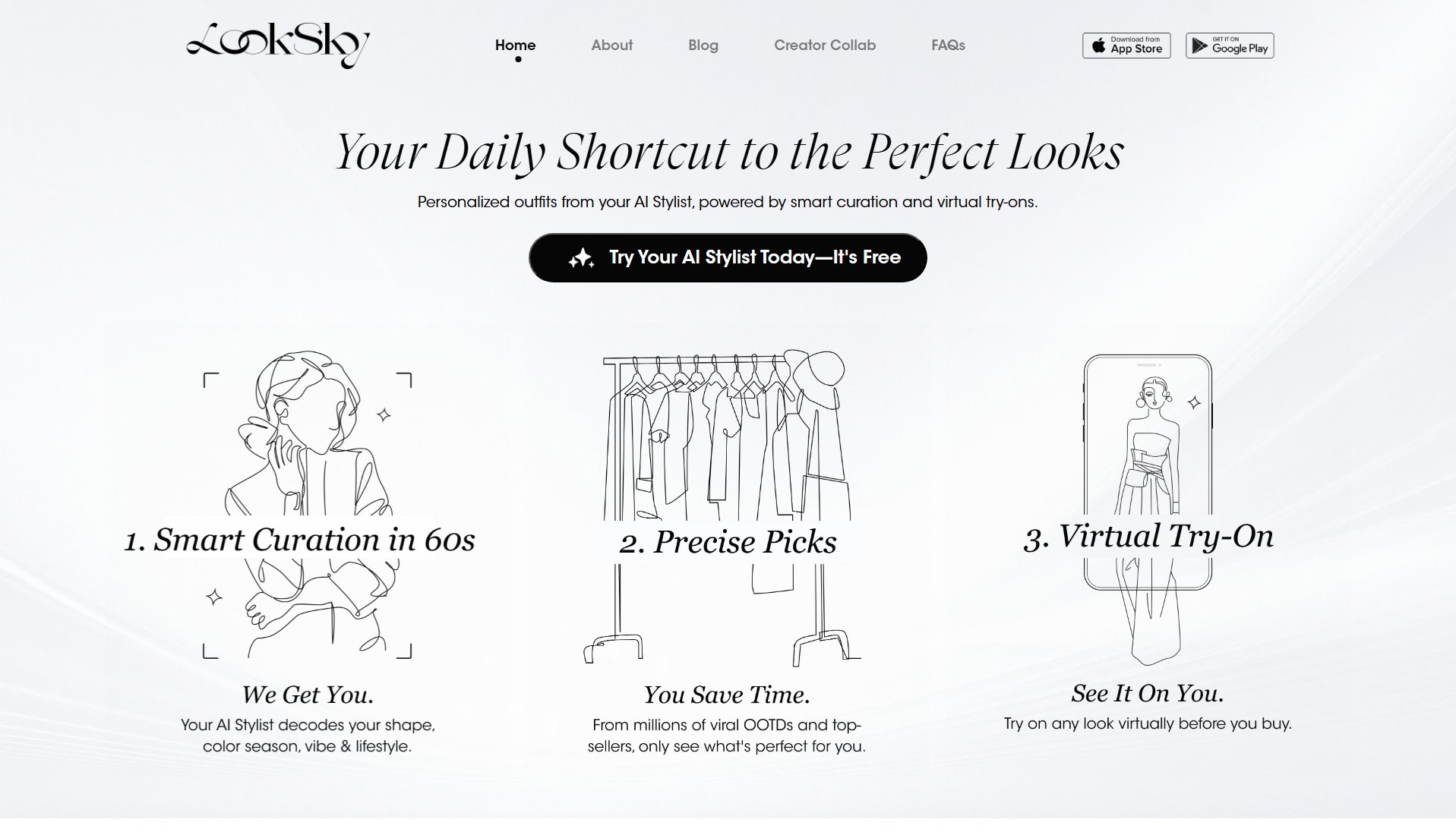Bible Chat: Divinity
Personalized spiritual guidance with AI-powered Bible verses
What is Bible Chat: Divinity? Complete Overview
Bible Chat: Divinity is a spiritual companion app that provides personalized Bible verses tailored to your current emotional state. Designed for those seeking comfort, inspiration, or divine guidance, the app creates a warm, intimate space to connect with God anytime. Whether you're feeling anxious, lost, or simply in need of daily inspiration, Divinity responds to your written thoughts with carefully selected scripture. The app helps users build consistent spiritual habits through daily verse widgets, reminders, and a saved verses collection called 'My Altar'. With its simple, distraction-free interface, Divinity makes biblical wisdom accessible and relevant to modern life challenges.
Bible Chat: Divinity Interface & Screenshots
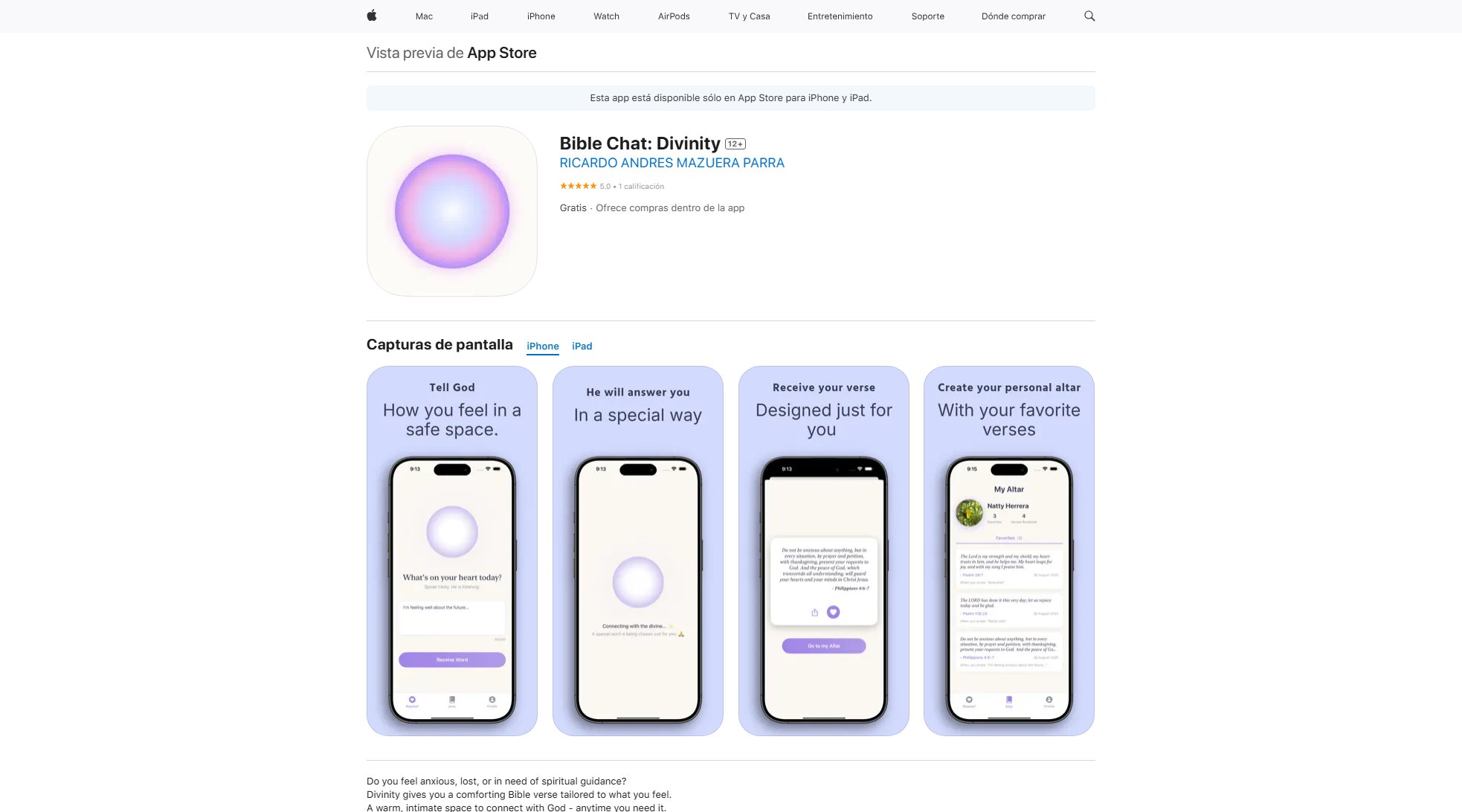
Bible Chat: Divinity Official screenshot of the tool interface
What Can Bible Chat: Divinity Do? Key Features
Personalized Bible Verses
Share what's on your heart, and Divinity will respond with a Bible verse specifically chosen for your current emotional state. Using contextual understanding, the app provides relevant scripture that speaks directly to your situation, offering comfort and guidance when you need it most.
Daily Verse Widget
Stay inspired throughout your day with a beautiful, automatically updating Bible verse widget on your home screen. This feature delivers fresh spiritual nourishment daily, helping you maintain a consistent connection with scripture without even opening the app.
My Altar Collection
Save and organize your most meaningful verses in a personal collection called 'My Altar'. This feature allows you to revisit powerful scriptures that have spoken to you in the past, creating a growing library of personalized spiritual encouragement.
Shareable Verse Graphics
Instantly create beautiful, shareable images of your favorite verses to spread inspiration through social media or messaging apps. These visually appealing graphics make it easy to share comfort and hope with friends and family who might need encouragement.
Daily Reminders
Customizable notifications help you develop consistent spiritual habits by reminding you to connect with scripture throughout your day. Set the frequency and timing that works best for your schedule to maintain regular spiritual engagement.
Best Bible Chat: Divinity Use Cases & Applications
Morning Inspiration
Start your day with spiritual focus by asking Divinity for guidance about your upcoming challenges. The app provides a perfect verse to set the tone for your day, which you can display as a widget on your home screen for constant encouragement.
Comfort in Difficult Times
When facing anxiety, grief, or difficult decisions, users can share their raw emotions with Divinity and receive specific biblical comfort. Many users report finding exactly the words they need to hear during their most challenging moments.
Small Group Sharing
Church small groups or Bible study members use Divinity to find relevant scriptures for discussion topics. The shareable verse graphics make it easy to distribute these to group members for reflection and conversation starters.
Parenting Guidance
Parents turn to Divinity when seeking biblical wisdom for child-rearing challenges. The app provides age-appropriate scriptures that help parents approach discipline, teaching moments, and family devotionals with spiritual insight.
Personal Devotion Enhancement
Regular Bible readers use Divinity to supplement their study by finding new perspectives on familiar passages. The personalized nature of the verses often reveals fresh applications of scripture to daily life situations.
How to Use Bible Chat: Divinity: Step-by-Step Guide
Download and open the Divinity app from the App Store on your iOS device (iPhone or iPad). The app offers a free 3-day trial period for you to experience its features.
Express your current feelings or situation by typing them into the chat interface. Be as detailed or brief as you like - the app will analyze your words to understand your emotional state.
Receive a personalized Bible verse that directly addresses what you've shared. The app selects from a carefully curated database of scripture to provide the most relevant spiritual response.
Save meaningful verses to your 'My Altar' collection for future reference by tapping the bookmark icon. These become part of your personal spiritual journal within the app.
Customize your experience by setting up daily reminder notifications and adding the verse widget to your home screen for constant spiritual encouragement throughout your day.
Share impactful verses with friends and family through social media or messaging apps using the built-in sharing feature that creates beautiful, formatted verse graphics.
Bible Chat: Divinity Pros and Cons: Honest Review
Pros
Considerations
Is Bible Chat: Divinity Worth It? FAQ & Reviews
Divinity offers a 3-day free trial with full access to all features. After the trial period, you'll need to subscribe to continue using the app without limitations. The free trial gives you a complete experience to evaluate if the app meets your spiritual needs.
Divinity is currently available exclusively for iOS devices through the App Store. It works on both iPhones and iPads running iOS 18.5 or later. There isn't currently an Android version, but the developer may consider expanding to other platforms based on user demand.
Divinity analyzes the text you input about your current feelings or situation using natural language processing. It then matches your emotional state and keywords with a carefully curated database of Bible verses to provide the most relevant scriptural response for your needs.
Absolutely! Many users find Divinity helpful for group studies. The shareable verse graphics make it easy to distribute meaningful scriptures to study group members. However, each participant would need their own subscription for full personal use.
According to the developer's privacy policy, Divinity does not collect any user data. Your spiritual conversations and saved verses remain private on your device. The developer has stated they prioritize user privacy in the app's design.