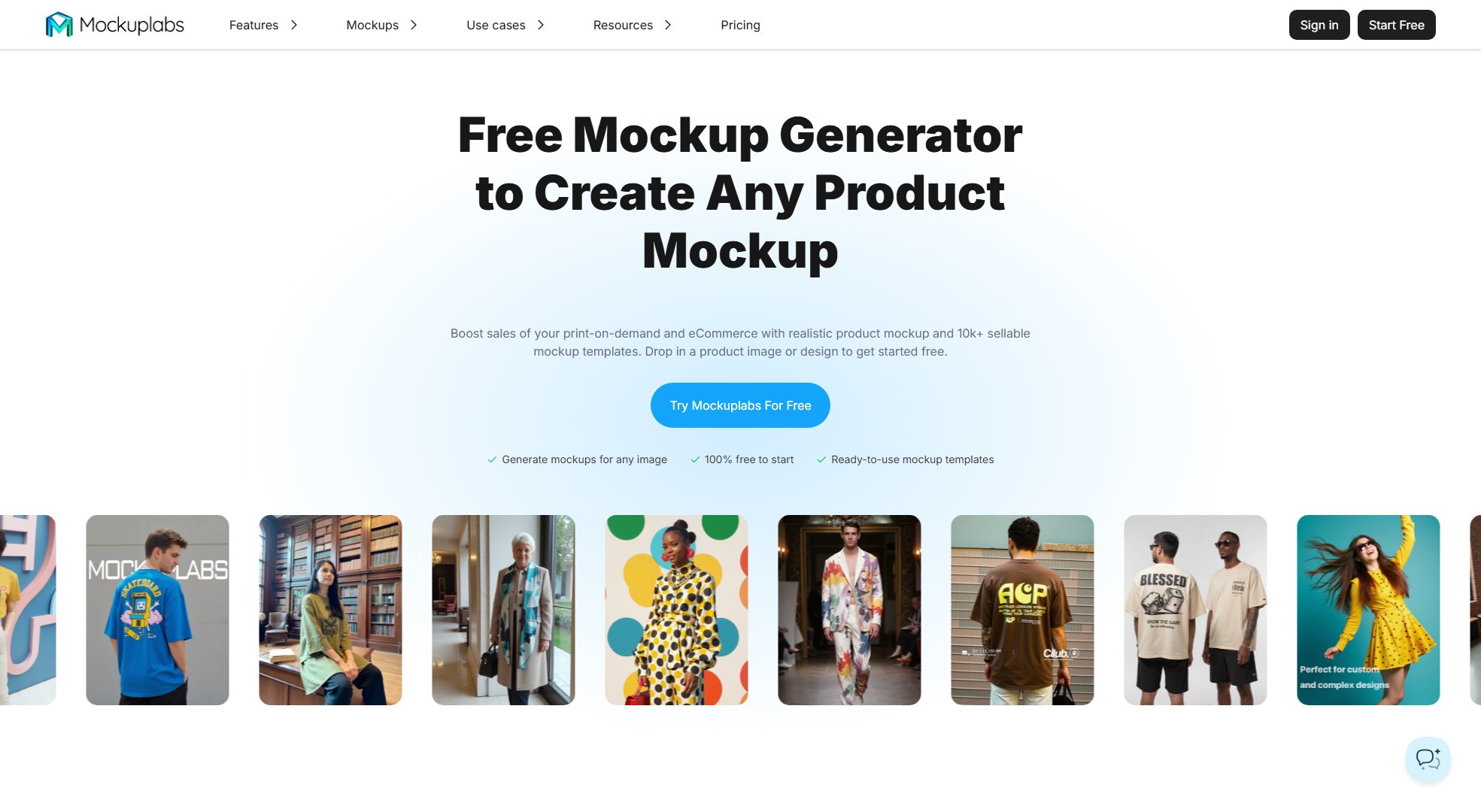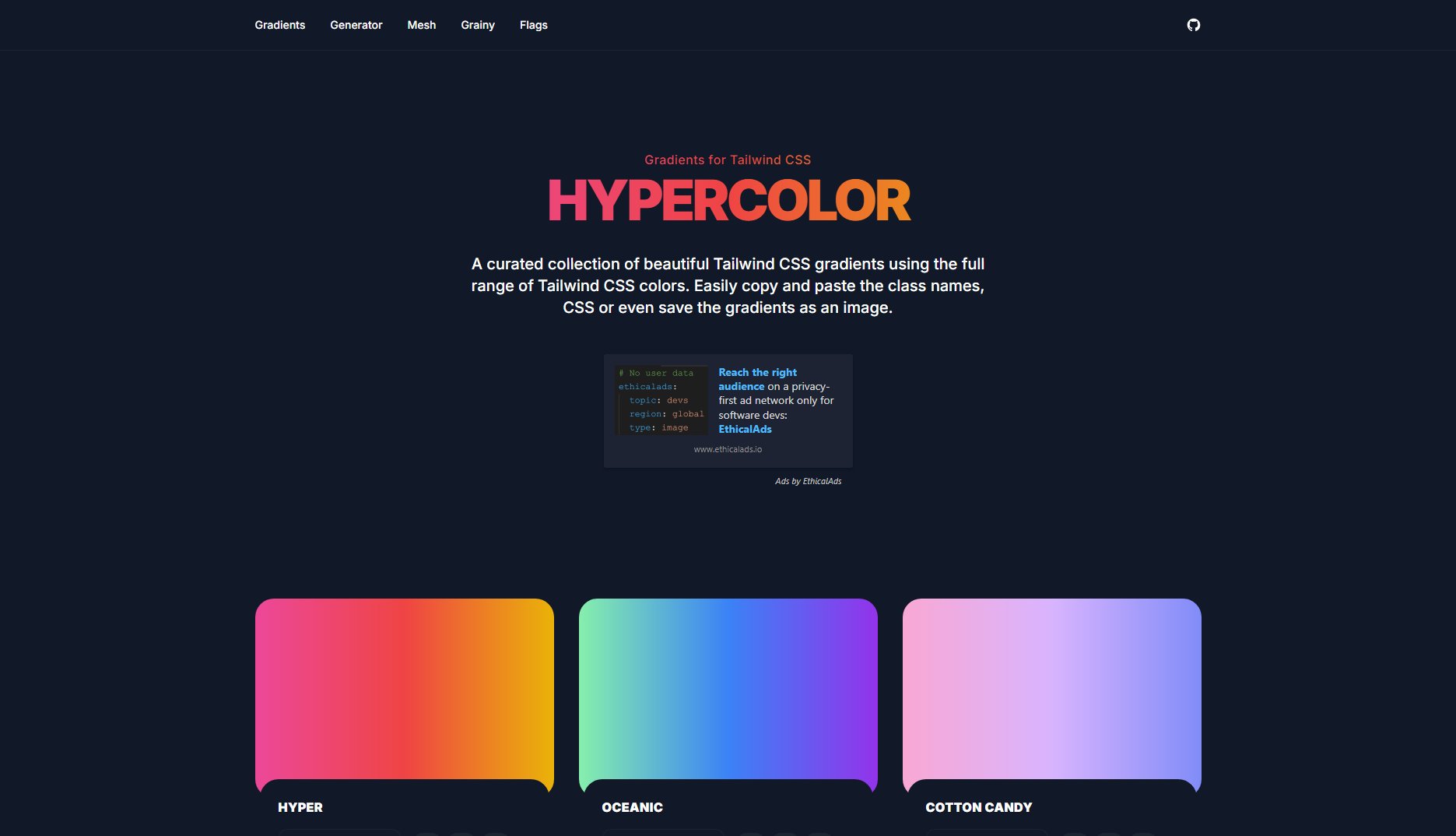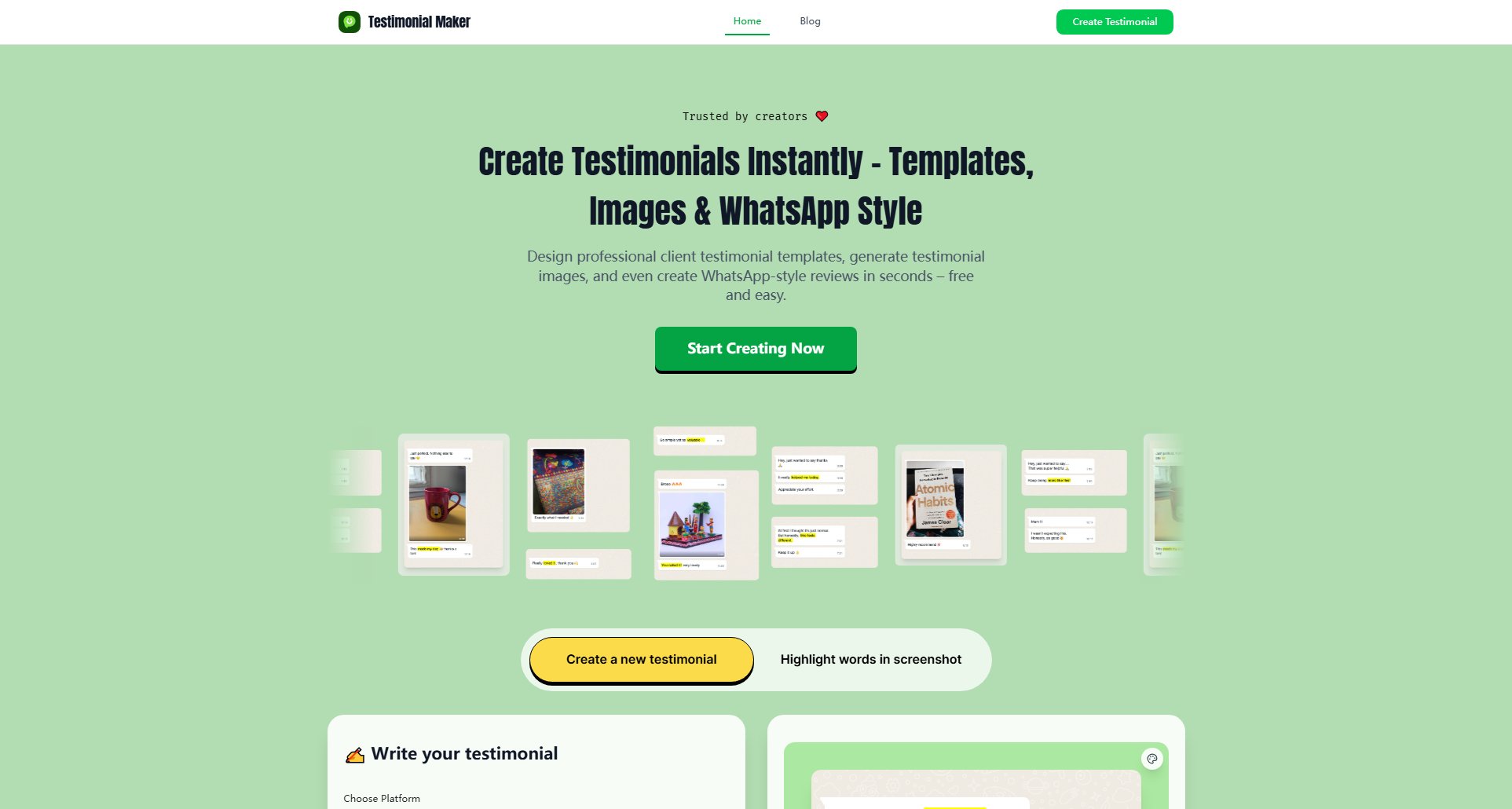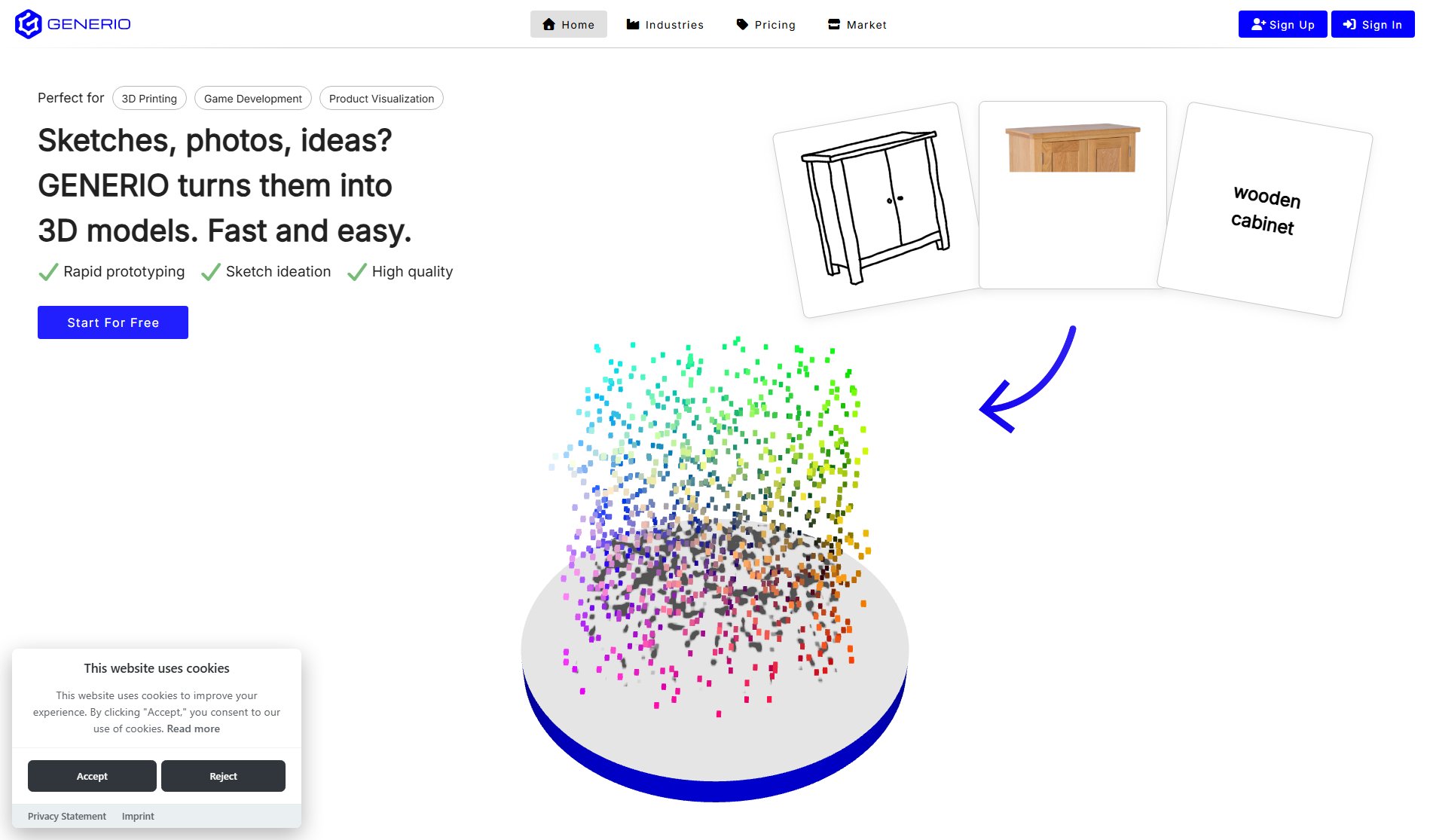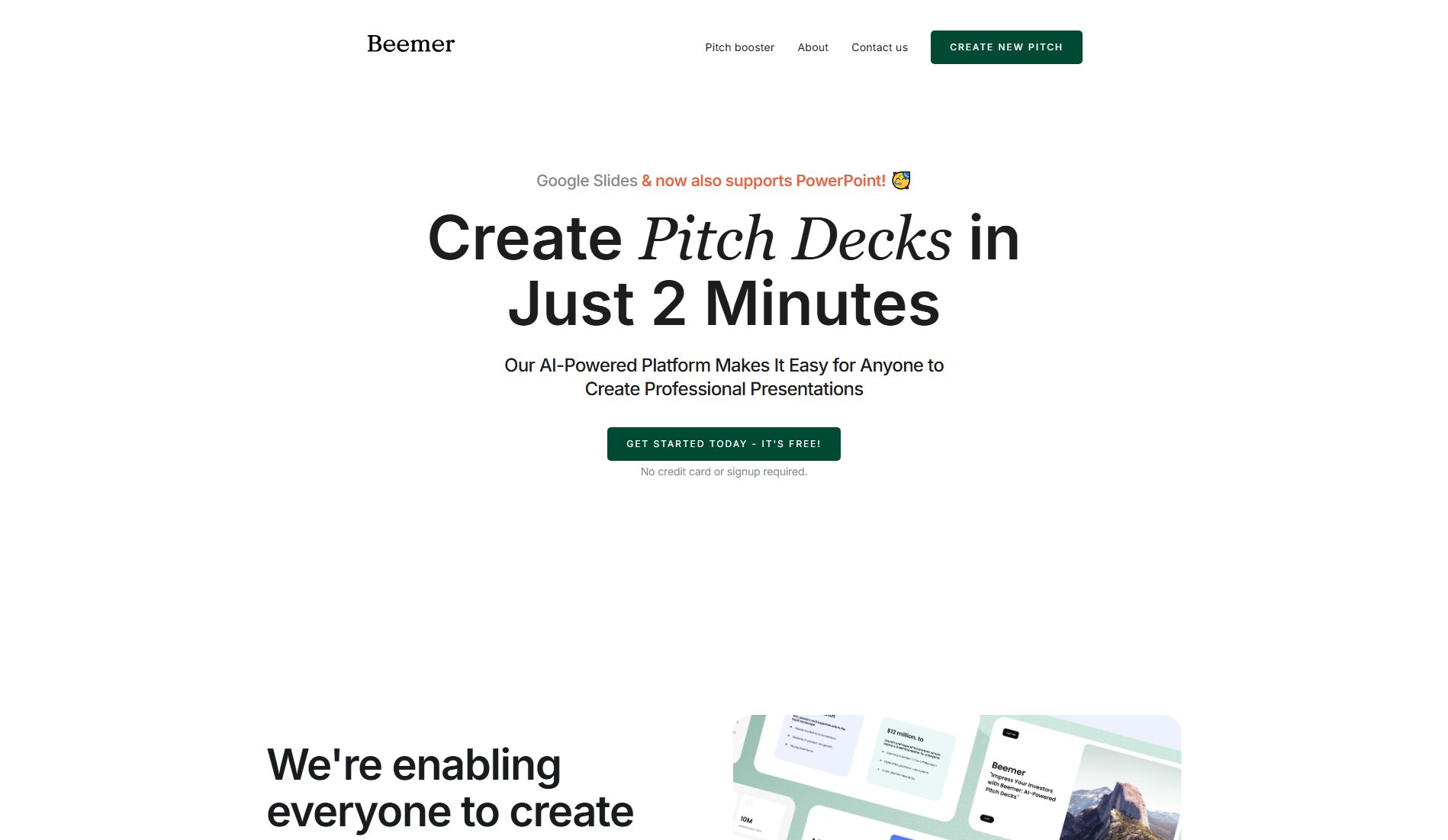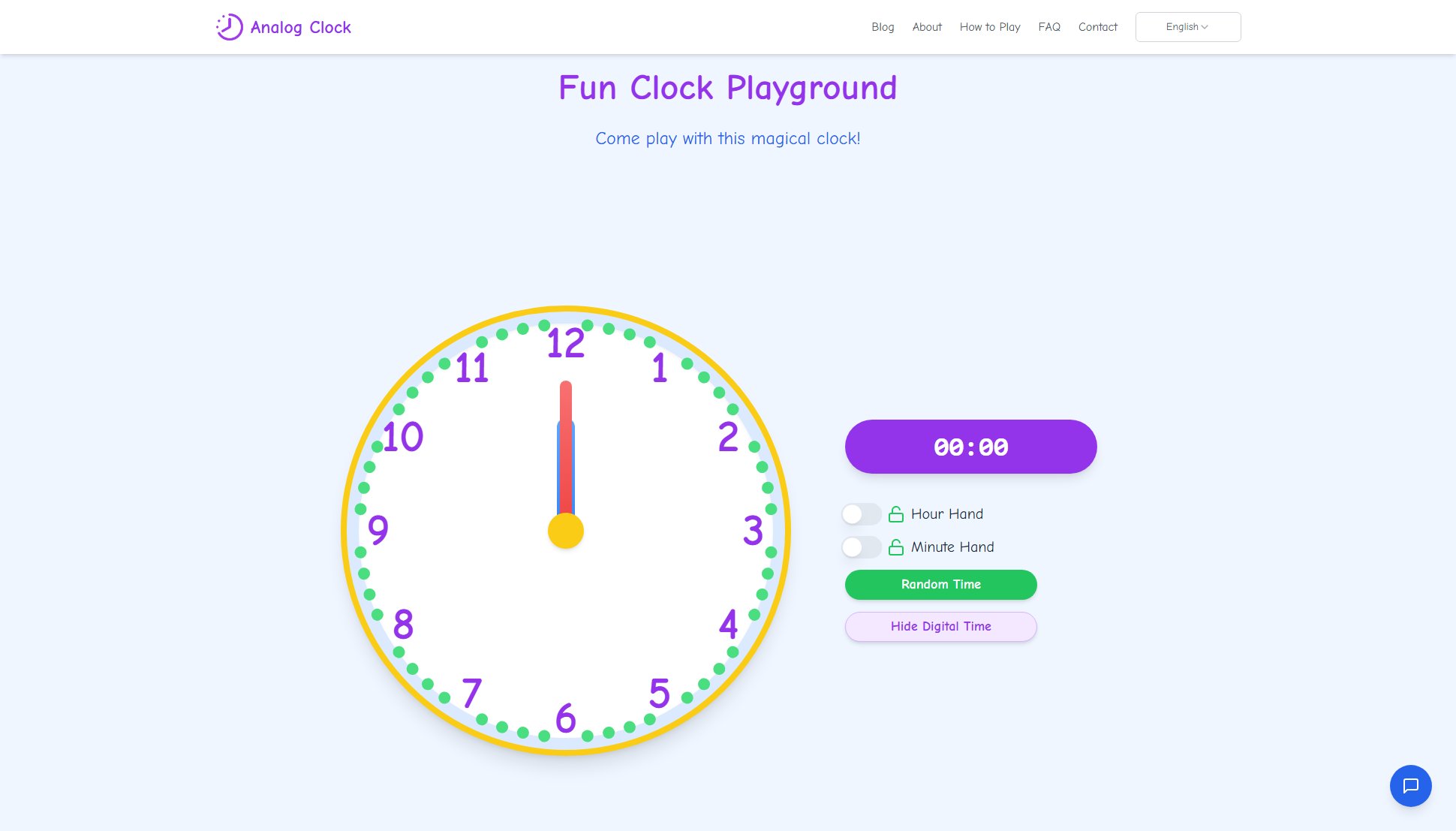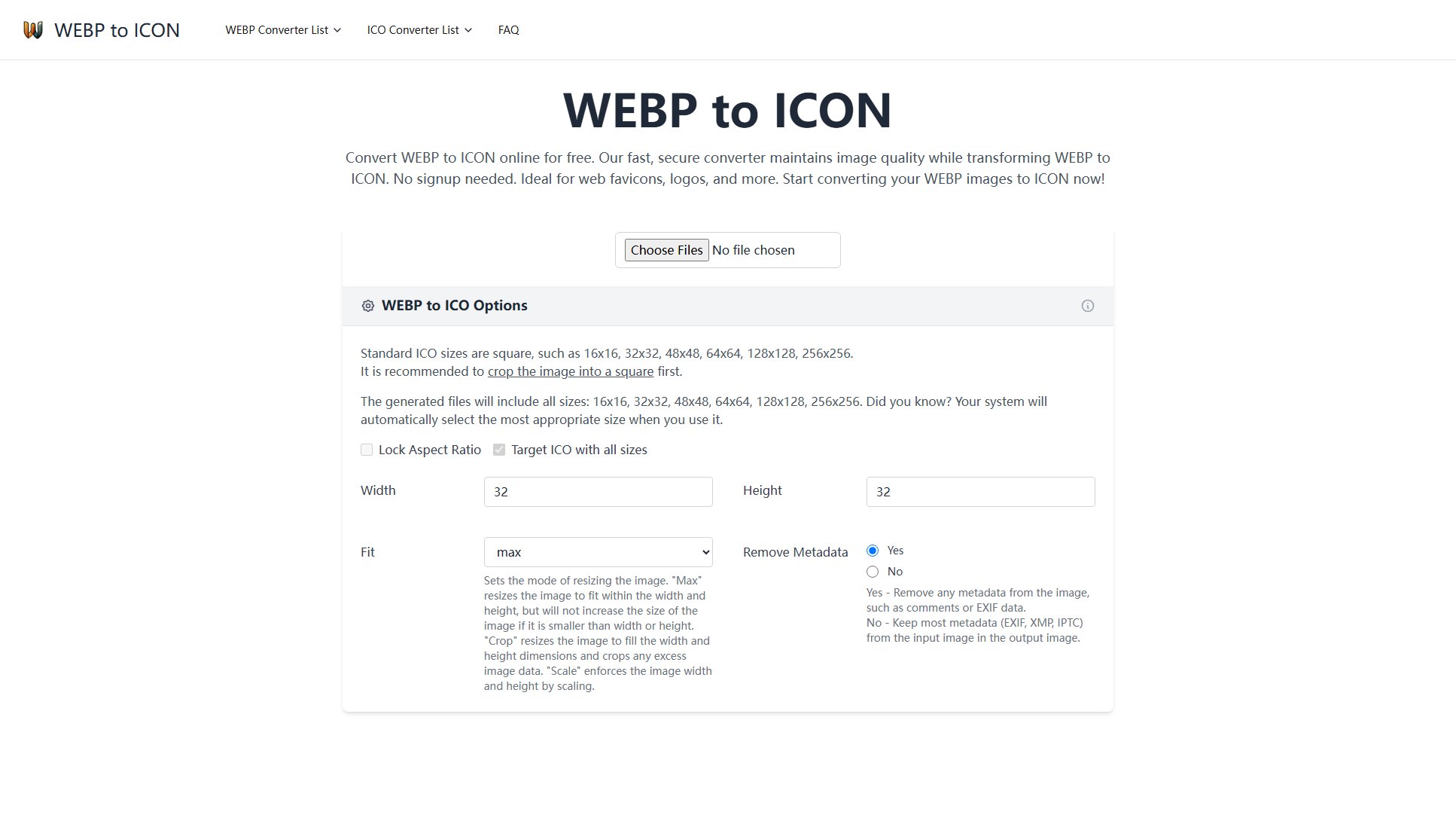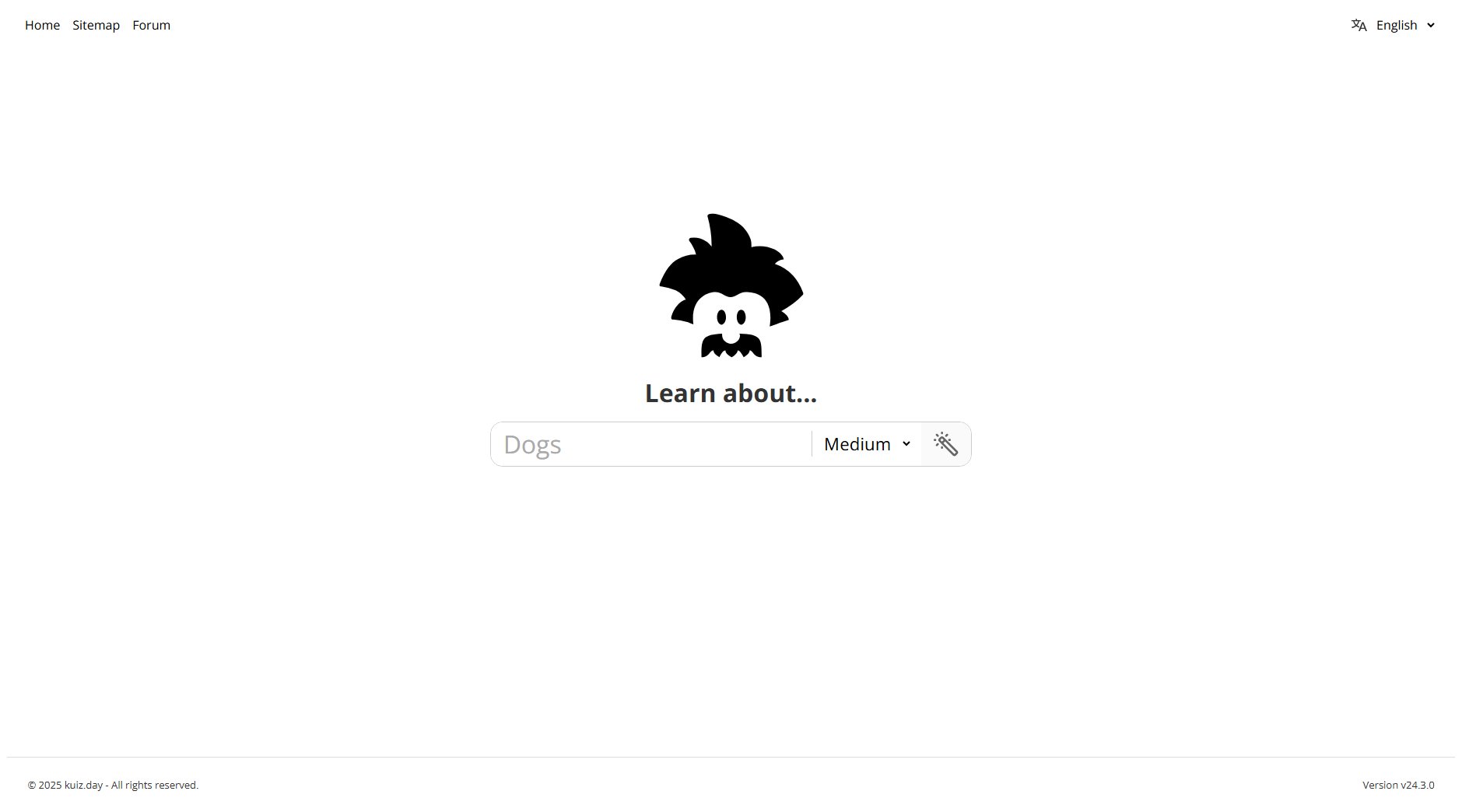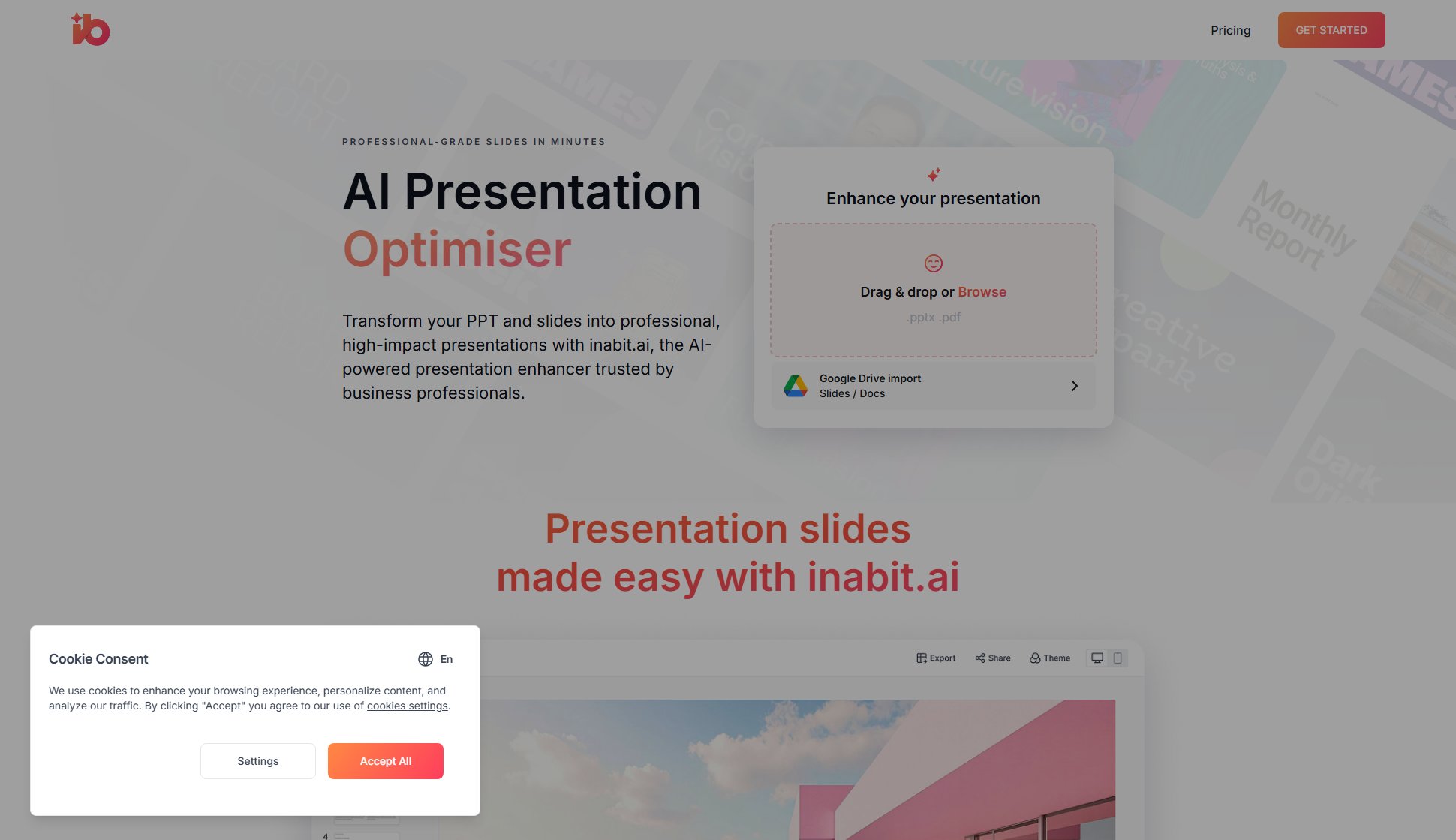Design Critique
Professional design feedback using proven methodologies
What is Design Critique? Complete Overview
Design Critique is a specialized tool that provides professional feedback on design work using methodologies derived from design schools. It simplifies the process of getting expert critiques, eliminating the need for sign-ups or lengthy processes. Designers can simply upload their work and receive detailed, constructive feedback. The tool is aimed at designers of all levels, from students to professionals, who want to improve their work with expert insights. It supports various image formats and offers quick, hassle-free critiques.
Design Critique Interface & Screenshots
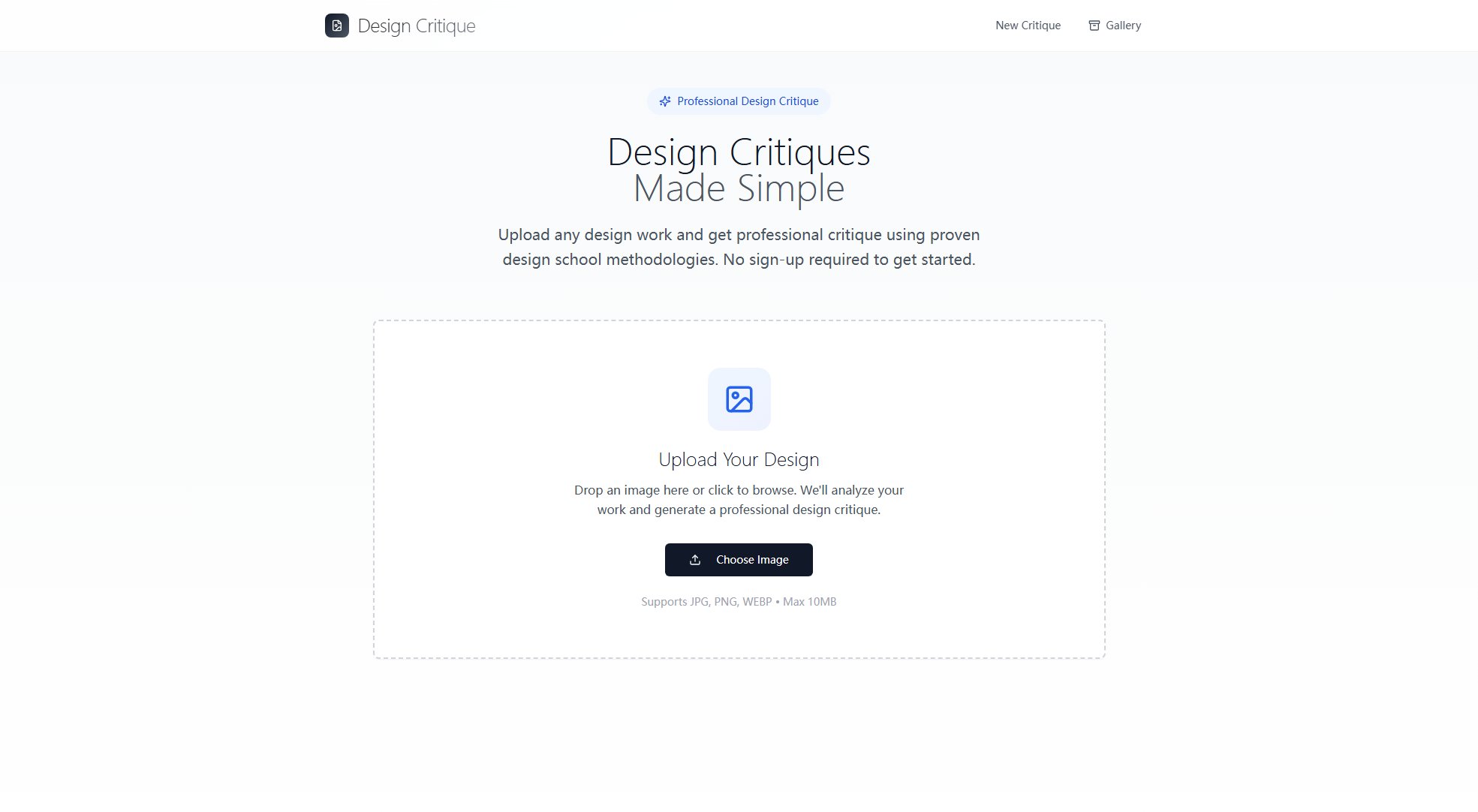
Design Critique Official screenshot of the tool interface
What Can Design Critique Do? Key Features
Professional Critiques
Receive high-quality, professional critiques based on established design school methodologies. Each critique is designed to help you understand strengths and areas for improvement in your work.
No Sign-Up Required
Get started immediately without the need for creating an account or providing personal information. Simply upload your design and receive feedback quickly.
Multiple Image Formats Supported
Supports JPG, PNG, and WEBP formats, making it easy to upload your designs in the format you work with most.
Quick and Easy Process
The tool is designed for simplicity. Upload your design, and the system generates a detailed critique without any unnecessary steps.
Best Design Critique Use Cases & Applications
Student Design Projects
Design students can use Design Critique to get expert feedback on their projects, helping them improve their skills and meet academic standards.
Professional Portfolio Review
Professional designers can upload their portfolio pieces to receive critiques that highlight areas for improvement before presenting to clients or employers.
Freelance Design Feedback
Freelancers can use the tool to get quick, professional feedback on client projects, ensuring high-quality deliverables.
How to Use Design Critique: Step-by-Step Guide
Visit the Design Critique website at https://designcritique.app.
Upload your design by dragging and dropping an image file or clicking to browse your files.
Ensure your file is in JPG, PNG, or WEBP format and under 10MB.
Wait for the system to analyze your design and generate a professional critique.
Design Critique Pros and Cons: Honest Review
Pros
Considerations
Is Design Critique Worth It? FAQ & Reviews
Design Critique supports JPG, PNG, and WEBP formats.
Yes, the maximum file size for uploads is 10MB.
No, Design Critique does not require any sign-up or account creation to use its services.
Critiques are generated quickly after upload, usually within a few minutes.