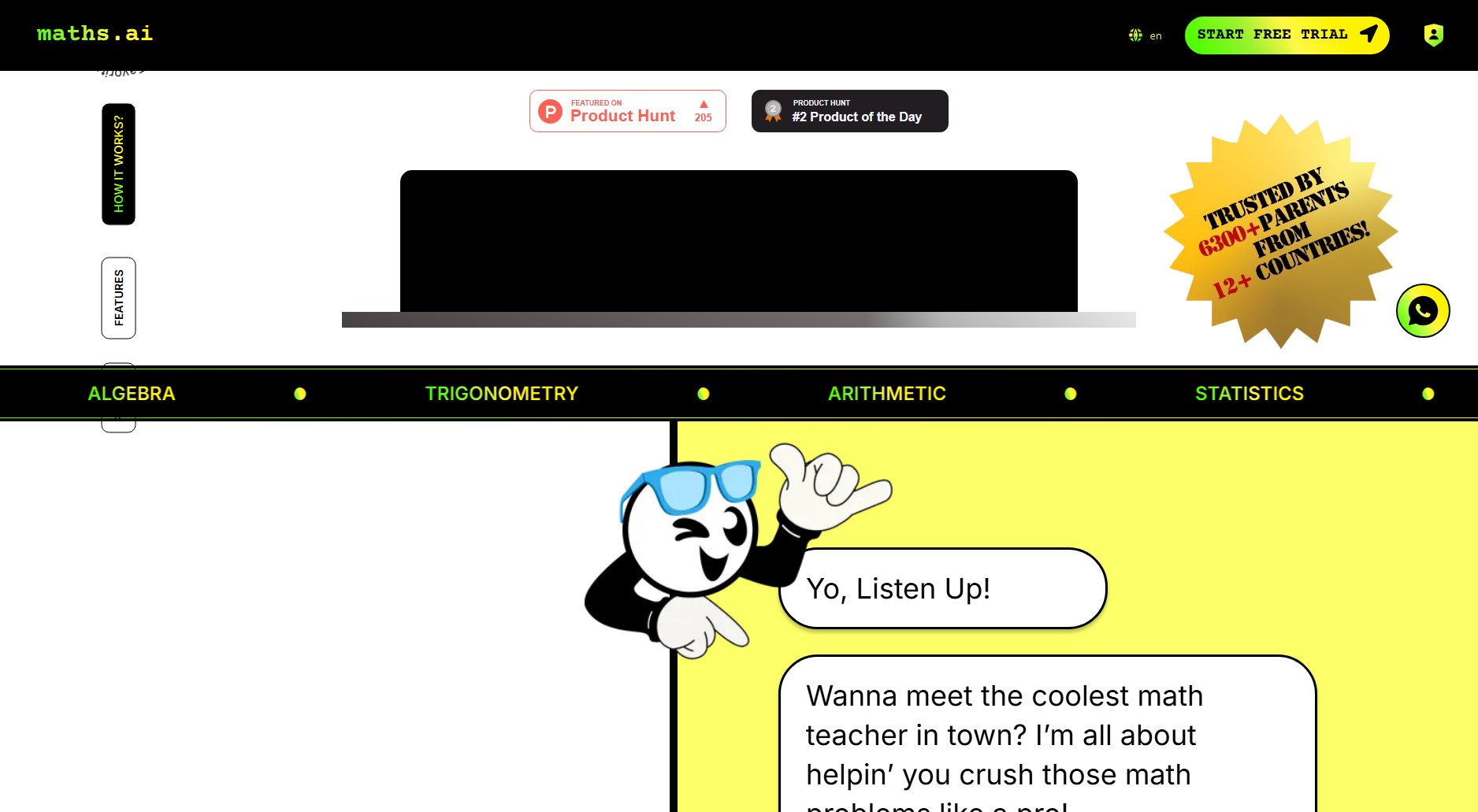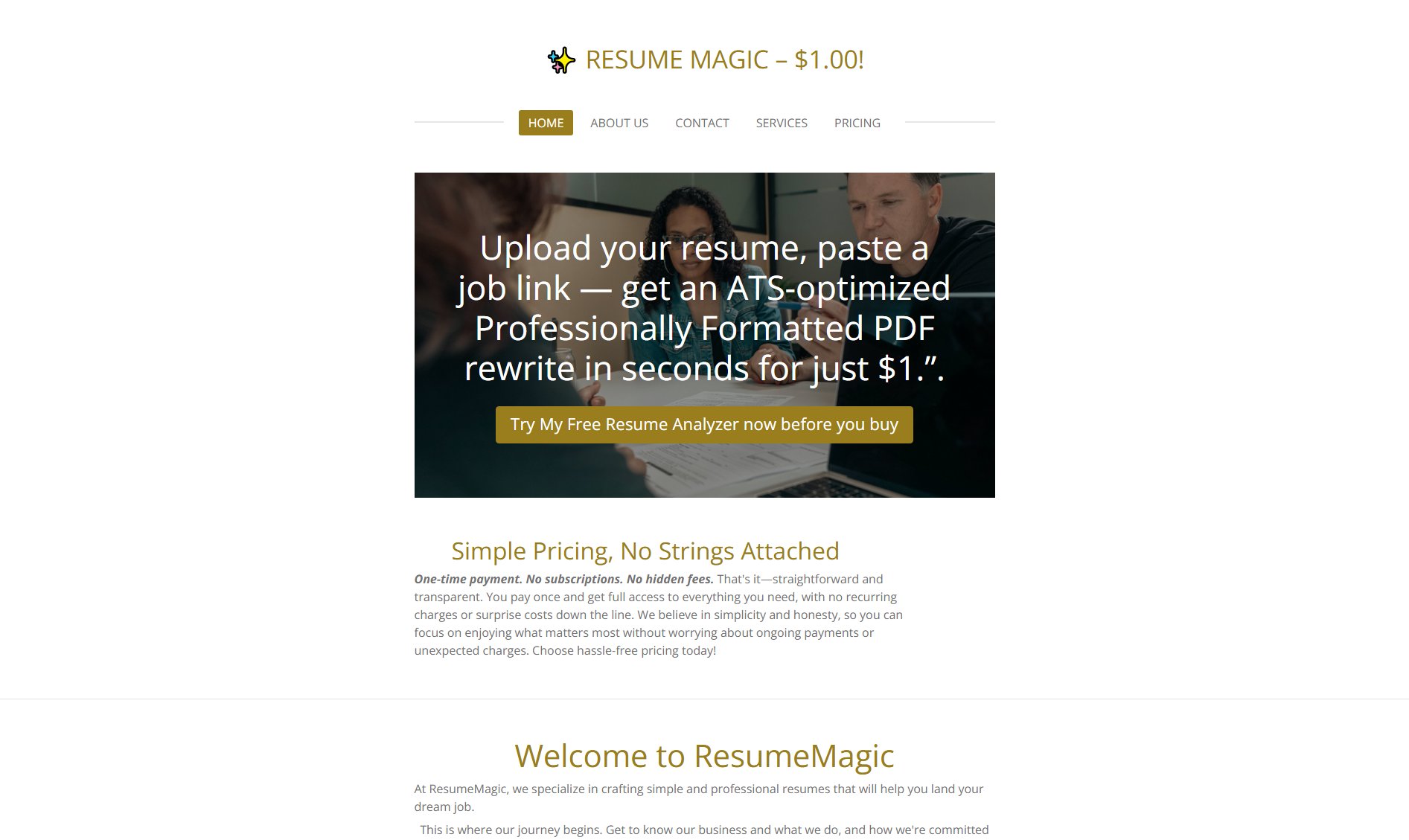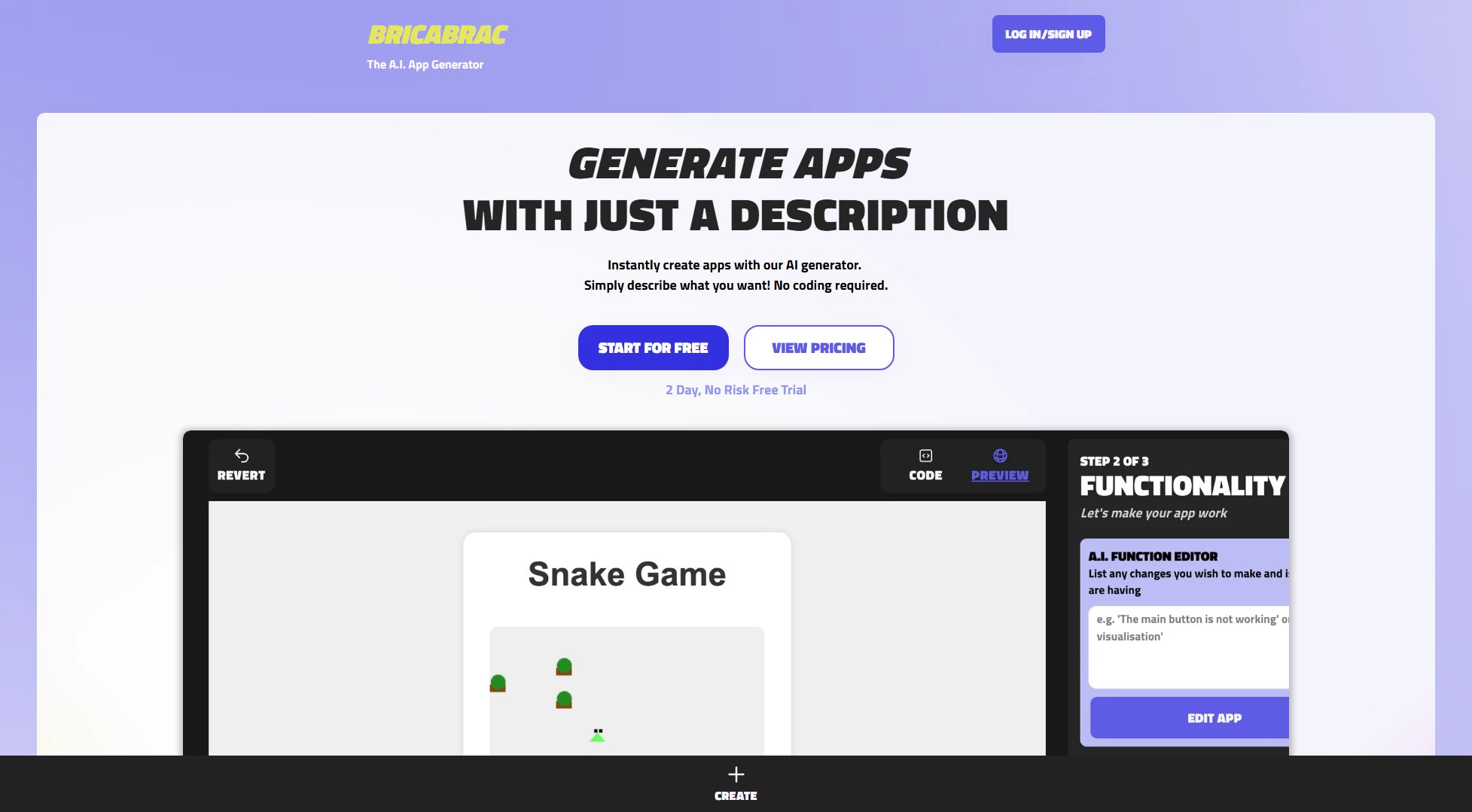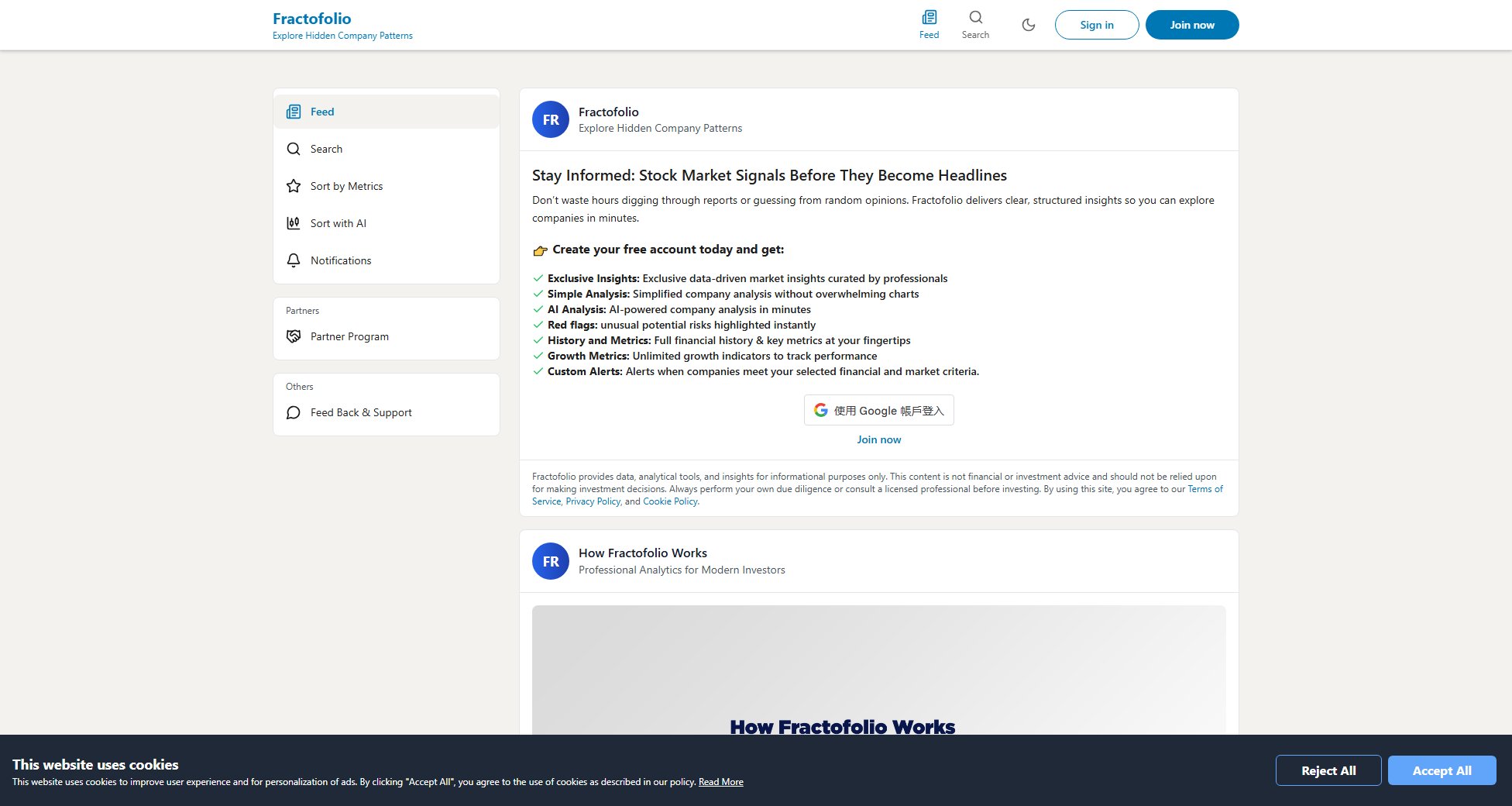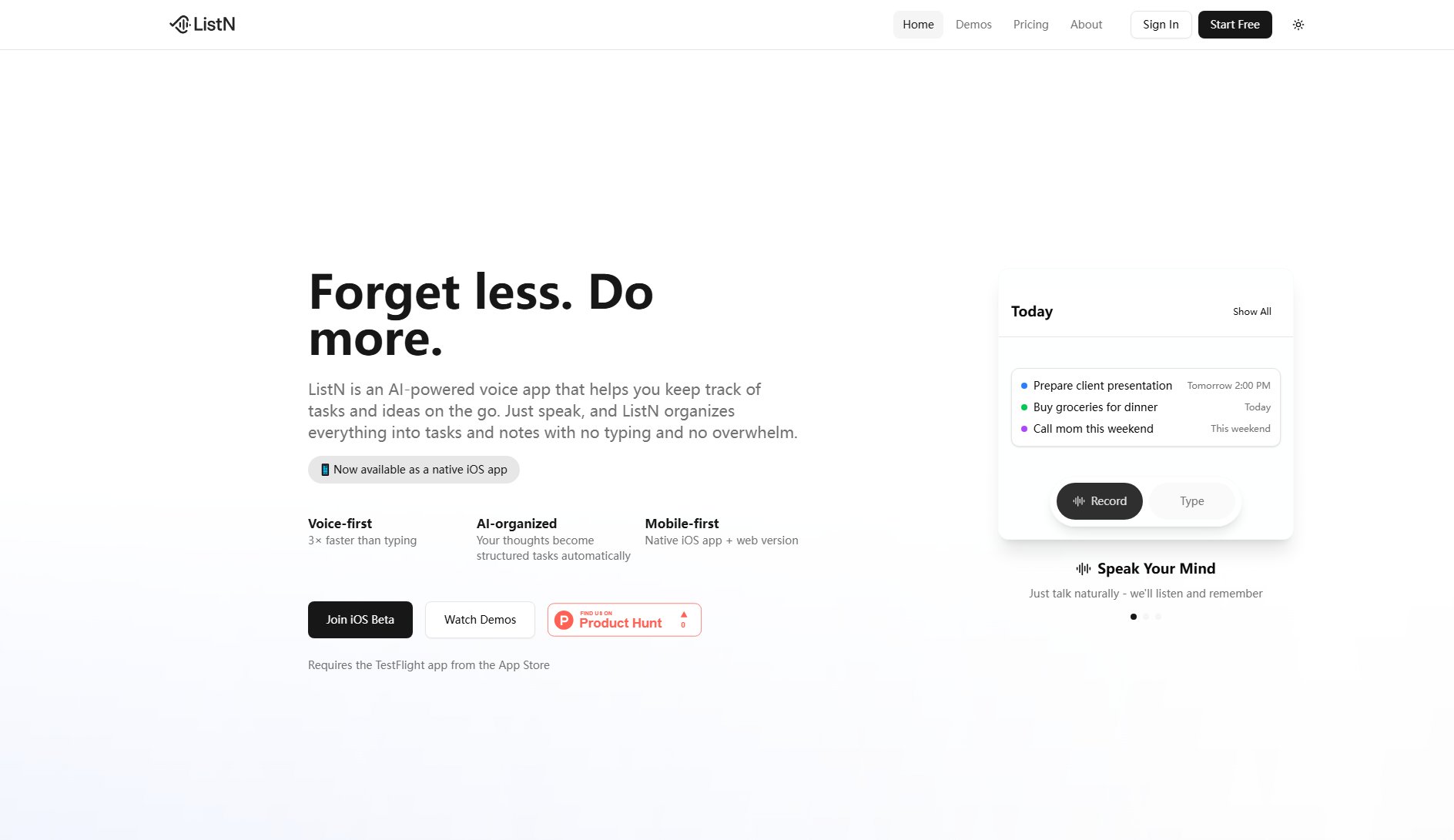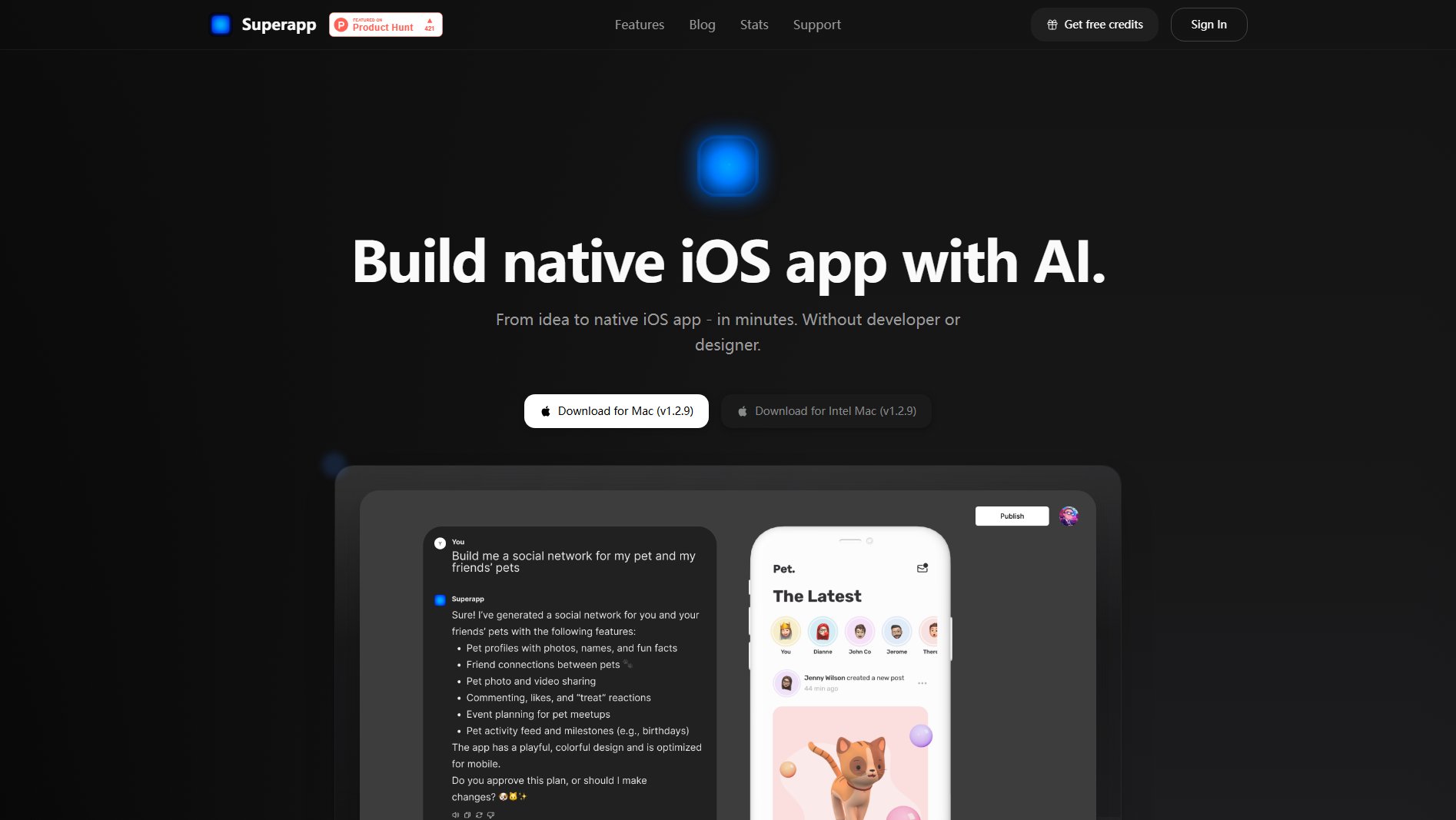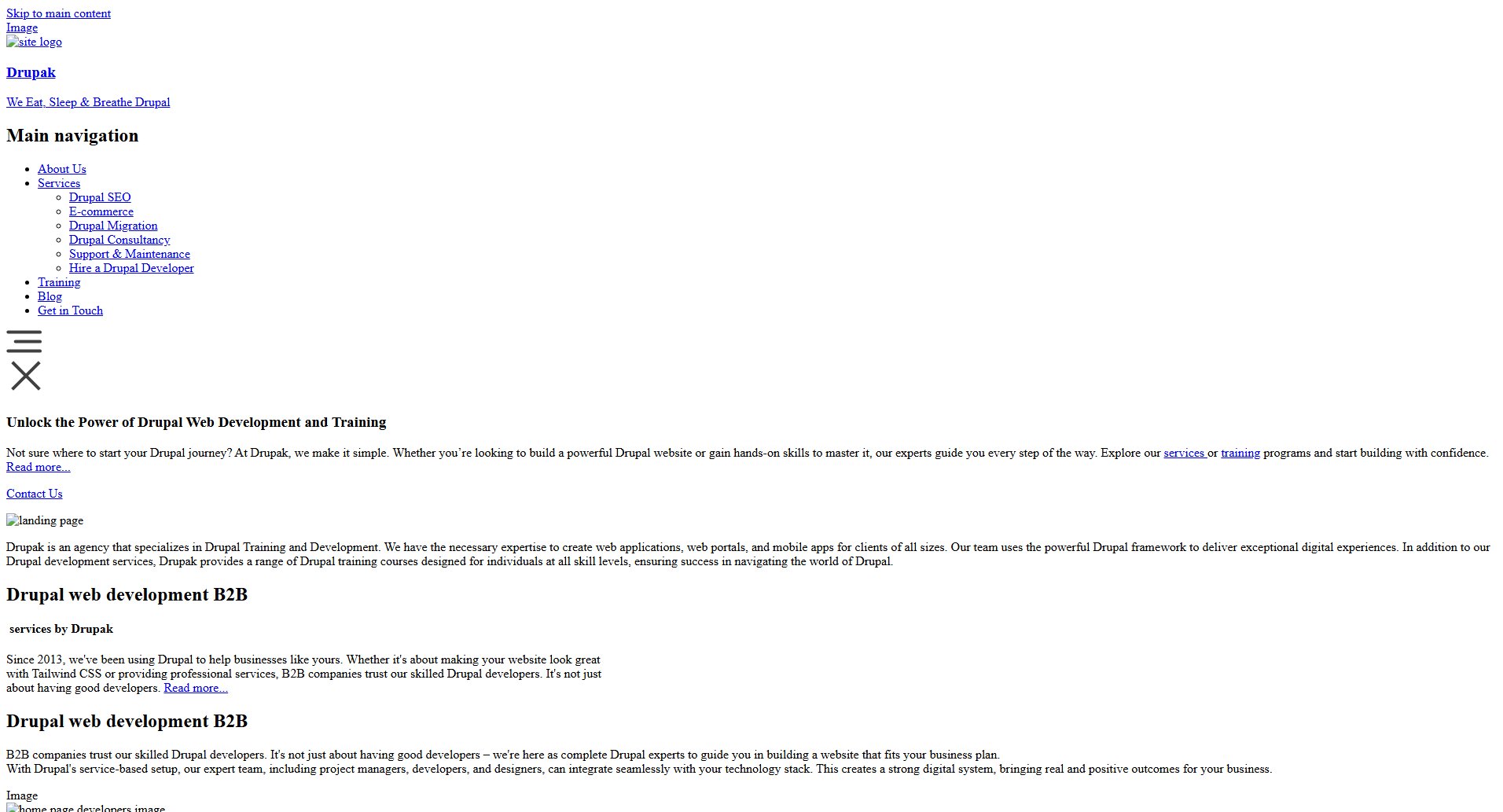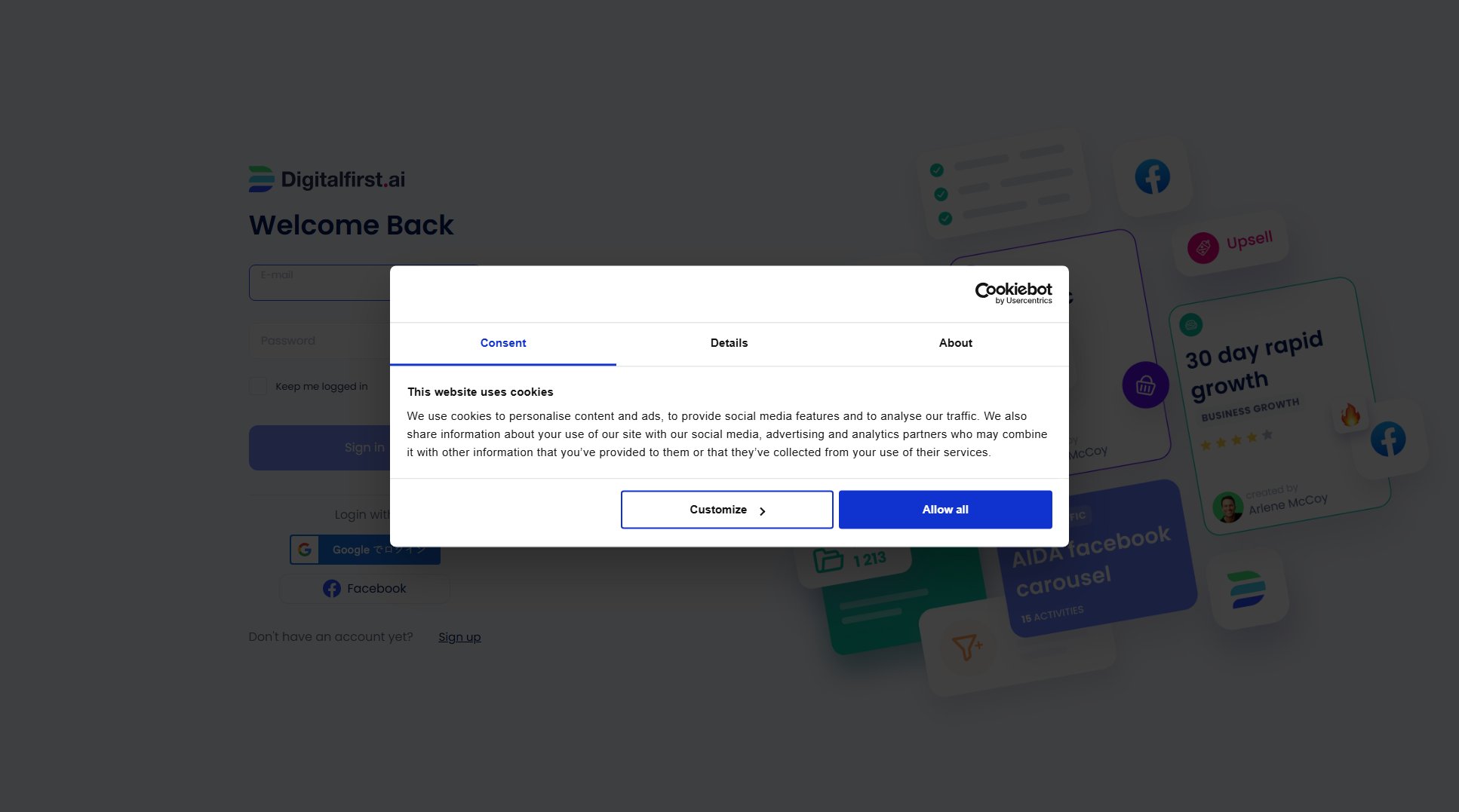deamoy
AI Builder for turning ideas into stunning websites
What is deamoy? Complete Overview
deamoy is an AI-powered builder designed to help users effortlessly create professional websites and digital projects. It caters to individuals, teams, and enterprises looking to transform their ideas into reality without extensive technical skills. The platform offers AI-driven design and content generation, making it ideal for hobbyists, small businesses, and larger organizations. With features like visual editing, custom domains, and collaborative tools, deamoy simplifies the web creation process, enabling users to focus on their creative vision.
deamoy Interface & Screenshots
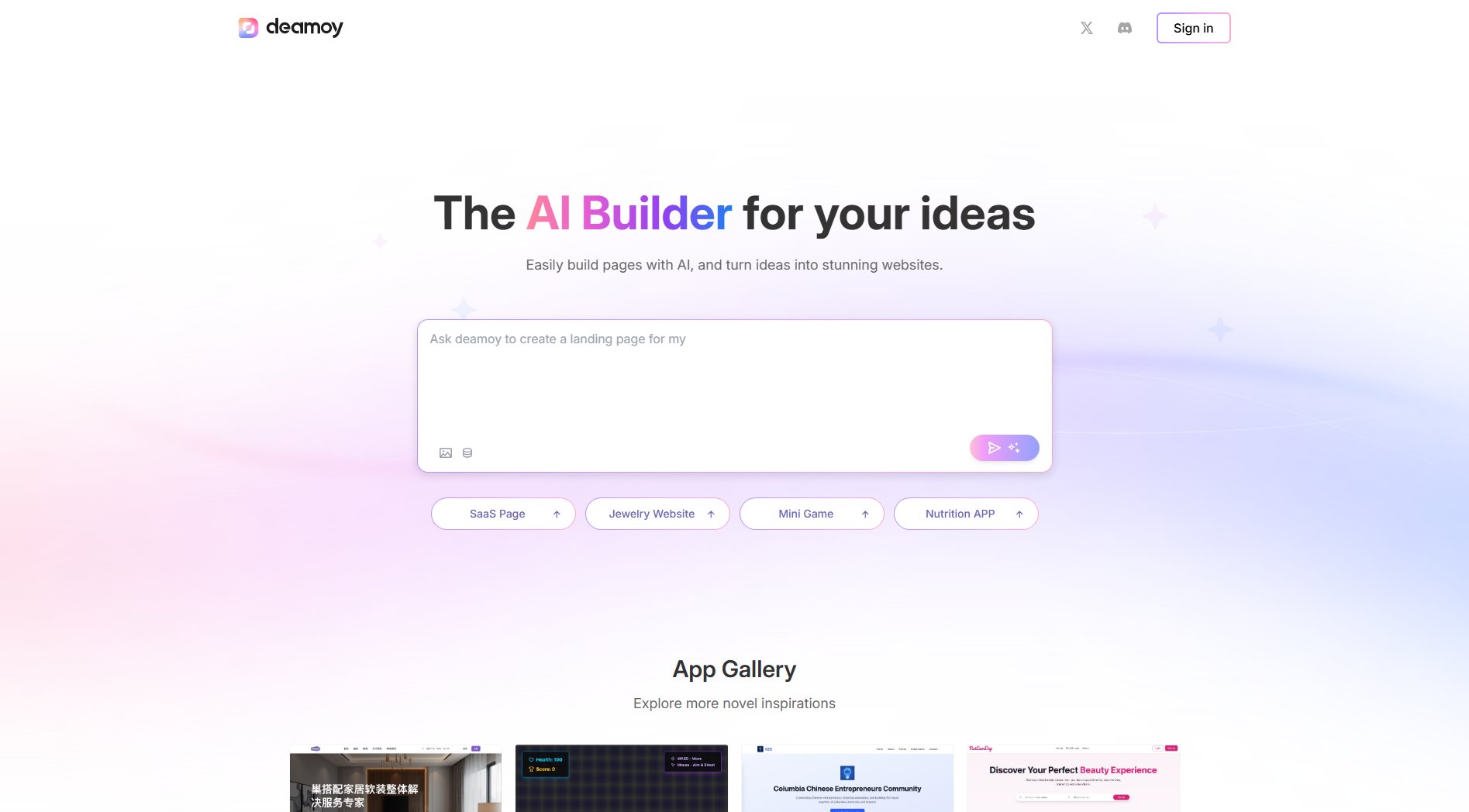
deamoy Official screenshot of the tool interface
What Can deamoy Do? Key Features
AI Generation
deamoy uses advanced AI to generate high-quality designs and content. Users can create websites, apps, and other digital projects with minimal effort. The AI can produce about 50 standard or 5 high-quality generations with the free plan's 100 credits.
Visual Editing
The platform provides an intuitive visual editor, allowing users to customize their projects without coding. This feature is available across all plans, making it accessible for beginners and professionals alike.
Custom Domains
Pro and higher plans include the ability to use custom domains, giving users a professional edge for their projects. This is particularly useful for businesses and individuals looking to establish a branded online presence.
Collaborative Editing
Team and Enterprise plans offer collaborative tools, enabling multiple users to work on projects simultaneously. This feature is ideal for teams working on medium to large-scale projects.
Storage Options
deamoy provides scalable storage options, ranging from 500MB for free users to 30GB for Enterprise plans. This ensures users have ample space for their projects as they grow.
Best deamoy Use Cases & Applications
Personal Portfolio
Individuals can use deamoy to create stunning portfolio websites without needing design or coding skills. The AI generates professional layouts, and users can personalize them to showcase their work.
Small Business Website
Small businesses can leverage deamoy to build an online presence quickly. Features like custom domains and high-quality AI generation help create polished, branded websites.
Team Project Collaboration
Teams working on digital projects can use deamoy's collaborative tools to streamline their workflow. Multiple members can edit and contribute to the project in real-time.
How to Use deamoy: Step-by-Step Guide
Sign up for a free account on deamoy.ai to access the platform and start exploring its features.
Choose a project type (e.g., website, app, game) and use the AI generator to create a base design or content.
Customize your project using the visual editor, adjusting layouts, colors, and content to match your vision.
For advanced features like custom domains or team collaboration, upgrade to a Pro, Team, or Enterprise plan.
Publish your project and share it with your audience, or continue refining it with ongoing AI and editing tools.
deamoy Pros and Cons: Honest Review
Pros
Considerations
Is deamoy Worth It? FAQ & Reviews
The free plan includes 100 AI credits, 500MB storage, and access to basic AI and visual editing tools. It's ideal for hobby projects and testing the platform.
AI credits are consumed when you generate content or designs. For example, 100 credits allow about 50 standard AI generations or 5 high-quality ones.
Yes, you can change your plan at any time. Upgrading gives you immediate access to higher limits and features, while downgrading takes effect at the next billing cycle.
Yes, annual billing offers a 50% discount compared to monthly payments, making it a cost-effective option for long-term users.
If you exceed your storage limit, you'll need to upgrade your plan or free up space by deleting unused projects or files.