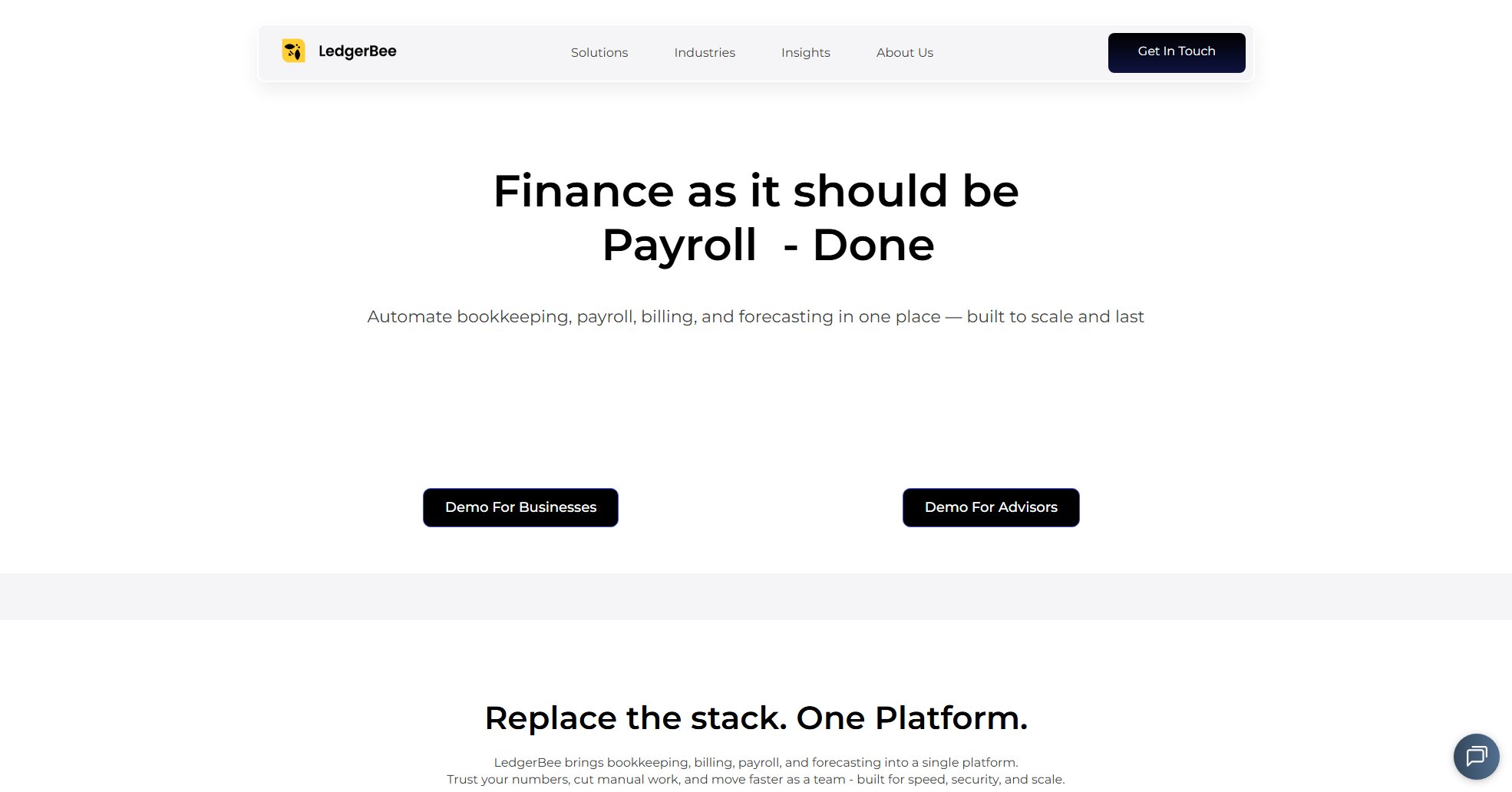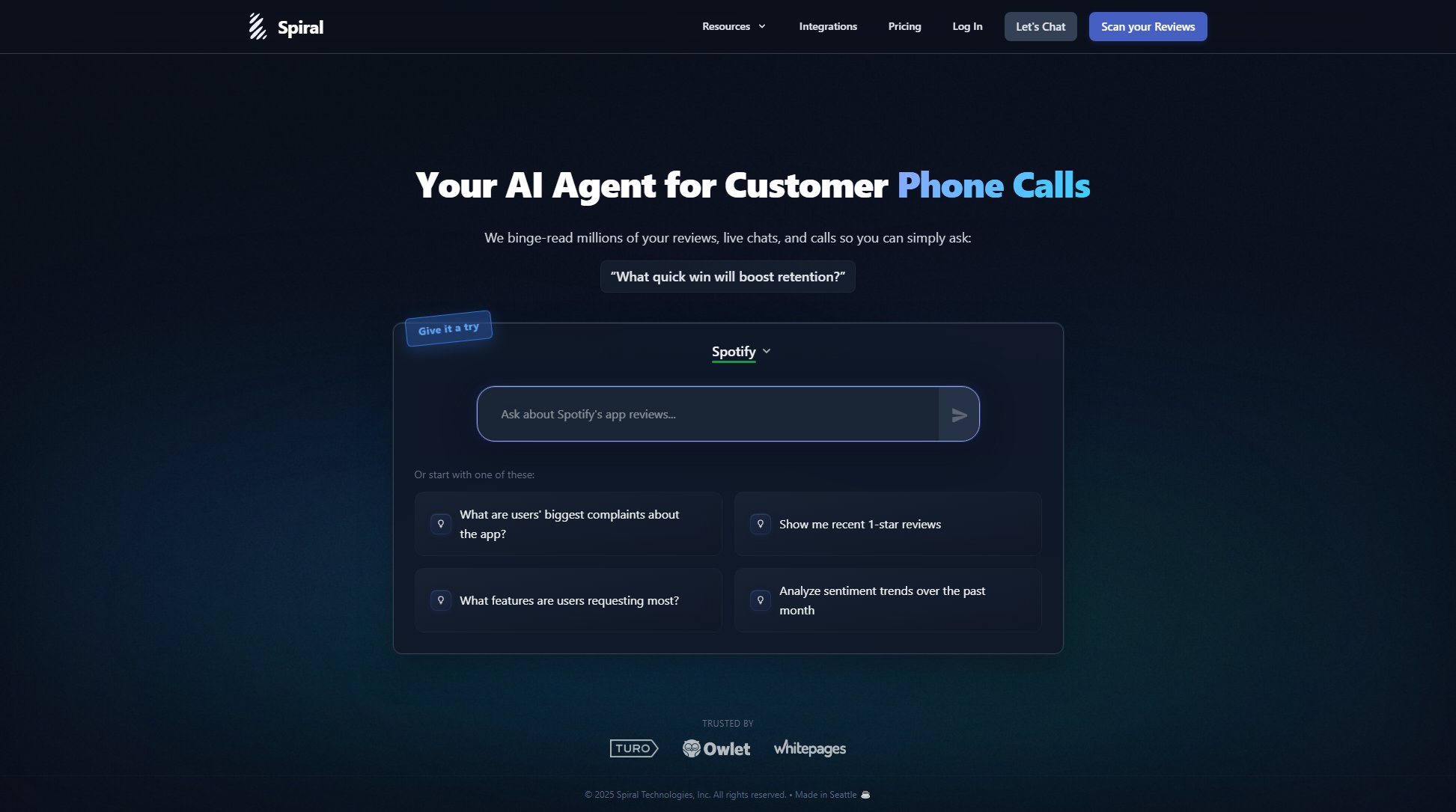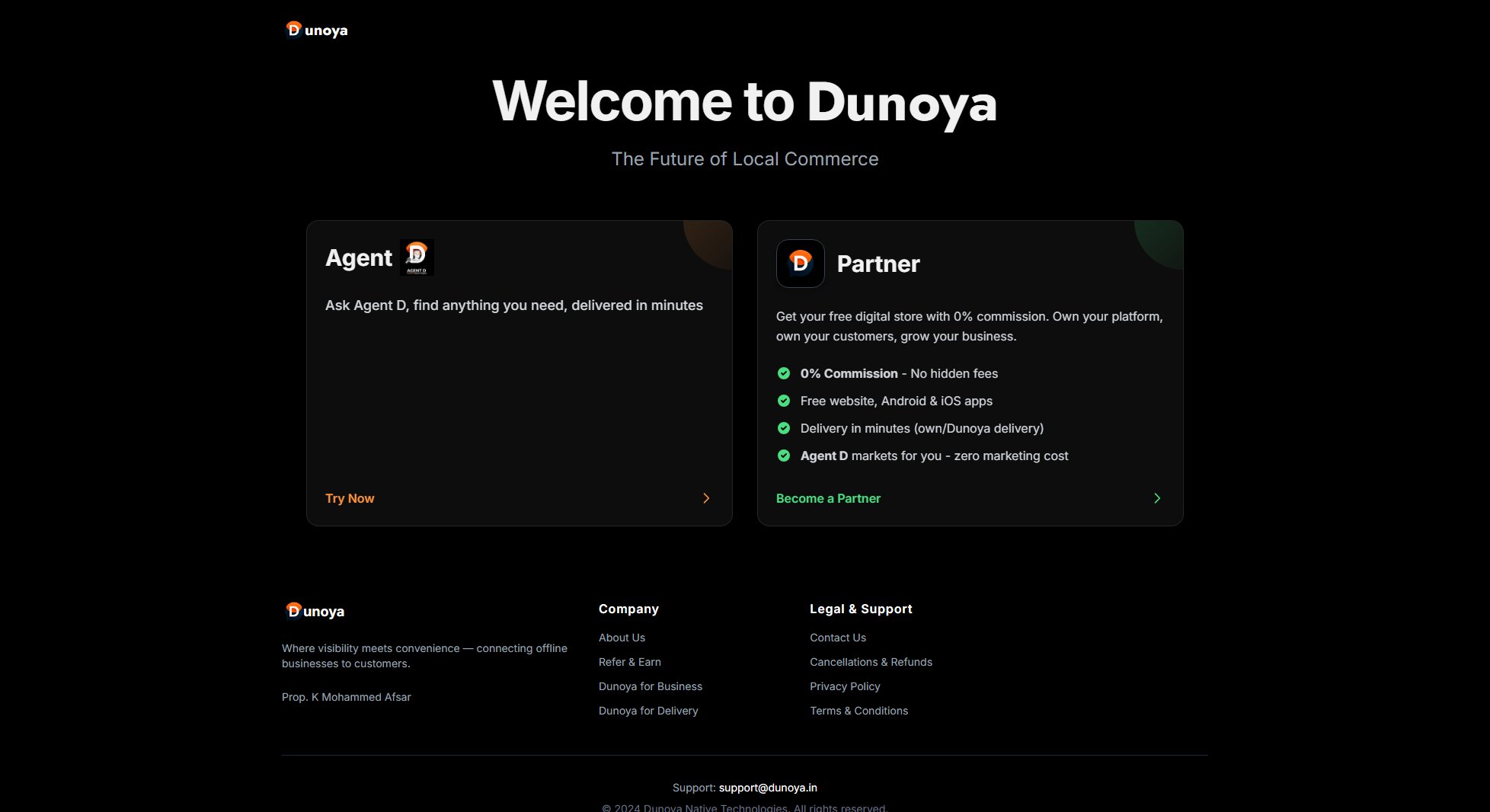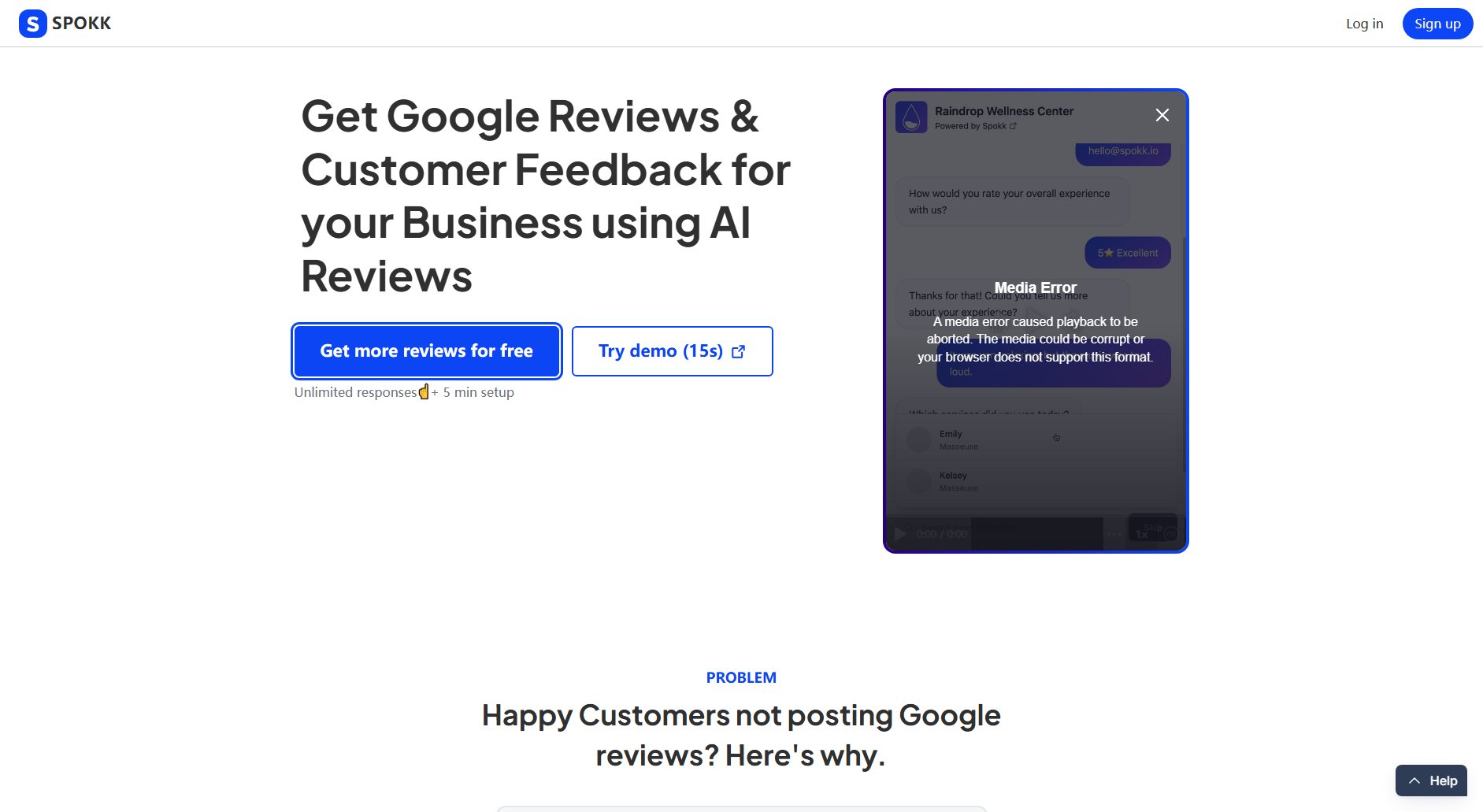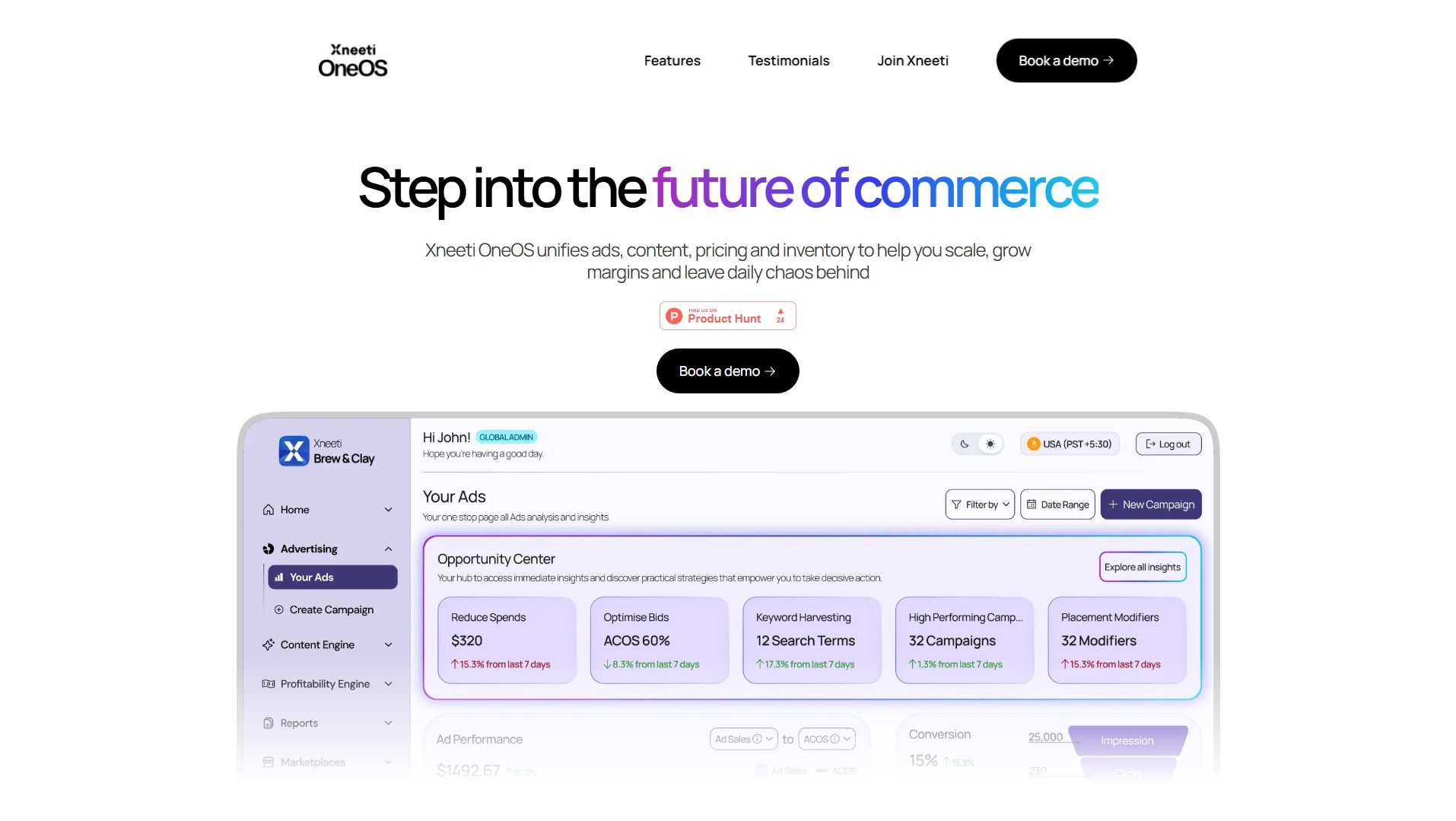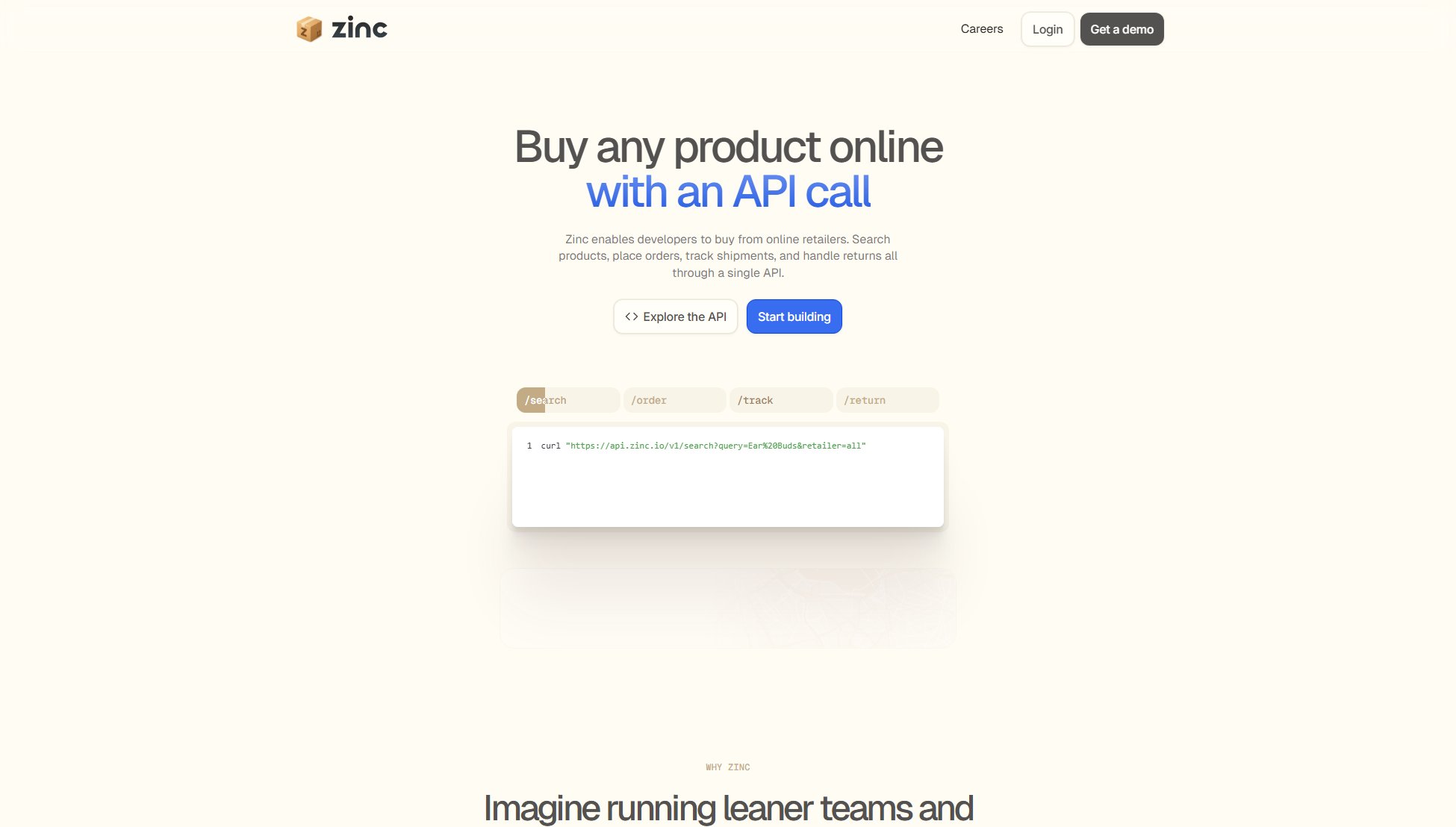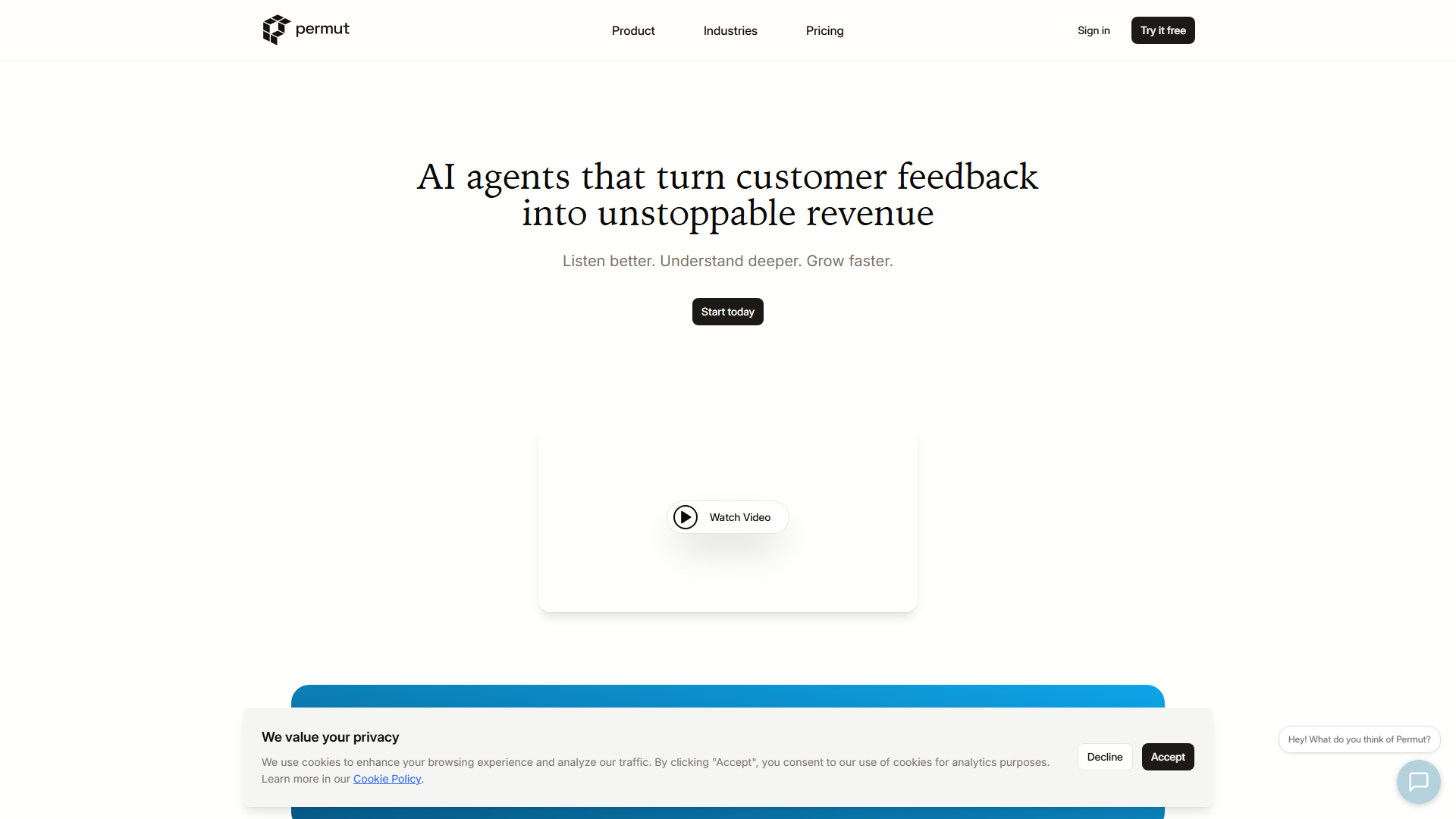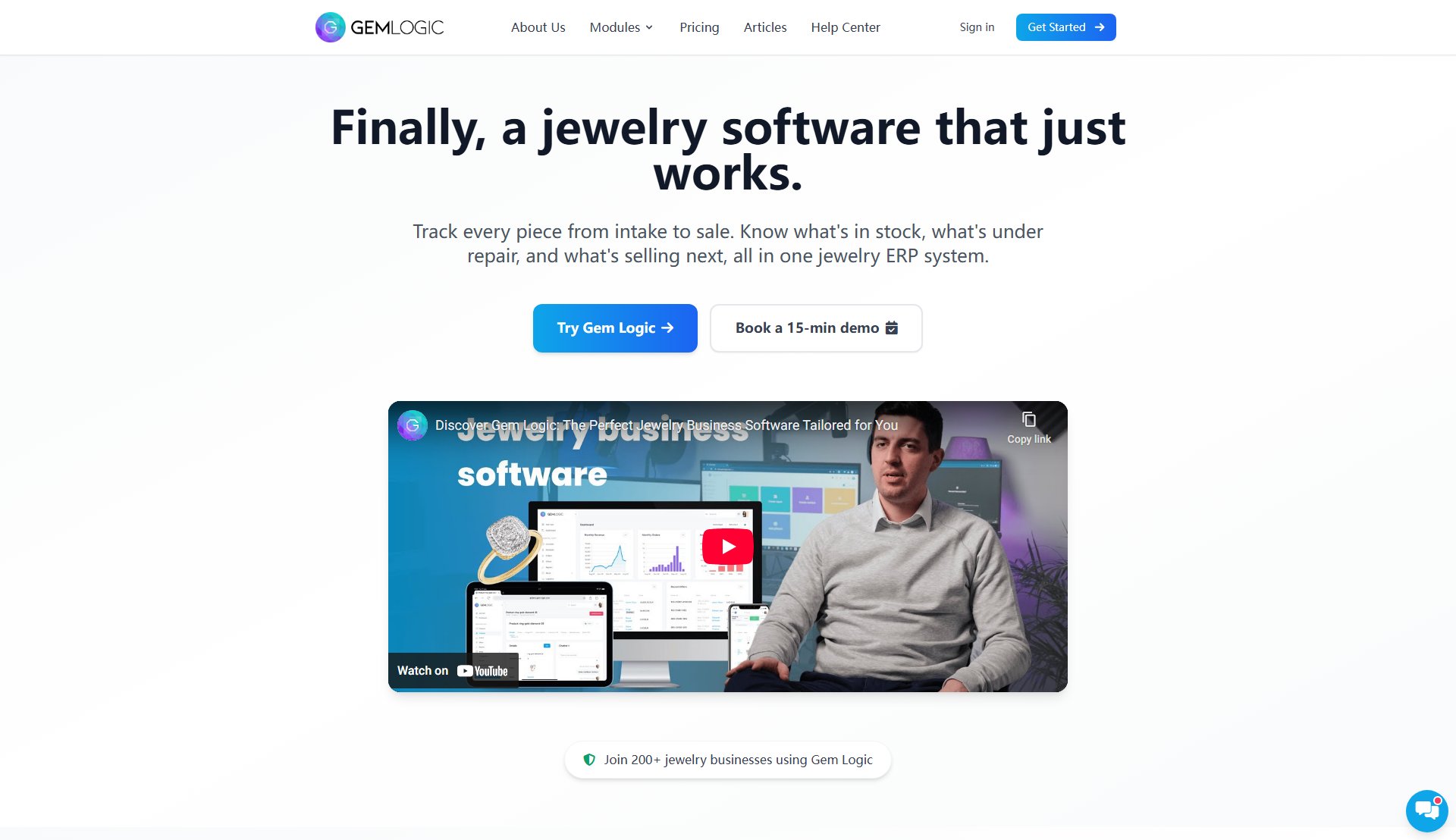Cyntra
AI-powered self-service kiosks revolutionizing retail experiences
What is Cyntra? Complete Overview
Cyntra offers cutting-edge AI-powered retail solutions that transform customer experiences through voice-activated self-service kiosks. The platform combines RFID technology, facial recognition, and conversational AI to enable 30-second checkouts, addressing labor shortages and reducing queues. Designed for various industries including retail, hospitality, food & beverage, and healthcare, Cyntra's solutions minimize staff reliance while improving order accuracy and operational efficiency. The gamified interface enhances customer engagement with personalized recommendations and real-time rewards. Businesses can choose from modular hardware configurations and benefit from seamless integrations with major POS systems and payment processors.
Cyntra Interface & Screenshots
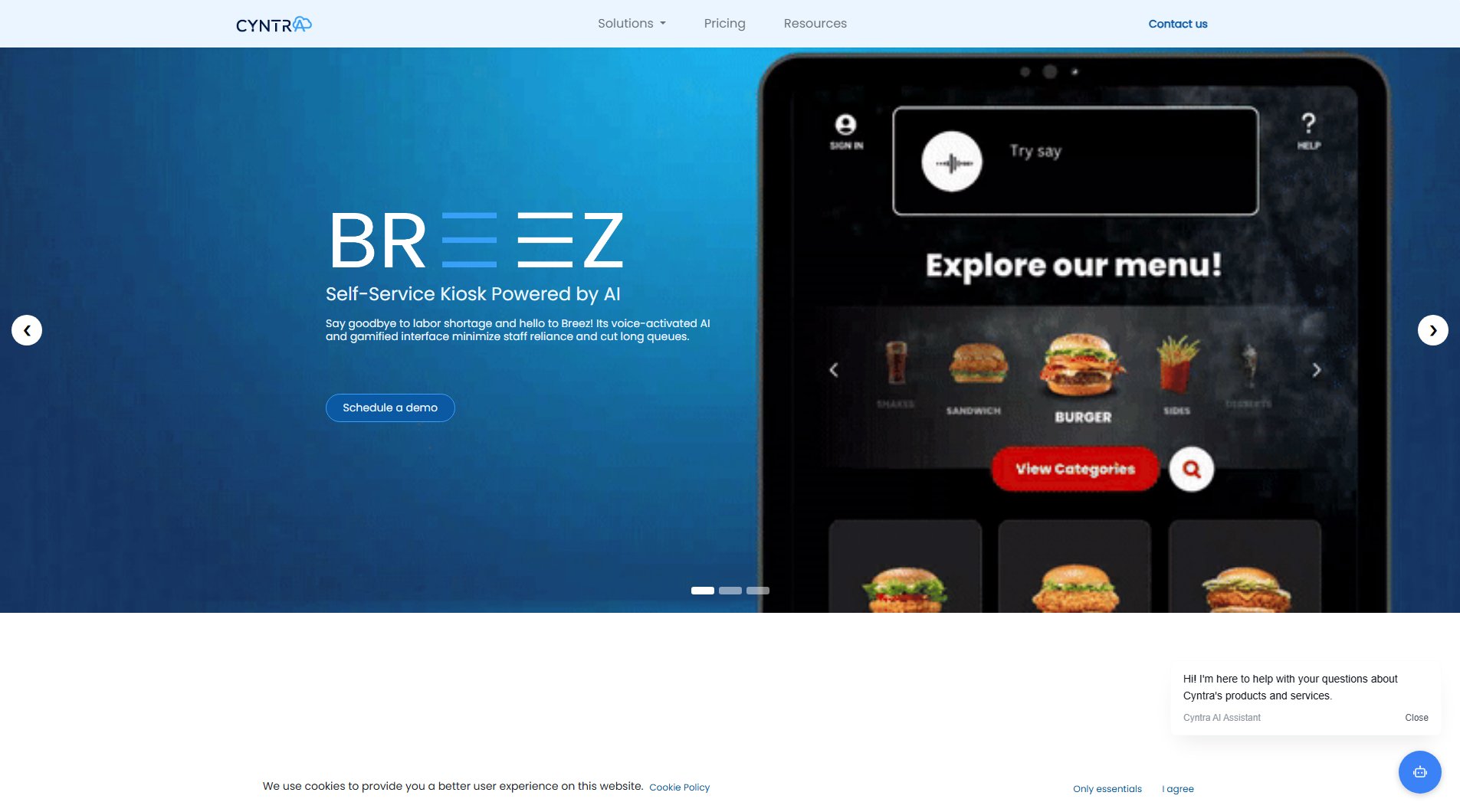
Cyntra Official screenshot of the tool interface
What Can Cyntra Do? Key Features
30-Second AI Checkouts
The system enables ultra-fast transactions through voice commands, facial recognition, and RFID scanning. Customers can complete purchases in under 30 seconds without staff assistance, significantly reducing wait times during peak hours.
Gamified User Interface
Interactive elements like achievement badges, progress tracking, and personalized offers increase customer engagement by 47%. The system remembers preferences through facial detection for accurate repeat orders.
Multi-Industry Adaptability
Configurable solutions serve retail (inventory browsing), hospitality (key retrieval), F&B (menu customization), healthcare (appointment scheduling), and entertainment (ticket purchasing) with industry-specific workflows.
Smart Inventory Management
RFID technology provides real-time stock visibility with 99.8% accuracy. AI suggests cross-sell opportunities and detects missed items before checkout completion.
Enterprise Scalability
Centralized control dashboard manages multiple locations with unified reporting. AI-driven insights optimize stock levels, pricing, and promotions across all stores simultaneously.
Best Cyntra Use Cases & Applications
Quick-Service Restaurant
A busy fast-food chain reduces order errors by 62% using voice-activated menu navigation. Customers customize meals via the touchscreen while AI upsells complementary items, increasing average ticket size by 18%.
Retail Clothing Store
Shoppers check inventory availability at nearby locations through the kiosk, then complete purchases without waiting for associates. RFID tags enable instant checkout of multiple items simultaneously.
Hotel Check-In
Guests bypass front desk queues by retrieving room keys through facial recognition. The system suggests local attractions and allows easy room service ordering throughout their stay.
How to Use Cyntra: Step-by-Step Guide
Select hardware configuration: Choose between 10", 15", or 22" kiosk sizes with countertop, wall-mount, or floor-stand options based on your store layout.
Integrate payment systems: Connect with supported processors like Clover, Square, or NCR through plug-and-play modules during initial setup.
Configure business rules: Set up menu items, pricing, loyalty programs, and promotional offers through the cloud-based admin portal.
Train staff (minimal): While designed for self-service, brief employees on troubleshooting and how to assist customers with first-time use.
Launch and monitor: Go live with the kiosk and use the Astra Analytics dashboard to track transaction times, popular items, and customer engagement metrics.
Cyntra Pros and Cons: Honest Review
Pros
Considerations
Is Cyntra Worth It? FAQ & Reviews
Our solutions are customized for retail stores, hospitality, food & beverage, healthcare, entertainment venues, and fitness centers with industry-specific features.
Combining RFID scanning (whole cart detection), facial recognition (for stored preferences), and voice commands minimizes manual steps. The average transaction completes in 27 seconds based on real-world data.
Yes, we offer free demo units and trial periods for all plans. The Breez Lite package includes a full-featured trial version of our AI voice activation system.
We support Clover, Square, NCR, and SAP POS natively, with API access for custom integrations. All major credit cards and mobile wallets are compatible.
Our team provides remote setup assistance for standard configurations. Enterprise plans include on-site installation and staff training sessions.
![24]7.ai Engagement Cloud](https://cdn.buildornot.io/screenshots/tool_445988_Tool_445988_20251007131611.jpg)