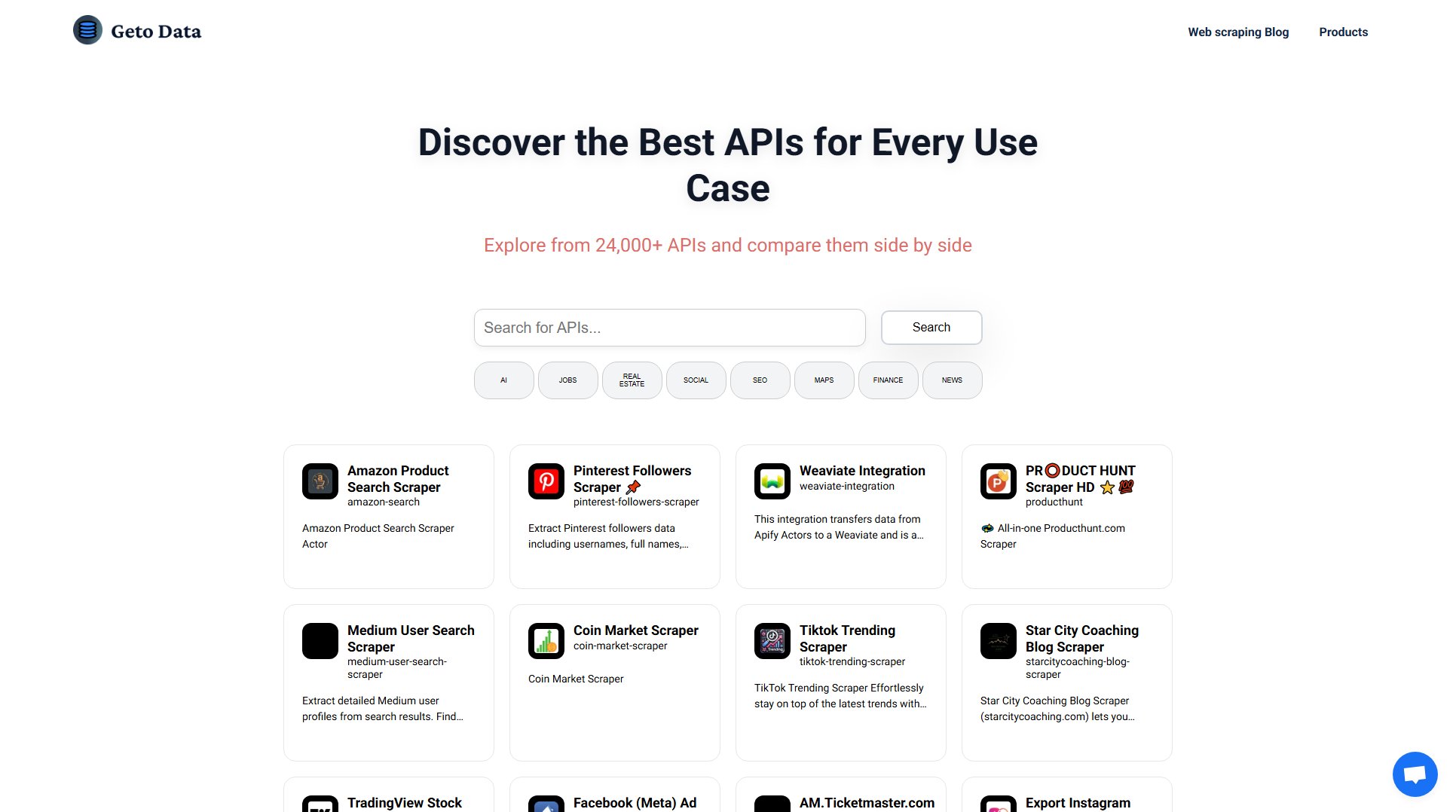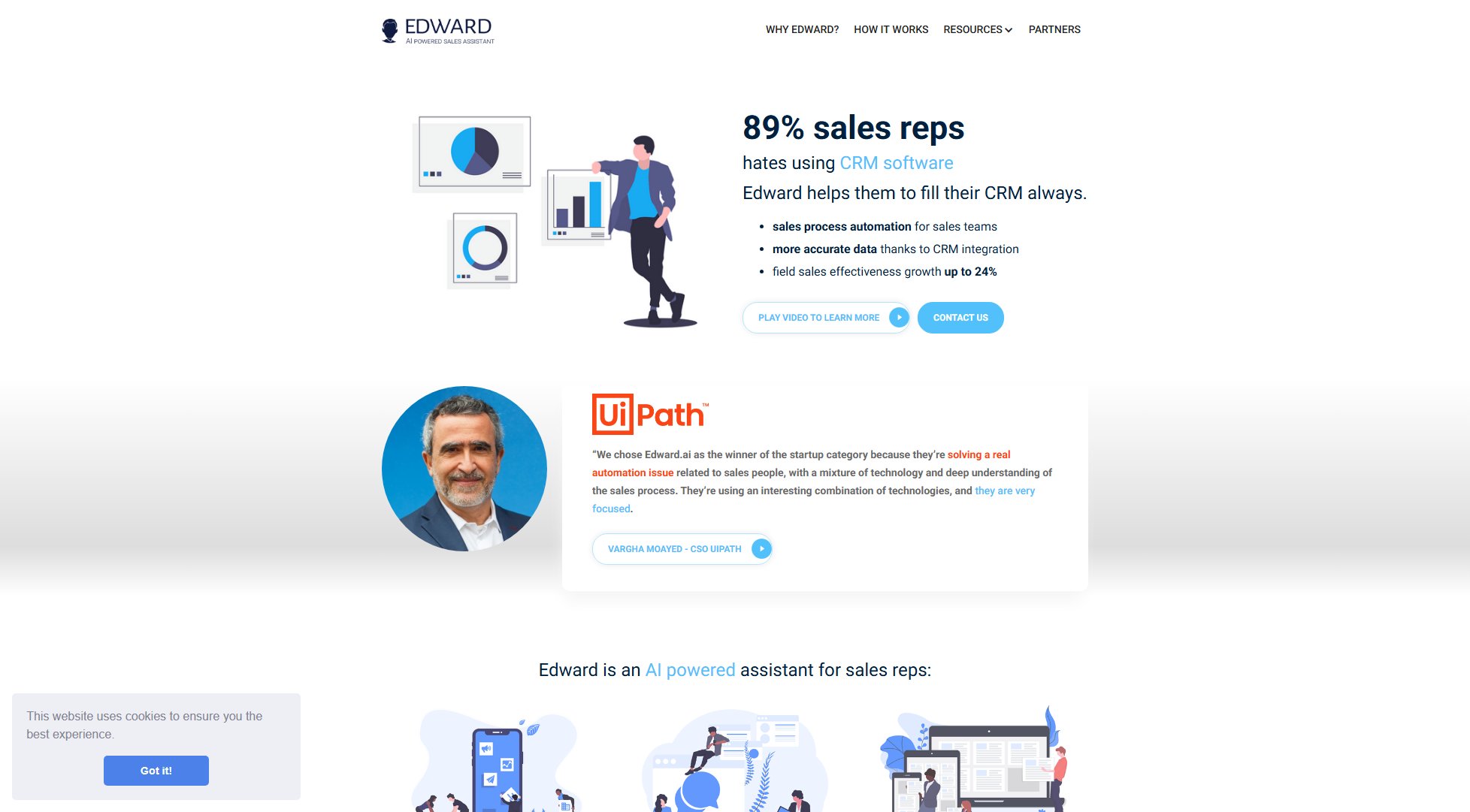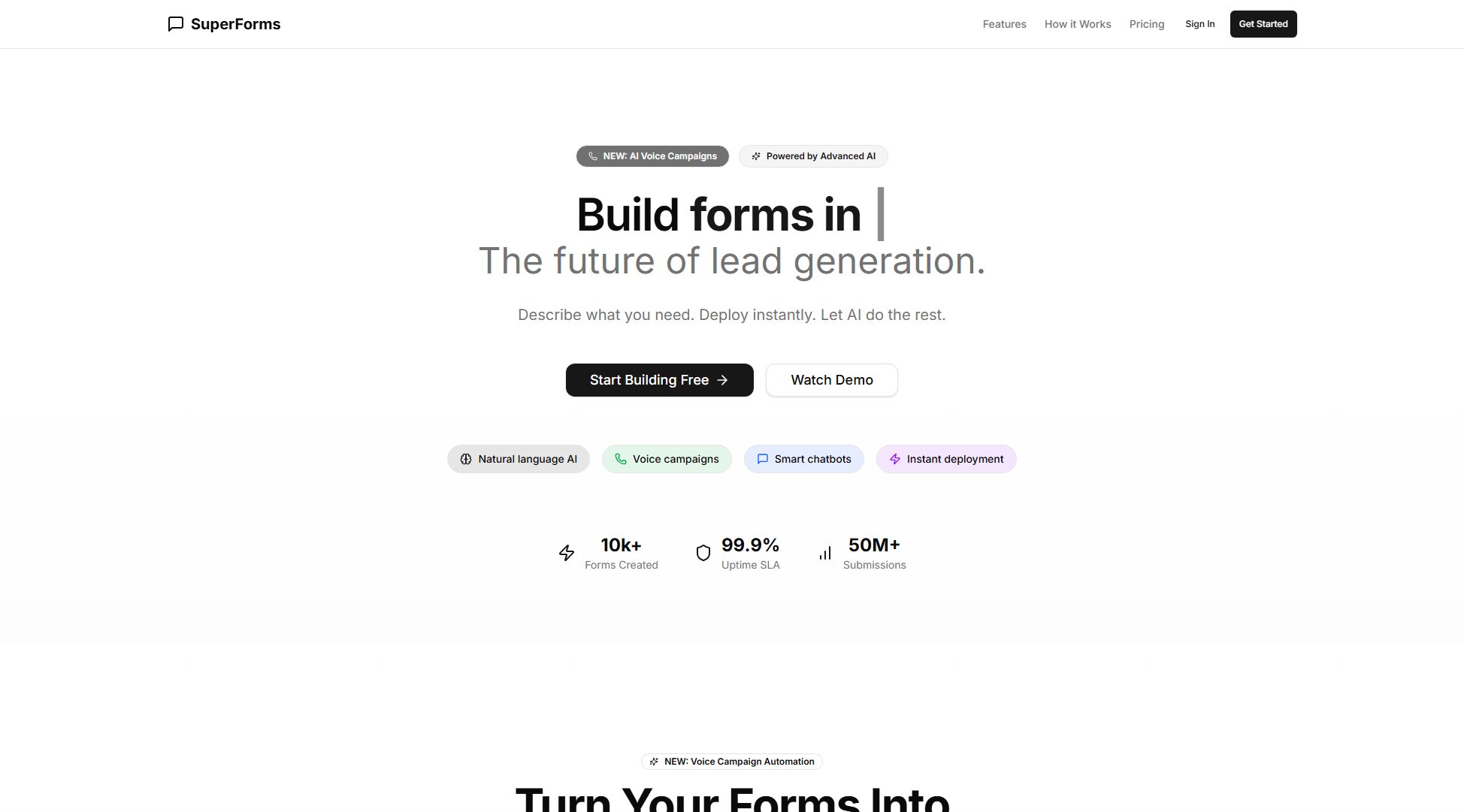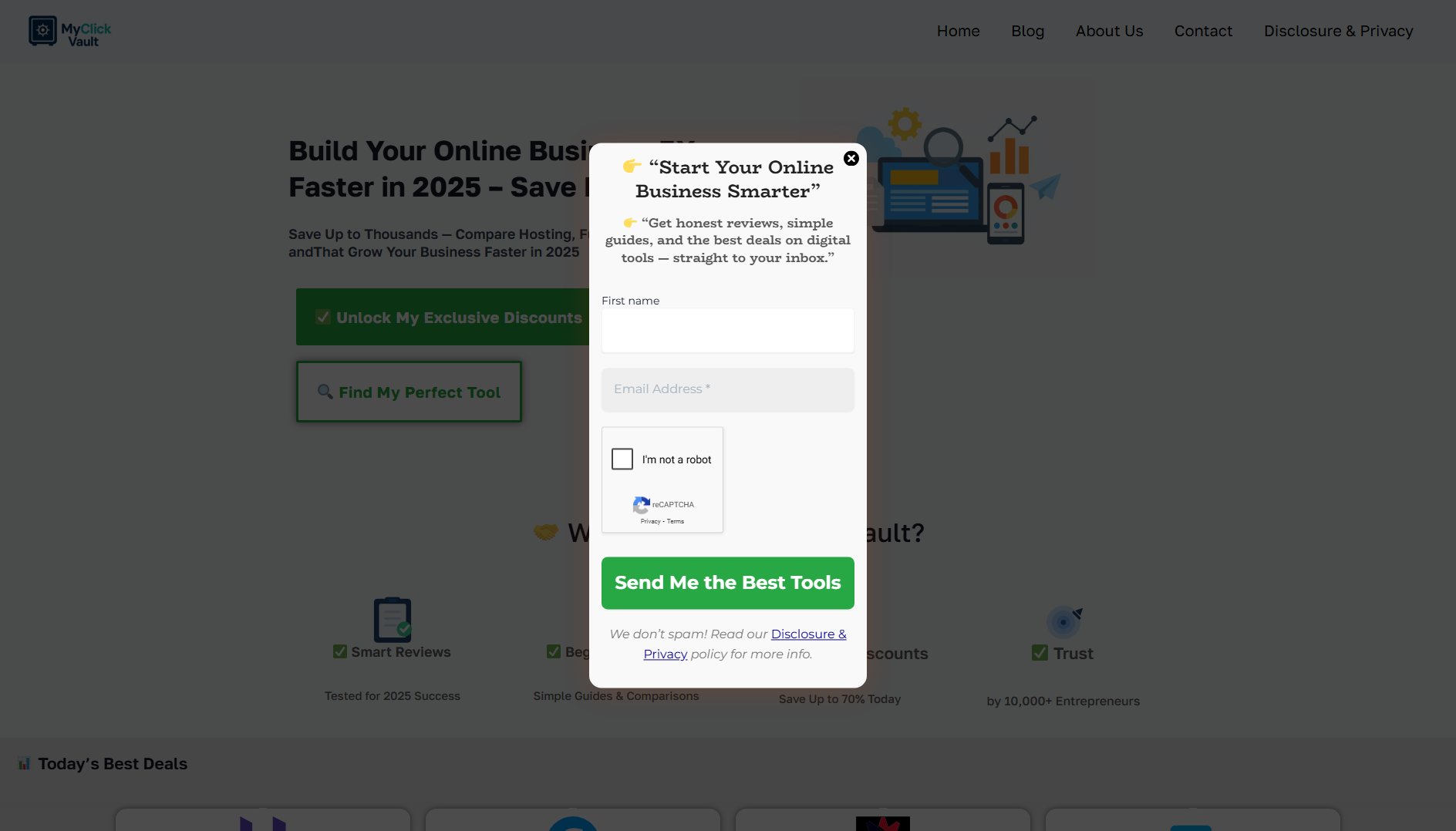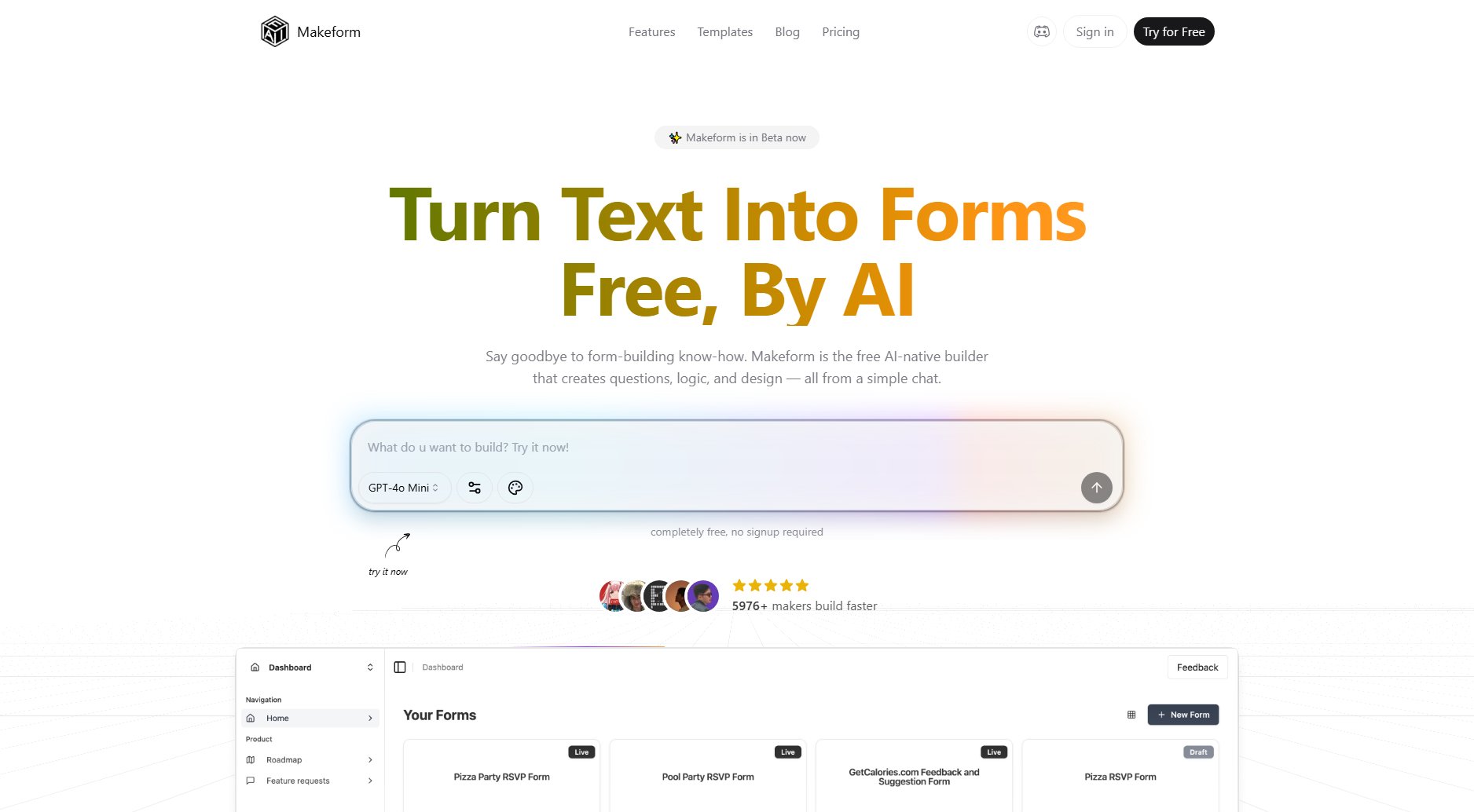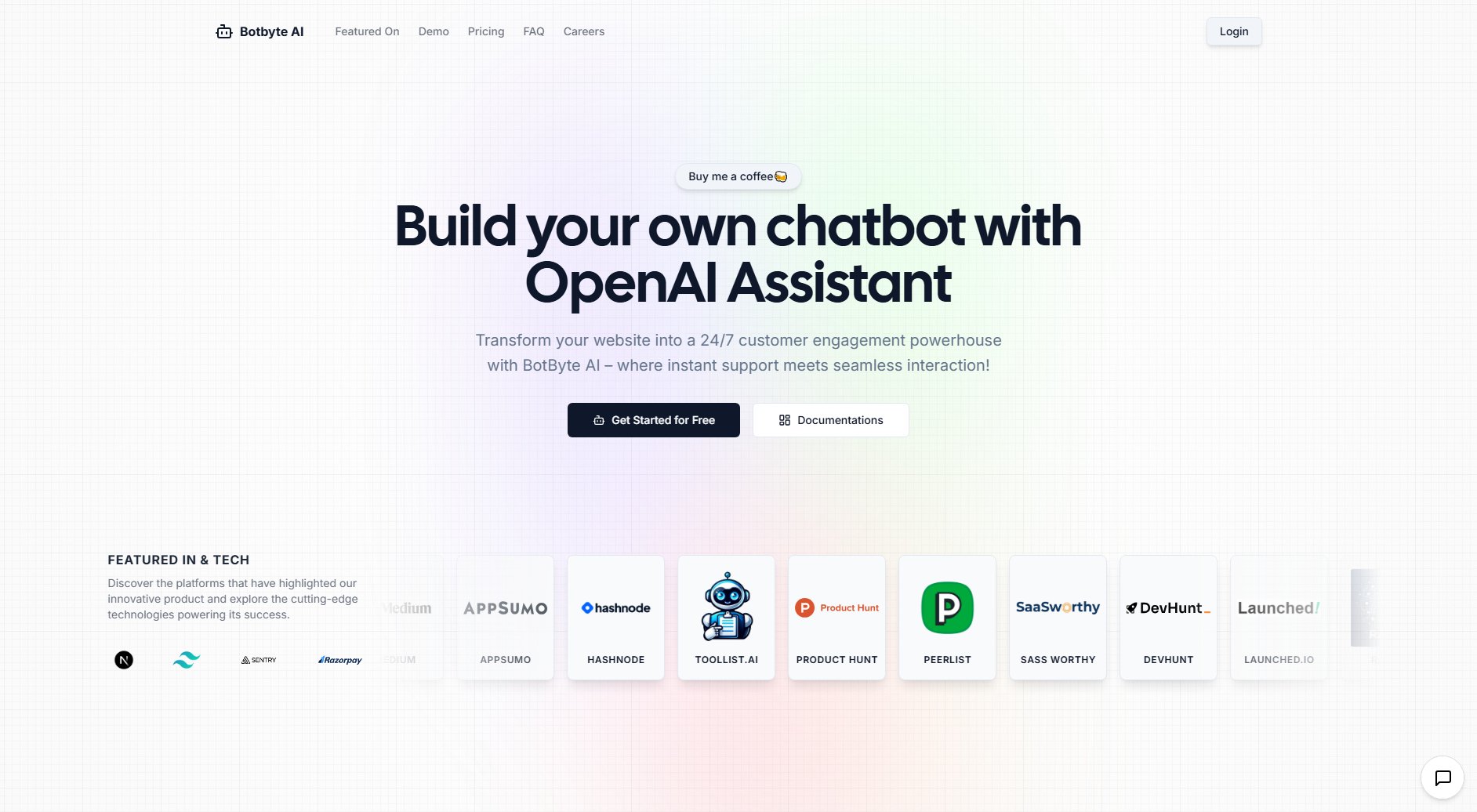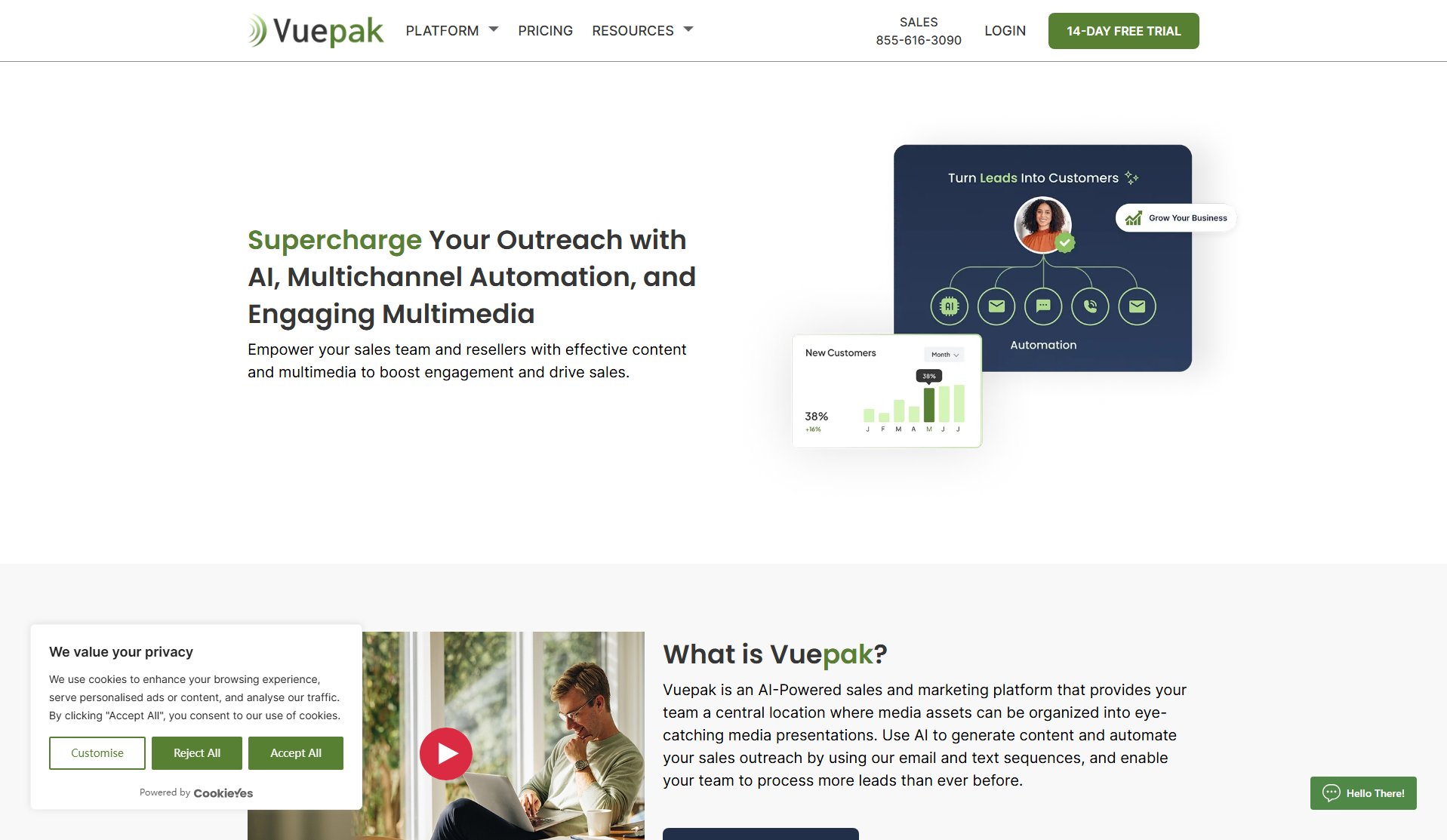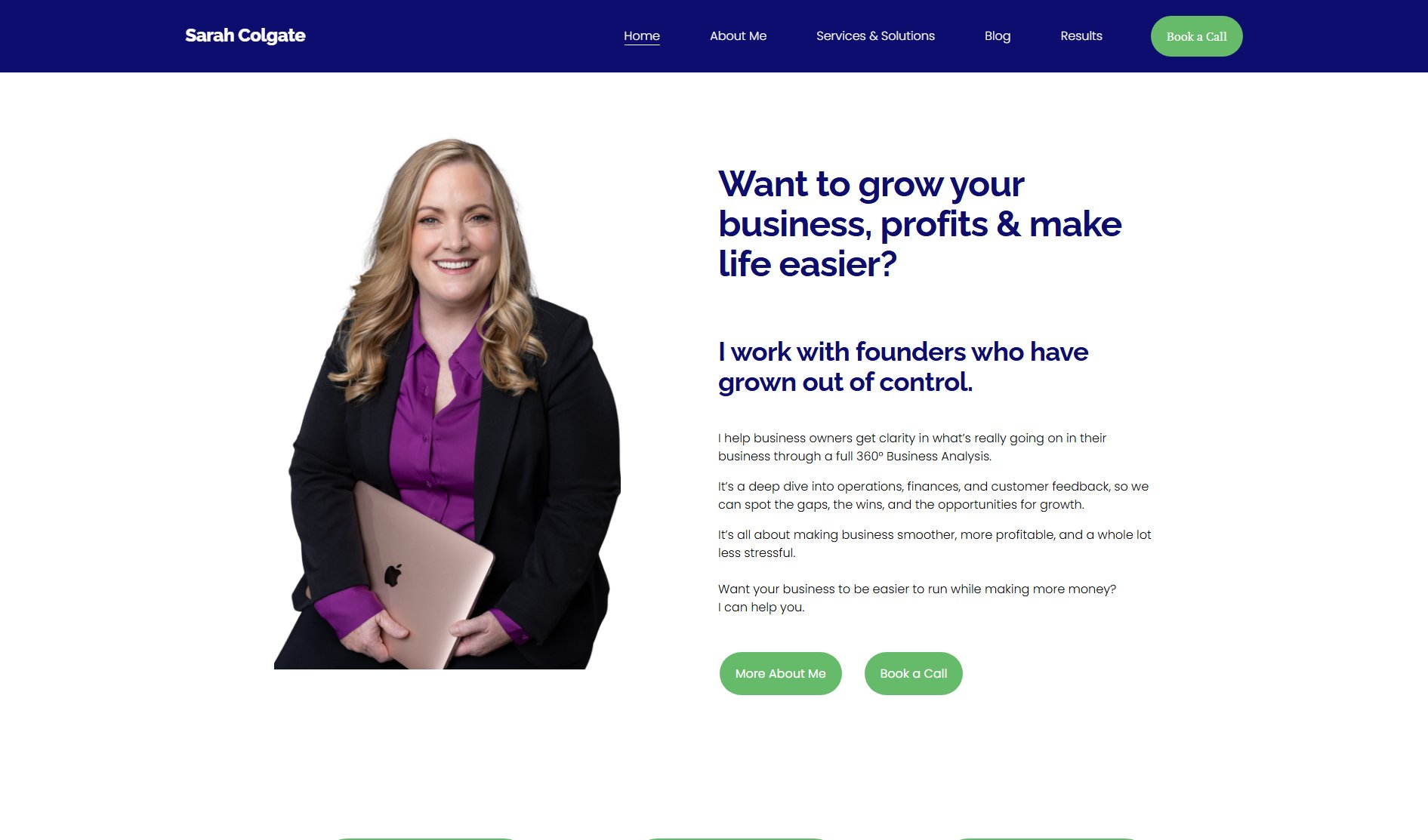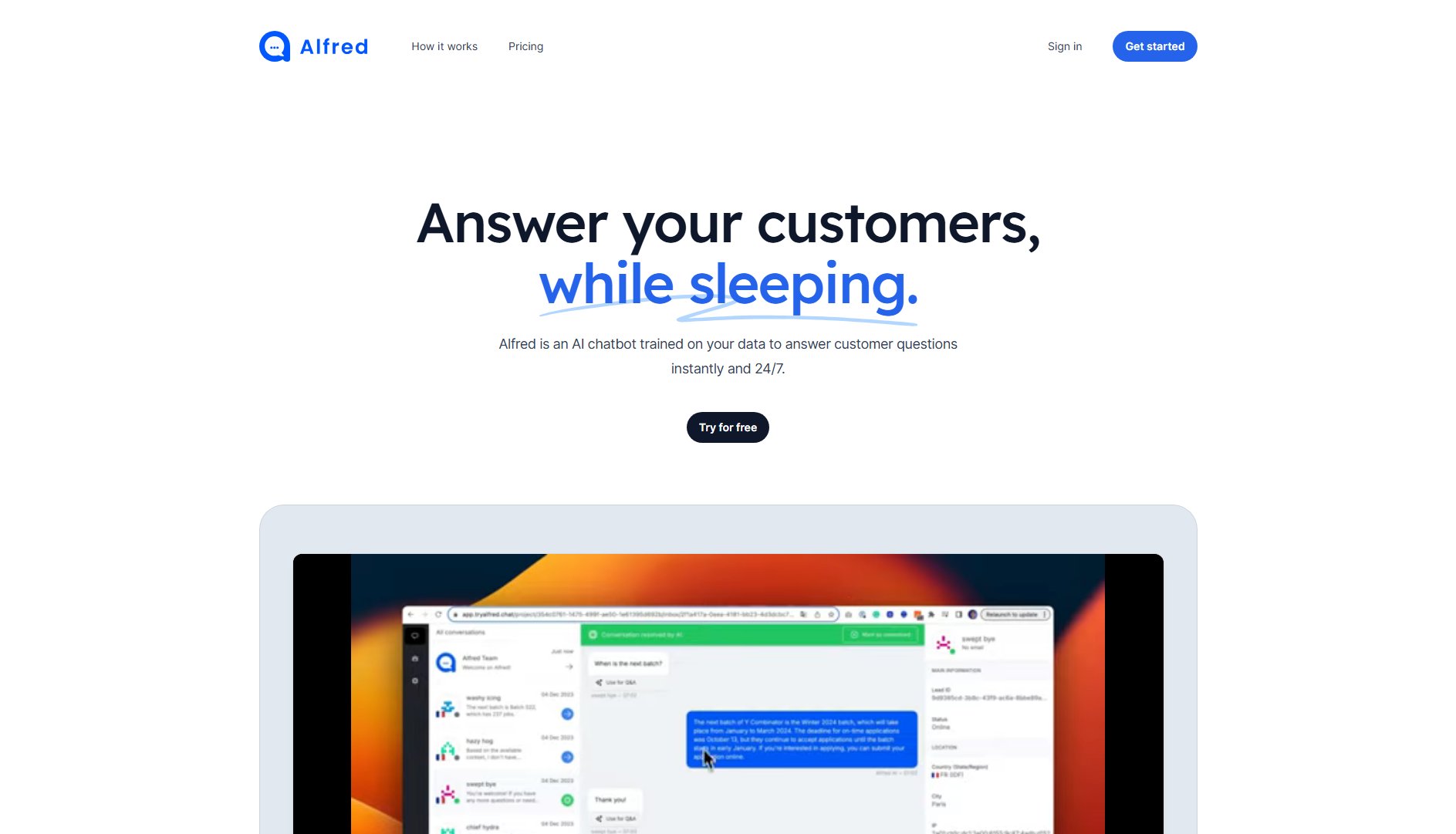CustomerPing
AI that finds and alerts you about potential customers online
What is CustomerPing? Complete Overview
CustomerPing is an AI-powered tool designed to help entrepreneurs and businesses find potential customers by monitoring online forums and discussions. It identifies when people discuss problems that your business can solve and sends you real-time alerts ('pings') so you can reach out at the right moment. The tool eliminates the need for manual prospecting by automatically sifting through forums and ranking content based on your business's relevance. Whether you're a small business owner, a startup founder, or a sales professional, CustomerPing helps you discover new opportunities effortlessly while you focus on running your business. The AI provides notifications via multiple channels, including mobile, Slack, Notion, and email, ensuring you never miss a potential lead.
CustomerPing Interface & Screenshots
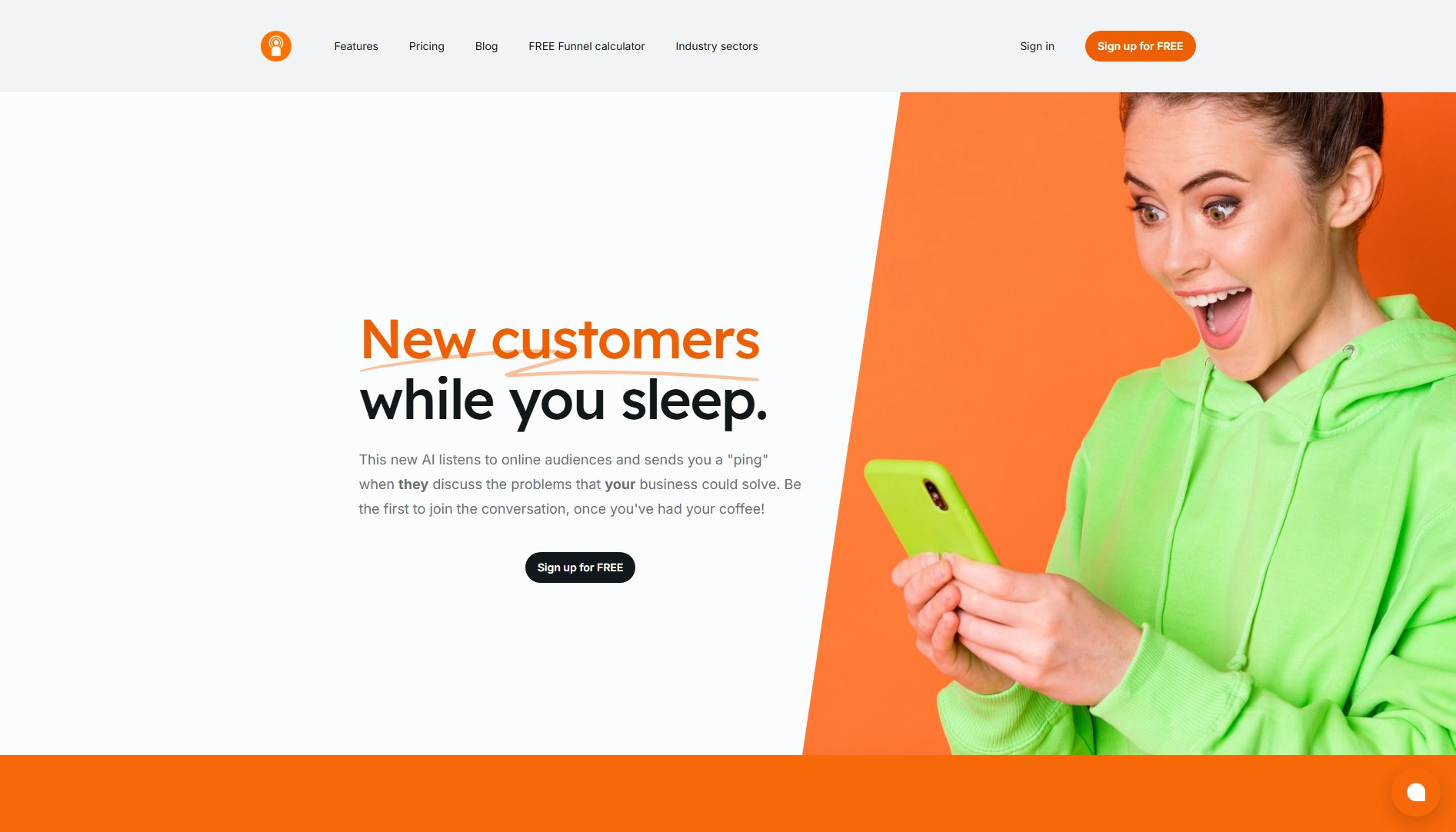
CustomerPing Official screenshot of the tool interface
What Can CustomerPing Do? Key Features
AI-Powered Forum Monitoring
CustomerPing's AI continuously scans online forums to identify discussions relevant to your business. It analyzes content in real-time and ranks articles based on your specified criteria, ensuring you only receive alerts for high-potential leads.
Real-Time Alerts ('Pings')
Get instant notifications when the AI detects a potential customer discussing a problem you can solve. Alerts are delivered via your preferred channel—mobile, Slack, Notion, or email—so you can respond promptly.
Customizable Radar Stations
Set up 'Radar Stations' to define what topics and forums the AI should monitor. Tailor the AI's focus to your business needs, ensuring it only tracks discussions that align with your expertise.
Multi-Platform Notifications
CustomerPing integrates with Slack, Notion, email, and mobile devices, allowing you to receive pings wherever you work. The tool also provides an RSS feed for flexible subscription options.
Credit-Based Pricing
The AI operates on a credit system, where one credit is used to rank one article. You can purchase credit packs or enable auto-refill for continuous monitoring at a discounted rate.
Best CustomerPing Use Cases & Applications
Lead Generation for Startups
Startups can use CustomerPing to find early adopters discussing pain points their product addresses. By engaging in these conversations, they can convert forum users into paying customers.
Sales Prospecting for B2B Businesses
B2B sales teams can monitor industry forums for businesses seeking solutions. CustomerPing helps them identify and reach out to prospects at the right moment, shortening the sales cycle.
Customer Support and Engagement
Businesses can use the tool to identify users struggling with problems they can solve. By offering help proactively, they improve customer satisfaction and brand loyalty.
How to Use CustomerPing: Step-by-Step Guide
Sign up for a free account on CustomerPing to get started. You'll receive 200 free credits to begin monitoring forums.
Set up a Radar Station by specifying the forums and topics relevant to your business. Define your areas of expertise so the AI knows what to look for.
Connect your preferred notification channels (e.g., Slack, email, mobile). The AI will start scanning forums and ranking content based on your criteria.
Receive real-time pings when the AI detects a potential lead. Each ping includes context about the discussion so you can craft a tailored response.
Join the conversation and engage with potential customers. Use the opportunity to build trust and offer your solution.
CustomerPing Pros and Cons: Honest Review
Pros
Considerations
Is CustomerPing Worth It? FAQ & Reviews
CustomerPing operates on a credit system, where one credit (5 cents) is used to rank one forum article. You can purchase credit packs starting at $10 for 200 credits, with discounts for auto-refill.
CustomerPing allows you to specify which forums to monitor. You can set up Radar Stations for any forum where your target audience discusses their needs.
Yes, you can start with a free account that includes 200 credits. This lets you test the AI's capabilities before purchasing additional credits.
You can choose to receive pings via Slack, Notion, email, or mobile. The tool also provides an RSS feed for custom integrations.
The number of Radar Stations depends on your credit balance. Each article scanned consumes one credit, so more stations require more credits.