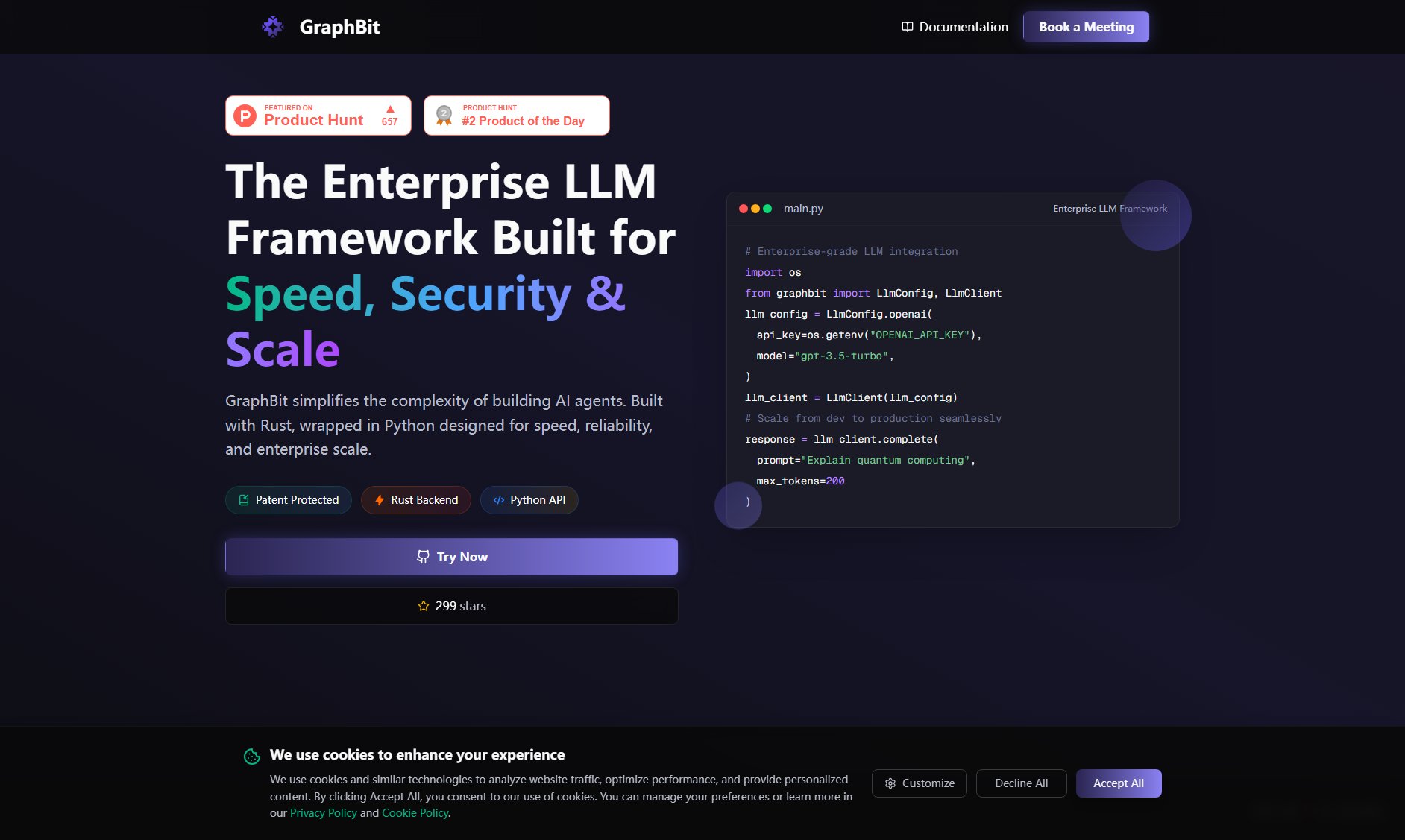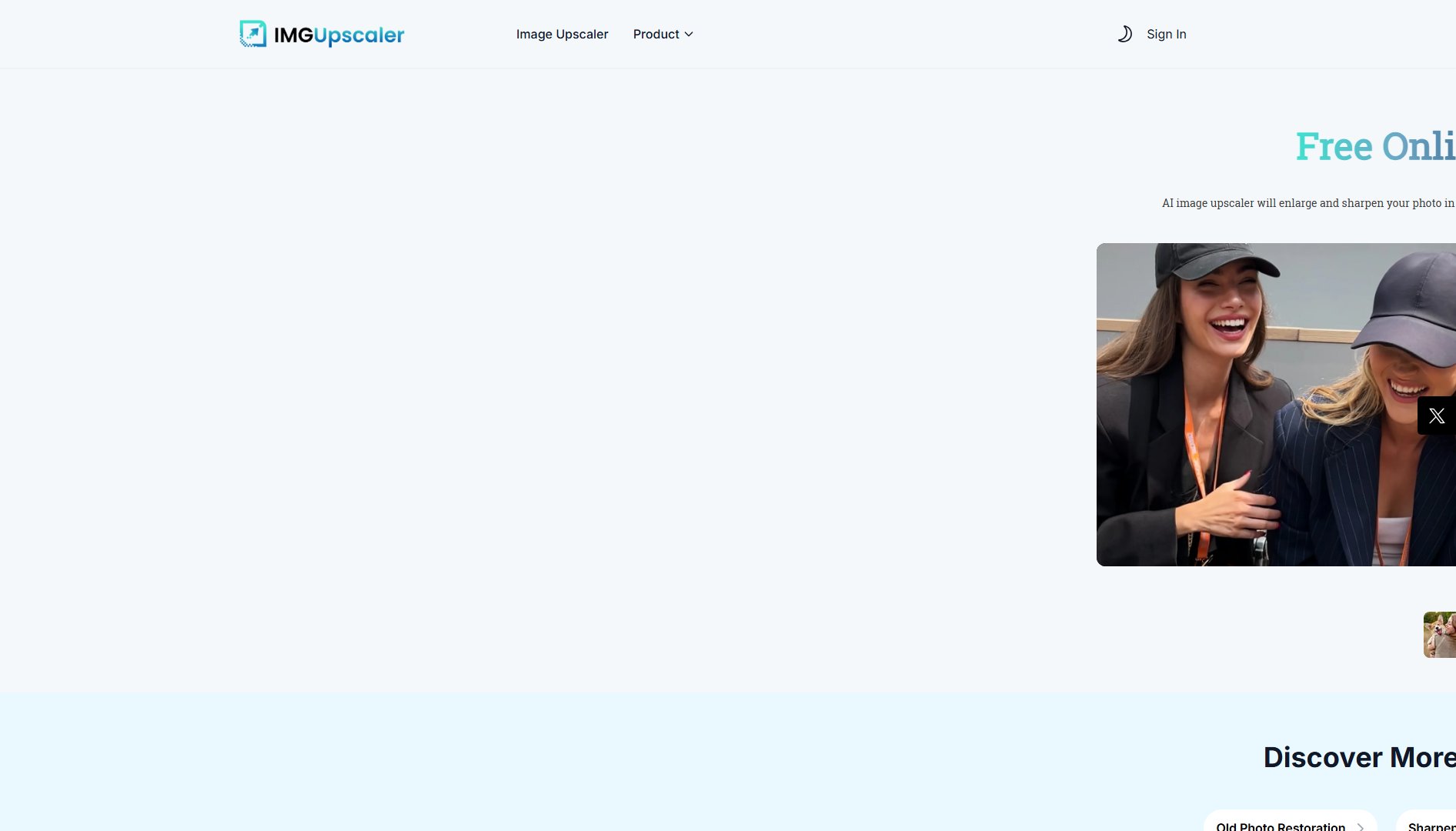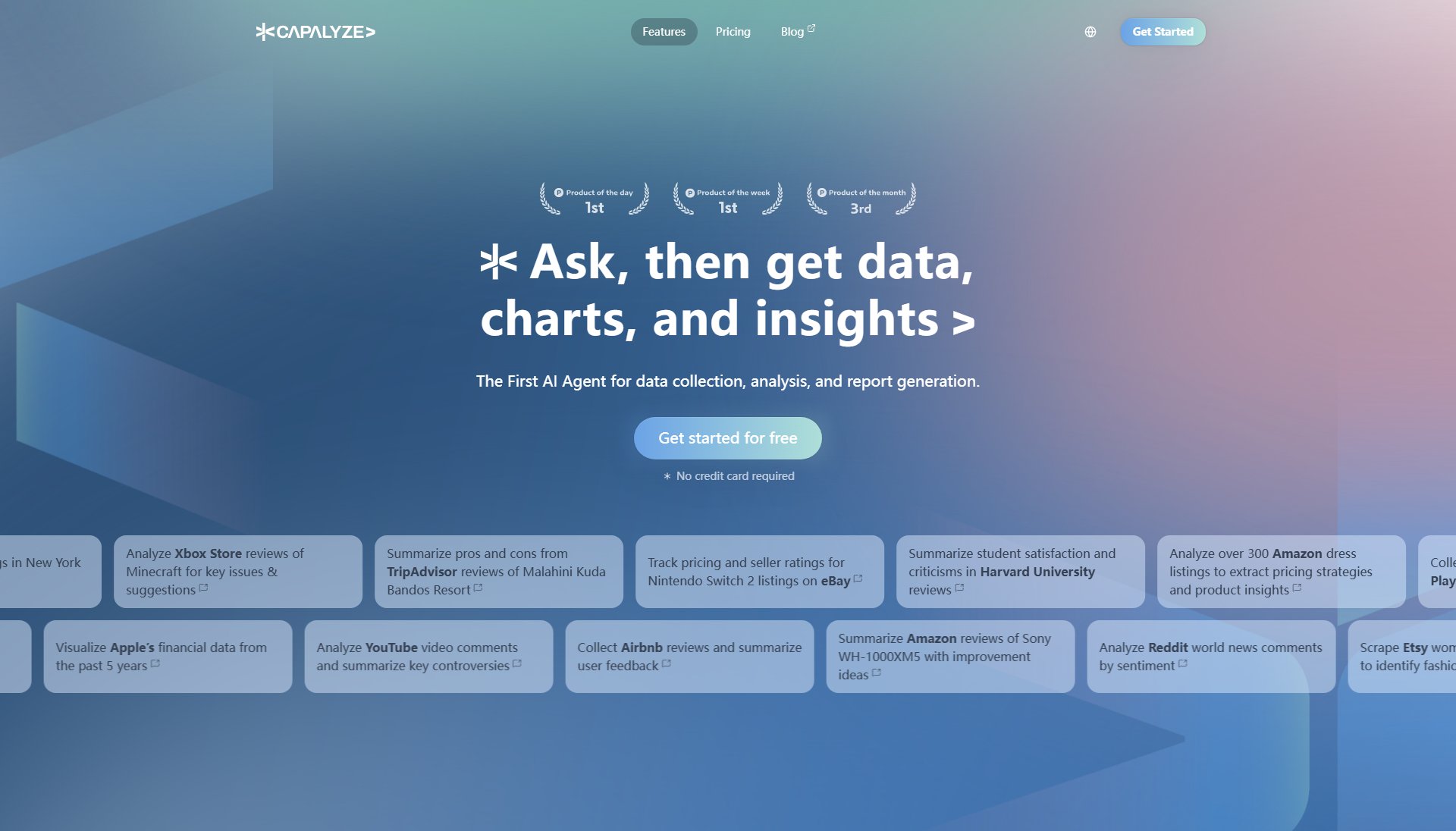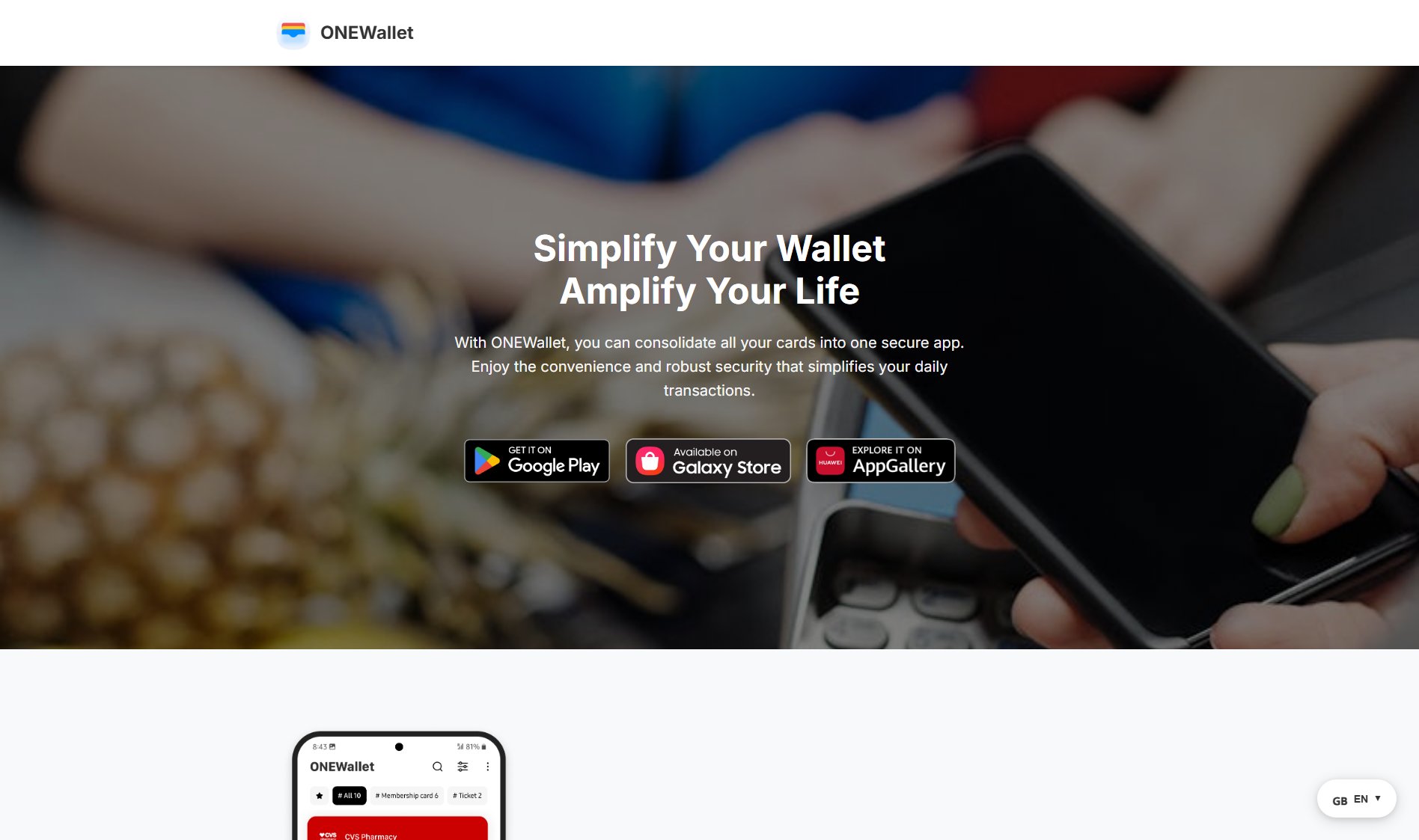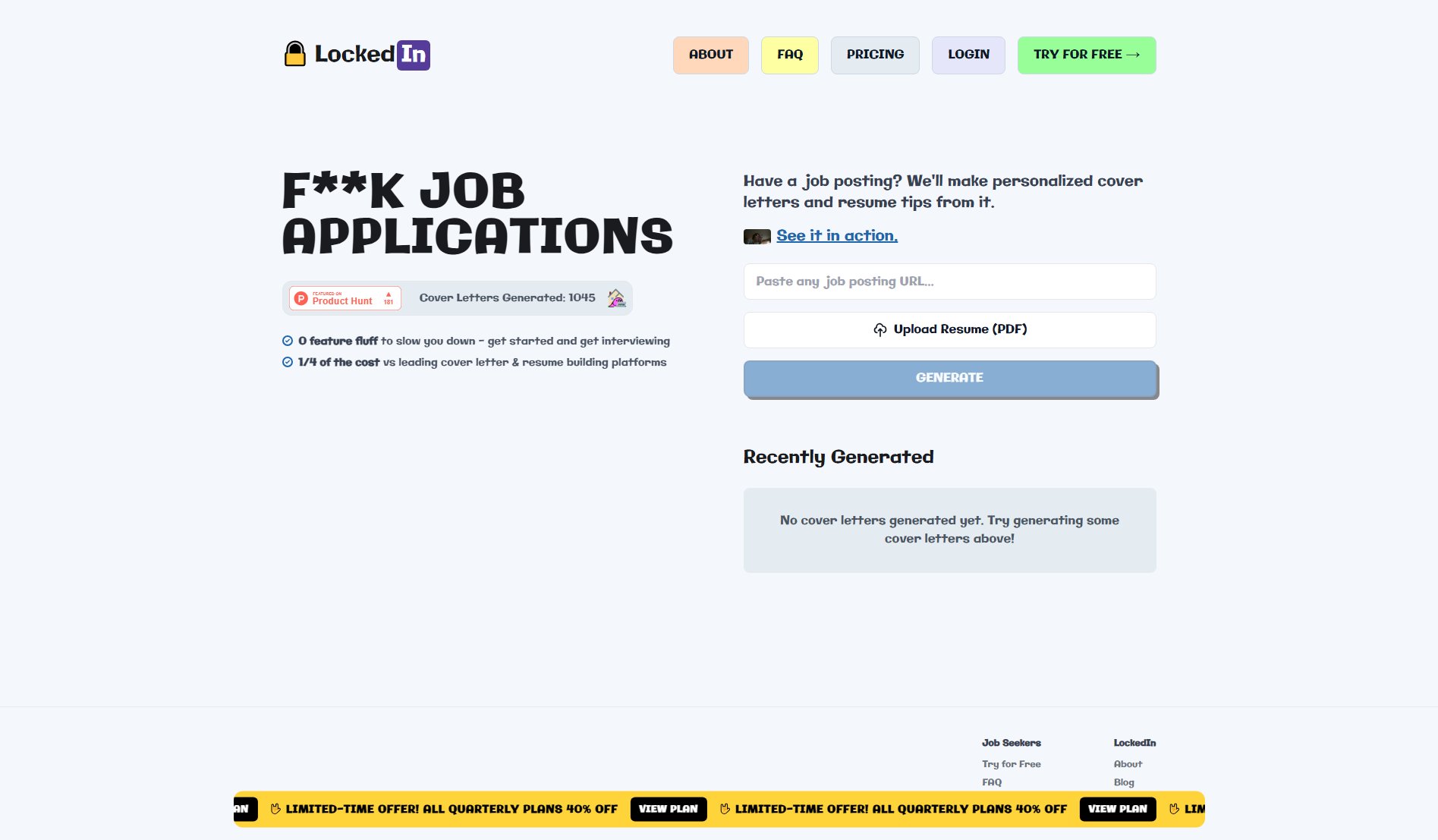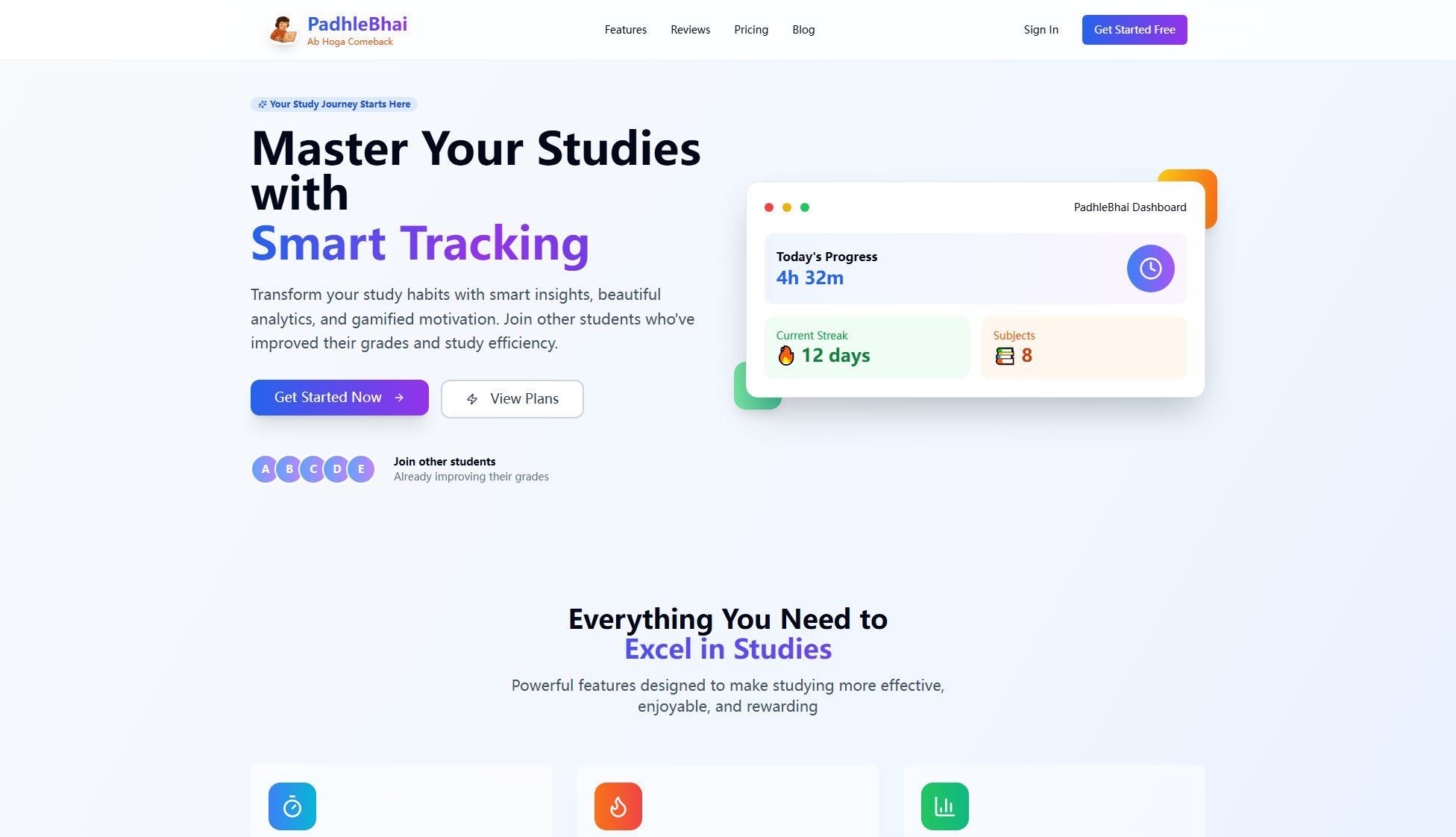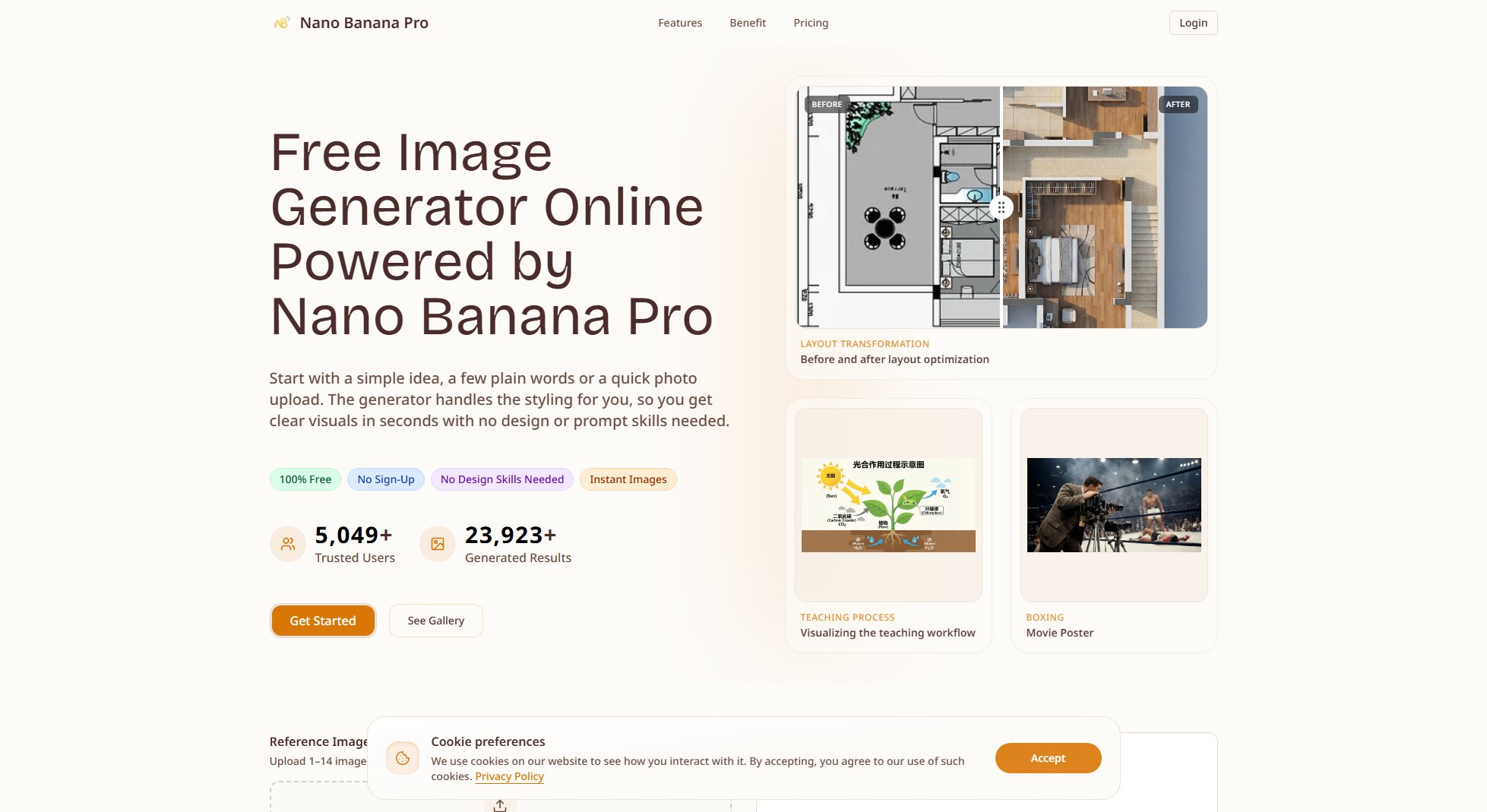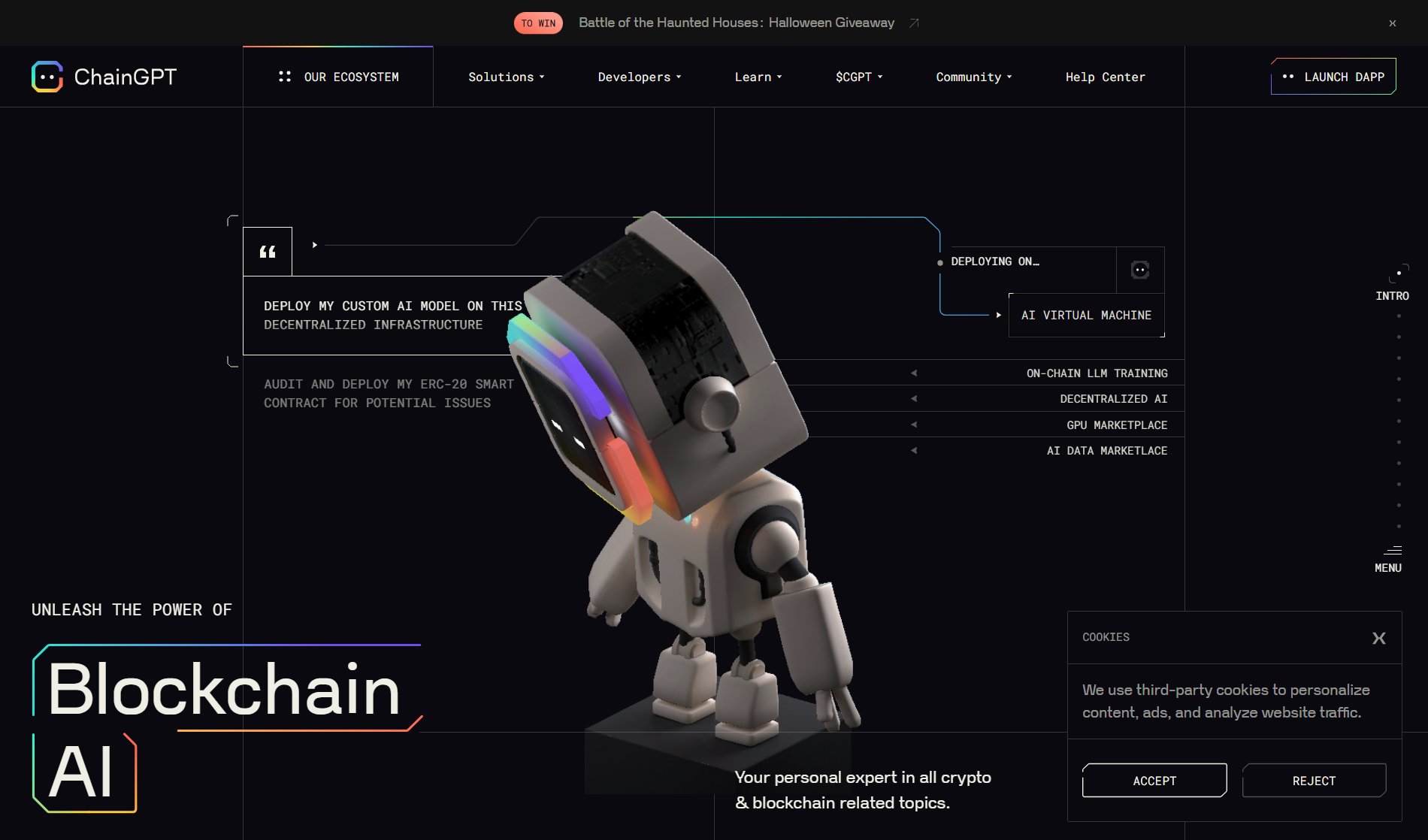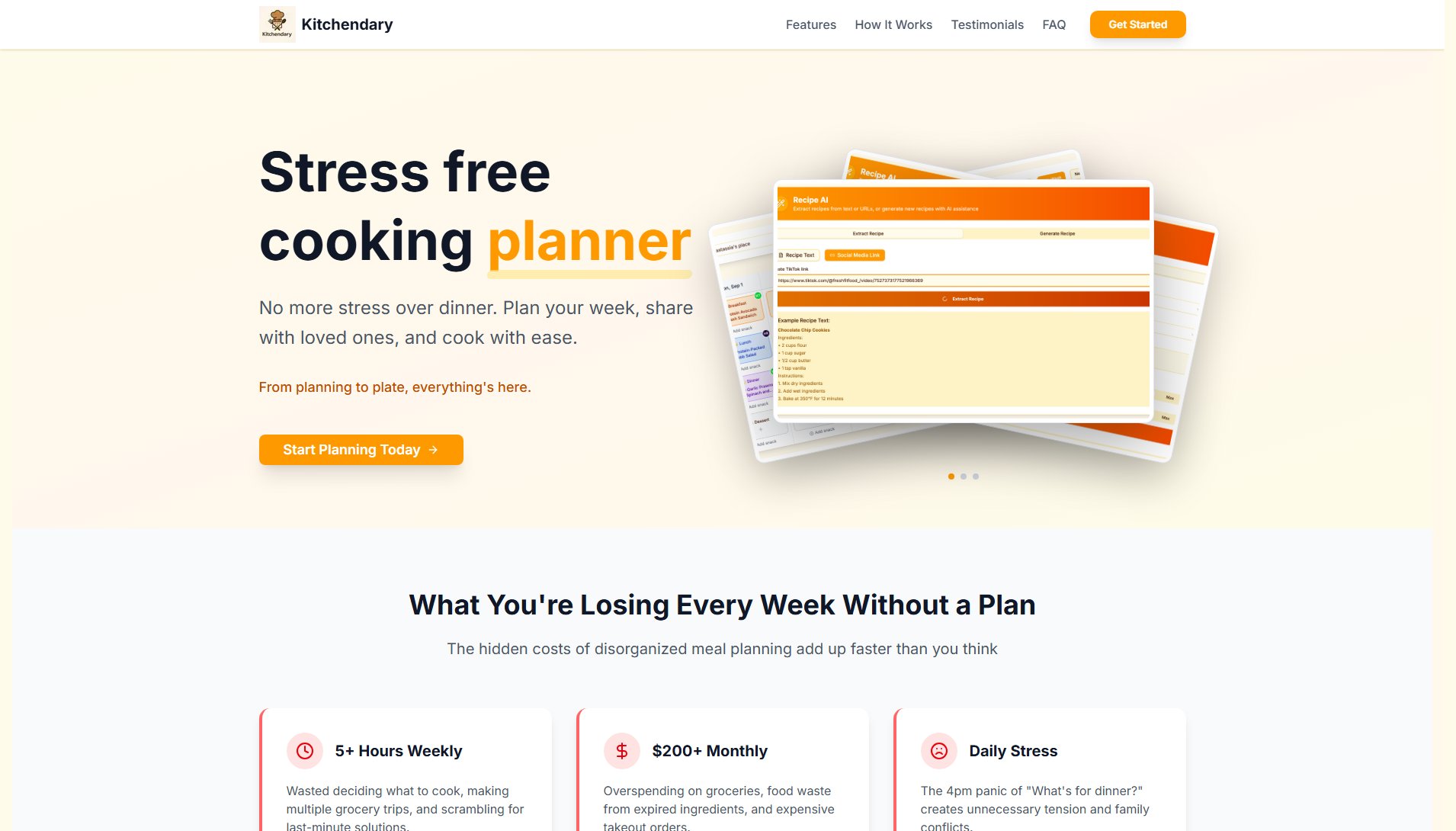Cosine AI
Automate coding tasks with AI, built by devs for devs
What is Cosine AI? Complete Overview
Cosine AI is a self-sufficient agentic AI software engineer designed to automate coding tasks in live codebases. It is built by developers for developers, offering a seamless way to handle feature additions, bug fixes, and refactoring without human supervision. Cosine AI integrates with popular workflow tools like Slack, Jira, and Linear, making it easy to assign and manage tasks. It excels in navigating complex production codebases, breaking down large tasks into manageable subtasks, and executing them asynchronously. Target users include individual developers, teams, and enterprises looking to streamline their software development processes.
Cosine AI Interface & Screenshots
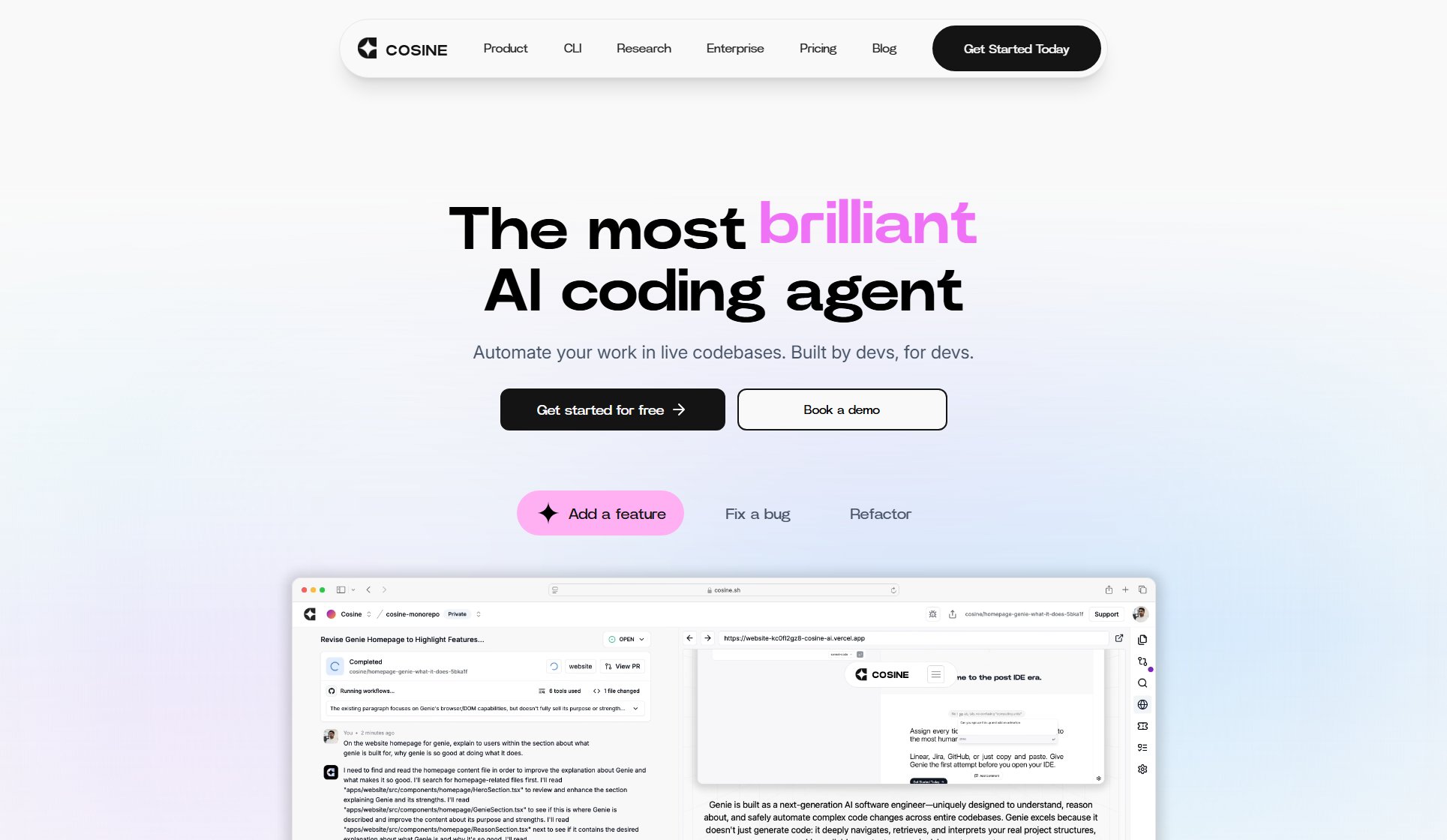
Cosine AI Official screenshot of the tool interface
What Can Cosine AI Do? Key Features
Agentic Task Completion
Cosine AI is designed to complete tasks end-to-end without human supervision. It autonomously researches, plans, and executes coding tasks, freeing developers to focus on higher-level work.
Asynchronous Workflow
Assign multiple tickets at once and review the results later. Cosine AI handles tasks asynchronously, allowing developers to manage their time more efficiently.
Complex Codebase Navigation
Cosine AI is trained to work in real production codebases, understanding and navigating them like human engineers. It can handle intricate and large-scale projects with ease.
Workflow Integrations
Cosine AI integrates seamlessly with tools like Slack, Jira, and Linear, enabling developers to hand off tasks directly from their existing workflows.
Multi-Agent Dev Team
Cosine AI can deploy and manage multiple agents simultaneously, mimicking a team of developers working on different tasks concurrently.
Best Cosine AI Use Cases & Applications
Feature Addition
A development team needs to add a new feature to their application. Instead of manually writing the code, they assign the task to Cosine AI, which autonomously researches, plans, and implements the feature, saving the team significant time and effort.
Bug Fixing
A critical bug is reported in a production application. The team assigns the bug to Cosine AI, which quickly identifies the issue, writes a fix, and submits a pull request for review, minimizing downtime.
Code Refactoring
A legacy codebase needs refactoring to improve performance and maintainability. Cosine AI analyzes the code, identifies areas for improvement, and refactors the code while ensuring all functionality remains intact.
How to Use Cosine AI: Step-by-Step Guide
Sign up for a free account on the Cosine AI website. No credit card is required to get started.
Connect your code repository or project to Cosine AI. The platform supports various version control systems and project management tools.
Assign tasks to Cosine AI via the platform or through integrated tools like Slack, Jira, or Linear. Tasks can range from adding features to fixing bugs or refactoring code.
Cosine AI will autonomously research, plan, and execute the task. You can monitor progress and review the results asynchronously.
Review the completed work, merge pull requests, and deploy the changes. Cosine AI ensures the code is tested and ready for production.
Cosine AI Pros and Cons: Honest Review
Pros
Considerations
Is Cosine AI Worth It? FAQ & Reviews
Cosine is an AI software engineering agent designed to integrate seamlessly into your team’s workflow. It autonomously retrieves data, plans solutions, writes and tests code, and collaborates in real time or asynchronously – freeing your team to focus on innovation instead of repetitive tasks.
A task is an execution of the Cosine agent. You can retry a task or continue the conversation within it as many times as needed. Projects are the code repositories where tasks are executed. They provide context for the agent and organize related work.
Seats refer to individual user licenses within a team plan. One seat equals one user. Teams can add multiple seats to enable collaboration across members within the same workspace.
When you reach the 80-task limit on the free plan, your access to Cosine will become read-only. You’ll still be able to view your existing projects, but you won’t be able to create or run new tasks. To continue building with Cosine, you’ll need to upgrade to a paid plan.
Cosine is not trained on customer data or private code repositories. Its capabilities are based on training from publicly available open-source repositories collected outside the platform. Users retain full ownership of their projects and code at all times.