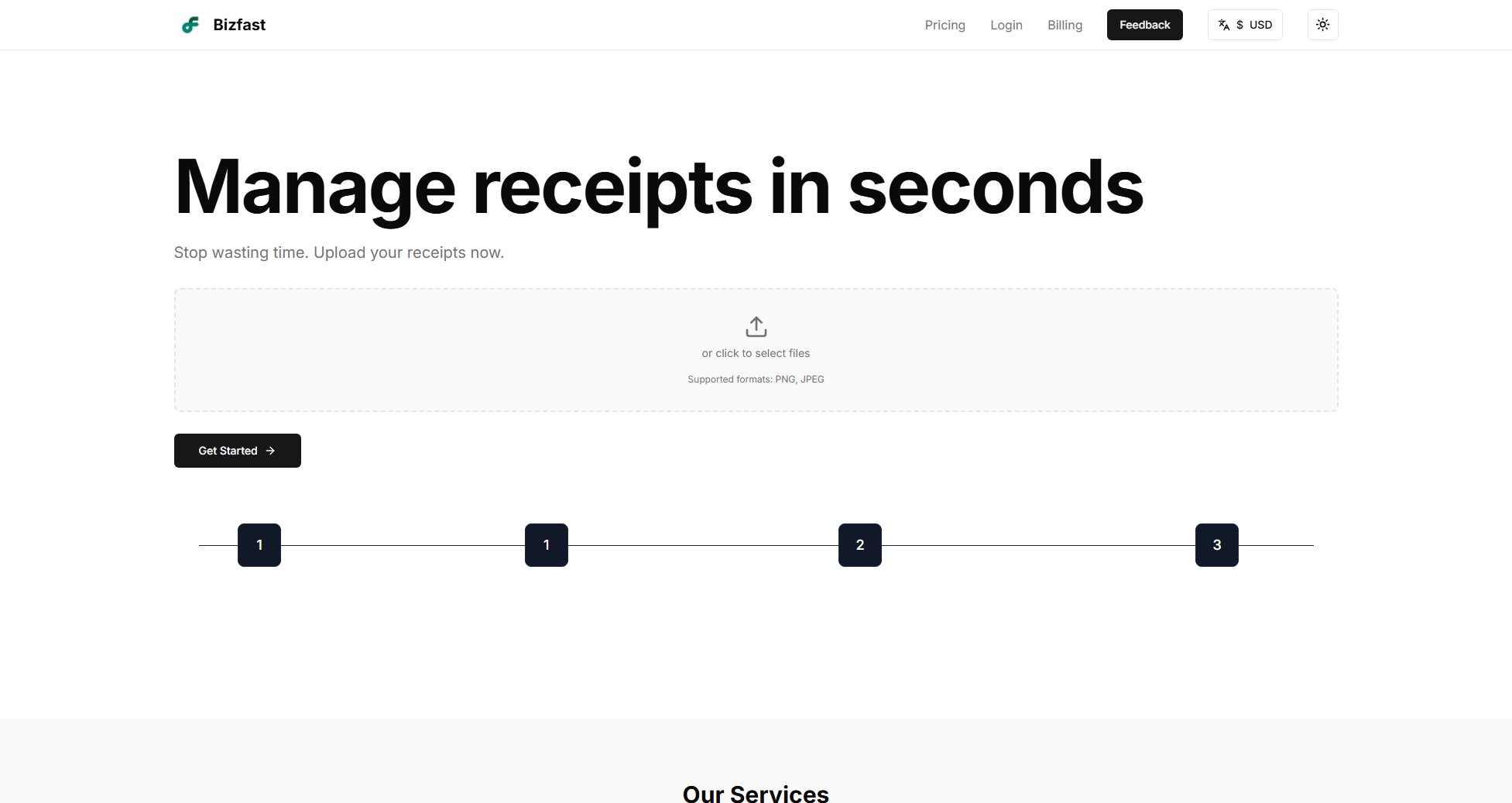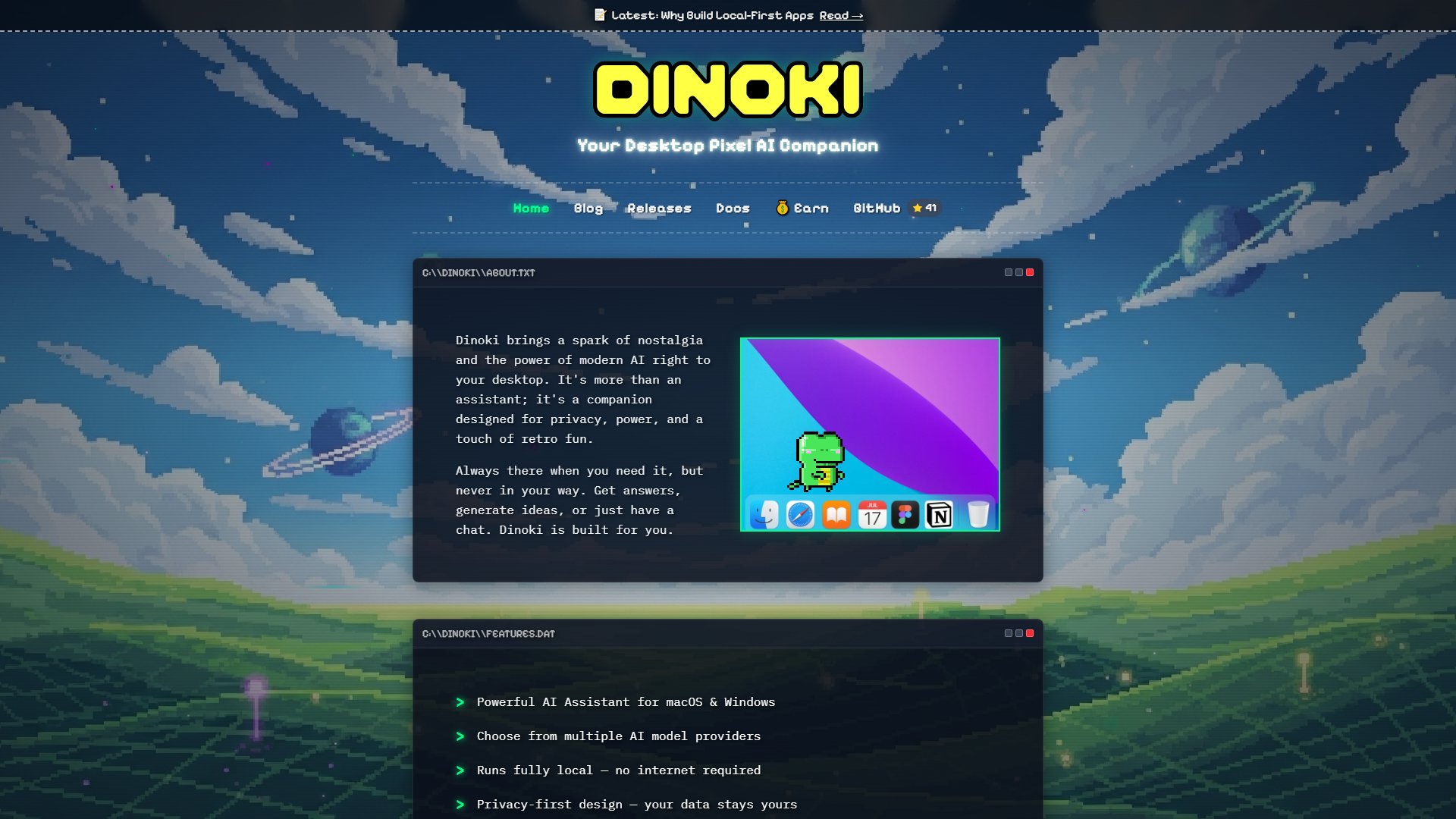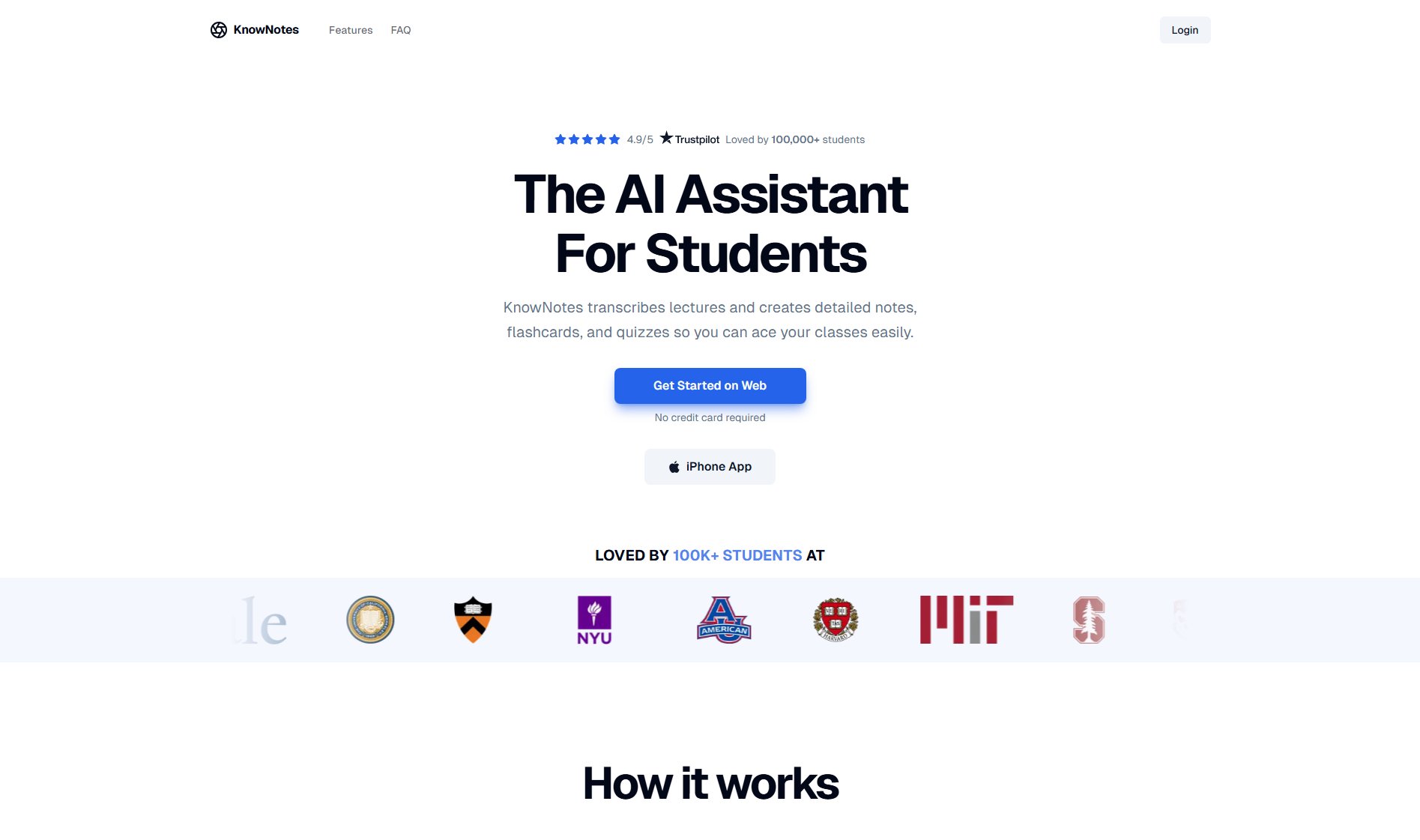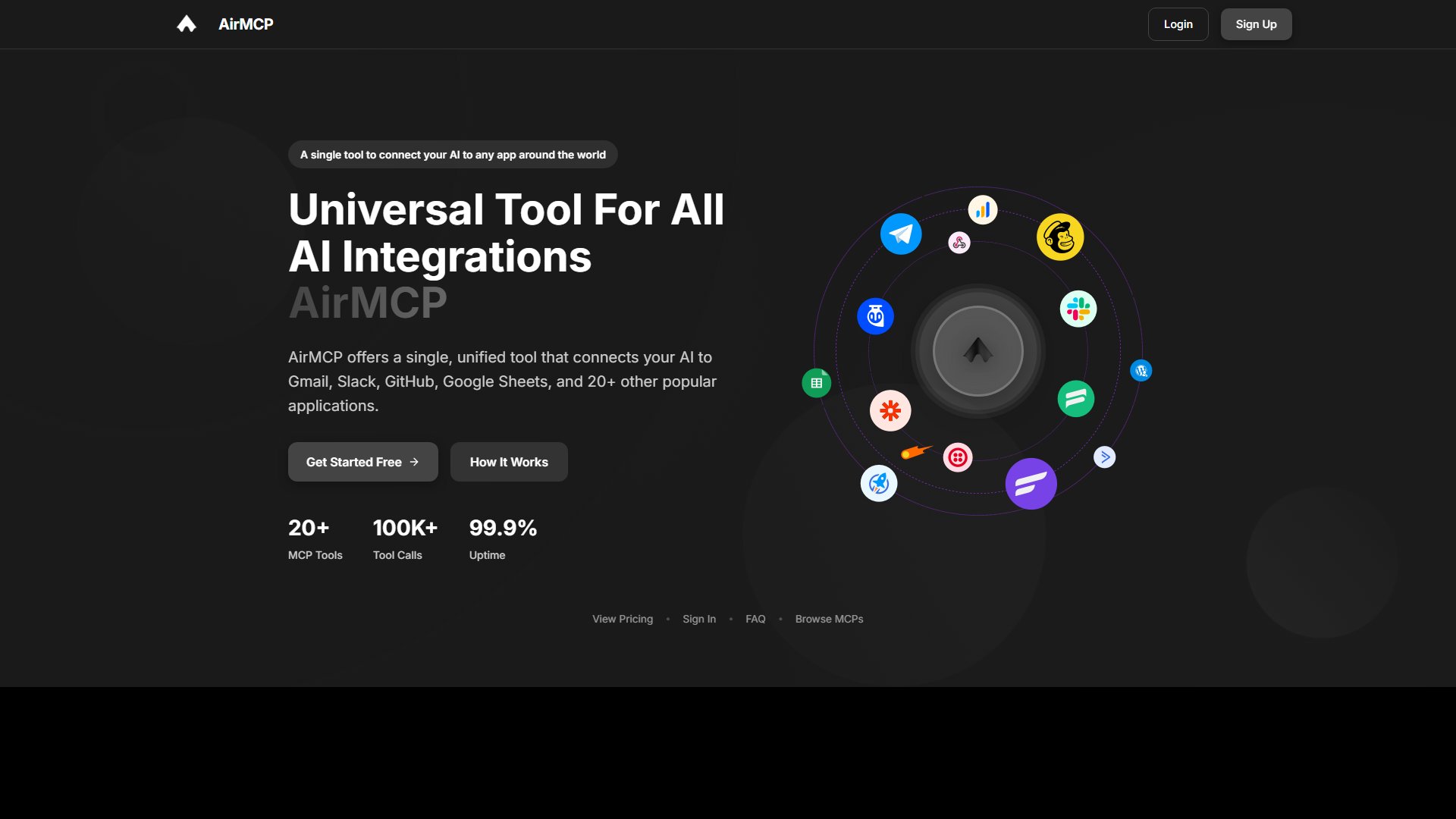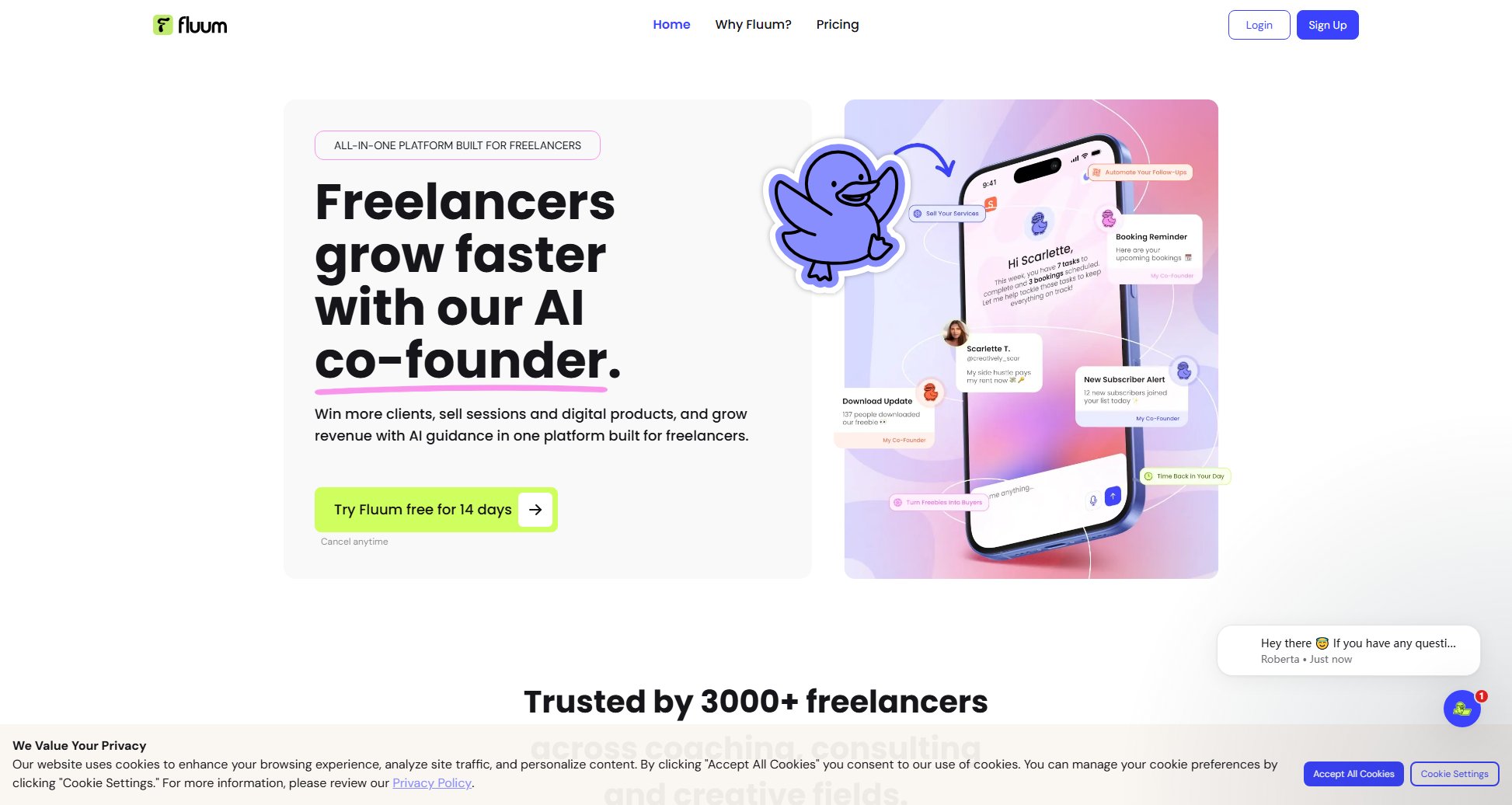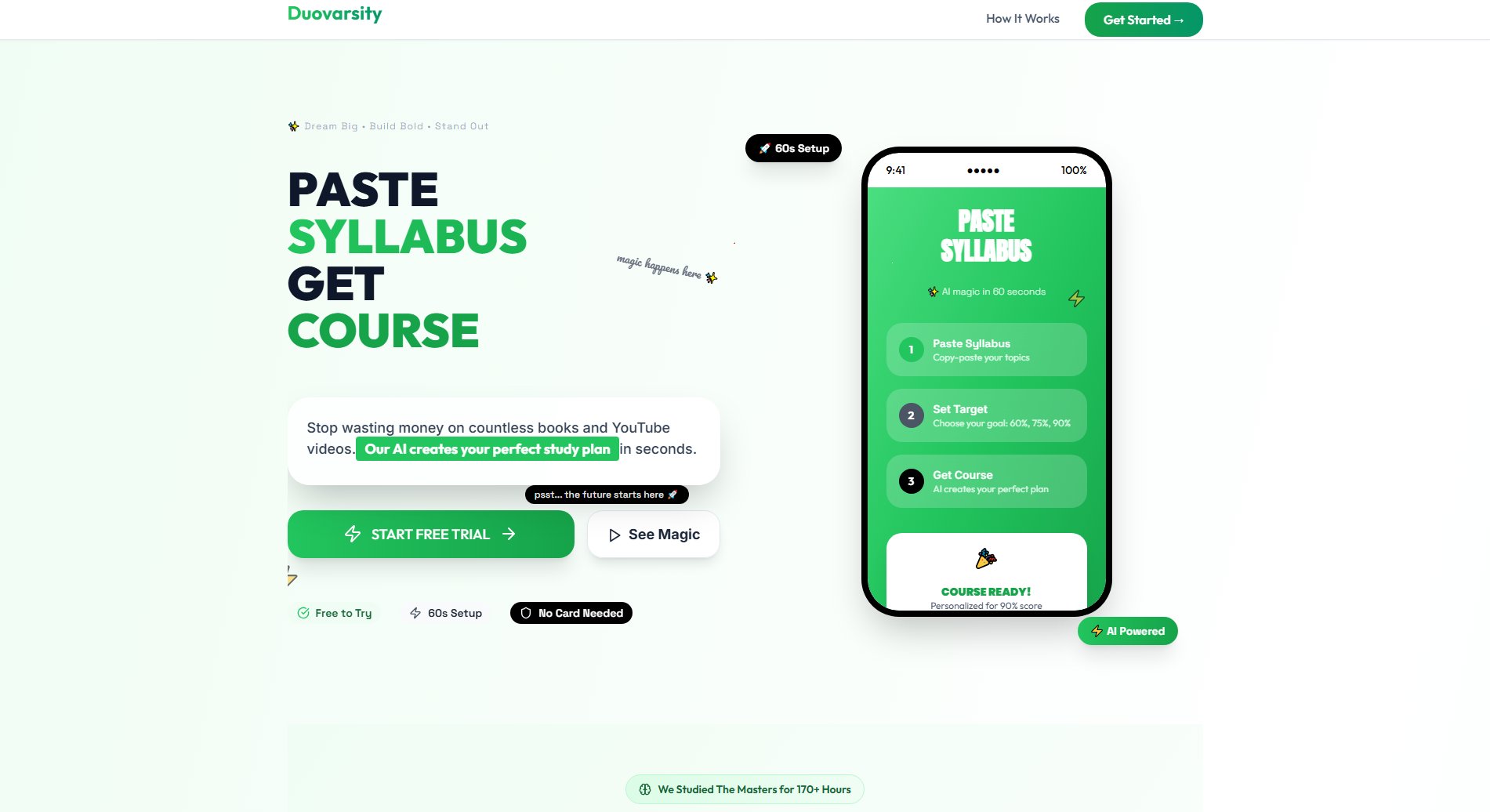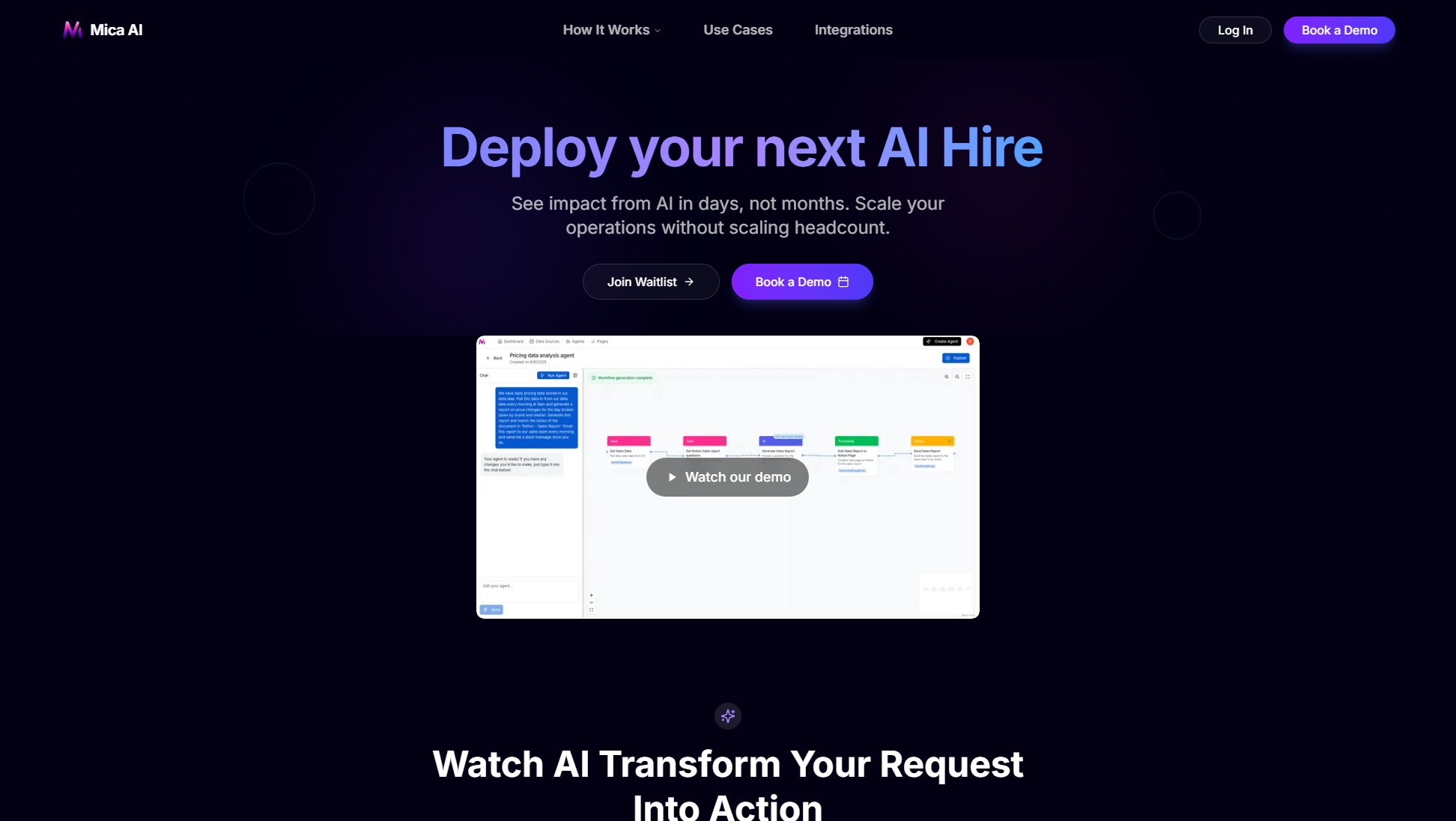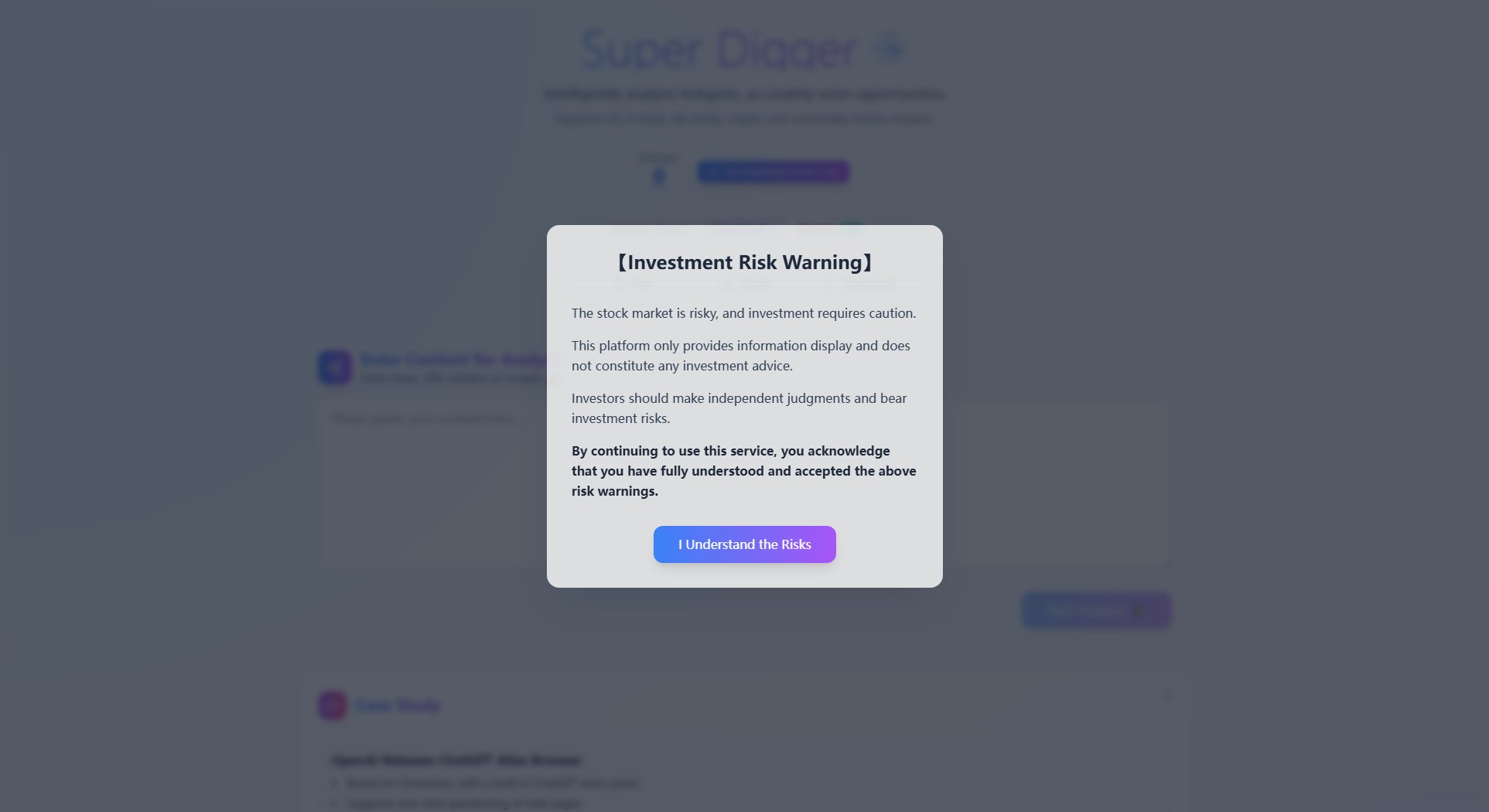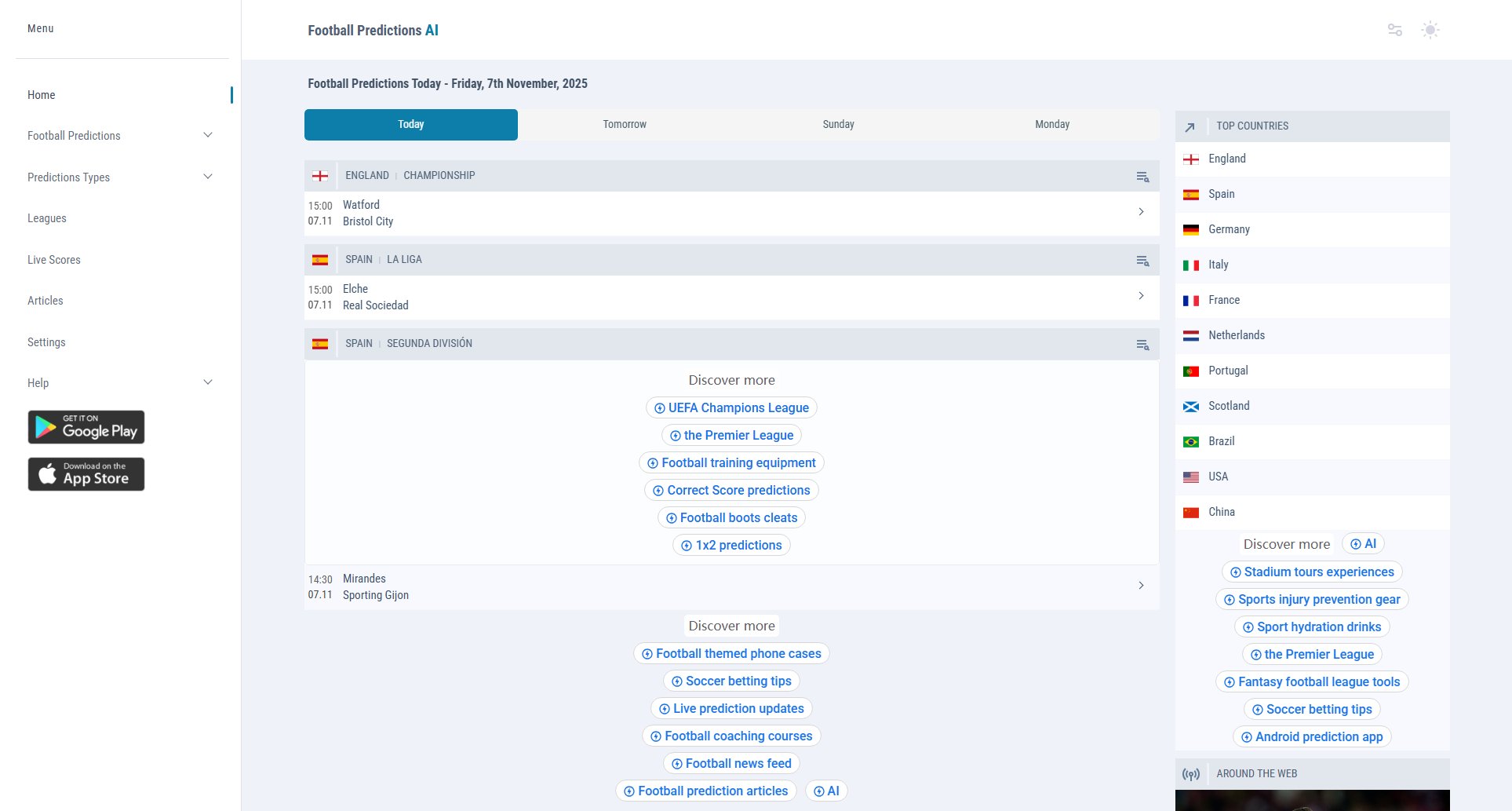Connect Machine
AI-driven contact layer for private, intentional networking
What is Connect Machine? Complete Overview
Connect Machine is an AI-powered networking tool designed for professionals who value privacy and efficiency. It eliminates social noise by focusing on intelligent contact management, offering curated connections and precise networking opportunities. The platform is built for the 'Silent Elite'—those who prefer meaningful, distraction-free interactions. With features like voice query agents, intelligent enrichment, and auto-categorization, Connect Machine helps users manage their networks effortlessly. It also supports custom virtual cards, private network visibility, and instant connection flows via QR or Airdrop. The tool is ideal for professionals looking to build authentic networks without the clutter of traditional social platforms.
Connect Machine Interface & Screenshots
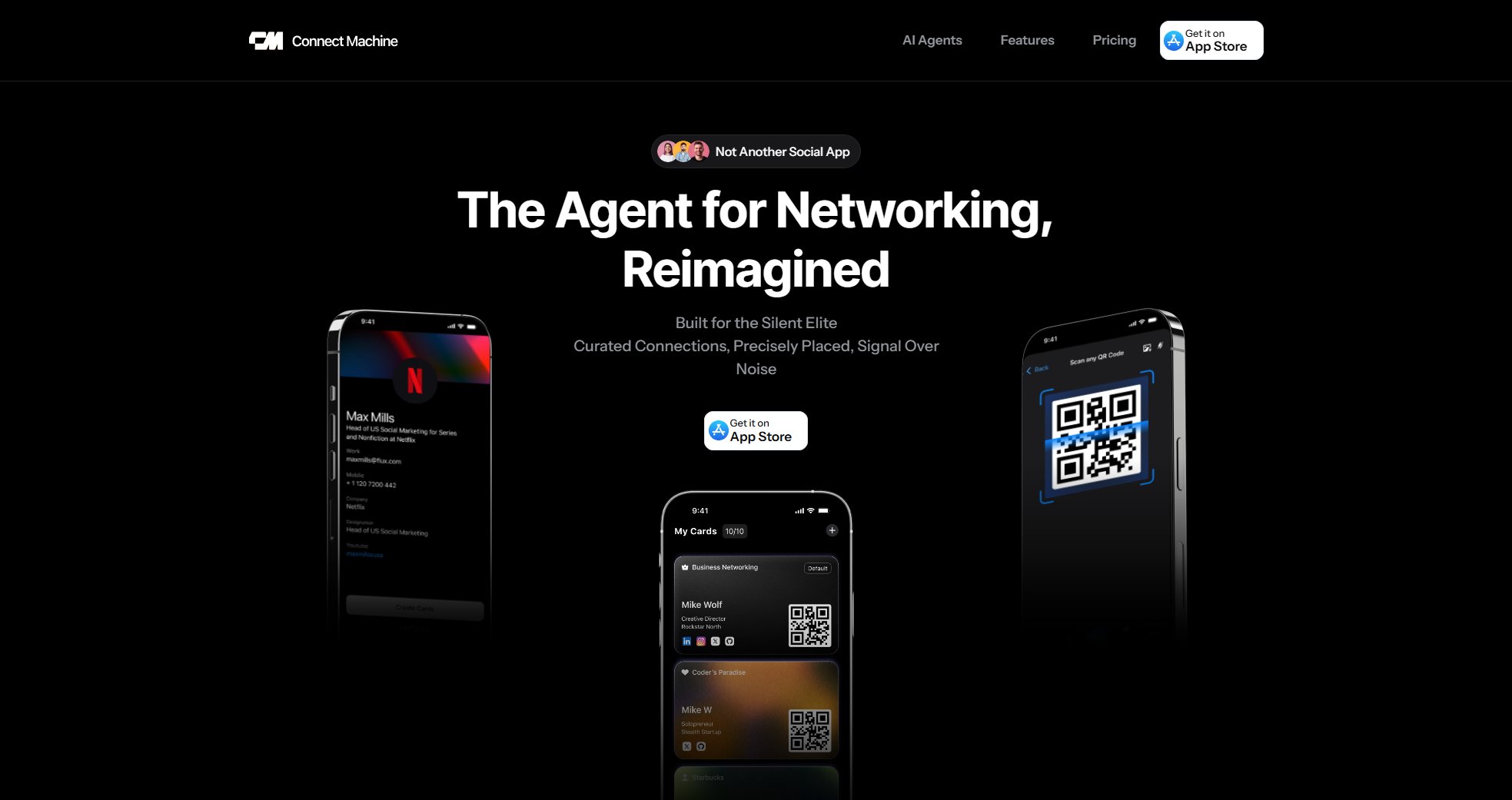
Connect Machine Official screenshot of the tool interface
What Can Connect Machine Do? Key Features
Voice Query Agent
Ask complex questions about your network and get hands-free insights. The AI agent surfaces relevant information without manual searching.
Intelligent Enrichment
Automatically keeps profiles complete and up-to-date by enriching contacts with relevant data, ensuring your network is always current.
Auto Categorization
Contacts are sorted autonomously by context into different segments, eliminating the need for manual tagging and organization.
Custom Virtual Cards
Create distinct identities for every context and share only the information you choose, ensuring privacy and relevance.
Private Network Visibility
Send silent signals to nearby or within your circle, enabling quiet and private connections without public feeds.
Instant Connection Flows
Connect effortlessly via QR codes, Airdrop, or scanning physical cards, making networking seamless and precise.
Secure Messaging
Exchange messages directly using encrypted, private channels, ensuring confidentiality in all communications.
Verified Users
Connect confidently with verified, authentic users on the platform, reducing the risk of spam or fake profiles.
Best Connect Machine Use Cases & Applications
Professional Networking
Professionals can use Connect Machine to build authentic networks without the noise of traditional social platforms. The AI agent surfaces high-value connections based on network overlaps, making networking more efficient.
Event Networking
At conferences or meetings, users can share their digital cards via QR codes or Airdrop, enabling quick and private connections without exchanging physical cards.
Remote Collaboration
Teams can use Connect Machine to manage contacts and collaborate securely, with features like encrypted messaging and verified profiles ensuring trust and privacy.
How to Use Connect Machine: Step-by-Step Guide
Download the Connect Machine app from the App Store and create your account.
Set up your profile and customize your virtual card with the details you want to share.
Use the voice query agent to ask questions about your network or let the AI surface high-value connection opportunities.
Share your digital card via QR code, Airdrop, or scan a physical card to connect with others instantly.
Manage your contacts through auto-categorization and intelligent enrichment, ensuring your network stays organized and up-to-date.
Explore advanced features like secure messaging and verified users to enhance your networking experience.
Connect Machine Pros and Cons: Honest Review
Pros
Considerations
Is Connect Machine Worth It? FAQ & Reviews
Download the app, set up your profile, and customize your virtual card with the details you want to share.
You can share your card via QR code, Airdrop, or by scanning a physical card.
Yes, you can save your card to Apple Wallet for quick access and sharing.
Yes, Connect Machine allows you to create and manage multiple cards or categories for different contexts.
They will be able to view the details you’ve chosen to share and connect with you privately.