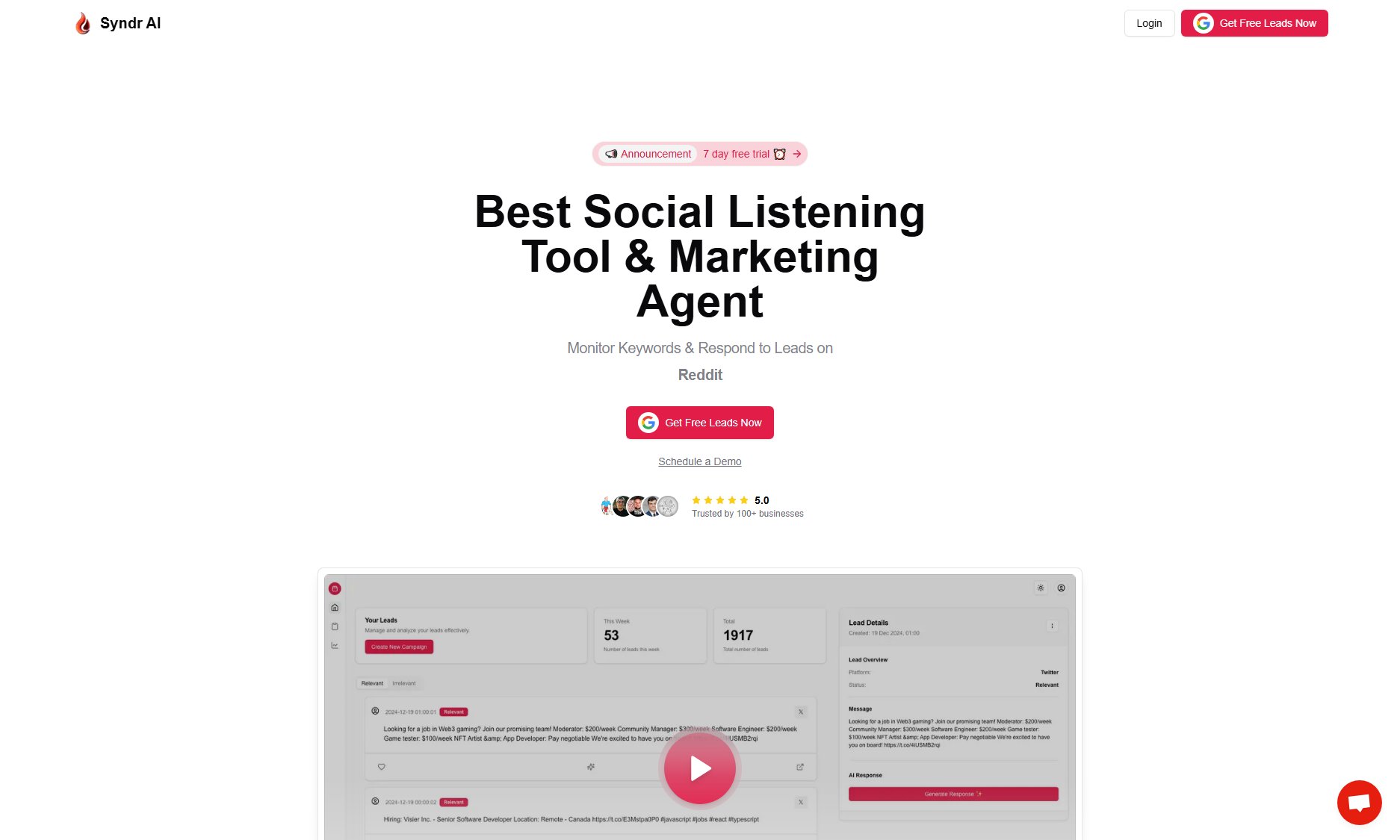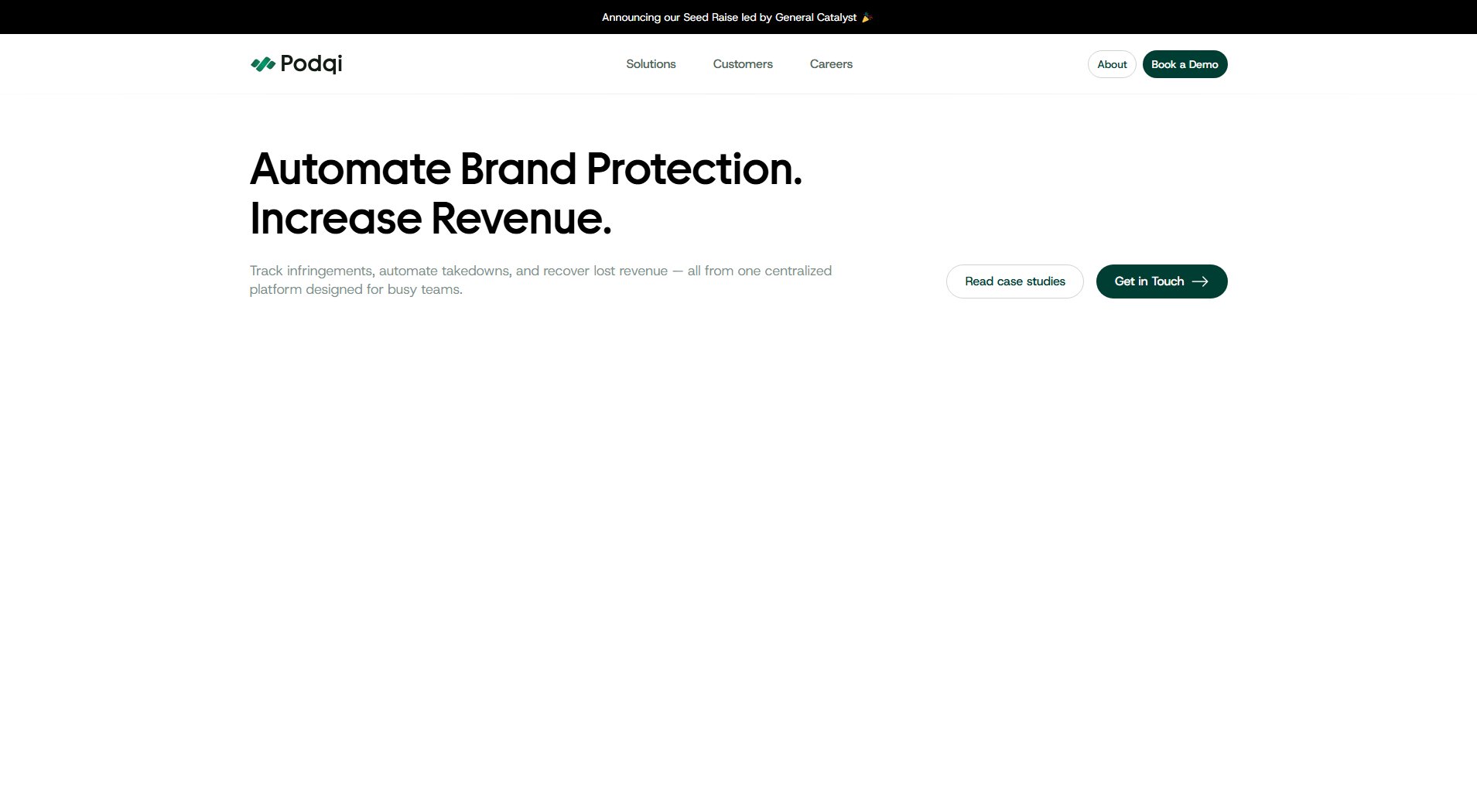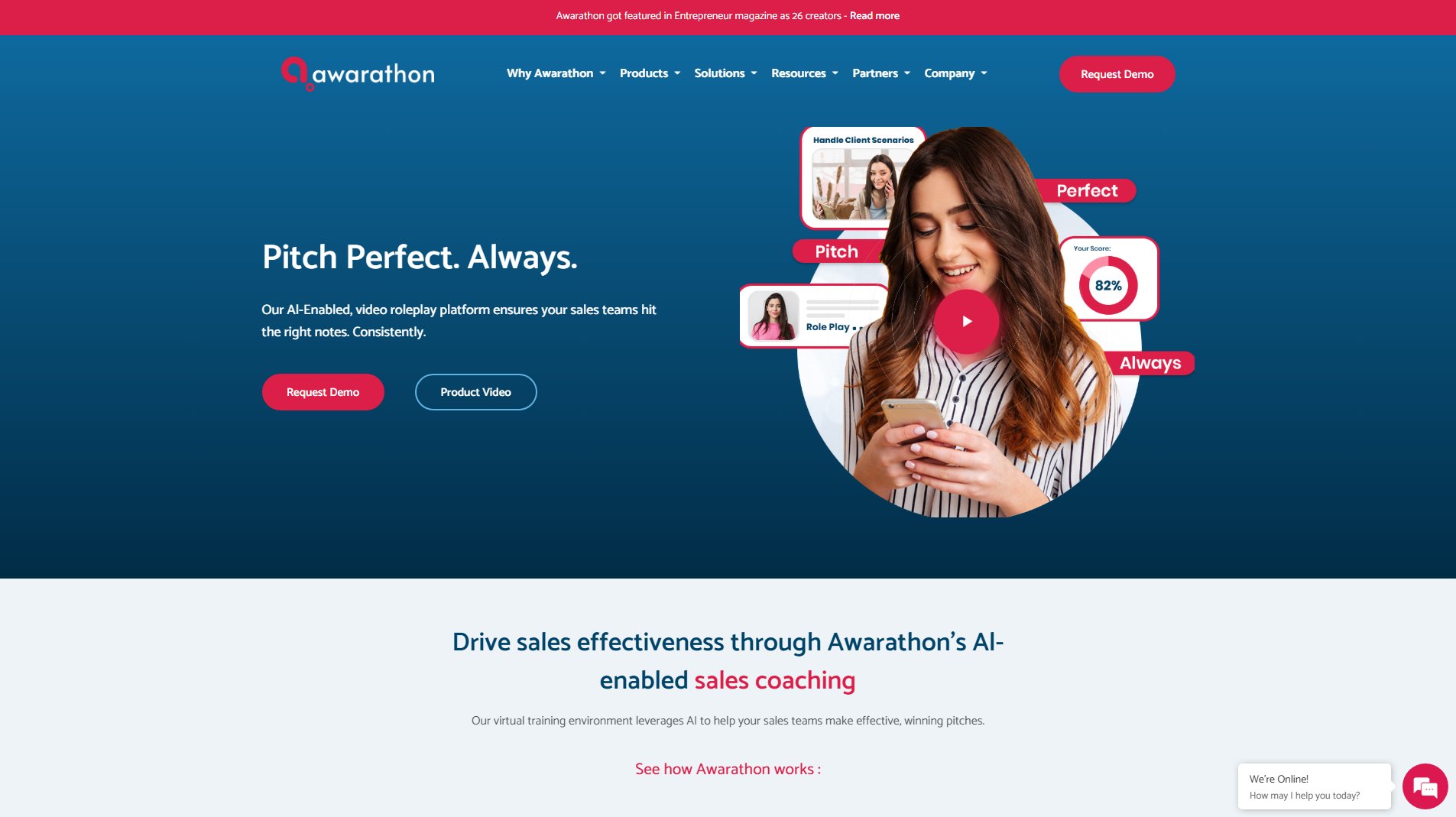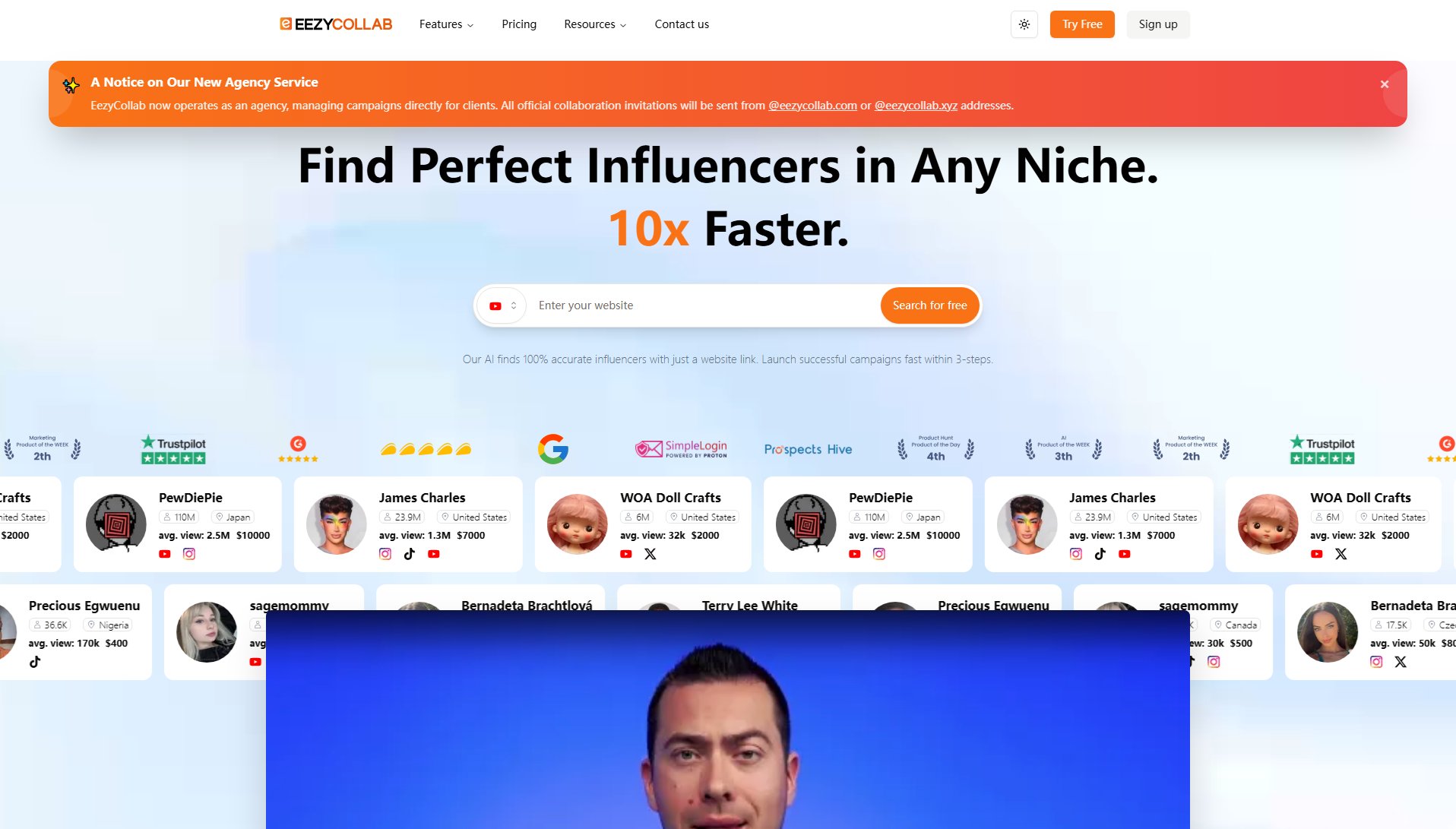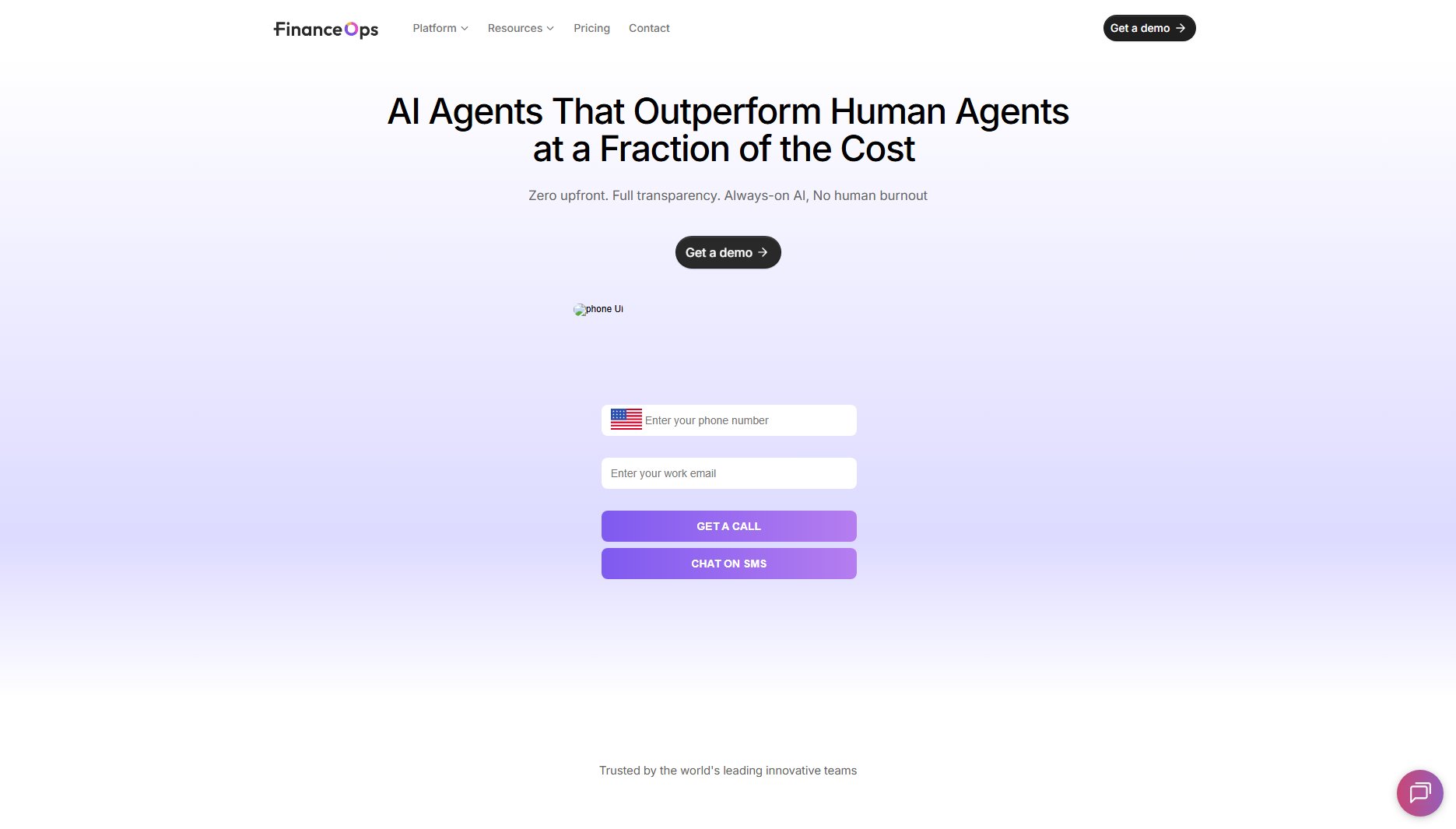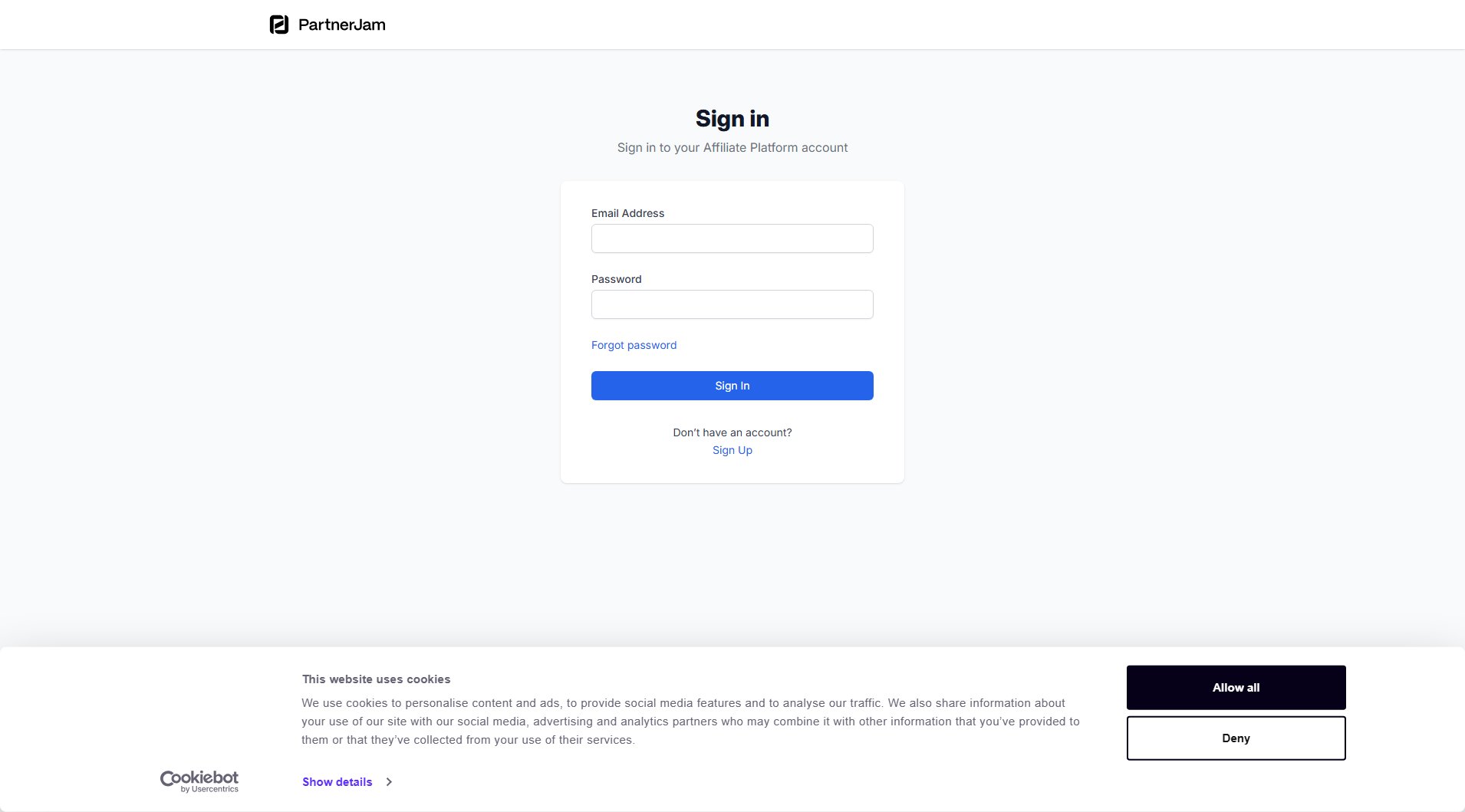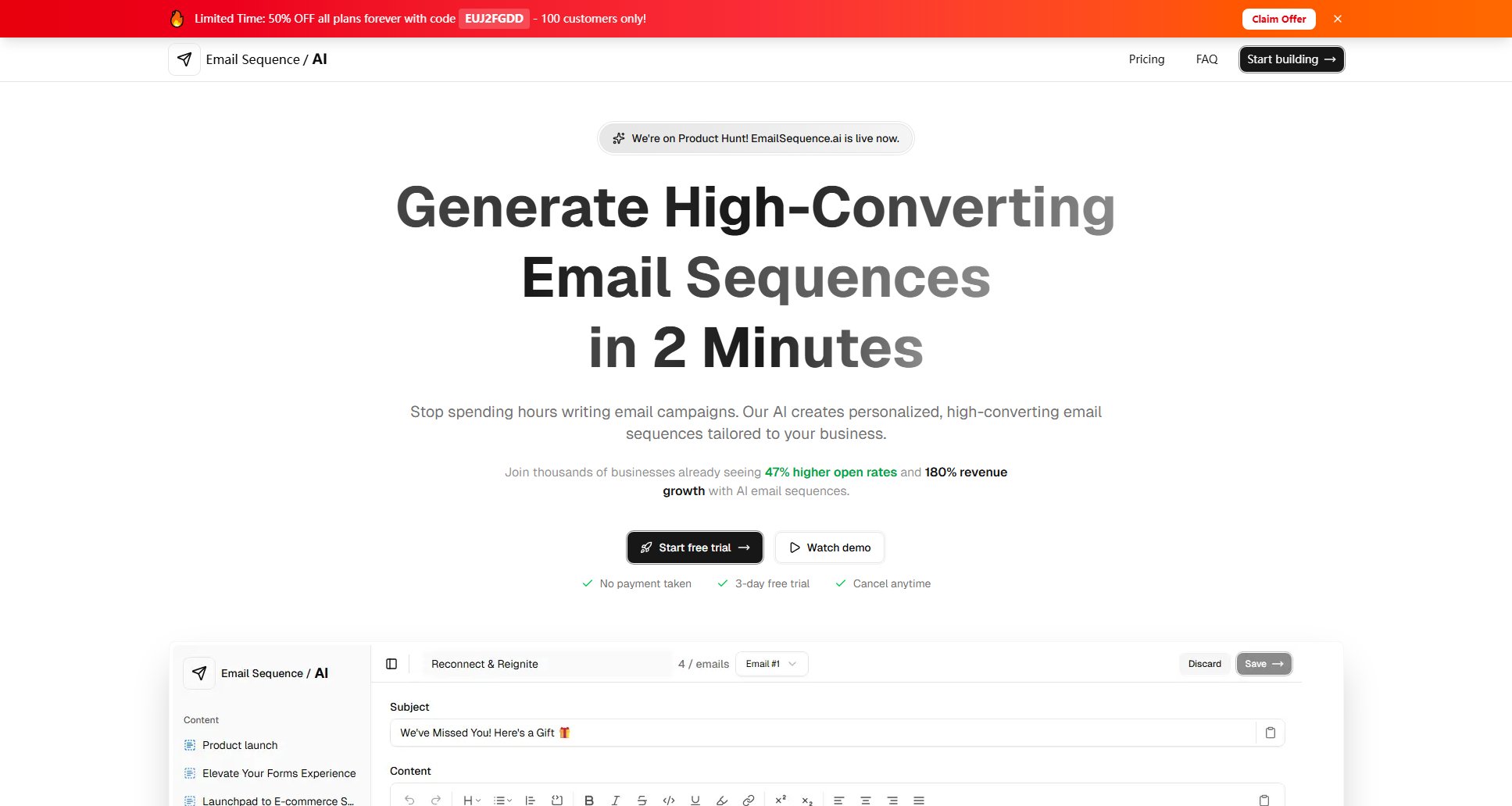Comvert
Convert YouTube comments into affiliate sales effortlessly
What is Comvert? Complete Overview
Comvert is an AI-powered tool designed to help YouTube creators recover lost affiliate commissions by identifying purchase-intent comments on their videos. Every day, viewers ask 'where to buy' in video comments, but by the time creators respond, these potential buyers have often already purchased from someone else. Comvert solves this problem by automatically scanning video comments for purchase intent signals like 'where to buy' or 'drop the link,' then enables creators to respond instantly with their affiliate links. The tool is particularly valuable for affiliate marketers, tech reviewers, and product-focused creators who regularly feature products in their content. With a simple 30-second setup, Comvert helps creators stop leaving money on the table and turn every interested comment into potential commission.
Comvert Interface & Screenshots
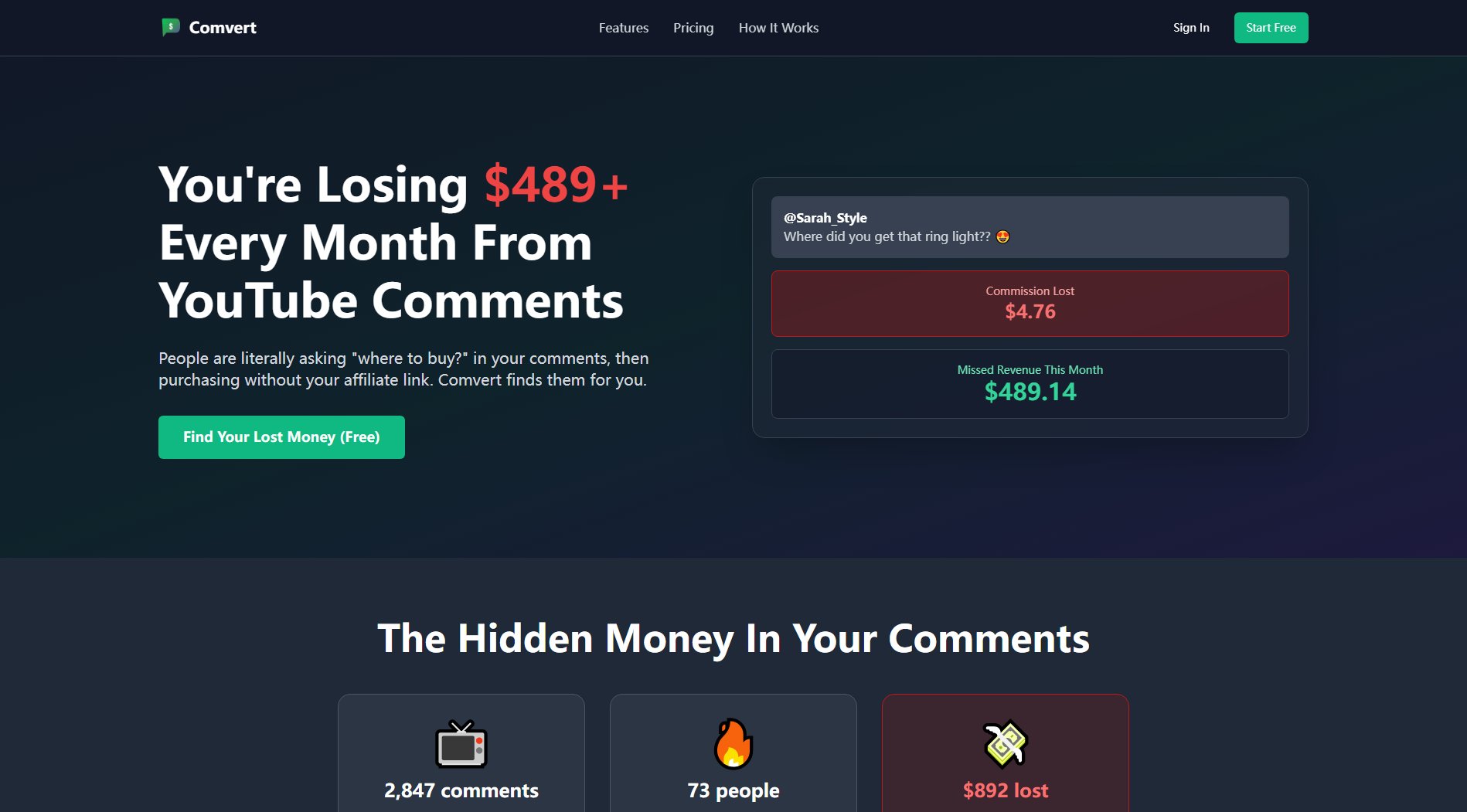
Comvert Official screenshot of the tool interface
What Can Comvert Do? Key Features
AI-Powered Buyer Detection
Comvert's advanced AI scans all video comments to instantly identify those showing purchase intent. It detects phrases like 'where to buy,' 'link please,' and similar requests, saving creators hours of manual comment reading. The system learns from patterns to improve detection accuracy over time.
One-Click Affiliate Replies
Once potential buyers are identified, creators can respond with their affiliate links in just one click. This rapid response system ensures you catch buyers before they purchase elsewhere, with options to customize reply templates for different products.
Revenue Analytics Dashboard
Track your recovered commissions with clear metrics showing how many purchase-intent comments were found, estimated value recovered, and your response rate. The dashboard helps quantify the tool's ROI and identify your highest-converting videos.
Bulk Comment Processing
Scan multiple videos at once to identify all potential buyers across your content library. The bulk processing feature helps uncover hidden revenue opportunities in older videos that might still be generating purchase inquiries.
Founders Program
Early adopters with 500+ followers can get lifetime Pro access by making one authentic post about Comvert. This exclusive program includes early feature access, a founder badge, and permanent premium features without recurring payments.
Best Comvert Use Cases & Applications
Tech Product Reviewers
Tech reviewers who feature gadgets can use Comvert to instantly respond when viewers ask for purchase links. Instead of losing Amazon Associates commissions to competitors who respond faster, they can capture every sale their reviews generate.
Affiliate Marketing Channels
Channels built around affiliate marketing can scale their operations with Comvert by systematically identifying and responding to every purchase inquiry across hundreds of videos, maximizing their earning potential from existing content.
Educational Content Creators
Creators who teach skills using specific tools or equipment can monetize their expertise by quickly providing affiliate links when students ask where to get the recommended materials, turning educational content into revenue streams.
How to Use Comvert: Step-by-Step Guide
Connect your YouTube account by pasting your video URL into Comvert. The setup takes just 30 seconds and doesn't require any technical knowledge or API configurations.
Comvert automatically scans all comments on your specified videos using its AI detection system. It identifies comments showing purchase intent and organizes them for easy review in your dashboard.
Review the detected purchase-intent comments. Comvert highlights these and provides context about which product the viewer is likely interested in based on your video content.
Select one or multiple comments and choose to respond with your affiliate link. Comvert offers pre-written response templates that you can customize or use as-is with a single click.
Track your results through the dashboard, which shows how many commissions you've potentially recovered and the estimated revenue value from your responses.
Comvert Pros and Cons: Honest Review
Pros
Considerations
Is Comvert Worth It? FAQ & Reviews
While TubeBuddy and VidIQ focus on video optimization and analytics, Comvert specifically targets affiliate revenue recovery by detecting and facilitating responses to purchase-intent comments, a feature not offered by those general YouTube tools.
Yes, Comvert works with any affiliate program. You simply add your affiliate links to the system, and it helps you deploy them in responses to interested buyers, regardless of which affiliate network you use.
Even with few comments, each purchase-intent comment represents potential revenue. Comvert helps ensure you don't miss any of these valuable interactions, and its efficiency means you'll maximize returns from whatever comment volume you have.
Yes, all Comvert subscriptions can be canceled at any time with no long-term commitment. You'll maintain access through the end of your billing period after cancellation.
Absolutely. The free plan allows you to analyze one video per month with up to 25 comment detections, giving you a no-risk way to test Comvert's capabilities before upgrading.
The AI has been trained on thousands of purchase-intent comments and achieves high accuracy in identifying genuine buying signals while minimizing false positives. Accuracy improves as the system learns from your specific comment patterns.