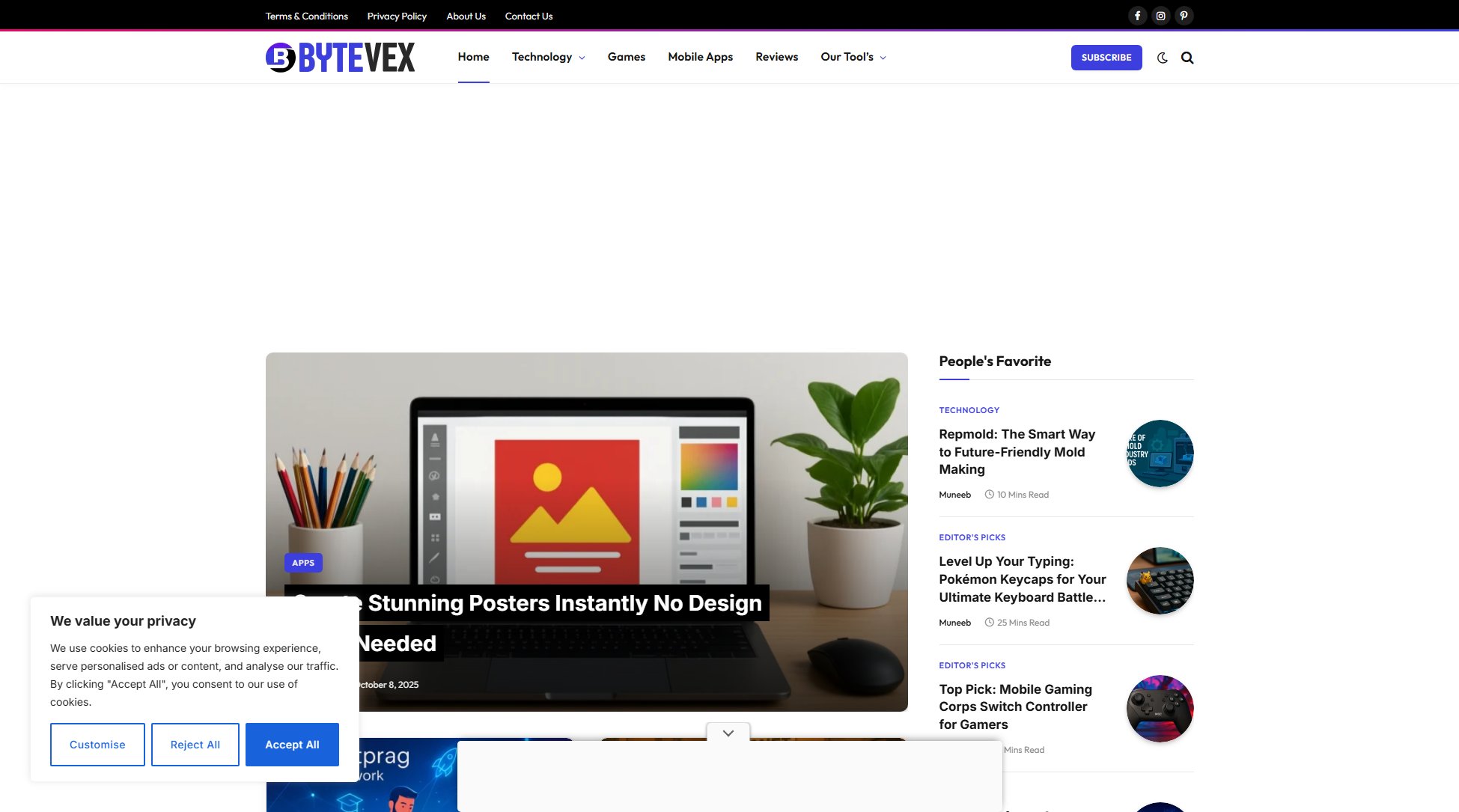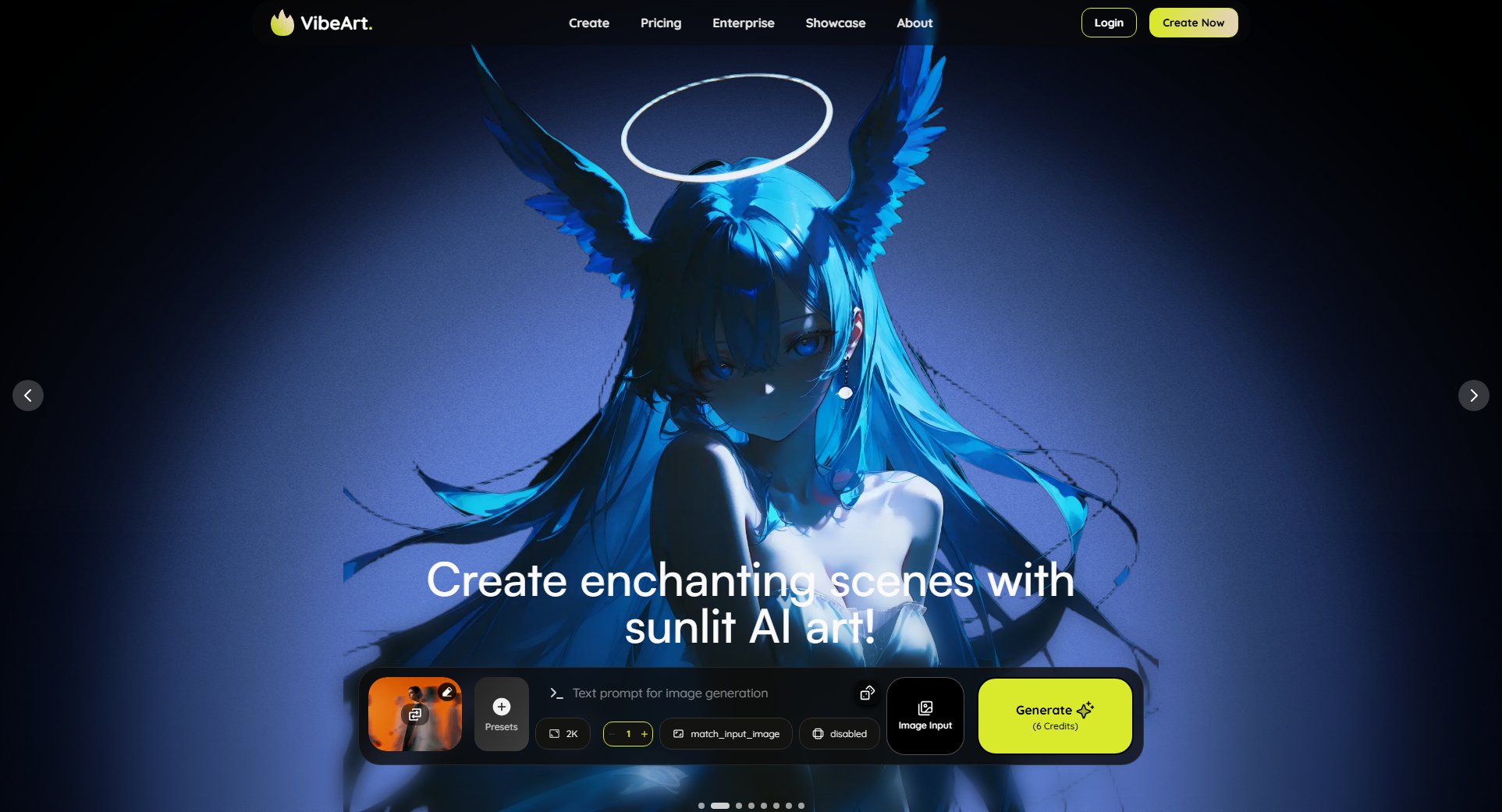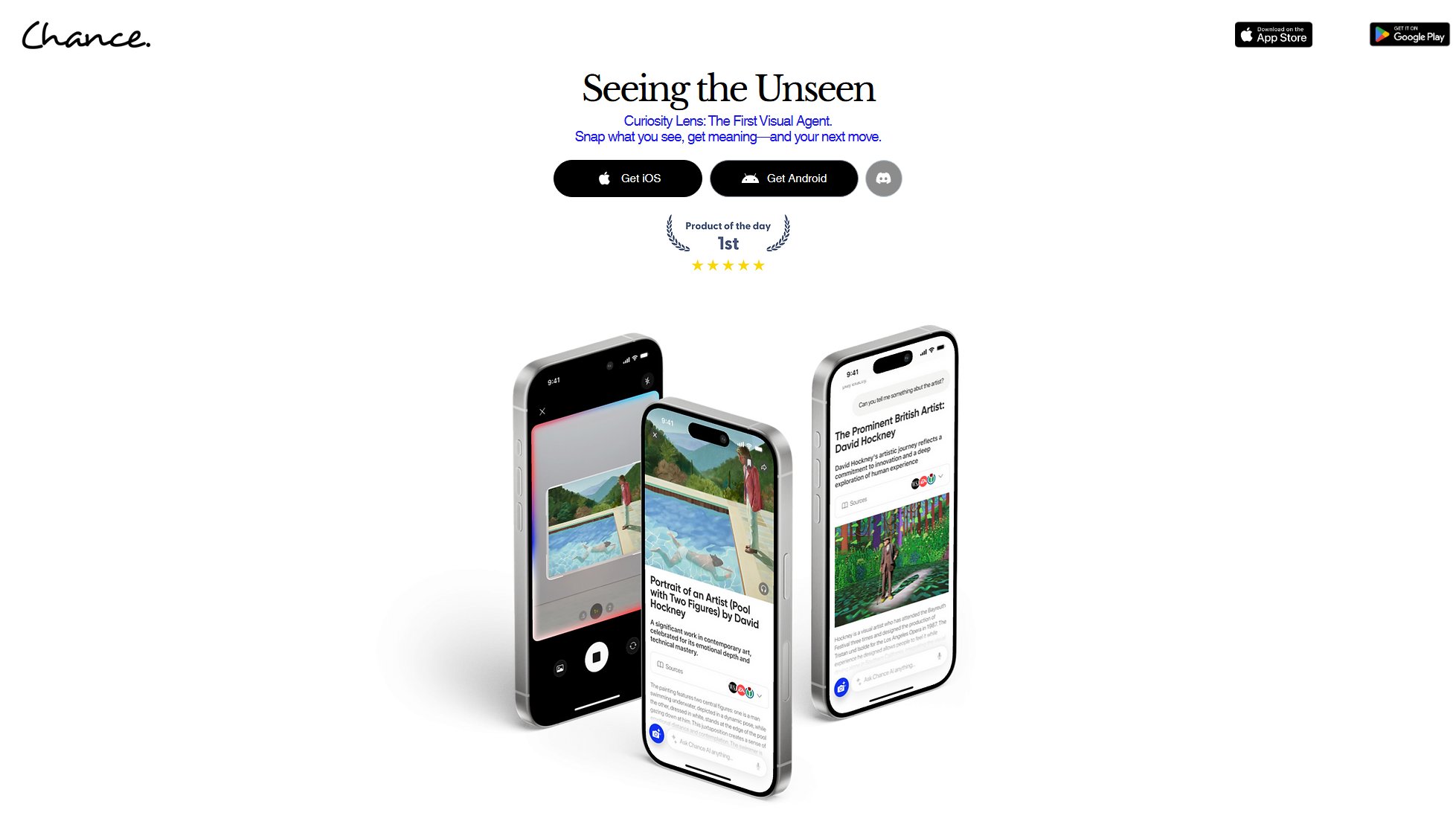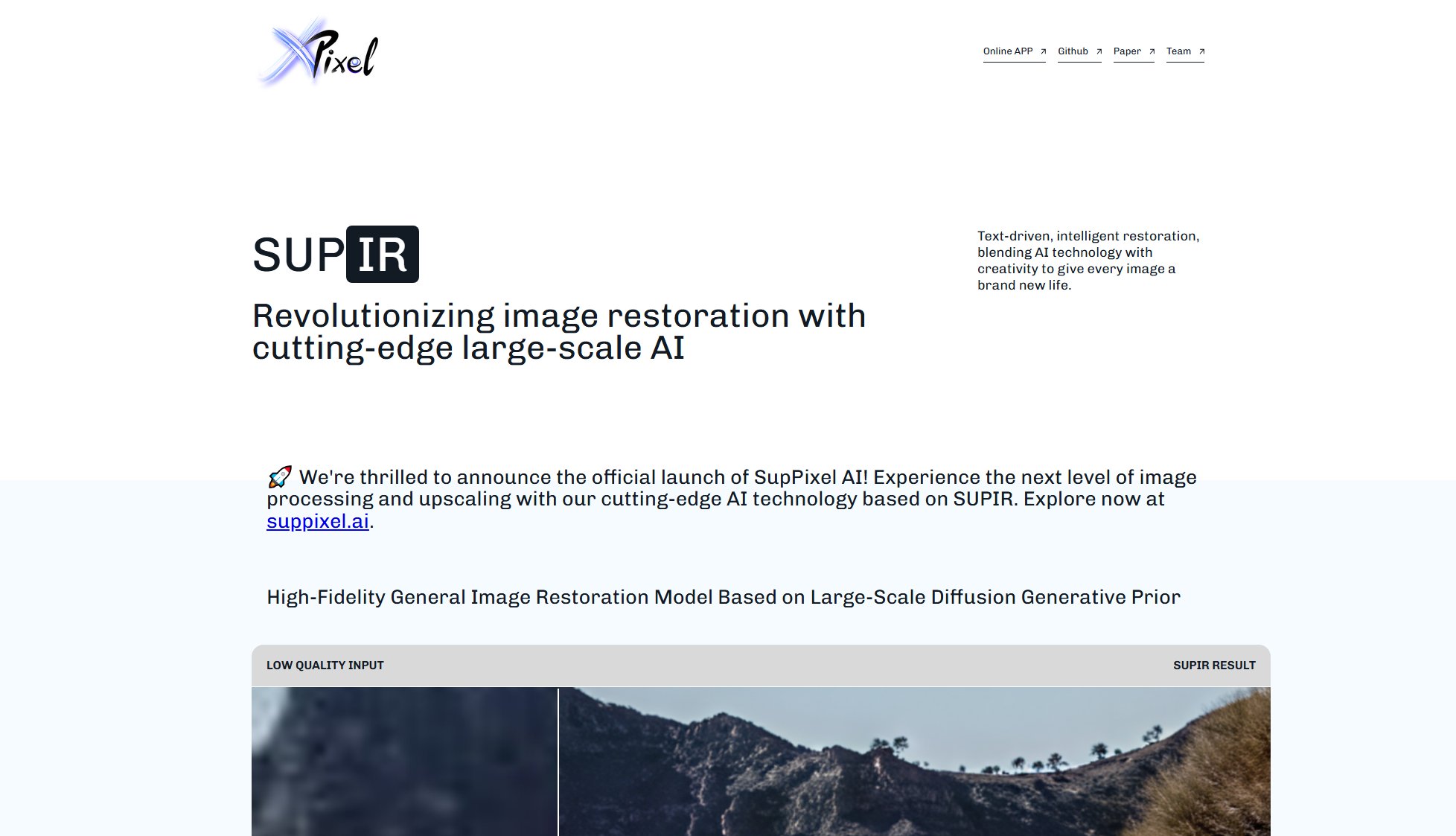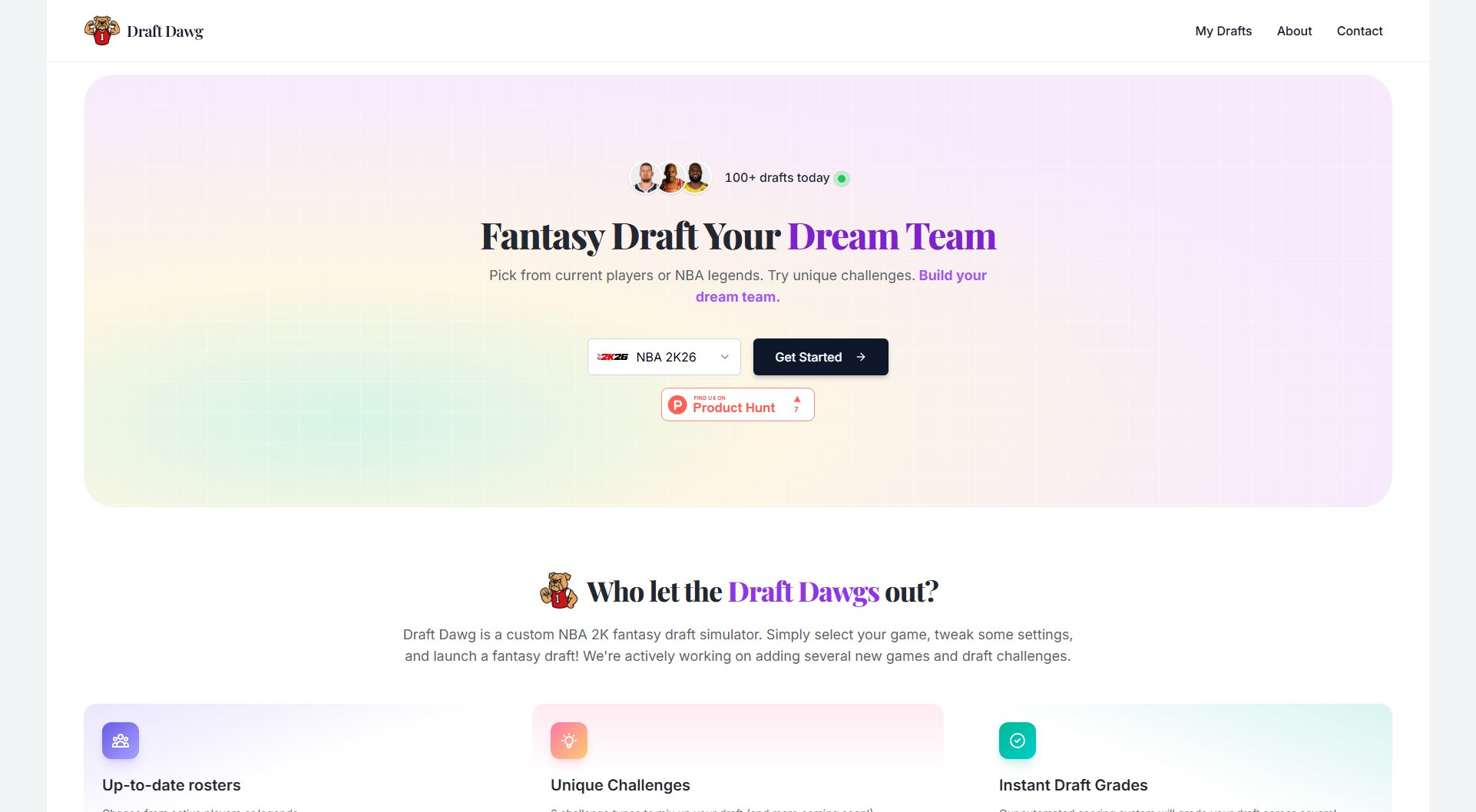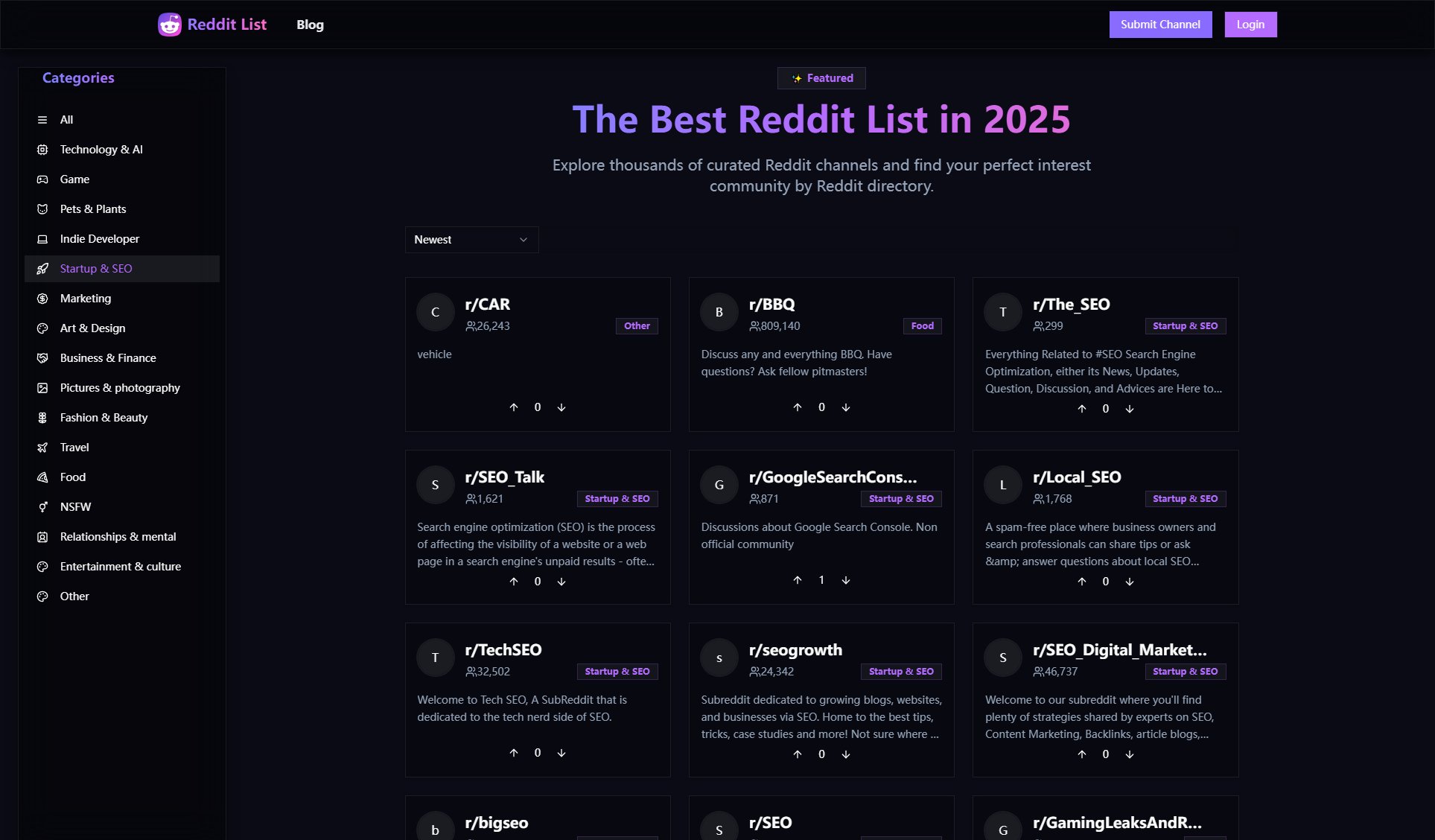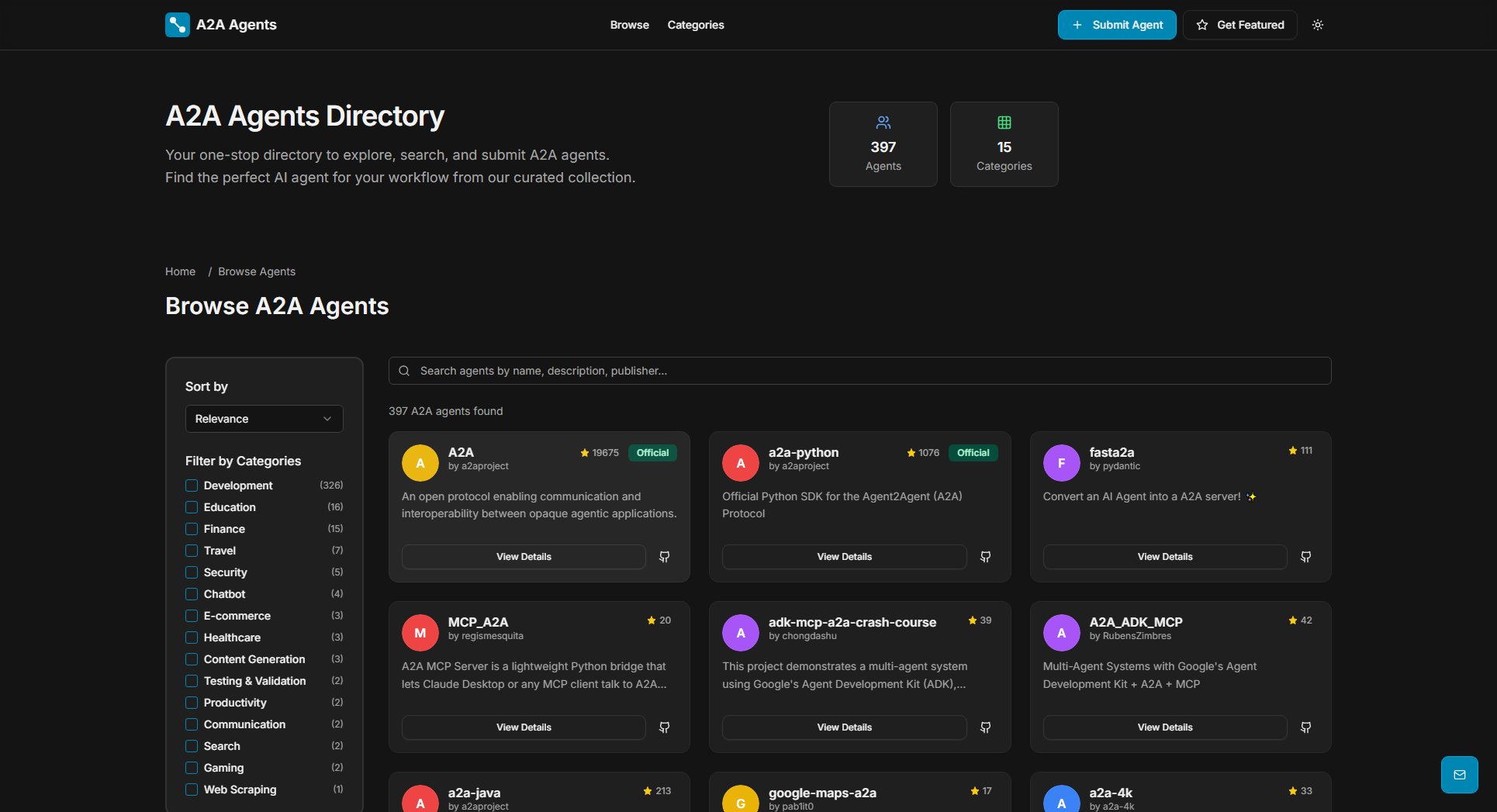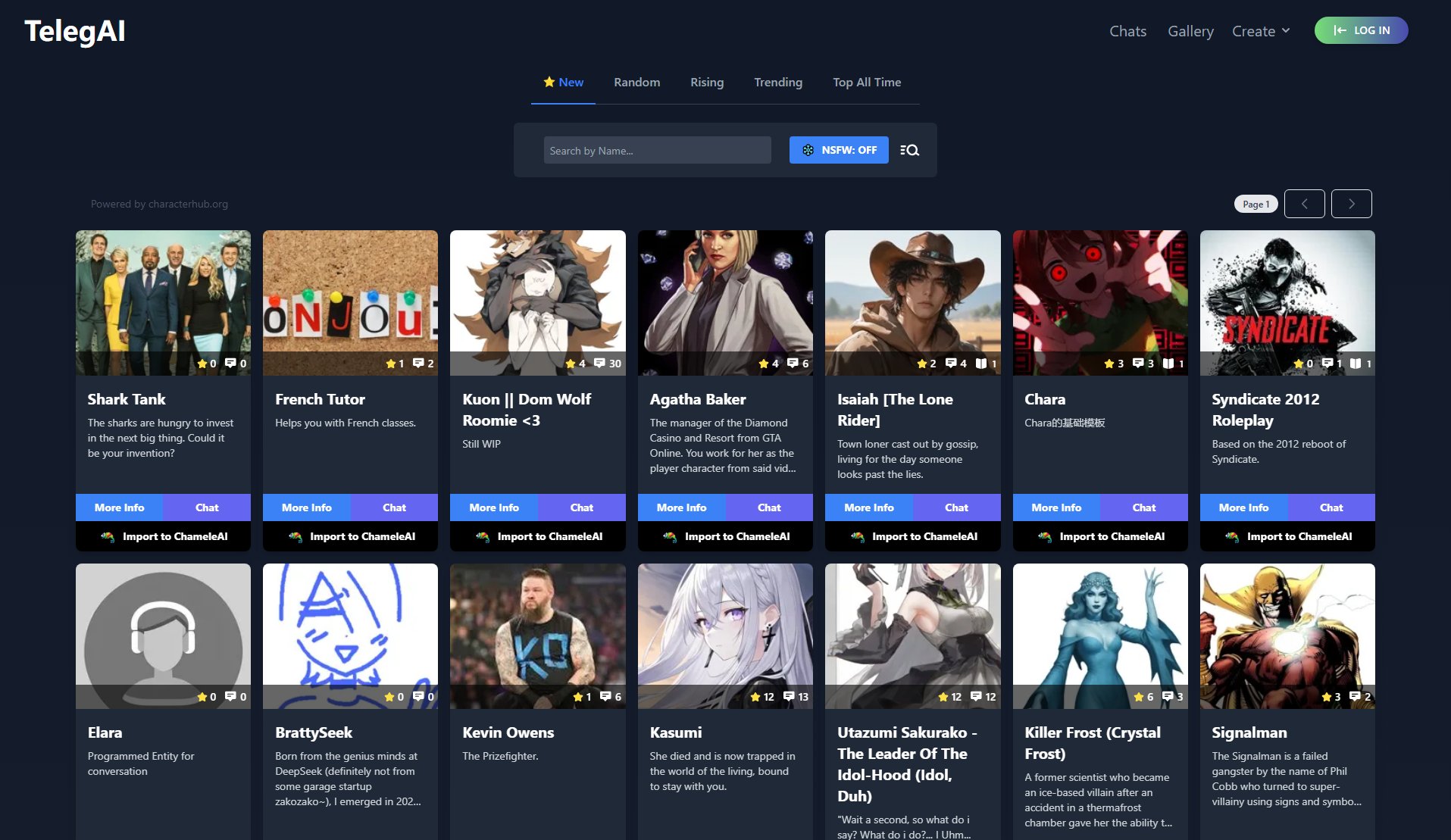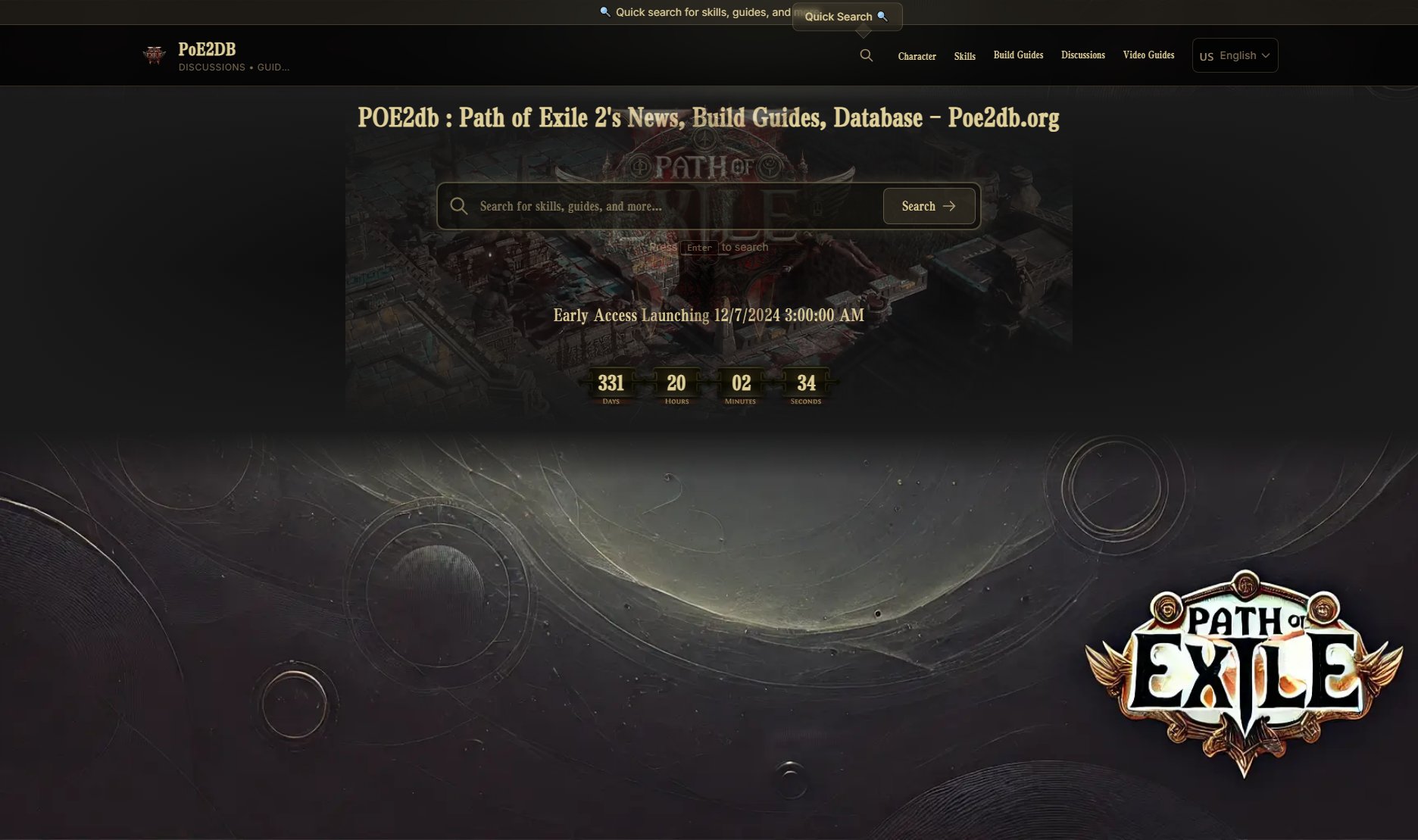Compare PC Monitors
Find the best PC monitors with detailed comparisons
What is Compare PC Monitors? Complete Overview
Compare PC Monitors is a dedicated platform that helps users find the best PC monitors by providing detailed comparisons, specifications, and reviews. The site focuses on various types of monitors, including OLED and ultrawide monitors, catering to gamers, professionals, and general users. By leveraging affiliate links, the platform offers up-to-date information and recommendations, ensuring users can make informed purchasing decisions.
Compare PC Monitors Interface & Screenshots
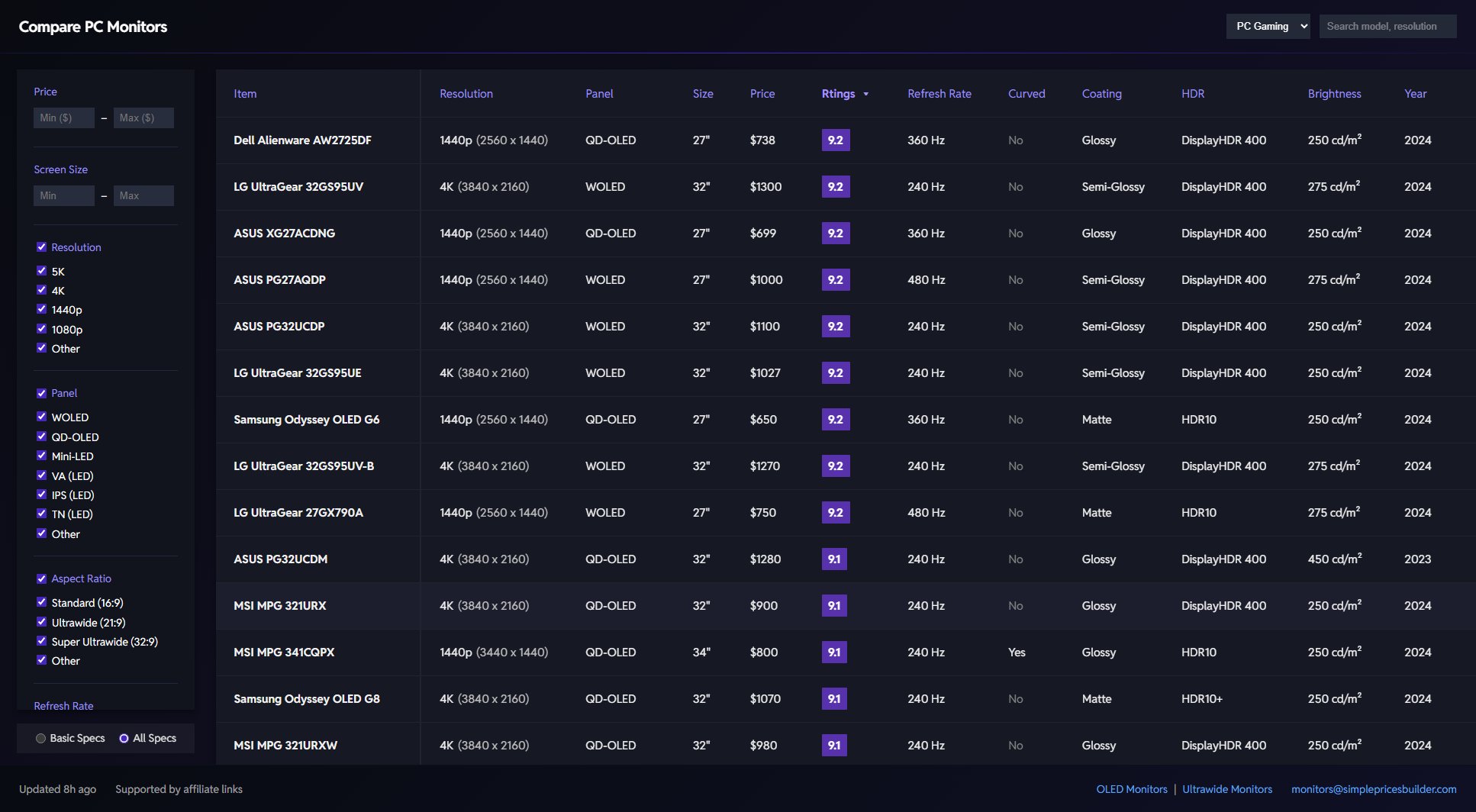
Compare PC Monitors Official screenshot of the tool interface
What Can Compare PC Monitors Do? Key Features
Detailed Monitor Comparisons
Compare PC Monitors provides in-depth comparisons of various monitors, highlighting key specifications such as resolution, refresh rate, panel type, and more. This feature helps users easily identify the best monitor for their needs.
OLED and Ultrawide Monitor Focus
The platform specializes in OLED and ultrawide monitors, offering detailed insights into these high-performance displays. Users can find the latest models and their unique features.
Affiliate Links for Purchasing
The site includes affiliate links to popular retailers like Amazon, allowing users to purchase recommended monitors directly. This ensures users get the best deals and supports the platform.
Regular Updates
The content is updated frequently (e.g., every 8 hours) to ensure users have access to the latest monitor models and information.
Best Compare PC Monitors Use Cases & Applications
Gamers Looking for High Refresh Rate Monitors
Gamers can use Compare PC Monitors to find monitors with high refresh rates and low response times, ensuring smooth gameplay and competitive advantage.
Professionals Needing Color-Accurate Displays
Graphic designers and video editors can find monitors with high color accuracy and wide color gamuts, essential for professional work.
General Users Seeking Budget-Friendly Options
Users looking for affordable monitors can compare prices and features to find the best value for their budget.
How to Use Compare PC Monitors: Step-by-Step Guide
Visit the Compare PC Monitors website and browse through the categories such as OLED or ultrawide monitors.
Select a monitor model to view its detailed specifications and comparisons with other models.
Use the provided affiliate links to purchase the monitor directly from trusted retailers like Amazon.
Check back regularly for updates on new monitor releases and comparisons.
Compare PC Monitors Pros and Cons: Honest Review
Pros
Considerations
Is Compare PC Monitors Worth It? FAQ & Reviews
Yes, the platform is completely free to use. Users can access all comparisons and specifications without any cost.
The content is updated regularly, with some updates occurring as frequently as every 8 hours to ensure the latest information is available.
No, the platform does not sell monitors directly. It provides affiliate links to trusted retailers like Amazon for purchasing.