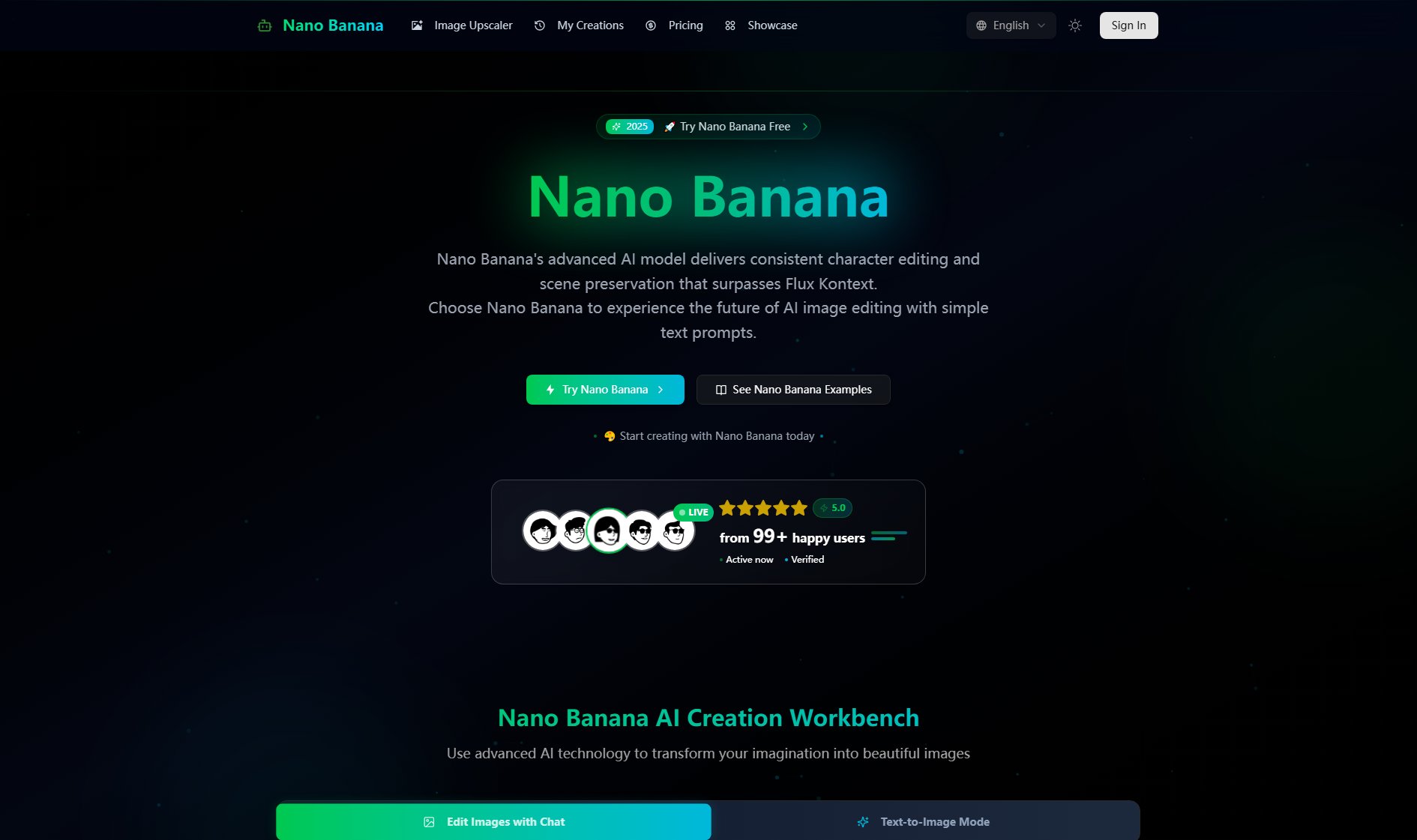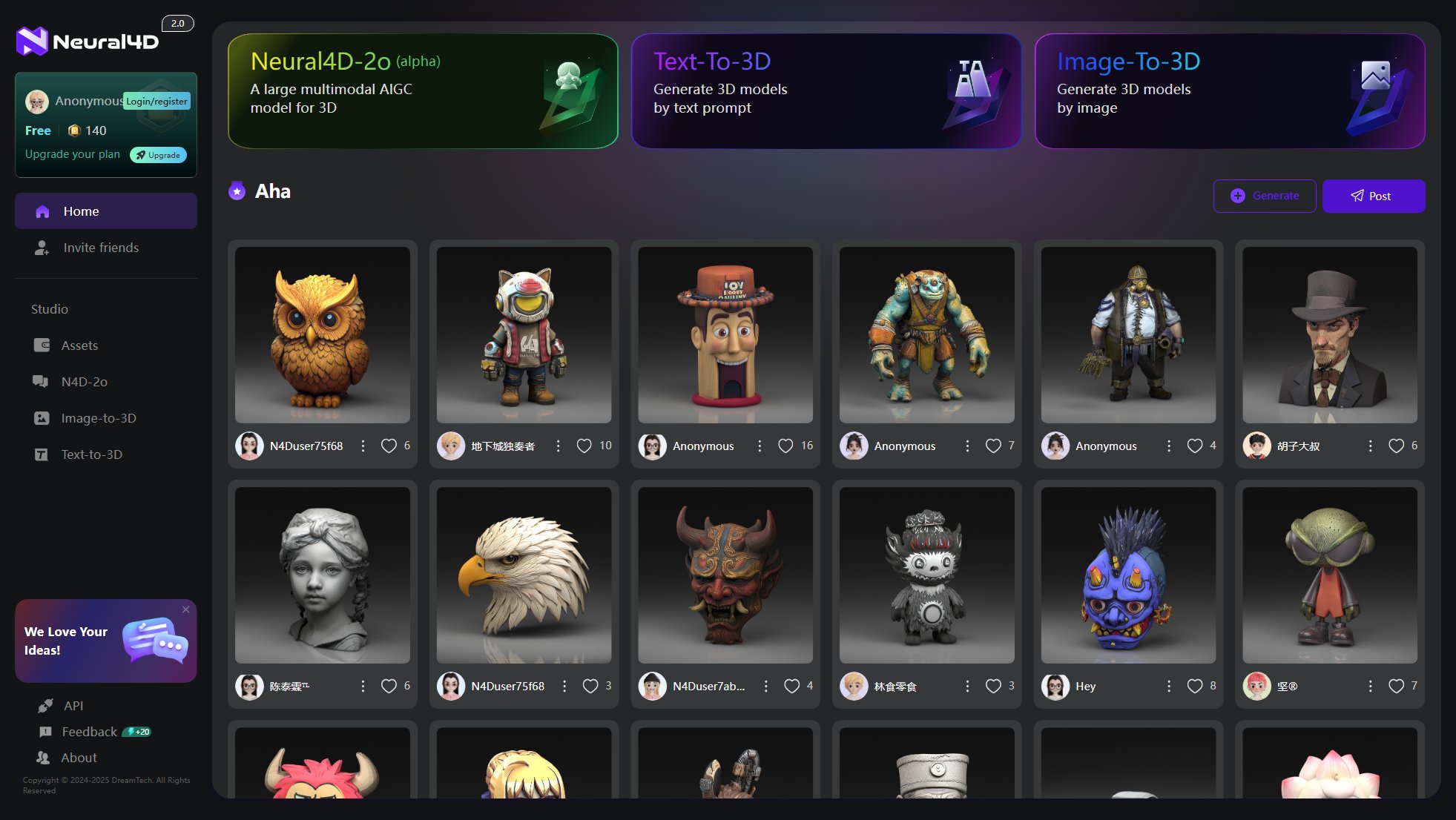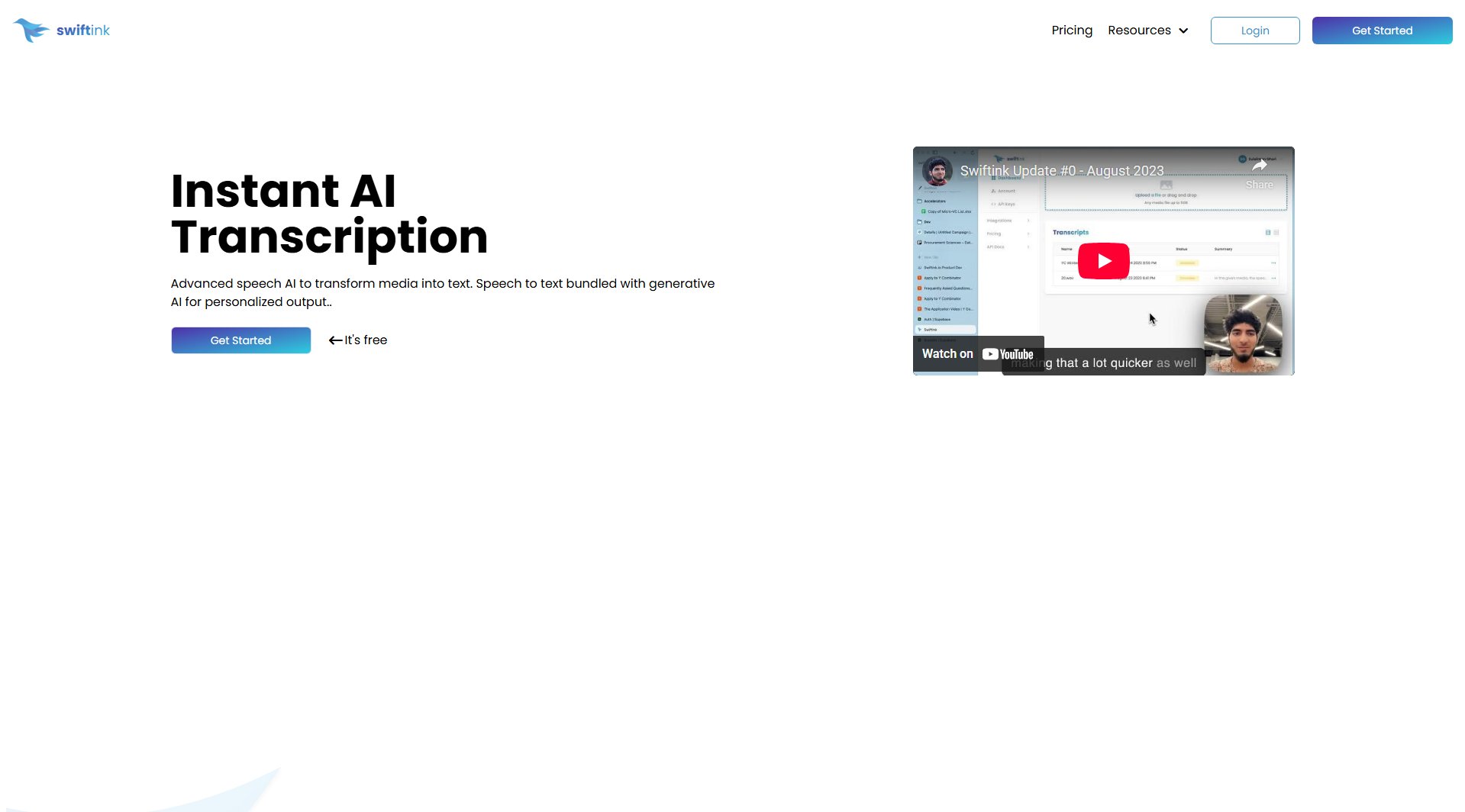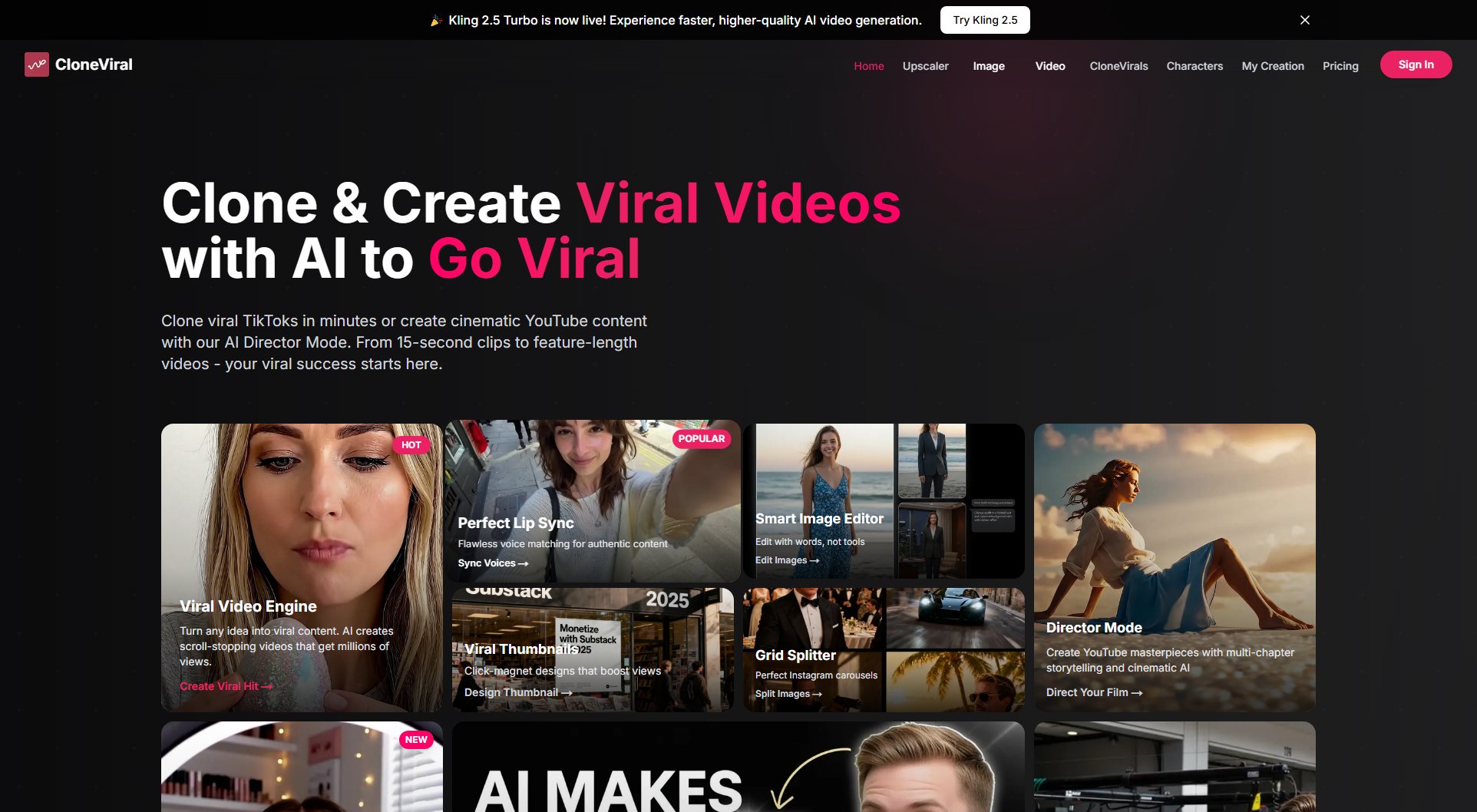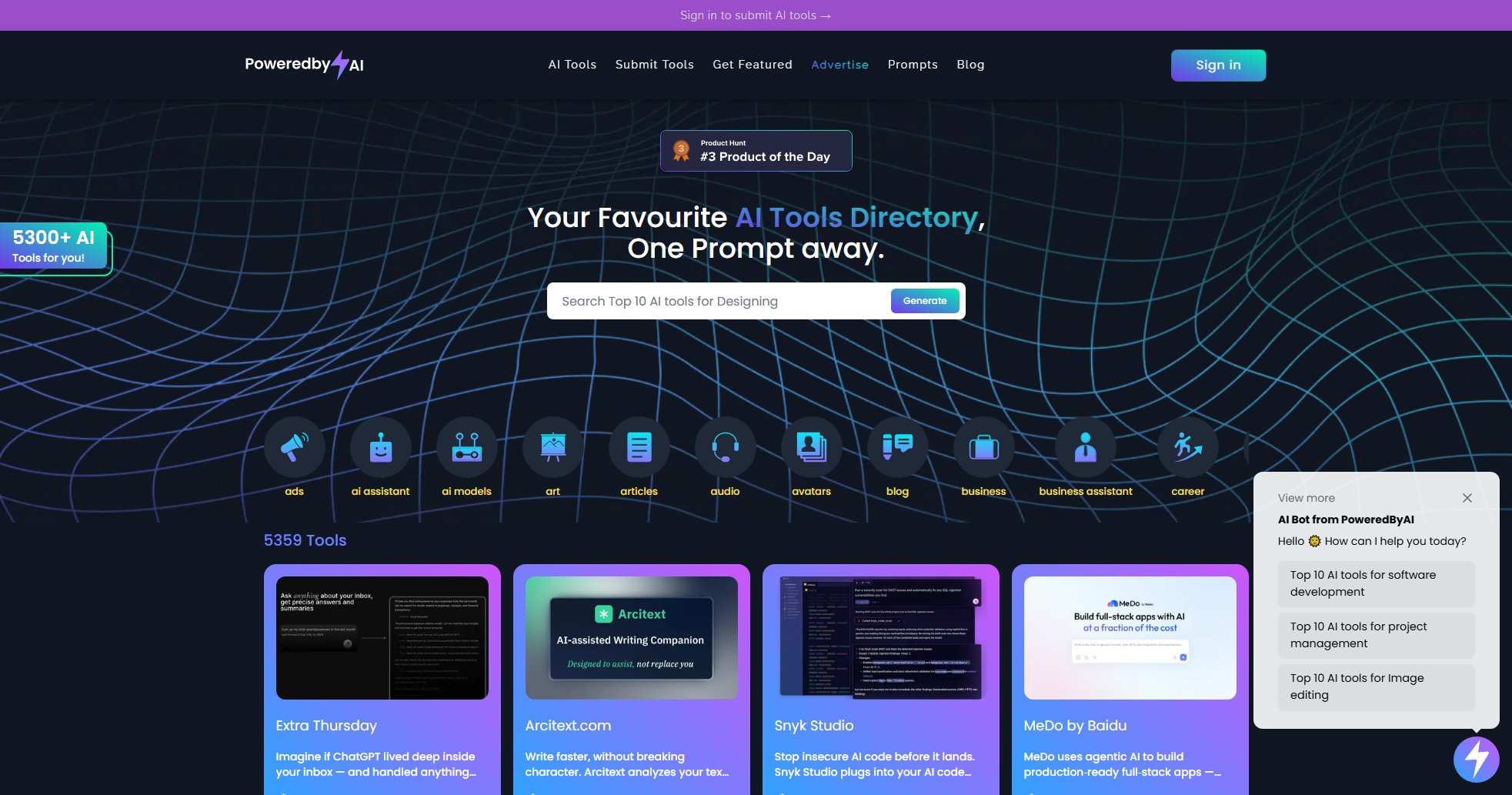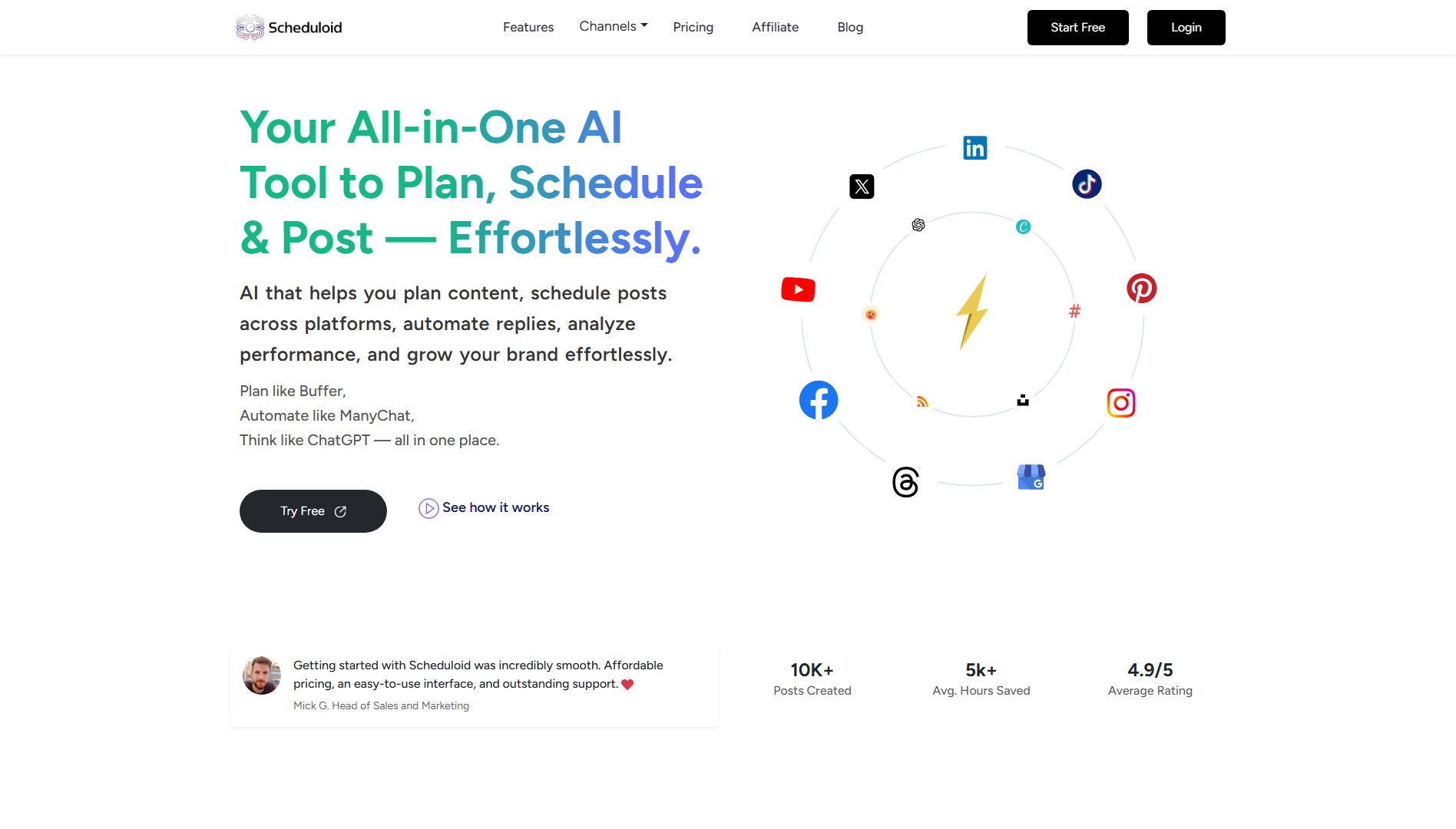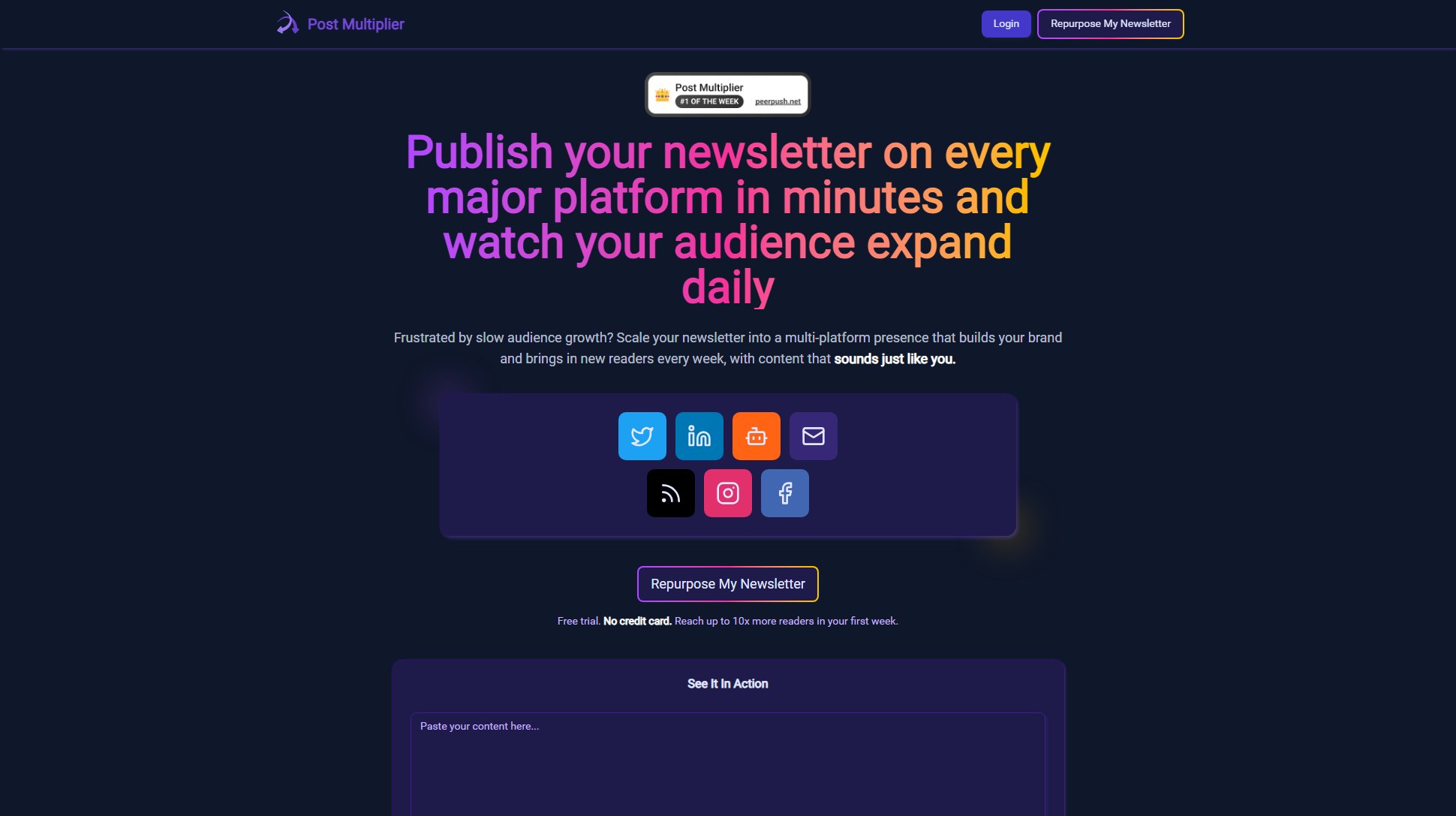ComfyOnline
Run ComfyUI workflows online and deploy APIs with one click
What is ComfyOnline? Complete Overview
ComfyOnline provides an online environment for running ComfyUI workflows without the need for expensive hardware or complex setups. It enables users to generate APIs for easy AI application development, supporting a wide range of AI services including video generation, image generation, audio synthesis, and large language models. Target audiences include AI developers, content creators, and enterprises looking to streamline their AI workflow deployment.
ComfyOnline Interface & Screenshots

ComfyOnline Official screenshot of the tool interface
What Can ComfyOnline Do? Key Features
No Expensive Hardware Required
ComfyOnline eliminates the need for costly GPU devices by providing a cloud-based solution for running ComfyUI workflows. Users can start immediately without upfront hardware investments.
No Complex Setup or Installation
ComfyOnline handles all dependency installations and model downloads, allowing users to focus on building and deploying workflows without technical hassles.
Pay Only for Runtime
ComfyOnline charges users only for the time their workflows are running, ensuring cost efficiency with no idle GPU costs. It’s a serverless solution that prevents surprise bills.
Fast AI Application Deployment
ComfyOnline automatically generates APIs for workflows, enabling quick integration into AI applications. It scales effortlessly to handle traffic surges.
Support for Multiple AI Services
ComfyOnline integrates with leading AI tools for video (Kling, Runway, Pika), image (Recraft, Ideogram), audio (ElevenLabs), and LLMs (GPT, Claude, Gemini), offering versatility in AI content creation.
Best ComfyOnline Use Cases & Applications
AI Video Content Creation
Video creators can leverage ComfyOnline’s integrations with Kling, Runway, and Pika to generate high-quality AI videos without local GPU constraints.
Rapid Prototyping for Developers
Developers can quickly test and deploy ComfyUI workflows via APIs, accelerating AI application development cycles.
Cost-Efficient AI Workflows
Small businesses or individual creators can avoid GPU costs by using ComfyOnline’s pay-as-you-go model for intermittent AI tasks.
How to Use ComfyOnline: Step-by-Step Guide
Sign up for a free account on ComfyOnline and log in to access the workspace.
Create or import a ComfyUI workflow using the intuitive interface. No local setup is required.
Run the workflow online with ComfyOnline’s cloud GPUs (H100, A100, etc.) and monitor progress in real-time.
Generate an API for your workflow with one click to enable seamless integration into your AI applications.
Deploy and scale your AI solution without infrastructure worries. ComfyOnline handles traffic automatically.
ComfyOnline Pros and Cons: Honest Review
Pros
Considerations
Is ComfyOnline Worth It? FAQ & Reviews
ComfyUI is a local workflow tool requiring GPU hardware, while ComfyOnline provides a cloud-based platform with pre-configured environments and API deployment.
Yes, workflows created or imported in ComfyOnline remain private unless explicitly shared.
Users pay only for active workflow runtime, with no charges for idle time. Rates depend on GPU tier usage.