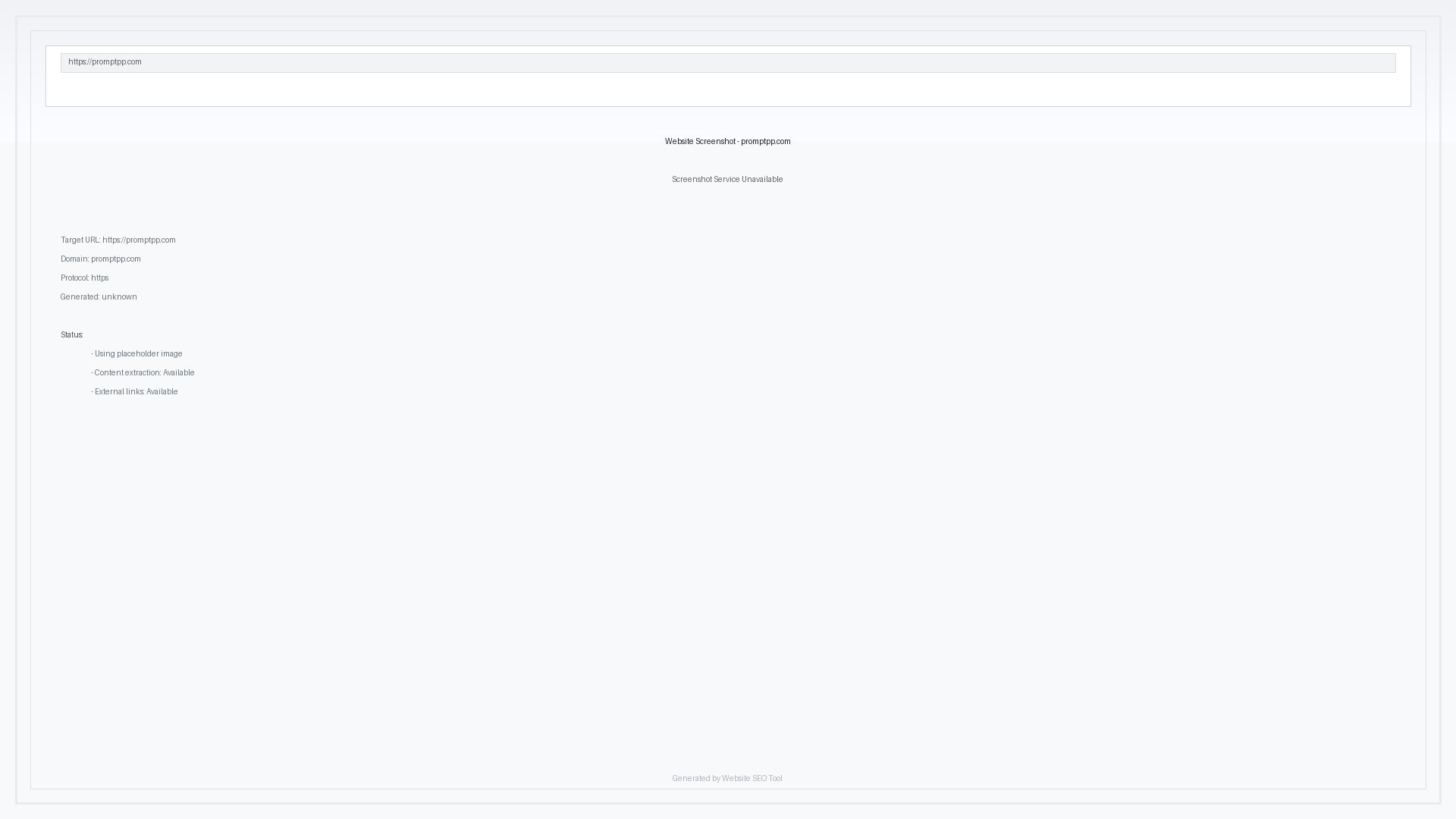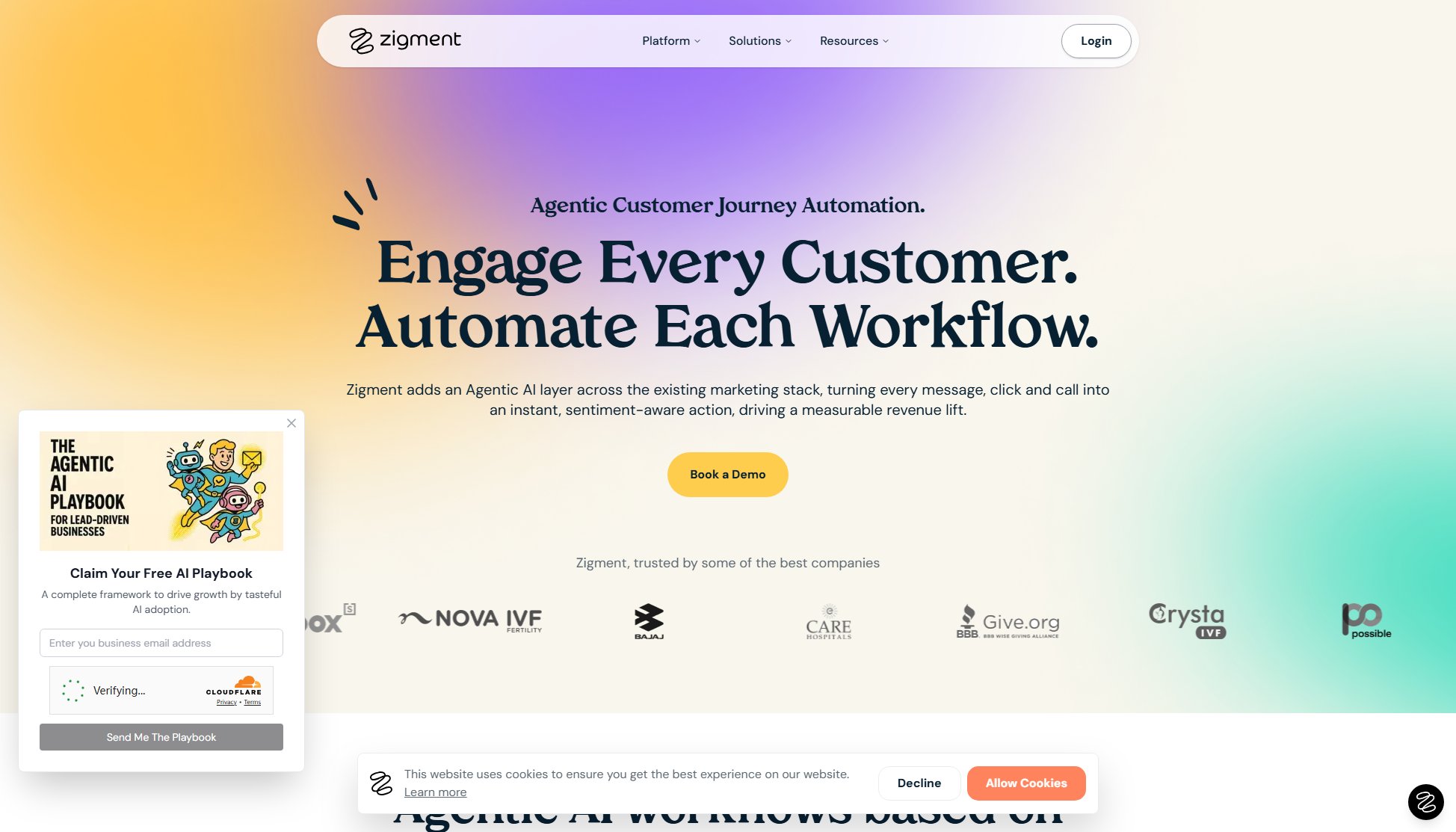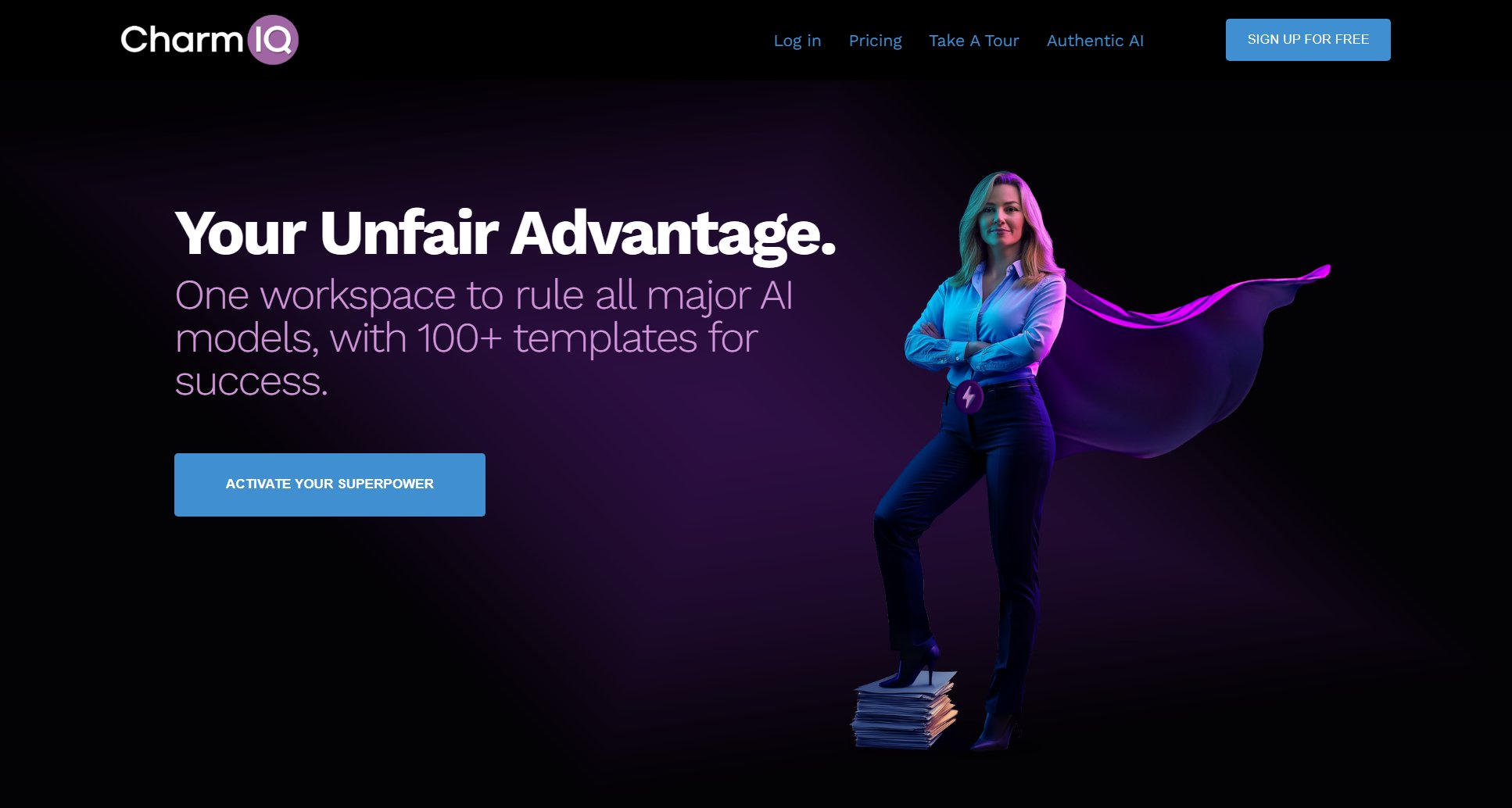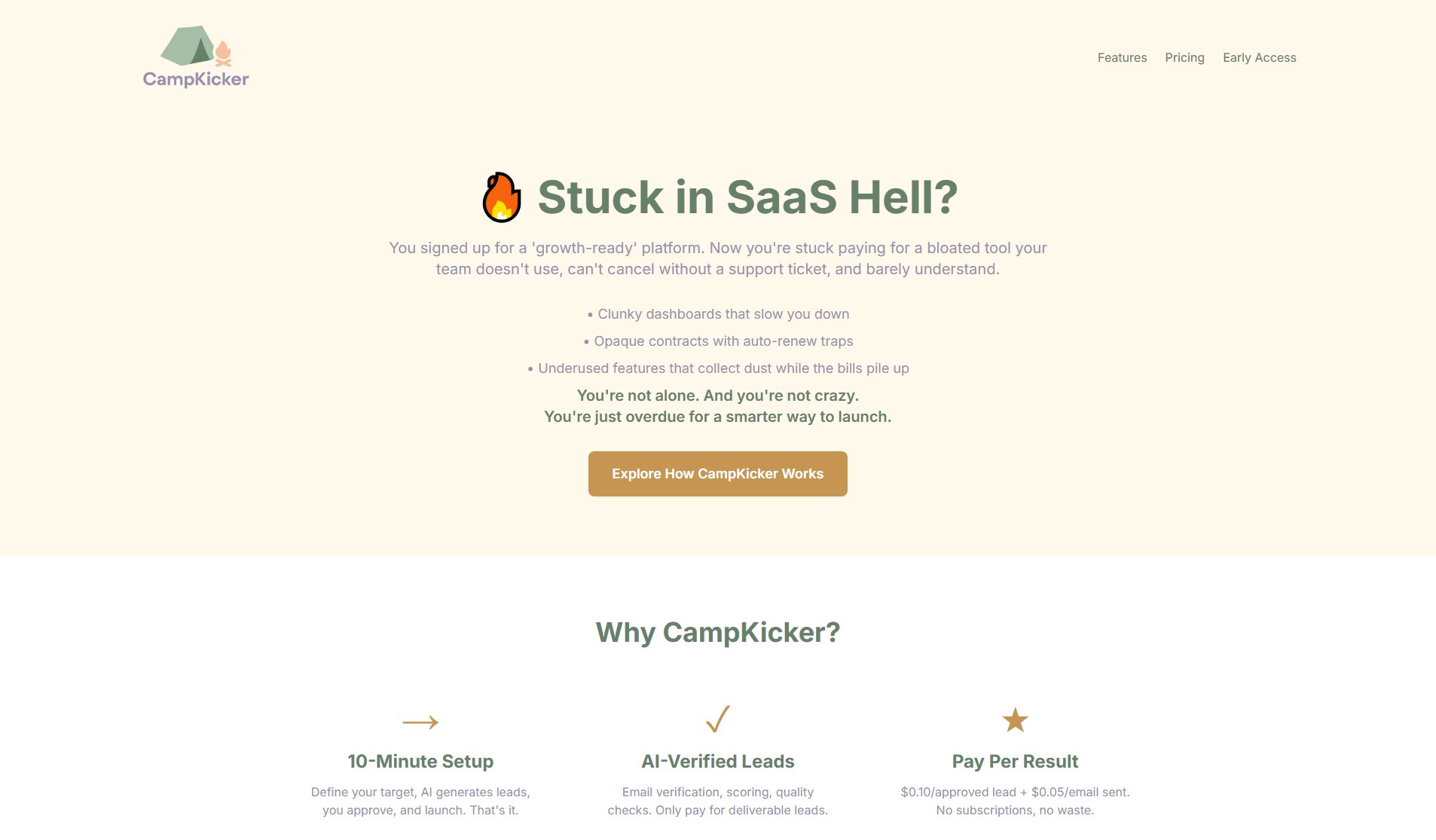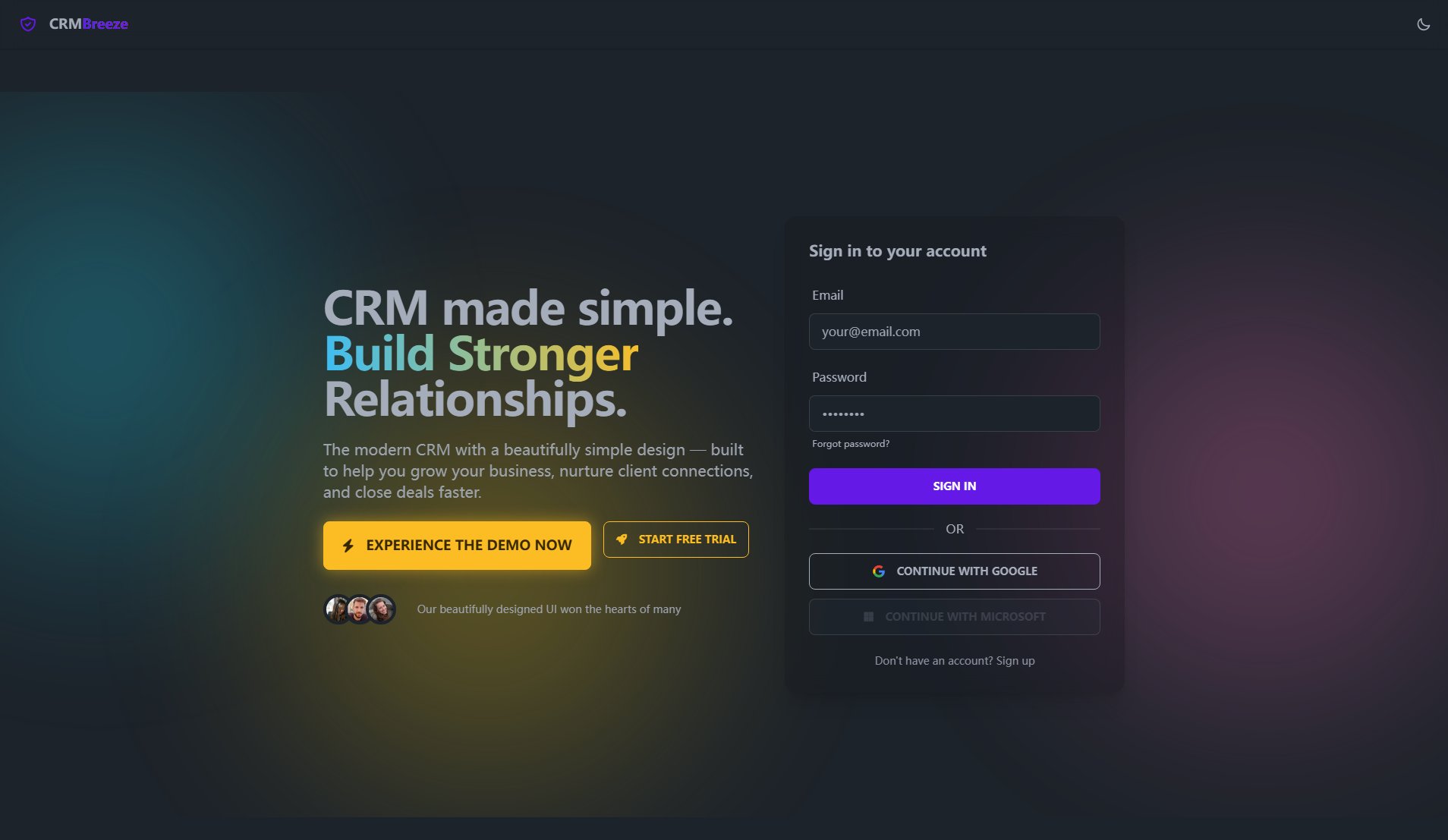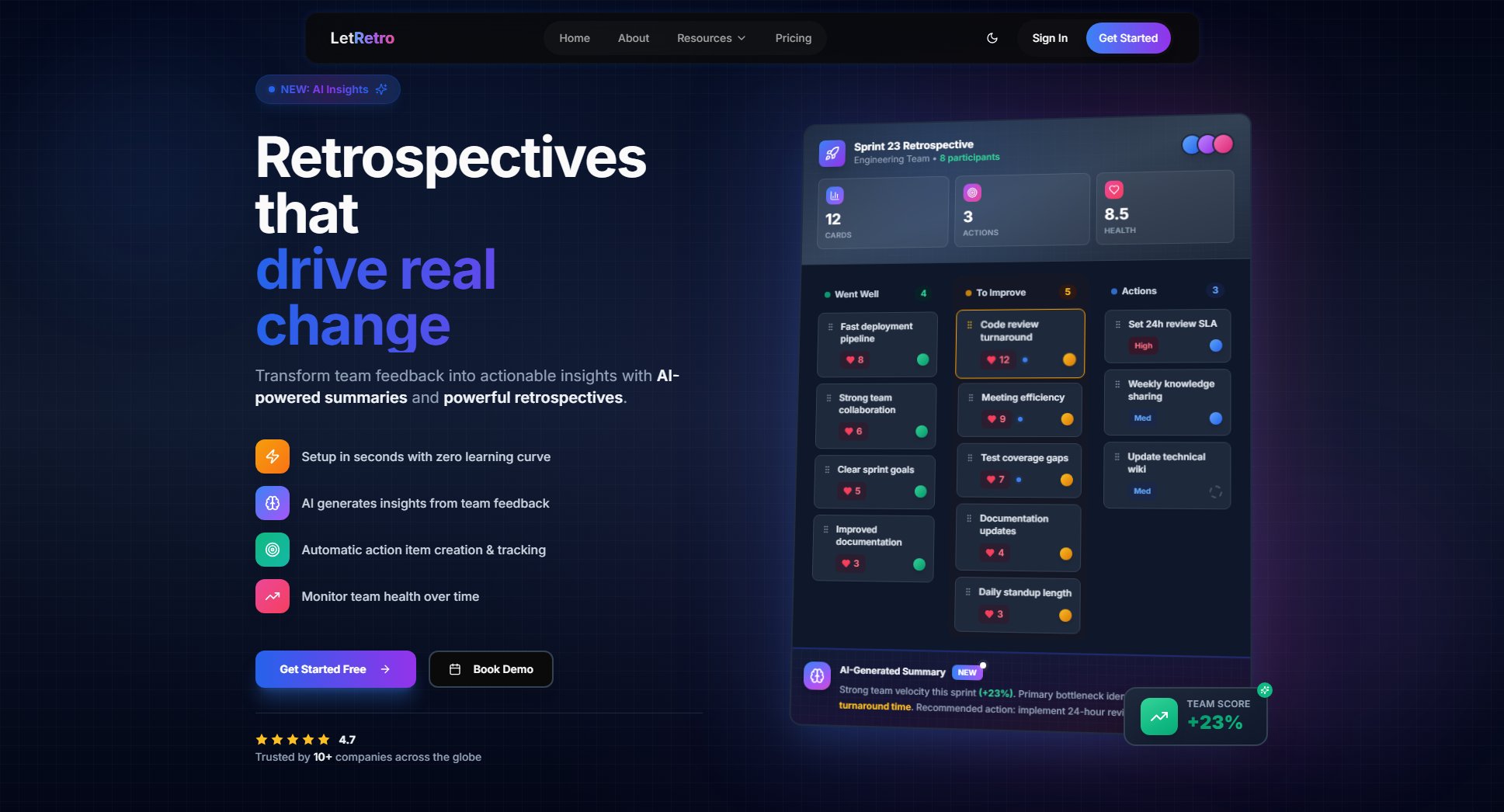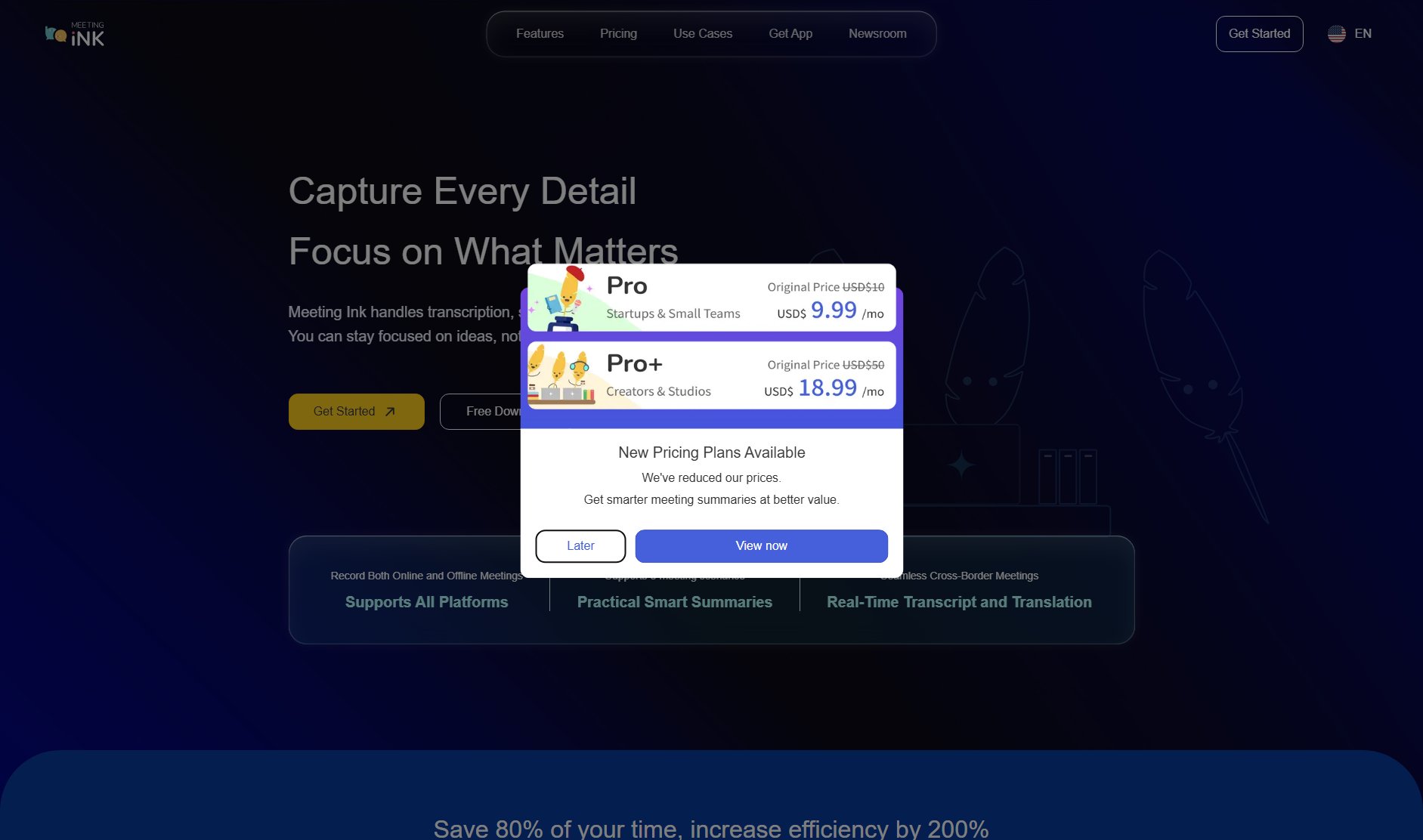Chekkit
All-in-one Reviews, Messenger, and Lead Inbox for Businesses
What is Chekkit? Complete Overview
Chekkit is a comprehensive business communication platform designed to streamline customer interactions, manage leads, and enhance team collaboration. It combines messaging, CRM, and workflow automation in one intuitive interface. The tool helps businesses centralize customer communications from multiple channels (phone, social media, email), automate responses, track leads, and manage team workflows efficiently. Chekkit is ideal for small to medium-sized businesses, service providers, and sales teams looking to improve response times, organize customer data, and close deals faster. The platform solves key pain points like missed customer messages, disorganized lead tracking, and inefficient team coordination.
Chekkit Interface & Screenshots
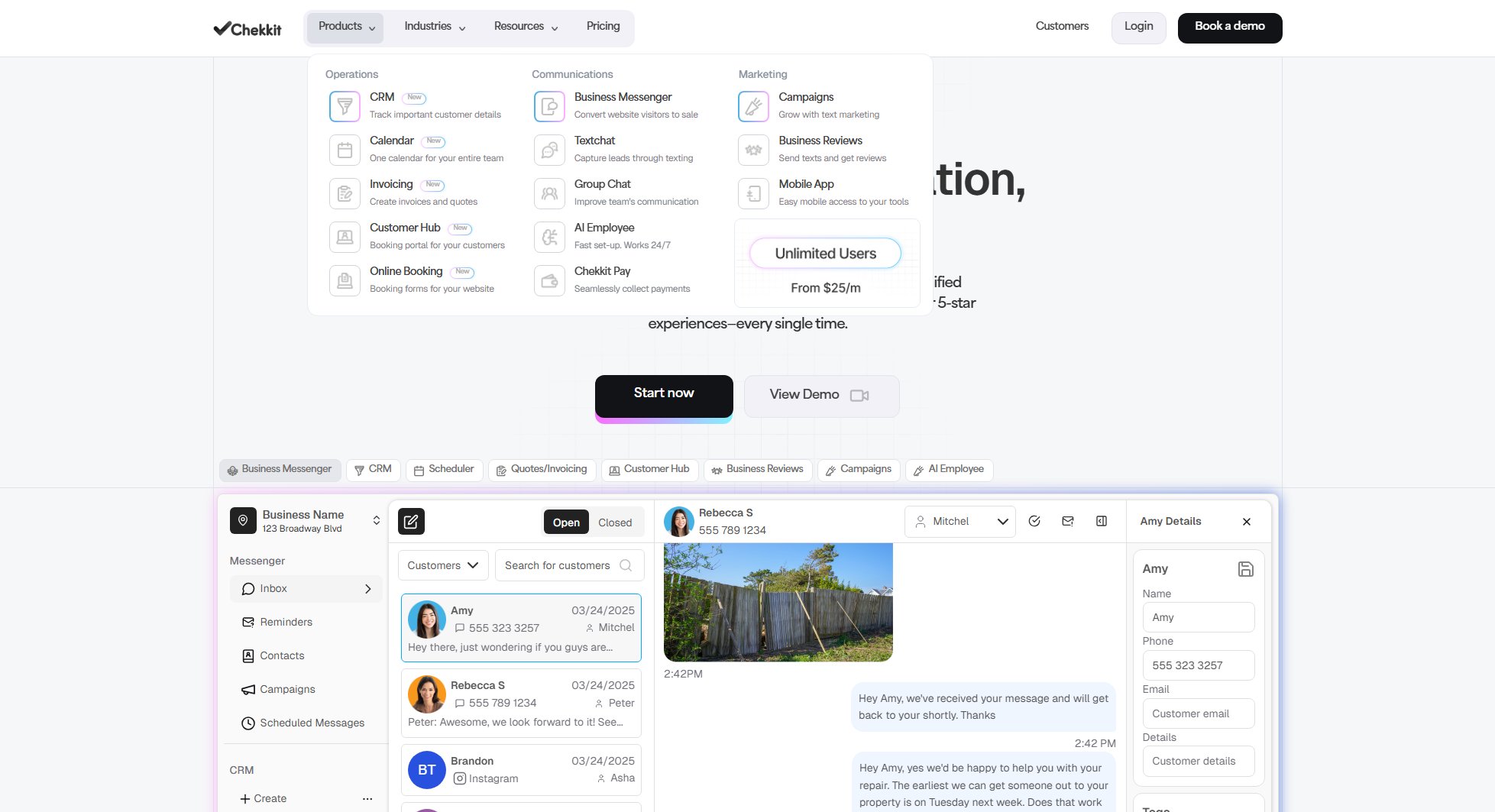
Chekkit Official screenshot of the tool interface
What Can Chekkit Do? Key Features
Unified Inbox
Aggregate all customer messages from phone, social media (Instagram, Facebook), and other channels into one organized inbox. Never miss a lead with real-time notifications and message status tracking.
Smart CRM
Automatically create customer profiles with conversation history, contact details, and custom tags. Track customer interactions across multiple touchpoints for better relationship management.
Team Collaboration
Assign conversations to team members, leave internal notes, and track response statuses. Features like @mentions and shared inboxes improve team coordination on customer queries.
Automated Workflows
Create custom workflows for common customer interactions with automated responses, reminders, and follow-ups. Save time on repetitive tasks while maintaining personalized communication.
Job Scheduling
Integrated calendar for scheduling jobs, assigning team members, and tracking project statuses. Visual timeline shows all upcoming jobs with details like location, team, and service type.
Quoting System
Generate professional quotes with itemized services, automatic calculations, and tax handling. Send quotes directly to customers and track their status (sent, viewed, accepted).
Best Chekkit Use Cases & Applications
Service Business Customer Inquiries
A landscaping company uses Chekkit to manage incoming service requests from multiple channels. They quickly respond to inquiries, schedule consultations, and convert leads to jobs - all while maintaining complete customer history in one place.
Sales Team Lead Management
A sales team tracks potential customers through the entire funnel within Chekkit. They tag leads by source, assign follow-ups to reps, and use automated reminders to ensure no opportunity falls through the cracks.
Customer Service Coordination
A home service business handles all customer service messages through Chekkit. Team members collaborate on responses, escalate issues when needed, and maintain consistent communication across shifts.
How to Use Chekkit: Step-by-Step Guide
Connect your communication channels (phone, social media accounts) to start receiving messages in your Chekkit inbox.
Organize incoming messages by assigning them to team members, tagging them (e.g., 'Sales', 'Service'), or moving them to specific workflows.
Respond to customers directly from the platform using built-in messaging tools, saved responses, or AI-assisted writing features.
Create customer profiles automatically from interactions, adding details like contact information, conversation history, and custom notes.
Use the scheduling calendar to assign jobs, track project progress, and manage team availability for service appointments.
Generate and send quotes for services, then track them through to completion with payment and job status updates.
Chekkit Pros and Cons: Honest Review
Pros
Considerations
Is Chekkit Worth It? FAQ & Reviews
Chekkit integrates with phone/SMS, Instagram, Facebook, and email. More channels are being added based on user demand.
Yes, Chekkit offers native mobile apps for both iOS and Android, allowing you to manage customer communications on the go.
Team members can be assigned conversations, leave internal notes, and see who's handling which customer. Managers get visibility into response times and workload distribution.
The free plan has contact storage limits, while paid plans offer unlimited customer profiles with full conversation history.
Currently Chekkit focuses on quoting and job management. Invoicing capabilities are planned for future updates.