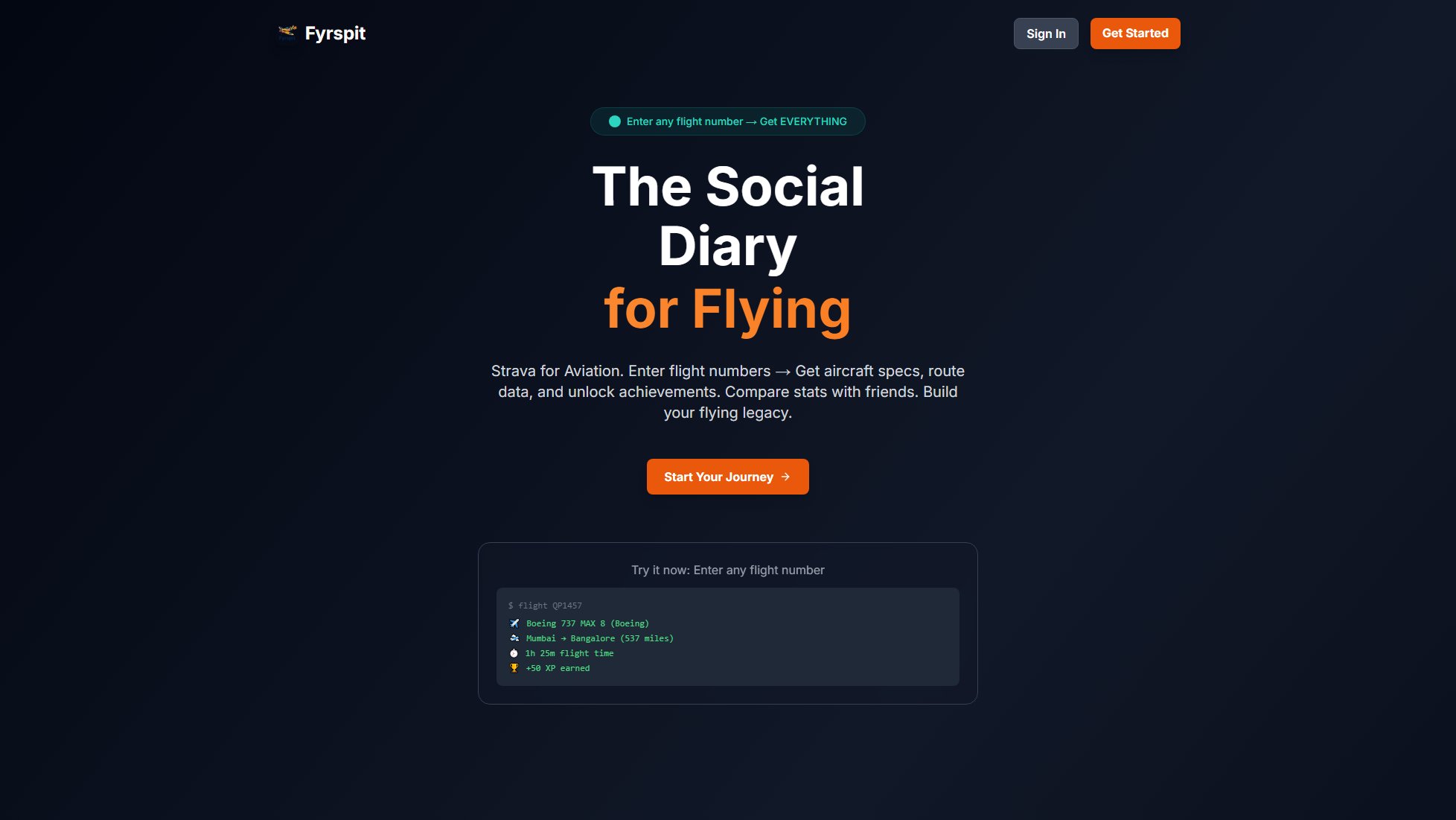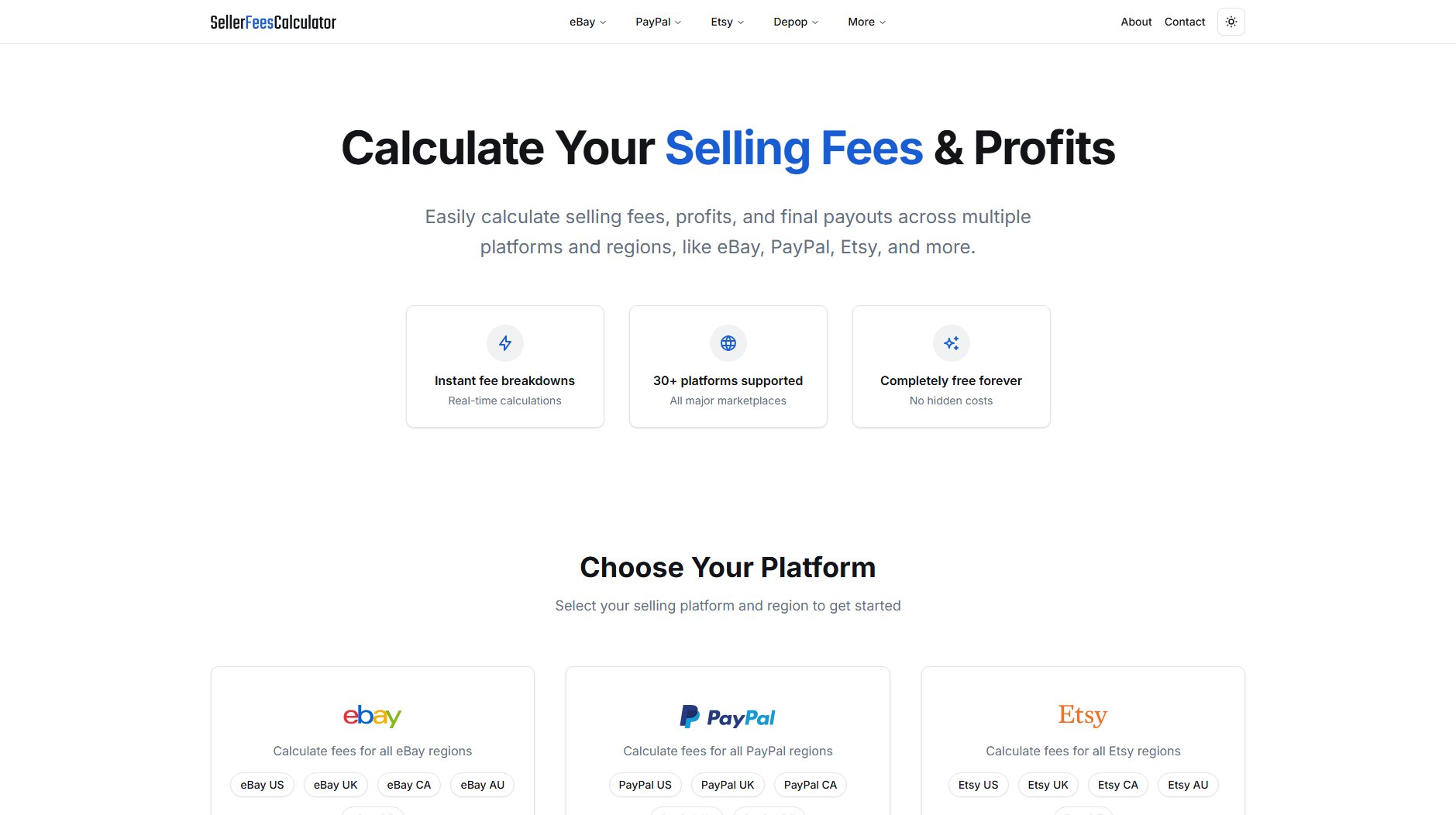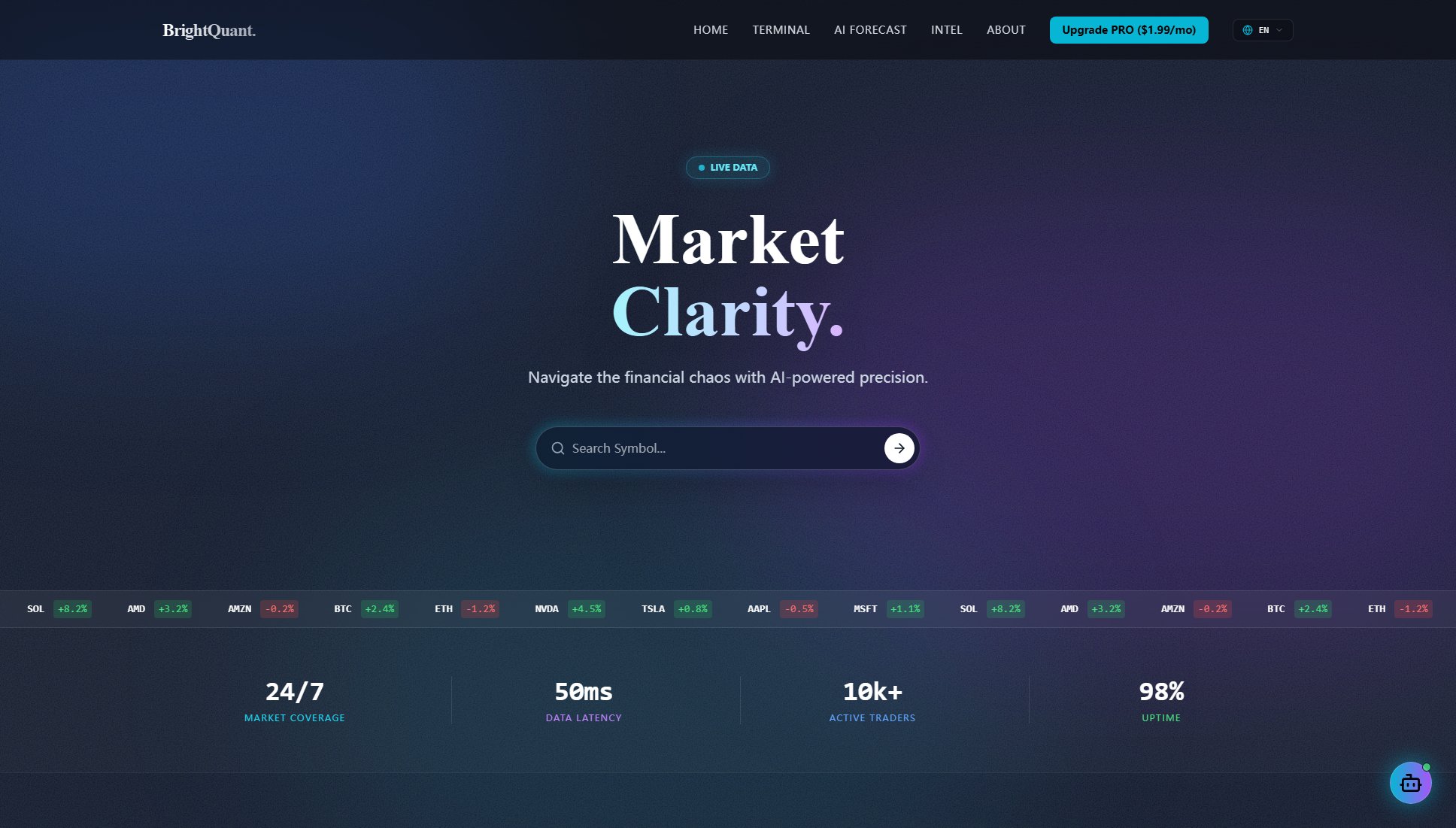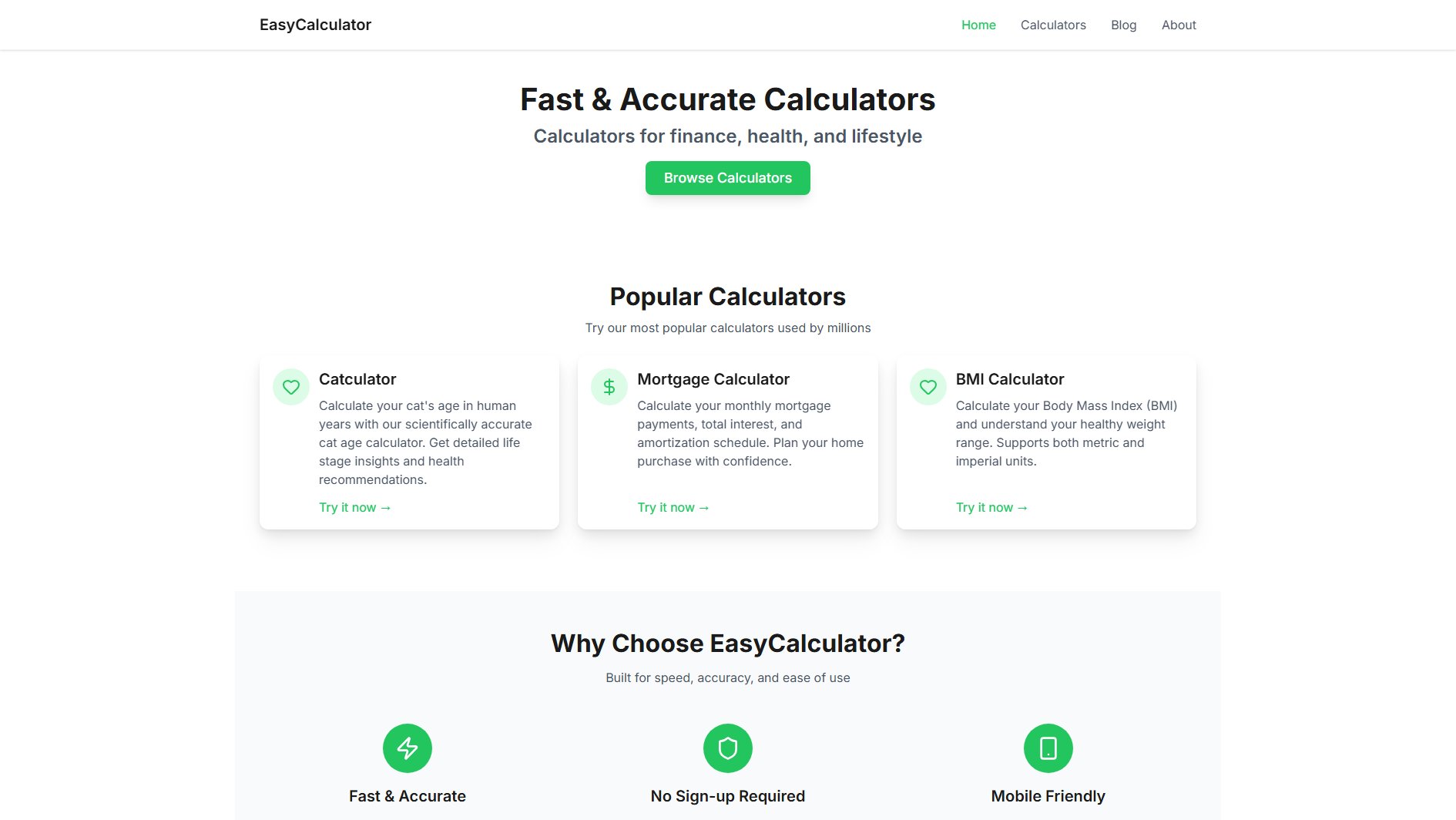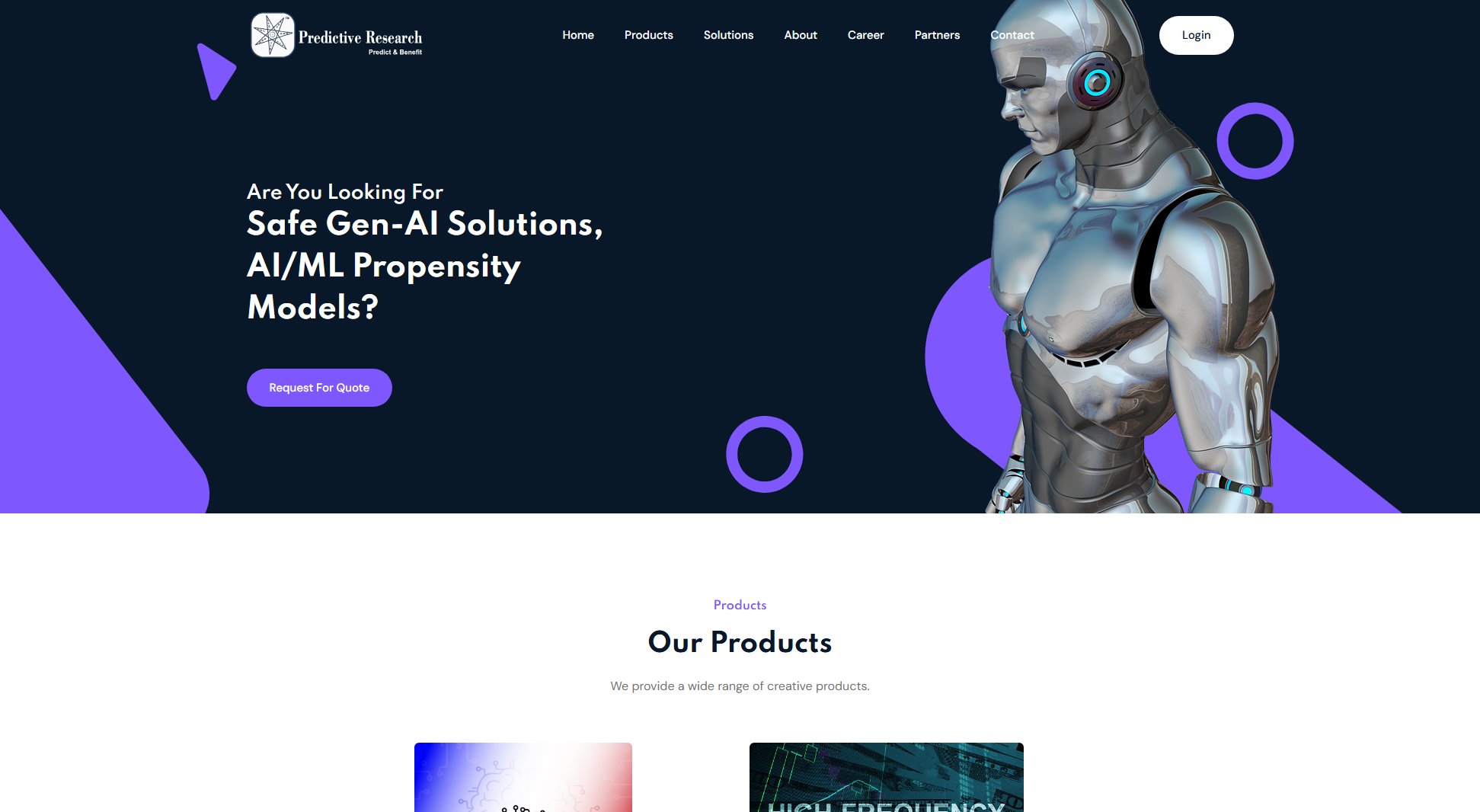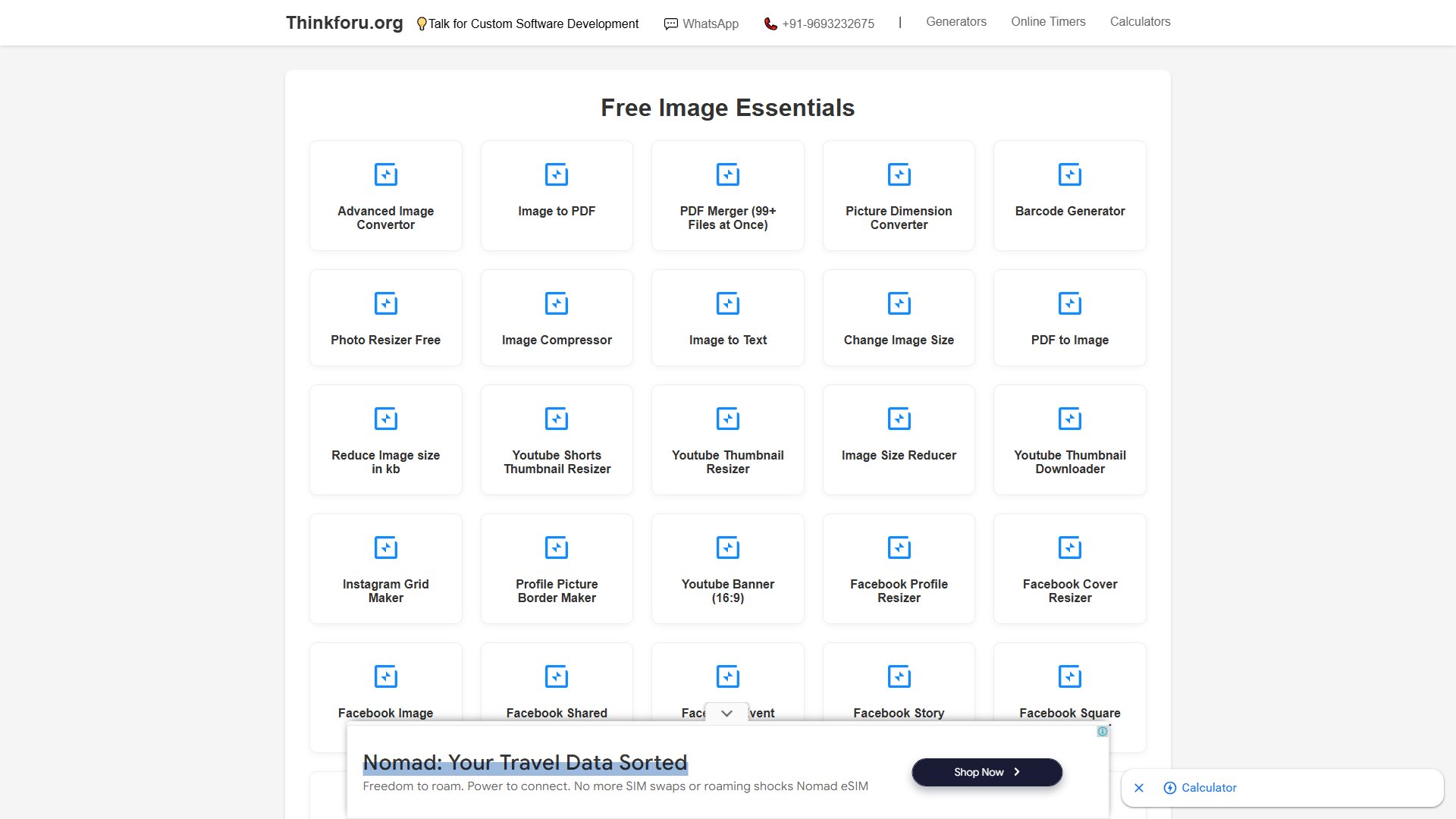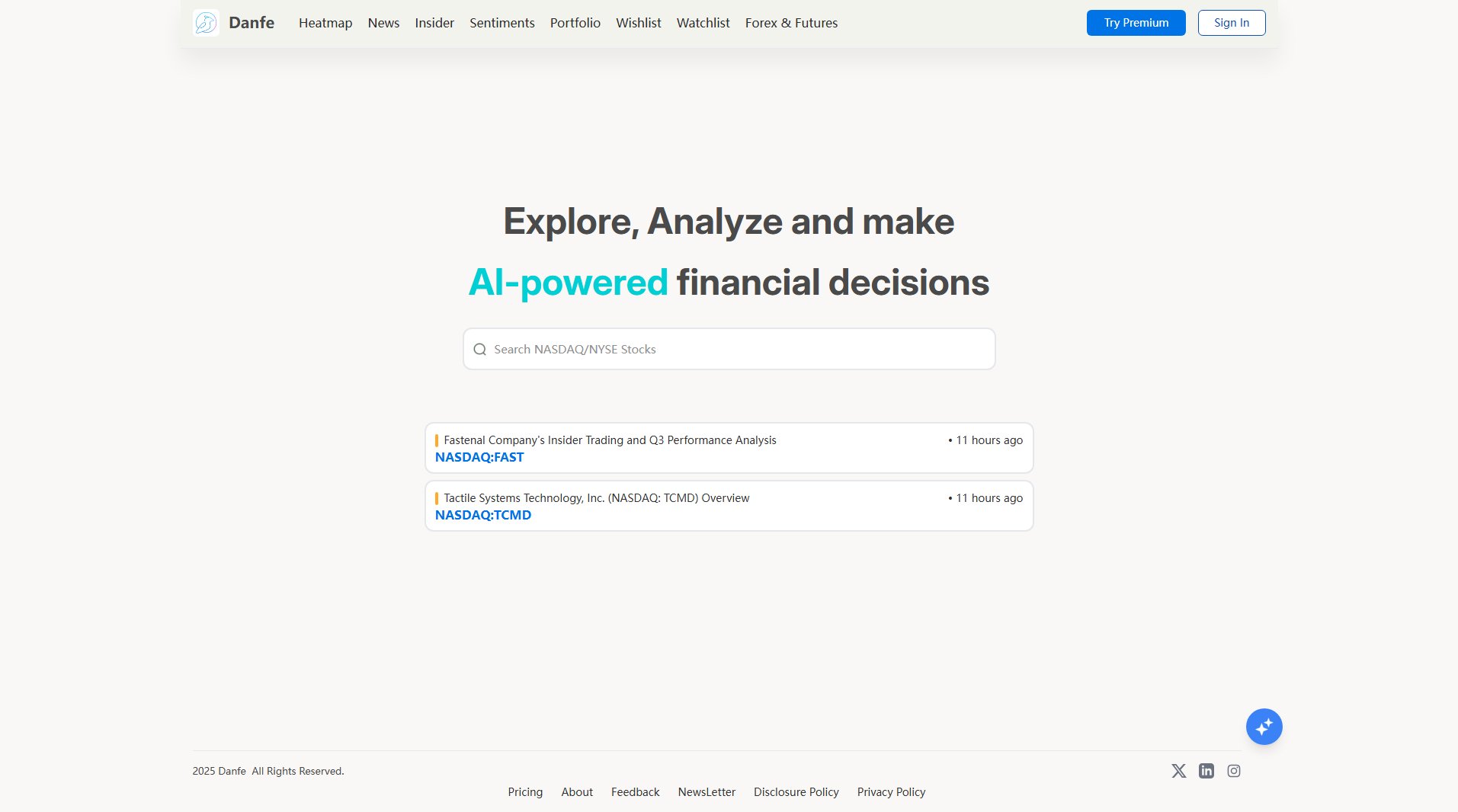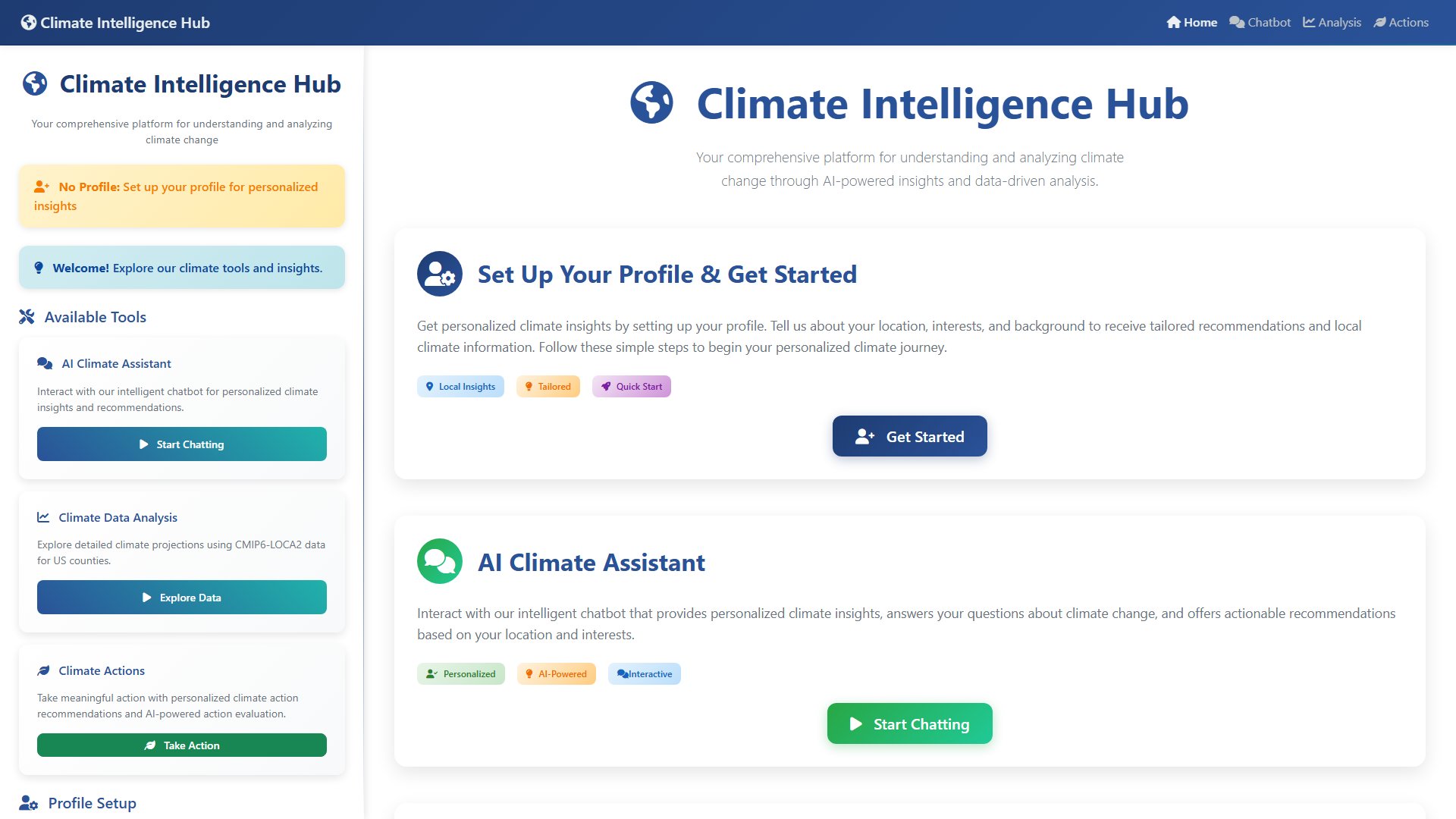ChatterQuant
Social media tracking for finance with APIs & dashboards
What is ChatterQuant? Complete Overview
ChatterQuant is a powerful tool designed to enhance data-driven investment decisions by tracking and analyzing social media activity, particularly Twitter, in real-time. It provides professional and retail investors with actionable insights through its Signals Intelligence (SIG-INT) dashboard and API. The tool helps users identify market trends, track portfolio performance, and filter out noise from bot activity. ChatterQuant is ideal for finance professionals, traders, and investment firms looking to leverage social media sentiment for better investment strategies.
ChatterQuant Interface & Screenshots
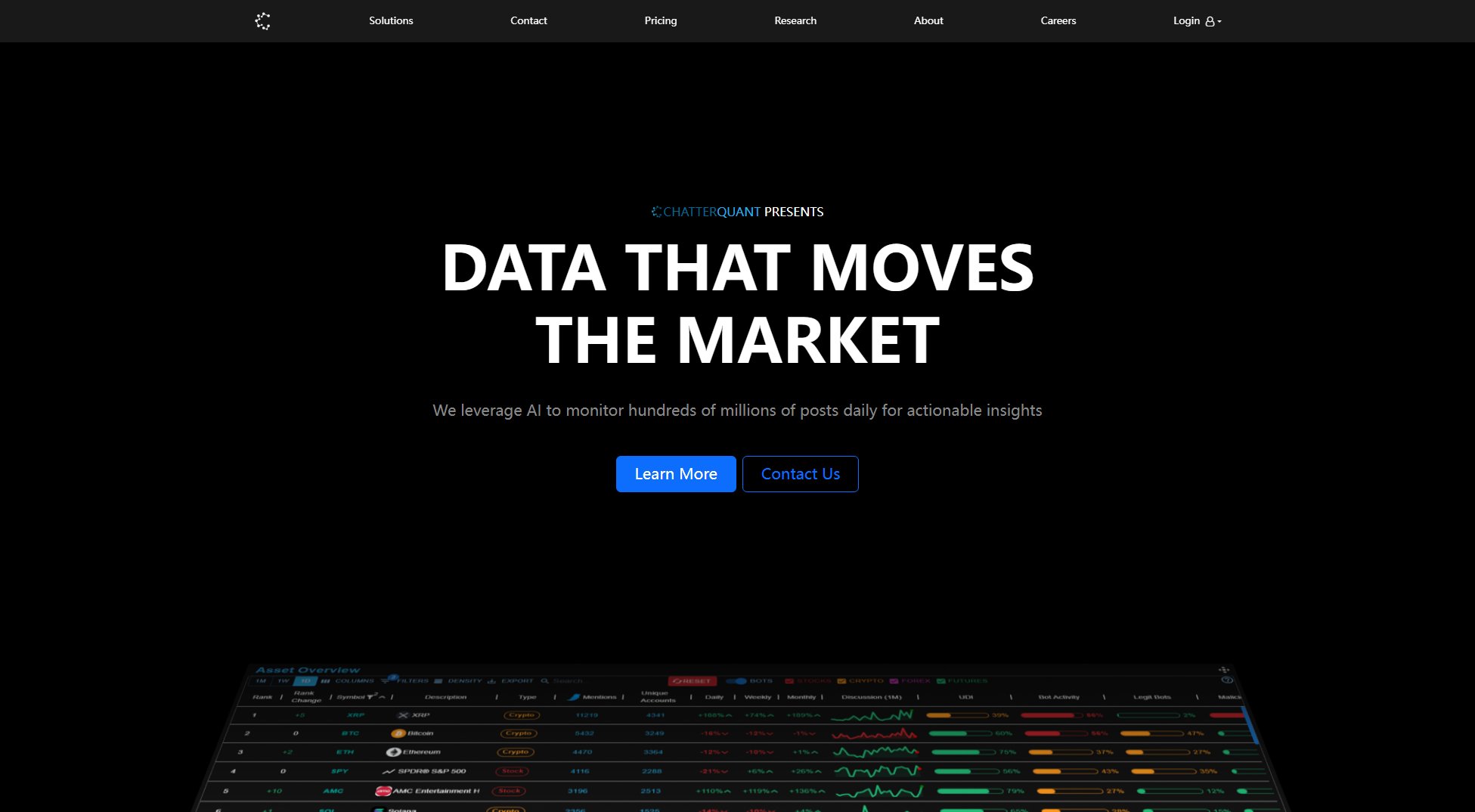
ChatterQuant Official screenshot of the tool interface
What Can ChatterQuant Do? Key Features
Signals Intelligence (SIG-INT)
ChatterQuant's SIG-INT tool offers smart tracking and analyzed Twitter data, providing real-time insights into market trends and social media sentiment. It includes features like keyword trend tables, smart portfolio generation, and narrative tracking to help users make informed decisions.
Twitter Tracking
Track Twitter activity with features like biggest movers, daily/weekly/monthly activity changes, and unique posting accounts. The tool also filters malicious and legitimate bot activity, ensuring users get accurate and relevant data.
Real-Time Feeds
Access real-time custom feeds with a 1-minute update interval. Users can create multiple feeds and branched smart portfolios to monitor specific keywords, stocks, or trends.
Historical Data
ChatterQuant provides unlimited historical data, allowing users to analyze past trends and compare them with current market conditions for better investment strategies.
Export Option
Users can export data for further analysis or reporting, making it easy to integrate ChatterQuant insights into other tools or presentations.
Market Coverage
The tool monitors over 23,000 stocks, 5,000 cryptos, 3,000 ETFs, 2,000 forex pairs, and 190 indices, providing comprehensive market coverage.
Best ChatterQuant Use Cases & Applications
Portfolio Management
Investors can use ChatterQuant to track social media sentiment around their portfolio holdings, identifying potential risks or opportunities based on real-time Twitter activity.
Trend Identification
Traders can spot emerging market trends by monitoring keyword activity and narrative shifts on Twitter, allowing them to capitalize on early signals.
Bot Activity Filtering
Financial analysts can filter out noise from malicious or legitimate bots, ensuring they only analyze relevant and accurate social media data.
How to Use ChatterQuant: Step-by-Step Guide
Sign up for a ChatterQuant account and choose a pricing plan that suits your needs (Professional or API).
Access the Signals Intelligence dashboard to set up your tracking preferences, including keywords, stocks, or trends you want to monitor.
Configure real-time feeds and filters to customize the data you receive, ensuring it aligns with your investment strategy.
Monitor the dashboard for real-time updates and insights, or use the API to integrate ChatterQuant data into your own systems.
Export data or generate reports to analyze trends and make informed investment decisions.
ChatterQuant Pros and Cons: Honest Review
Pros
Considerations
Is ChatterQuant Worth It? FAQ & Reviews
Pricing for the Professional plan is available upon request. You can contact ChatterQuant directly for detailed pricing information.
There is no mention of a free trial on the website. You can contact ChatterQuant to inquire about trial options or introductory pricing.
ChatterQuant monitors over 23,000 stocks, 5,000 cryptos, 3,000 ETFs, 2,000 forex pairs, and 190 indices, providing extensive market coverage.
Yes, ChatterQuant offers an export option, allowing users to download data for further analysis or reporting.
Data is updated in real-time with a 1-minute interval for the Professional plan. The API also provides real-time data access.