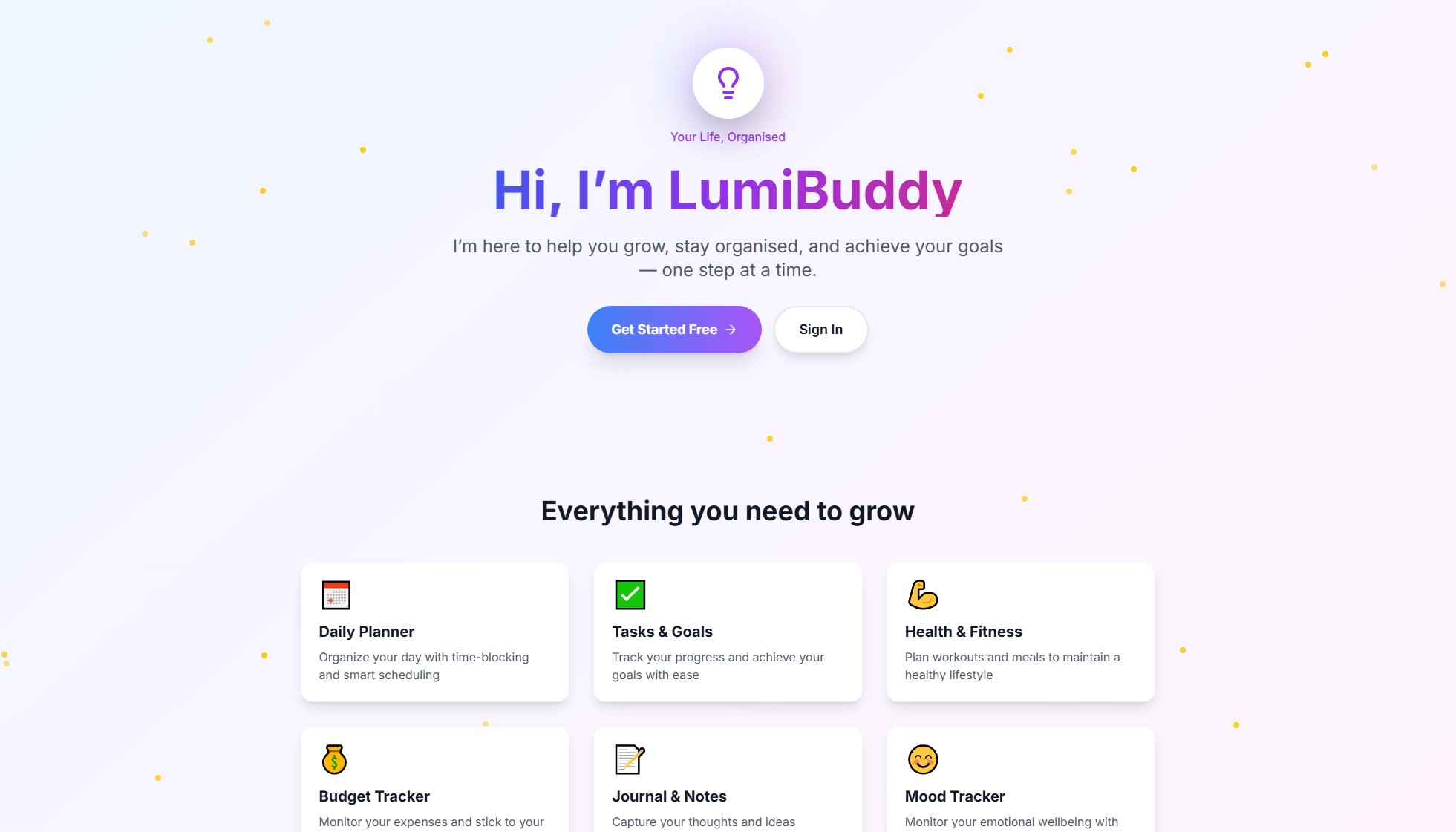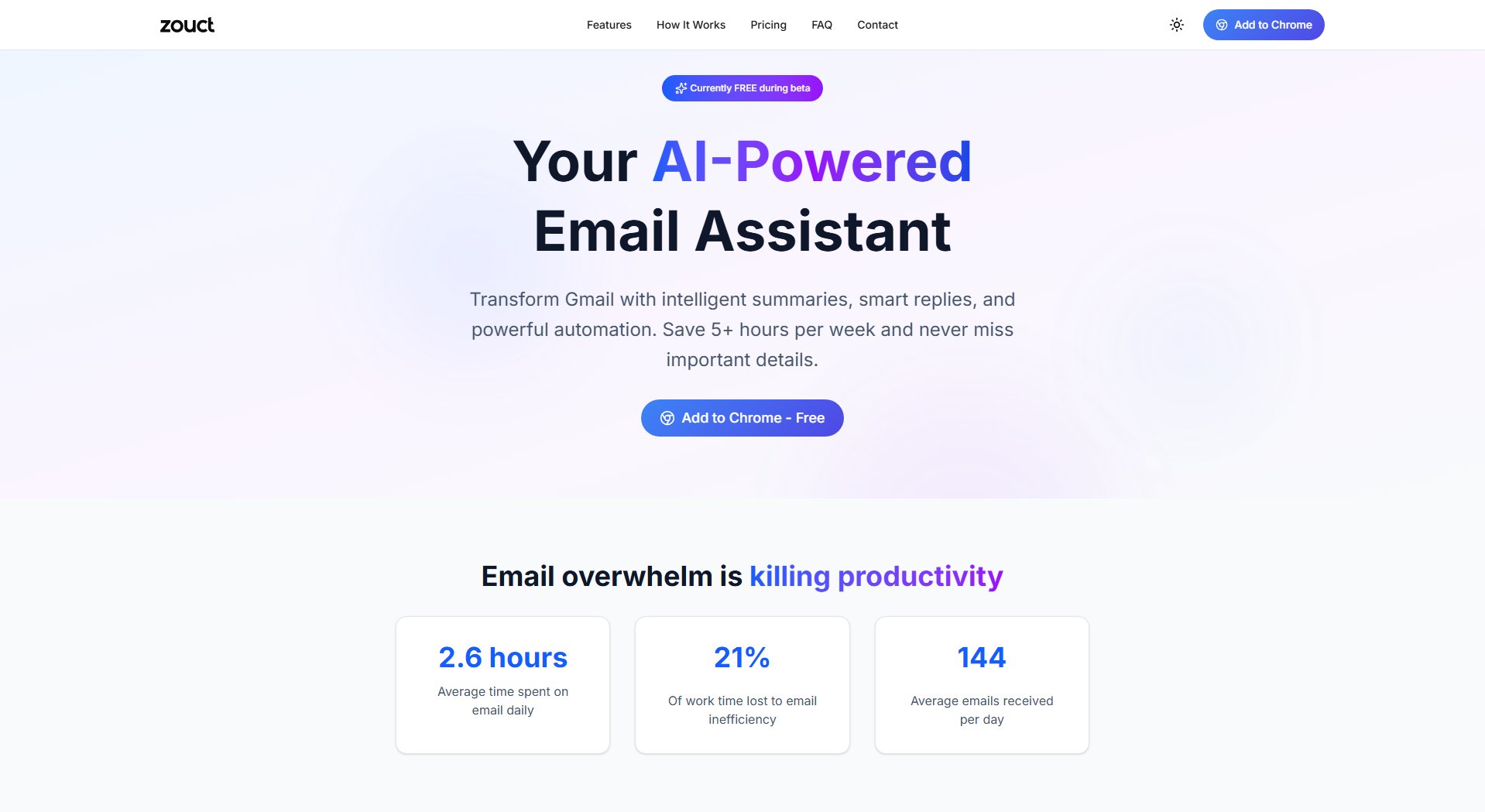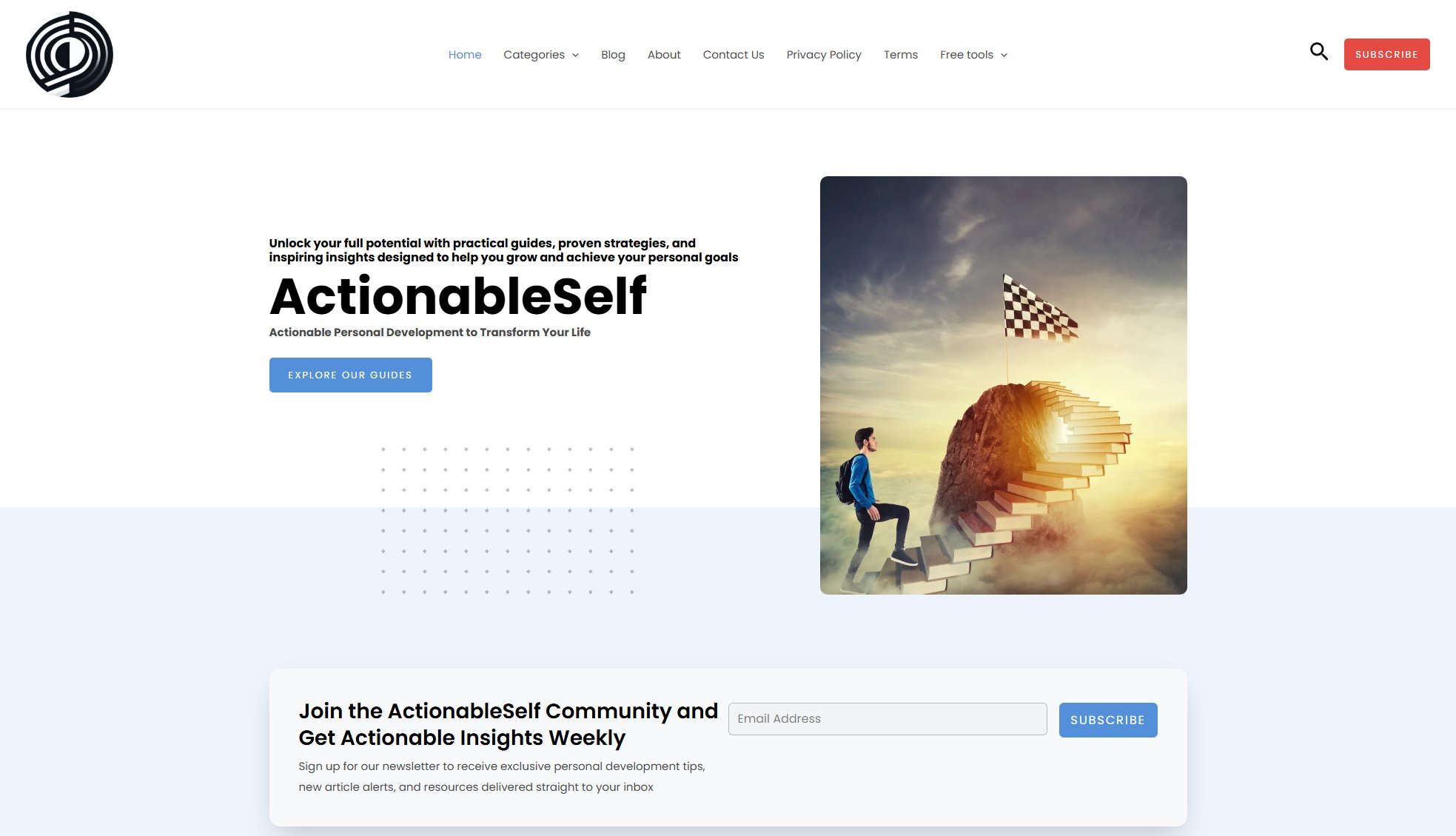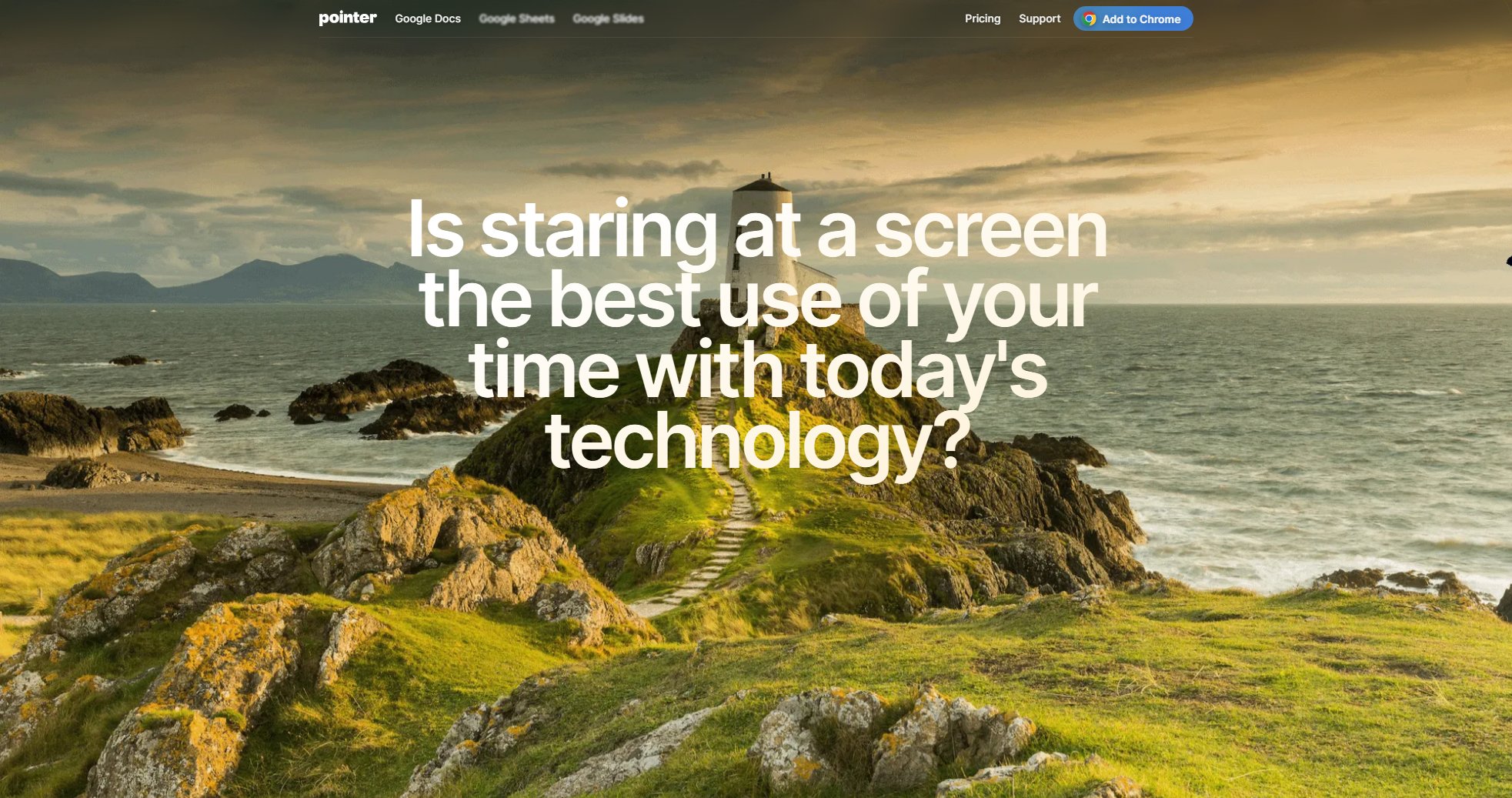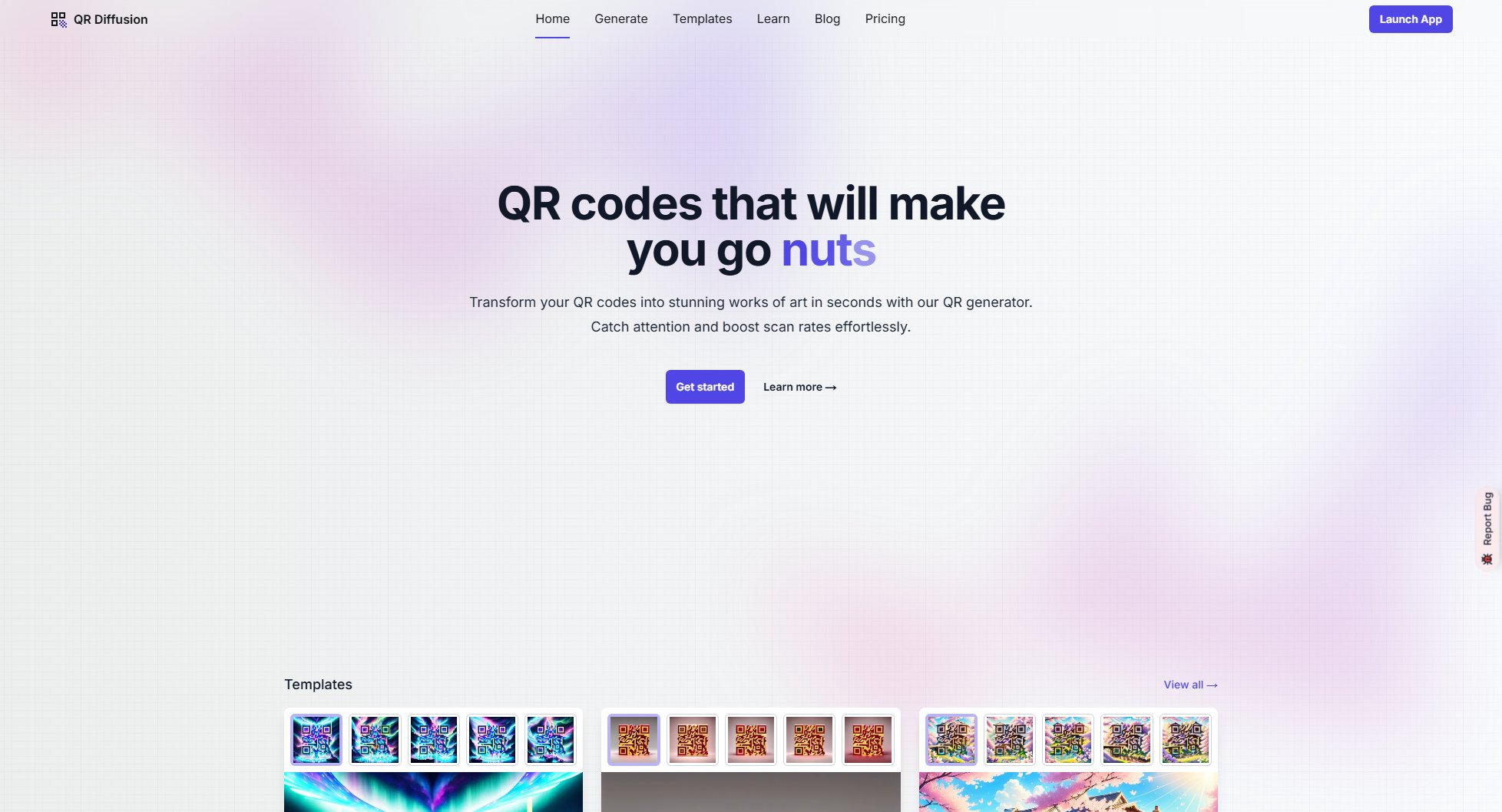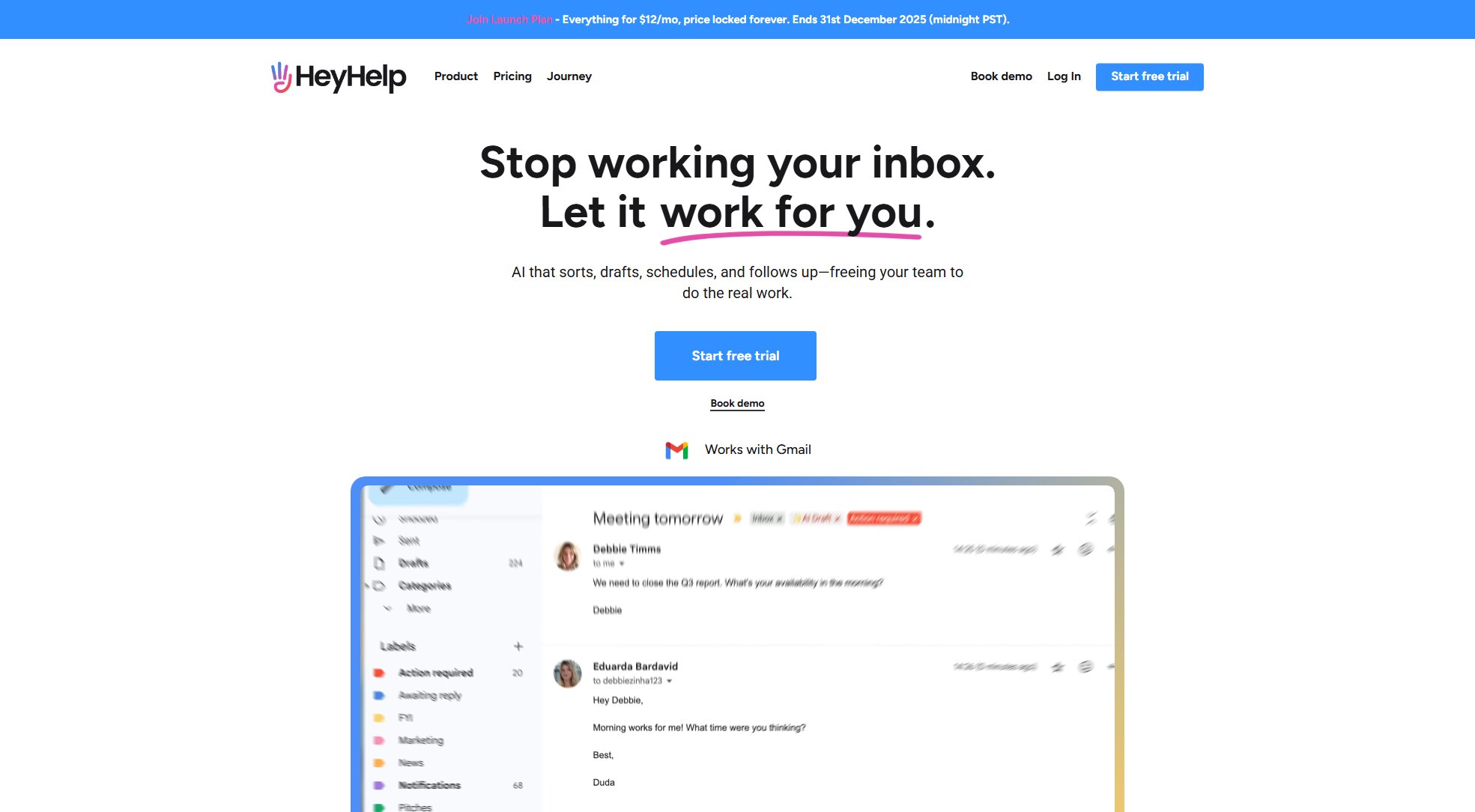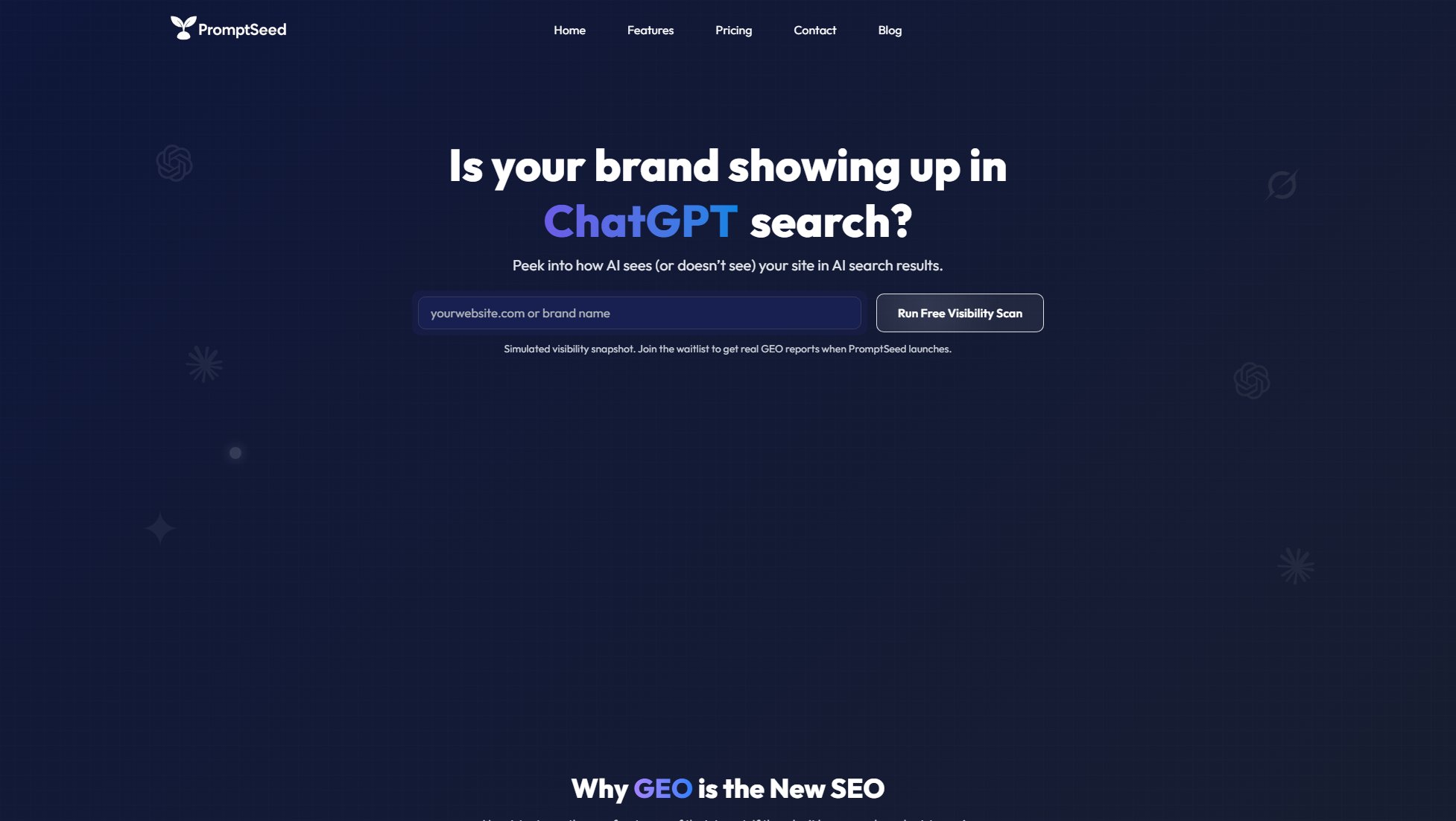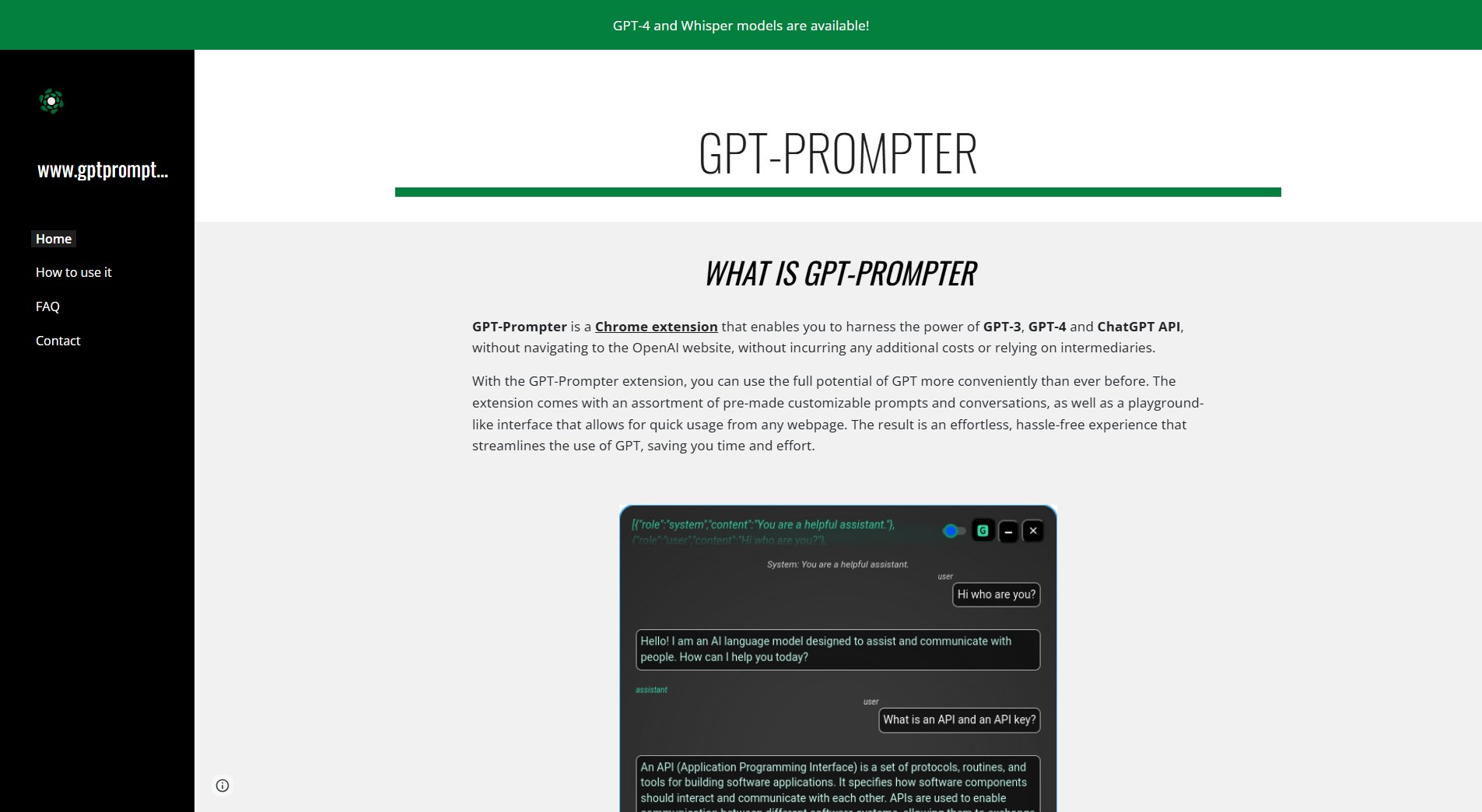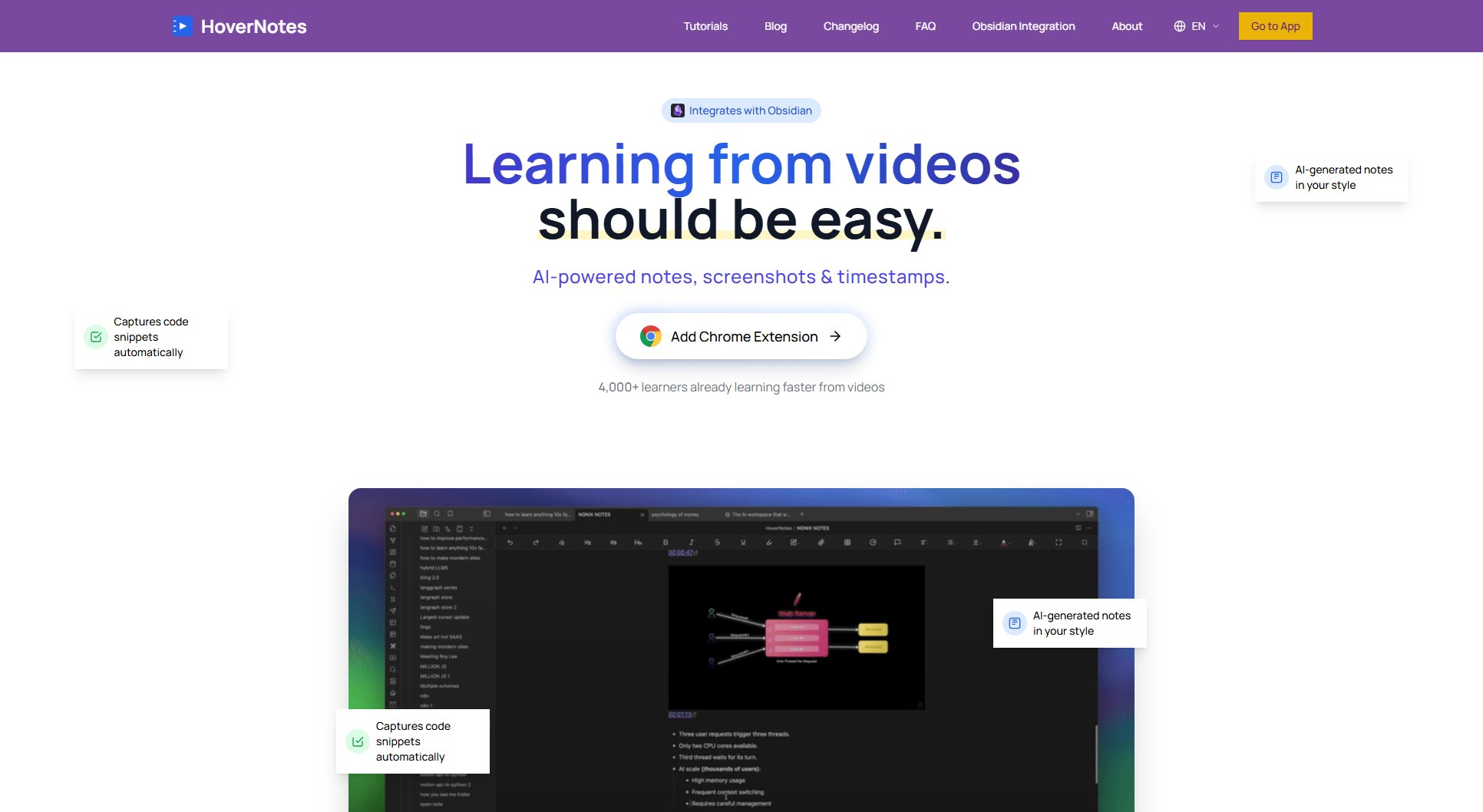ChatGPT to Notion
Export ChatGPT conversations to Notion in one click
What is ChatGPT to Notion? Complete Overview
ChatGPT to Notion is a Chrome extension designed to streamline the process of exporting and organizing ChatGPT conversations into Notion. It solves the pain point of manually copying and pasting conversations by offering a one-click batch export feature. This tool is ideal for professionals, teams, and individuals who rely on ChatGPT for content creation, project management, or knowledge organization and want to integrate these conversations seamlessly into their Notion workspace. With features like batch sync, project support, and customizable options, it enhances productivity and ensures that your Notion workspace stays updated effortlessly.
ChatGPT to Notion Interface & Screenshots
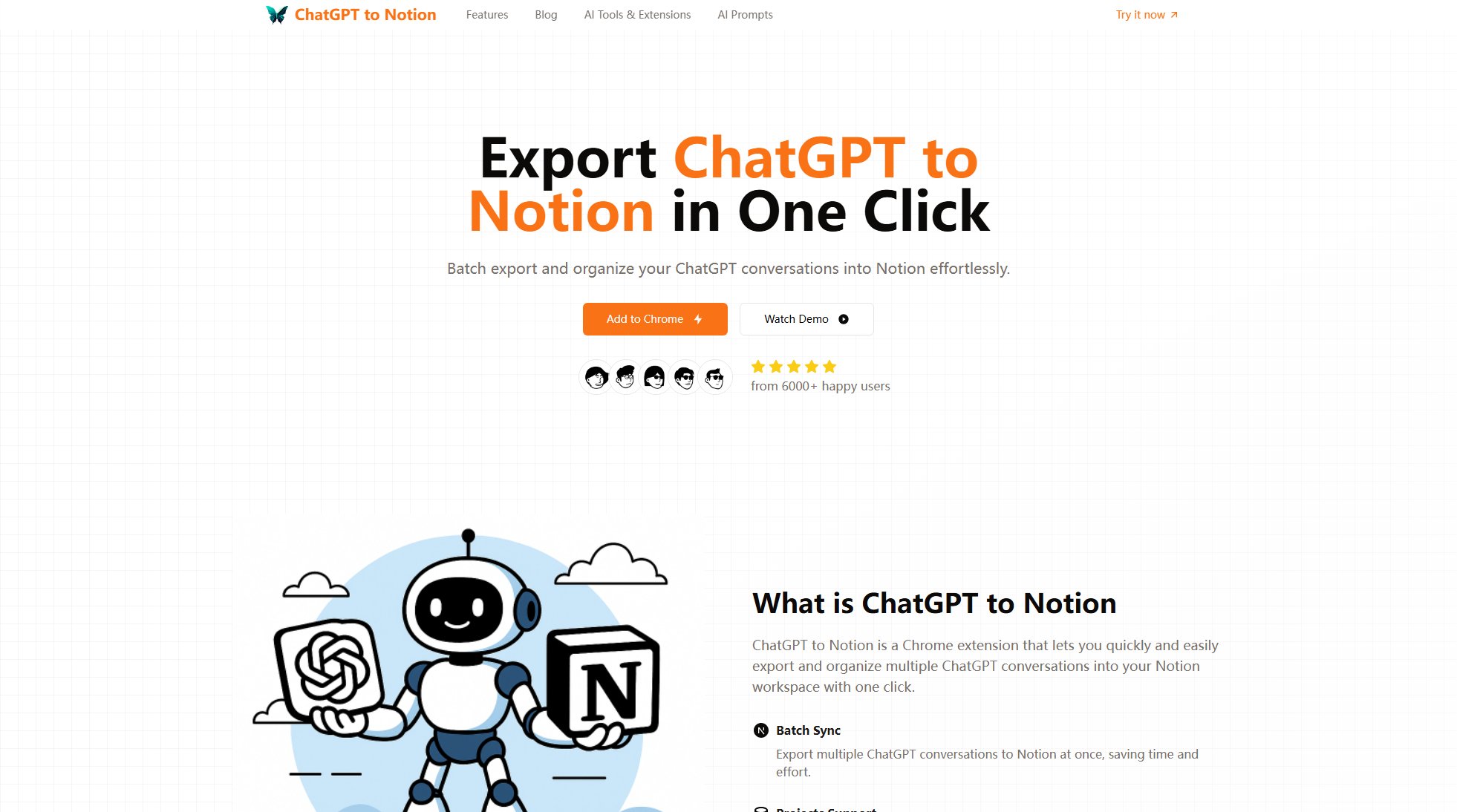
ChatGPT to Notion Official screenshot of the tool interface
What Can ChatGPT to Notion Do? Key Features
Batch Sync
Export multiple ChatGPT conversations to Notion simultaneously, saving you the hassle of manual transfers. This feature is perfect for users who need to organize large volumes of conversations efficiently.
Projects Support
Supports batch saving conversations from ChatGPT Team accounts and Projects, making it easier for teams to collaborate and keep their Notion workspace synchronized.
Automated Sync with Bulk Export
Keep your Notion workspace updated automatically with bulk export capabilities. This ensures that your latest ChatGPT conversations are always available in Notion without manual intervention.
Customizable Options
Choose what, where, and how conversations are saved in Notion. This flexibility allows users to tailor the export process to their specific organizational needs.
Effortless Management
Seamlessly integrate and manage your ChatGPT conversations within Notion, enhancing productivity and making it easier to reference past discussions.
Best ChatGPT to Notion Use Cases & Applications
Content Creators
Content creators can export their brainstorming sessions and drafts from ChatGPT to Notion, where they can further refine and organize their content.
Project Teams
Teams using ChatGPT for project discussions can batch export conversations to Notion, ensuring all members have access to the latest updates and ideas.
Researchers
Researchers can save their Q&A sessions with ChatGPT into Notion, creating a searchable knowledge base for future reference.
How to Use ChatGPT to Notion: Step-by-Step Guide
Install the ChatGPT to Notion extension from the Chrome Web Store.
Connect your Notion account and select the destination where you want your conversations to be saved.
Export the current ChatGPT conversation to Notion with a single click or use the bulk export feature for multiple conversations.
View your exported conversations in Notion, organized and ready for reference or further editing.
ChatGPT to Notion Pros and Cons: Honest Review
Pros
Considerations
Is ChatGPT to Notion Worth It? FAQ & Reviews
The Chrome extension connects your ChatGPT and Notion accounts, allowing you to export conversations with a single click.
Yes, the batch export feature allows you to save multiple conversations to Notion simultaneously.
The extension will prompt you to either overwrite the existing conversation or save it as a new entry.
Yes, the tool supports batch saving from ChatGPT Team accounts and Projects.
Your data is handled securely, and the extension only accesses the conversations you choose to export.