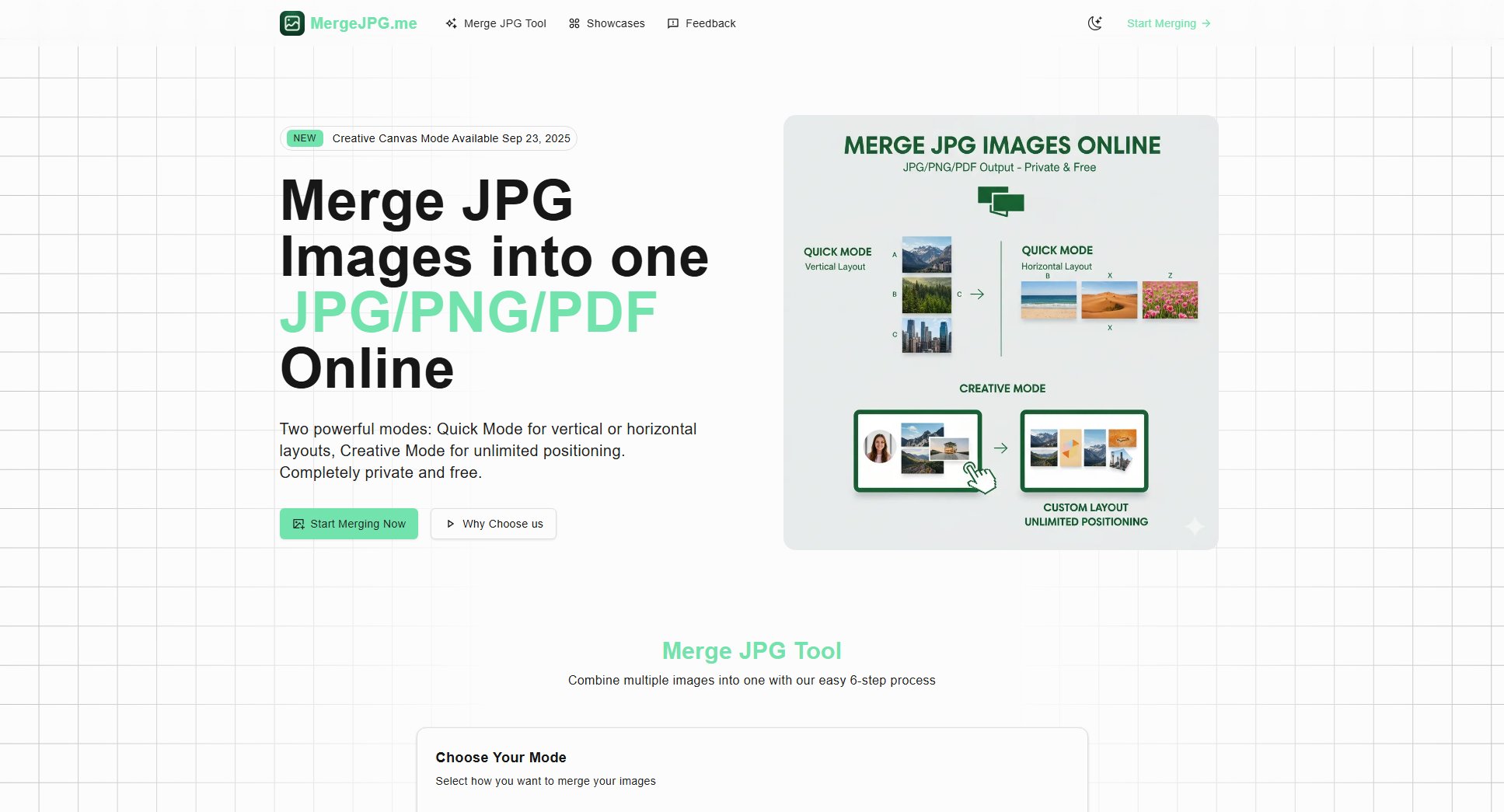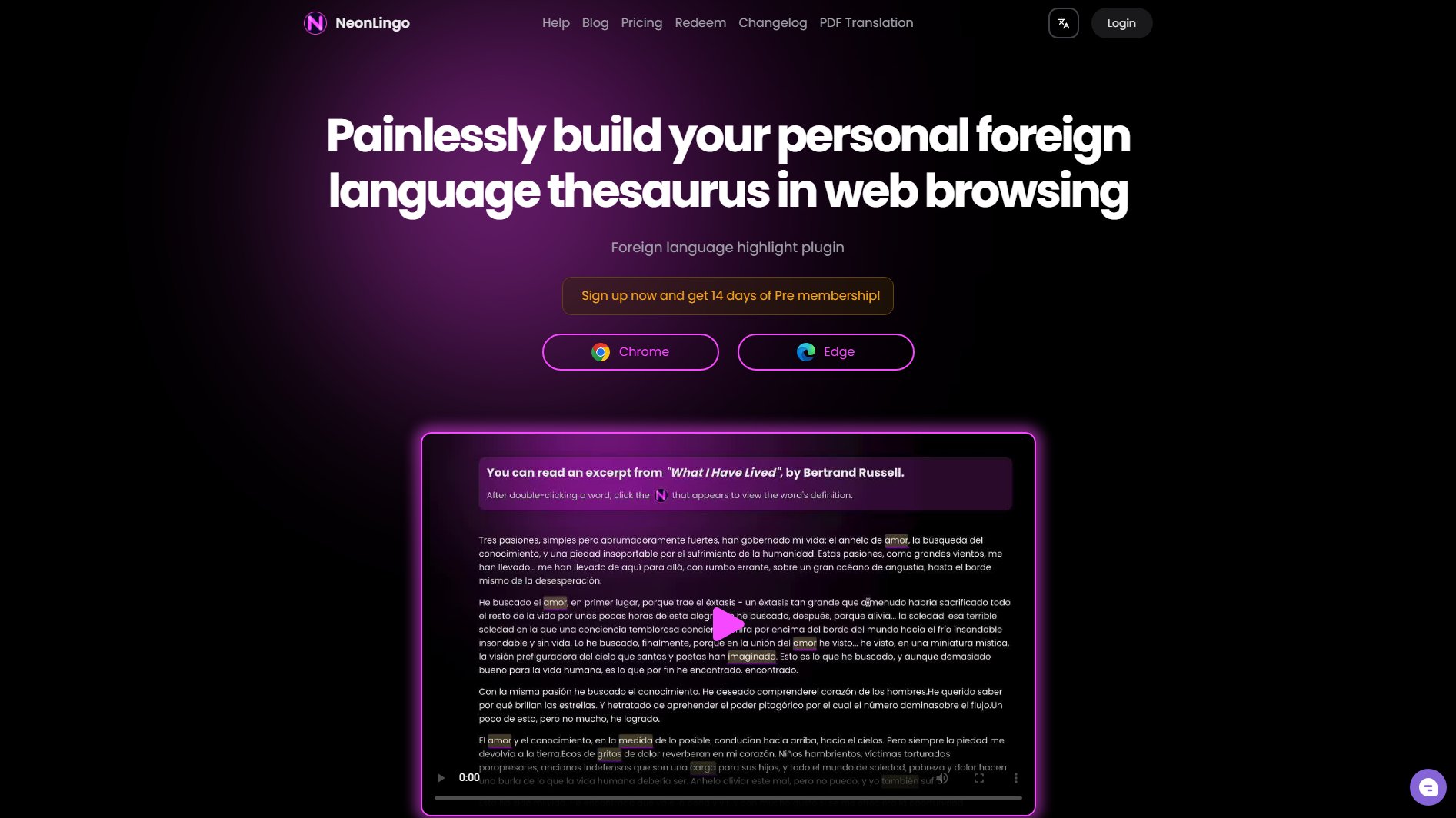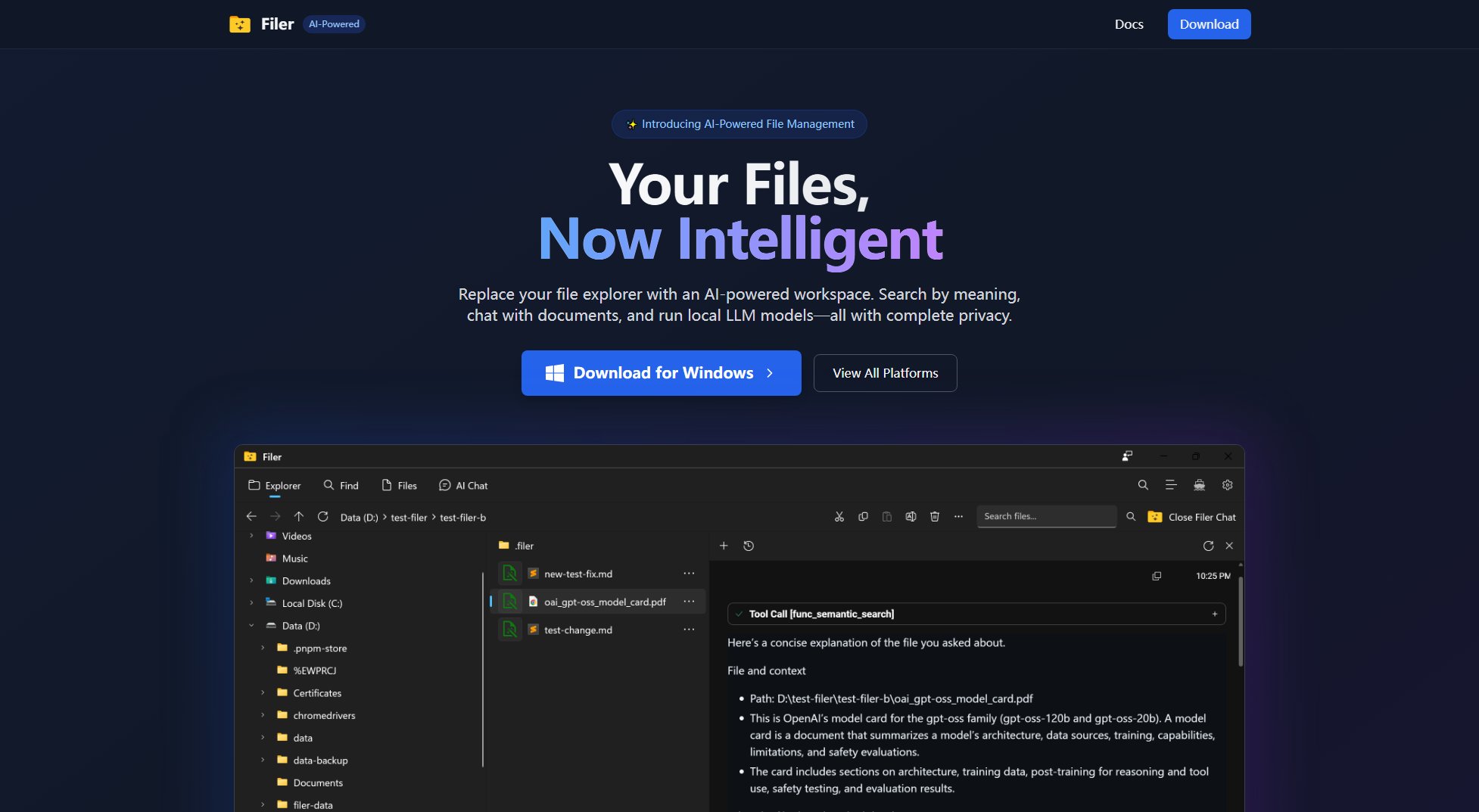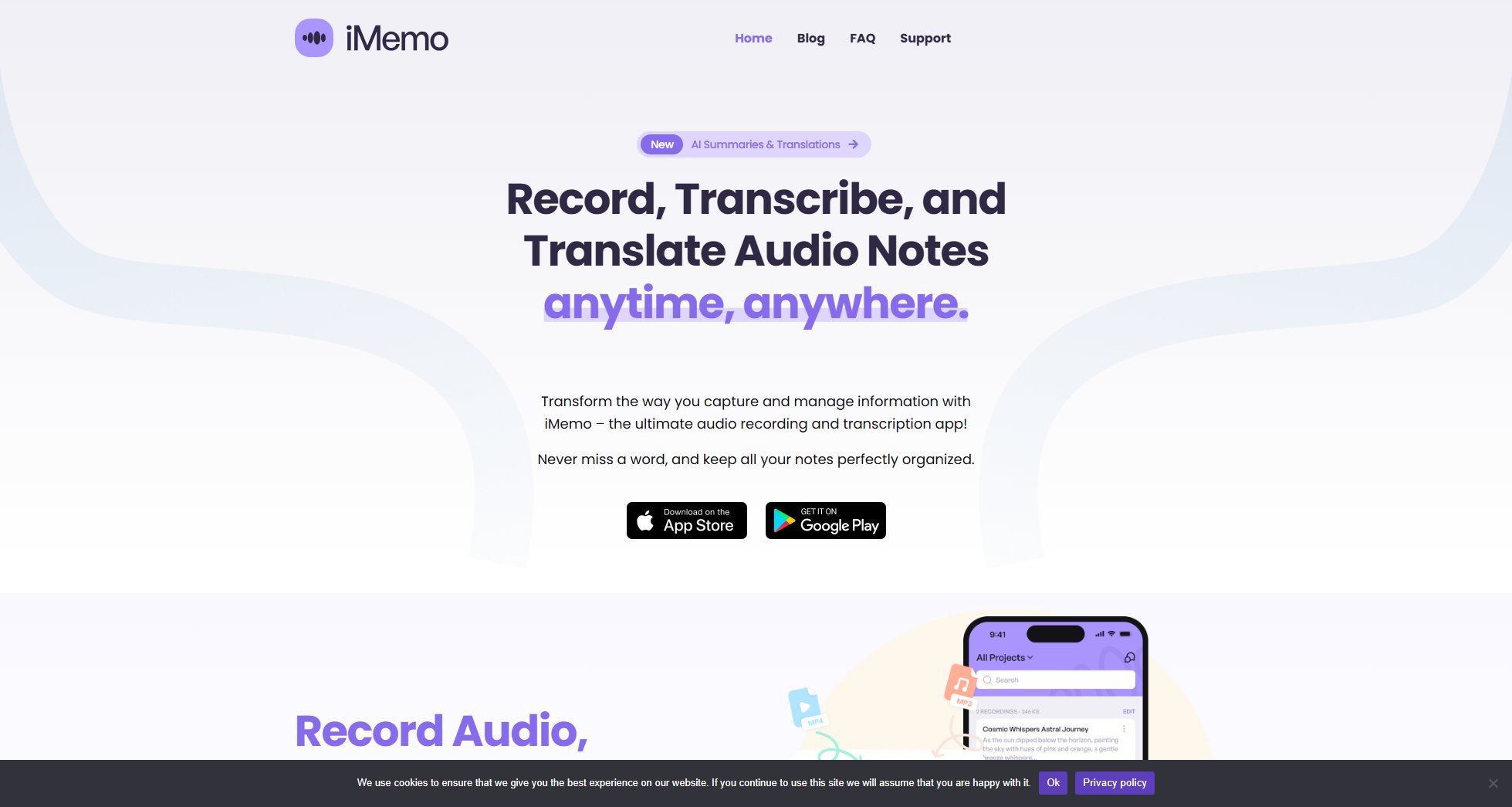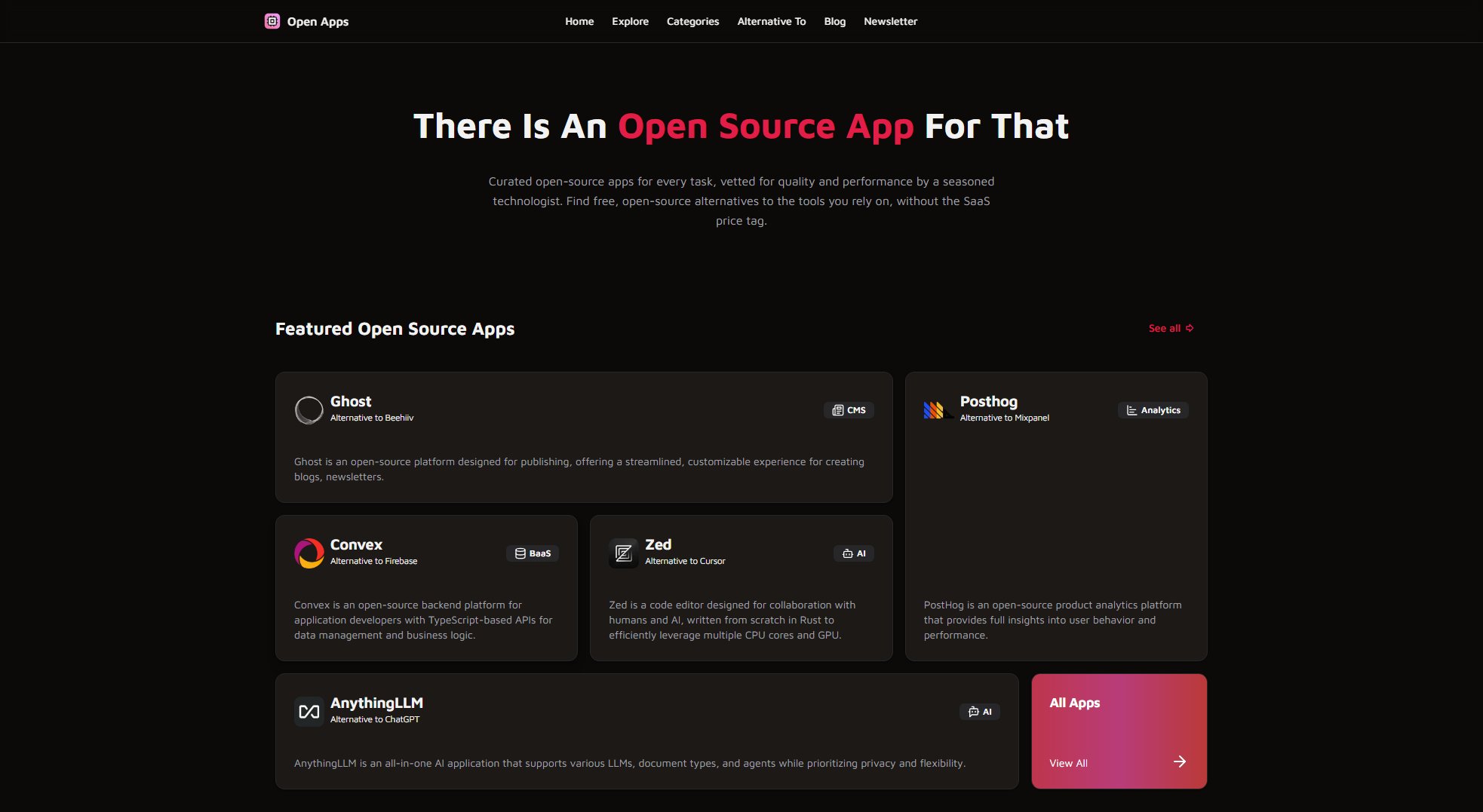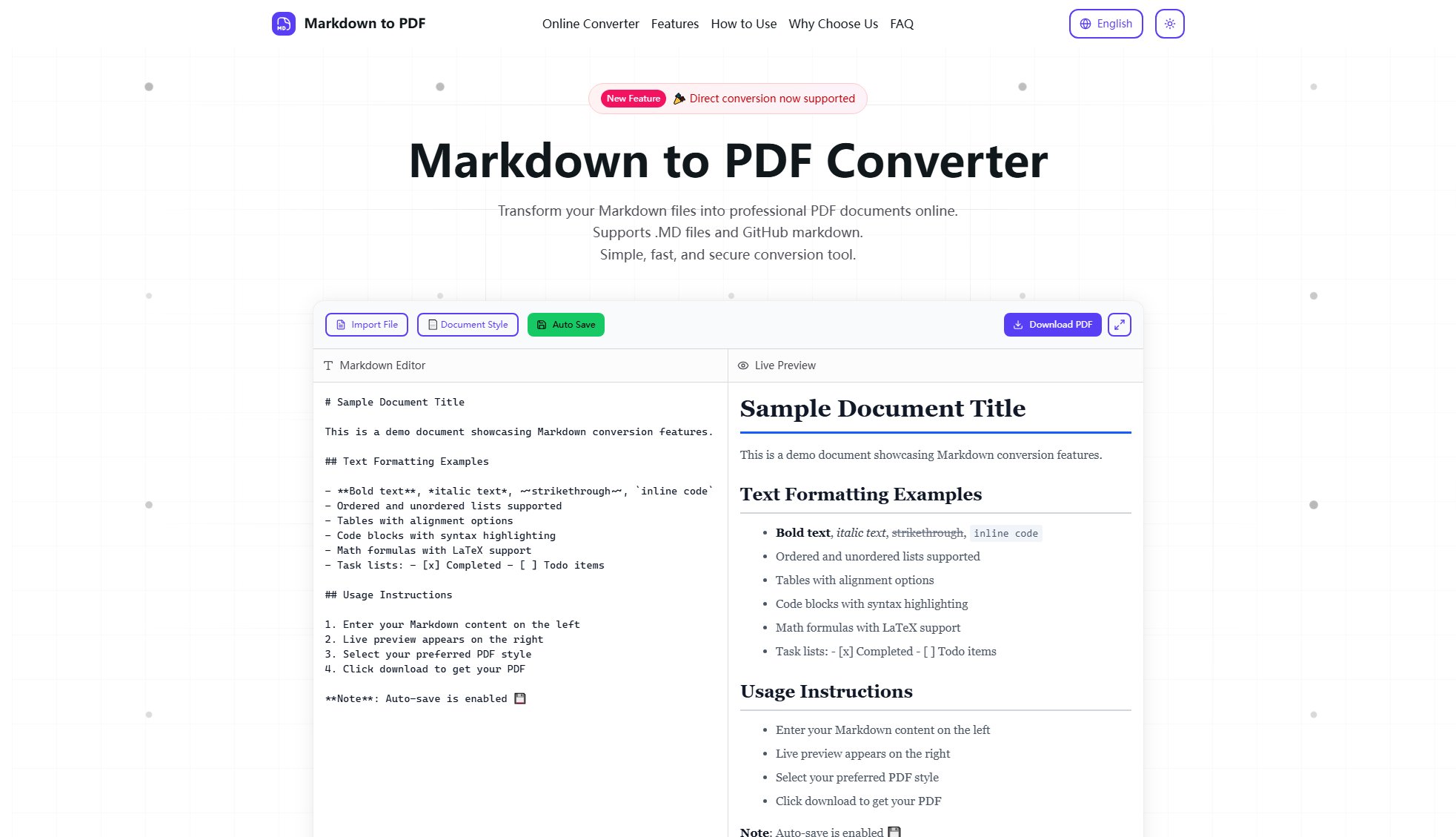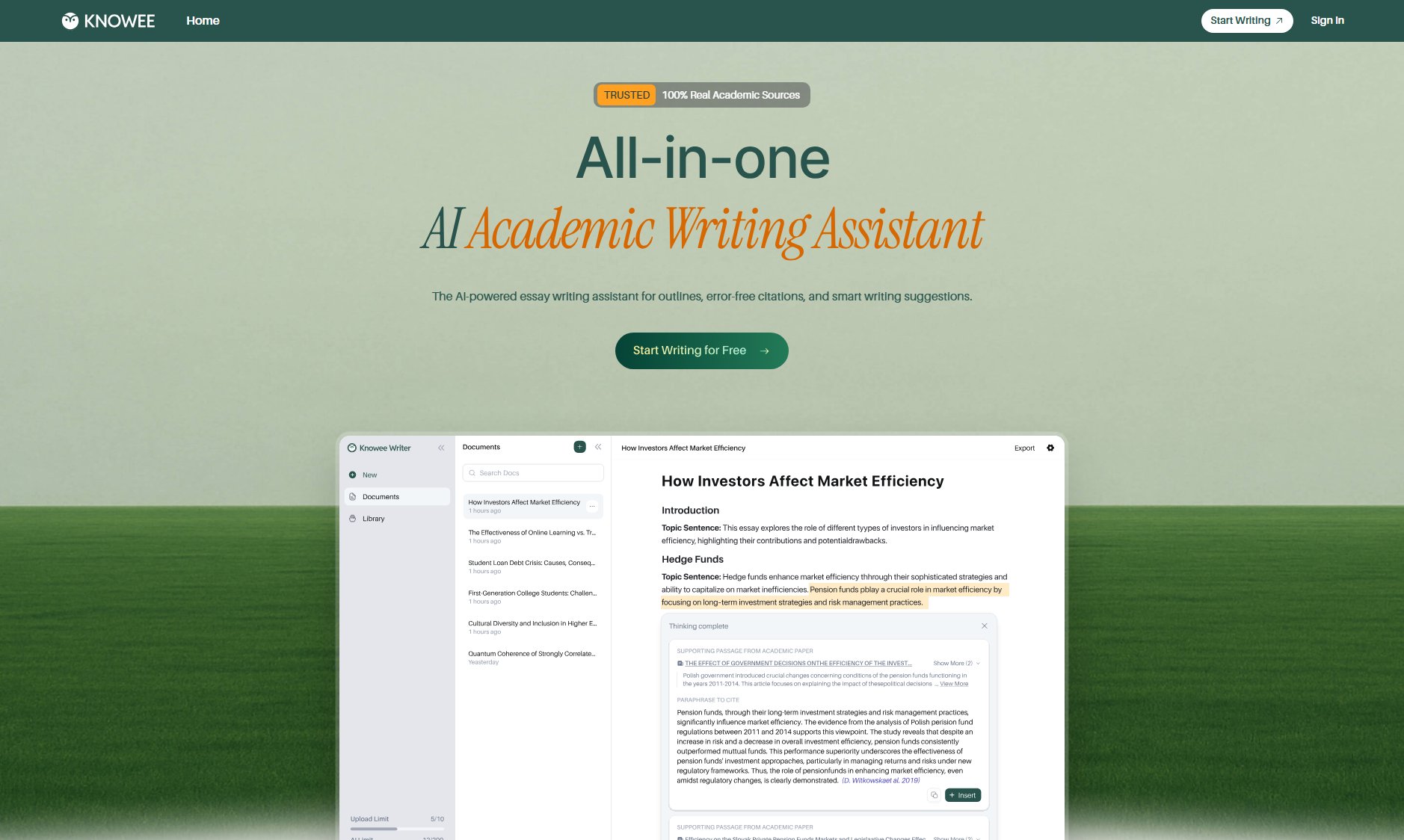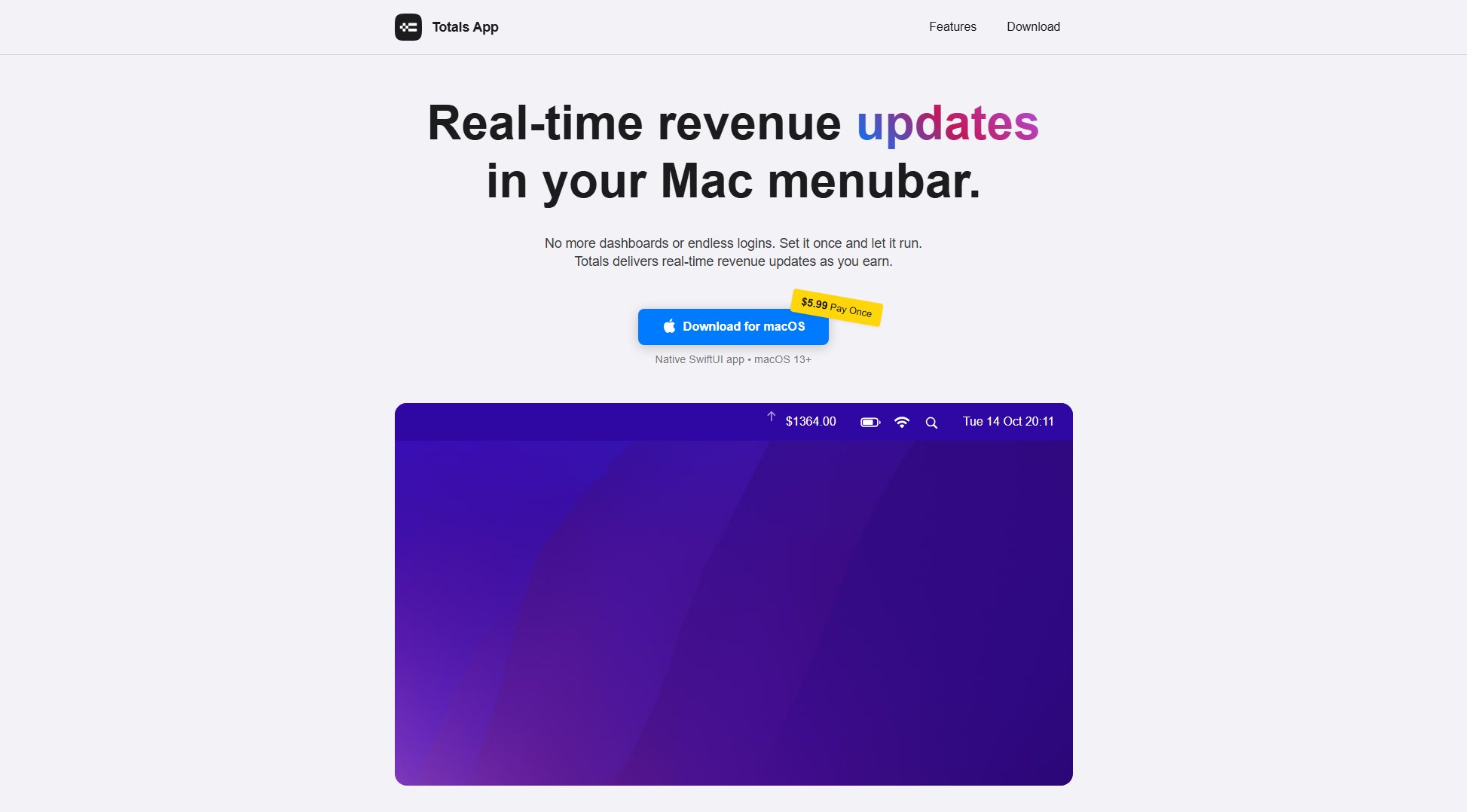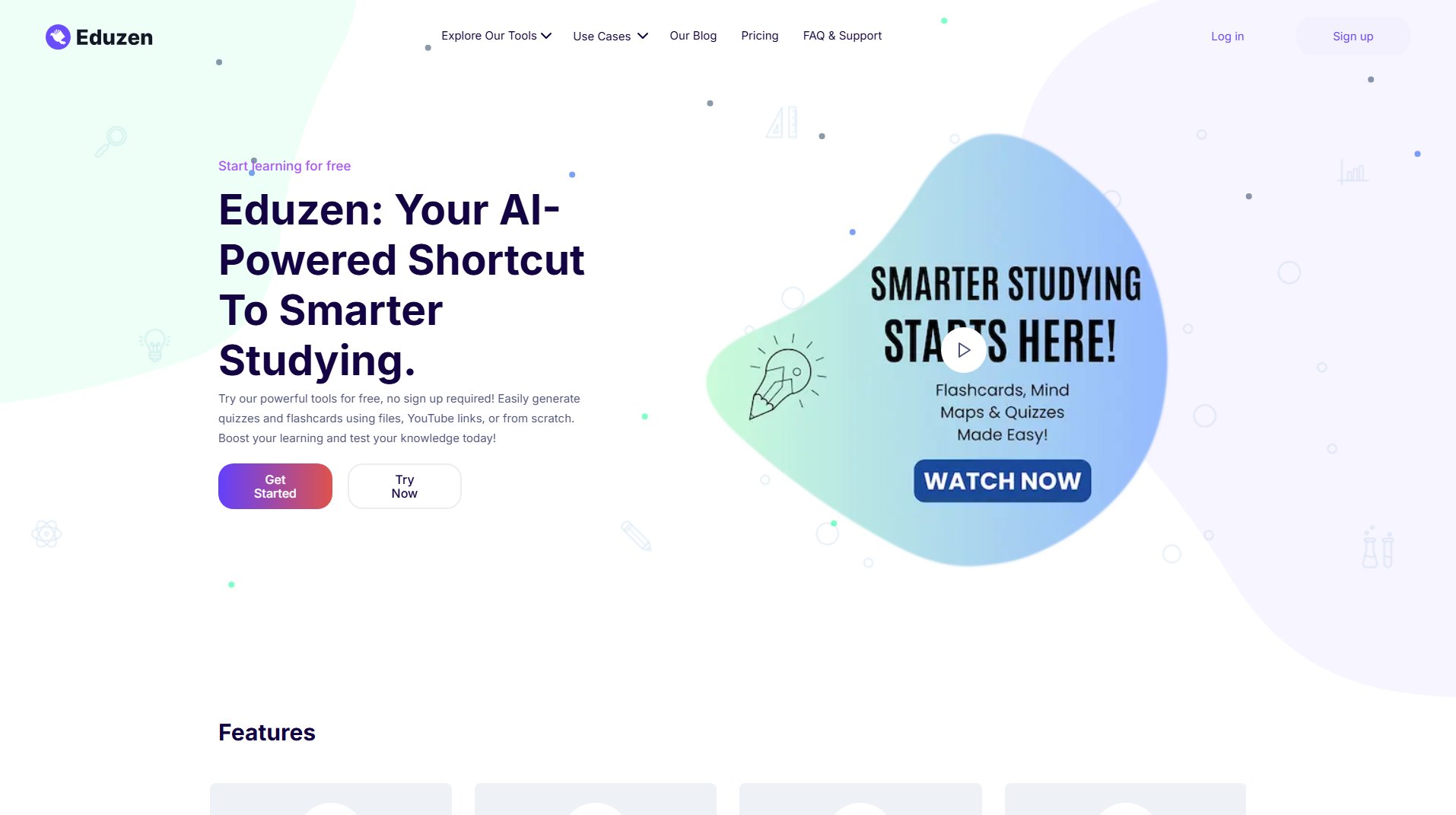CFT Calculator (Cubic Feet)
Easily calculate cubic feet for shipping, construction, and more!
What is CFT Calculator (Cubic Feet)? Complete Overview
The CFT Calculator is a simple yet powerful tool designed to help users quickly calculate cubic feet (CFT) for various applications. Whether you're shipping packages, planning a construction project, or working on a woodworking task, this calculator makes volume calculations effortless. It supports multiple units of measurement (feet, inches, meters, cm, mm) and automatically converts them to feet for accurate CFT results. The tool is ideal for professionals in logistics, construction, and DIY enthusiasts who need precise volume measurements without the hassle of manual calculations.
CFT Calculator (Cubic Feet) Interface & Screenshots
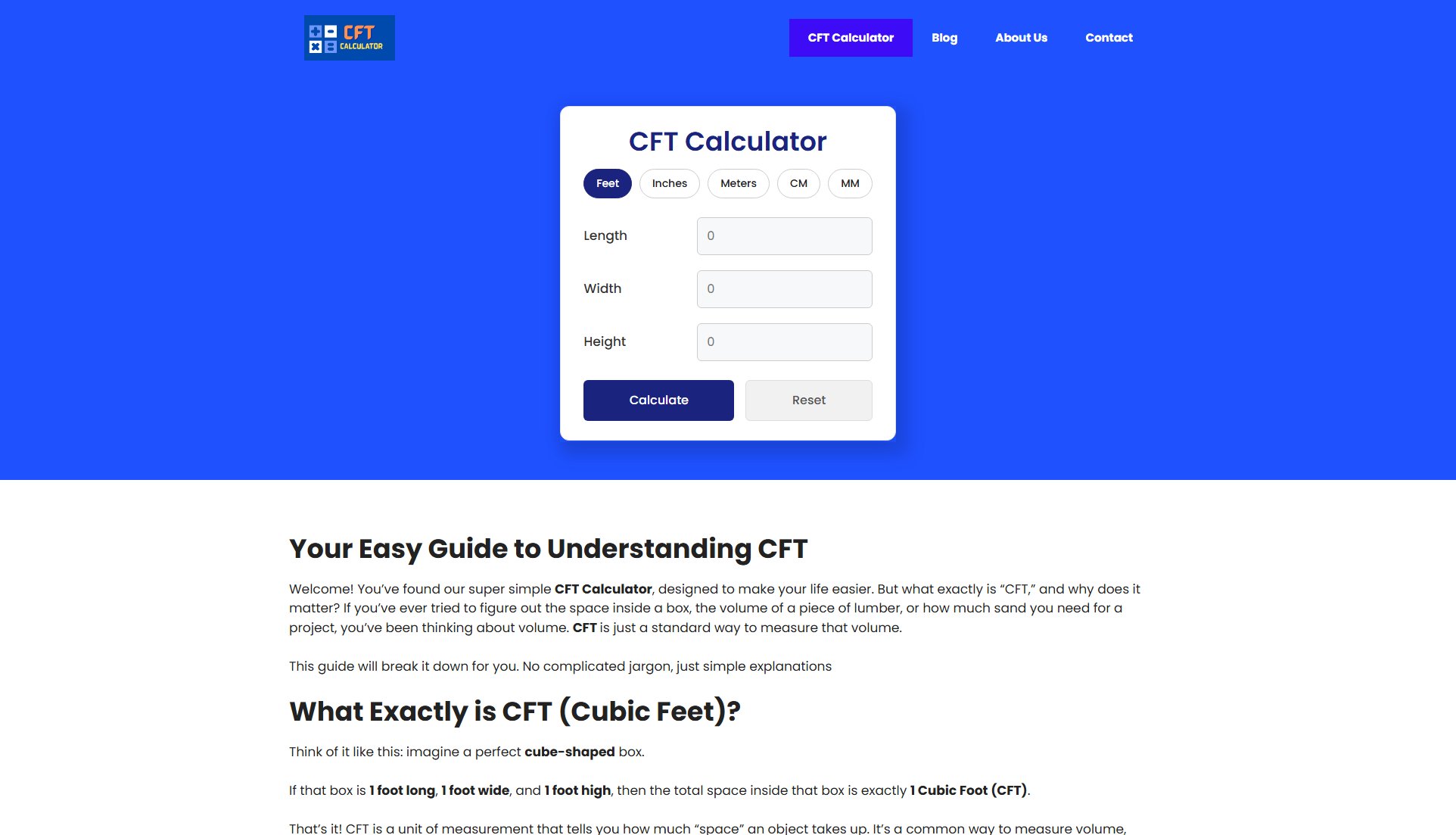
CFT Calculator (Cubic Feet) Official screenshot of the tool interface
What Can CFT Calculator (Cubic Feet) Do? Key Features
Multi-Unit Support
The CFT Calculator accepts inputs in feet, inches, meters, centimeters, and millimeters, automatically converting them to feet for accurate CFT calculations. This eliminates the need for manual conversions and reduces errors.
Simple Formula Application
The tool applies the standard CFT formula (Length × Width × Height) seamlessly, ensuring accurate volume calculations every time. Users don't need to worry about the math—just input the dimensions and get instant results.
Real-World Applications
Designed for practical use in shipping, construction, aquariums, woodworking, and moving/storage. The calculator helps users determine the right amount of materials or space needed for their projects.
User-Friendly Interface
With a clean and intuitive design, the CFT Calculator is easy to use for anyone, regardless of technical expertise. Just enter the dimensions, hit calculate, and get your CFT result instantly.
Quick Reset Functionality
The 'Reset' button allows users to clear all inputs and start fresh, making it convenient for multiple calculations without reloading the page.
Best CFT Calculator (Cubic Feet) Use Cases & Applications
Shipping Packages
Calculate the CFT of a package to determine shipping costs. Logistics companies often charge based on volume, so knowing the CFT helps estimate expenses accurately.
Construction Projects
Determine the volume of materials like sand, gravel, or concrete needed for a project. This ensures you order the right amount, avoiding waste or shortages.
Aquarium Setup
Calculate the water volume an aquarium can hold, which is crucial for maintaining the right environment for fish and plants.
Moving and Storage
Measure the CFT of furniture and boxes to ensure they fit in a moving truck or storage unit, helping you rent the right size space.
Woodworking
Calculate the volume of timber or lumber for pricing and project planning, ensuring you have enough materials for your designs.
How to Use CFT Calculator (Cubic Feet): Step-by-Step Guide
Enter the length of the object in one of the supported units (feet, inches, meters, cm, or mm). The calculator will automatically convert it to feet for the final calculation.
Enter the width of the object in the same or a different unit. The tool handles the conversion seamlessly.
Enter the height of the object. Again, any supported unit can be used.
Click the 'Calculate' button to instantly see the CFT result. The tool multiplies the converted feet values of length, width, and height to give you the volume in cubic feet.
Use the 'Reset' button to clear all fields and perform a new calculation if needed.
CFT Calculator (Cubic Feet) Pros and Cons: Honest Review
Pros
Considerations
Is CFT Calculator (Cubic Feet) Worth It? FAQ & Reviews
CFT stands for Cubic Feet, a unit of volume measurement. It represents the space inside a cube that is 1 foot long, 1 foot wide, and 1 foot high.
The CFT formula (Length × Width × Height) requires all dimensions to be in the same unit (feet) for accurate results. The calculator handles conversions automatically.
The CFT Calculator is designed for rectangular or cube-shaped objects. For irregular shapes, you may need to approximate or use specialized tools.
Yes, the calculator is completely free with no hidden charges or registration required.
The calculator provides highly accurate results as long as the input measurements are correct. It uses precise conversion factors for units like meters and centimeters.