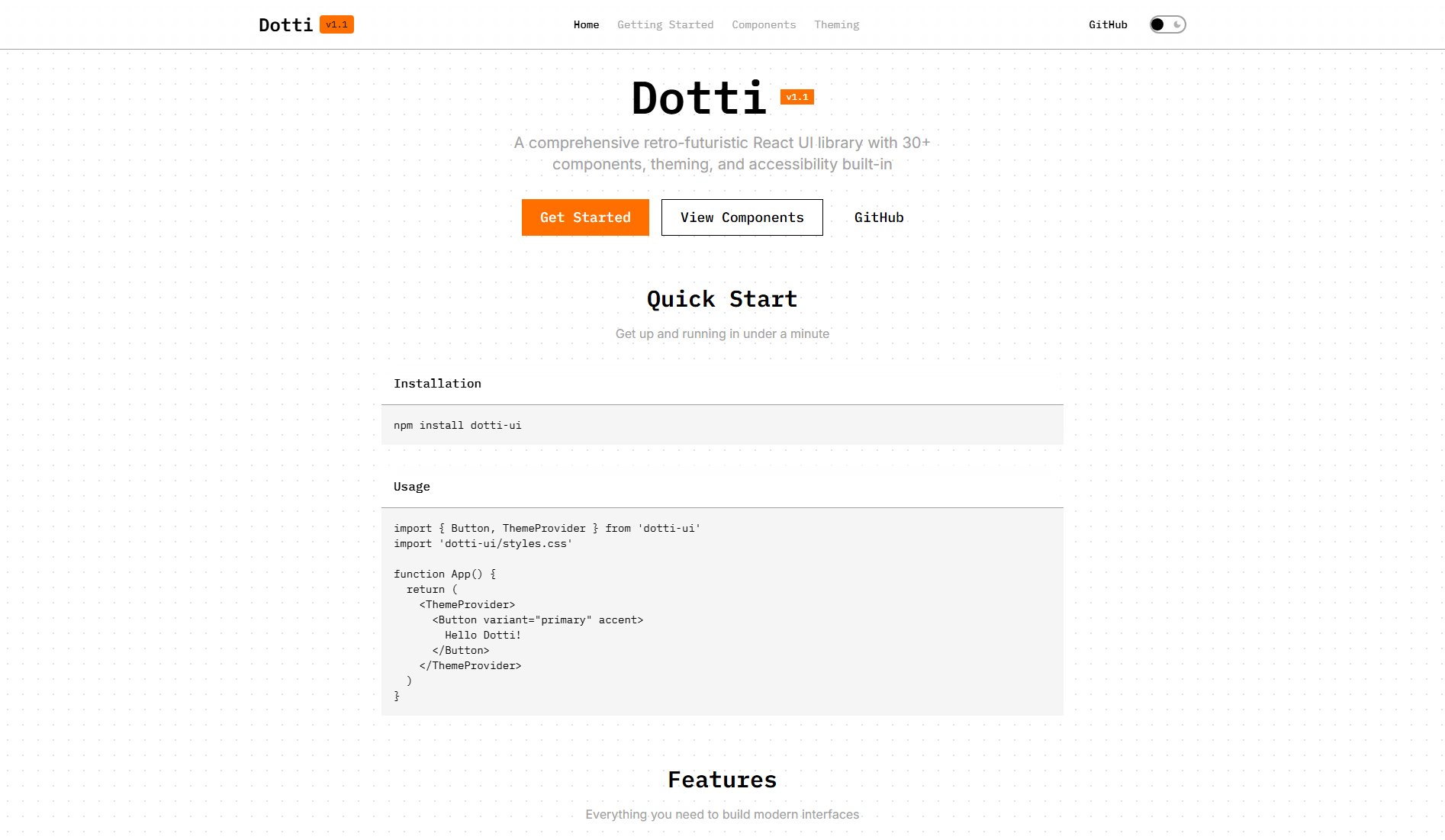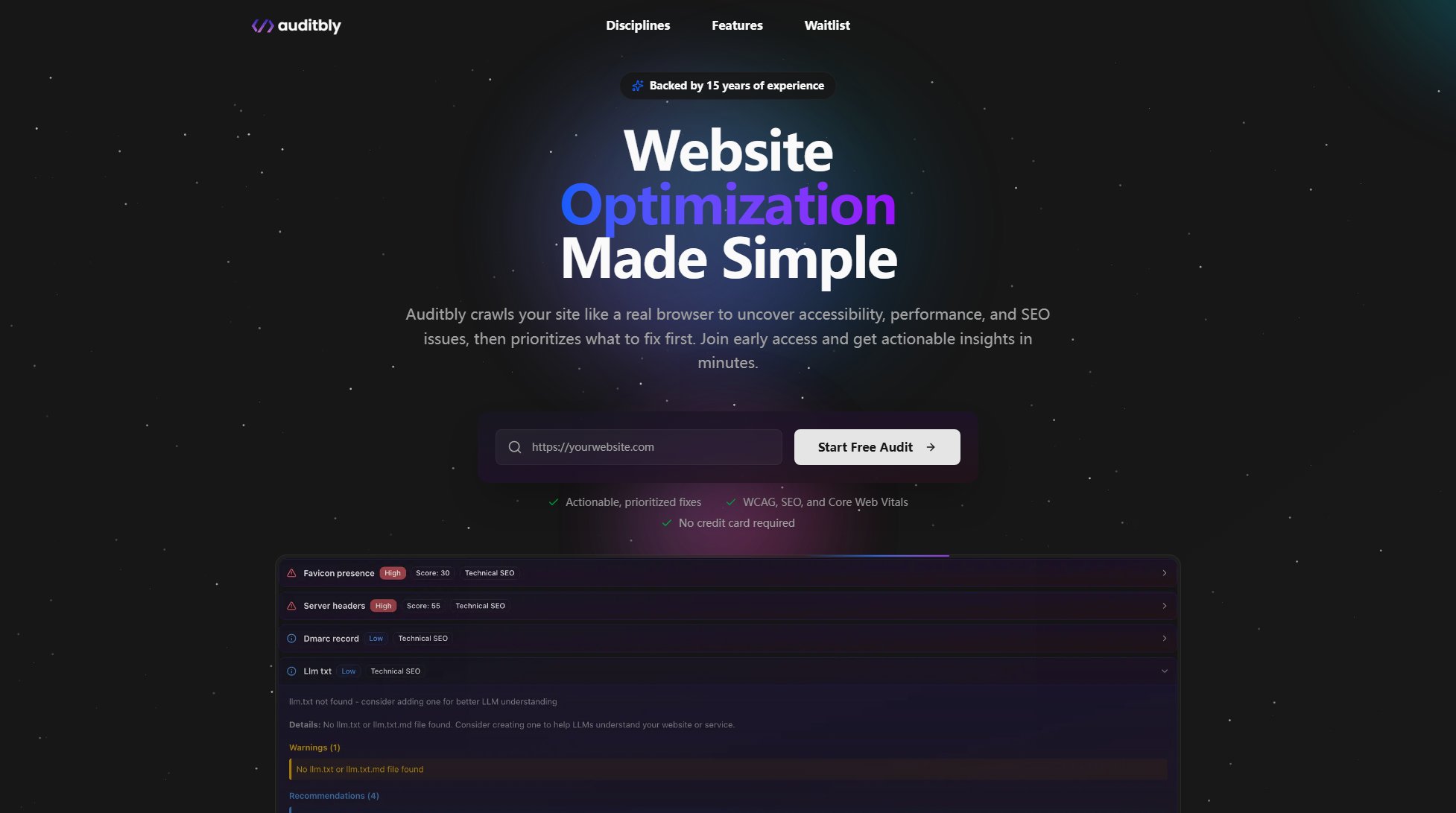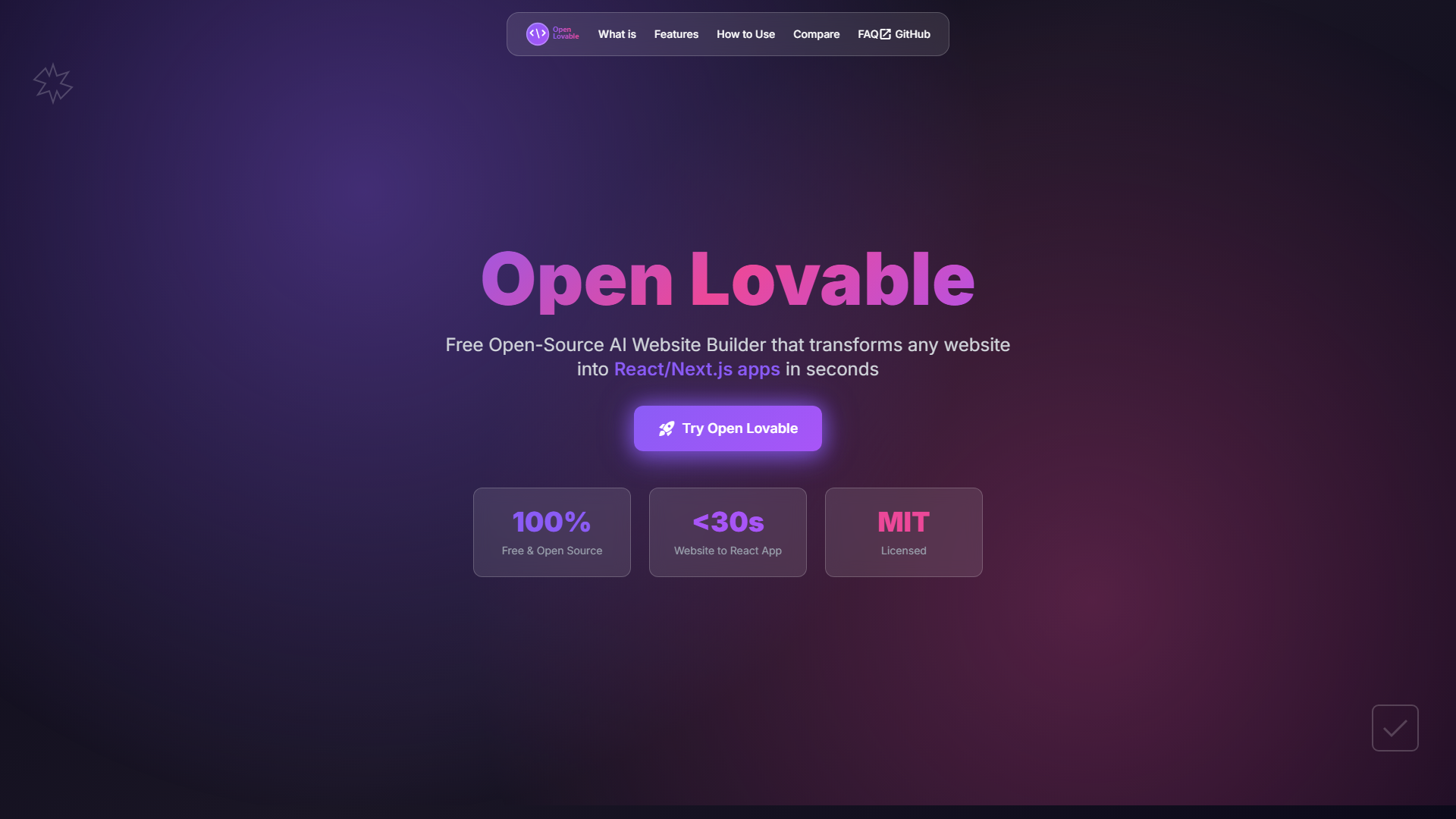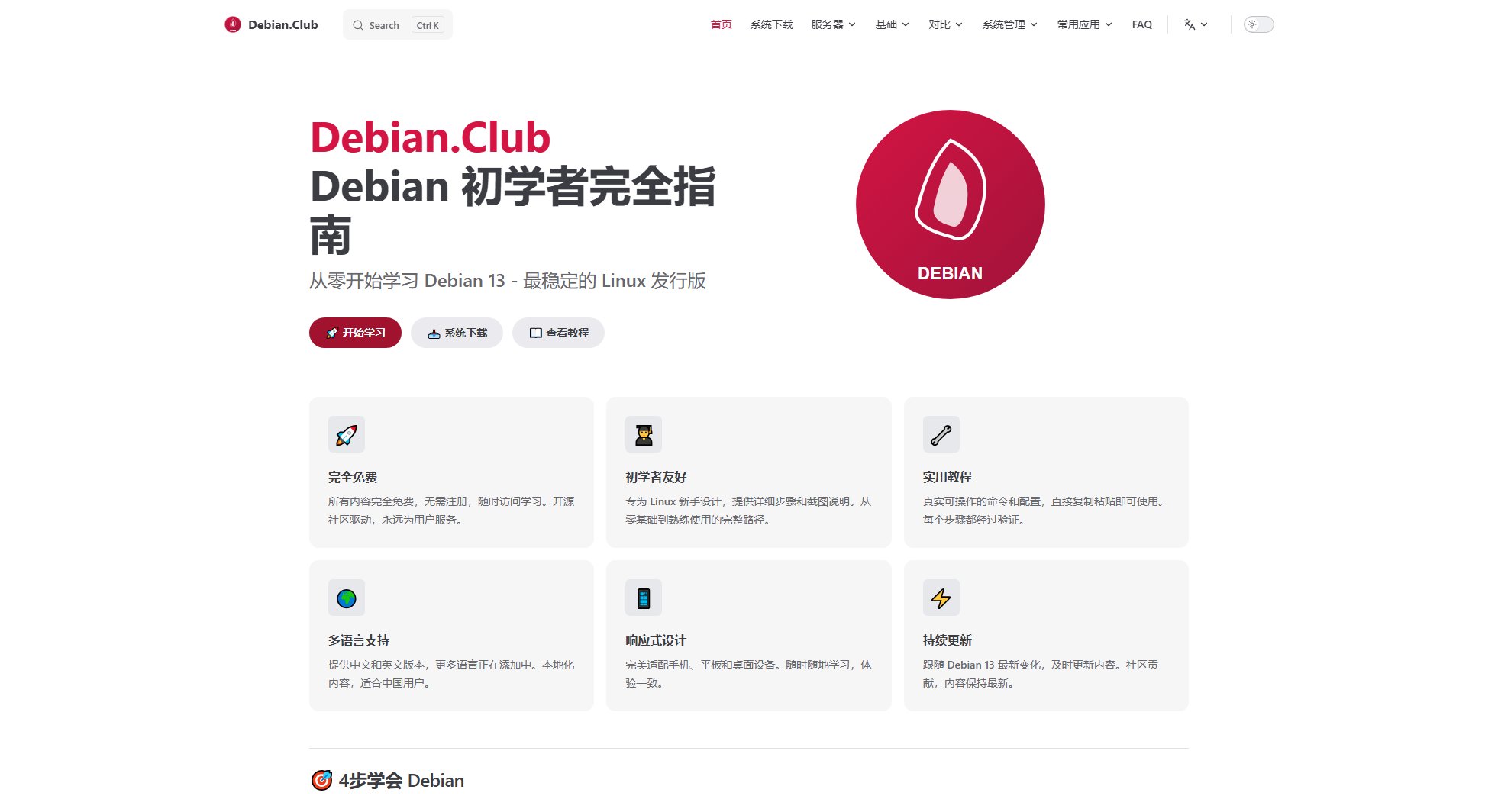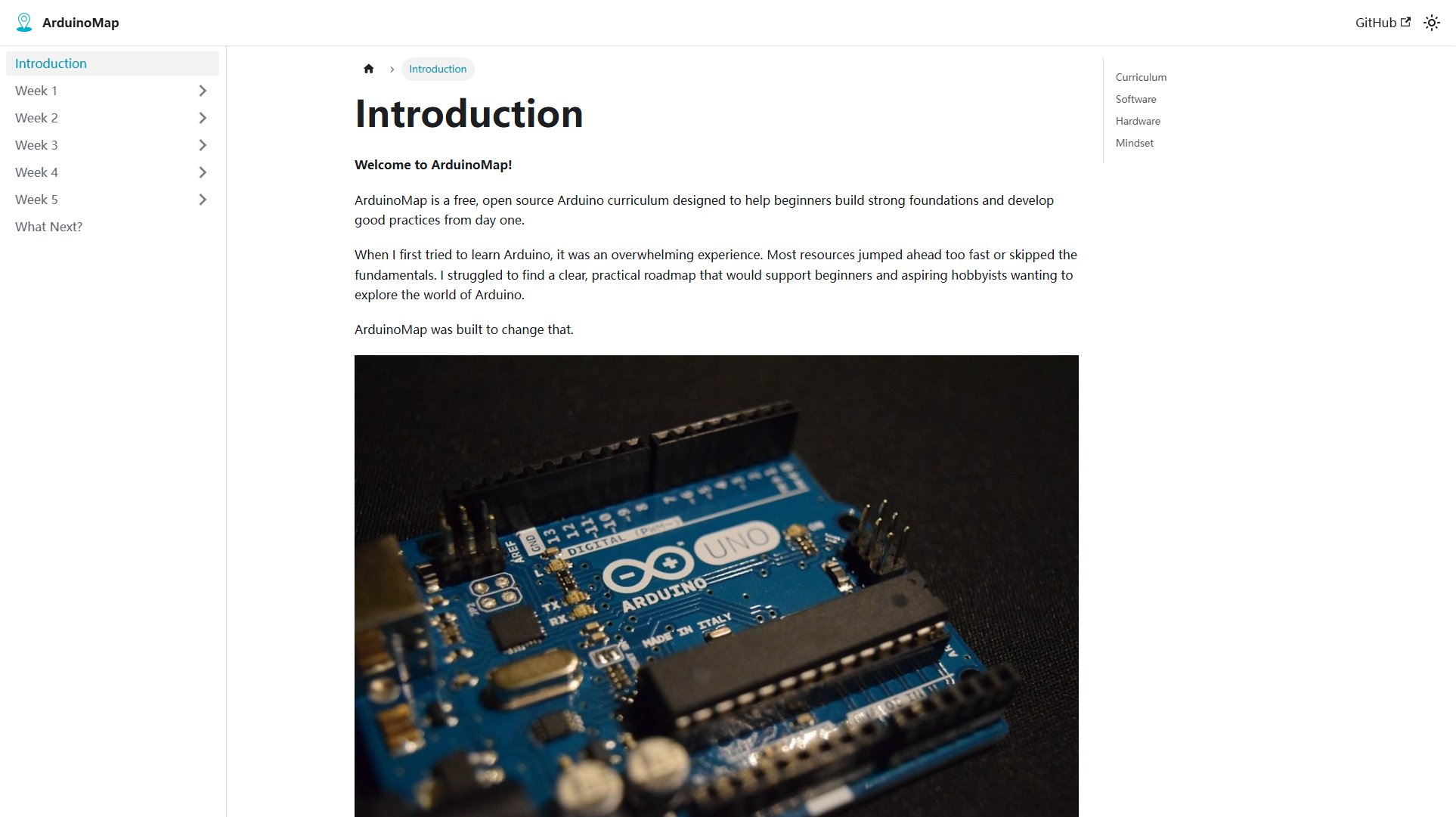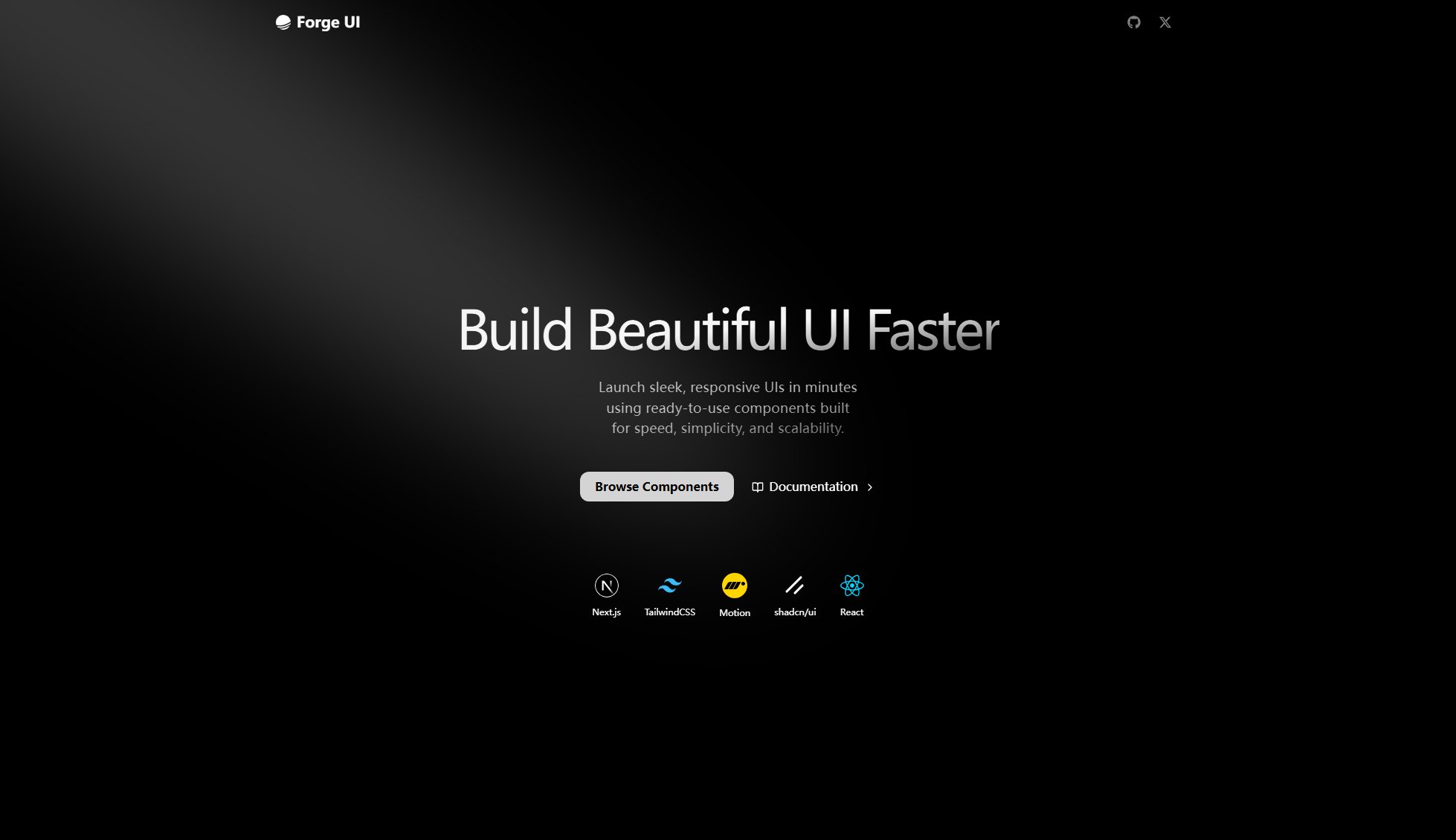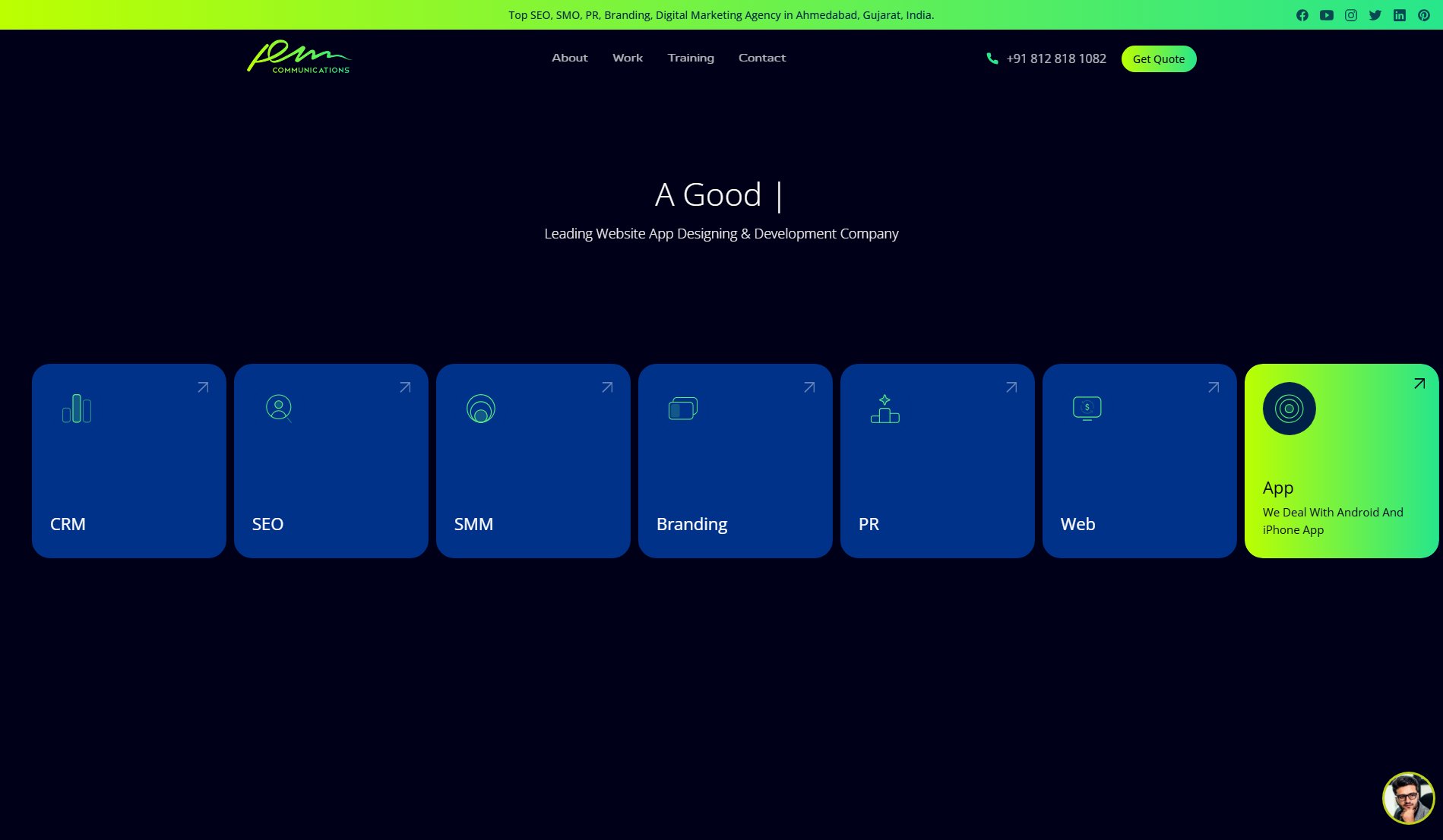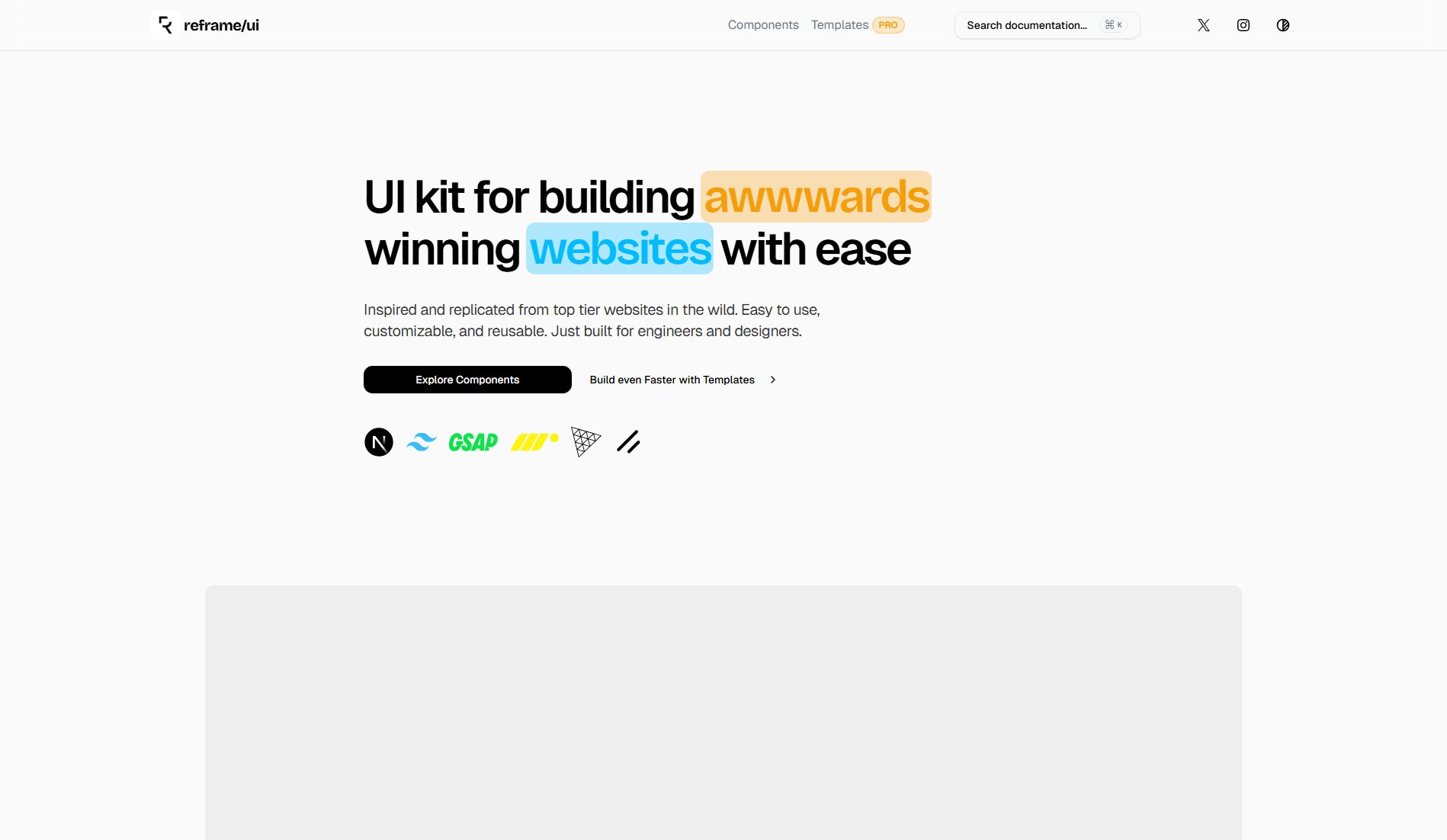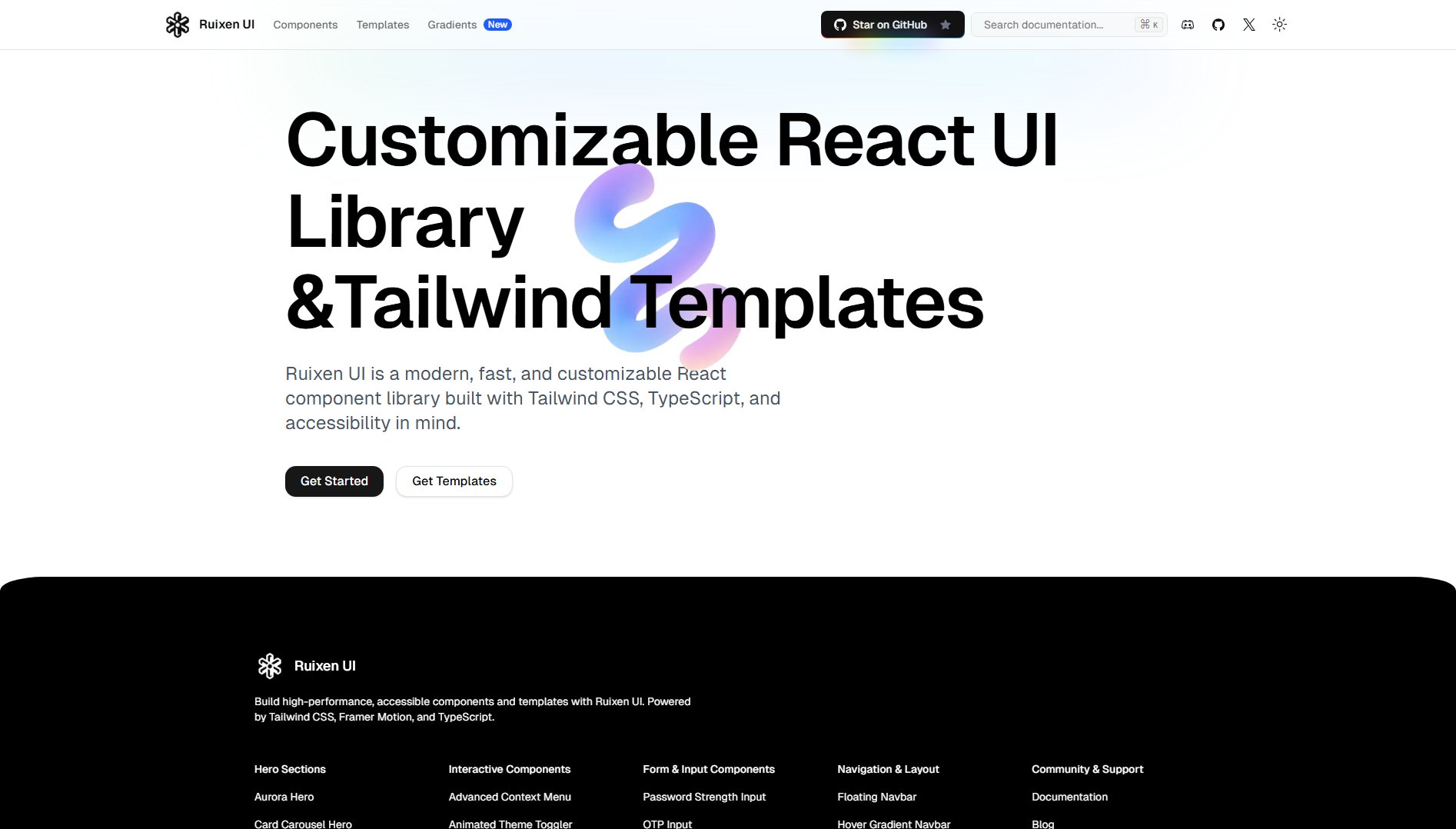BundUI
Beautiful Tailwind CSS, React, and Motion components for developers
What is BundUI? Complete Overview
BundUI is a comprehensive library of beautifully designed components built with Tailwind CSS, React, shadcn/ui, and Motion. It provides developers with ready-to-use, customizable, and open-source components that can be easily integrated into any project. The components are TypeScript compatible, ensuring type safety and better developer experience. BundUI is ideal for frontend developers, UI/UX designers, and teams looking to accelerate their development process with high-quality, pre-built components. The library solves common pain points such as inconsistent design, time-consuming component creation, and lack of customization options.
BundUI Interface & Screenshots
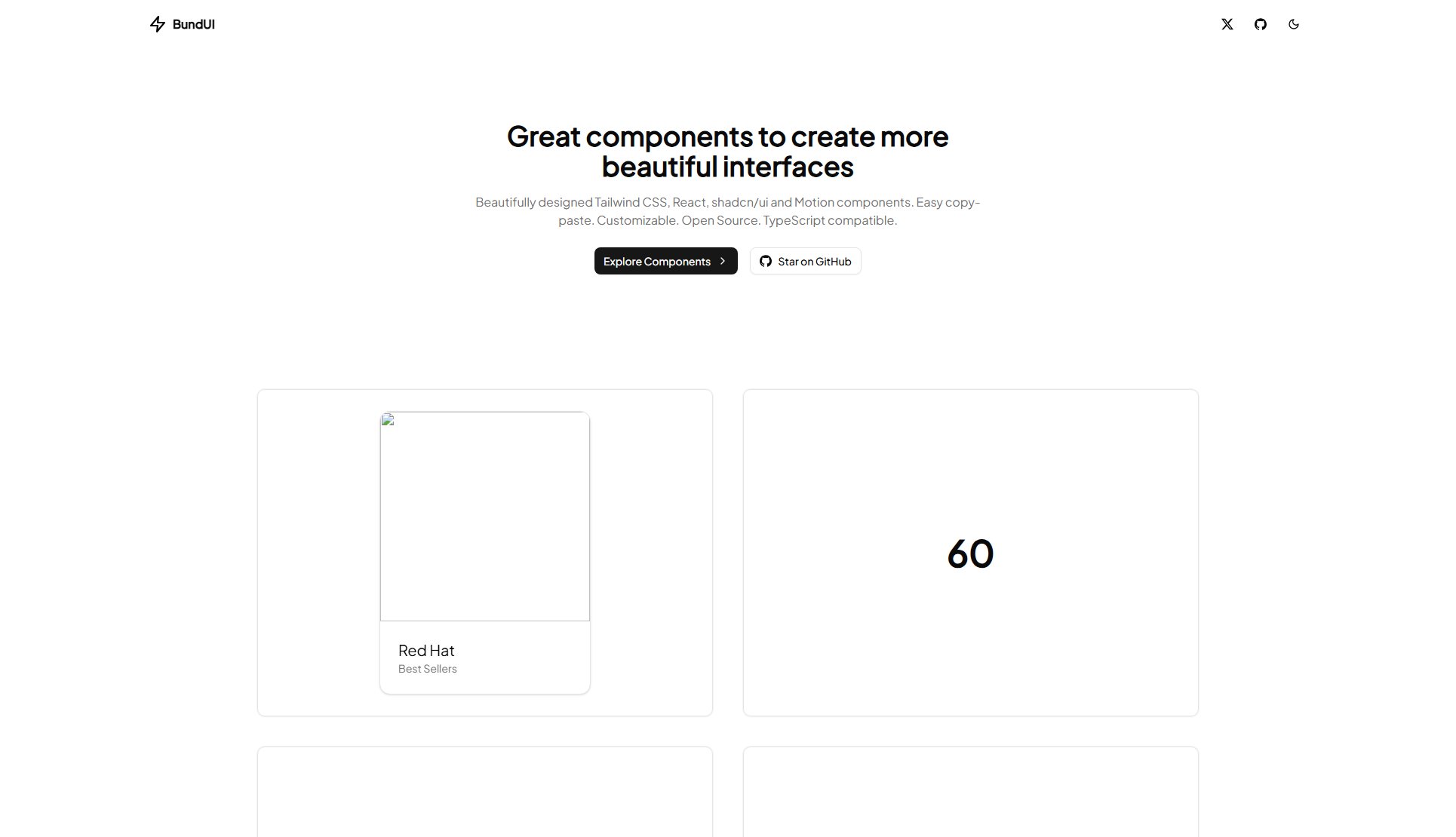
BundUI Official screenshot of the tool interface
What Can BundUI Do? Key Features
Tailwind CSS Integration
BundUI components are built with Tailwind CSS, allowing for seamless styling and customization. Developers can easily tweak the look and feel of components using Tailwind's utility classes, ensuring consistency across the project.
React Compatibility
All components are designed to work seamlessly with React, one of the most popular frontend frameworks. This ensures smooth integration into existing React projects and leverages React's powerful features like hooks and context.
Motion Components
BundUI includes Motion components that add smooth animations and transitions to your UI. These components are built with performance in mind, ensuring that animations are fluid and don't compromise the user experience.
TypeScript Support
The library is fully compatible with TypeScript, providing type definitions for all components. This enhances developer productivity by catching errors early and providing better autocompletion in IDEs.
Open Source
BundUI is open-source, allowing developers to contribute, modify, and extend the components as needed. The community can collaborate to improve the library, ensuring it stays up-to-date with the latest trends and technologies.
Easy Copy-Paste
Components are designed to be easily copied and pasted into your project. This saves development time and allows for quick prototyping and iteration.
Best BundUI Use Cases & Applications
Building a Landing Page
Use BundUI components to quickly build a stunning landing page. The pre-designed components save time and ensure a professional look without starting from scratch.
Creating a Dashboard
BundUI's components are perfect for creating dashboards with consistent styling and interactive elements. The Motion components can add engaging animations to charts and data displays.
Prototyping
Developers and designers can use BundUI to rapidly prototype interfaces. The easy copy-paste functionality allows for quick assembly of UI mockups.
How to Use BundUI: Step-by-Step Guide
Visit the BundUI website and browse the available components. You can filter components by category or search for specific ones.
Select a component you want to use. Each component comes with a preview and code snippet that you can copy.
Copy the component code and paste it into your React project. Ensure you have the necessary dependencies installed, such as Tailwind CSS and React.
Customize the component as needed using Tailwind CSS classes or by modifying the React props. The components are designed to be highly customizable.
Run your project to see the component in action. Test and iterate as needed to ensure it fits perfectly into your UI.
BundUI Pros and Cons: Honest Review
Pros
Considerations
Is BundUI Worth It? FAQ & Reviews
Yes, BundUI is completely free and open-source. You can use it in any project without any cost.
Yes, you need to have Tailwind CSS and React installed in your project to use BundUI components effectively.
Absolutely! BundUI is open-source, and contributions are welcome. You can fork the repository on GitHub and submit pull requests.
Yes, all components are highly customizable. You can modify them using Tailwind CSS classes or by tweaking the React props.
Yes, BundUI components can be used in Next.js projects as long as you have the necessary dependencies installed.