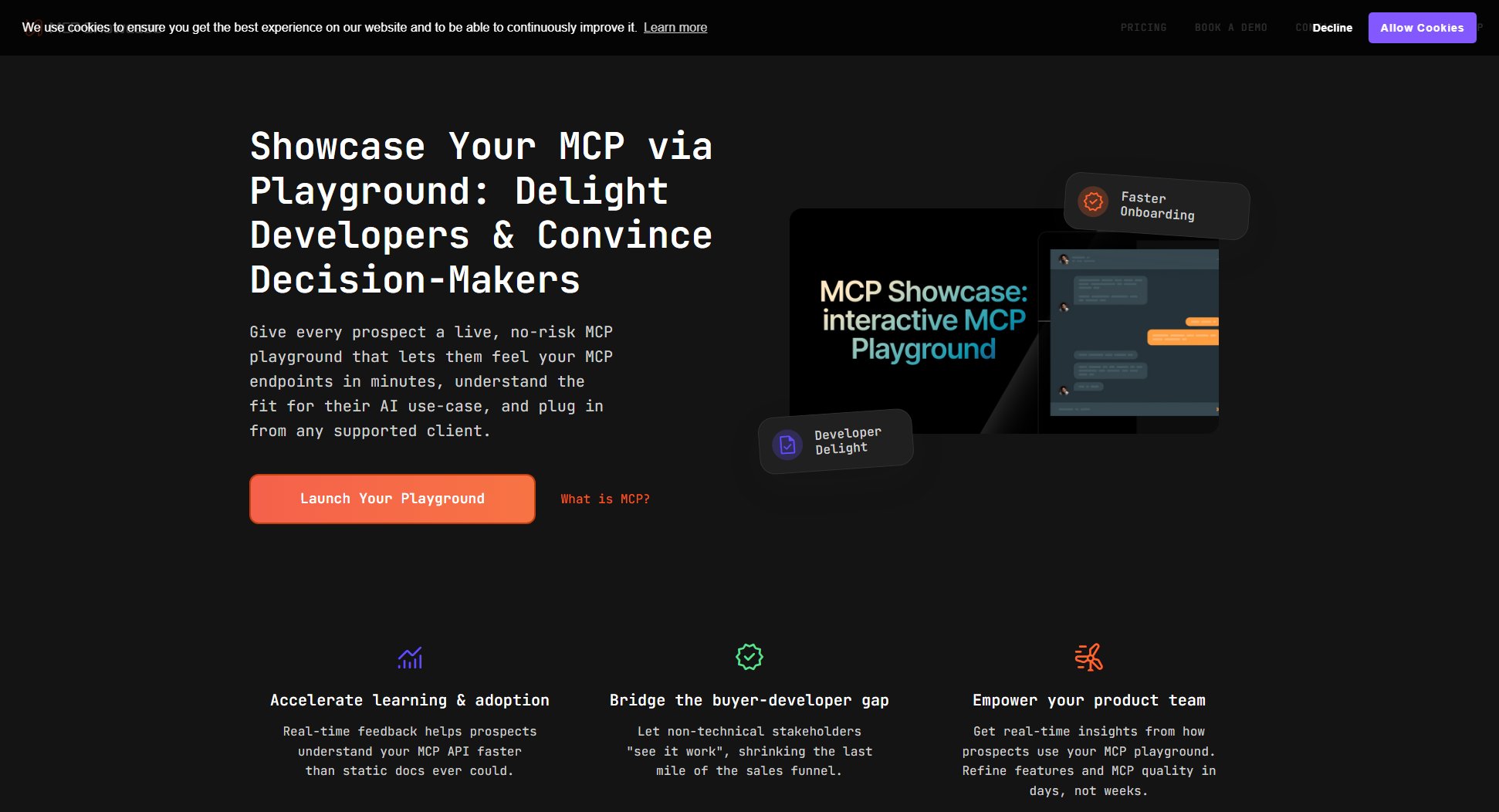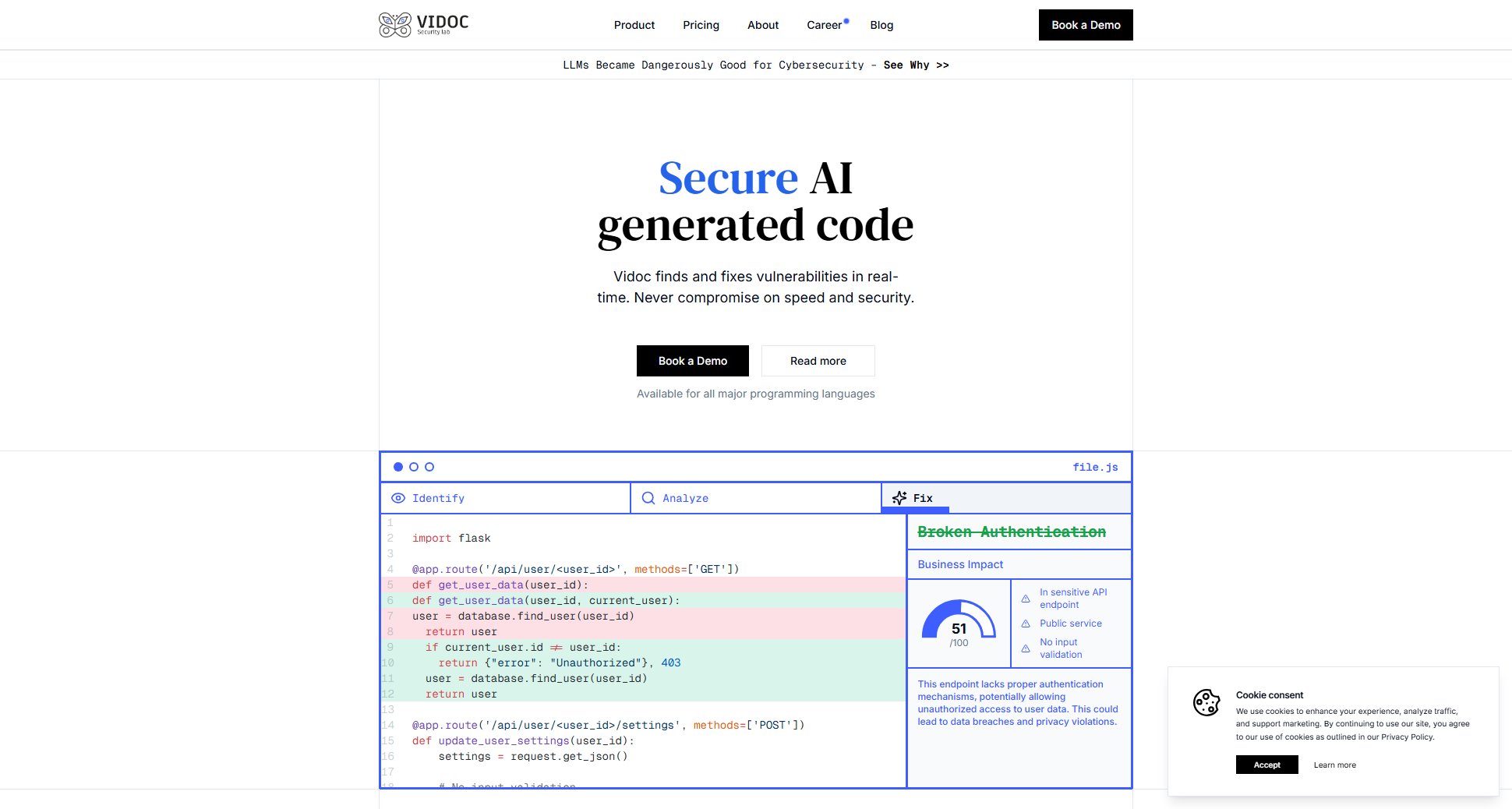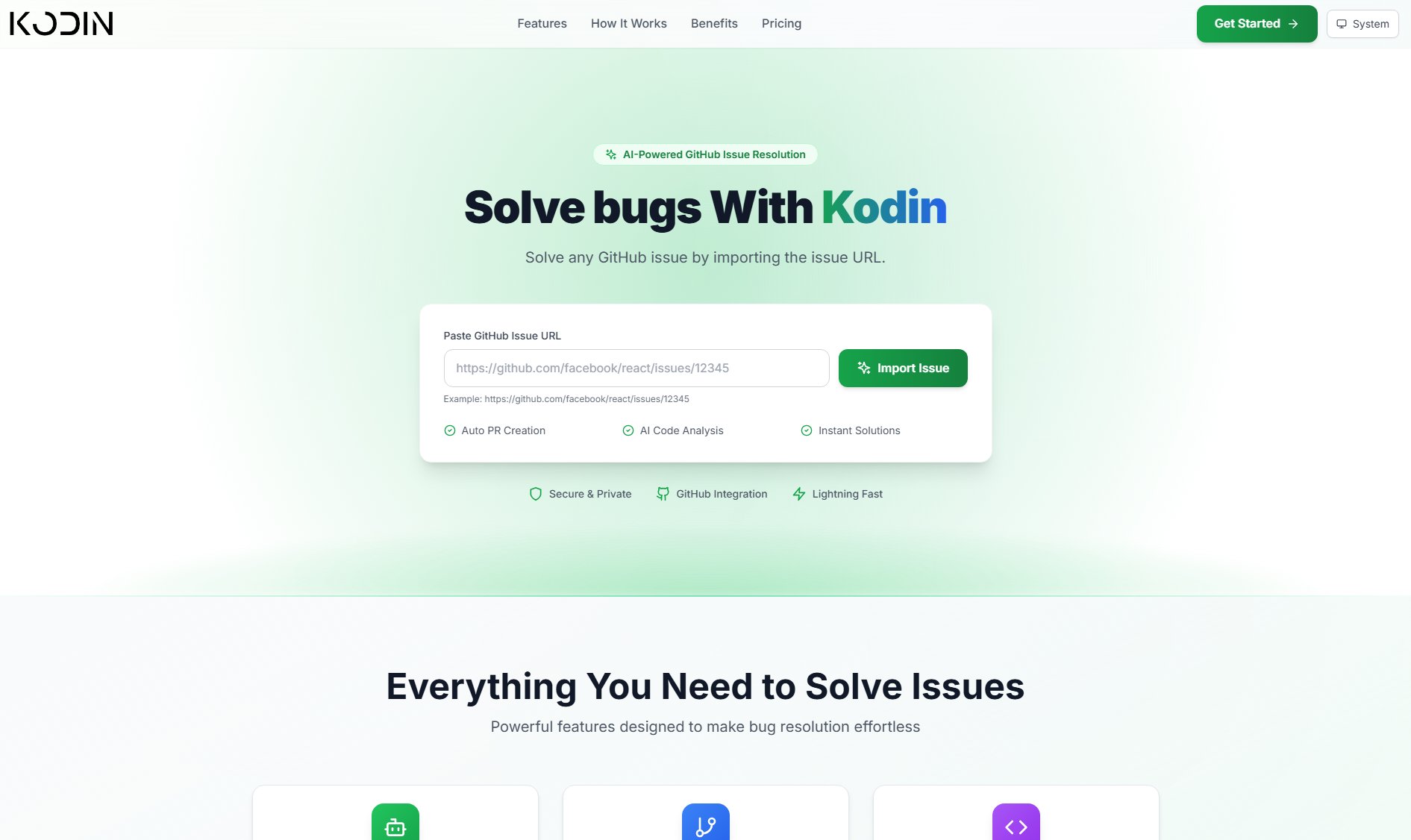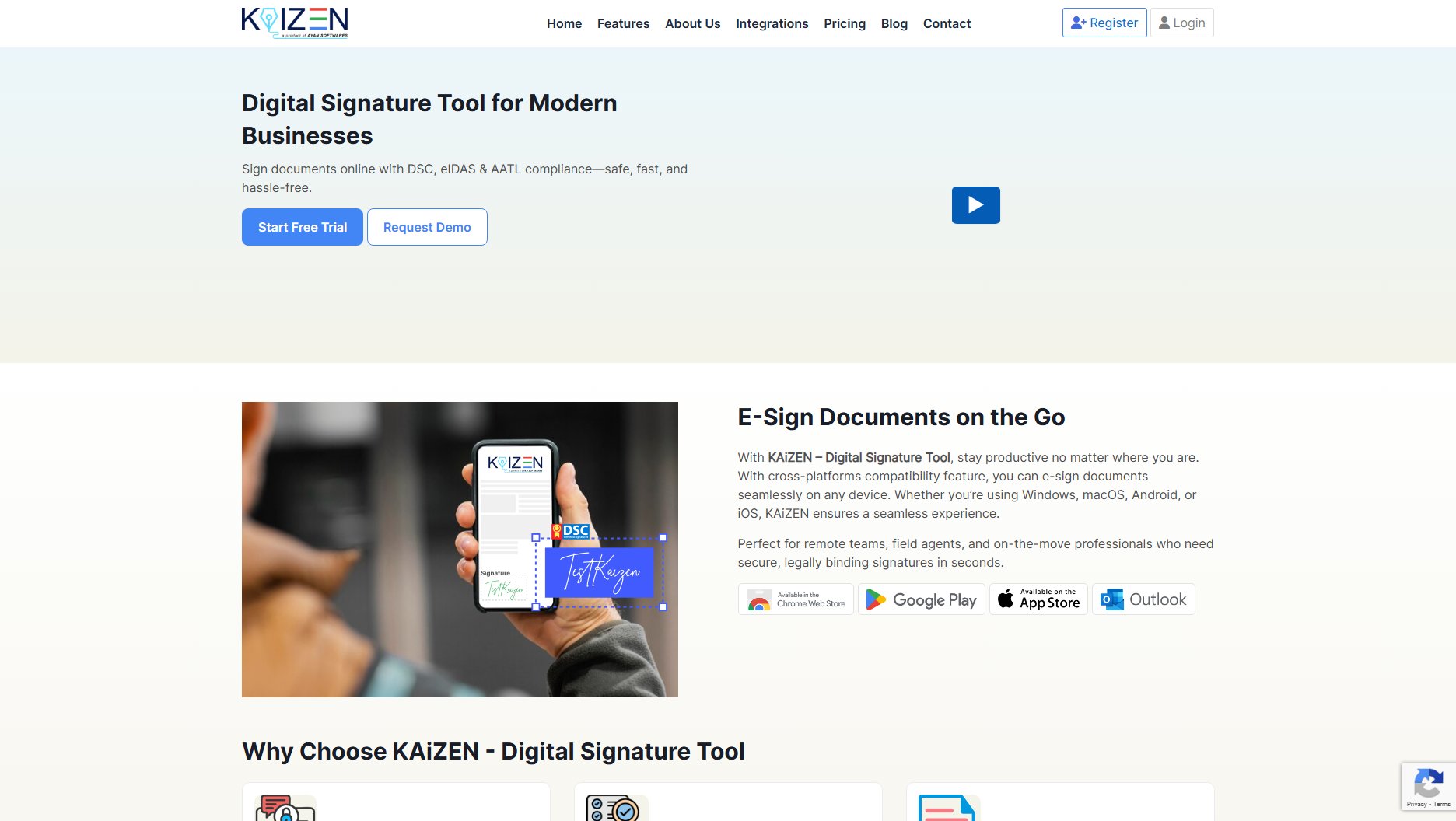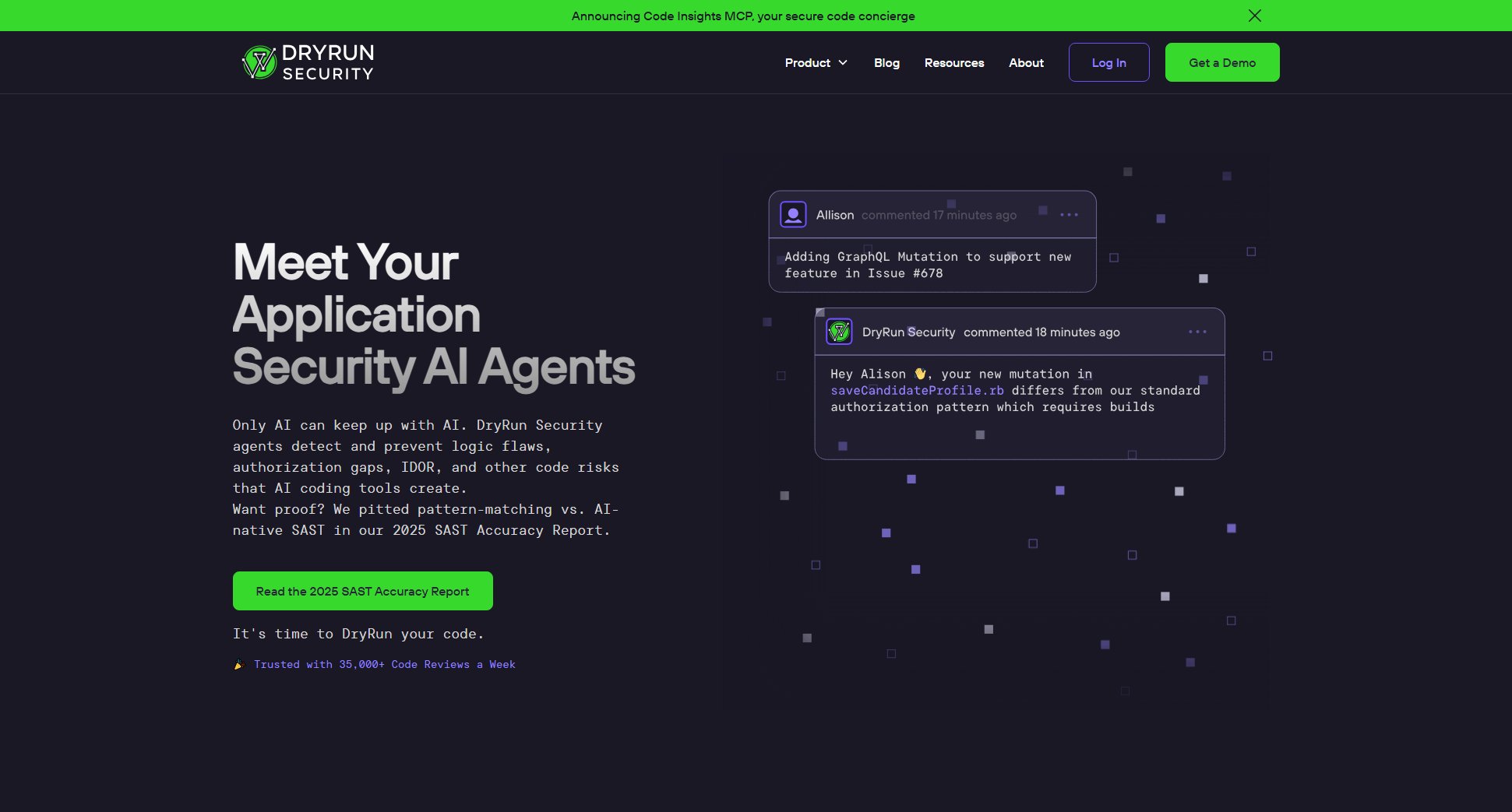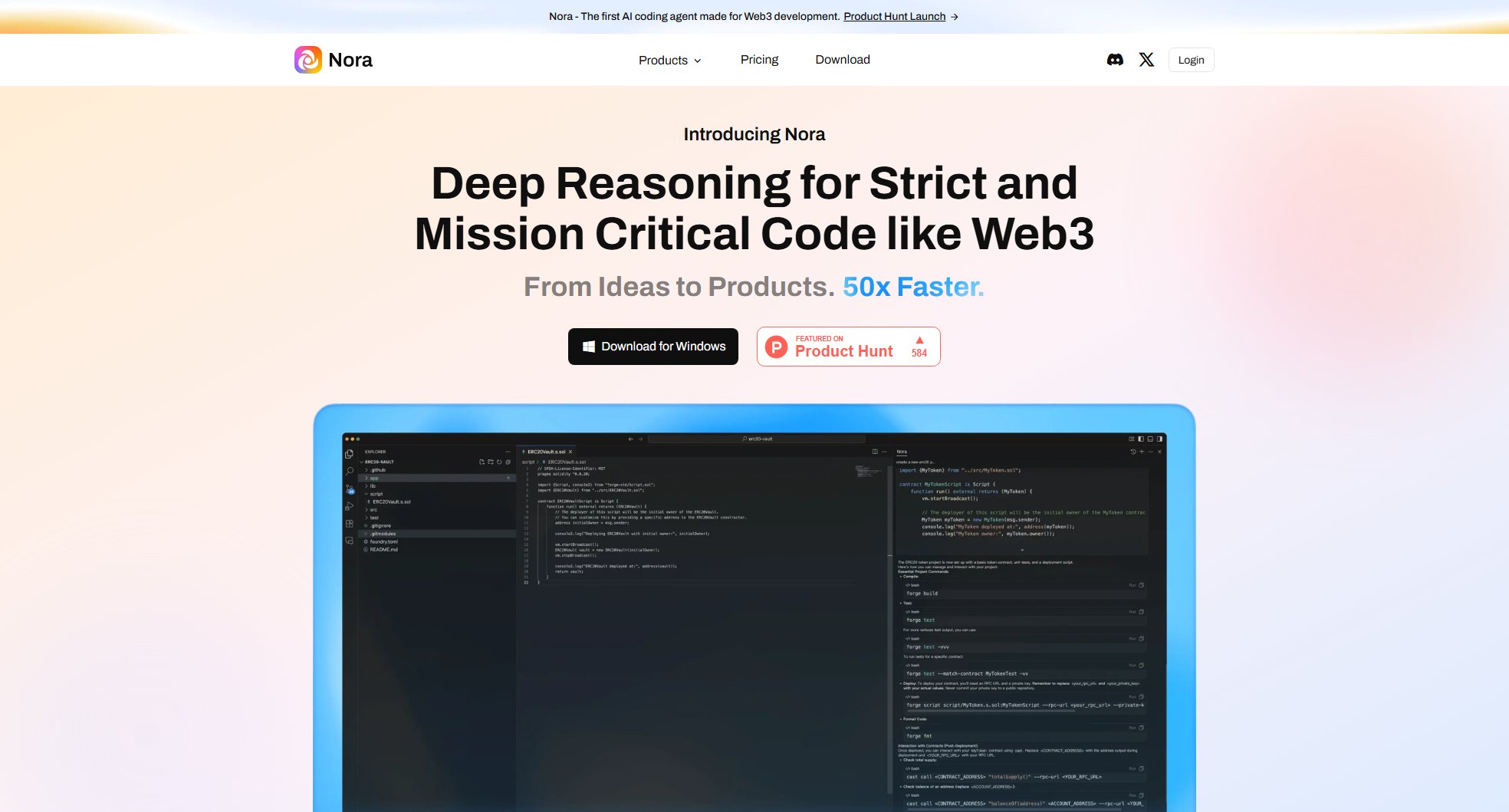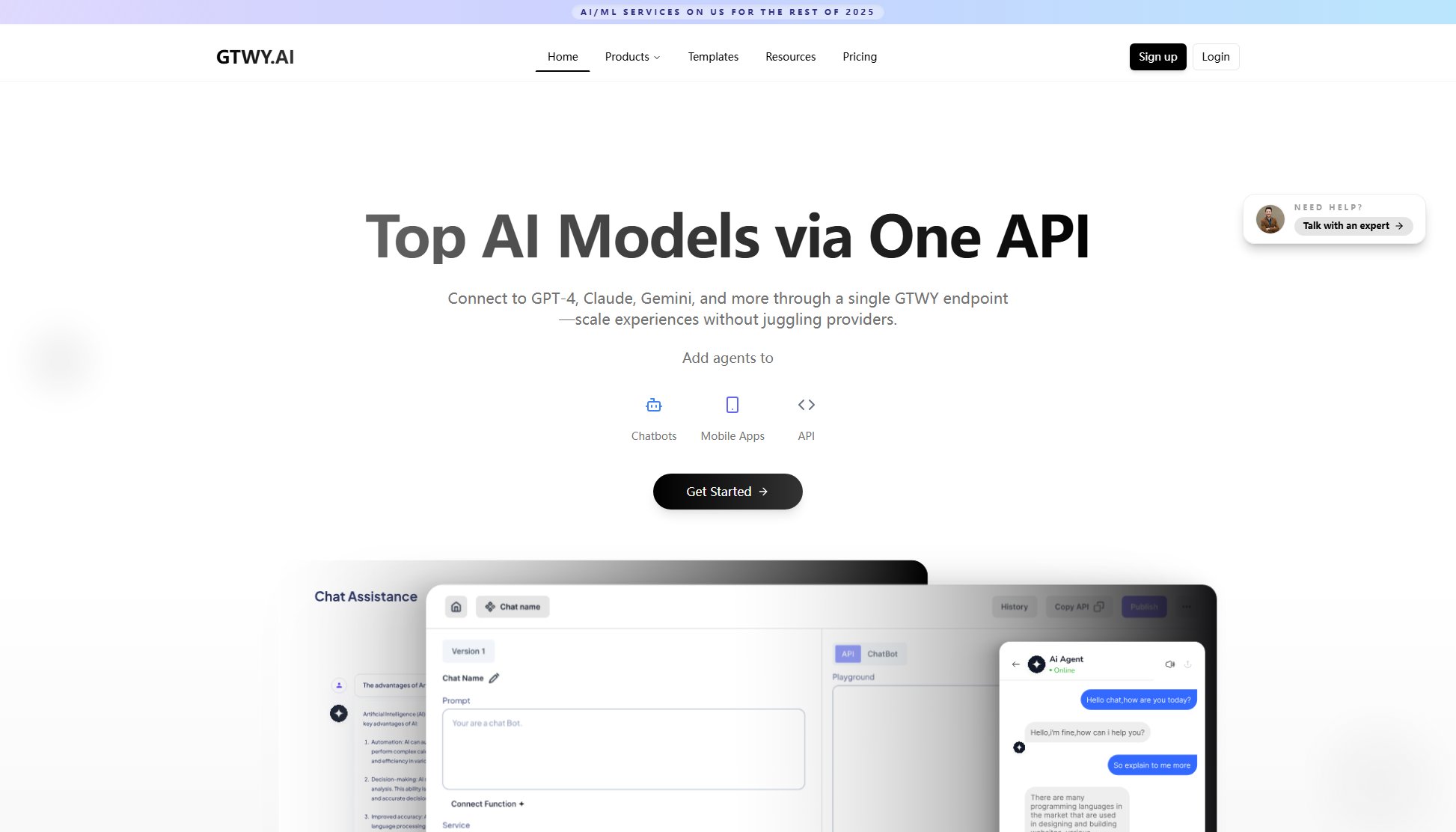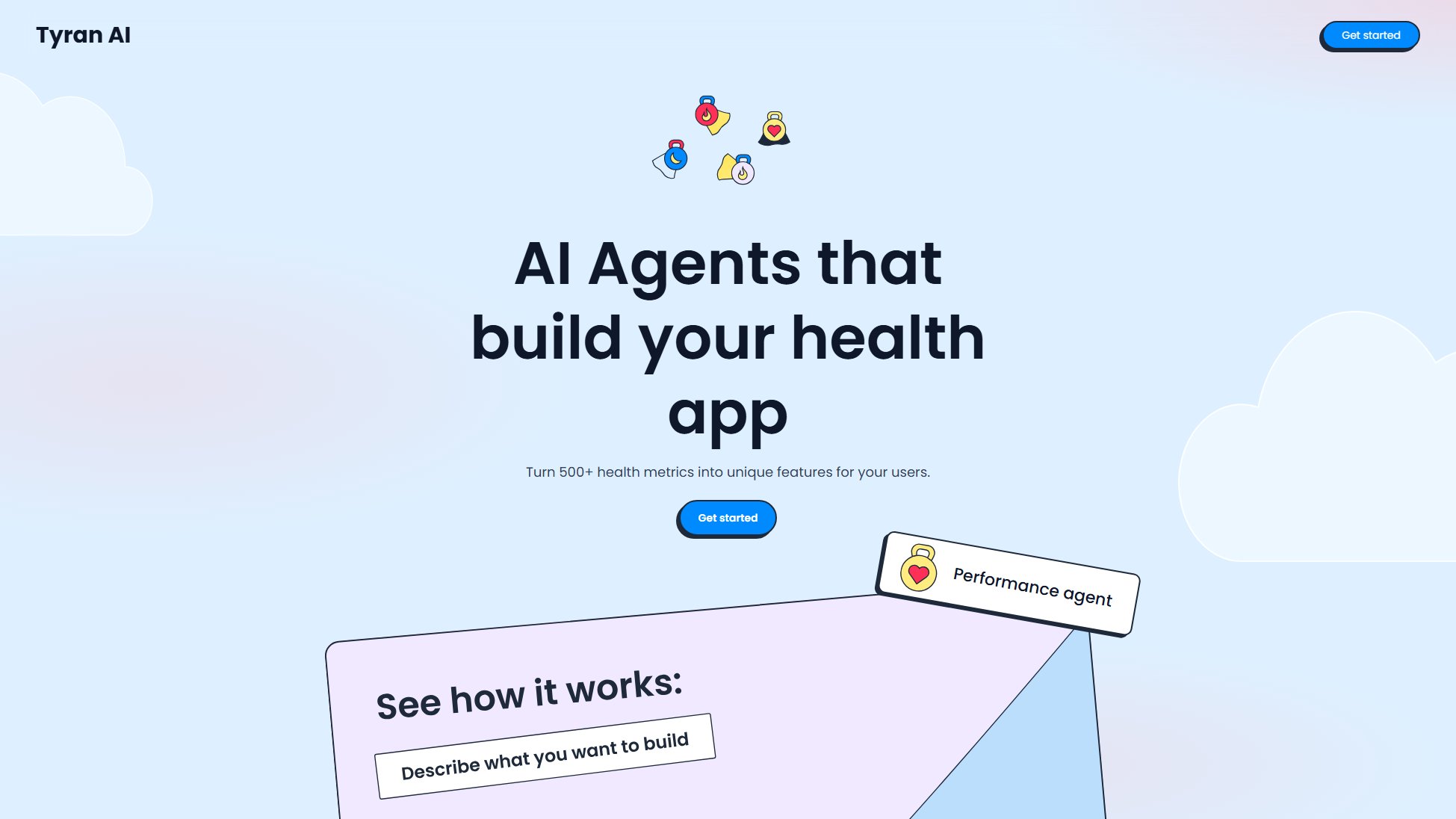Browserize
The Self-Driving Browser for AI Automation
What is Browserize? Complete Overview
Browserize is an AI-first web browser infrastructure designed for developers building browser automation solutions. It provides pre-configured virtual browsers with MCP (Model Context Protocol), CDP (Chrome DevTools Protocol), and NoVNC servers ready for immediate deployment. The platform enables seamless integration with Playwright MCP for building powerful browser automation AI at scale. With transparent, usage-based pricing starting at just $0.1/hour, Browserize offers a cost-effective solution for both development and production environments. The infrastructure is trusted by thousands of developers worldwide for its reliability (99.9% uptime), fast deployment (<30s), and full Playwright MCP compatibility.
Browserize Interface & Screenshots
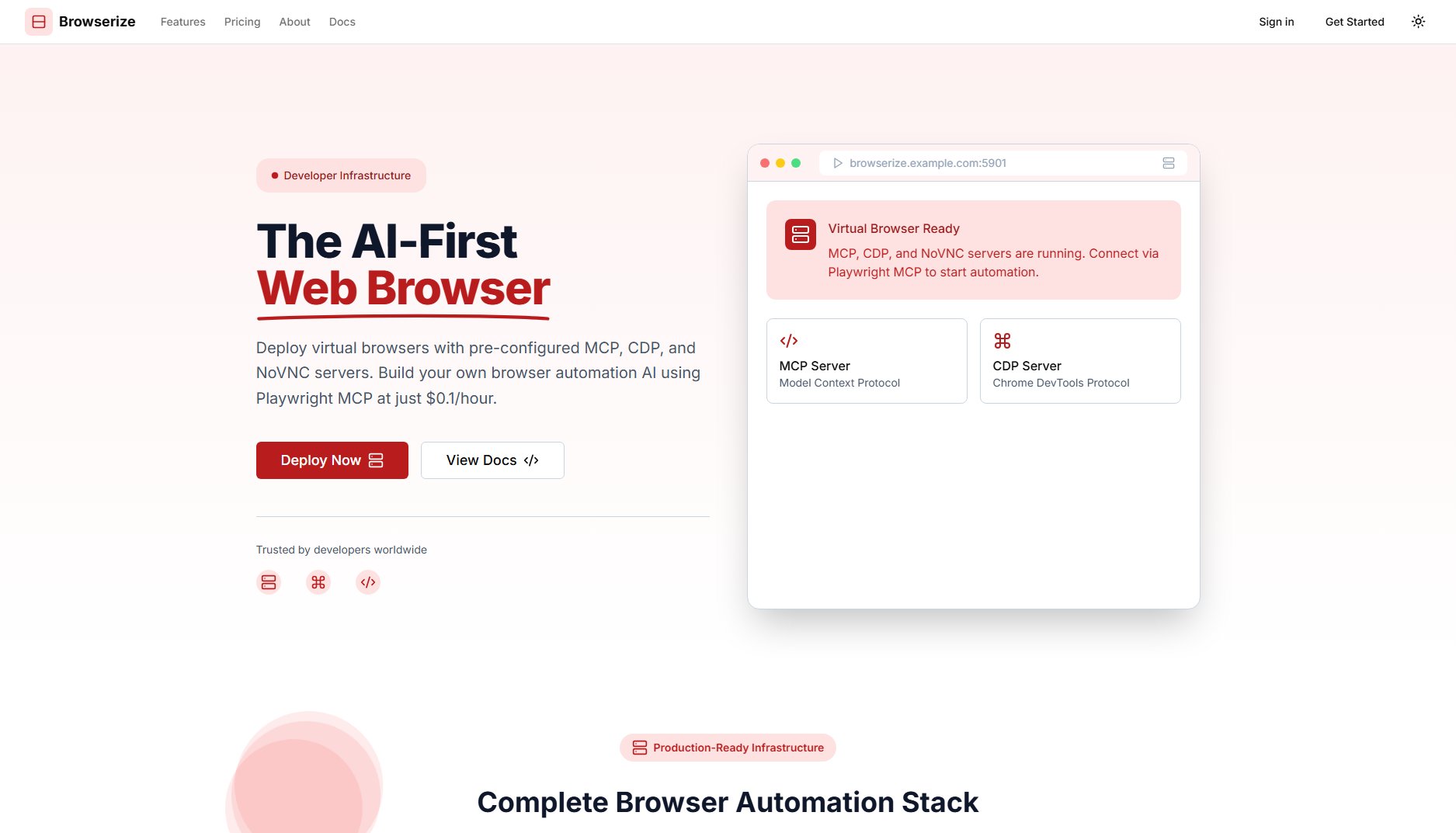
Browserize Official screenshot of the tool interface
What Can Browserize Do? Key Features
Pre-configured MCP Server
Browserize comes with a ready-to-use Model Context Protocol server optimized for AI integration with browser automation workflows. The MCP server ensures seamless communication between your automation scripts and virtual browsers with <100ms response time and 99.9% uptime.
CDP Server Integration
The platform includes full Chrome DevTools Protocol support, enabling advanced browser control through Playwright MCP connections. The CDP server is available 24/7 with complete protocol support for all your automation needs.
NoVNC Visual Access
Debug and monitor your automation workflows with real-time 1080p resolution streaming through NoVNC. This visual access allows for manual intervention when needed and provides valuable insights into your automation processes.
Playwright MCP Optimization
Browserize is specifically optimized for Playwright MCP integration, allowing developers to connect their AI to virtual browsers with just a few lines of code. The platform handles all the infrastructure complexity so you can focus on building your automation logic.
Rapid Deployment
Deploy fully-configured virtual browser instances in under 30 seconds. Browserize's infrastructure is designed for quick setup and immediate use, significantly reducing the time from concept to working automation.
Best Browserize Use Cases & Applications
AI-Powered Web Scraping
Developers can build sophisticated web scraping solutions that leverage AI for content extraction, pattern recognition, and adaptive navigation. Browserize's MCP integration allows the AI to interact with web pages dynamically while the virtual browsers handle the rendering.
Automated Testing at Scale
QA teams can run parallel test automation across multiple virtual browser instances with different configurations. The NoVNC access enables visual verification of test results while the CDP integration provides detailed debugging capabilities.
Browser Automation SaaS
Entrepreneurs can build browser automation services without managing complex infrastructure. Browserize's pay-as-you-go model allows for cost-effective scaling based on customer demand while providing enterprise-grade reliability.
How to Use Browserize: Step-by-Step Guide
Deploy a virtual browser instance through the Browserize platform or API. The system will automatically provision a browser with pre-configured MCP, CDP, and NoVNC servers.
Connect your Playwright MCP client to the virtual browser's MCP endpoint using the provided connection details. This establishes the communication channel for your automation scripts.
Implement your browser automation logic using the connected Playwright MCP interface. The platform supports all standard Playwright automation capabilities with enhanced AI integration.
Monitor and debug your automation workflows using the NoVNC visual interface when needed. The real-time streaming provides visibility into browser activities during development and production.
Scale your infrastructure as needed by deploying additional virtual browser instances. Browserize automatically manages the underlying resources while you only pay for actual usage time.
Browserize Pros and Cons: Honest Review
Pros
Considerations
Is Browserize Worth It? FAQ & Reviews
You're only charged for the actual time your virtual browsers are running, billed per second with a minimum of 1 minute. There are no upfront costs or minimum commitments - you pay exactly for what you use at $0.10 per hour.
The free tier includes 1 hour of compute time per month with basic virtual browser instances (720p resolution), MCP/CDP/NoVNC access, and community support. It's ideal for testing and development before moving to production.
Yes, the pay-as-you-go plan includes auto-scaling capabilities. You can configure rules to automatically add or remove virtual browser instances based on your workload demands.
Free tier users get community support through forums and documentation. Pay-as-you-go users receive priority email support with faster response times. Enterprise customers get 24/7 phone support and a dedicated account manager.
No, Browserize has no minimum commitments or hidden fees. You can start with the free tier and only pay for additional usage when you need it, scaling up or down as your requirements change.