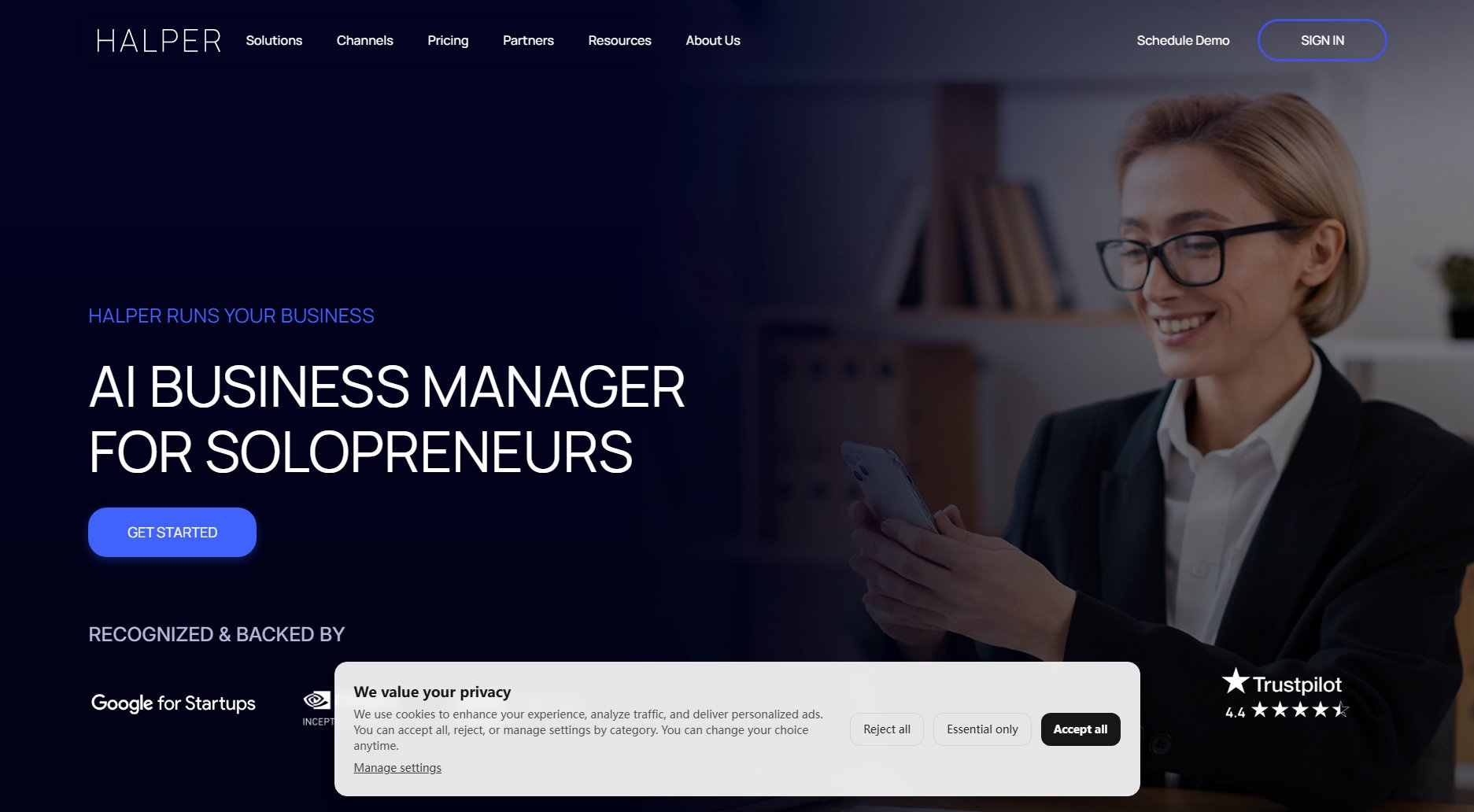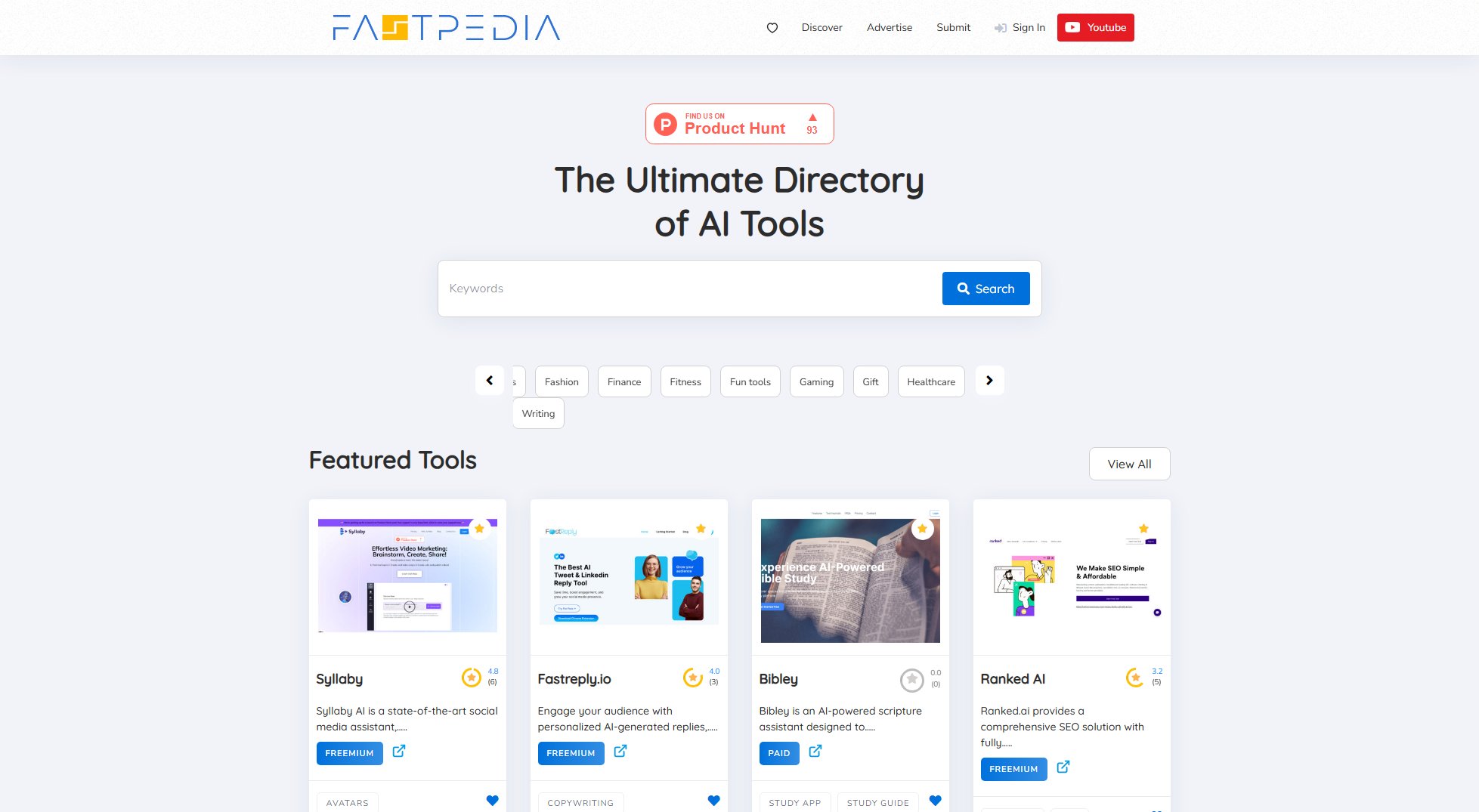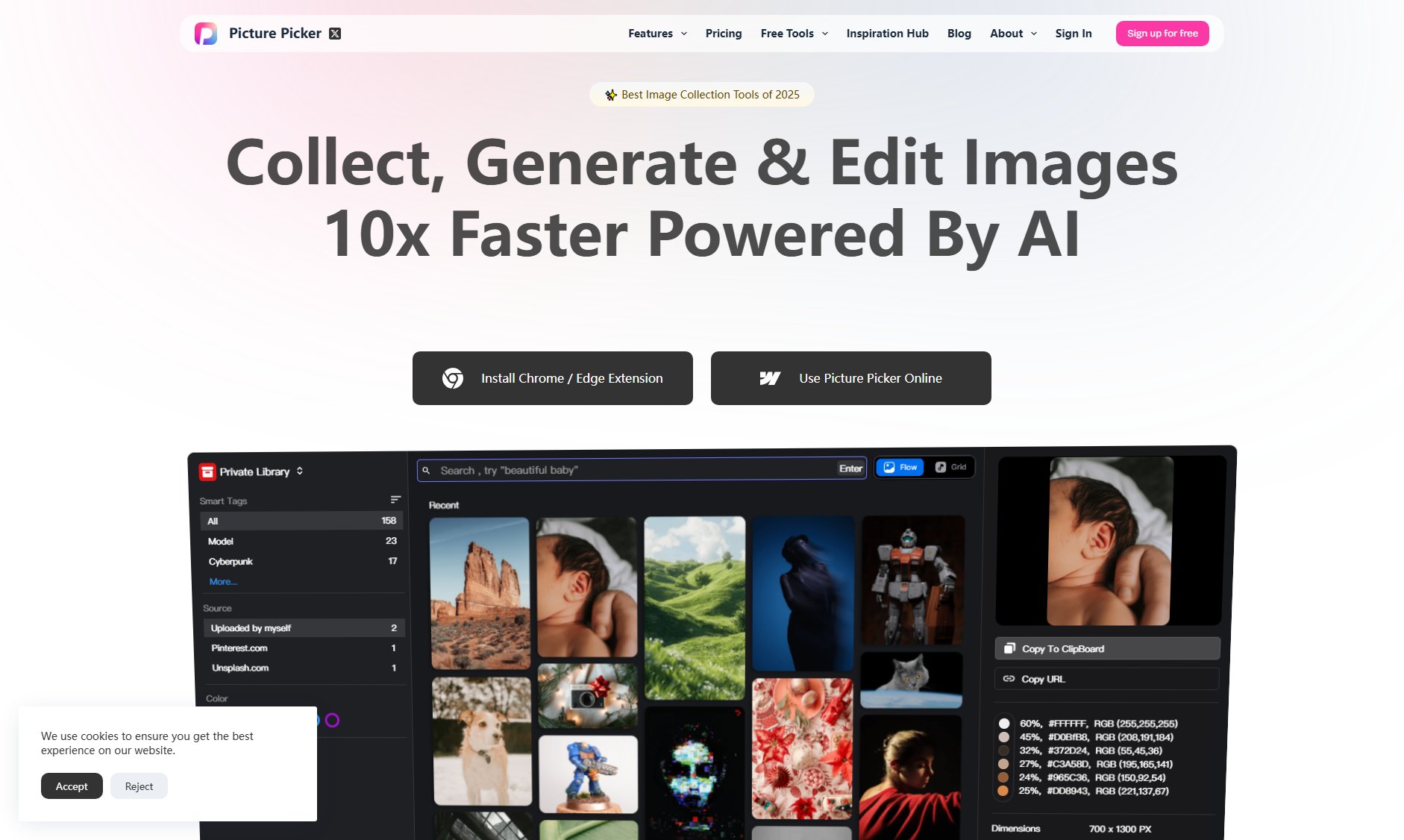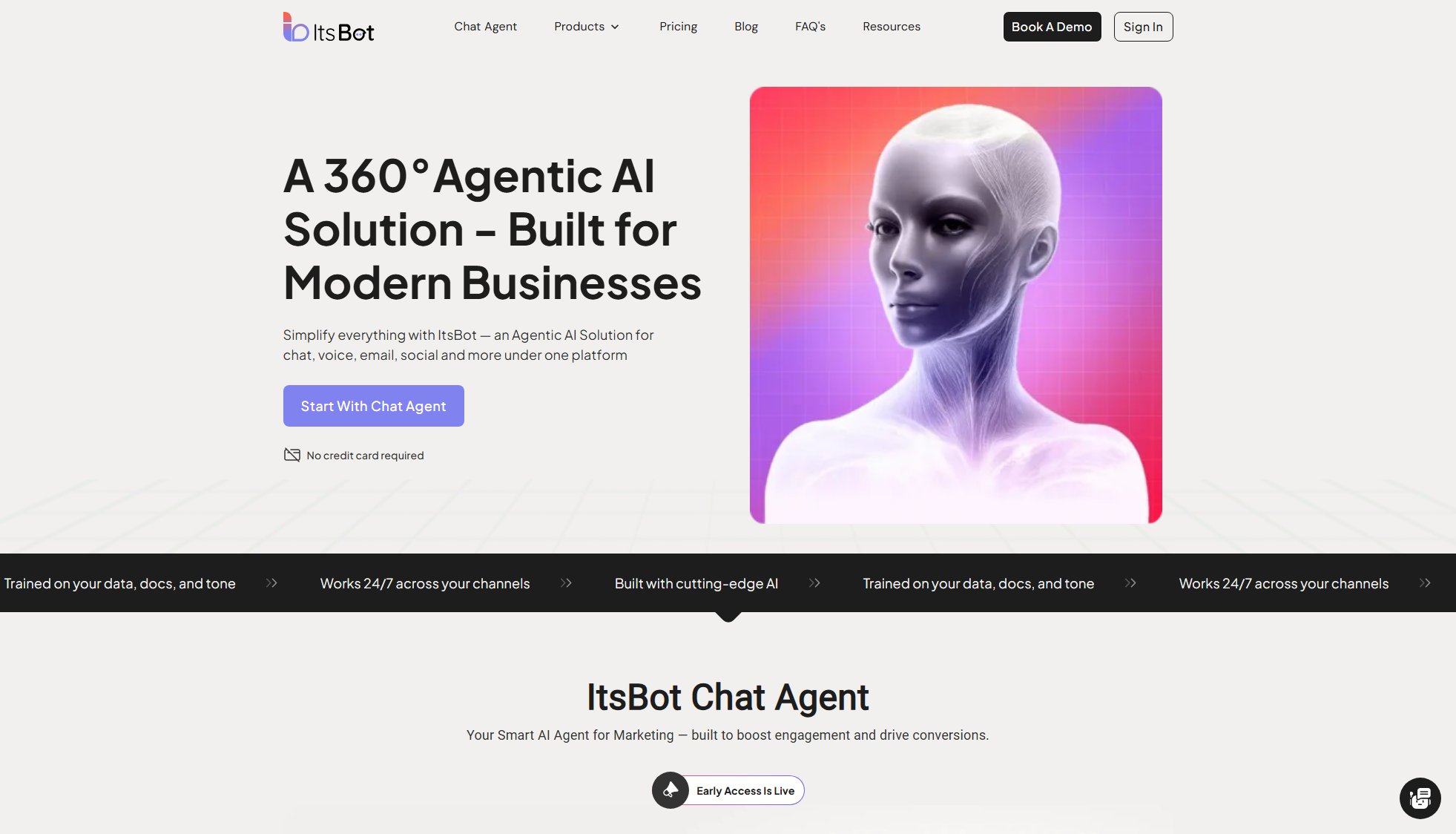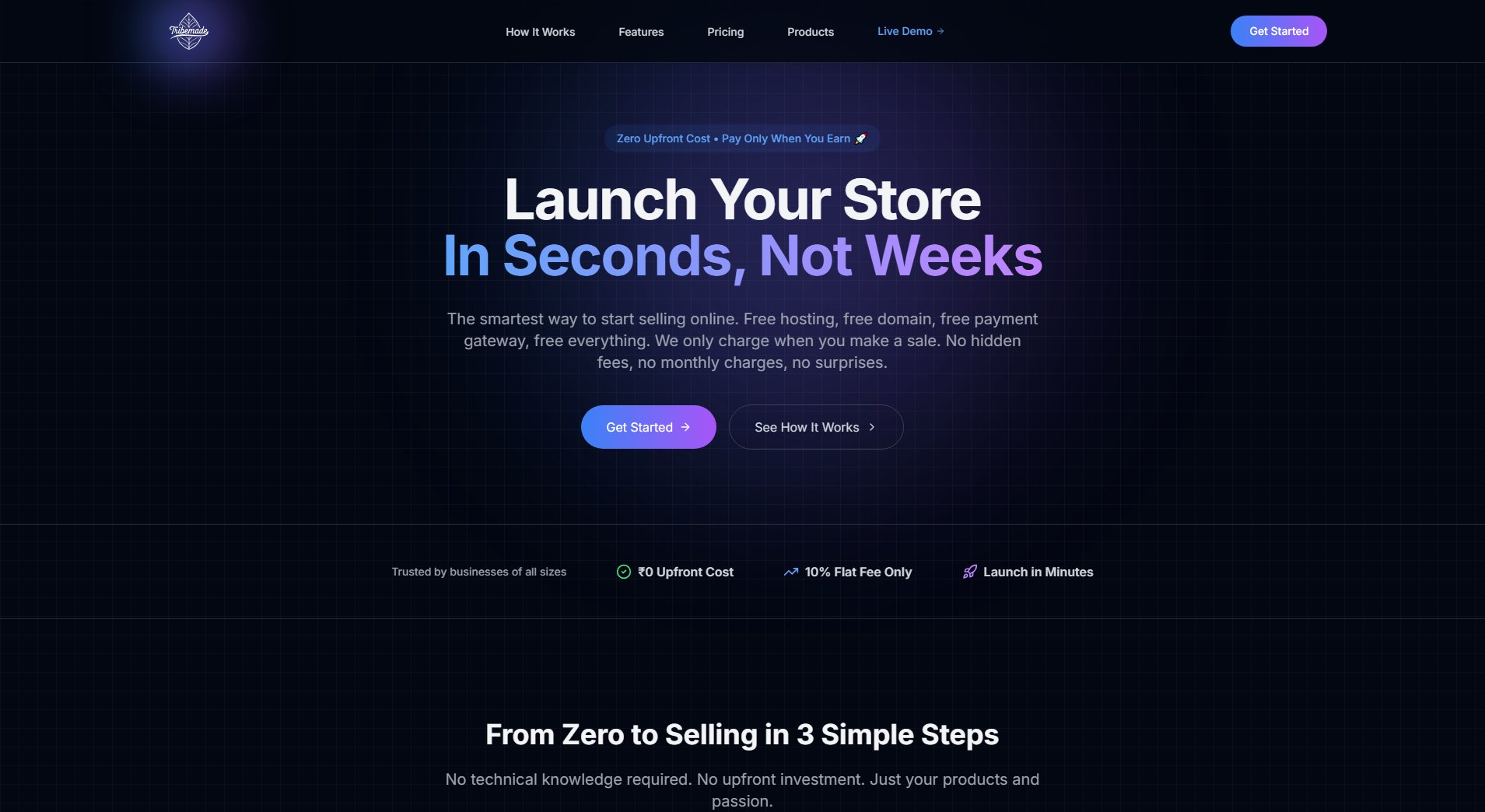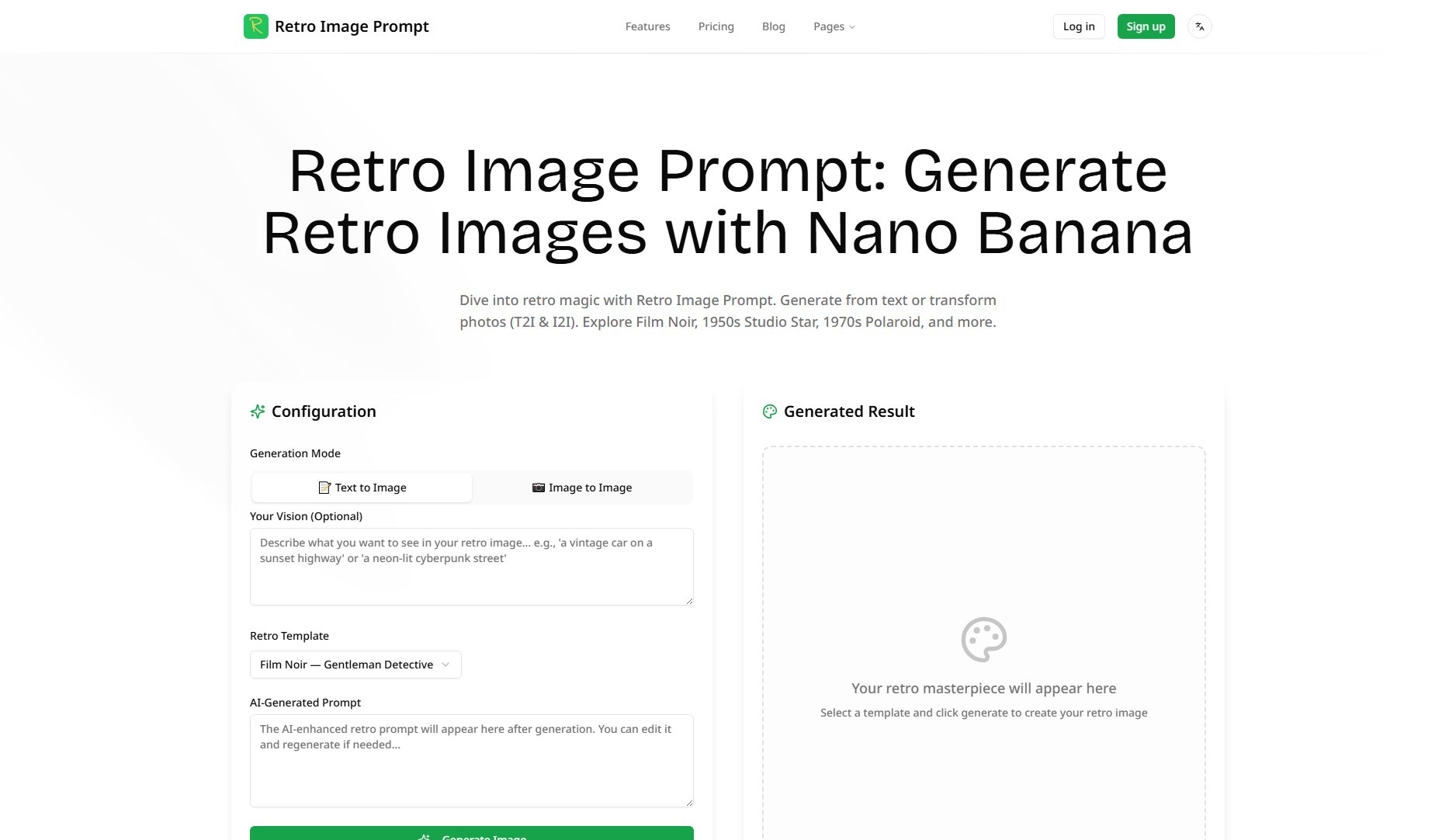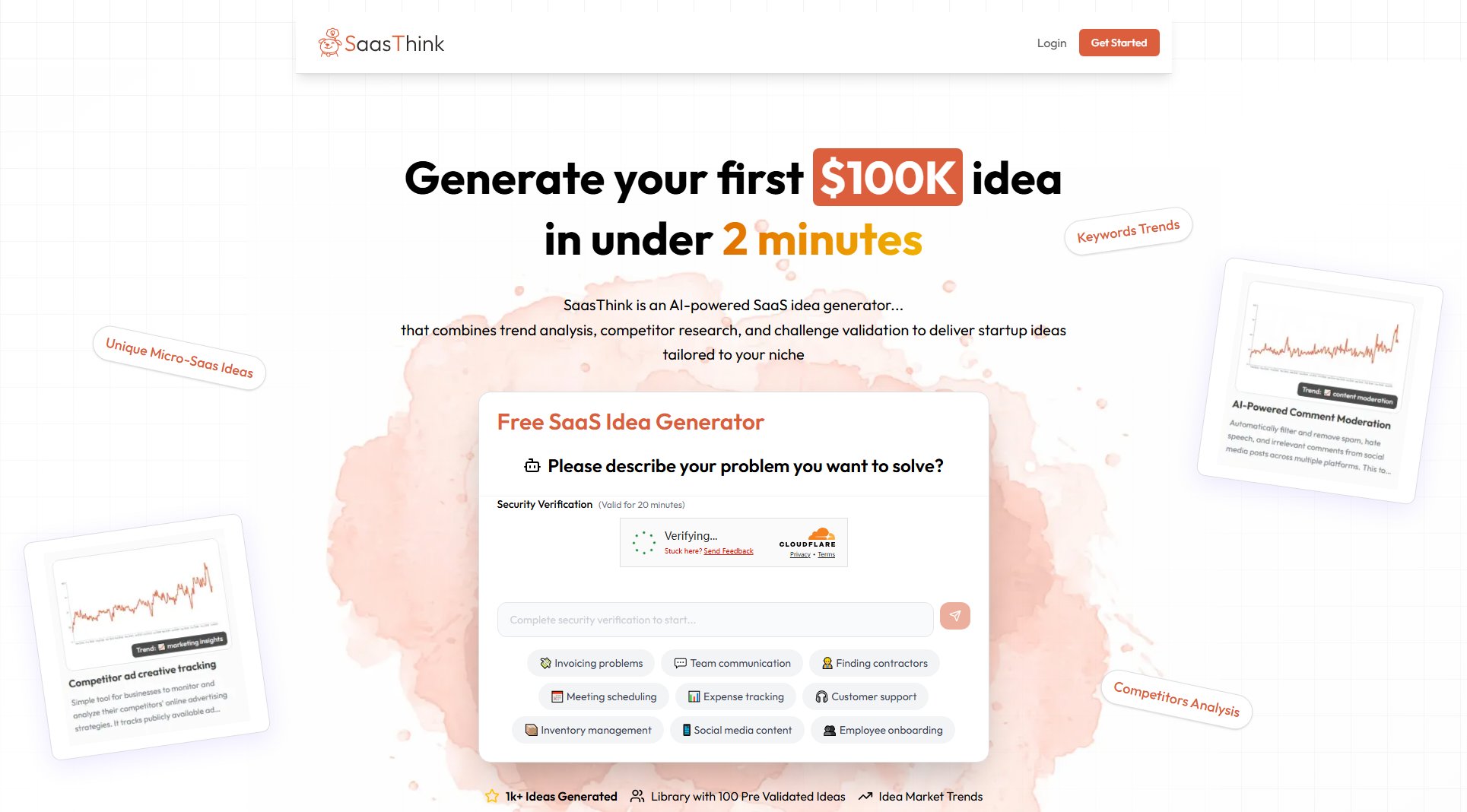BrandKiit
AI-Powered Brand Generation in Seconds
What is BrandKiit? Complete Overview
BrandKiit is an AI-powered platform designed to simplify and accelerate the brand creation process. It helps users generate complete brand kits, including names, logos, fonts, colors, domains, email signatures, and slogans, all within seconds. The tool is perfect for entrepreneurs, startups, and small businesses looking to establish a professional brand identity quickly without the hassle of manual design and brainstorming. With BrandKiit, users can skip the boring parts of building products and focus on what truly matters—their business.
BrandKiit Interface & Screenshots
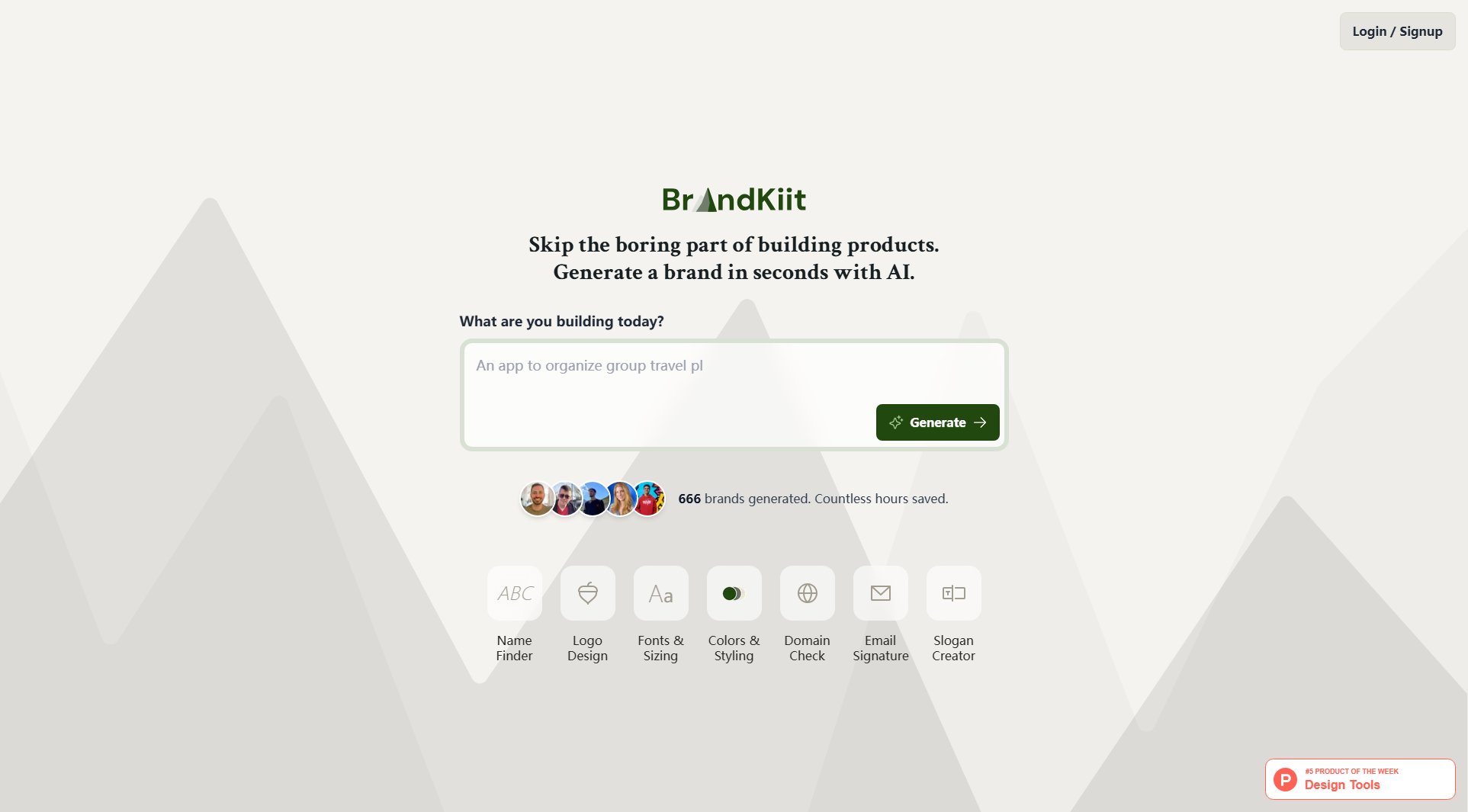
BrandKiit Official screenshot of the tool interface
What Can BrandKiit Do? Key Features
Name Finder
Generate unique and creative brand names tailored to your business niche. The AI suggests memorable and relevant names, ensuring you find the perfect fit for your brand.
Logo Design
Create professional logos with ease. Choose from premium and icon-based logos, all customizable to match your brand’s aesthetic and vision.
Fonts & Sizing
Select the perfect typography for your brand. The tool offers a variety of fonts and sizing options to ensure consistency across all your branding materials.
Colors & Styling
Discover harmonious color palettes that reflect your brand’s personality. The AI suggests complementary colors for a cohesive look.
Domain Check
Check the availability of domains corresponding to your brand name. This feature helps you secure your online presence effortlessly.
Email Signature
Design professional email signatures that align with your brand. Customize signatures to include your logo, contact details, and social media links.
Slogan Creator
Generate catchy and impactful slogans that resonate with your target audience. The AI crafts slogans that capture the essence of your brand.
Best BrandKiit Use Cases & Applications
Startup Branding
Startups can use BrandKiit to quickly establish a professional brand identity without the need for expensive designers or lengthy brainstorming sessions. The tool provides all the essential branding elements in one place.
Rebranding
Businesses looking to refresh their brand can leverage BrandKiit to explore new names, logos, and color schemes. The AI generates modern and relevant options to align with current trends.
Side Projects
Entrepreneurs working on side projects can use BrandKiit to create a polished brand presence without investing significant time or resources. The tool’s affordability and speed make it ideal for small-scale ventures.
How to Use BrandKiit: Step-by-Step Guide
Visit BrandKiit’s website and sign up for an account. You can start with the free plan or choose a premium option for more features.
Input details about your business, such as industry, preferred style, and any specific requirements you have for your brand.
Use the AI tools to generate brand names, logos, fonts, colors, and other branding elements. You can reshuffle options until you find the perfect fit.
Customize your selections to fine-tune your brand’s look and feel. Adjust colors, fonts, and logos as needed.
Save and export your complete brand kit. Premium plans allow for unlimited exports and additional customization options.
Start using your brand assets across all your business materials, from websites to marketing collateral.
BrandKiit Pros and Cons: Honest Review
Pros
Considerations
Is BrandKiit Worth It? FAQ & Reviews
Yes, BrandKiit offers a free plan that includes one complete brand kit, one premium logo, limited icon logos, and 10 brand names. However, exporting and email signature editing are not available in the free plan.
The Single Brand plan is a one-time purchase that includes one complete brand kit with 10 premium logos and unlimited icon logos. The Builder Plan is a monthly subscription that offers unlimited brand kits, 25 premium logos, and all other features, making it ideal for users who need multiple brands.
The free plan allows for unlimited reshuffles of logos and other branding elements, but customization options like exporting and email signature editing are limited to premium plans.
Exporting is available in the Single Brand and Builder Plans. Once you’ve finalized your brand kit, you can save and export it for use across various platforms.
The free plan limits you to 10 brand names, while the Single Brand and Builder Plans offer unlimited brand name generation.