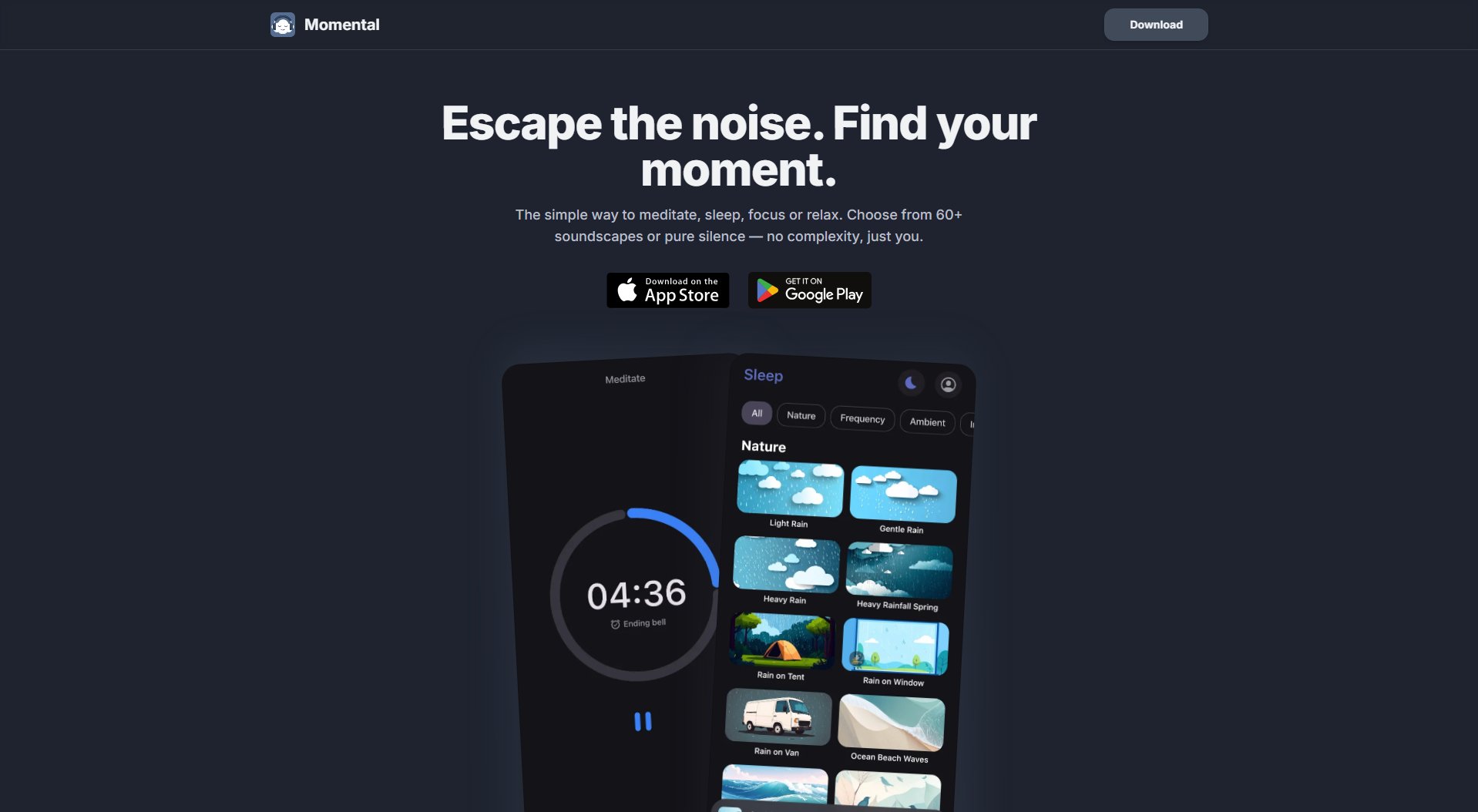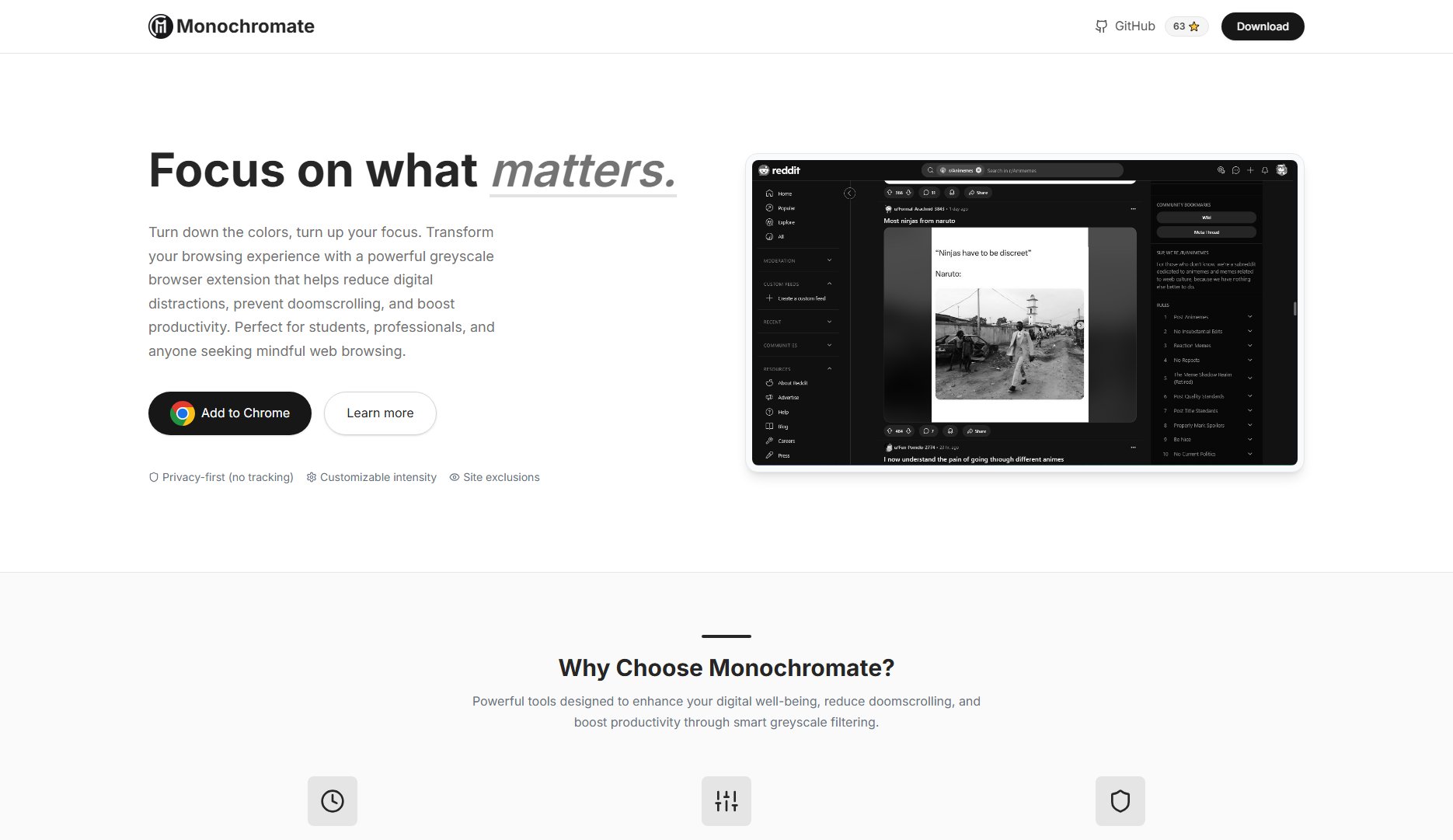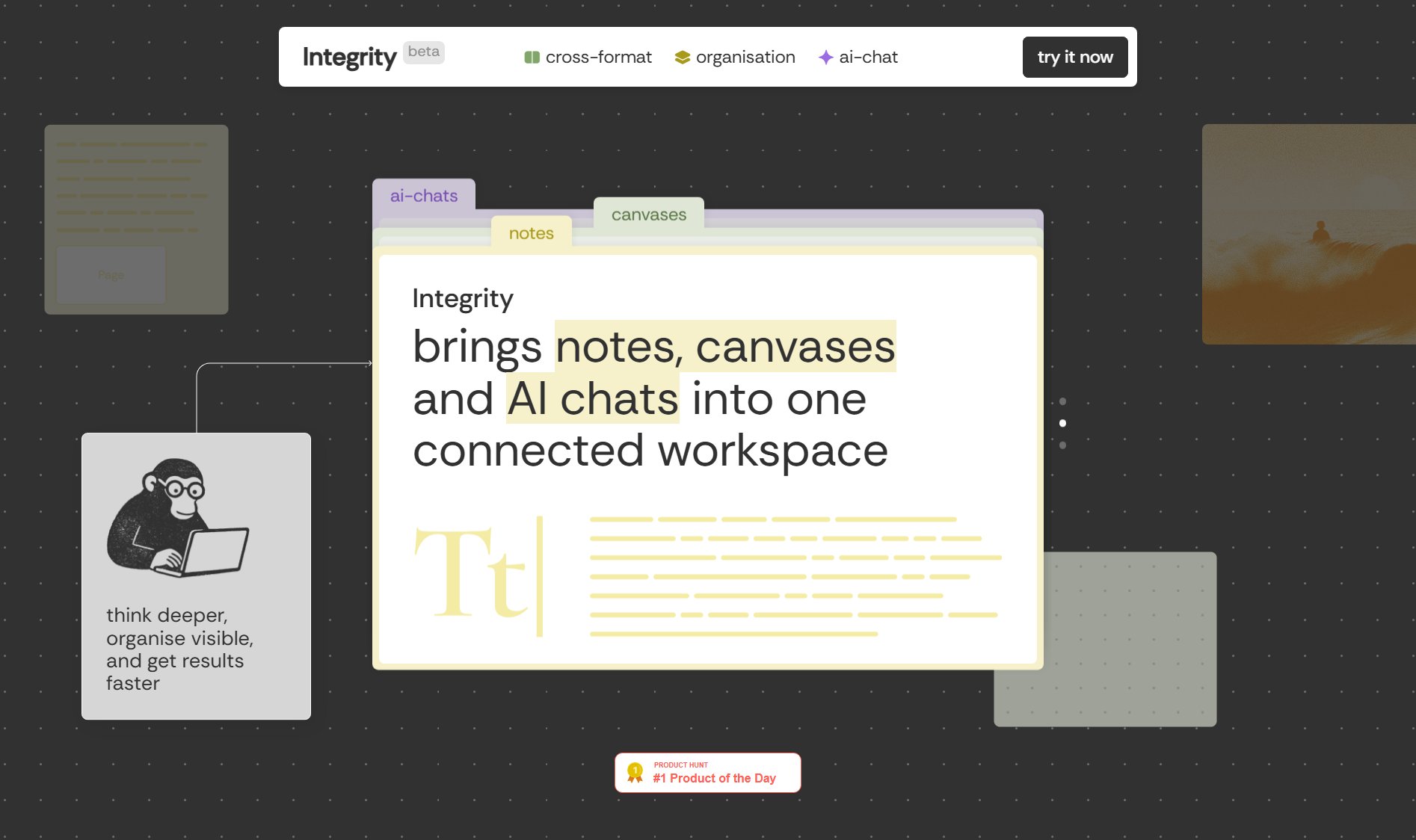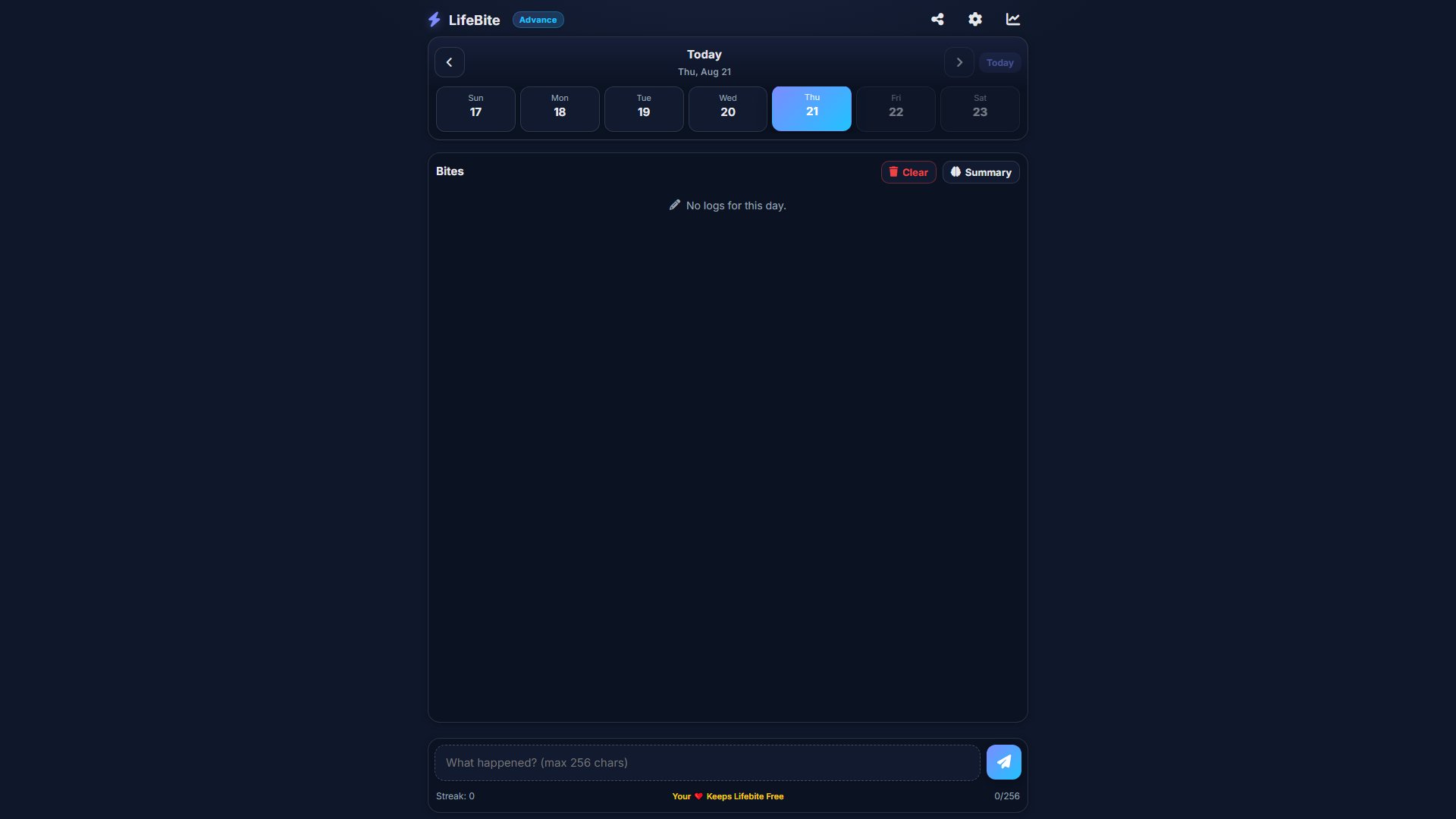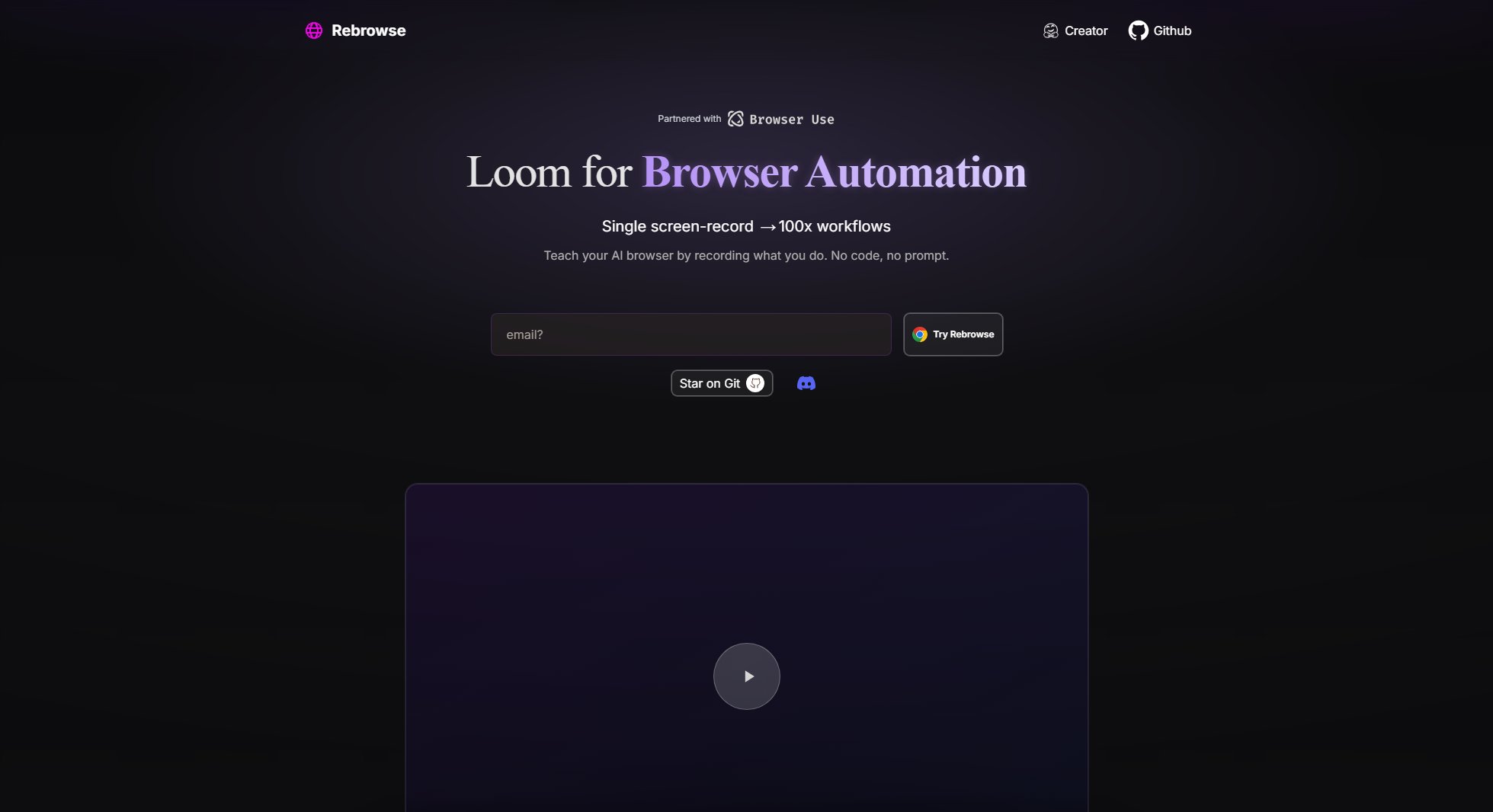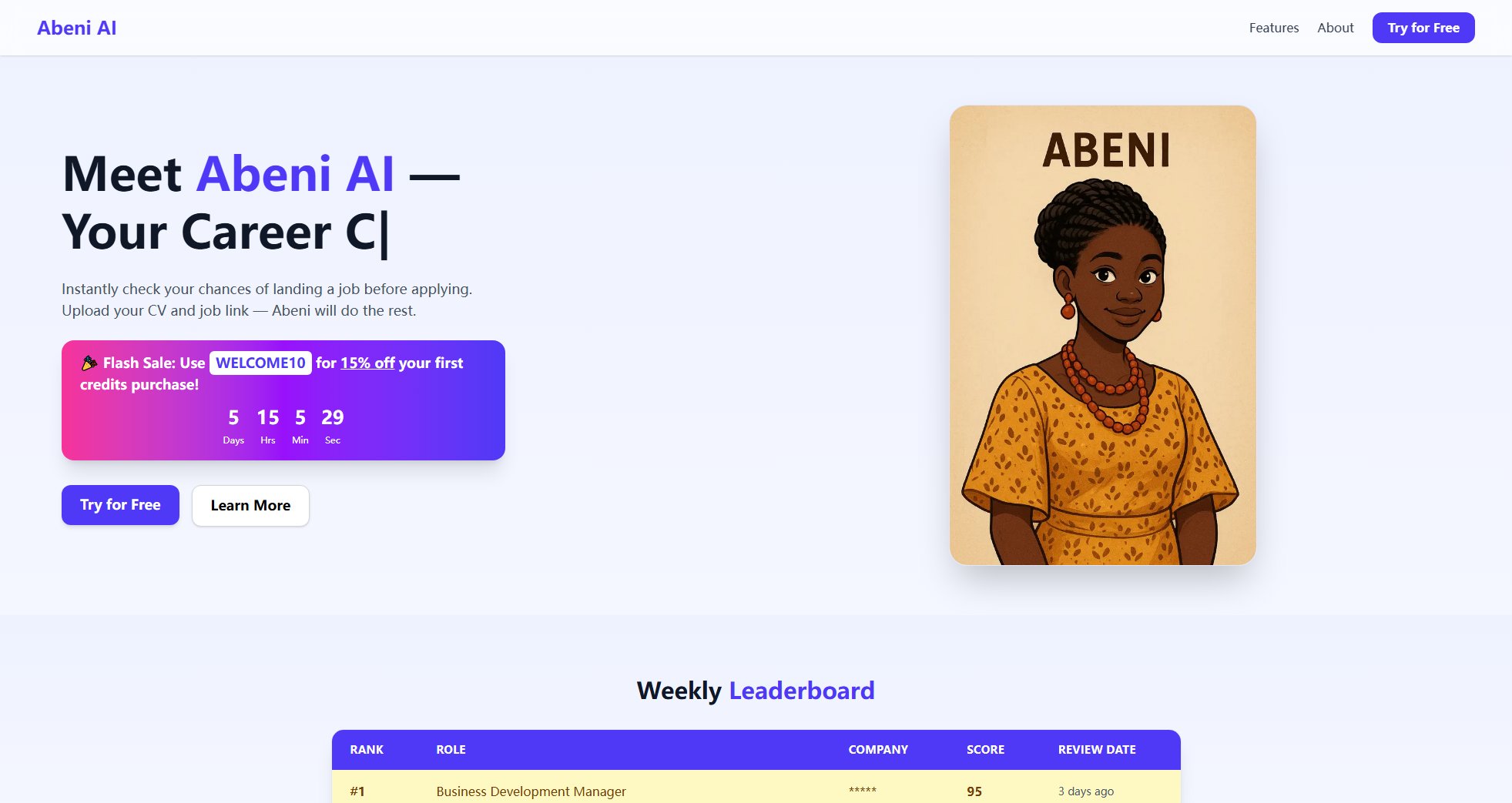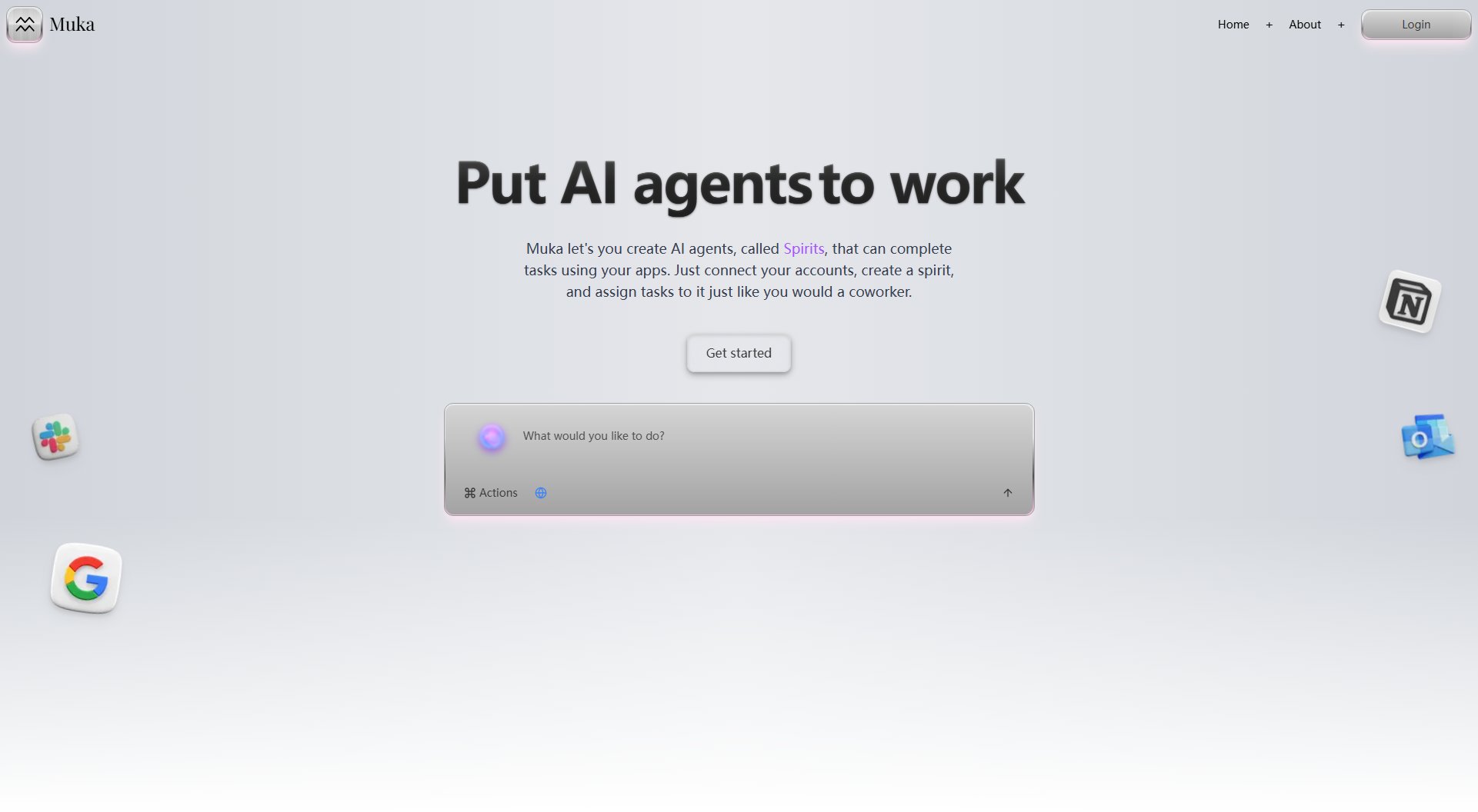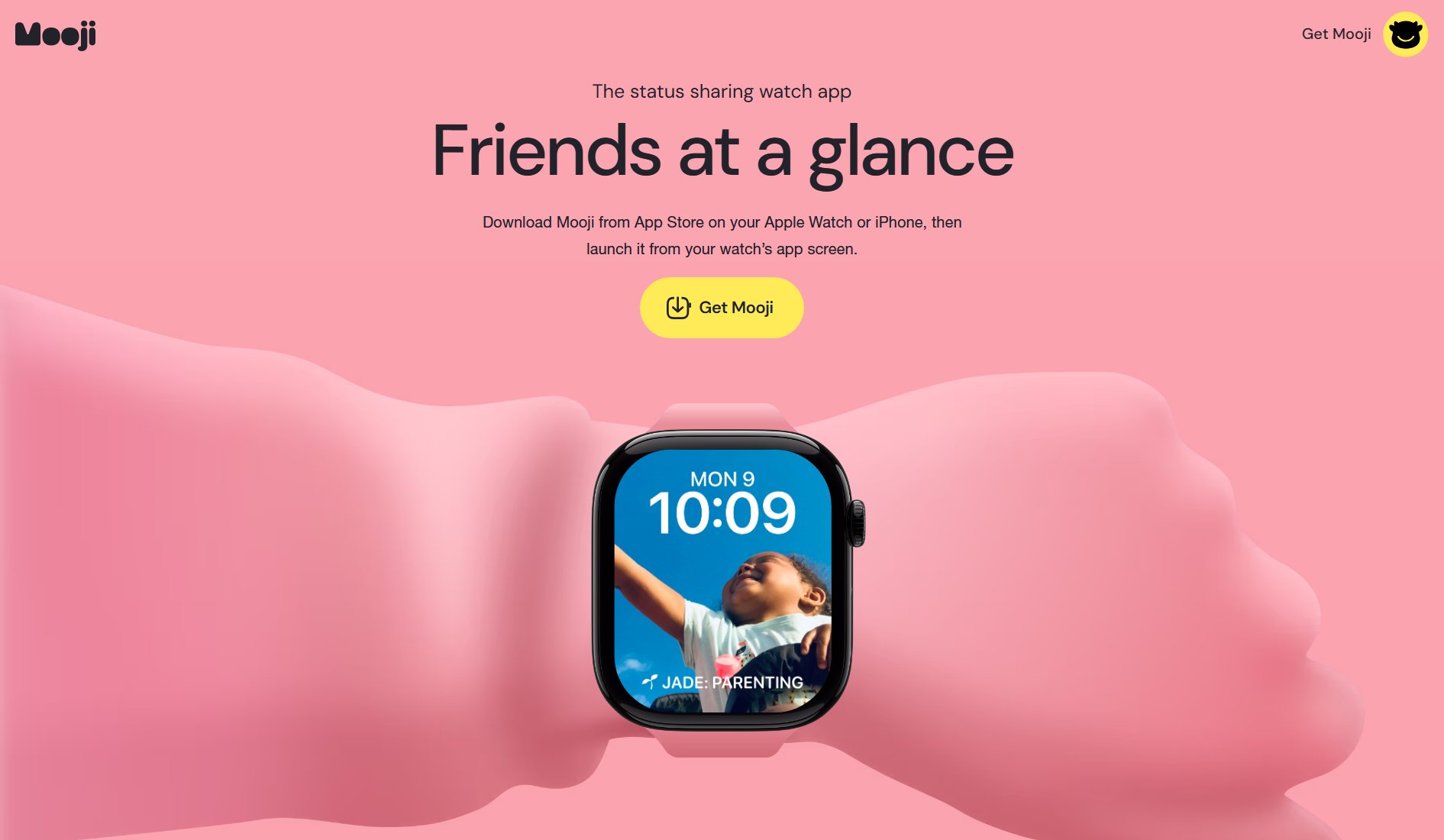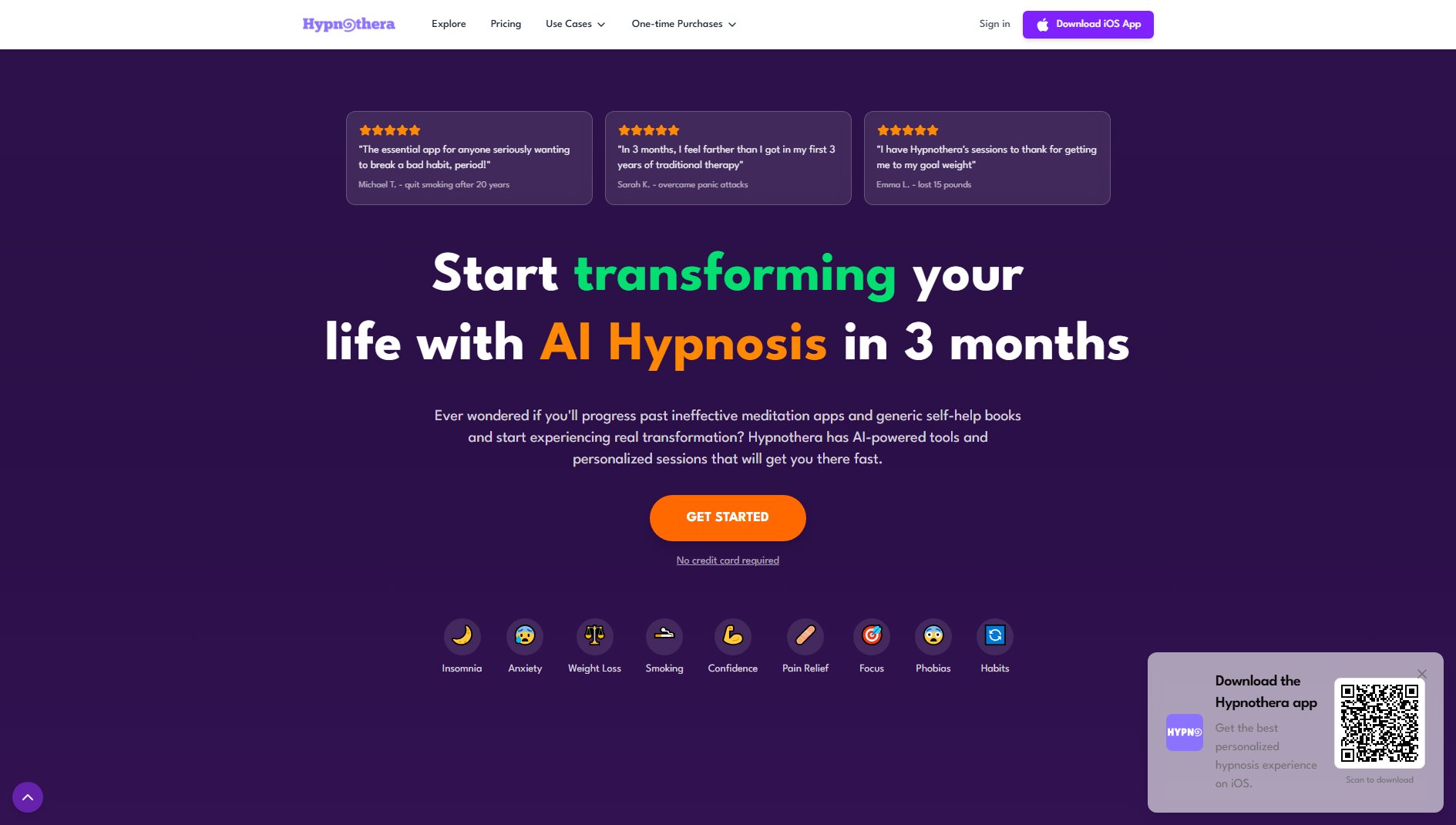Breath - Box Breathing App
Master box breathing for anxiety relief & focus
What is Breath - Box Breathing App? Complete Overview
Breath is a beautifully designed Progressive Web App (PWA) that helps users master the box breathing technique, a proven method for anxiety relief, stress reduction, and improved focus. The app features clean design, smooth animations, vibration feedback, and audio cues to provide an immersive meditation experience. It can be installed on your phone's home screen for a native app-like experience. Breath is completely free, ad-free, and respects user privacy by storing all data locally on the device. The app is suitable for anyone looking to incorporate breathing exercises into their daily routine, from beginners to advanced practitioners.
Breath - Box Breathing App Interface & Screenshots
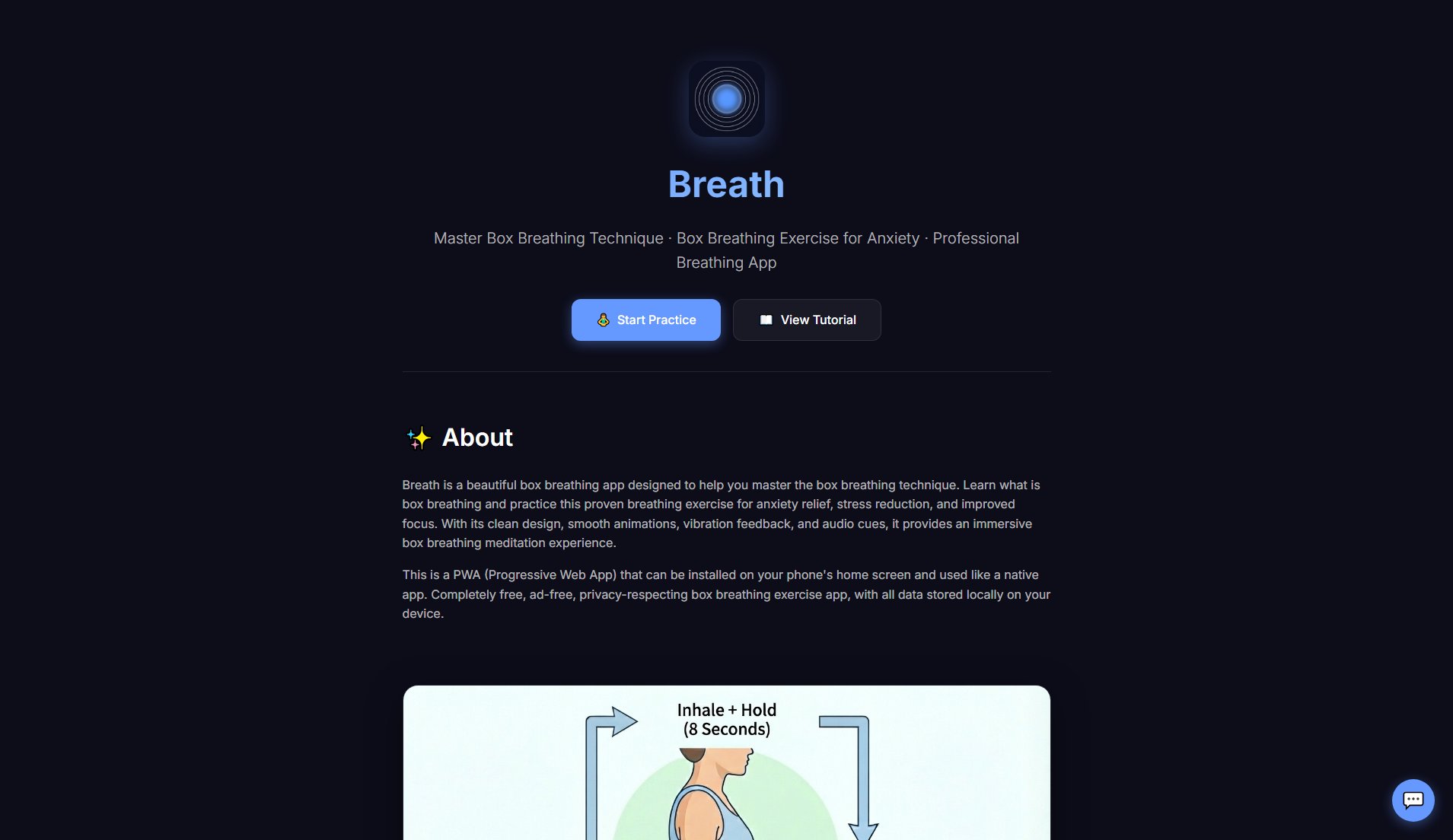
Breath - Box Breathing App Official screenshot of the tool interface
What Can Breath - Box Breathing App Do? Key Features
Smart Breathing Rhythm
The app provides a scientifically designed inhale-exhale rhythm with visual animation guidance to help users master proper breathing techniques easily. The visual cues make it simple to follow along and maintain the correct breathing pattern.
Flexible Duration
Users can choose from preset options of 8s, 10s, or 12s breathing cycles, or customize the duration between 4-60 seconds to meet different needs and skill levels. This flexibility makes the app suitable for beginners and advanced users alike.
Vibration Alerts
Android devices support vibration feedback at each phase transition (inhale to exhale and vice versa), allowing users to practice with eyes closed. This tactile feedback enhances the meditation experience and helps maintain focus.
Beep Sound Cues
Simple audio cues are available on all platforms (iOS/Android/Desktop) to complement vibration feedback. These sound cues ensure all users can follow the breathing rhythm regardless of their device's vibration capabilities.
Beautiful Visual Animation
The app features soft gradient glow effects, smooth scaling animations, and elegant outer ring pulsation for an immersive experience. These visual elements help users focus and maintain their breathing rhythm.
Screen Wake Lock
The app uses the Wake Lock API to prevent the screen from sleeping during practice sessions, ensuring uninterrupted breathing exercises. This feature is particularly useful for longer meditation sessions.
Offline Functionality
Service Worker enables offline caching, allowing the app to work without an internet connection after the initial load. Users can practice box breathing anywhere, anytime, without worrying about connectivity.
PWA Installation
The app can be added to your home screen and runs in a standalone window for a near-native app experience. This installation option provides quick access and eliminates the need to open a browser each time.
Best Breath - Box Breathing App Use Cases & Applications
Stress Reduction During Work
Use the app during work breaks to reduce stress and improve focus. The background mode allows you to continue working while audio cues guide your breathing, making it easy to incorporate into your work routine without significant time investment.
Anxiety Relief
When feeling anxious, a quick 3-5 minute session with the app can help calm your nervous system. The structured breathing pattern and sensory cues provide a concrete focus point to redirect attention from anxious thoughts to the present moment.
Pre-sleep Relaxation
Practice box breathing before bed to calm your mind and prepare for sleep. The rhythmic breathing pattern helps slow your heart rate and relax your body, making it easier to fall asleep and improving sleep quality.
Morning Routine
Start your day with a breathing session to set a calm, focused tone. Morning practice can help increase alertness and prepare your mind for the day ahead, establishing a positive mindset before facing daily challenges.
Performance Preparation
Athletes, speakers, or anyone facing high-pressure situations can use the app beforehand to regulate their nervous system. The technique is used by Navy SEALs to maintain composure in stressful environments, making it valuable for performance scenarios.
How to Use Breath - Box Breathing App: Step-by-Step Guide
Open the App: Visit the app URL in your browser or tap the Breath icon on your home screen if you've installed it as a PWA. The clean interface will greet you with a central blue orb and duration options at the bottom.
Select Duration: Choose your preferred breathing cycle duration by tapping the 8s, 10s, or 12s buttons. Beginners should start with the 8-second option to establish the breathing rhythm before progressing to longer durations.
Start Practice: Tap the central blue orb to begin your breathing exercise. The circle will contract (indicating inhale) and expand (indicating exhale) to guide your breathing pattern. Focus on matching your breath to the visual cues.
Follow the Rhythm: Close your eyes and concentrate on your breathing. The app provides vibration (Android) and sound cues at each phase transition to help maintain your rhythm. The screen also displays current phase and remaining time.
End Practice: Tap the central circle again to stop your session. For optimal results, practice for 3-5 minutes per session, 2-3 times daily. The app helps track your progress and makes it easy to establish a regular breathing routine.
Advanced Settings: Access additional features by tapping the gear icon. Here you can customize breathing duration (4-60s), adjust vibration settings (Android), and check which features your device supports for an optimized experience.
Breath - Box Breathing App Pros and Cons: Honest Review
Pros
Considerations
Is Breath - Box Breathing App Worth It? FAQ & Reviews
Box breathing, also known as square breathing, is a powerful stress-relief technique involving equal phases of inhaling and exhaling. Used by Navy SEALs and meditation practitioners, it helps calm the nervous system, reduce anxiety, and improve focus through rhythmic breathing patterns.
Box breathing activates the parasympathetic nervous system, which reduces stress hormones and lowers heart rate. The equal duration inhales and exhales create a meditative rhythm that interrupts anxious thought patterns and promotes relaxation, often providing relief within minutes.
iOS Safari restricts the Vibration API for security reasons. iOS users can use audio cues instead, or the native iOS Breath app for haptic feedback. The visual animations remain fully functional on all platforms for comprehensive guidance.
Yes, after the initial visit (which loads resources), the app works completely offline thanks to Service Worker caching. Installing as a PWA enhances the offline experience and provides quicker access to your breathing exercises.
No, the app collects zero user data. All information (like your preferred duration settings) is stored locally on your device. No personal data is transmitted or stored externally, ensuring complete privacy and security.
Beginners should start with 8-second cycles (inhale and exhale). As you become comfortable, gradually increase to 10s or 12s. The app allows custom durations from 4-60s to accommodate all skill levels and specific needs.
For optimal results, practice 2-3 times daily for 3-5 minutes per session. Regular practice yields cumulative benefits for stress management and focus. The app's simplicity makes it easy to incorporate into daily routines at convenient times.
Yes, once familiar with the rhythm, you can minimize the app or switch tasks while audio cues continue guiding your breathing. This background mode lets you integrate stress-reducing practice into work or other activities seamlessly.