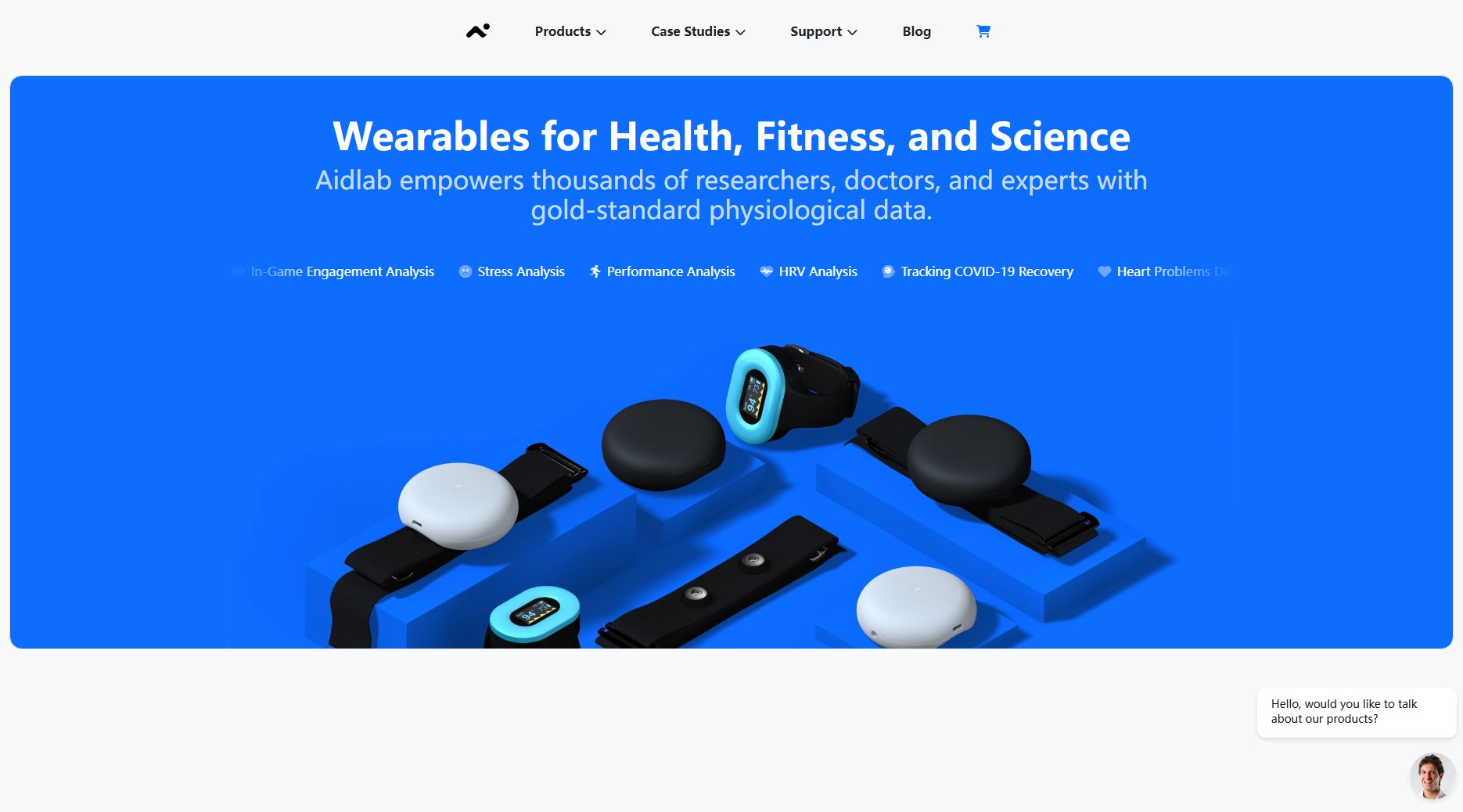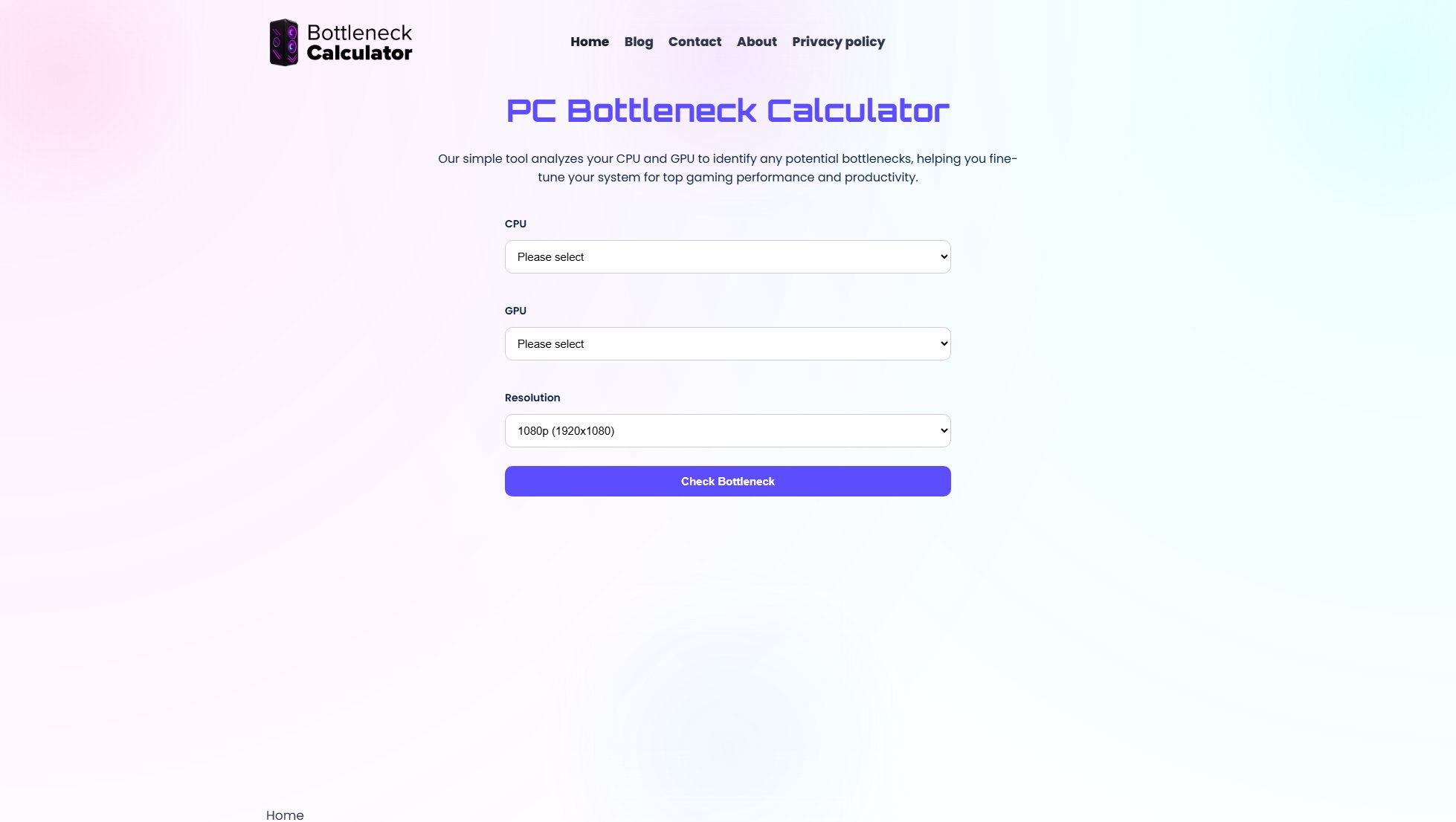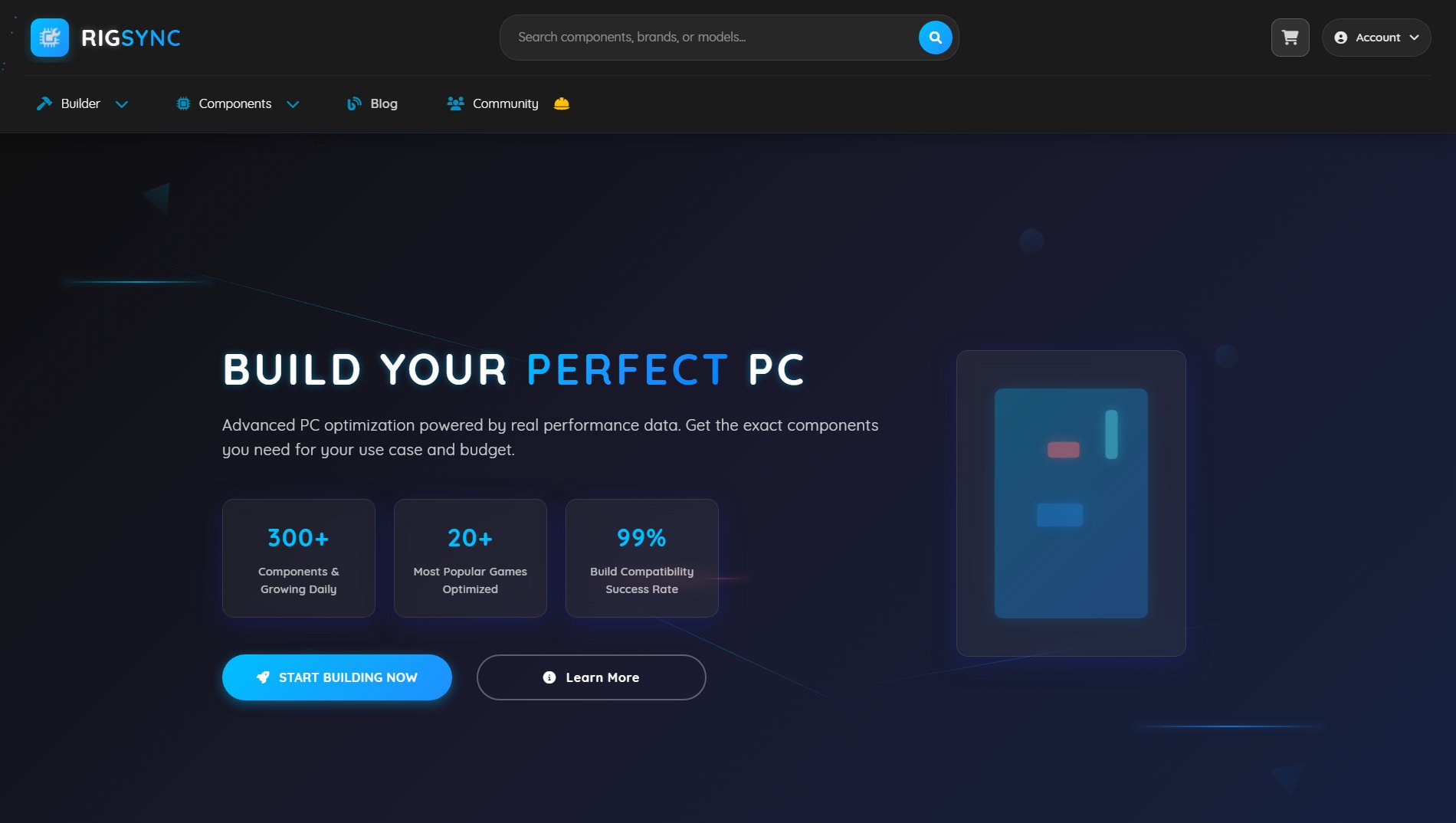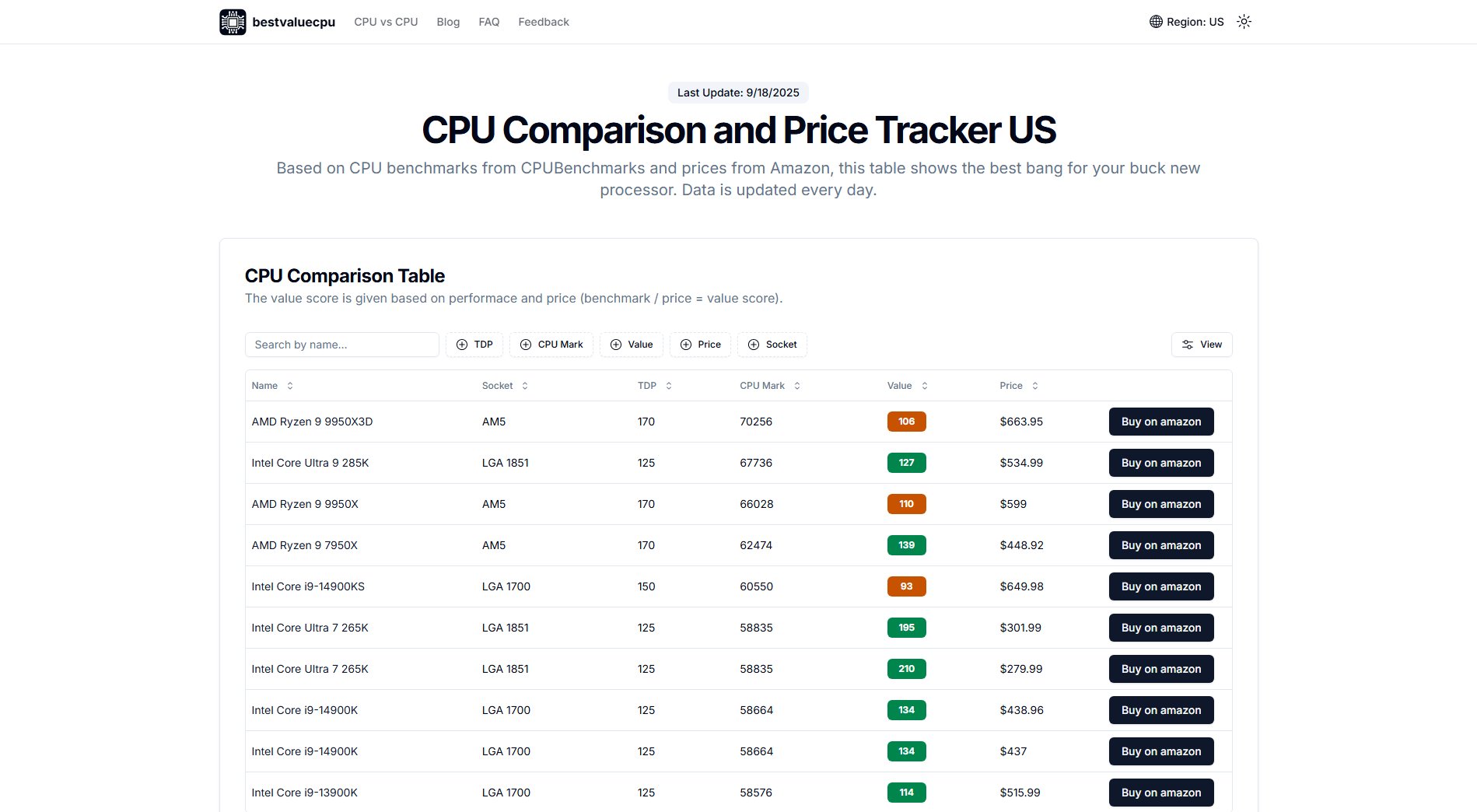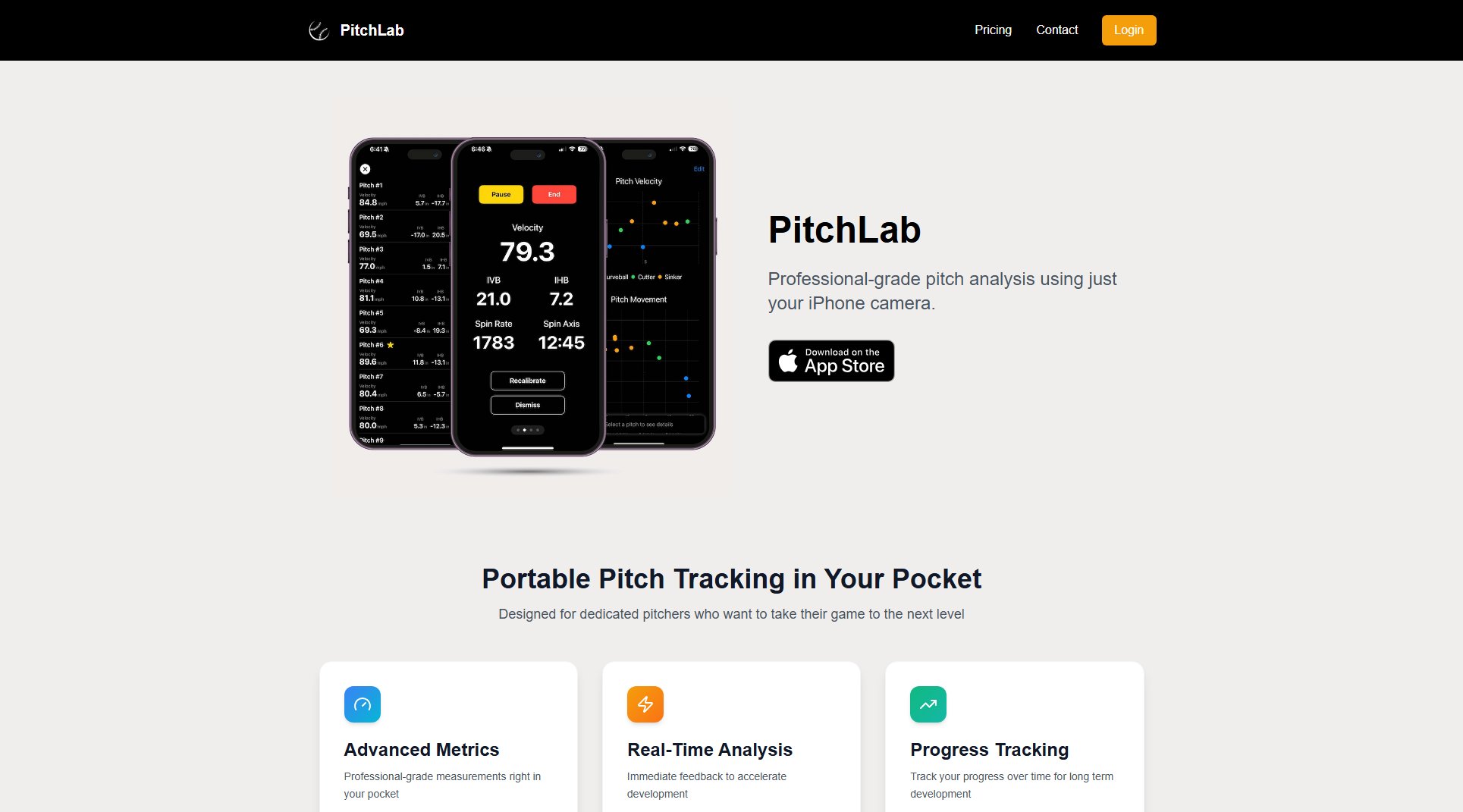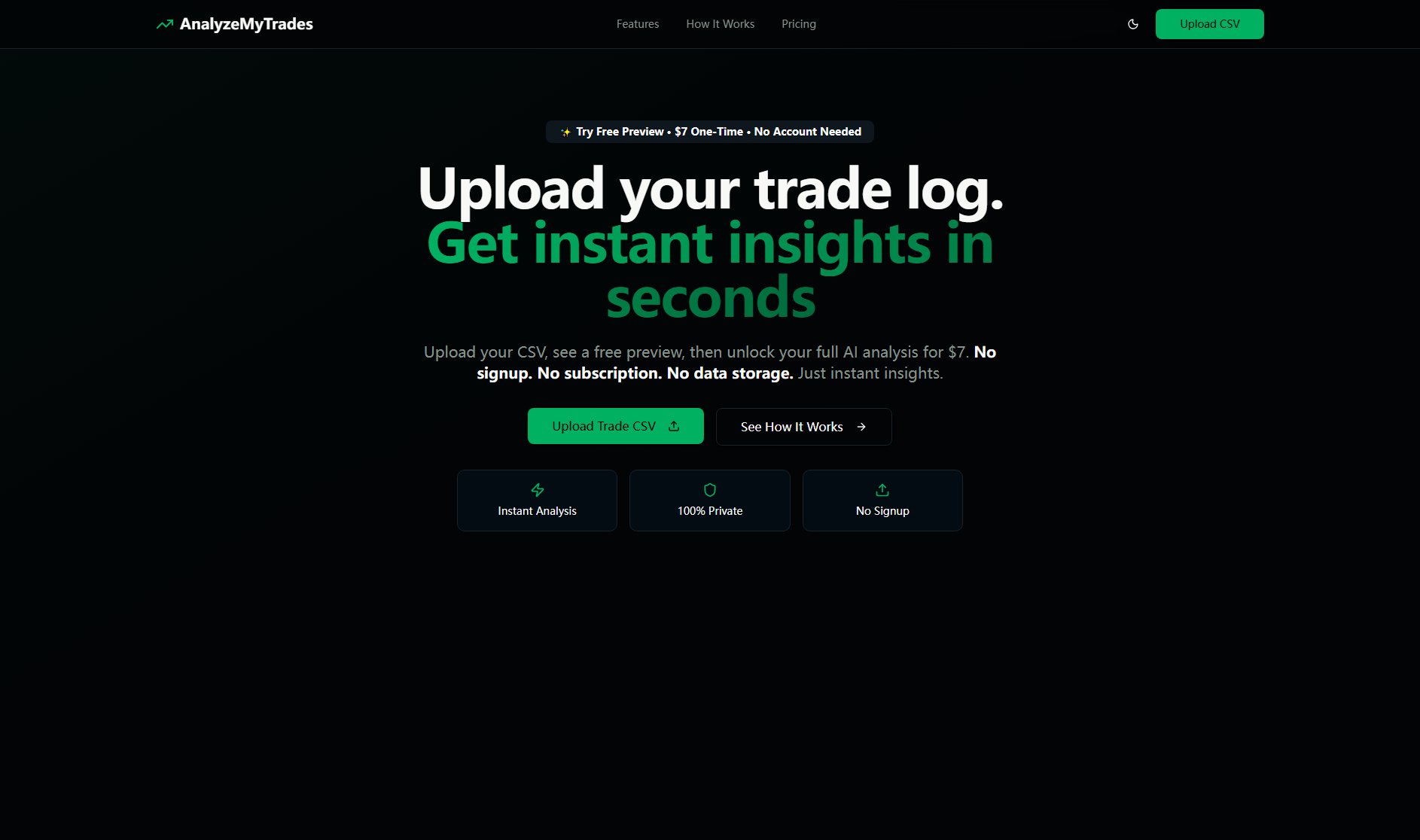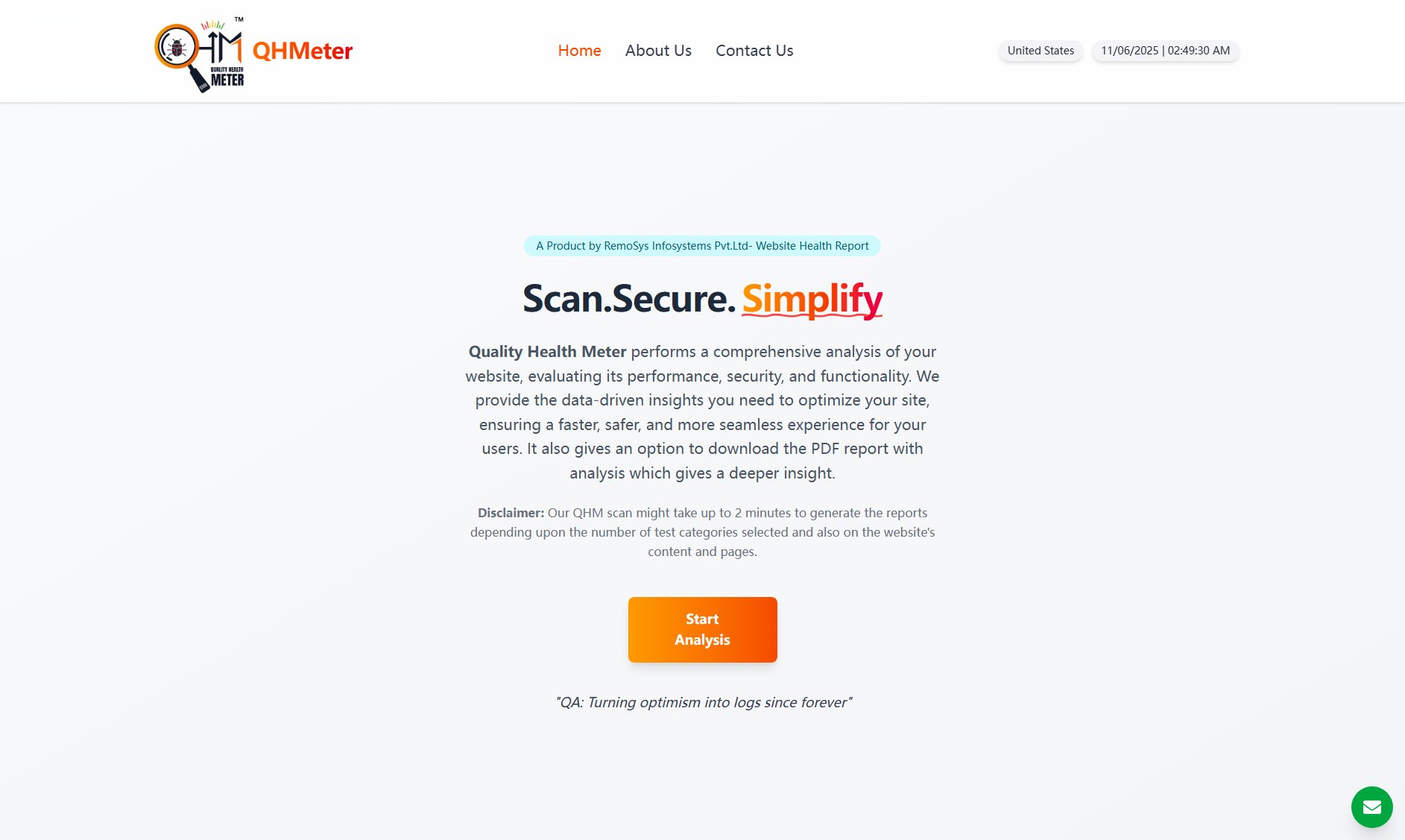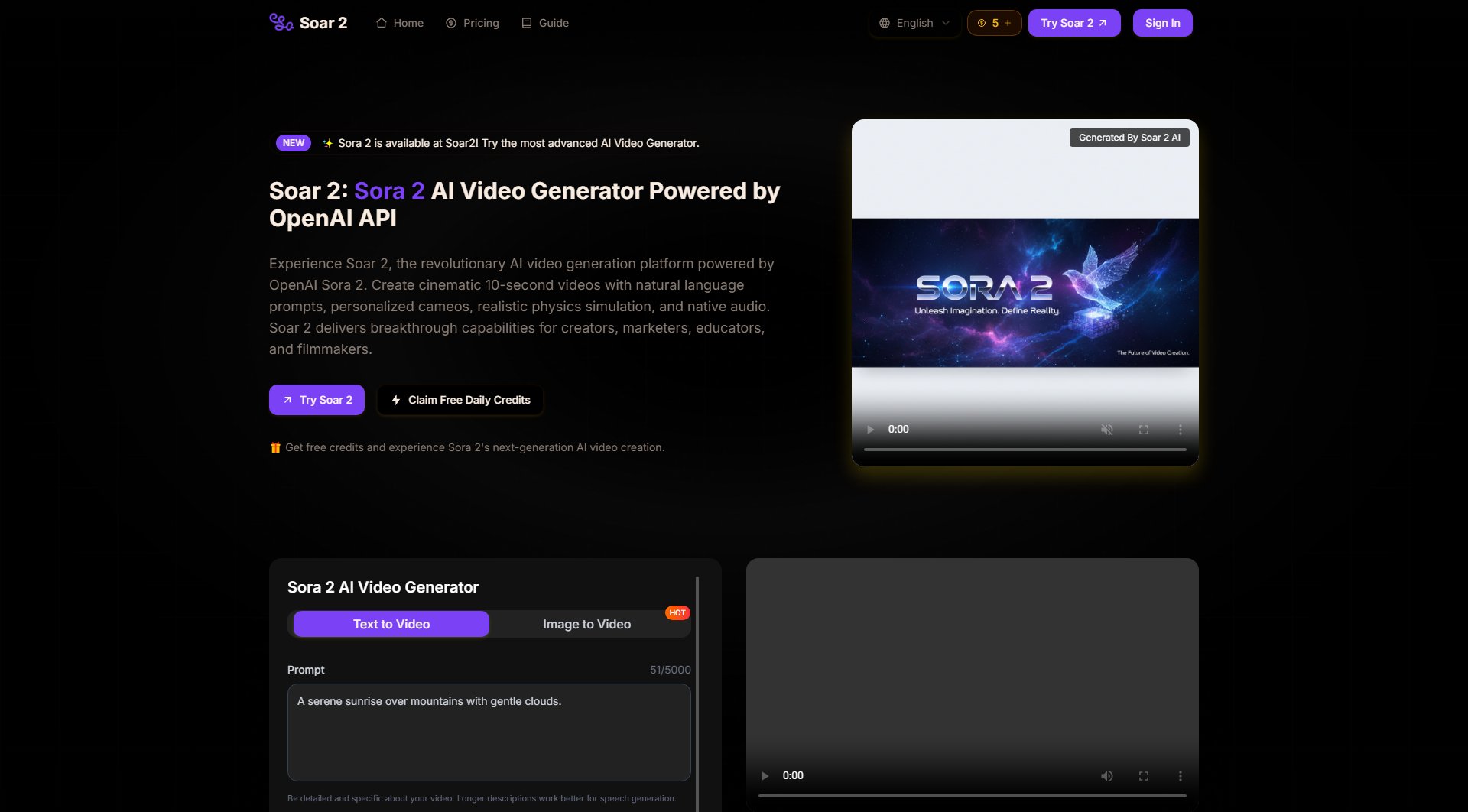PC Bottleneck Calculator Pro
Advanced PC performance analyzer for balanced builds
What is PC Bottleneck Calculator Pro? Complete Overview
PC Bottleneck Calculator Pro is an advanced performance analysis tool designed to help PC builders and enthusiasts identify system bottlenecks between components. By analyzing CPU-GPU pairings, memory configurations, display settings, and use case scenarios, the tool provides clear insights into potential performance limitations. The calculator serves gamers, content creators, and professionals who want to optimize their PC builds for maximum efficiency. Key pain points addressed include unbalanced component selection, wasted upgrade budgets, and suboptimal performance configurations across different workloads.
PC Bottleneck Calculator Pro Interface & Screenshots
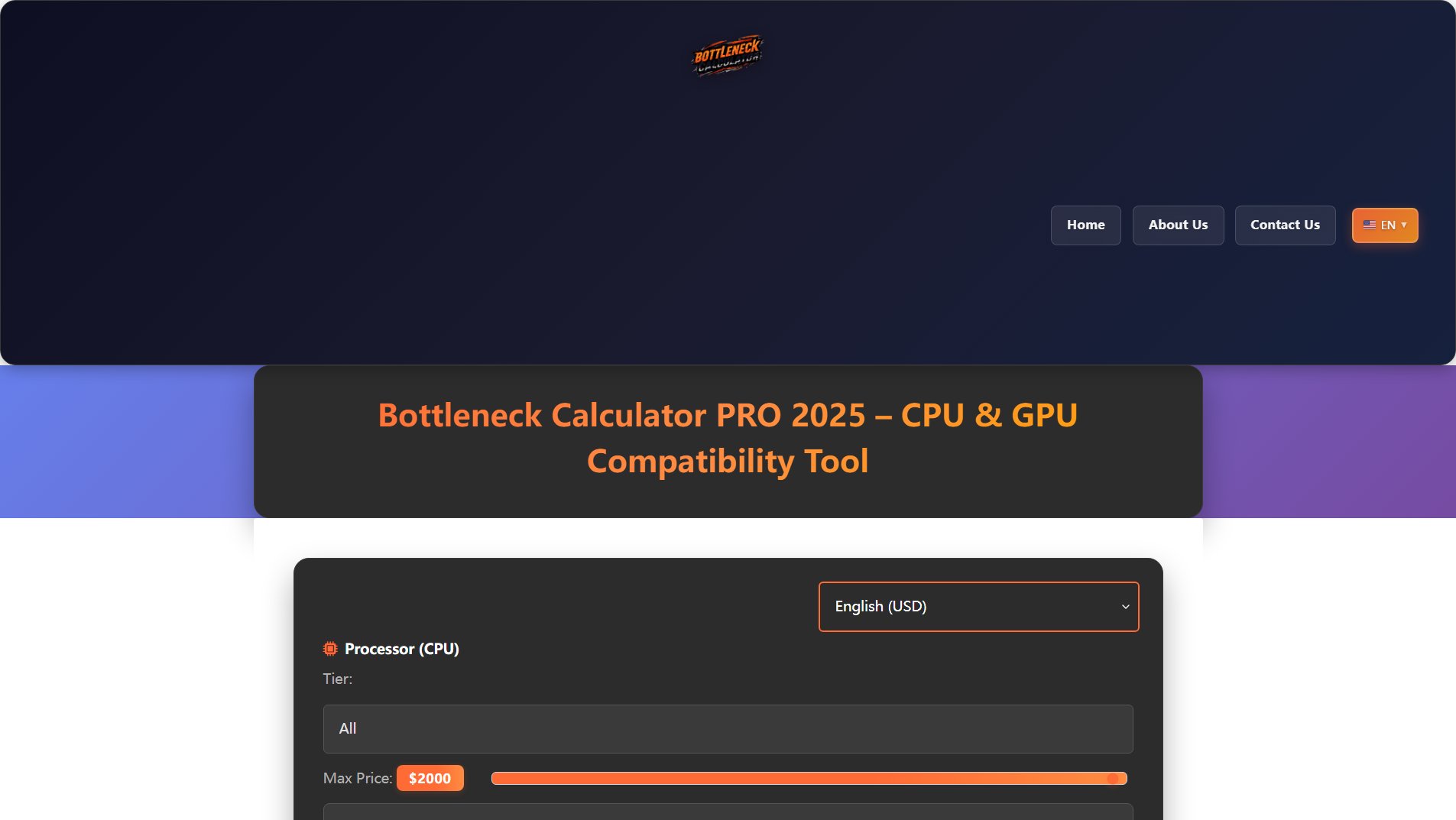
PC Bottleneck Calculator Pro Official screenshot of the tool interface
What Can PC Bottleneck Calculator Pro Do? Key Features
Comprehensive Component Database
Includes detailed performance data for hundreds of CPUs and GPUs across all tiers - from budget to flagship models. Components are categorized by price and performance tier for easy selection.
Game-Specific Analysis
Allows users to select from dozens of popular games to get tailored performance predictions and bottleneck detection specific to each title's requirements.
Multi-Scenario Evaluation
Supports analysis for different use cases including gaming, streaming, content creation, and workstation applications with appropriate weighting for each scenario.
Advanced Bottleneck Detection
Identifies both CPU and GPU bottlenecks with severity ratings and specific performance impact predictions based on selected hardware combinations.
Upgrade Recommendations
Provides smart upgrade suggestions based on current bottlenecks and budget constraints to help users make cost-effective improvement decisions.
Multi-Platform Support
Web-based tool works across desktop and mobile devices with responsive design. Also available as a dedicated mobile app combining multiple calculator functions.
Best PC Bottleneck Calculator Pro Use Cases & Applications
Gaming PC Optimization
Gamers can identify whether their CPU or GPU is limiting frame rates in specific titles at their desired resolution and settings, preventing unnecessary upgrades.
Streaming Setup Analysis
Streamers can evaluate if their processor has sufficient headroom for both gaming and encoding tasks, or if upgrading to a CPU with more cores would improve stream quality.
Content Creation Workstation
Video editors and 3D artists can determine if their system is balanced for rendering workloads or if certain components need upgrading for faster project completion.
Budget Build Planning
First-time builders can experiment with different component combinations within their budget to find the most balanced configuration before purchasing parts.
How to Use PC Bottleneck Calculator Pro: Step-by-Step Guide
Select your processor from the comprehensive CPU dropdown, filtering by tier (Budget to Flagship) or maximum price point.
Choose your graphics card using the GPU selector, with similar filtering options available to quickly find your model.
Configure your display settings including resolution (1080p to 8K) and refresh rate (60Hz to 360Hz) for accurate performance analysis.
Optionally specify RAM configuration, storage type, cooling solution, and select specific games or applications for targeted analysis.
Review the detailed bottleneck analysis results showing component utilization, performance predictions, and receive upgrade recommendations.
Export results as PDF or JSON reports for future reference or sharing with others.
PC Bottleneck Calculator Pro Pros and Cons: Honest Review
Pros
Considerations
Is PC Bottleneck Calculator Pro Worth It? FAQ & Reviews
The calculator uses up-to-date benchmarks and real-world performance data to estimate bottlenecks. While highly accurate for general guidance, actual performance may vary slightly based on specific system configurations.
Yes, optional RAM and storage configurations can be included in the analysis to provide more comprehensive results, especially important for content creation and multitasking scenarios.
Absolutely, the calculator supports analysis of SLI, CrossFire, and eGPU configurations to evaluate their performance impact compared to single-GPU solutions.
New hardware is added regularly, with major CPU and GPU releases typically added within weeks of their market availability.
Yes, a dedicated mobile app combining bottleneck analysis with other calculator functions is available for download on Android devices.