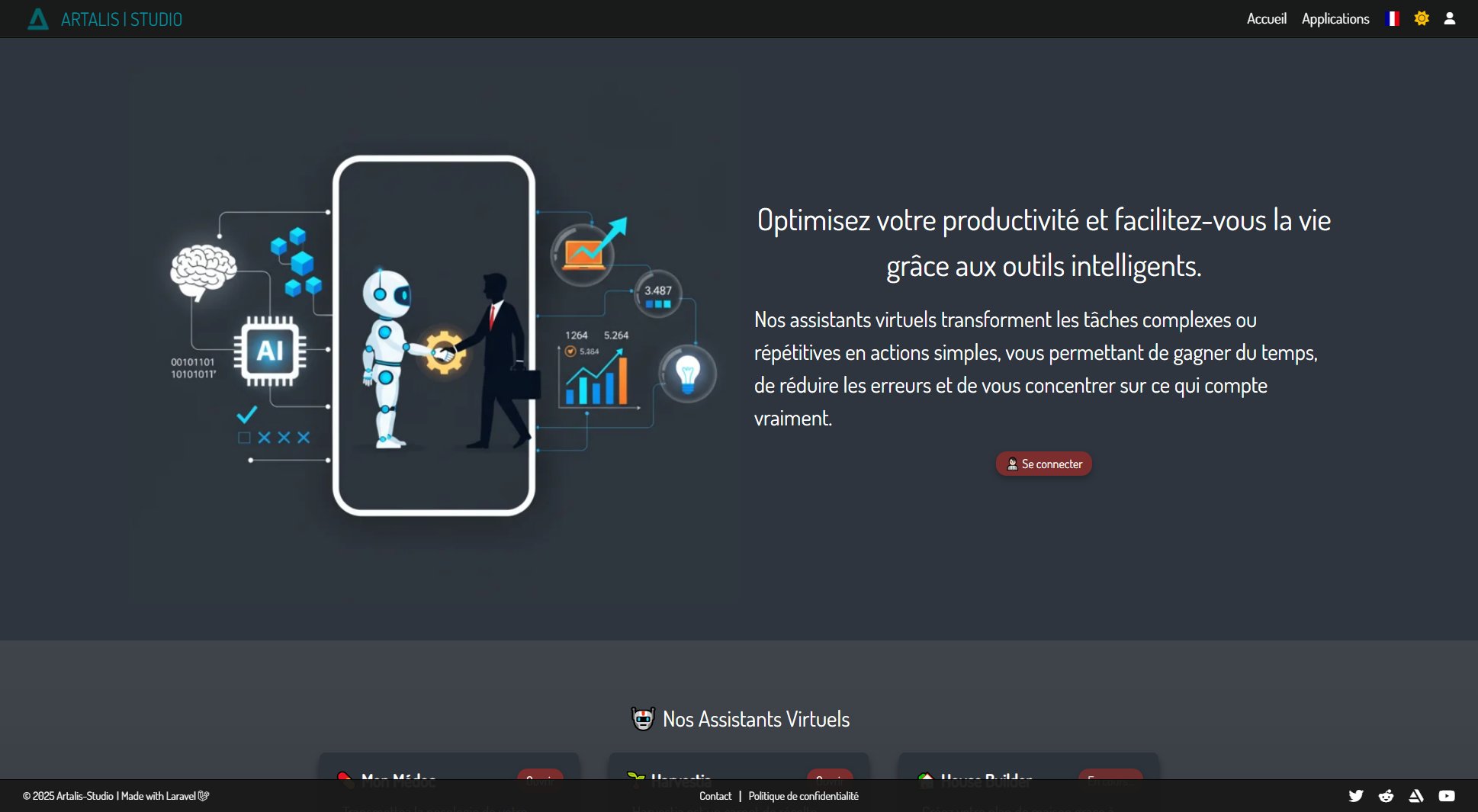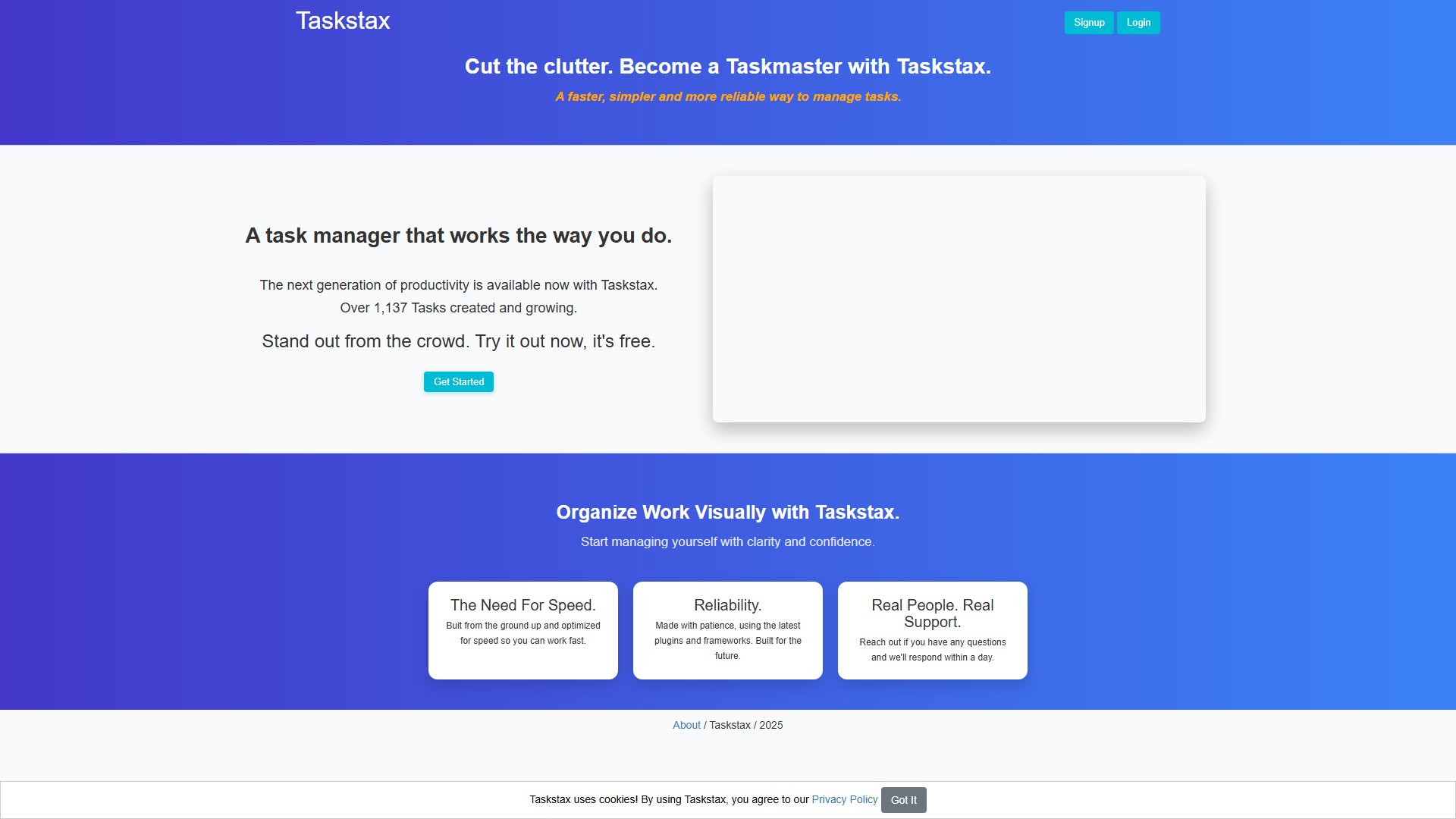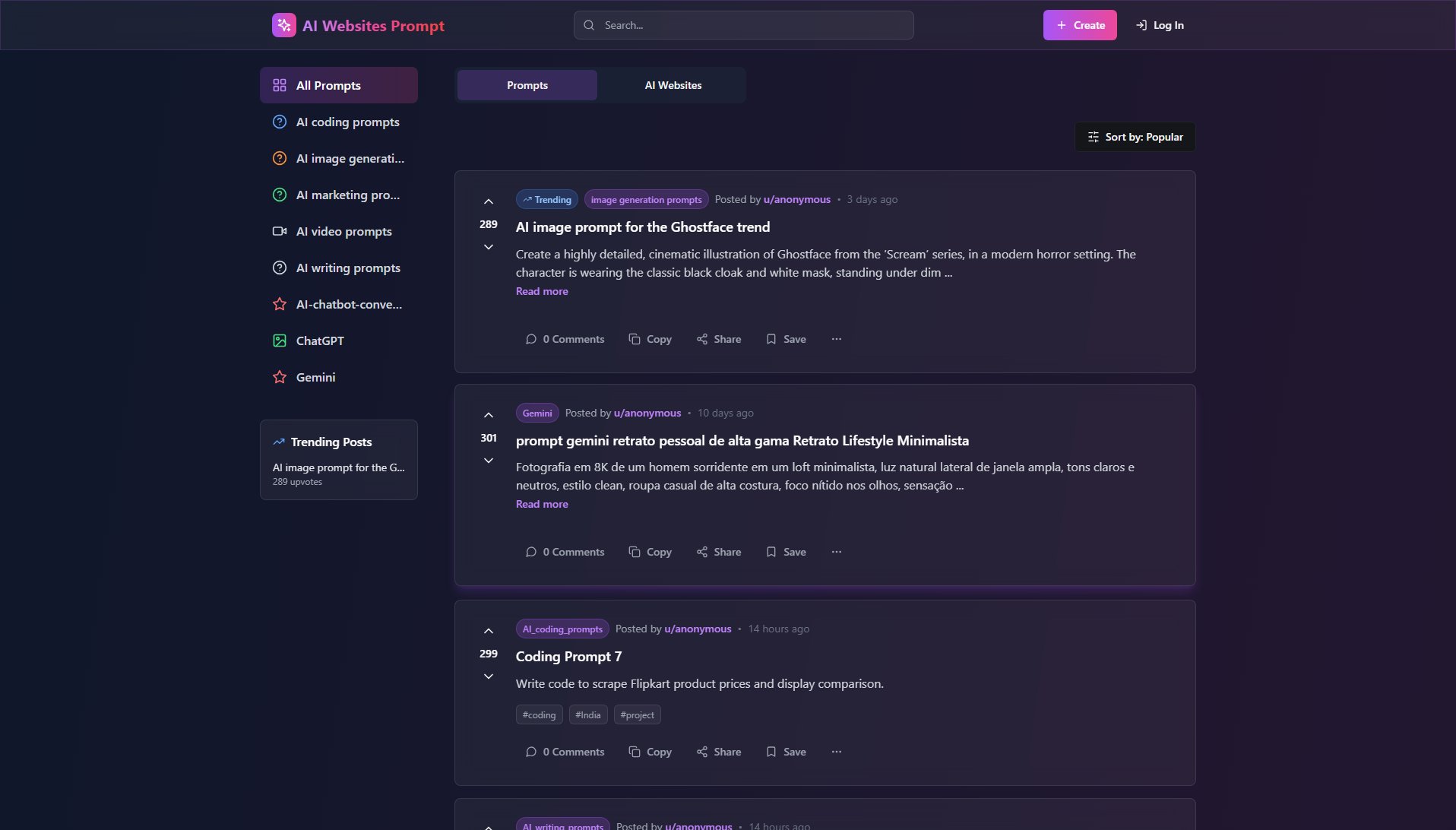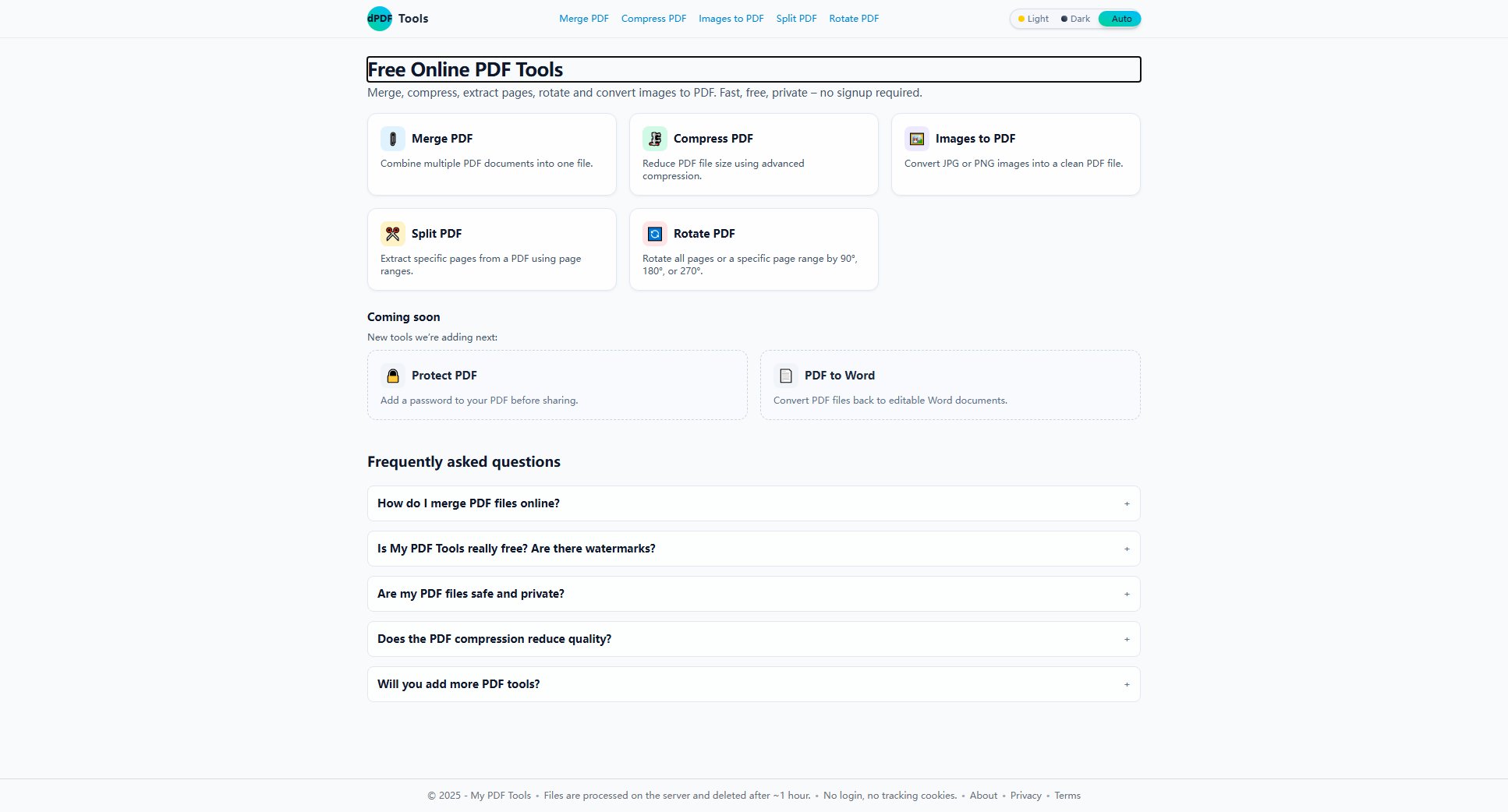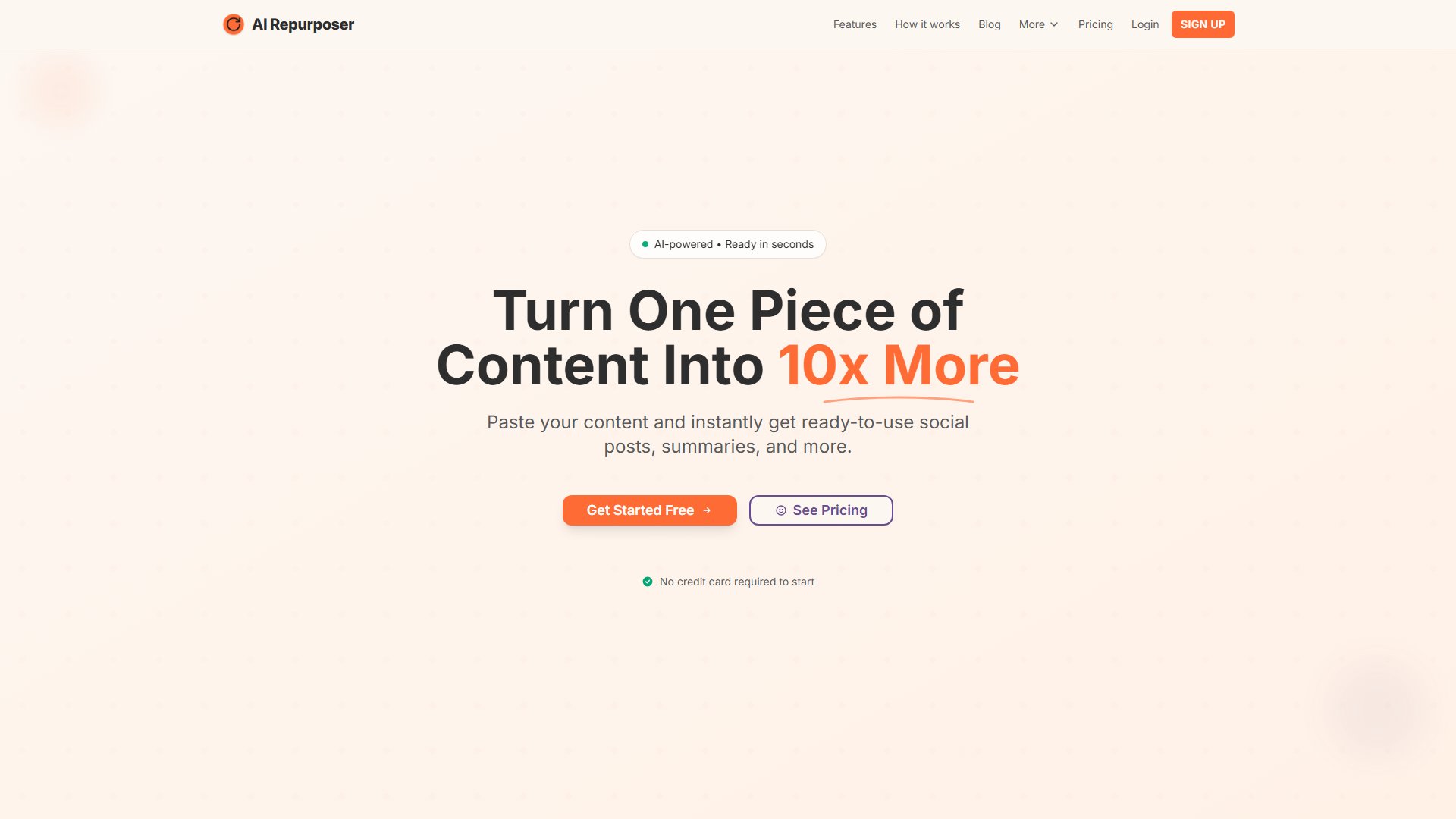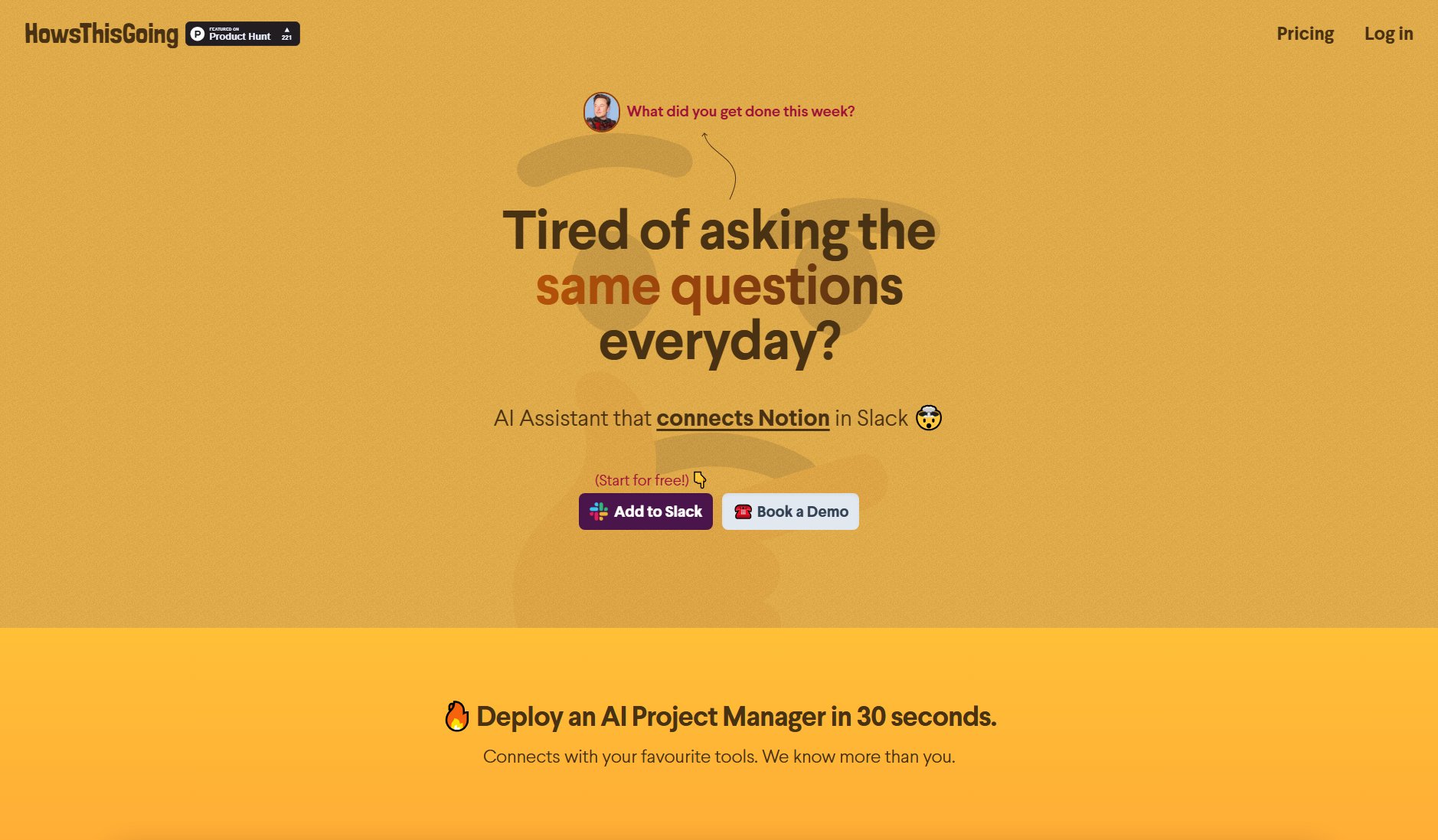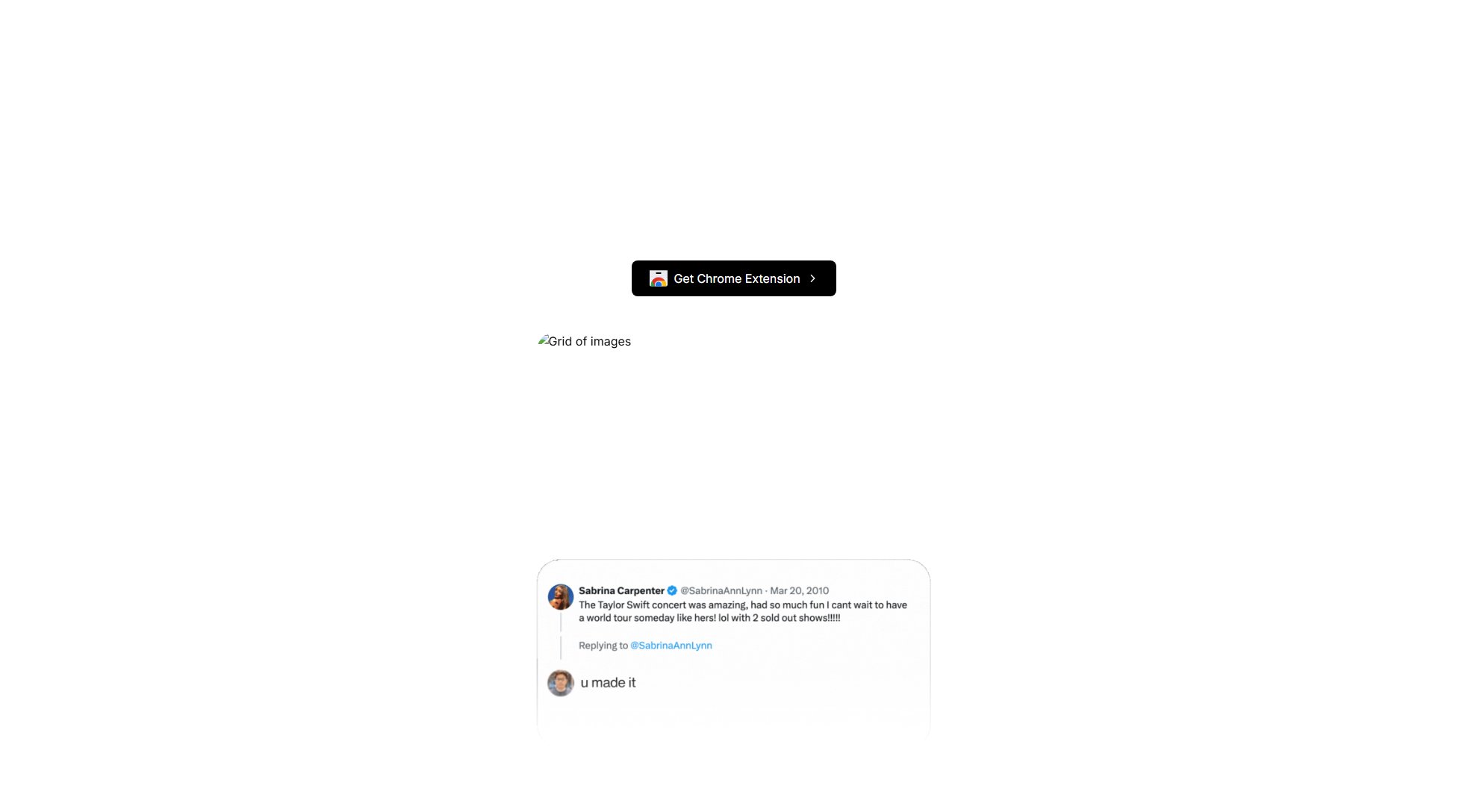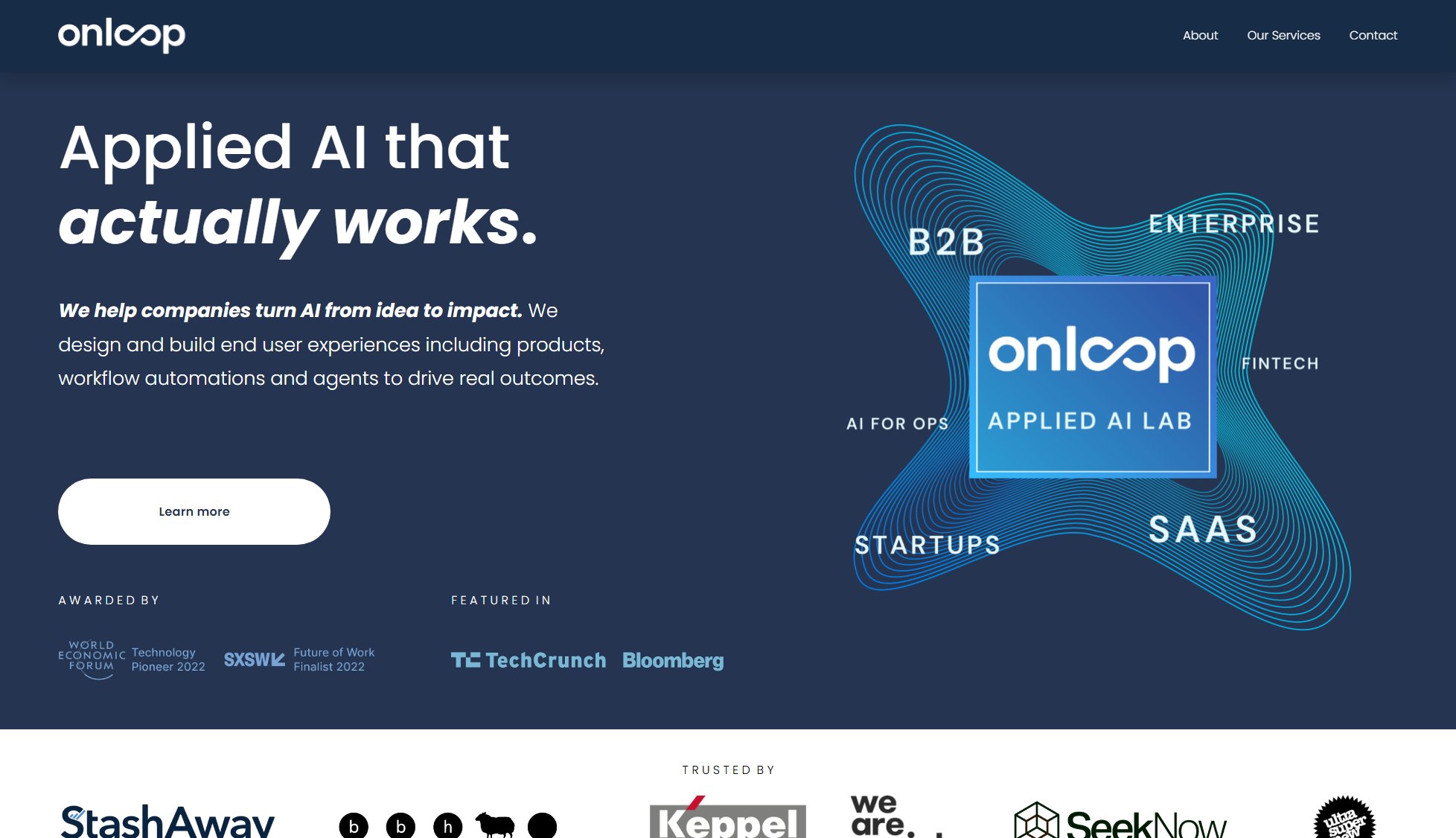BoardsFlow
AI-powered Kanban boards with beautiful design and smart analytics
What is BoardsFlow? Complete Overview
BoardsFlow revolutionizes project management with AI-powered Kanban boards featuring macOS Tahoe glassmorphism design. It solves the pain points of manual board setup and lack of project insights by offering intelligent board generation, advanced drag & drop functionality, and comprehensive analytics. The tool is designed for teams and individuals who value both aesthetics and functionality in their workflow tools, particularly suited for product managers, development teams, and UX designers. With features like instant search, full accessibility, and responsive design, BoardsFlow creates a seamless project management experience across all devices.
BoardsFlow Interface & Screenshots
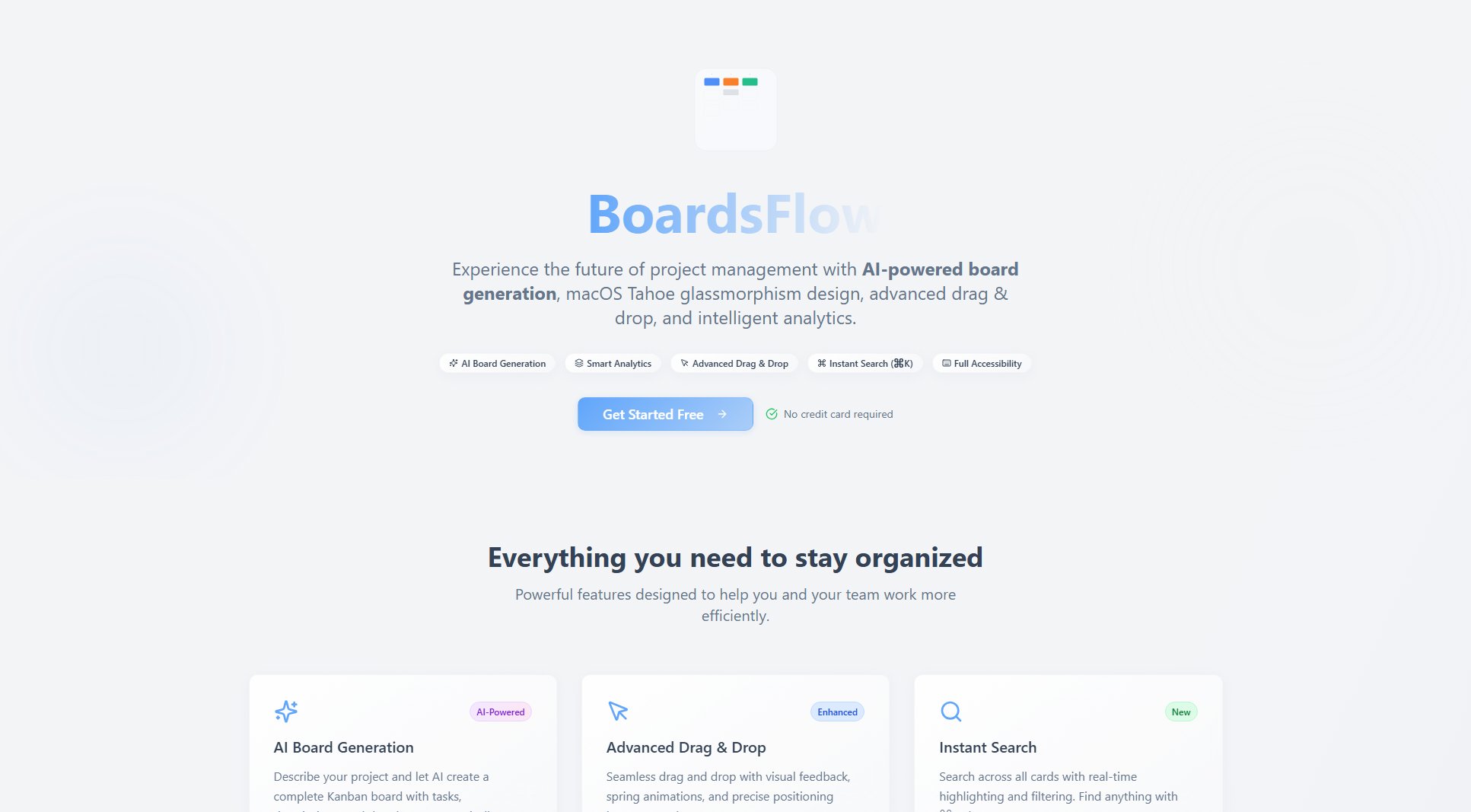
BoardsFlow Official screenshot of the tool interface
What Can BoardsFlow Do? Key Features
AI Board Generation
Describe your project and watch as AI creates a complete Kanban board with relevant tasks, detailed descriptions, and appropriate due dates. This eliminates the need to start from scratch, saving hours of planning time while ensuring comprehensive task coverage.
Smart Analytics Dashboard
Gain valuable insights into your project progress with comprehensive analytics including task histograms, project statistics, and visual progress tracking. The dashboard helps teams identify bottlenecks and optimize workflows with data-driven decisions.
Advanced Drag & Drop
Experience seamless card movement with visual feedback, spring animations, and precise positioning between lists. The system includes intuitive drop zones and supports full keyboard navigation with arrow keys for complete accessibility.
Instant Search (⌘K)
Quickly find any card across all boards with real-time highlighting and filtering. The ⌘K shortcut enables lightning-fast access to tasks, making information retrieval effortless even in large projects.
macOS Tahoe Glassmorphism Design
BoardsFlow features a stunning visual aesthetic inspired by macOS Tahoe, with glass-like transparency effects, smooth animations, and micro-interactions that create a delightful user experience without compromising functionality.
Full Accessibility
Comprehensive keyboard navigation support with arrow keys, space, enter, and escape shortcuts ensures the tool is usable by everyone. The interface follows accessibility best practices while maintaining its beautiful design.
Responsive Design
BoardsFlow adapts perfectly to any device screen size, from desktop monitors to mobile phones. The responsive layout ensures all features remain fully functional regardless of how you access your boards.
Best BoardsFlow Use Cases & Applications
Product Development Planning
Product managers can use AI board generation to quickly create comprehensive development roadmaps. The smart analytics help track feature completion rates and identify development bottlenecks.
Agile Sprint Management
Development teams can organize sprints with drag-and-drop task management. The visual feedback and animations make daily standup updates intuitive and engaging.
Content Production Workflow
Marketing teams can manage content calendars from ideation to publication. The instant search helps quickly locate specific pieces of content across multiple campaigns.
UX Design Process
Design teams benefit from the beautiful interface while tracking design tasks through research, wireframing, prototyping, and testing phases.
How to Use BoardsFlow: Step-by-Step Guide
Create your free account on BoardsFlow website - no credit card required. The signup process takes less than a minute with email verification.
Use the AI board generation feature by describing your project in natural language. The AI will automatically create a complete Kanban board with relevant tasks and structure.
Customize your board by dragging and dropping tasks between columns. Use the advanced editing features to add details, due dates, and assignees to each task card.
Access the smart analytics dashboard to monitor project progress. The visual reports help identify workflow bottlenecks and team productivity patterns.
Use the instant search (⌘K) to quickly find specific tasks across multiple boards. The real-time filtering makes information retrieval effortless.
Invite team members to collaborate on boards. The shared cloud storage ensures everyone has real-time access to the latest project updates.
BoardsFlow Pros and Cons: Honest Review
Pros
Considerations
Is BoardsFlow Worth It? FAQ & Reviews
Yes, BoardsFlow offers a free plan that includes basic features like limited AI board generation and basic analytics for small teams.
Simply describe your project in natural language, and our AI will create a complete Kanban board with relevant tasks, descriptions, and appropriate due dates automatically.
Absolutely! BoardsFlow features a fully responsive design that works seamlessly on desktop, tablet, and mobile devices.
BoardsFlow combines AI-powered automation with stunning macOS Tahoe glassmorphism design and advanced analytics not found in most competitors.
Yes, BoardsFlow uses secure cloud storage with Supabase and follows industry-standard security practices to protect your data.
Yes, all plans include data export options in common formats like CSV and JSON for easy migration or backup.
We accept all major credit cards as well as PayPal for Pro plan subscriptions. Enterprise plans can be paid via invoice.