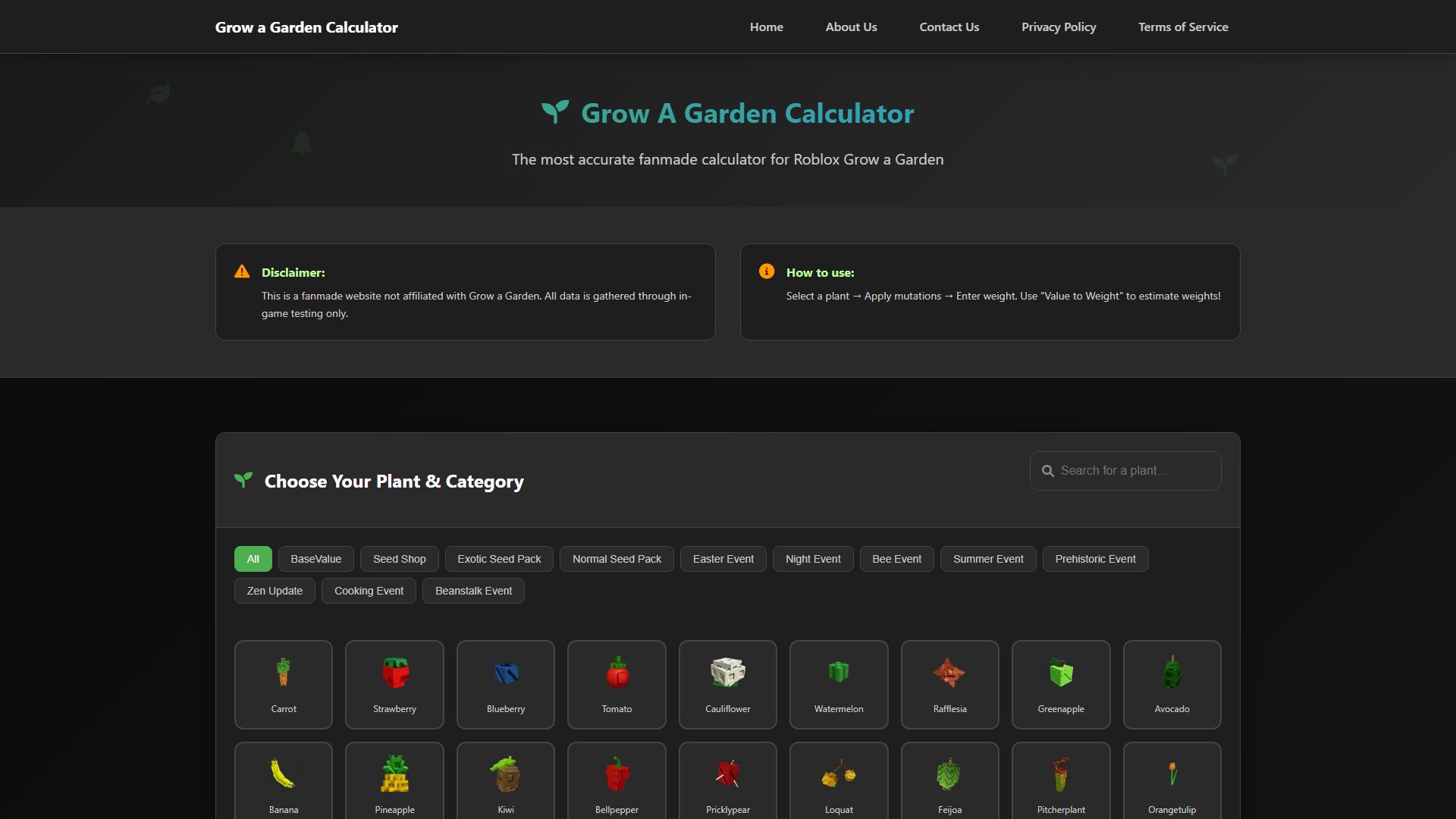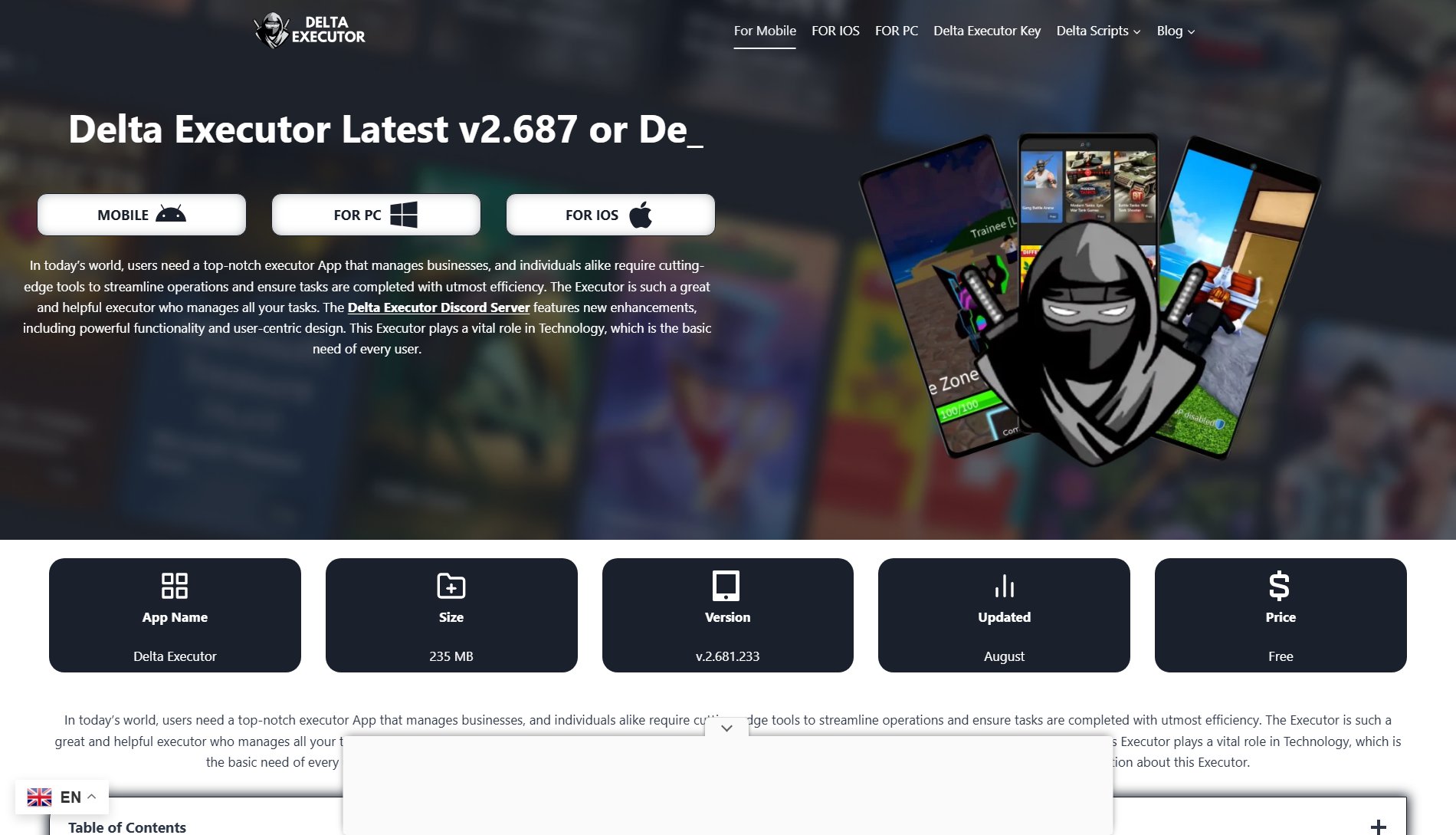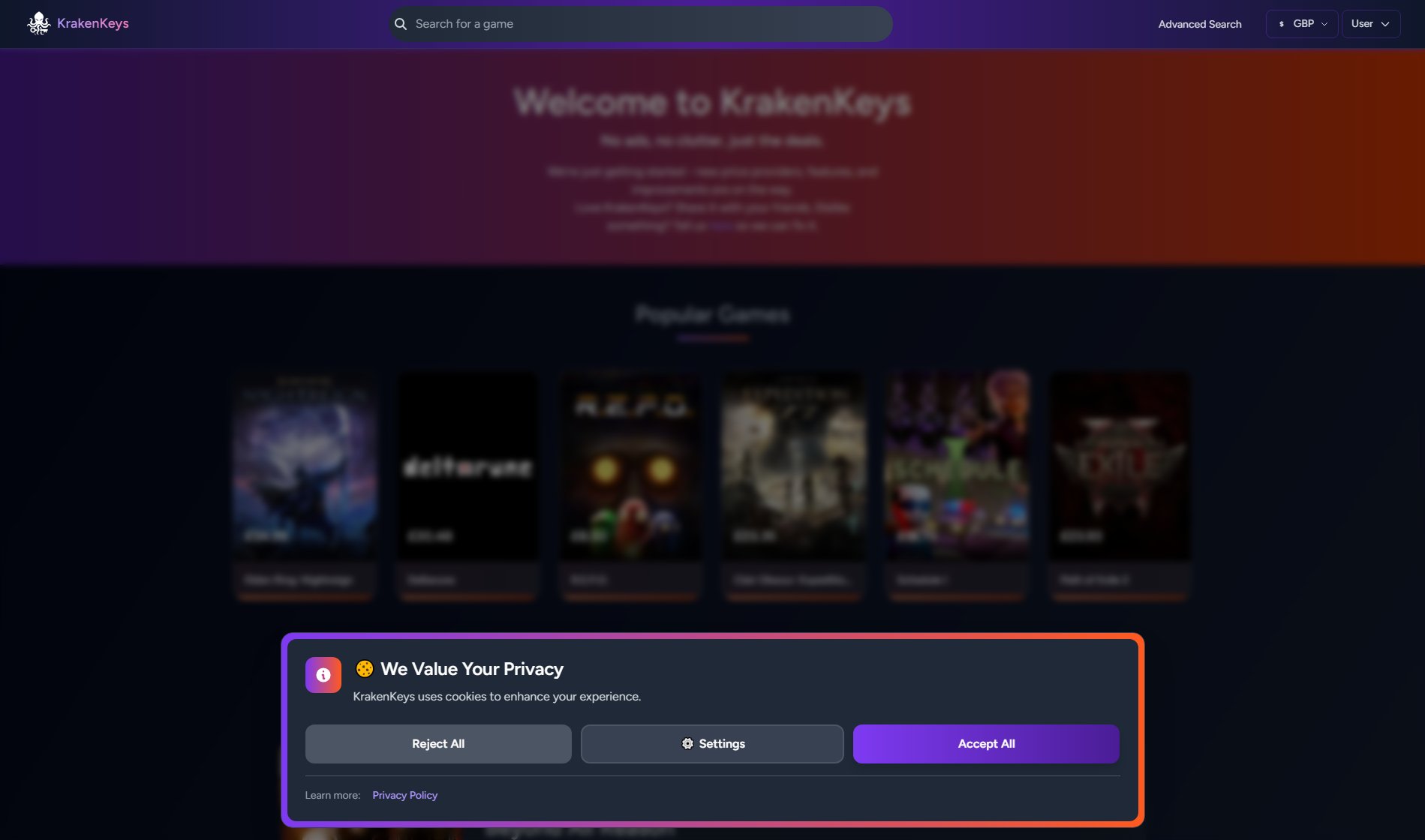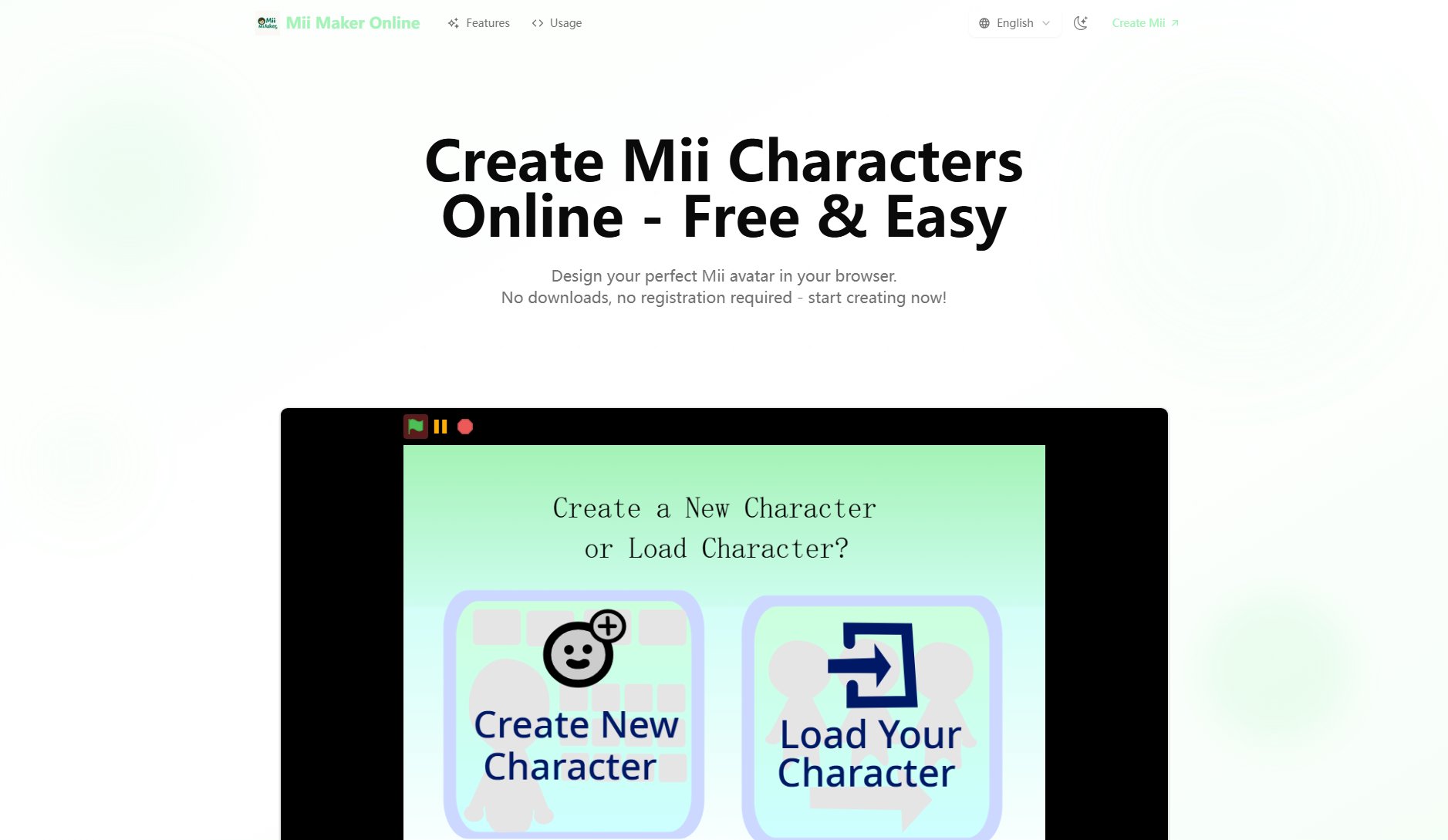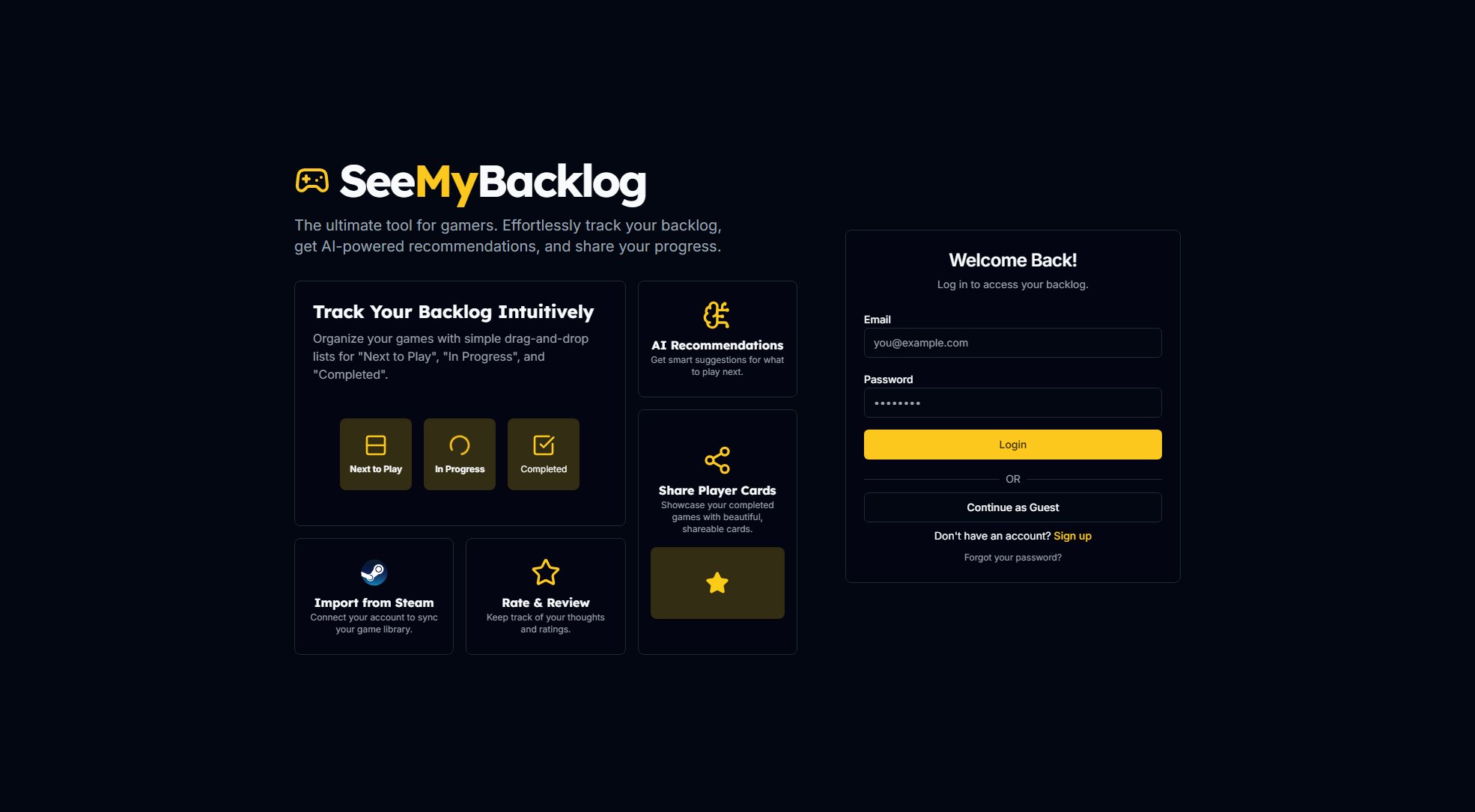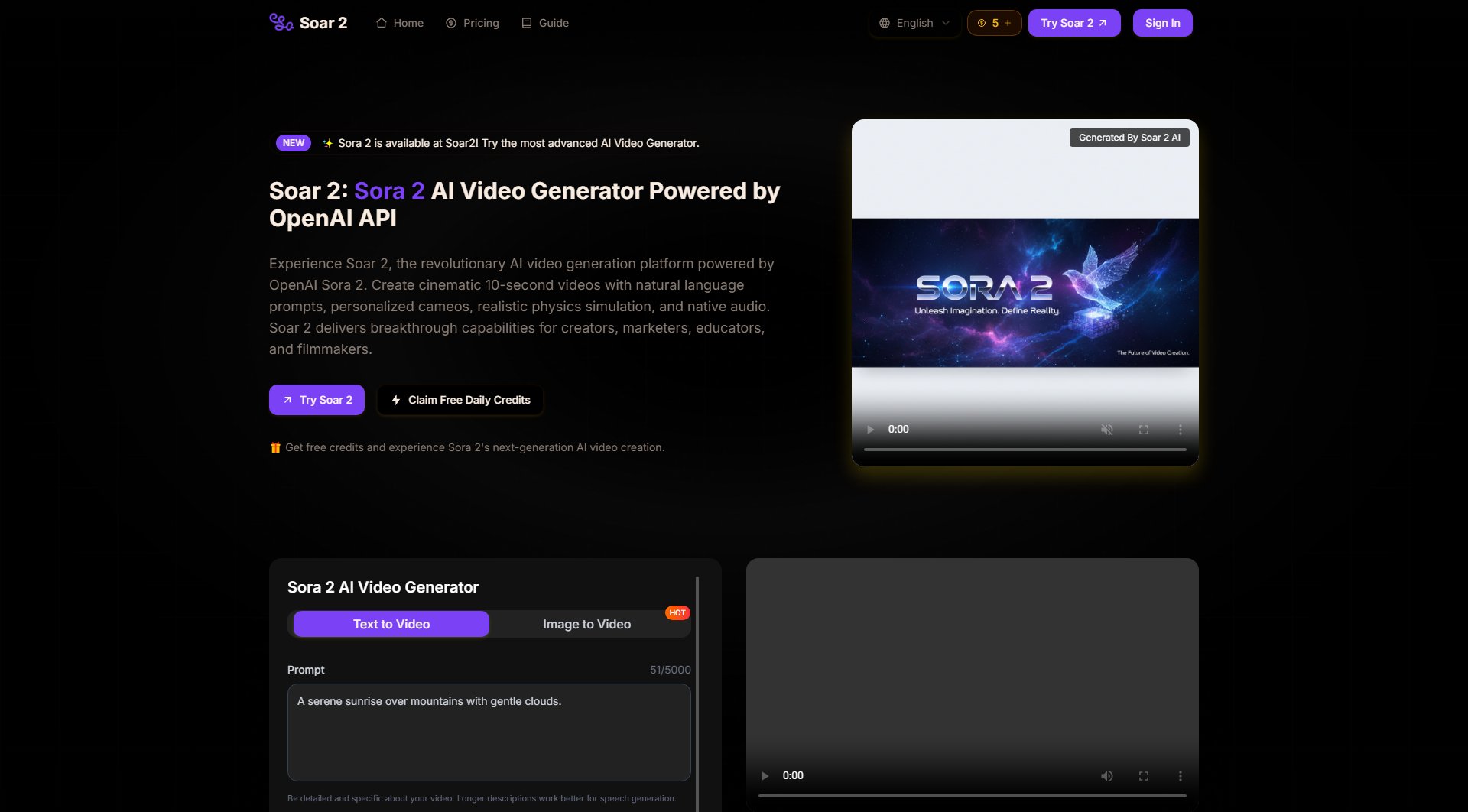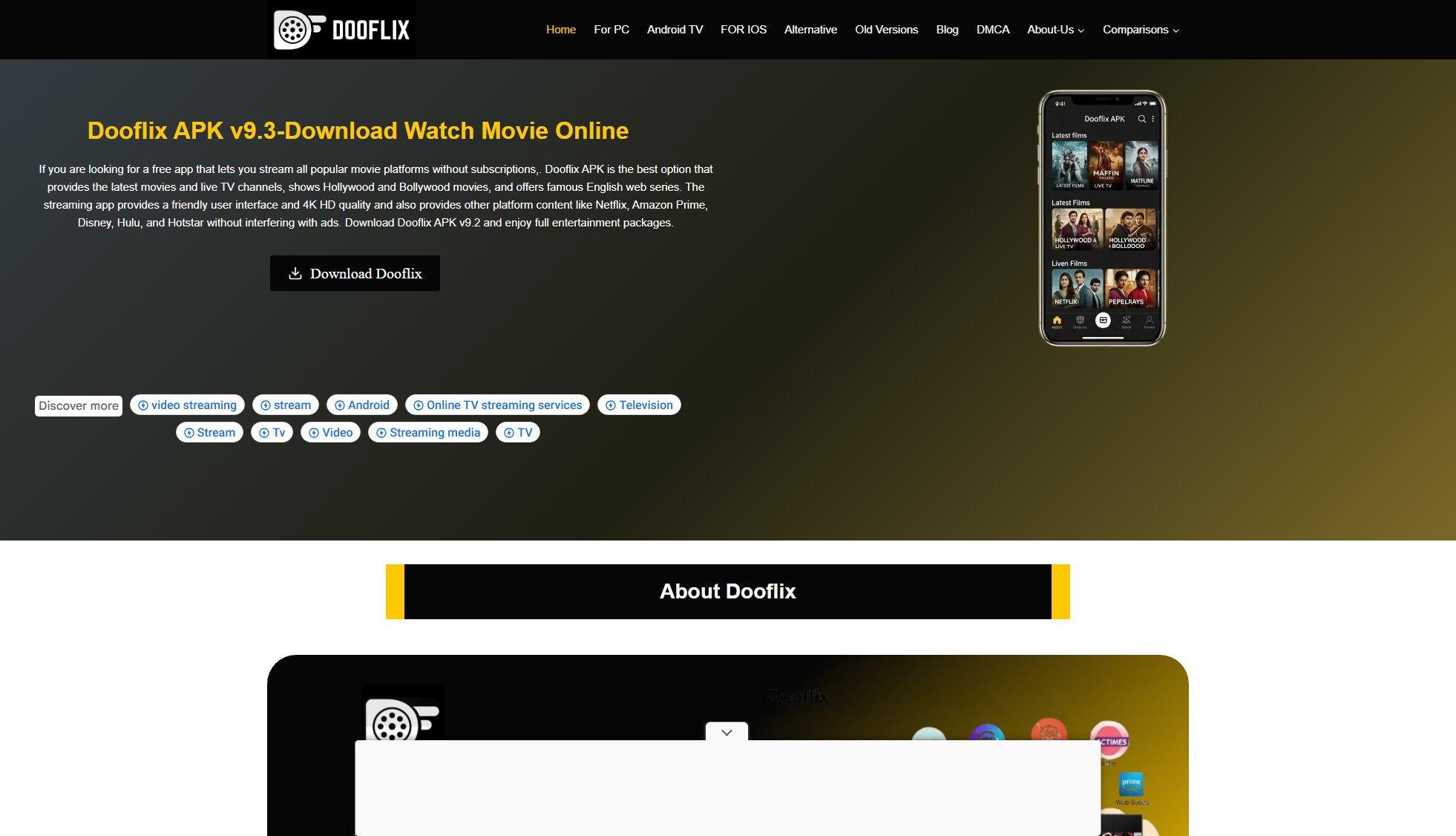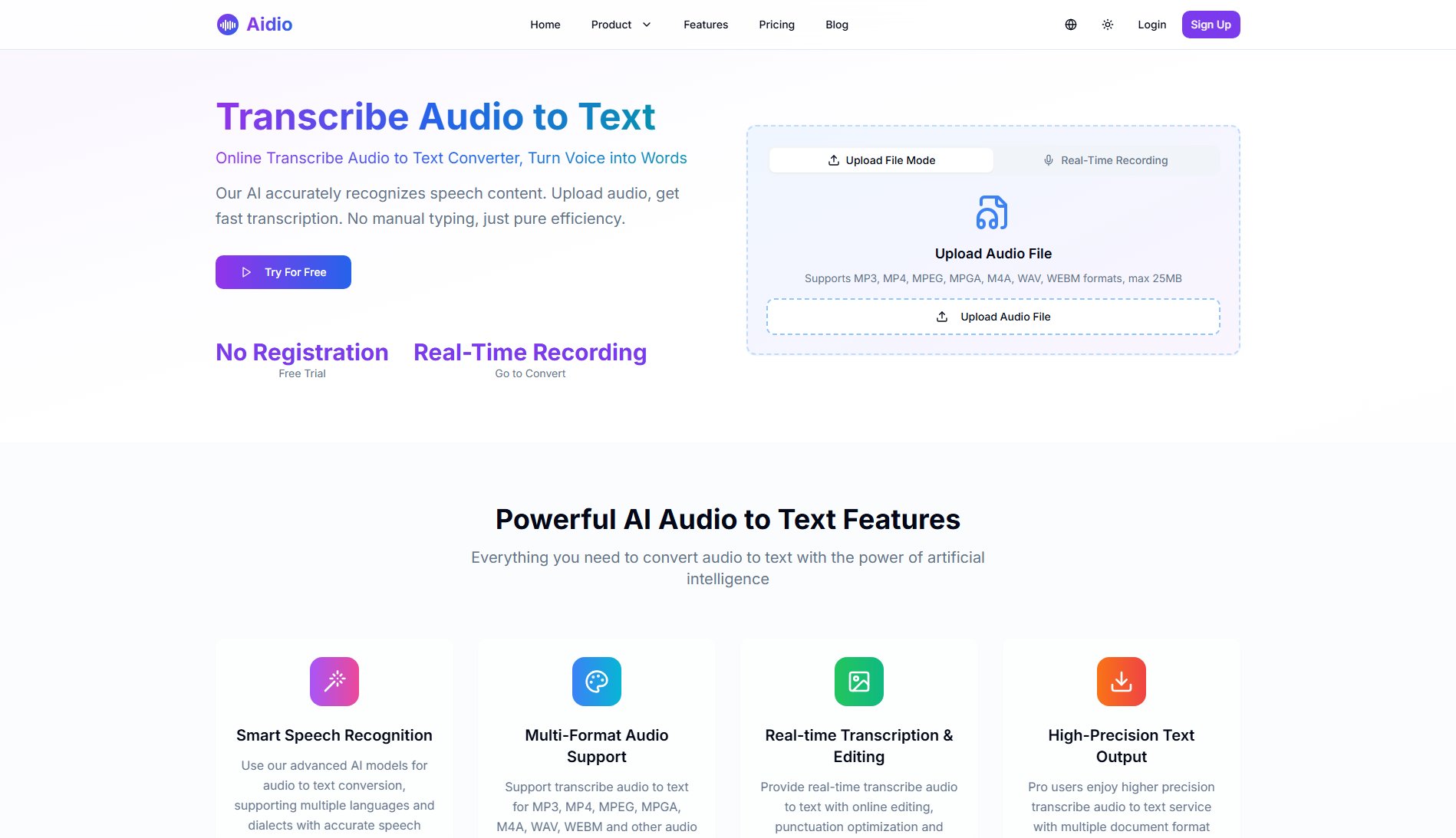Battlefield 6 Sensitivity Converter
Precision Mouse Sensitivity Converter for 150+ Games
What is Battlefield 6 Sensitivity Converter? Complete Overview
The Battlefield 6 Sensitivity Converter is a professional-grade online tool designed to help gamers maintain consistent mouse sensitivity across different first-person shooter (FPS) games. By providing precise mathematical calculations, the converter allows players to seamlessly transfer their muscle memory and aiming precision between 150+ supported games, ensuring optimal performance and reducing frustration when switching between different gaming titles.
Battlefield 6 Sensitivity Converter Interface & Screenshots
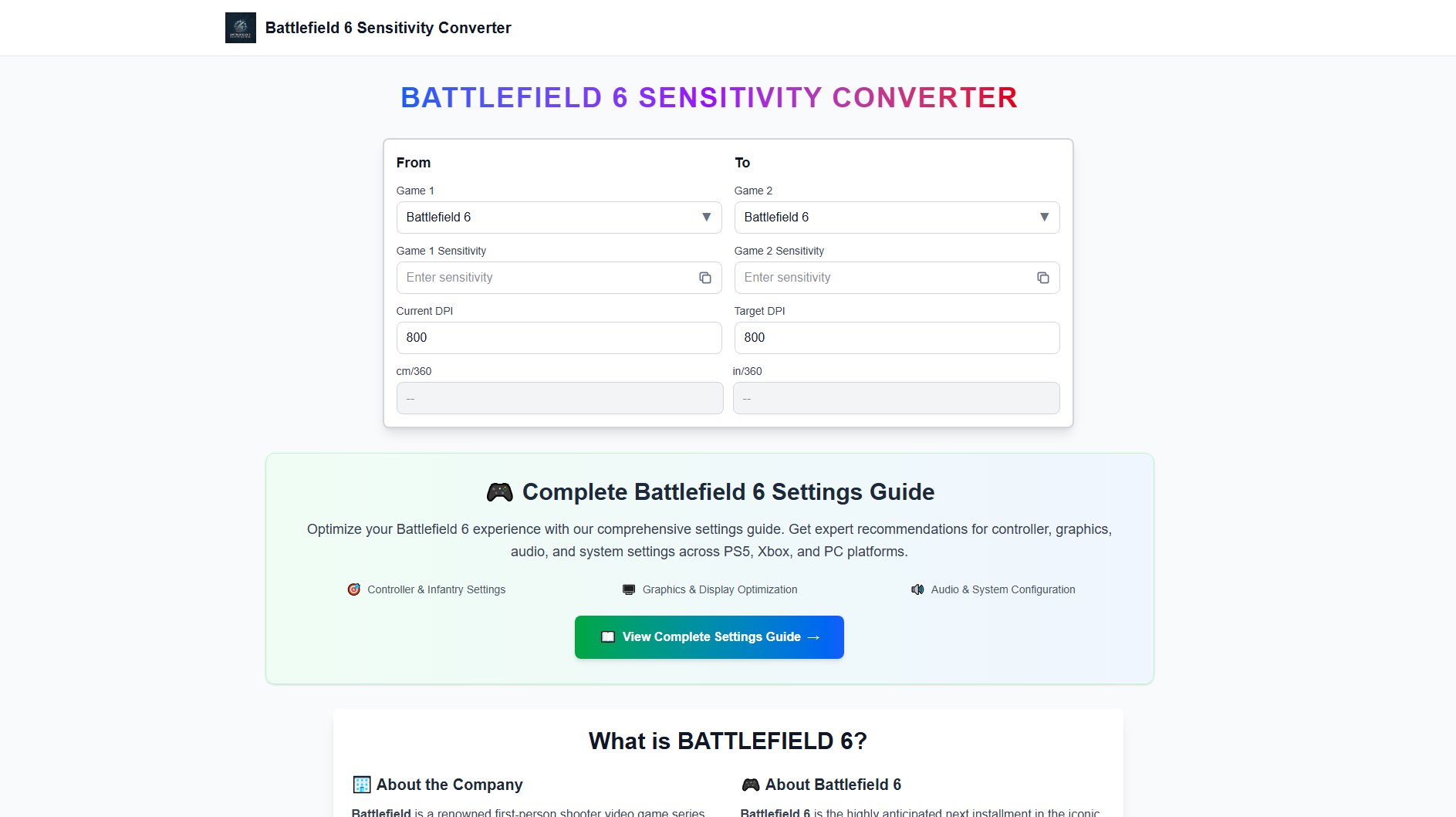
Battlefield 6 Sensitivity Converter Official screenshot of the tool interface
What Can Battlefield 6 Sensitivity Converter Do? Key Features
Comprehensive Game Support
Supports sensitivity conversion for over 150 games, including popular titles like Counter-Strike 2, Valorant, Call of Duty, Apex Legends, and more. The extensive database covers a wide range of FPS and other gaming genres, making it a versatile tool for gamers.
Precise Mathematical Conversion
Utilizes advanced algorithms to calculate exact sensitivity equivalents between games, taking into account factors like DPI, yaw values, and in-game sensitivity settings. Provides real-time conversions with mathematical precision.
360° Movement Calculation
Automatically calculates cm/360° and in/360° values, helping players understand their mouse movement in physical terms. Provides professional-level insights into sensitivity settings used by top gamers.
No Download or Registration
Completely web-based tool that works directly in the browser. No software installation, account creation, or personal information required. Instant access and unlimited usage.
Best Battlefield 6 Sensitivity Converter Use Cases & Applications
Switching Between Competitive FPS Games
Gamers who play multiple competitive FPS titles can maintain consistent aiming performance by using the sensitivity converter to transfer muscle memory between games like CS:GO, Valorant, and Battlefield 6.
Professional Esports Training
Esports athletes and professional gamers can use the tool to optimize their sensitivity settings across different tournament games, ensuring peak performance and minimal adaptation time.
How to Use Battlefield 6 Sensitivity Converter: Step-by-Step Guide
Select the source game and target game from the comprehensive dropdown menu. Both games can be easily found through a searchable interface.
Enter your current DPI and target DPI settings. The tool defaults to 800 DPI but allows customization for precise conversion.
Input your current game's sensitivity. The converter will automatically calculate the equivalent sensitivity for the target game in real-time.
Review the 360° movement values and fine-tune the sensitivity by making small adjustments (0.1-0.2) until you achieve the perfect setting.
Battlefield 6 Sensitivity Converter Pros and Cons: Honest Review
Pros
Considerations
Is Battlefield 6 Sensitivity Converter Worth It? FAQ & Reviews
The converter uses precise mathematical formulas based on each game's yaw values and DPI calculations. While highly accurate, small variations may occur due to different game engines and settings.
The tool supports over 150 games, including popular FPS titles like Counter-Strike 2, Valorant, Call of Duty, Apex Legends, Overwatch 2, and many more.