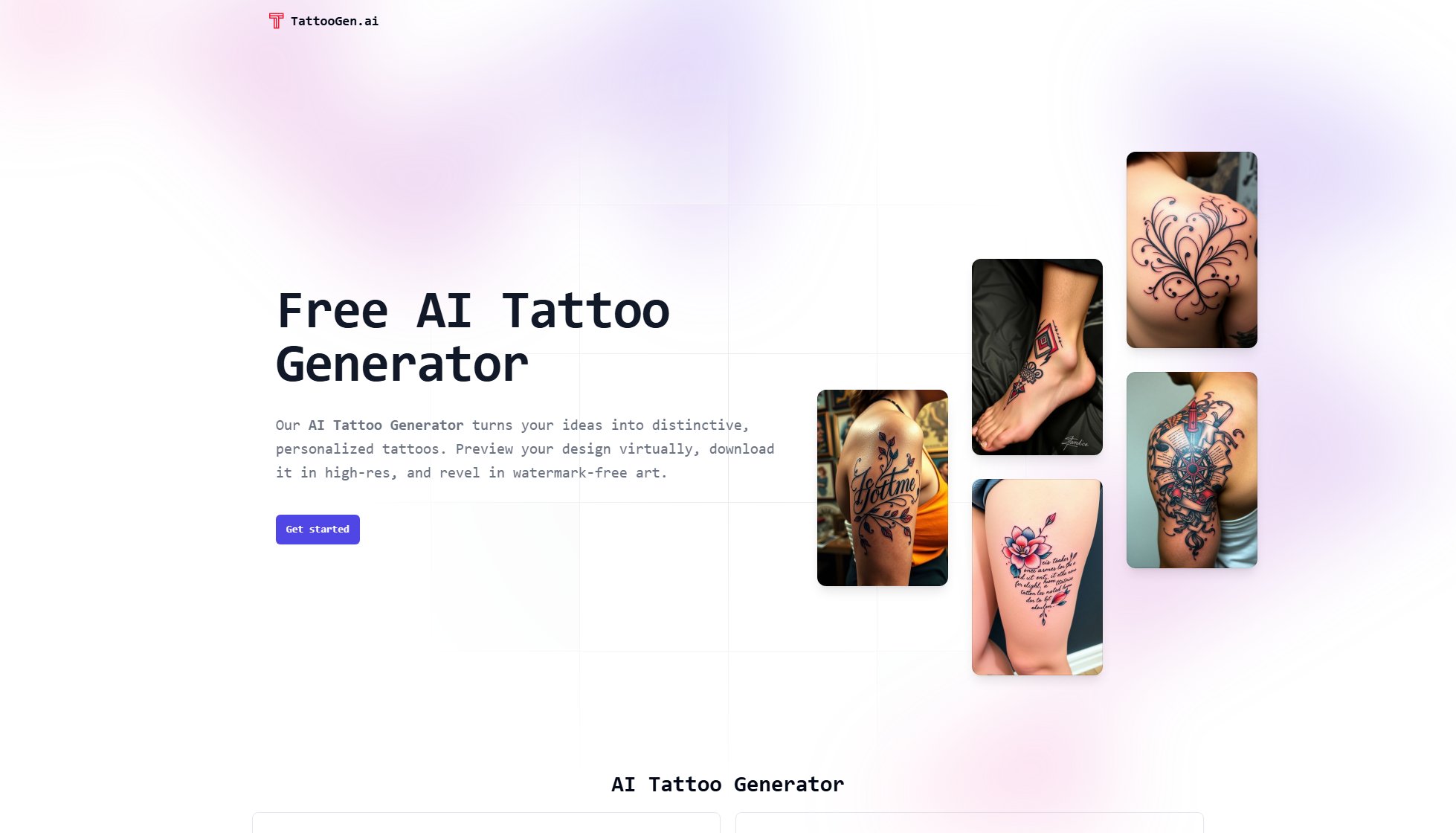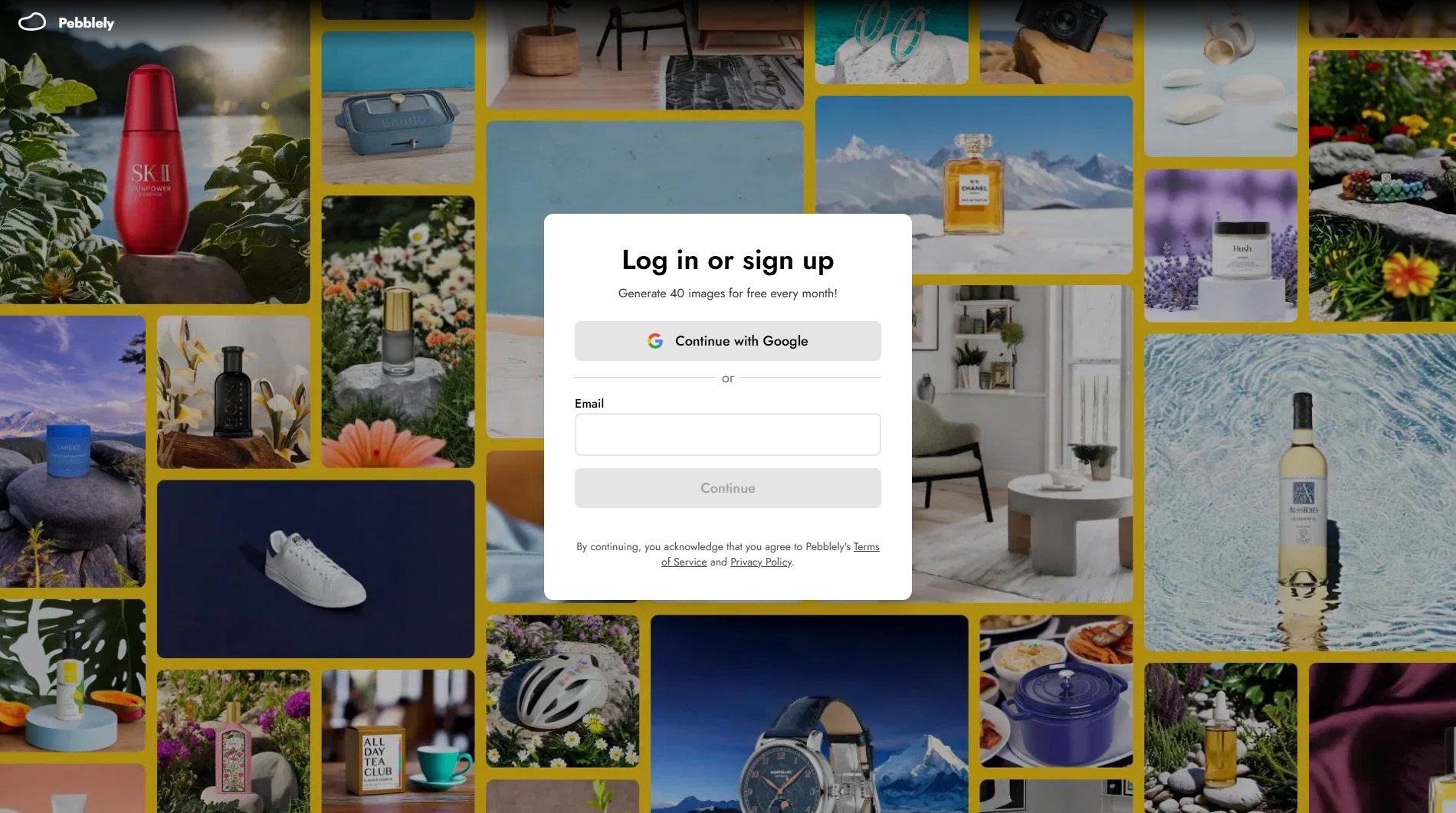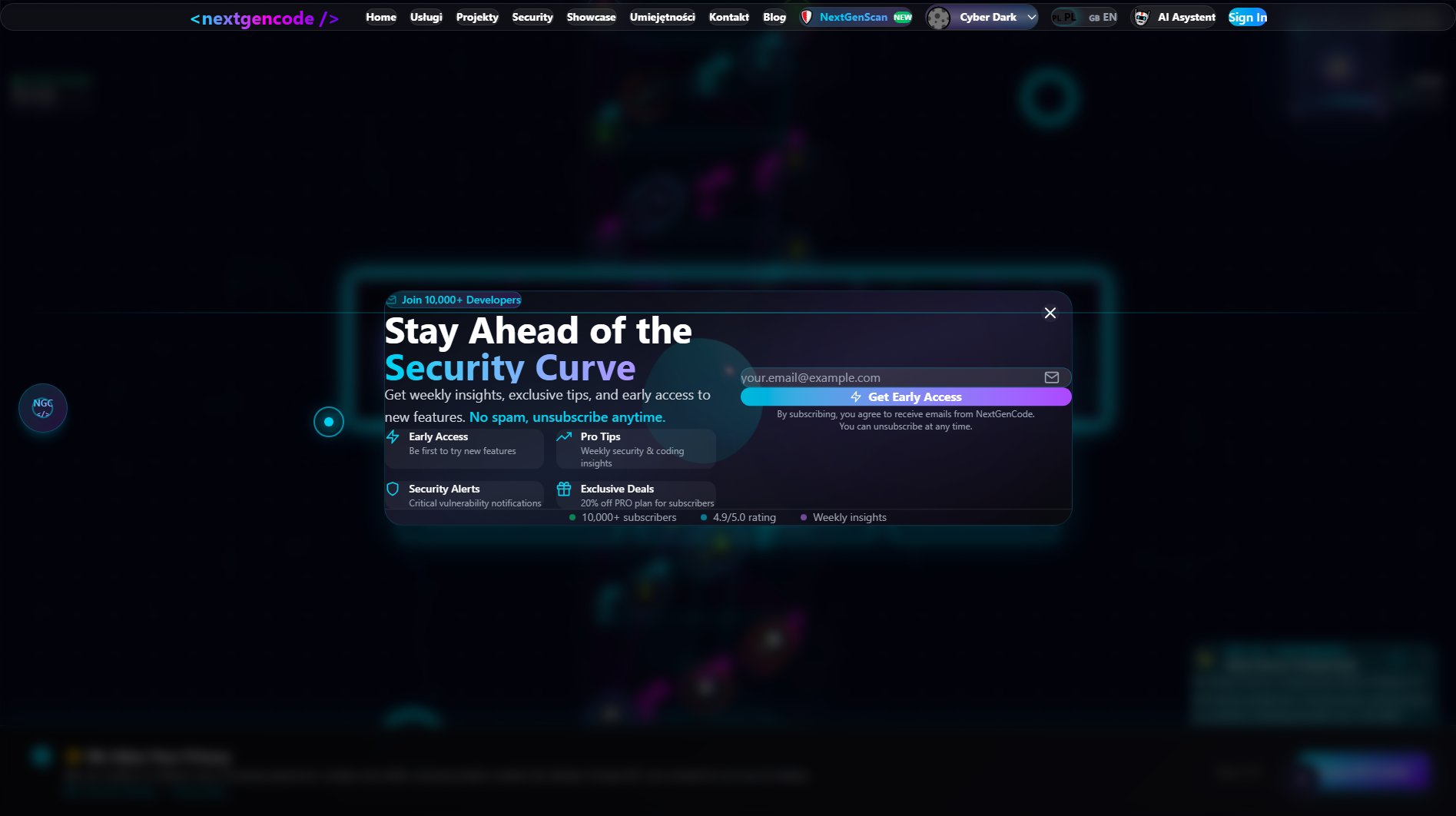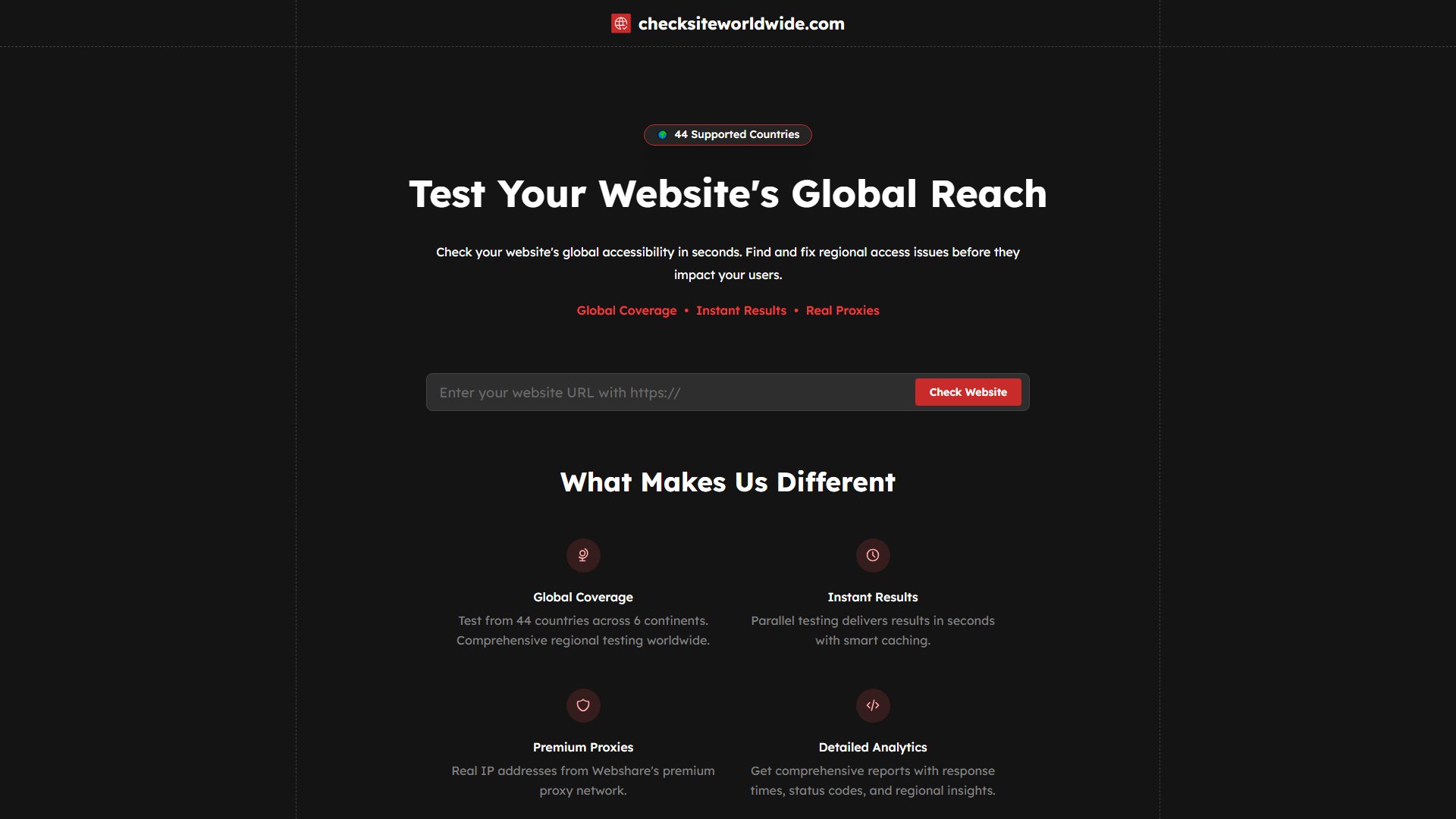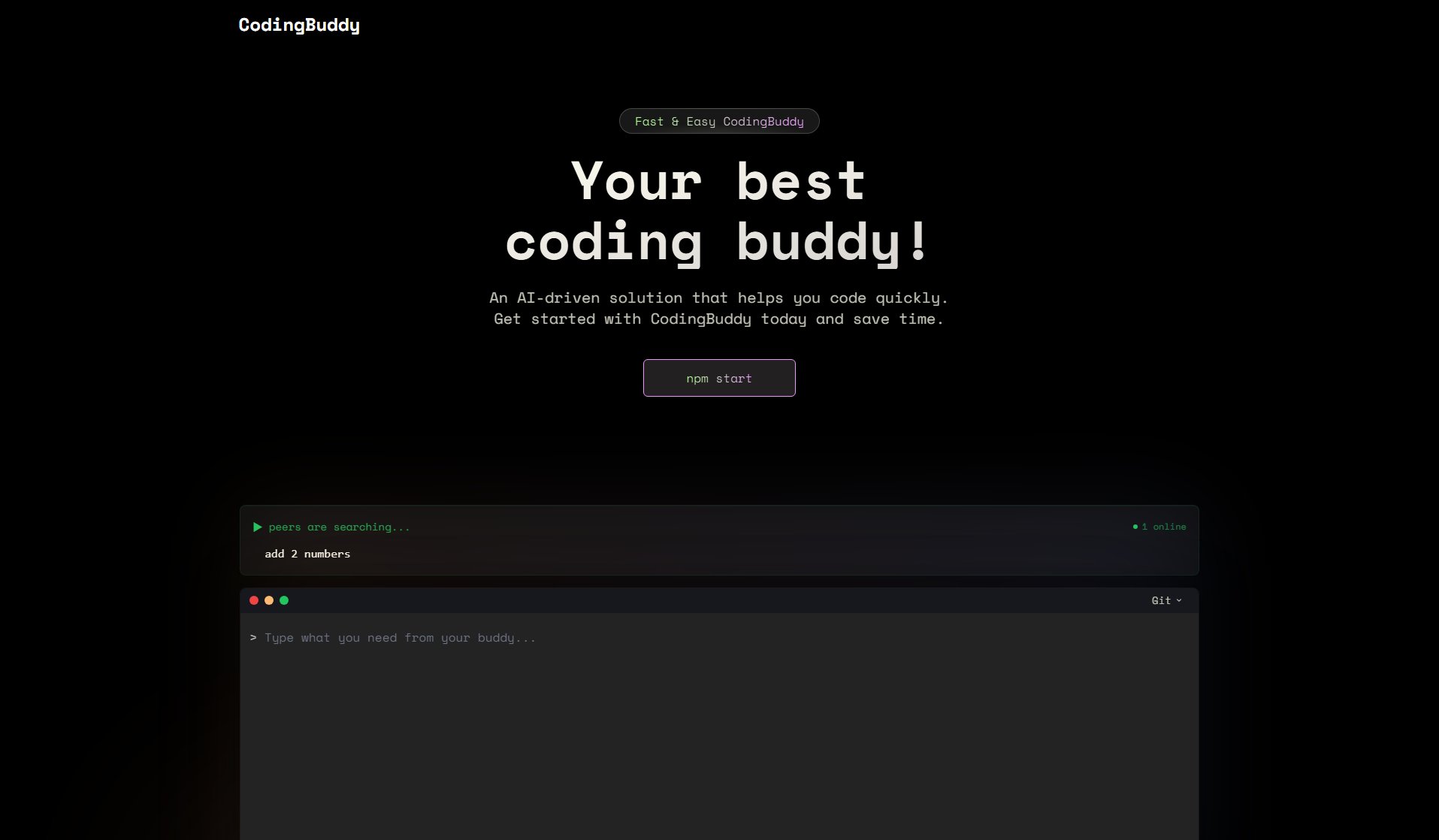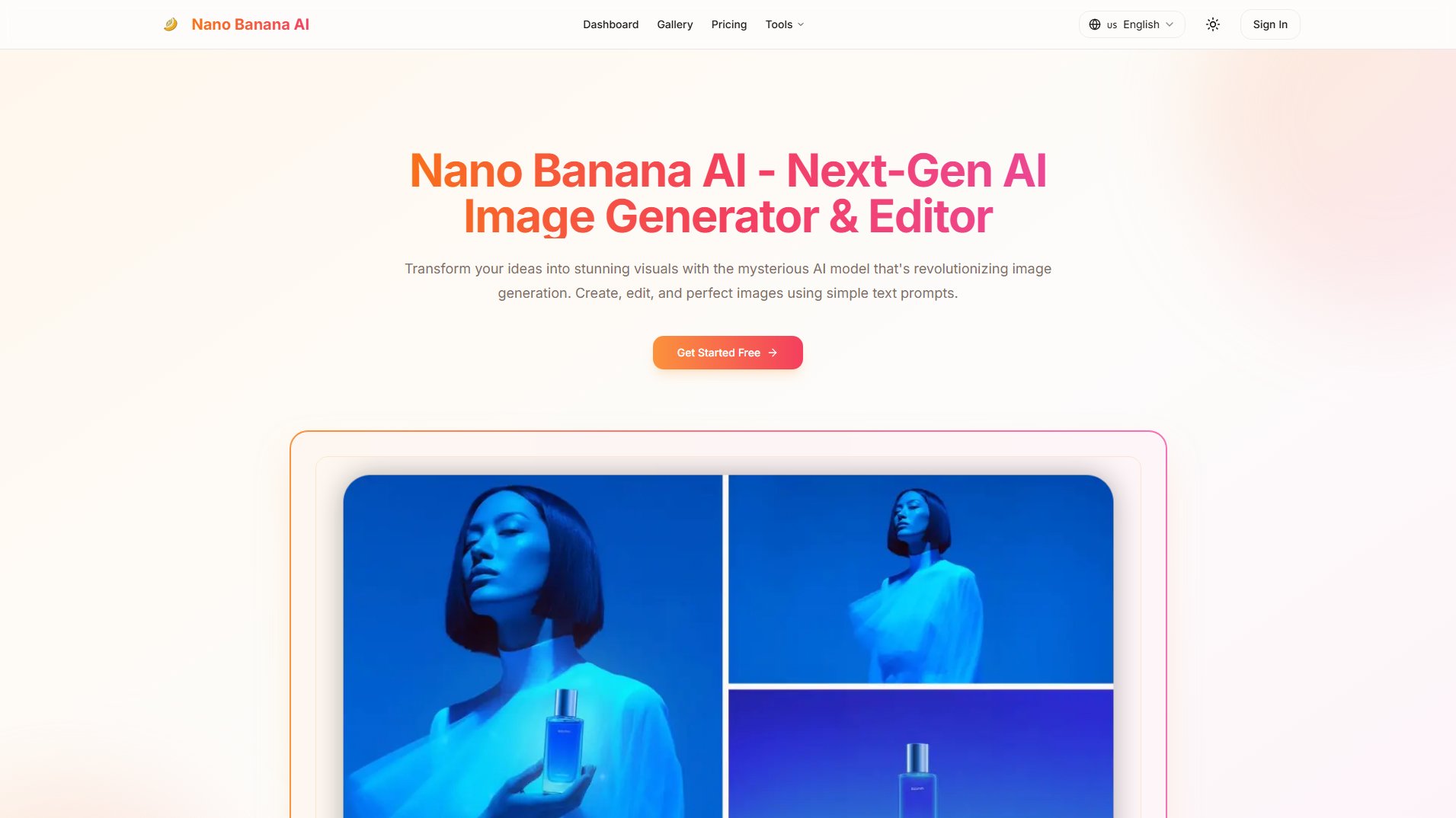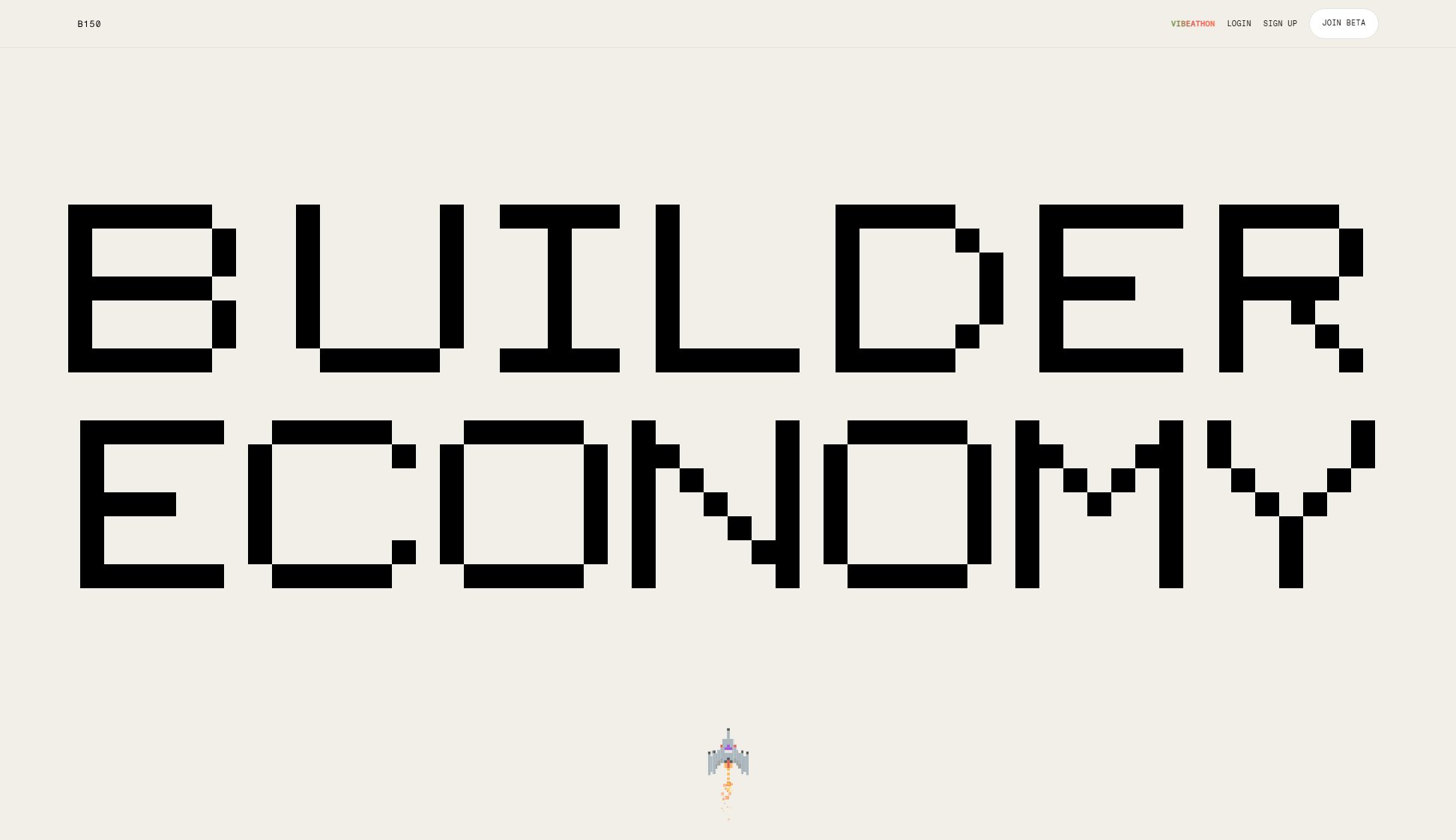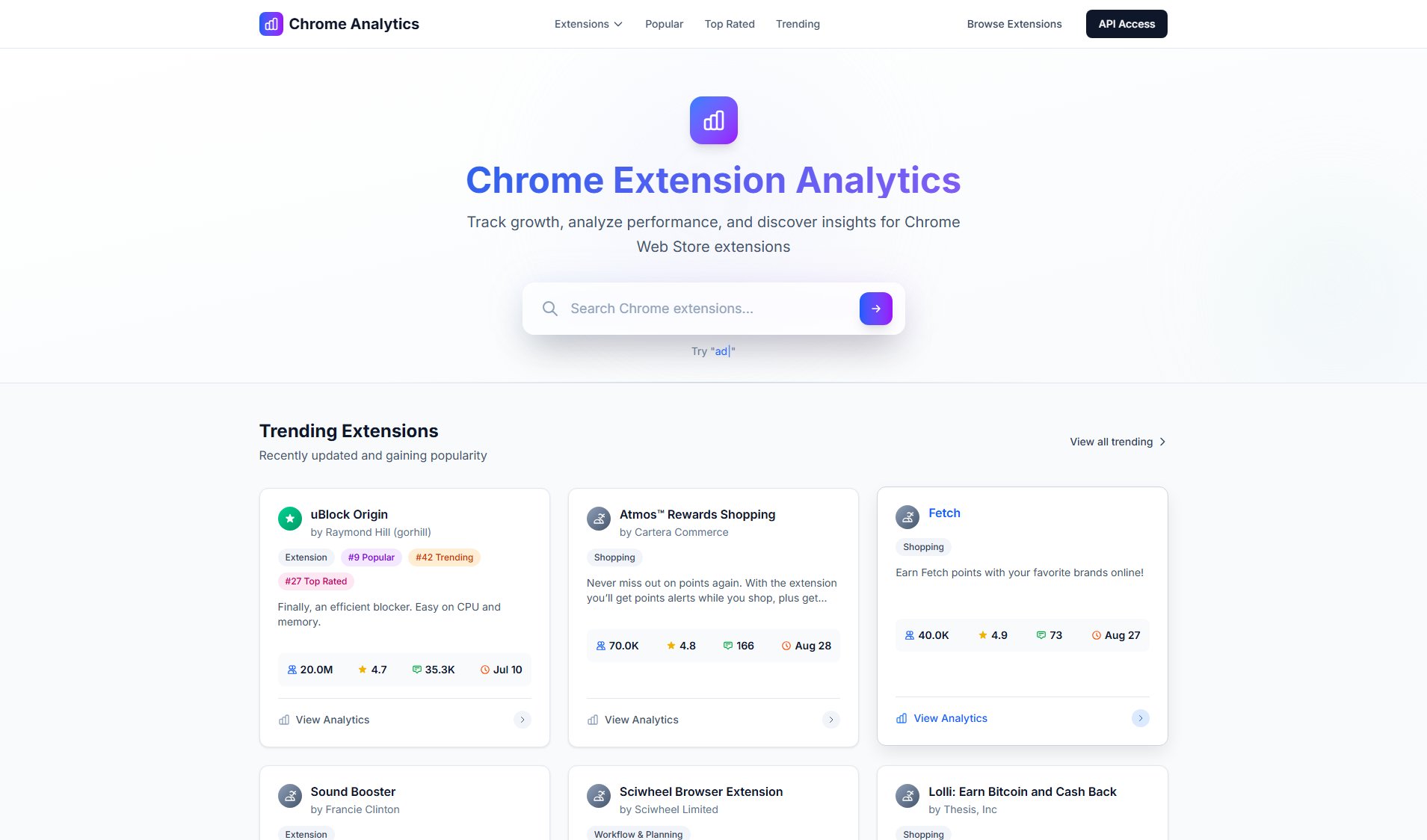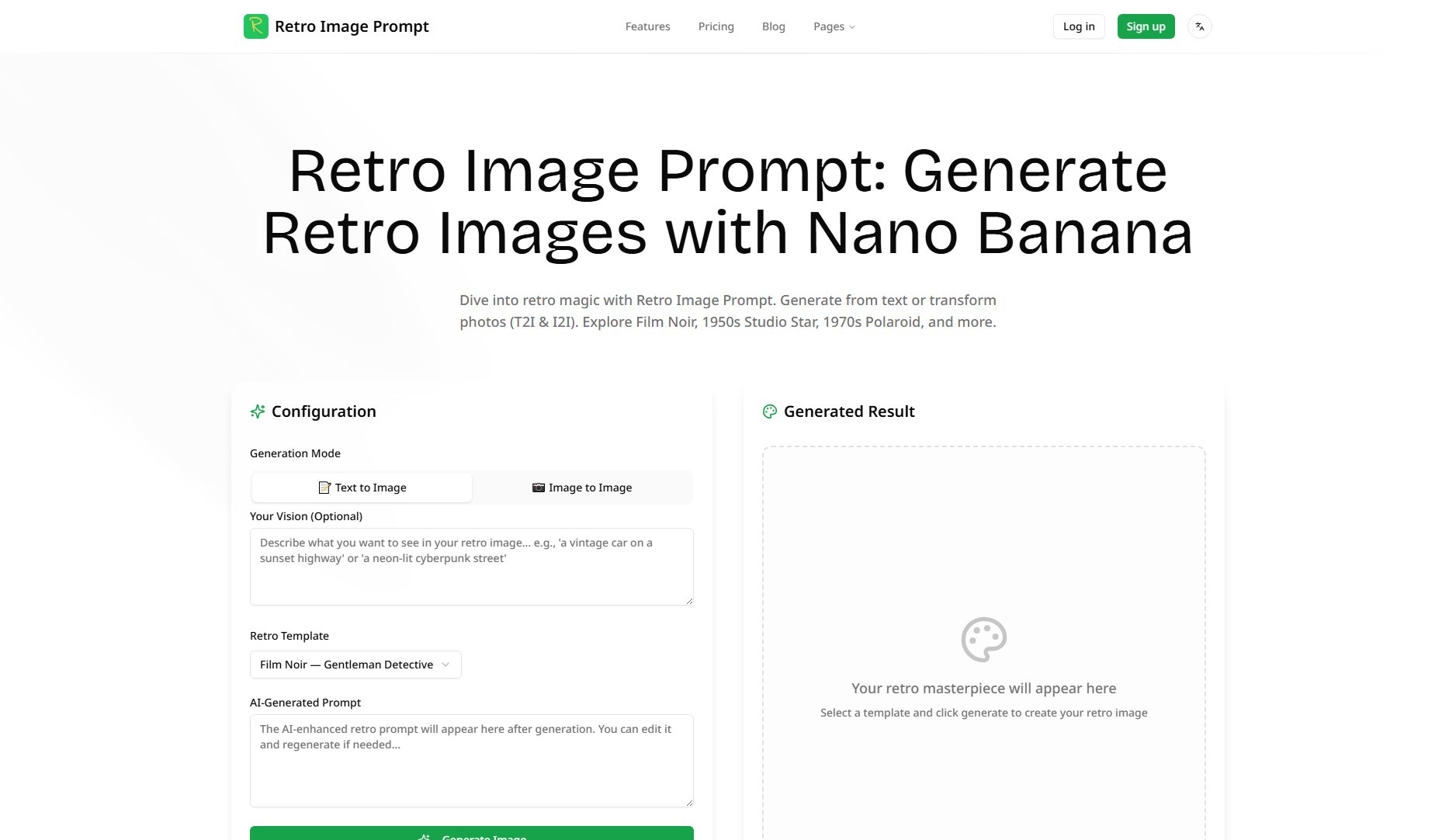Basicons
Basic icons for product design & development
What is Basicons? Complete Overview
Basicons provides a comprehensive library of basic icons tailored for product design and development. These icons are designed to be simple, clean, and versatile, making them perfect for web and mobile applications. The tool offers both line and fill icon styles, catering to different design needs. Basicons is ideal for UI/UX designers, developers, and product teams looking for high-quality icons that can be easily integrated into their projects. The icons are available in various categories, including general, arrows, buildings, finance, nature, and more. With options for customization and multiple download formats, Basicons simplifies the process of finding and using icons in your workflow.
Basicons Interface & Screenshots
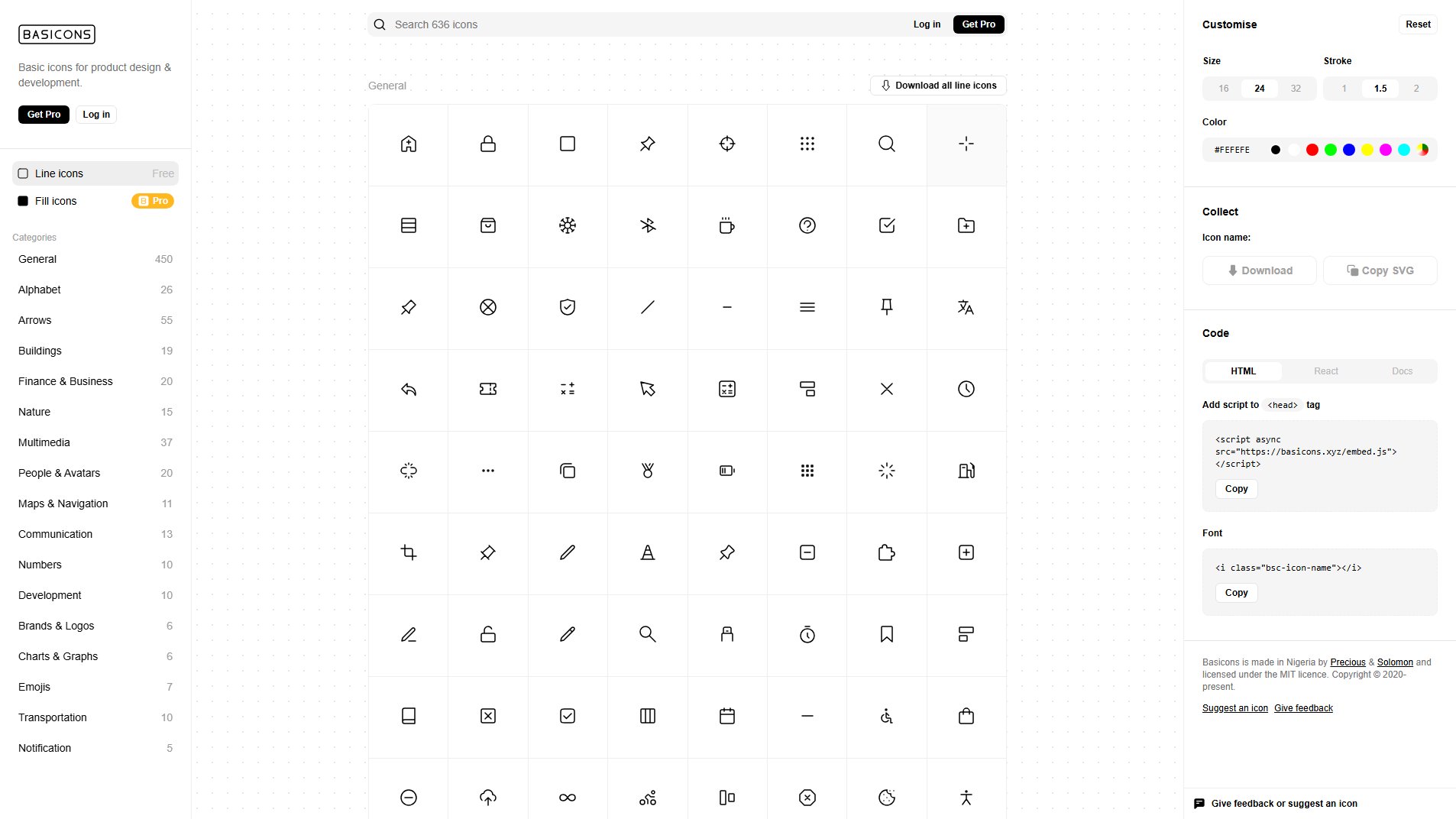
Basicons Official screenshot of the tool interface
What Can Basicons Do? Key Features
Extensive Icon Library
Basicons offers over 600 icons across multiple categories, ensuring you find the perfect icon for any use case. Categories include general, arrows, buildings, finance, nature, multimedia, people, maps, communication, numbers, development, brands, charts, emojis, and transportation.
Line and Fill Icons
Choose between line and fill icon styles to match your design requirements. Line icons are available for free, while fill icons are part of the Pro version, providing more design flexibility.
Customizable Icons
Adjust the size (16px, 24px, 32px), stroke width (1.5px), and color of icons to fit your design. This customization ensures seamless integration with your project's aesthetic.
Multiple Download Formats
Download icons in SVG format or copy the SVG code directly. Basicons also provides HTML and React integration options, making it easy to use icons in your web projects.
Easy Integration
Integrate Basicons into your project with a simple script tag or React component. The tool supports both HTML and React, ensuring compatibility with various development environments.
Best Basicons Use Cases & Applications
Web Development
Use Basicons to enhance your website's UI with clean, consistent icons. The easy integration options make it simple to add icons to your HTML or React projects.
Mobile App Design
Incorporate Basicons into your mobile app design to create a cohesive and professional look. The customizable icons ensure they fit perfectly with your app's theme.
Product Prototyping
Quickly prototype product designs with Basicons' extensive library. The icons help visualize UI elements without the need for custom illustrations.
How to Use Basicons: Step-by-Step Guide
Browse the icon library by category or search for specific icons using the search functionality.
Customize the icon by adjusting the size, stroke, and color to match your design needs.
Select your preferred download format: SVG, HTML, or React. Copy the SVG code or download the icon directly.
Integrate the icon into your project. For HTML, add the script tag to your <head> section. For React, use the provided React component.
Basicons Pros and Cons: Honest Review
Pros
Considerations
Is Basicons Worth It? FAQ & Reviews
Line icons are outlines with no fill, while fill icons are solid. Line icons are free, and fill icons require a Pro subscription.
Yes, Basicons is licensed under the MIT license, allowing free use in personal and commercial projects.
Use the React component provided in the Basicons documentation. You can also install the react-basicons package from GitHub.
Yes, you can suggest new icons or provide feedback through the 'Suggest an icon' or 'Give feedback' options on the website.
The Pro version can be purchased via Stripe. Follow the 'Get Pro' link on the website for payment options.