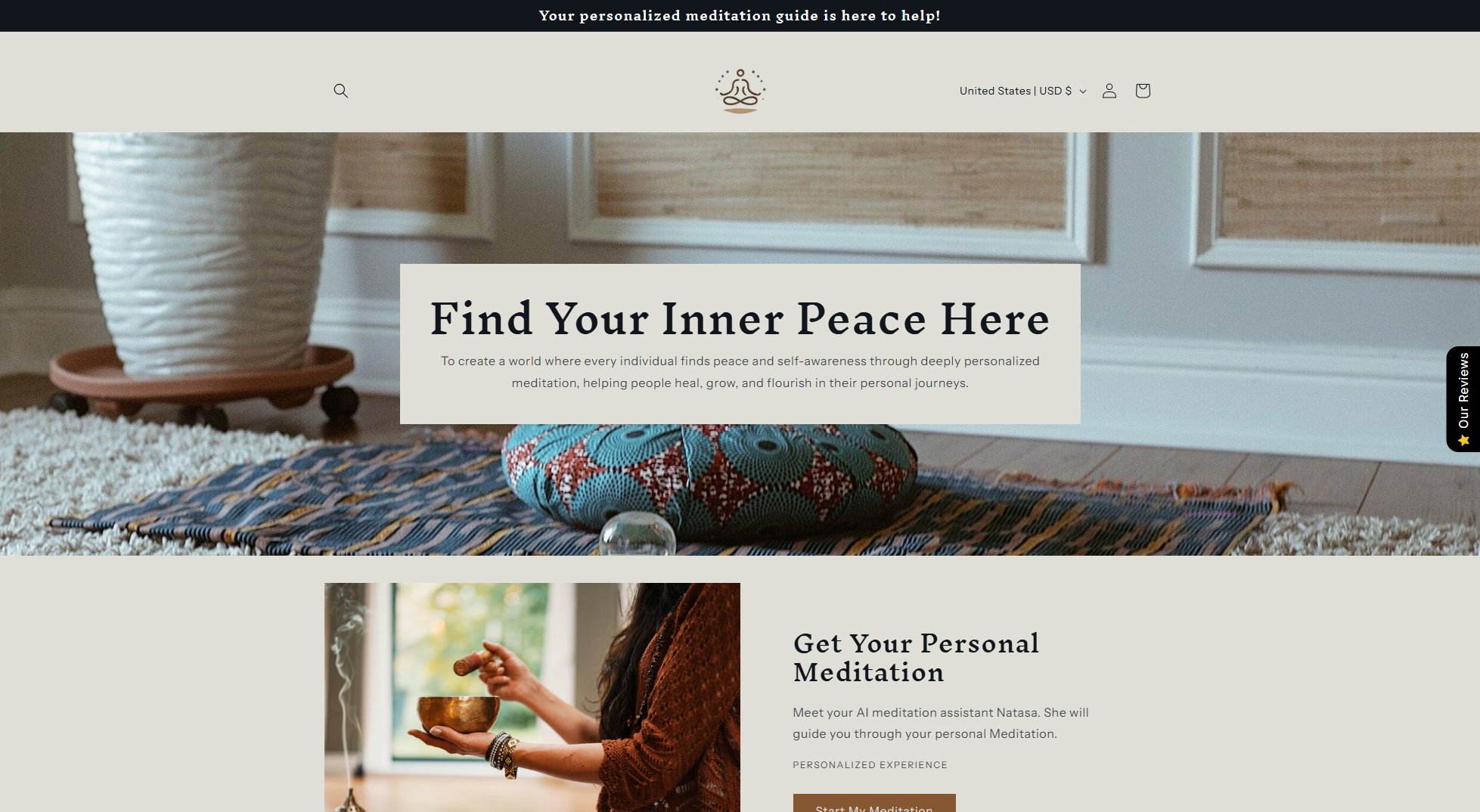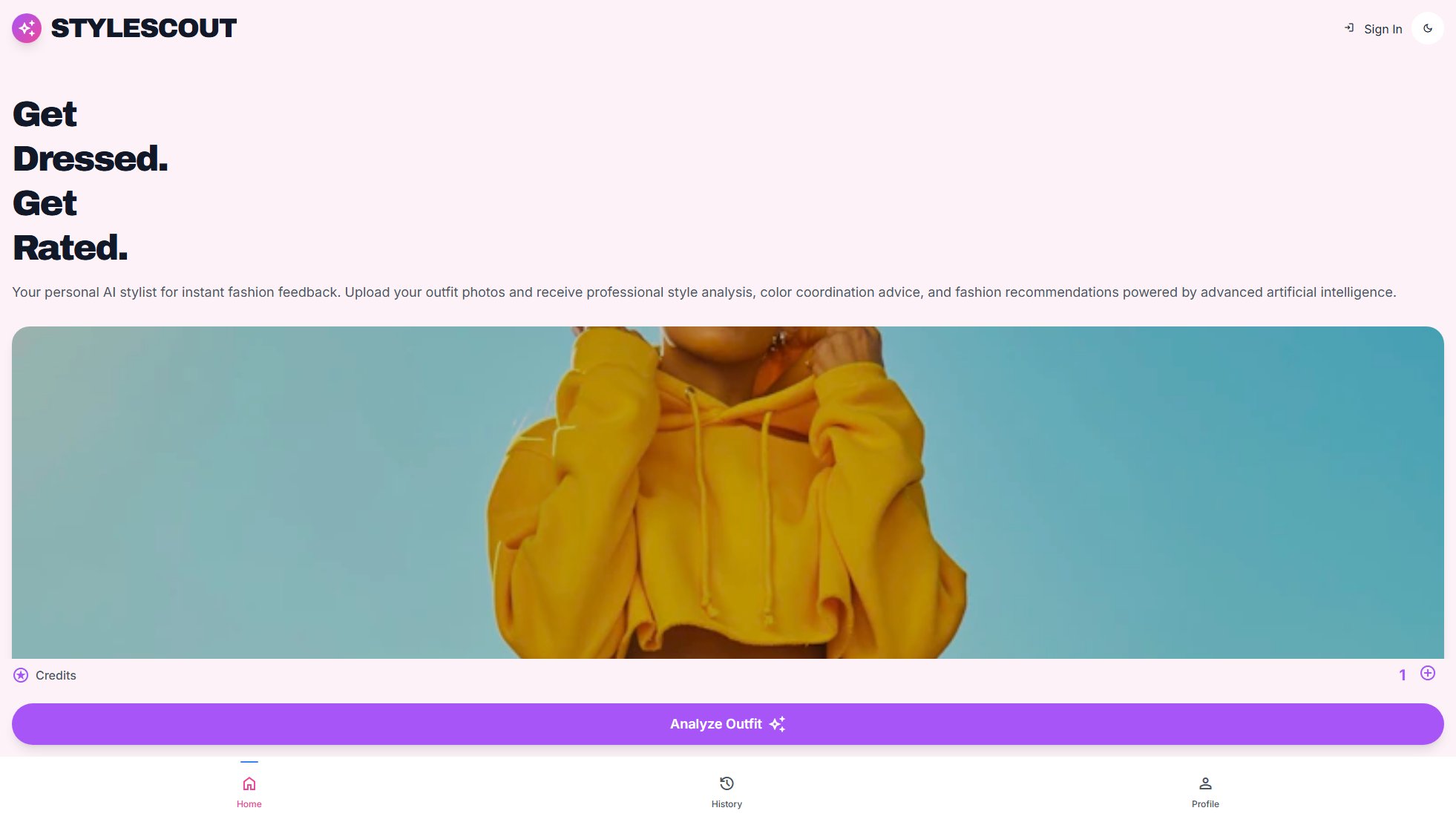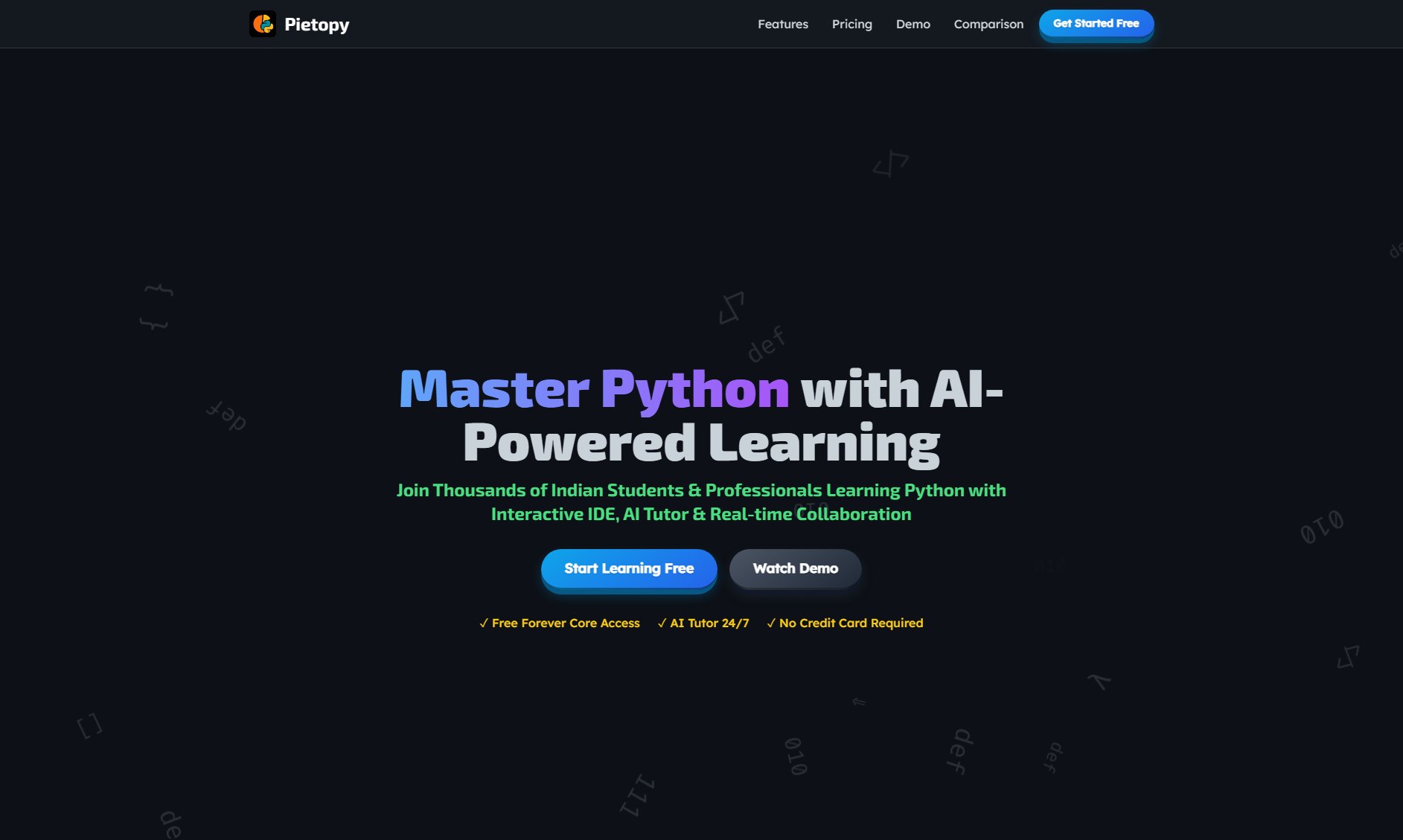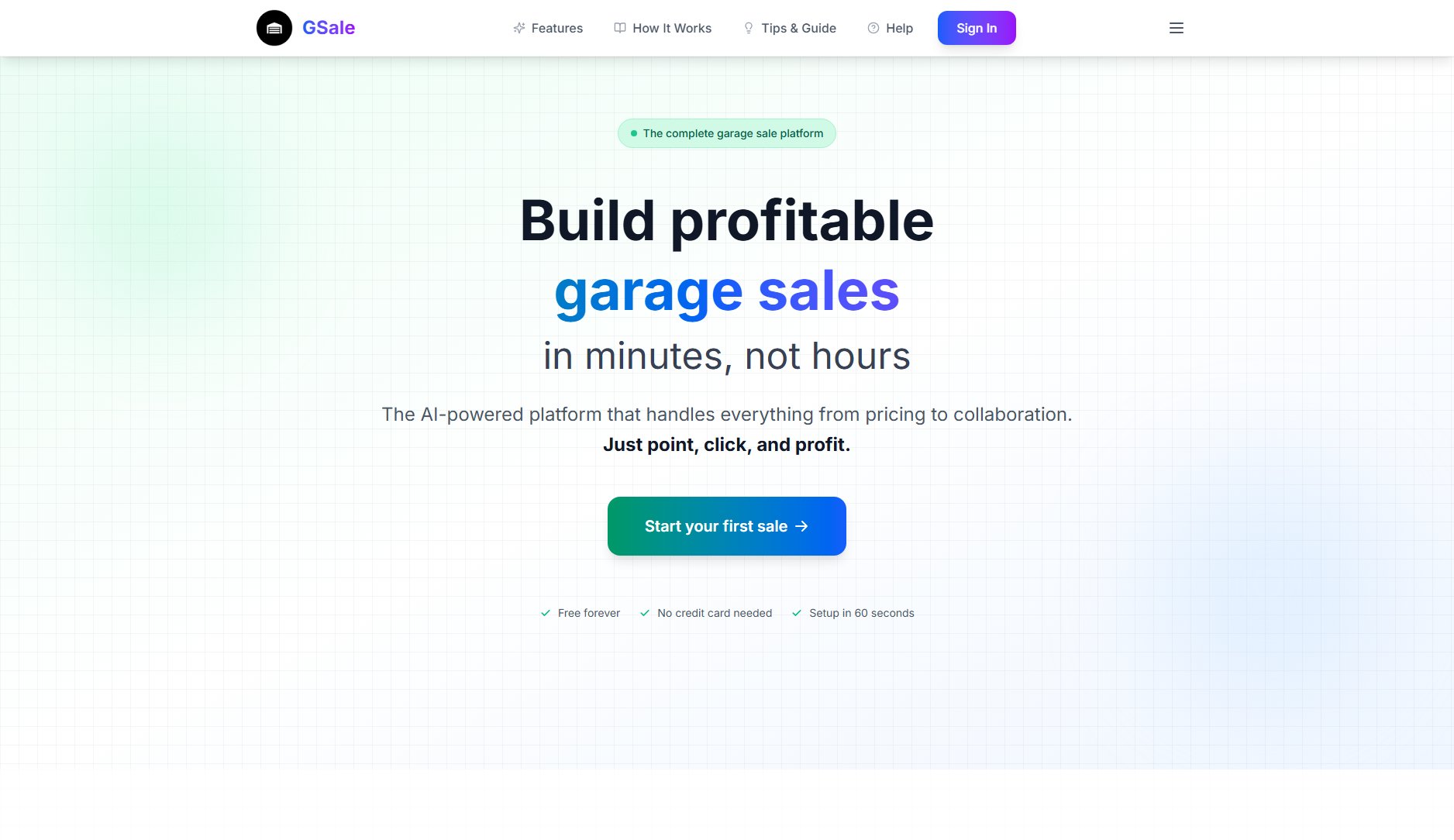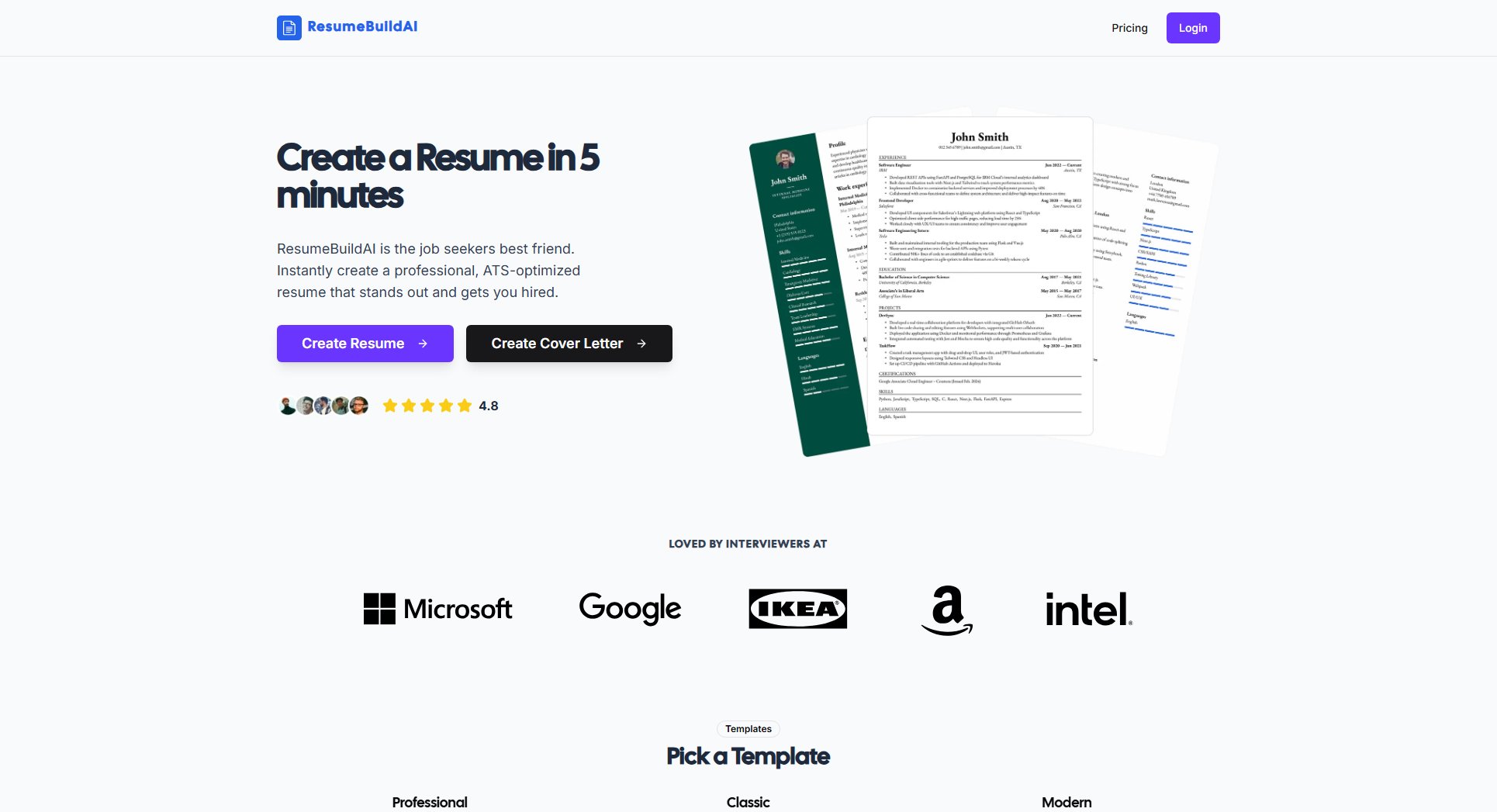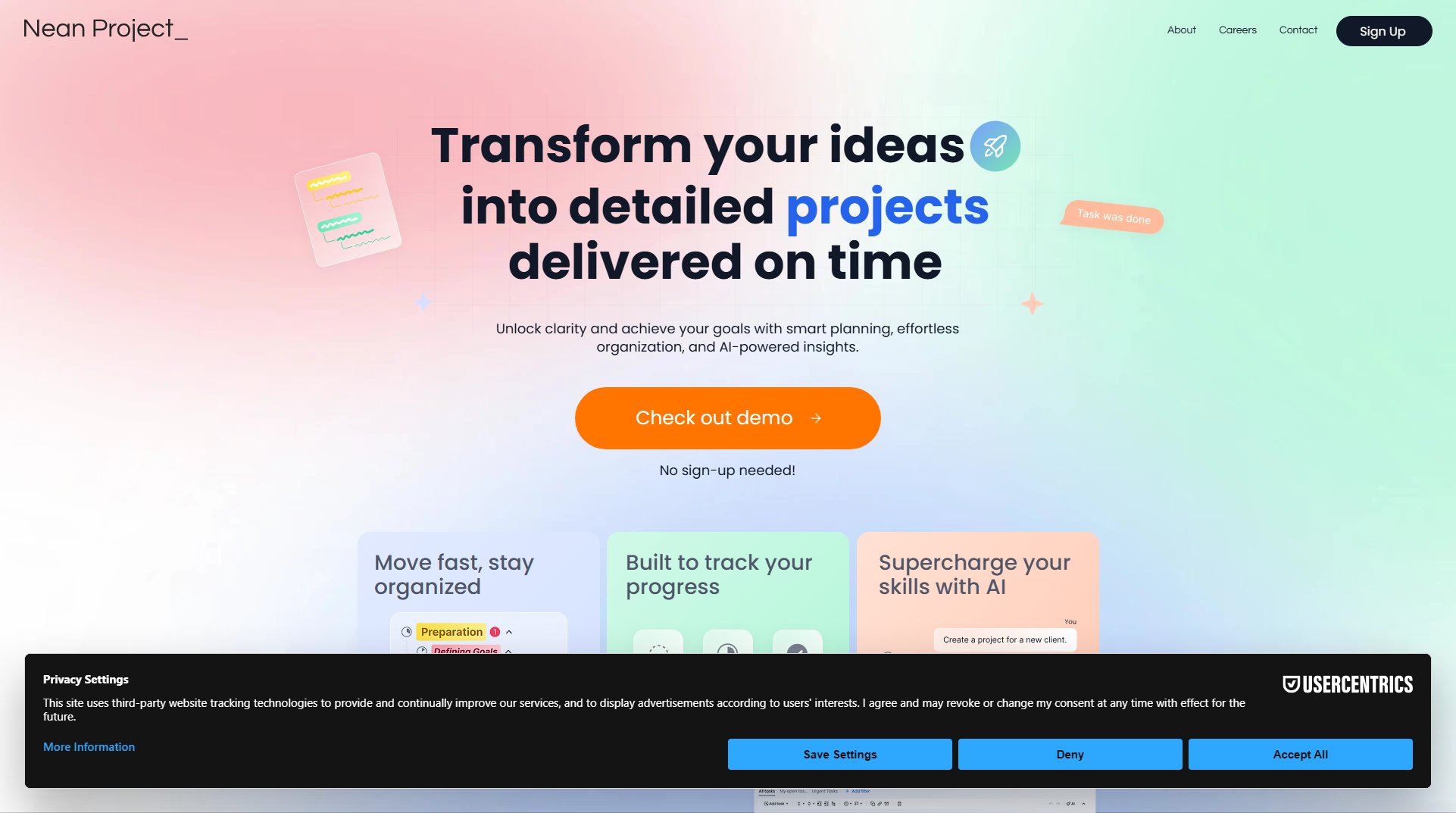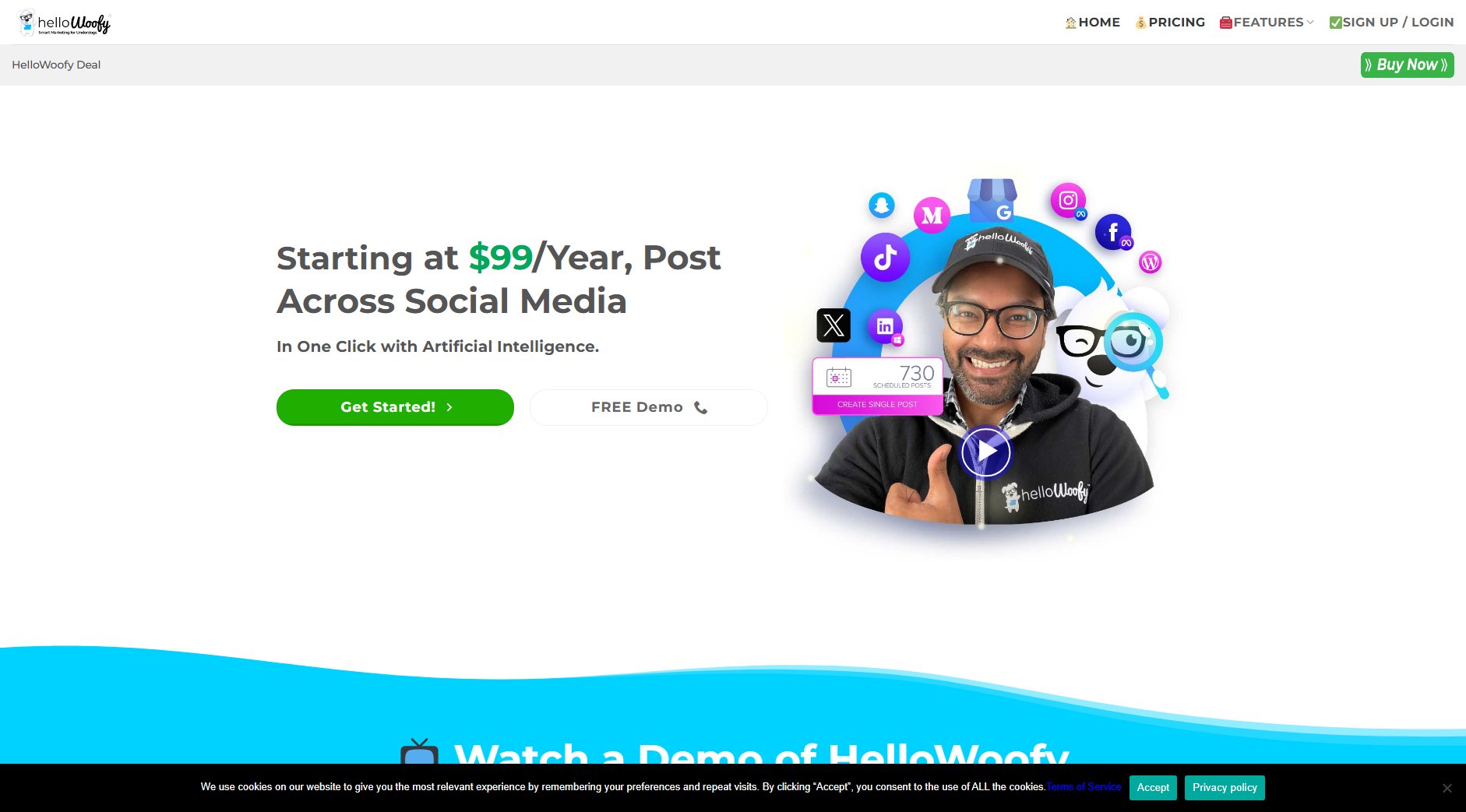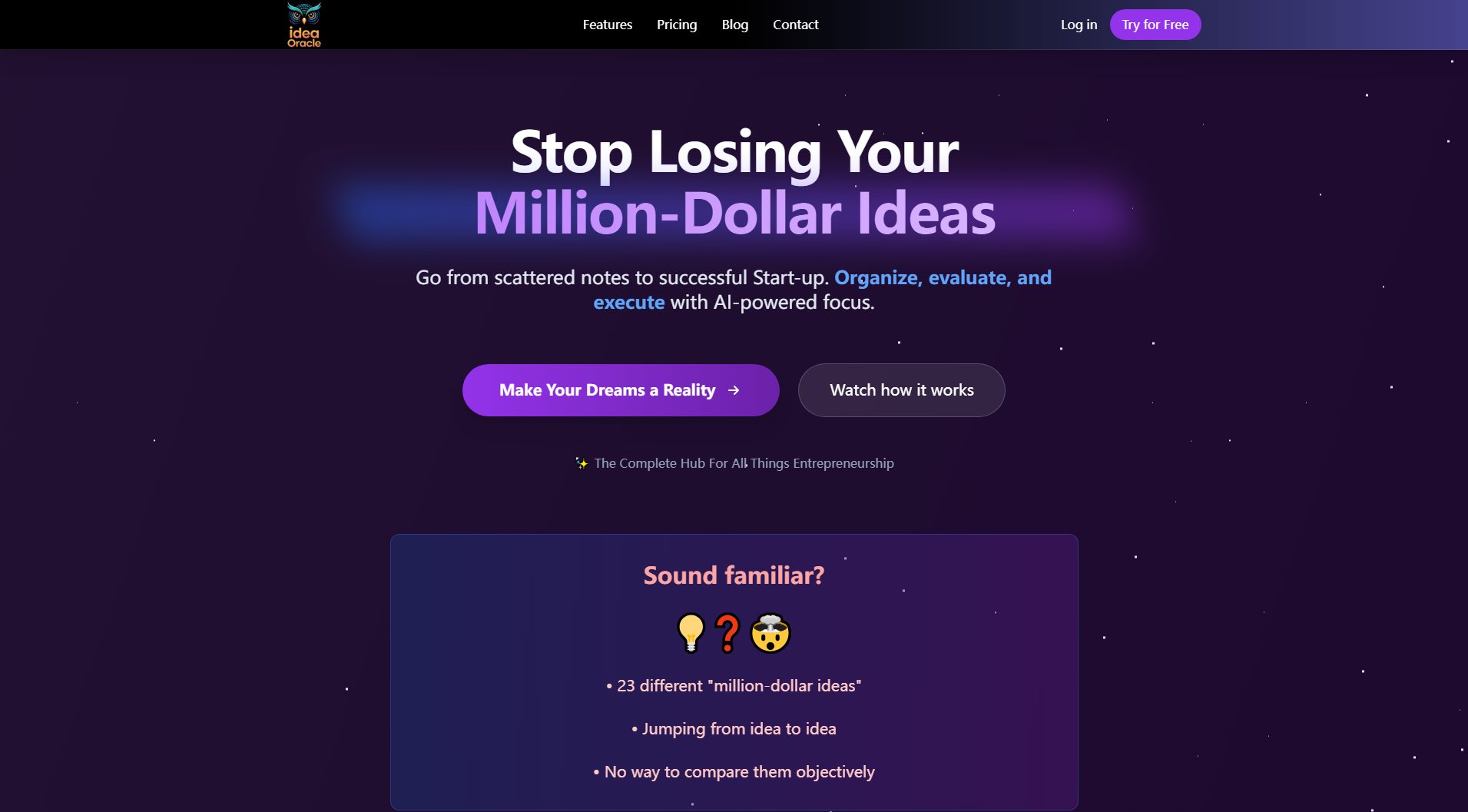AudioCleaner AI
Remove background noise from audio/video effortlessly with AI
What is AudioCleaner AI? Complete Overview
AudioCleaner AI is an advanced online tool designed to remove unwanted background noise, mouth sounds, filler words, long pauses, breaths, and more from your audio and video files. It caters to a wide range of users including content creators, podcasters, musicians, educators, and professionals who require clean audio for their projects. The tool leverages AI technology to deliver high-quality audio cleaning without the need for complex editing software or expensive equipment. With its user-friendly interface, AudioCleaner AI makes professional-grade audio enhancement accessible to everyone, regardless of their technical expertise.
AudioCleaner AI Interface & Screenshots
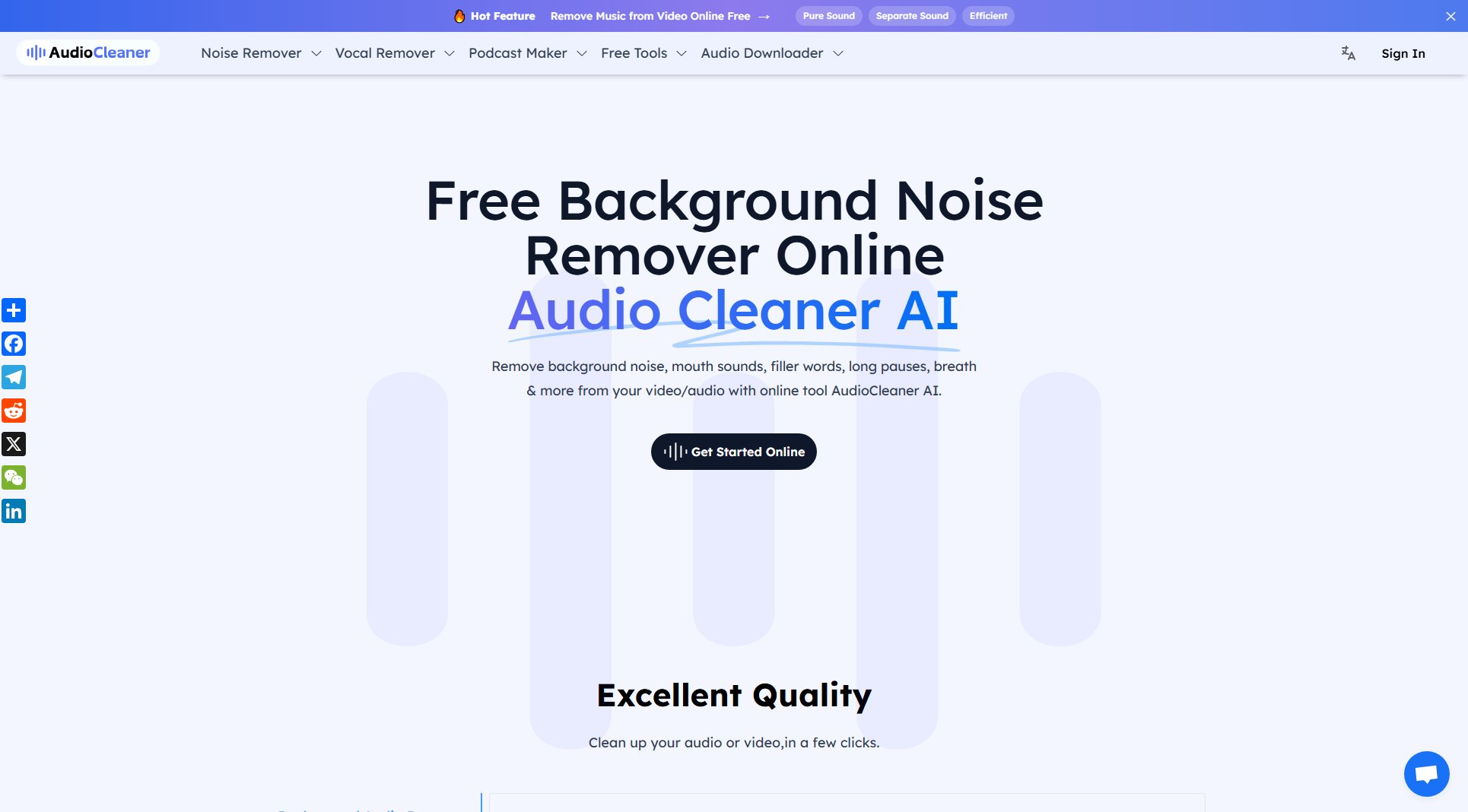
AudioCleaner AI Official screenshot of the tool interface
What Can AudioCleaner AI Do? Key Features
Background Noise Removal
Eliminate distracting ambient sounds like restaurant chatter, traffic, or white noise while preserving the clarity of your main audio content. Works effectively on various noise types including constant background hums and intermittent disturbances.
Breath Remover
Automatically detects and removes breathing sounds from your recordings, perfect for creating polished podcast episodes or vocal tracks without distracting inhales and exhales.
Mouth Sound Elimination
Reduces clicks, pops, and other mouth noises that can detract from professional audio recordings, ideal for voiceovers and narration work.
Long Pause Trimming
Identifies and removes awkward silences in your recordings, helping to create tighter, more engaging content with better pacing.
Specific Noise Targeting
Specialized filters for removing particular noise types like dog barking, helicopter sounds, water noises, or background music, allowing for precise audio cleanup.
Best AudioCleaner AI Use Cases & Applications
Podcast Production
Podcasters can remove background noise and mouth sounds to create professional-quality episodes without expensive studio equipment, even when recording in less-than-ideal environments.
Video Blogging
Vloggers filming in noisy locations can clean up their audio tracks to match their high-quality visuals, ensuring their message comes through clearly without distracting ambient sounds.
Music Recording
Musicians and producers can eliminate unwanted noise from recordings, especially useful for home studios where perfect acoustic conditions aren't available.
Educational Content
Online educators can enhance their lecture recordings by removing filler words, long pauses, and background noise, creating more engaging and professional learning materials.
Interview Recordings
Journalists and researchers can clean up field recordings of interviews conducted in noisy environments, making the dialogue clearer and more intelligible.
How to Use AudioCleaner AI: Step-by-Step Guide
Upload your audio or video file directly to the AudioCleaner AI website through your browser. The platform supports various file formats including MP3, WAV, AAC, and WMA.
Select the type of enhancement you need from the available options (background noise removal, breath removal, mouth sounds, etc.) based on your specific requirements.
Let the AI analyze and process your file. The advanced algorithms will automatically detect and remove unwanted sounds while preserving the quality of your primary audio.
Preview the cleaned audio to ensure it meets your expectations before finalizing the processing.
Download your enhanced audio or video file in your preferred format, ready for use in your projects or sharing with your audience.
AudioCleaner AI Pros and Cons: Honest Review
Pros
Considerations
Is AudioCleaner AI Worth It? FAQ & Reviews
Simply sign up for AudioCleaner AI, upload your audio file, and let the AI process it. You can then download the cleaned audio file.
New users receive 35 free credits upon registration, with the option to claim 10 additional credits every 24 hours (up to 3 times). Paid plans are available for higher limits and advanced features.
Both original and edited files are stored for 1 day before being permanently removed.
Yes, AudioCleaner processes your files securely without storing or sharing your audio. Your privacy and data protection are top priorities.
Yes, you can record audio directly on the AudioCleaner website and clean it instantly in real-time.