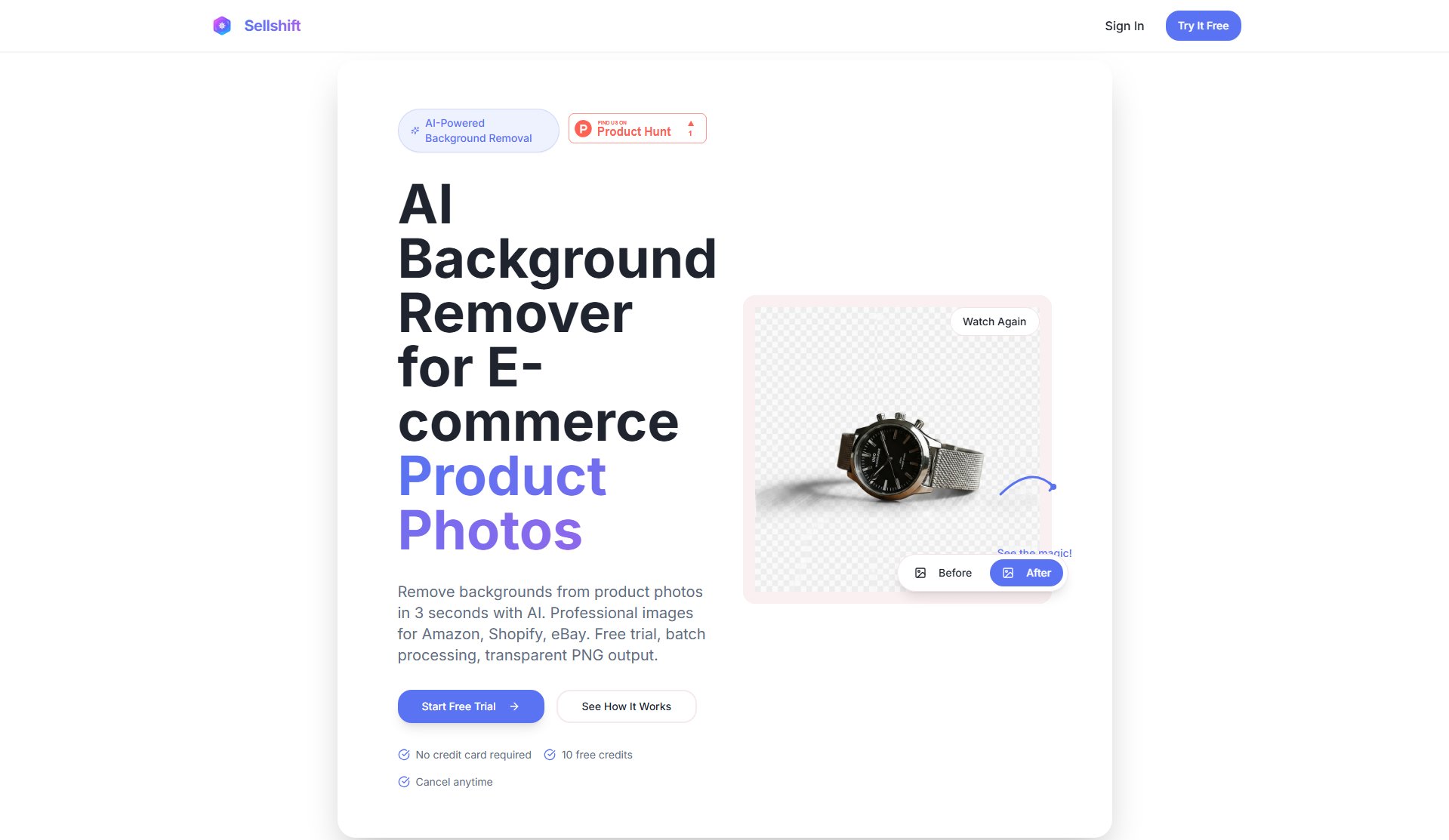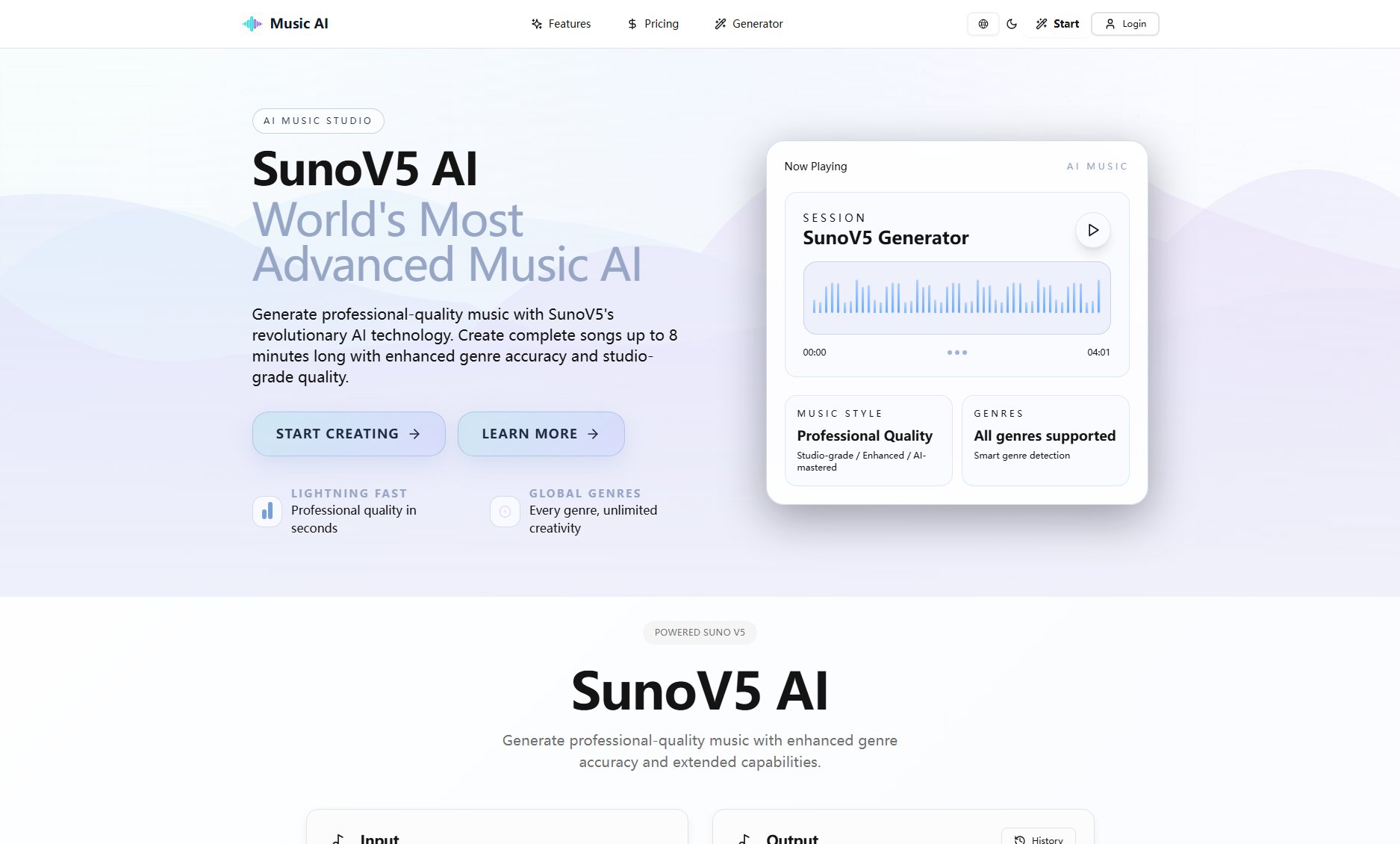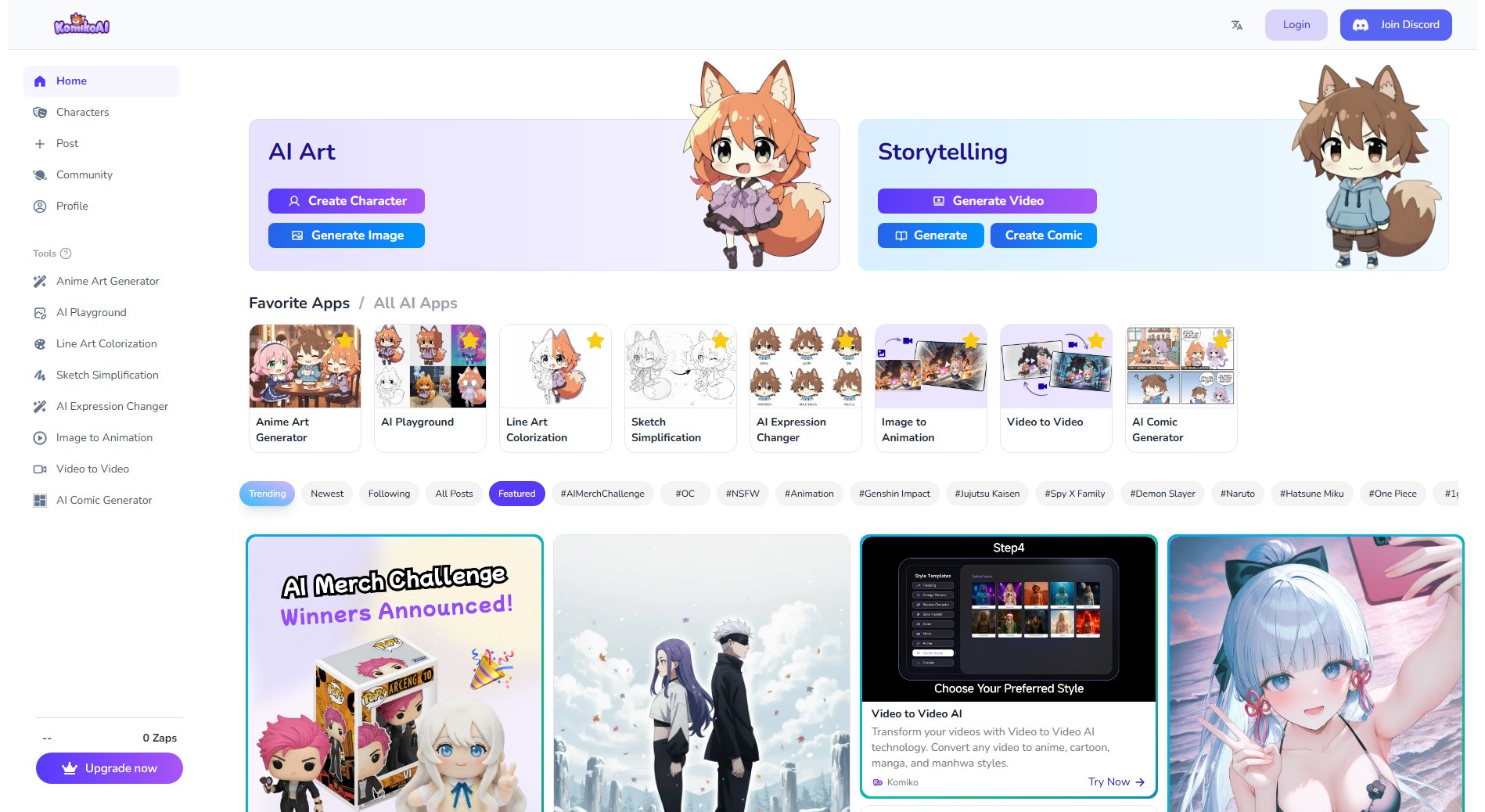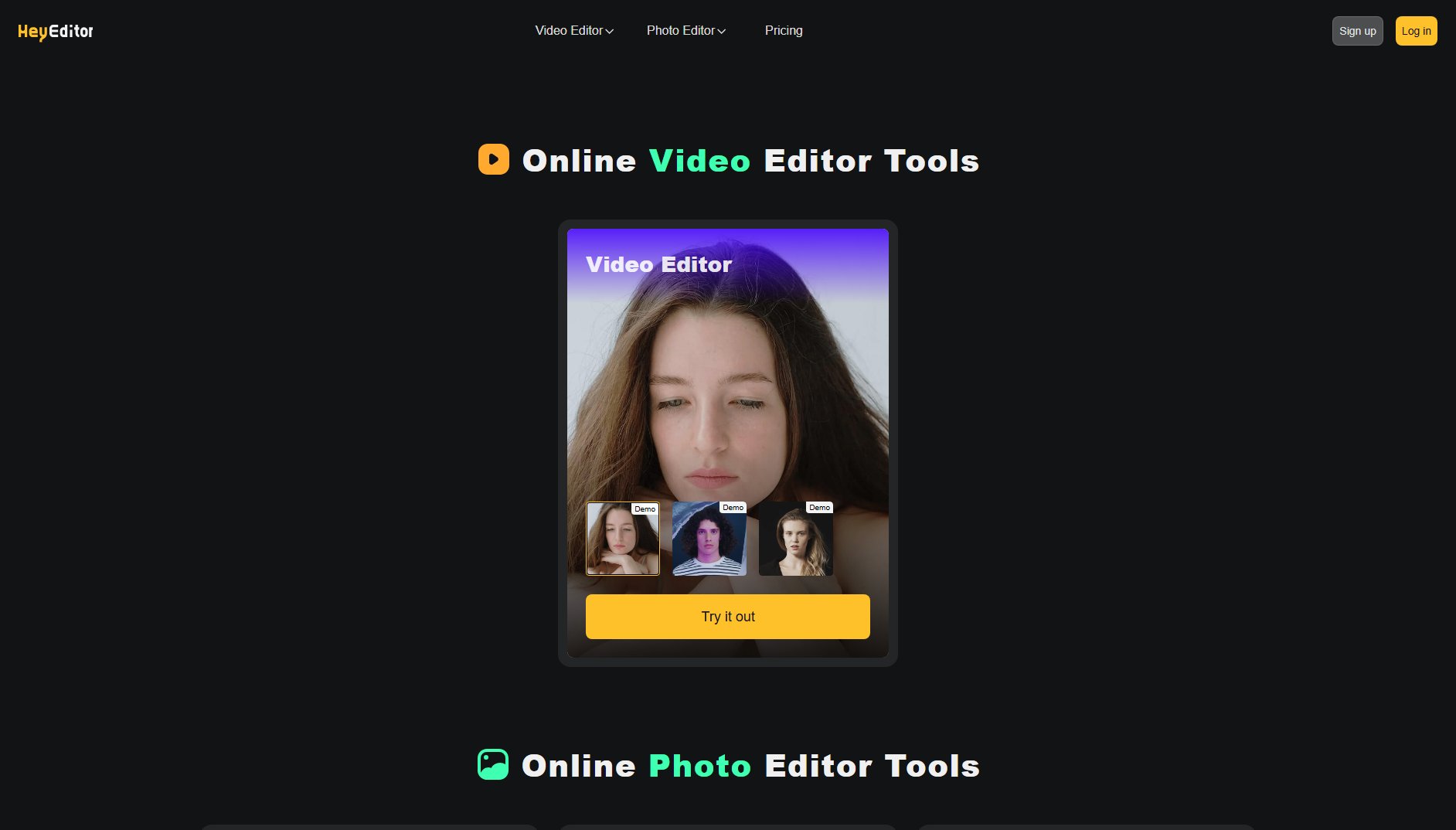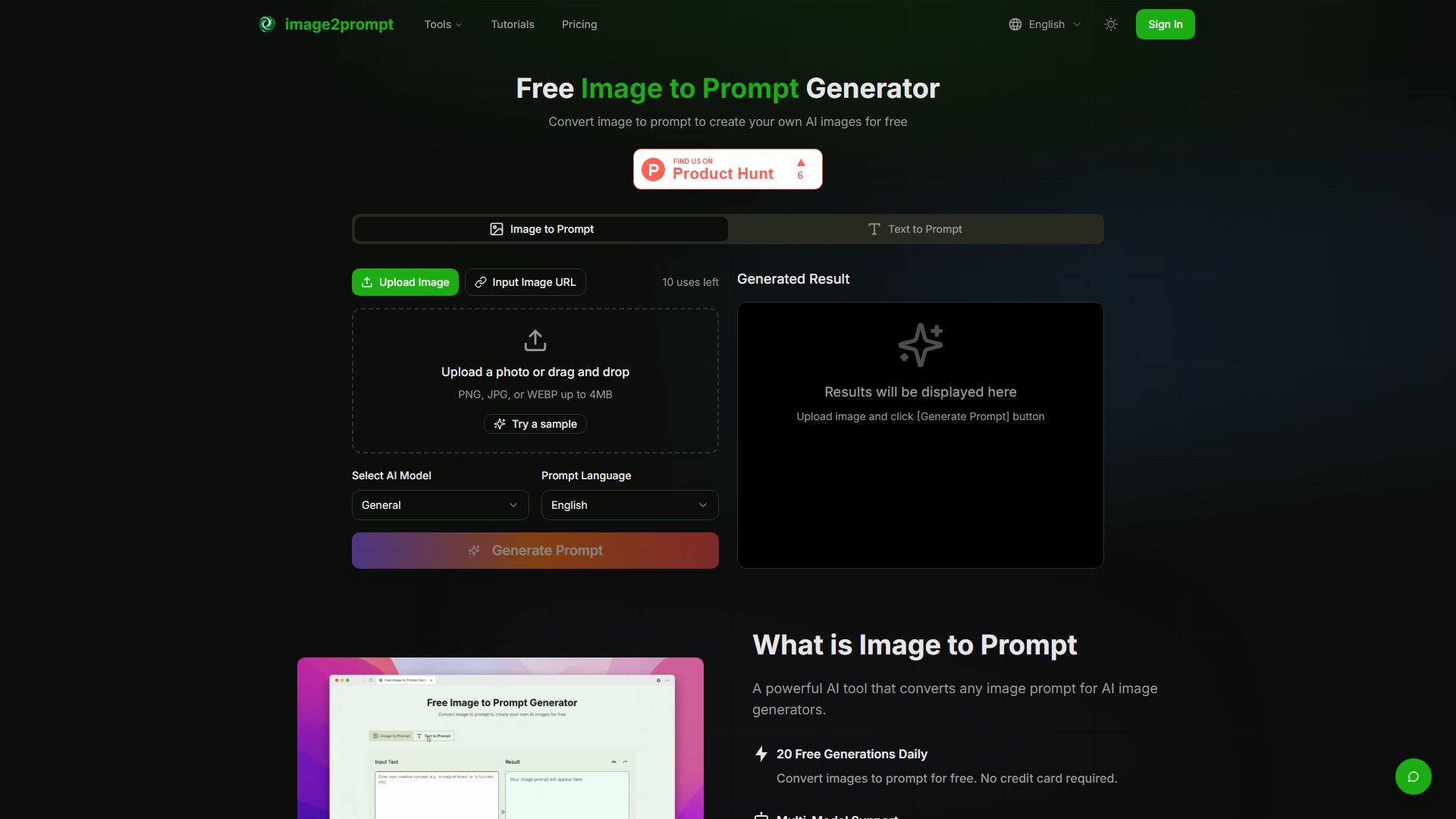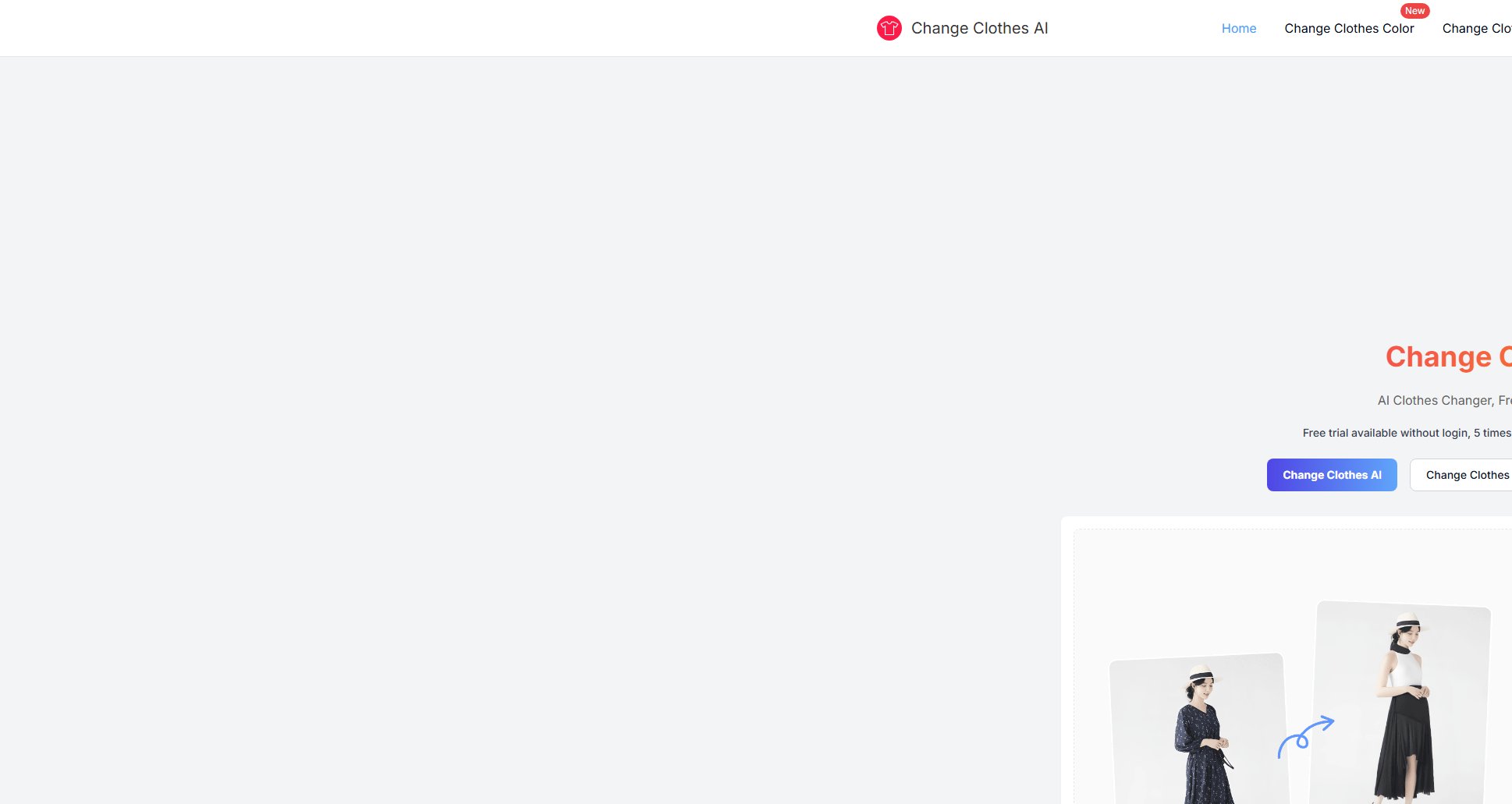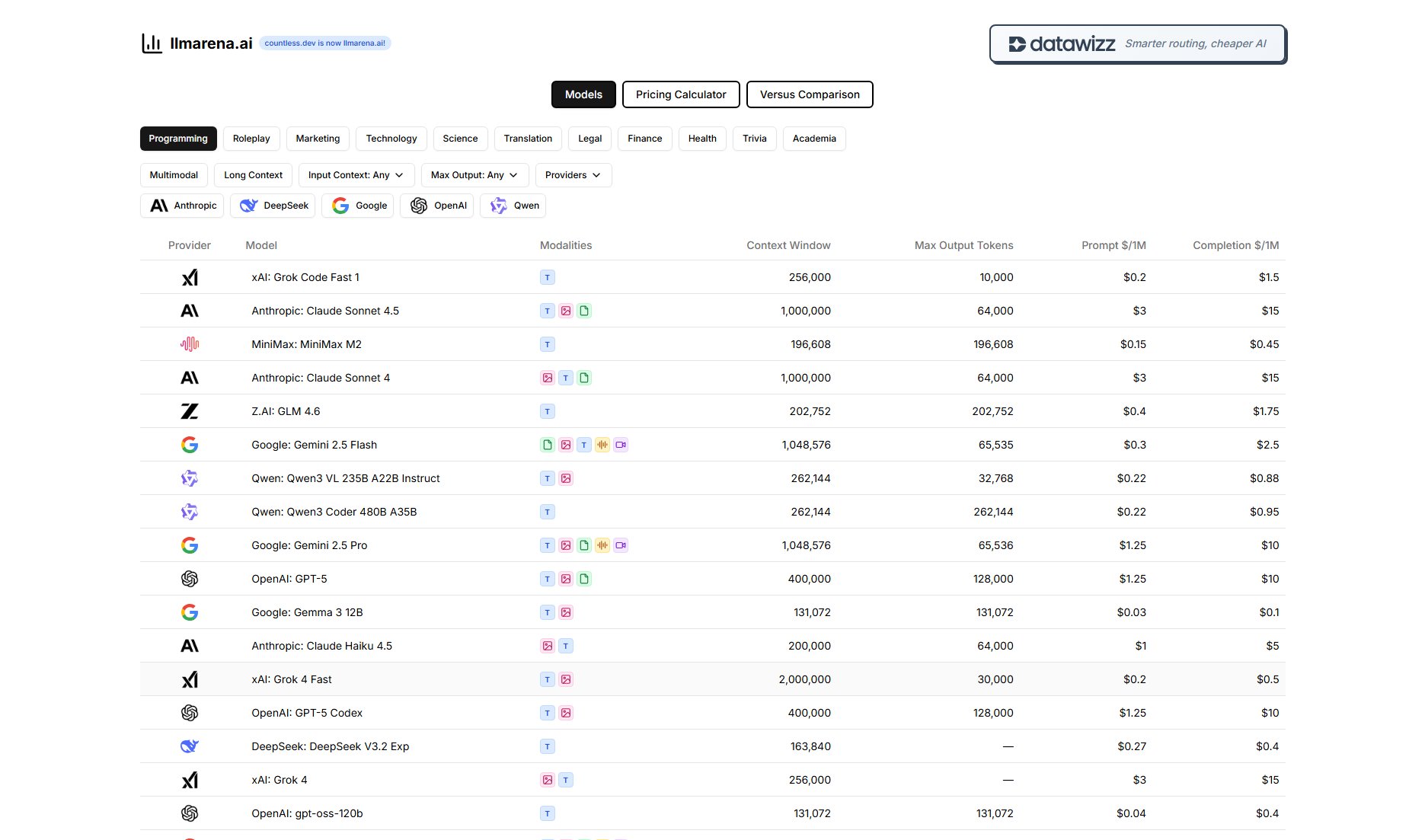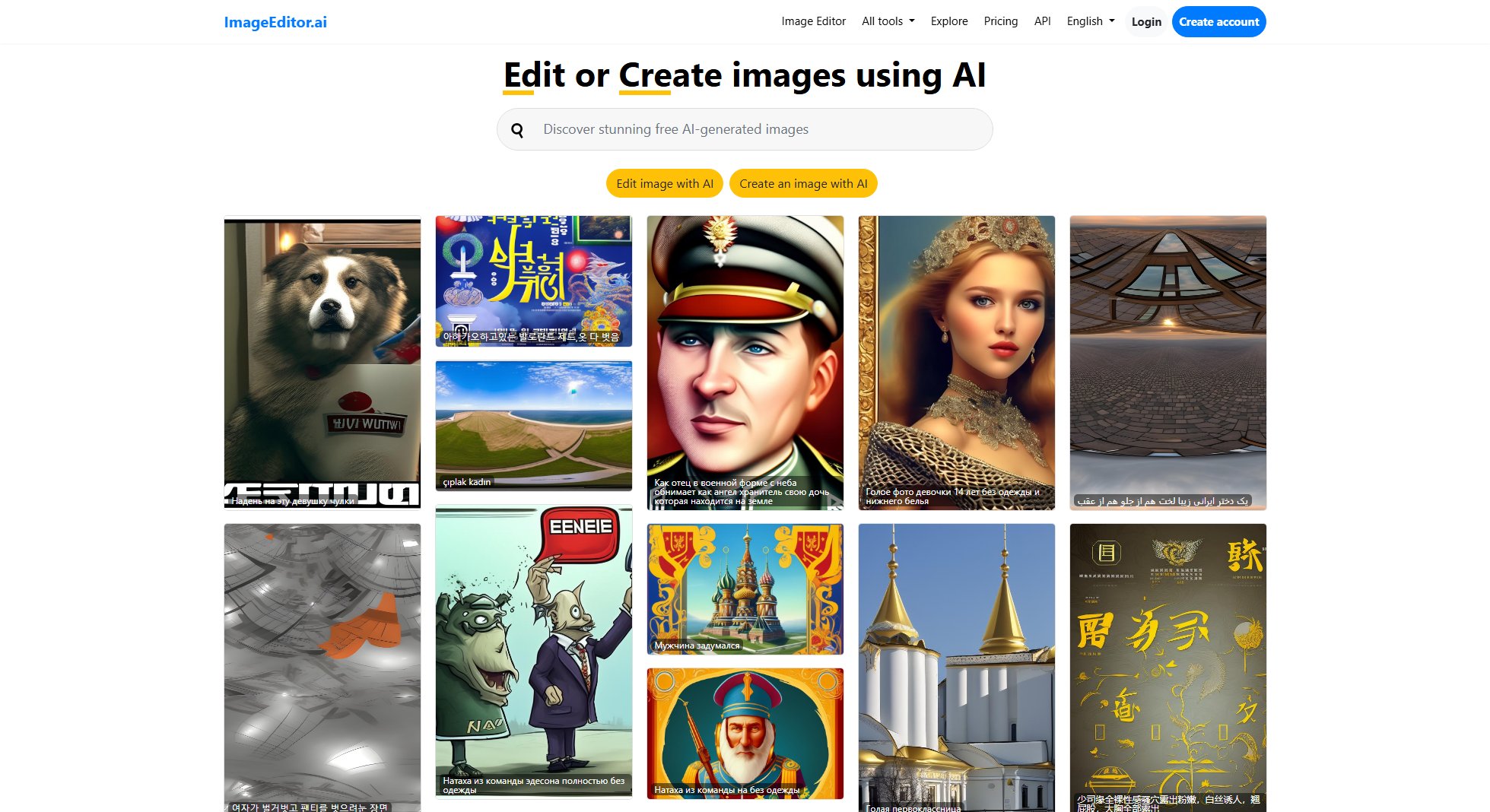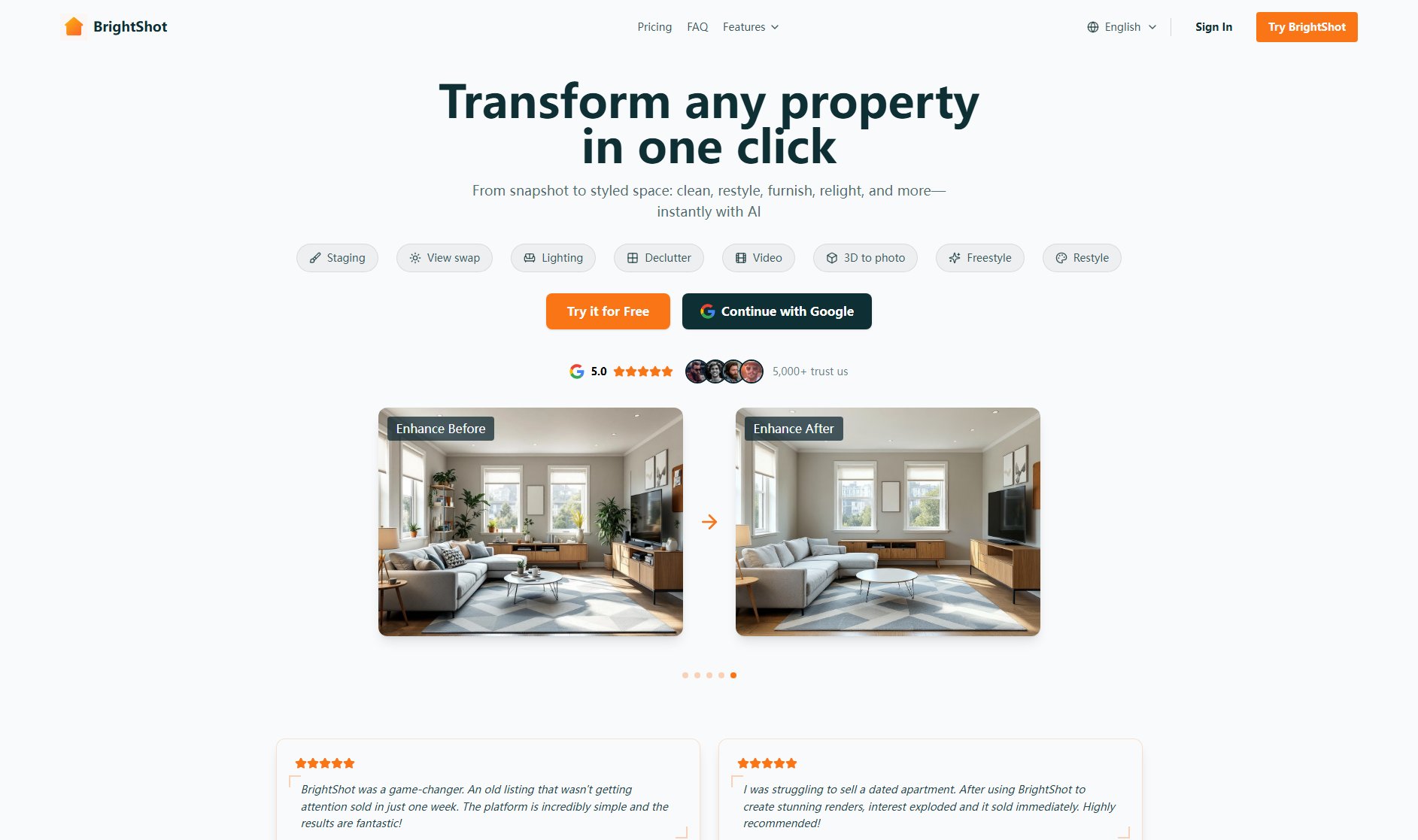ArtSpace.ai
Transform images instantly with AI-powered one-click tools
What is ArtSpace.ai? Complete Overview
ArtSpace.ai is an innovative AI-powered platform that allows users to transform their images instantly with a single click. It eliminates the need for complex prompts or masking, making advanced image editing accessible to everyone. The platform is powered by cutting-edge AI technologies like FLUX KONTEXT, SEEDREAM 4.0, and NANO BANANA, offering a wide range of creative tools for various image manipulation needs. ArtSpace.ai is designed for both general users and professionals who want to quickly enhance their photos, create unique avatars, or experiment with different looks without requiring technical expertise in photo editing.
ArtSpace.ai Interface & Screenshots
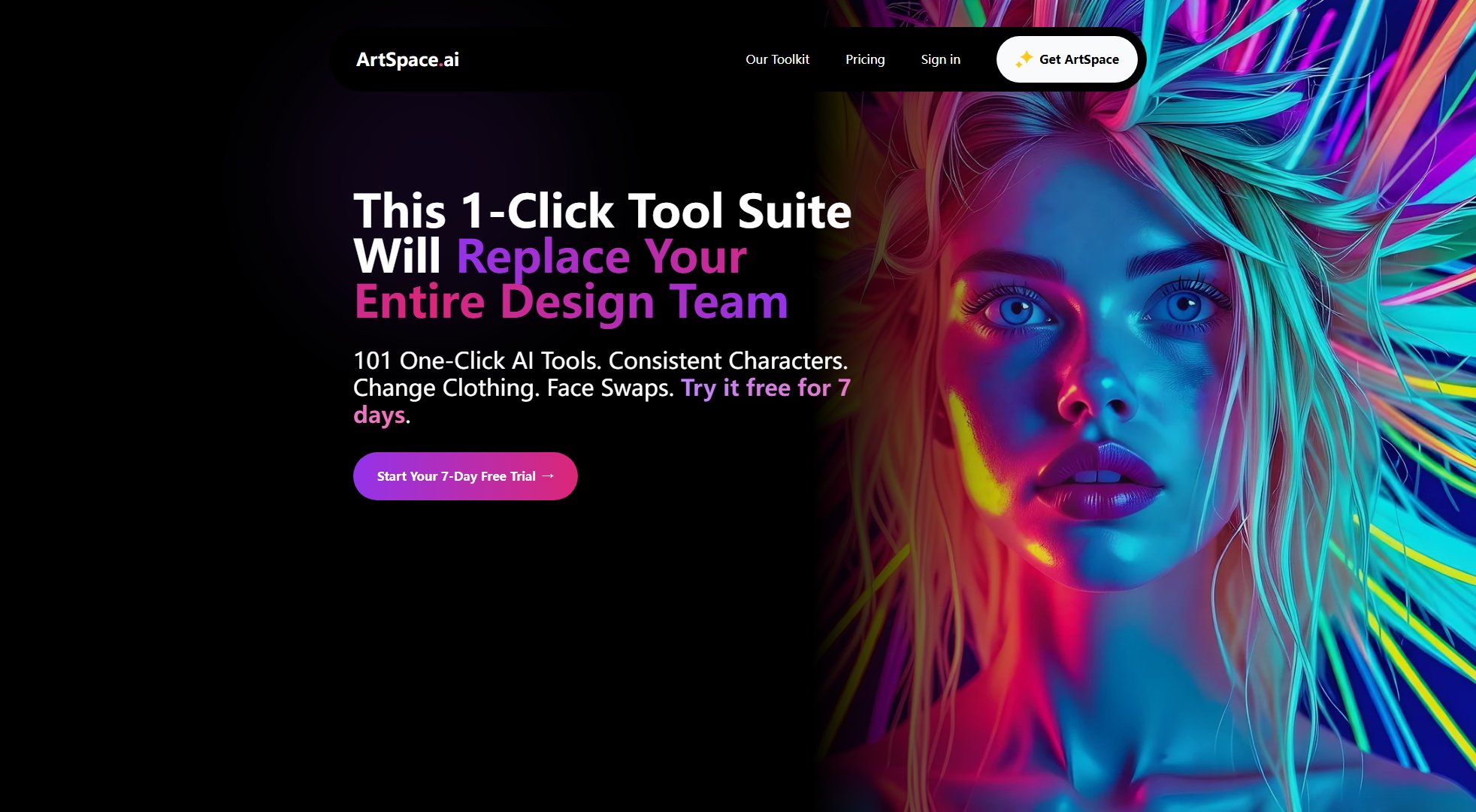
ArtSpace.ai Official screenshot of the tool interface
What Can ArtSpace.ai Do? Key Features
Text-to-Image Generation
Create stunning images from simple text prompts. Just describe what you want to see, and the AI will generate a high-quality image matching your description. This feature is perfect for artists, content creators, and anyone looking to bring their ideas to life visually.
Face Swapping
Easily replace faces in photos with just one click. This tool maintains lighting, angles, and expressions for seamless integration. It's great for fun with friends, creating memes, or even professional applications like pre-visualization.
Image Upscaling
Enhance your image resolution by up to 4x without losing quality. This feature uses advanced AI algorithms to add detail to low-resolution images, making them crisp and clear. Perfect for improving old photos or preparing images for print.
Scene Transformation
Teleport characters into completely new scenes with realistic integration. The AI automatically adjusts lighting, shadows, and perspective to make the composition look natural. Ideal for creative projects or visualizing concepts.
Avatar Creation
Transform yourself into various character types including superheroes, villains, fantasy creatures, and more. The tool offers multiple themed avatar options for different occasions and creative needs.
Attribute Modification
Change facial expressions, poses, hairstyles, age appearance, body weight, and more with simple adjustments. These tools allow for comprehensive portrait editing without complex software.
Clothing and Accessories
Add, remove, or modify clothing and accessories in your photos. The AI realistically integrates new items while maintaining the original photo's lighting and texture.
Special Effects
Apply unique transformations like time travel effects, cyberpunk styles, or seasonal themes (Halloween, Christmas, Oktoberfest). These tools are perfect for creating themed content or special occasion images.
Best ArtSpace.ai Use Cases & Applications
Social Media Content Creation
Content creators can quickly generate eye-catching images for posts, stories, and ads. The avatar tools are perfect for creating unique profile pictures or branded characters.
Professional Headshots
Individuals can create polished business portraits without expensive photo shoots. The tool can enhance existing photos or generate completely new professional-looking headshots.
Creative Projects
Artists and designers can use the platform for concept visualization, experimenting with different styles, or creating composite images for digital art projects.
Personal Entertainment
Users can have fun transforming their photos into various characters, trying different looks, or creating humorous images to share with friends and family.
E-commerce Product Visualization
Online sellers can showcase products in different contexts or on different models without needing multiple photo shoots, saving time and resources.
How to Use ArtSpace.ai: Step-by-Step Guide
Upload your image or start with a text prompt if you're creating from scratch. The platform accepts common image formats and provides a simple drag-and-drop interface.
Select the tool you want to use from the extensive list of one-click options. Each tool is clearly labeled with its function, from face swapping to scene changes.
Apply the tool with a single click. For some tools, you may need to select areas or provide minimal input, but the process remains extremely simple.
Preview the results instantly. The AI processes changes in real-time, allowing you to see transformations immediately.
Adjust settings if needed. While most tools work perfectly with one click, some offer optional parameters for fine-tuning.
Download your transformed image in high quality. The platform preserves image resolution and offers multiple output format options.
ArtSpace.ai Pros and Cons: Honest Review
Pros
Considerations
Is ArtSpace.ai Worth It? FAQ & Reviews
The free version has daily usage limits, while Pro subscribers enjoy significantly higher or unlimited processing depending on their plan tier.
Commercial usage rights are only available with Pro subscriptions. Free tier outputs are for personal use only.
The platform supports common formats including JPG, PNG, and WEBP for both input and output.
Simply upload two images, select the faces to swap, and the AI automatically handles alignment, lighting, and blending for a natural result.
Currently ArtSpace.ai is web-based and works on mobile browsers, but dedicated apps may be available in the future.