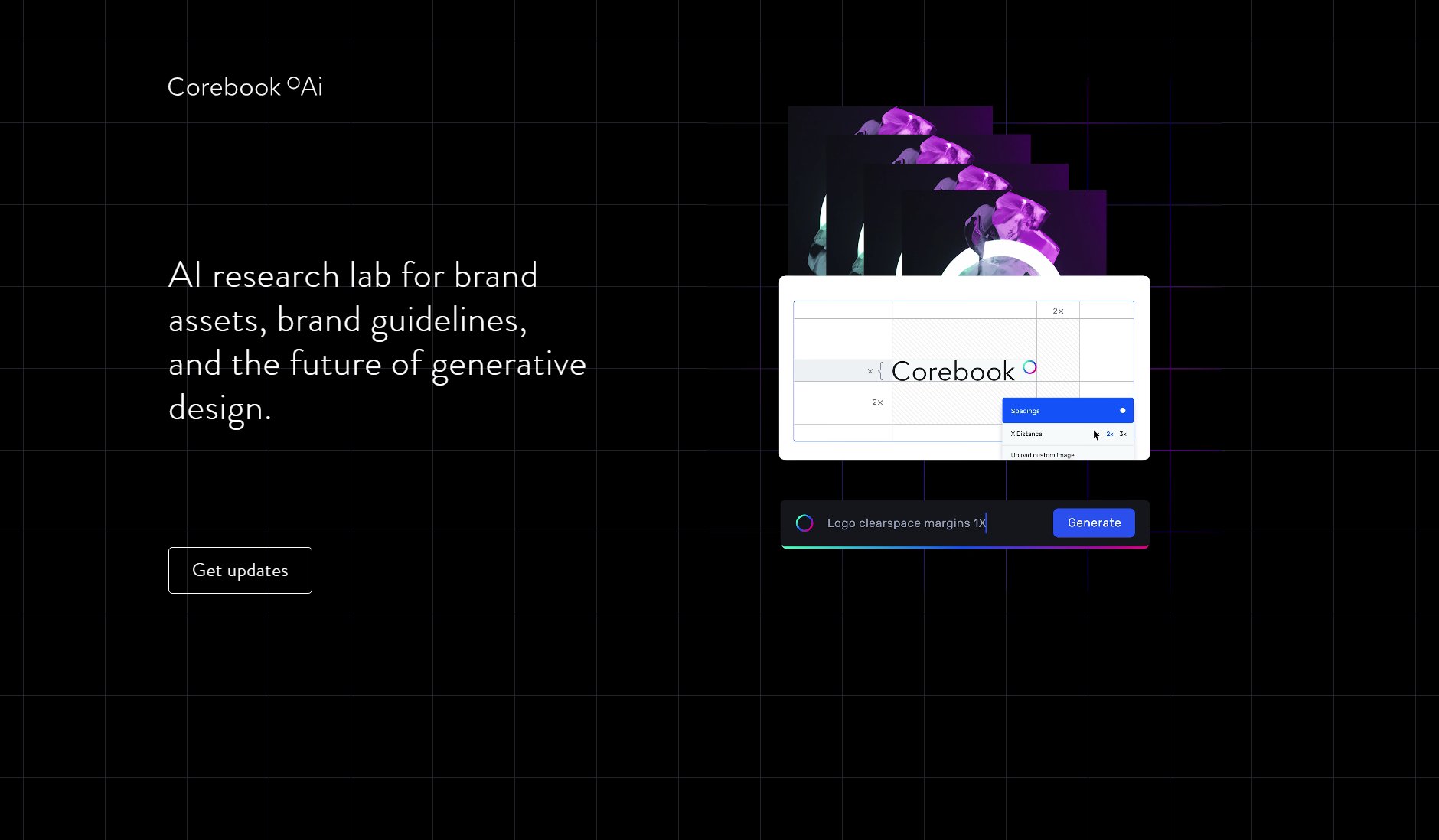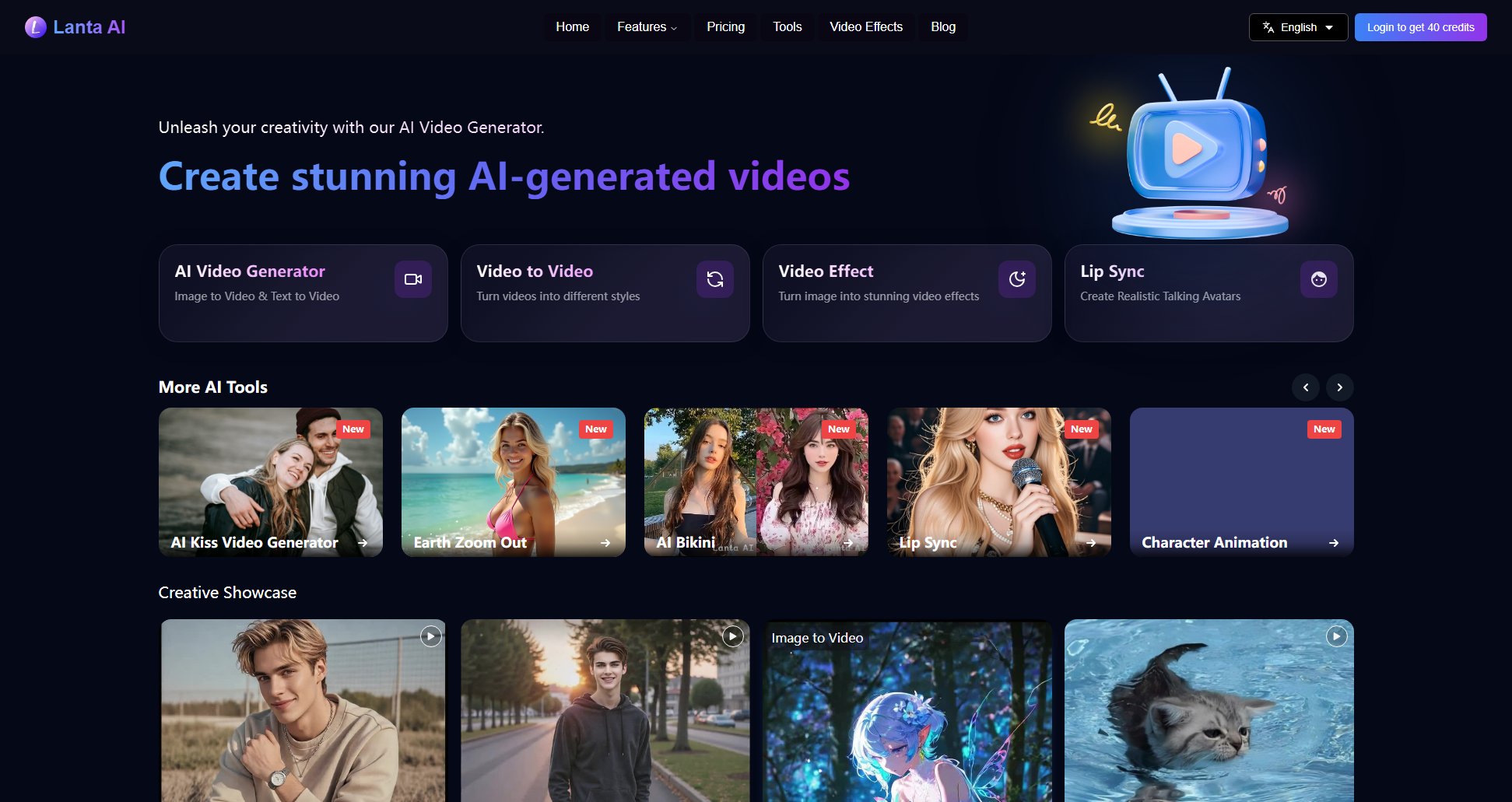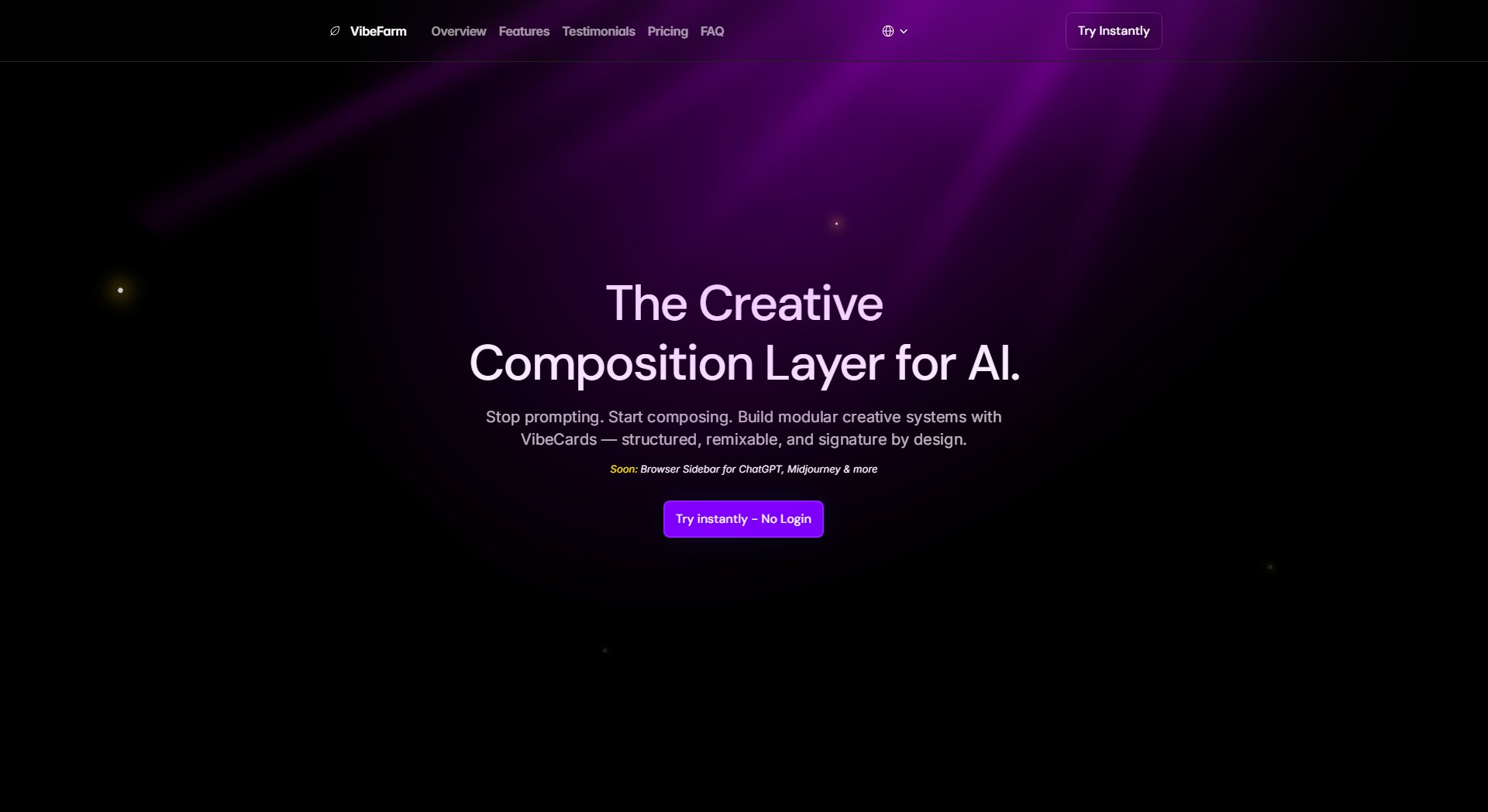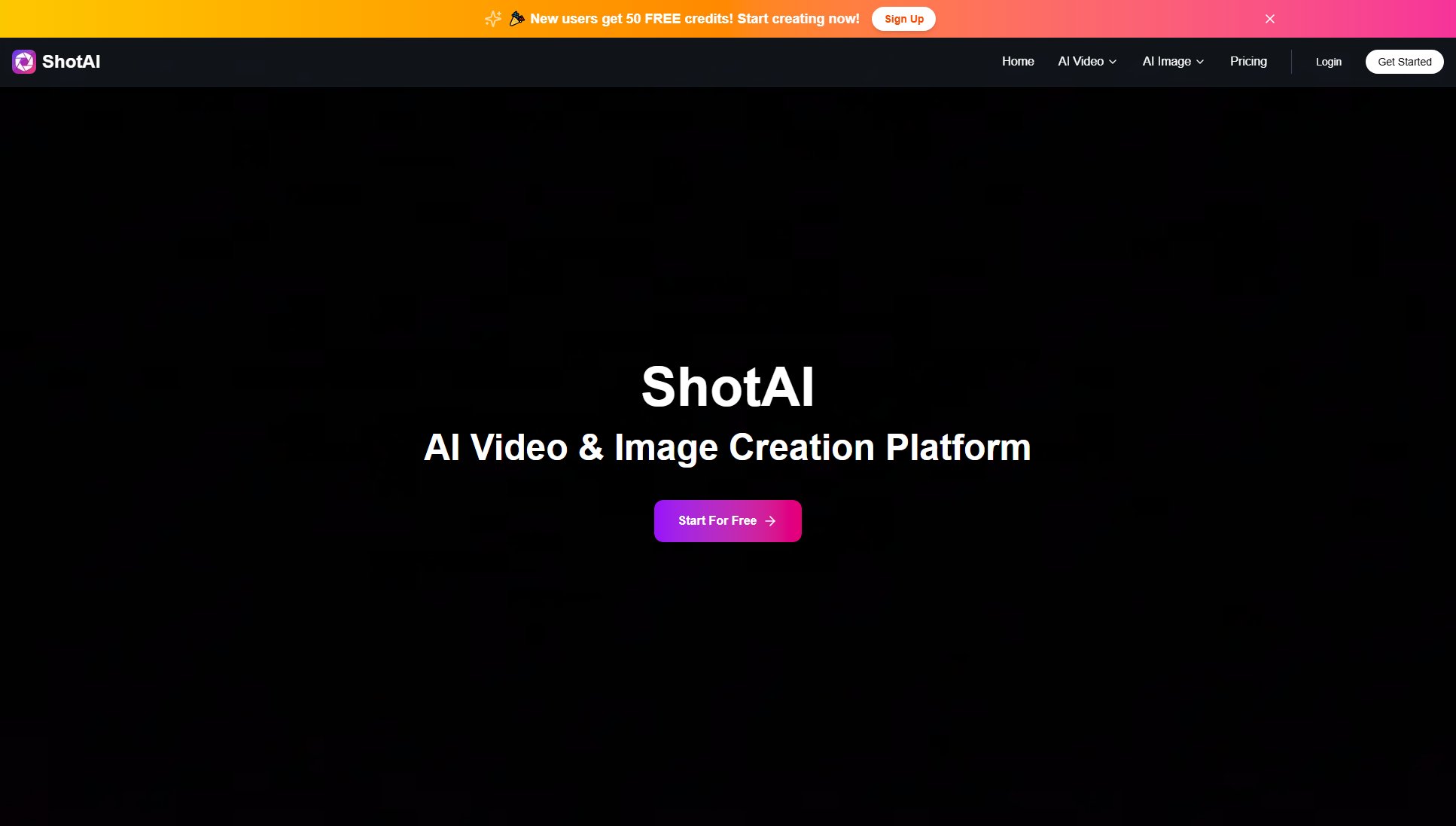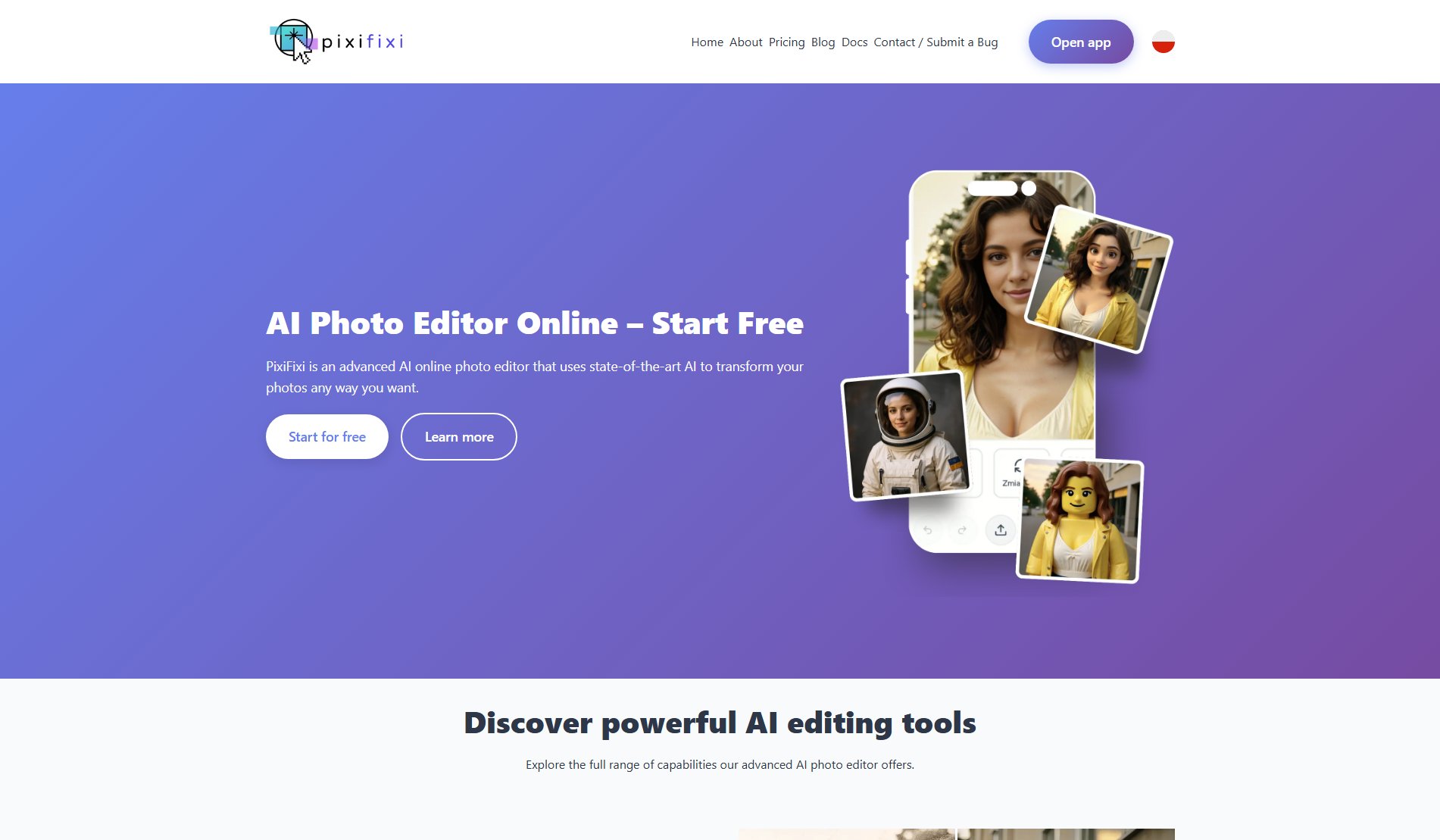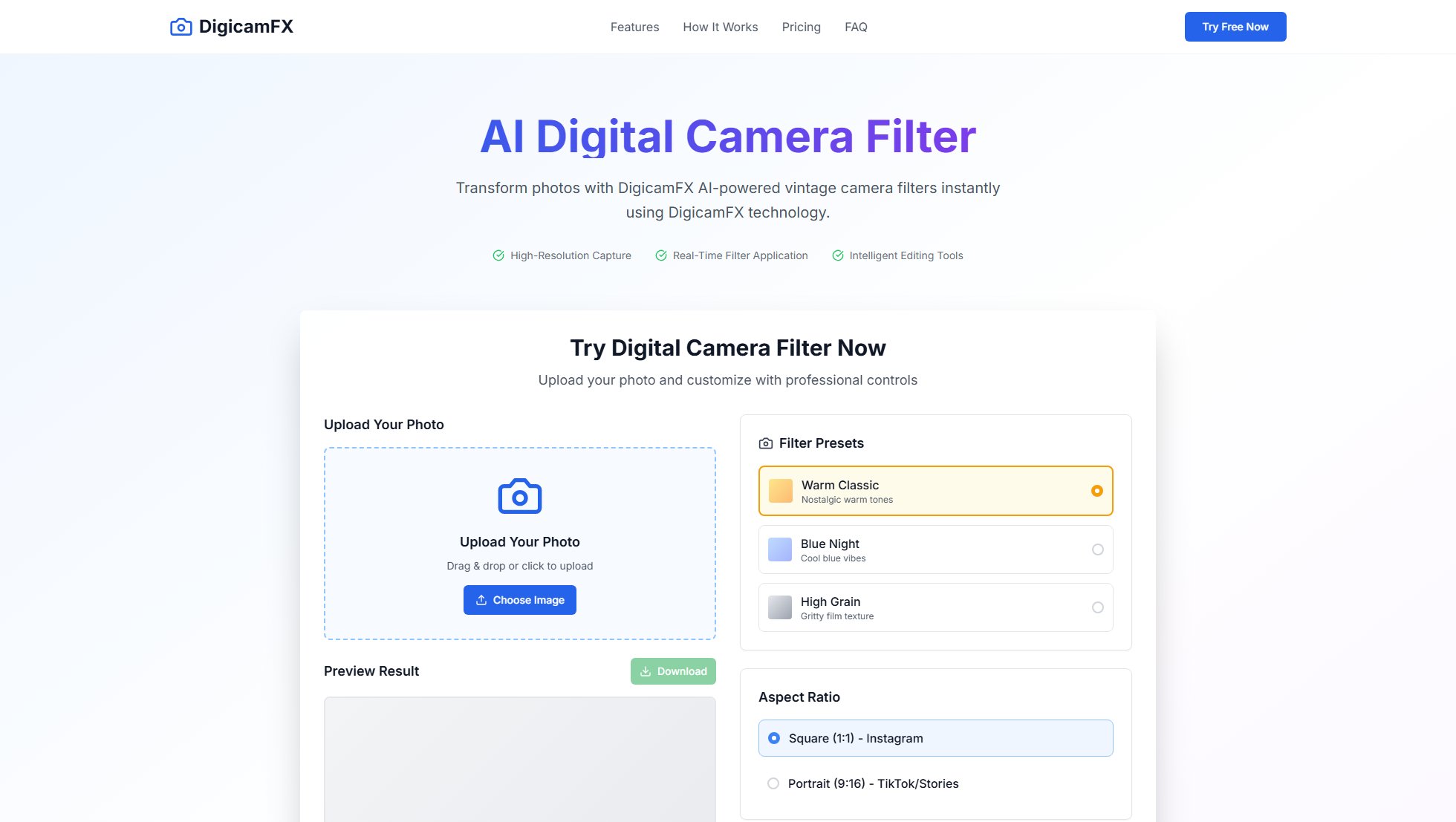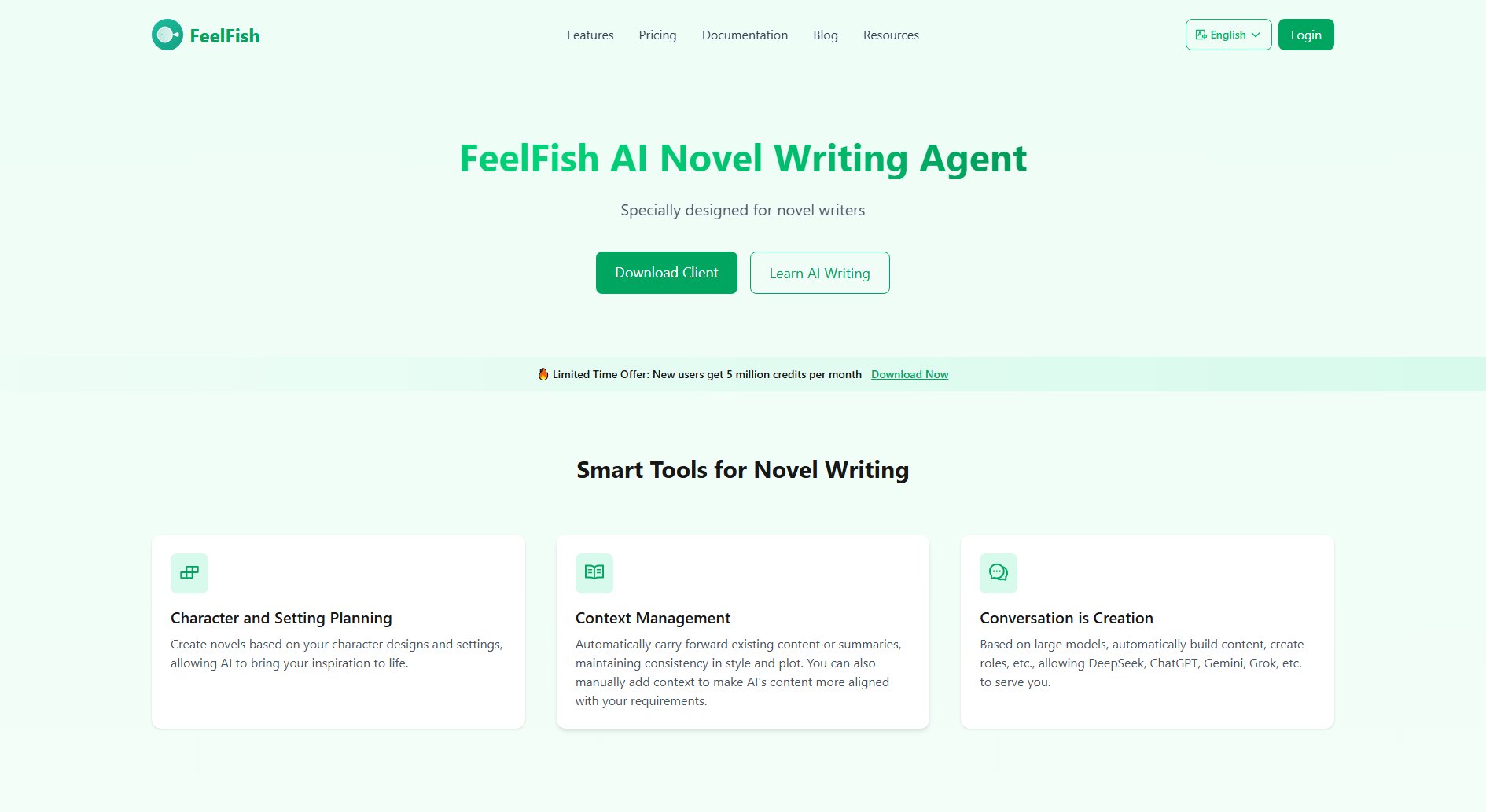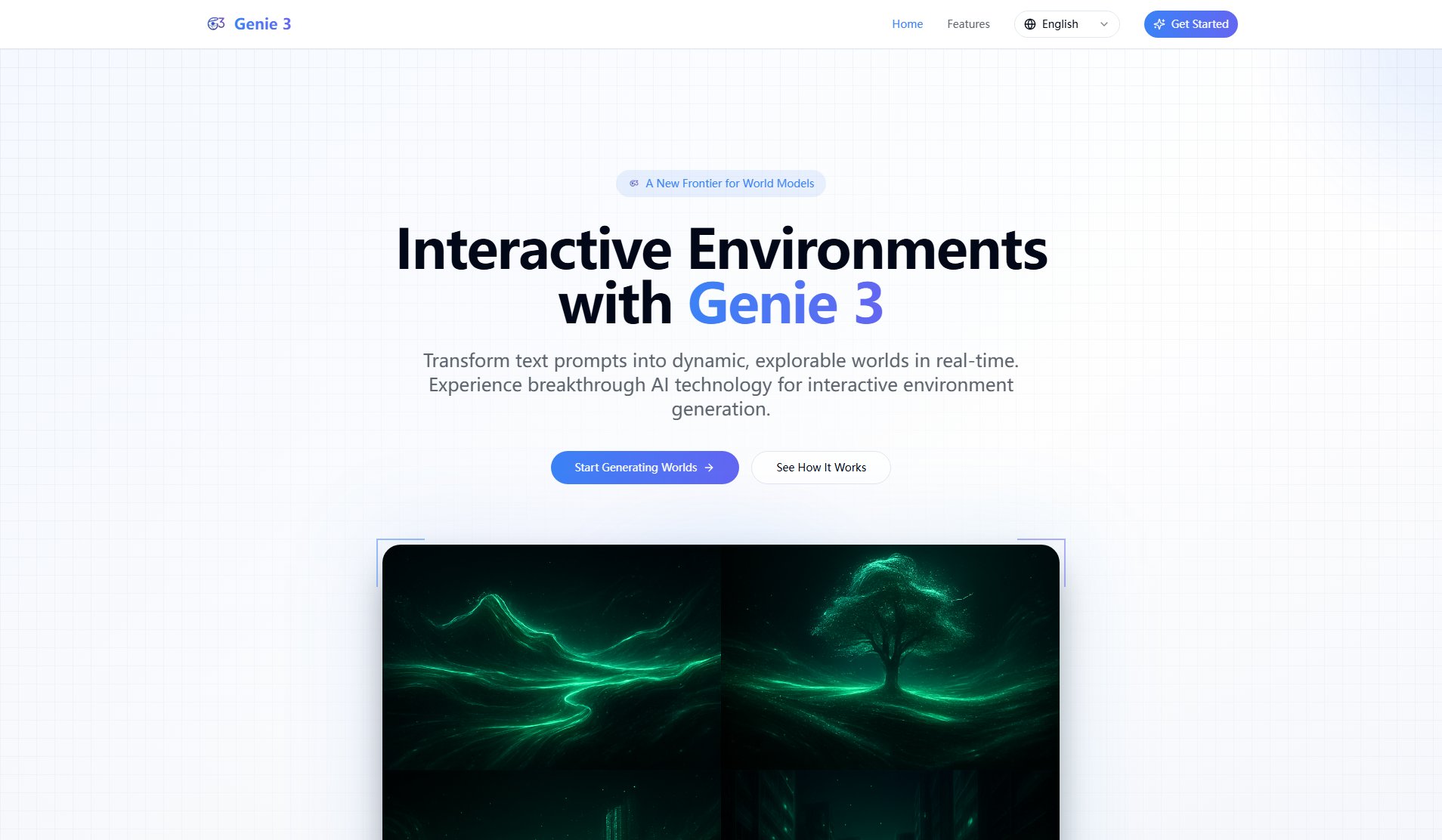Artevia
AI-powered interior design with real products
What is Artevia? Complete Overview
Artevia is an AI-powered interior design tool that transforms any room design into a professionally styled space in seconds. It allows users to upload a room photo and watch as AI decorates it with real Amazon products, enabling instant shopping of the look. The tool is designed for interior designers, homeowners, real estate professionals, and marketers who want to visualize and create stunning interior spaces effortlessly. Artevia solves the pain points of time-consuming manual design processes, lack of inspiration, and the difficulty of visualizing furniture in a space before purchasing. With advanced AI capabilities like style transfer, inpainting, and video rendering, Artevia makes interior design accessible, fast, and practical.
Artevia Interface & Screenshots
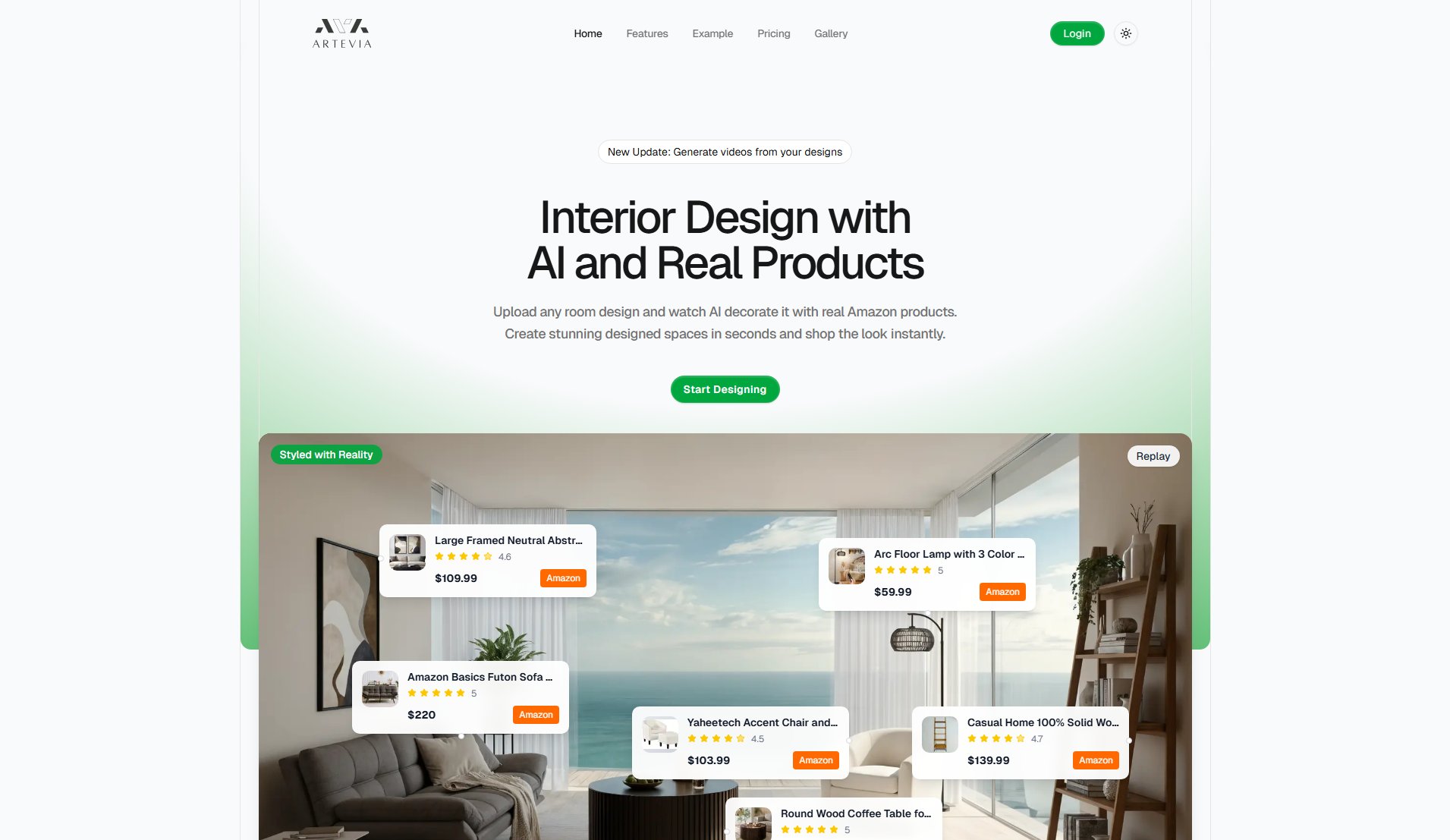
Artevia Official screenshot of the tool interface
What Can Artevia Do? Key Features
AI-Powered Room Redesign
Artevia uses advanced AI to completely transform any room by generating new styles, refining details, and exploring creative possibilities based on simple prompts. The AI can replace furniture, adjust lighting, and adapt textures to create a completely new look in seconds.
Real Product Integration
The tool decorates rooms with actual Amazon products that users can purchase immediately. Each generated design includes clickable links to buy the featured furniture and decor items, bridging the gap between inspiration and execution.
AI Inpainting
Users can make precise edits to their designs using natural language prompts. Want to change the wall color or add a food plate? Simply describe the change and Artevia's AI will modify the image accordingly while maintaining realistic details.
Style Transfer
Upload a reference image or describe a style, and Artevia will adapt your space to match. This feature allows for endless design combinations, from tropical themes to modern office aesthetics, all achieved with zero manual effort.
Video Rendering
Artevia's advanced AI can transform designs into high-quality videos with predefined camera movements. This feature is perfect for creating professional presentations or showcasing designs in dynamic formats.
High-Quality Upscaling
The tool uses state-of-the-art AI models to upscale images to high resolution while preserving quality. This ensures final results are crisp, detailed, and ready for professional use or printing.
Best Artevia Use Cases & Applications
Home Renovation Planning
Homeowners can visualize different design options for their spaces before committing to purchases or renovations. Artevia helps them experiment with various styles and furniture arrangements risk-free.
Real Estate Staging
Agents and property managers can virtually stage empty properties to help potential buyers visualize the space's potential, significantly increasing engagement and sales potential.
Interior Design Business
Professional designers use Artevia to quickly generate multiple concepts for clients, dramatically reducing the time between initial consultation and presentation of ideas.
E-commerce Product Visualization
Furniture retailers can show customers how their products would look in different room settings, increasing conversion rates and reducing returns.
Marketing Content Creation
Marketers create compelling visual content for campaigns by generating perfectly styled room scenes that align with their brand aesthetics and messaging.
How to Use Artevia: Step-by-Step Guide
Upload a photo of your space through Artevia's intuitive interface. The AI will automatically detect the room's layout and structure to prepare it for transformation.
Choose your design approach: either let Artevia automatically style your room, provide a text prompt describing your desired changes, or upload a reference image for style transfer.
Watch as Artevia's AI works its magic, generating multiple design variations in seconds. The tool replaces furniture, adjusts lighting, and adapts textures to create your new space.
Review the generated designs. You can make further tweaks by providing additional prompts or reference images until you're completely satisfied with the result.
Finalize your design by upscaling it to high resolution, then download the image or proceed to shop the featured products directly from Amazon.
Artevia Pros and Cons: Honest Review
Pros
Considerations
Is Artevia Worth It? FAQ & Reviews
Artevia is an AI-powered interior design tool that transforms room photos into professionally styled spaces using real products from Amazon that you can purchase directly.
You upload a room photo, and Artevia's AI analyzes the space before decorating it with furniture and decor. You can then shop the products or further customize the design with text prompts.
Yes, you can provide text prompts to make specific changes or upload reference images for style transfer. The AI will adapt the design according to your instructions.
Artevia supports numerous styles from modern and minimalist to tropical and industrial. You can either describe your desired style or show it with a reference image.
Artevia operates on a credit system. While there's no traditional free trial, the Starter Pack offers an affordable way to test the platform's capabilities.
Yes, images generated with Artevia can be used for commercial purposes, making it ideal for professionals and businesses in the design and real estate industries.
Artevia takes data privacy seriously. Your uploaded images and designs are processed securely and aren't shared with third parties without your consent.