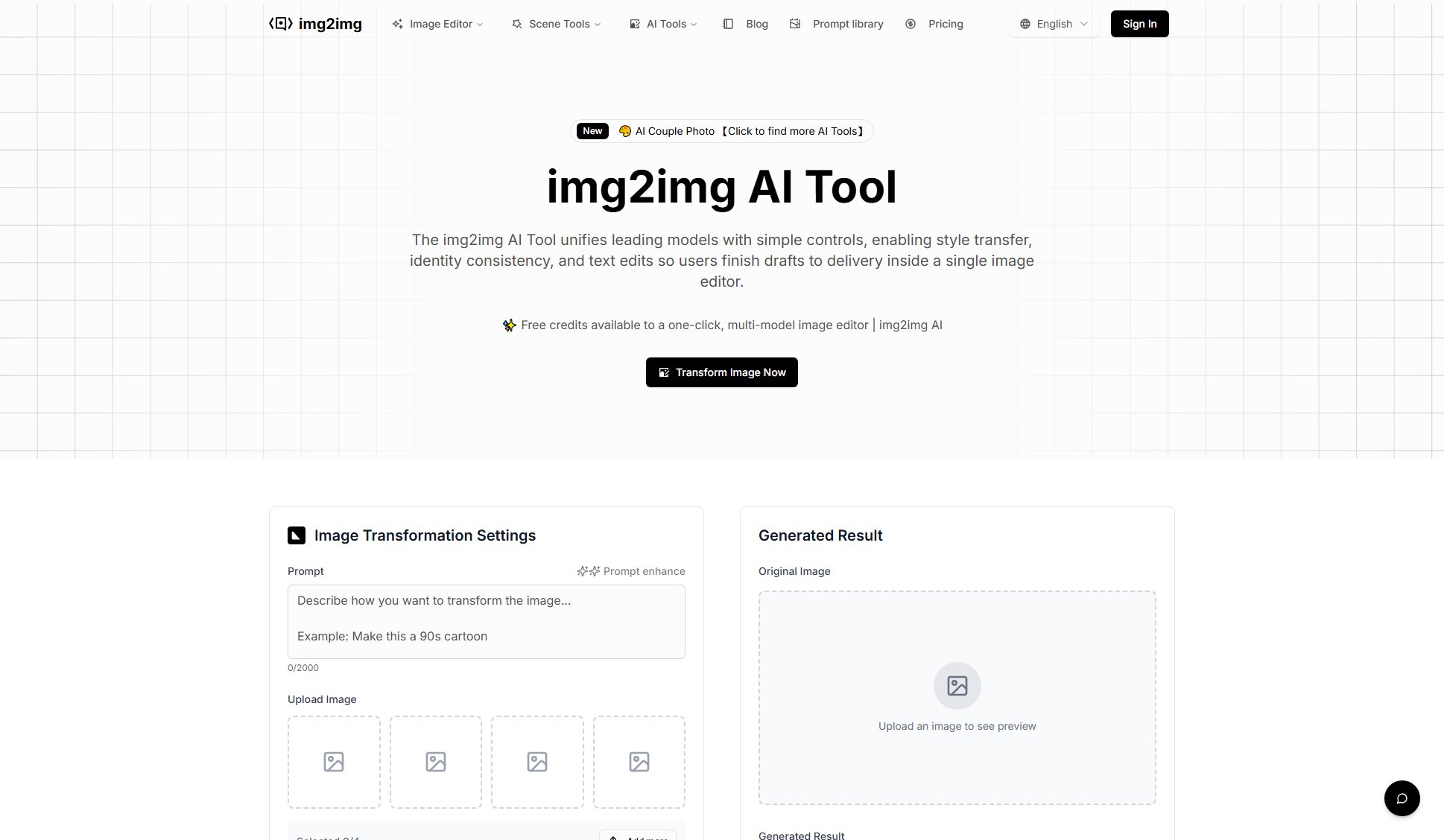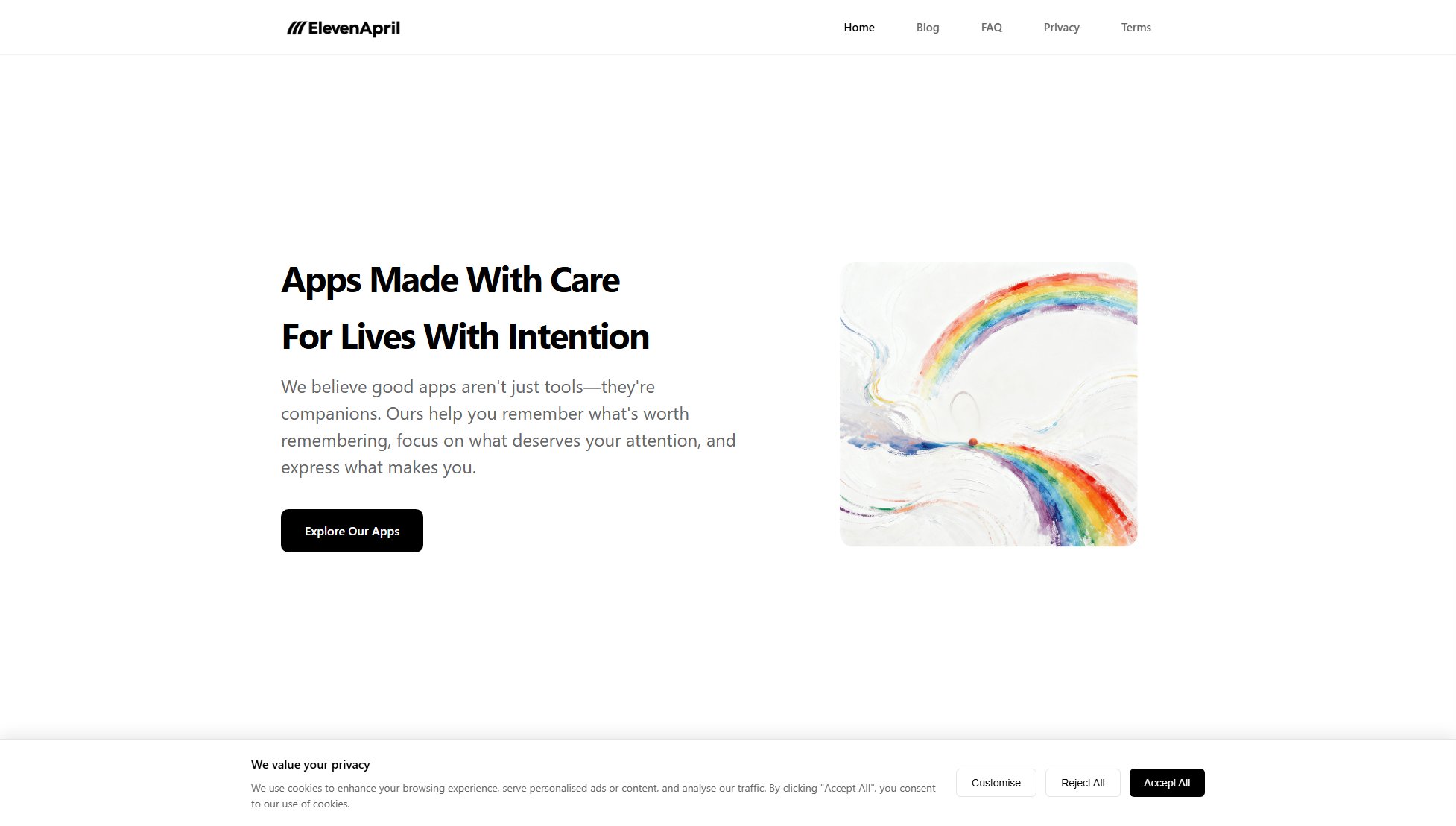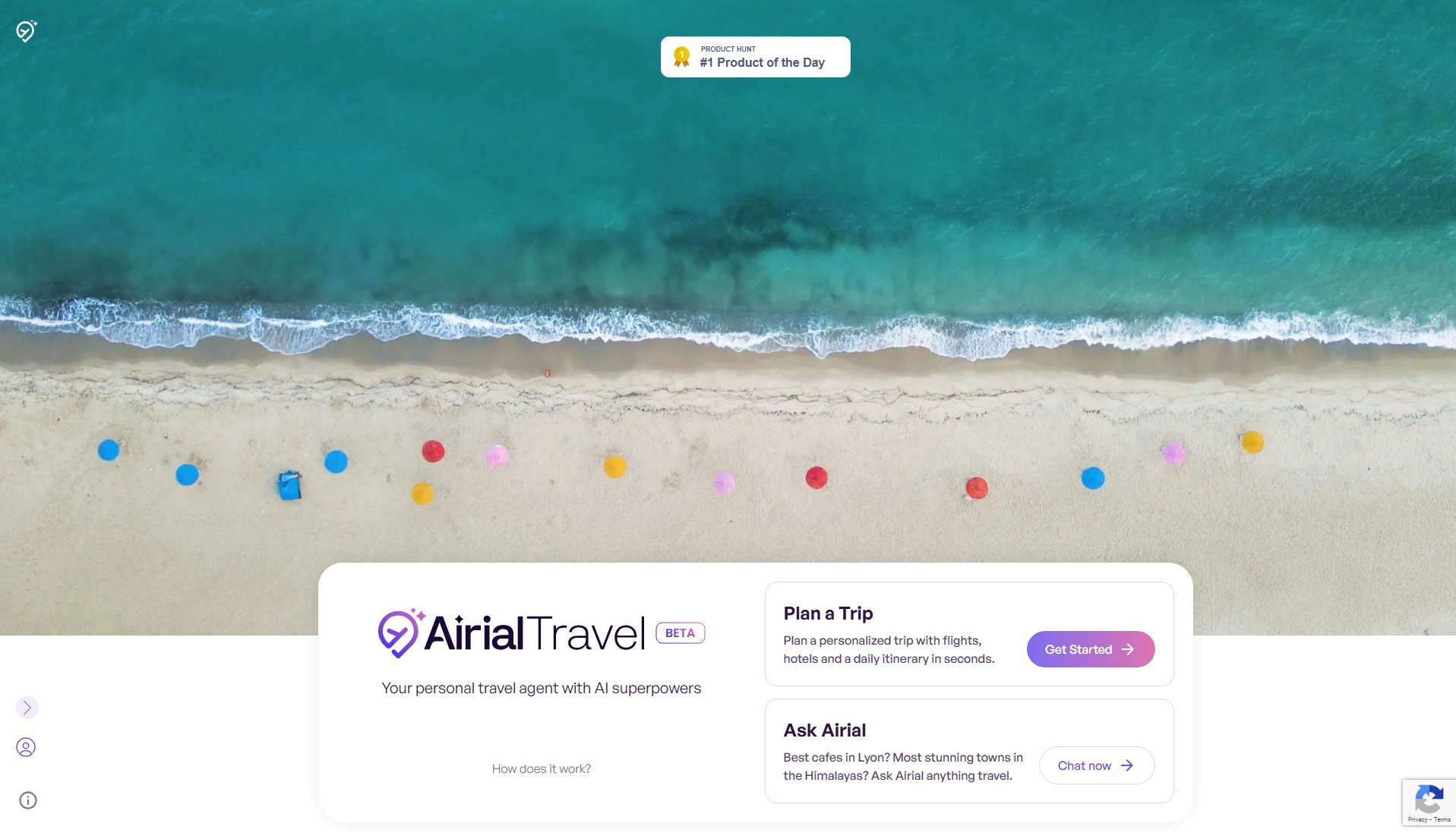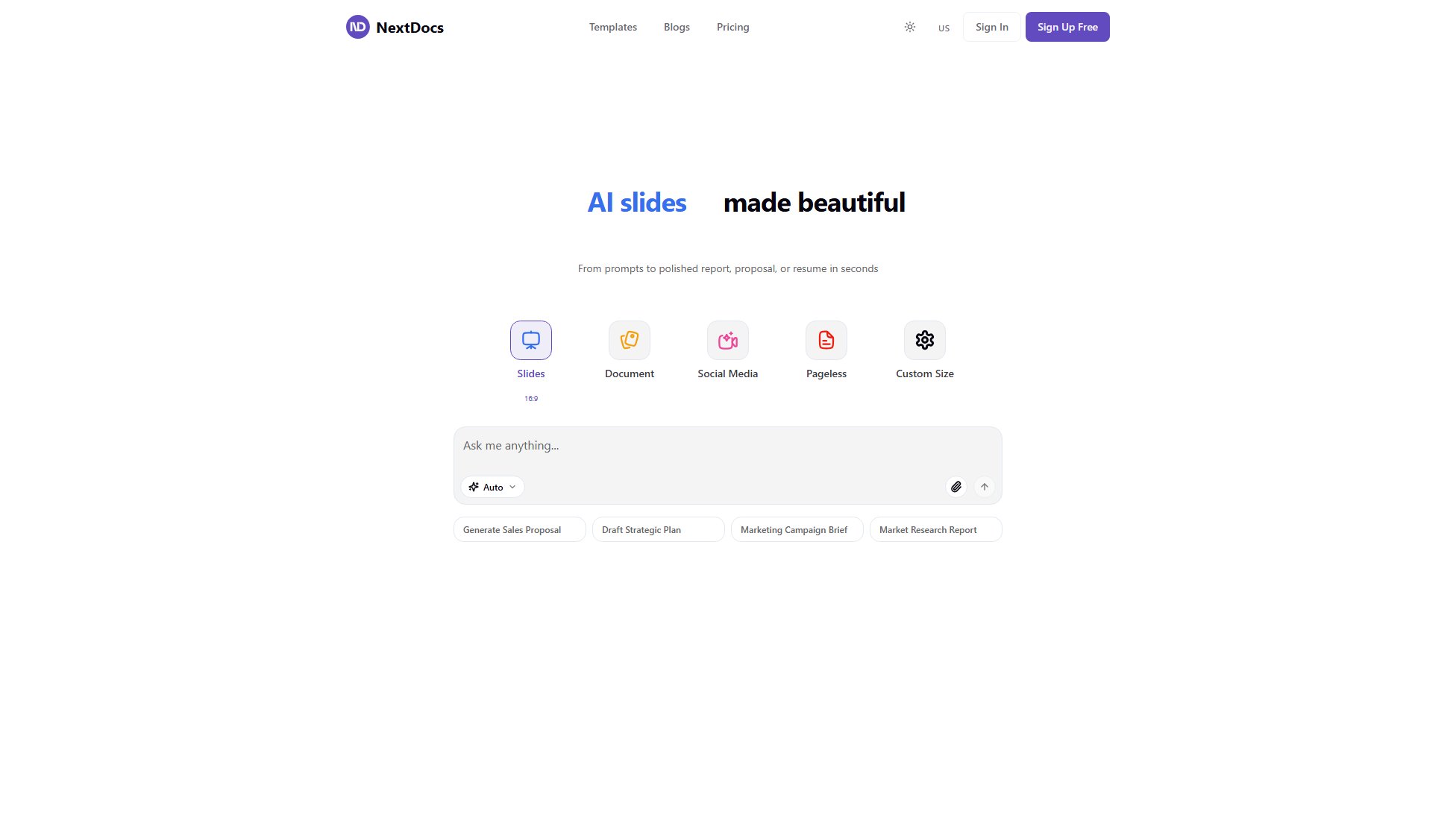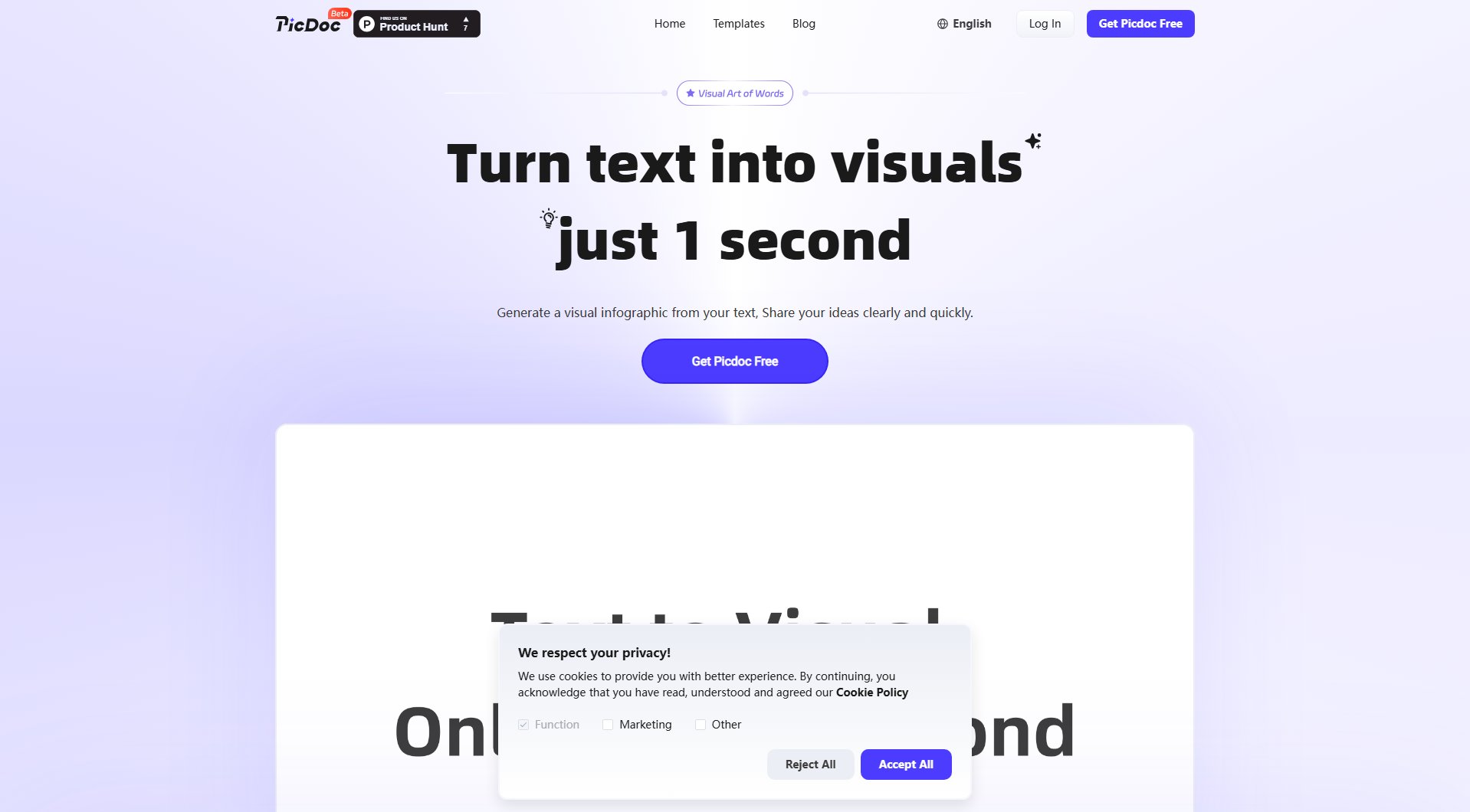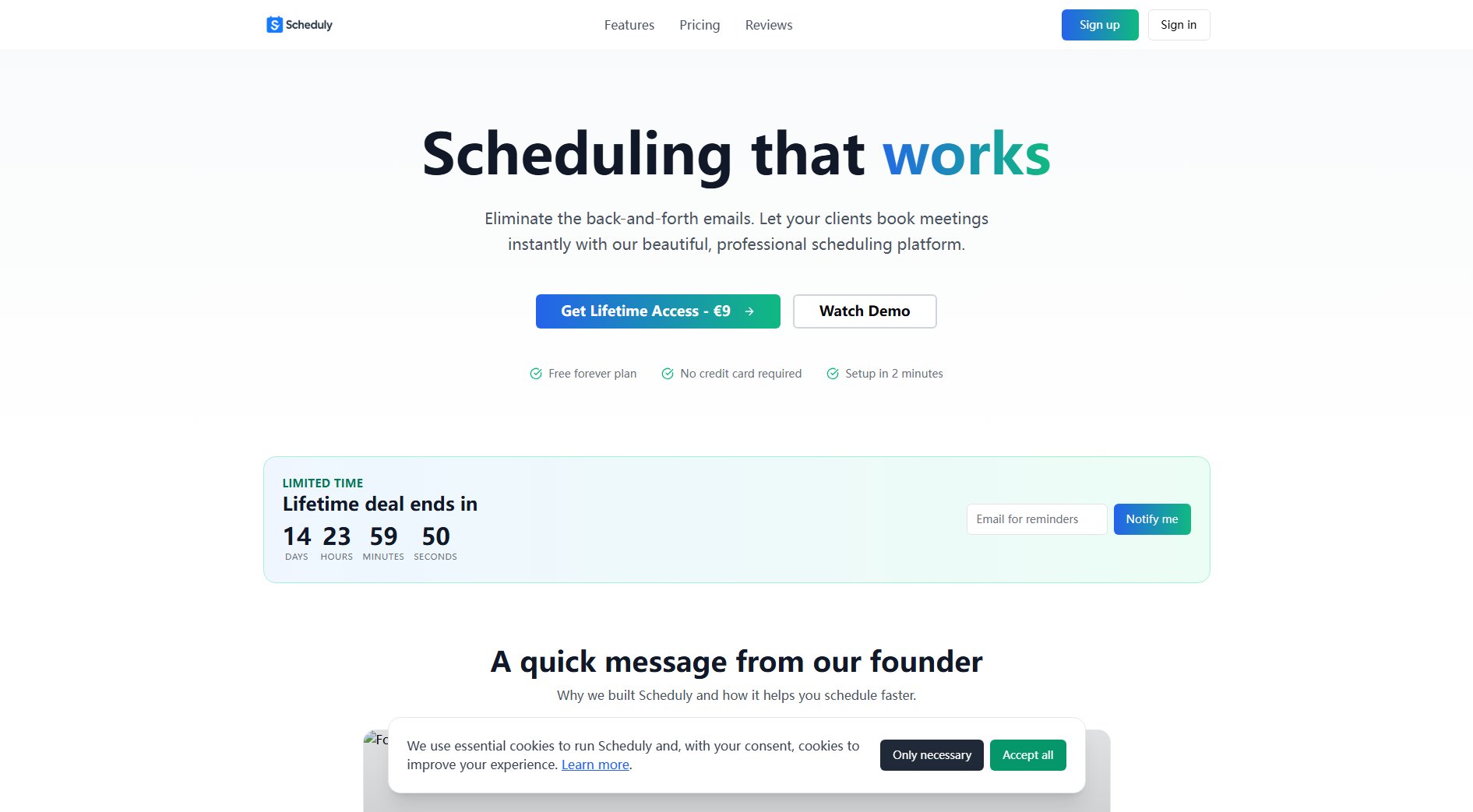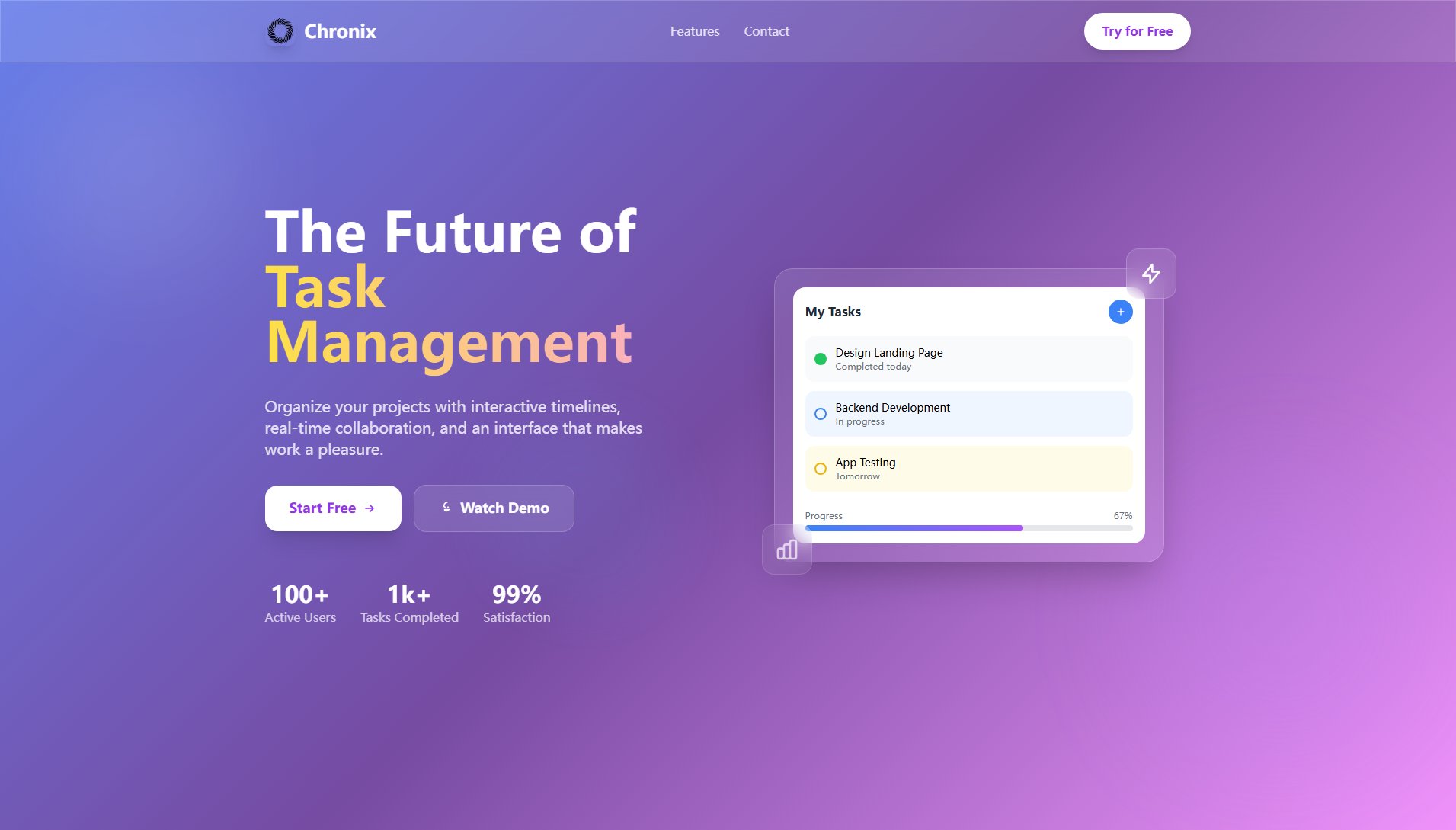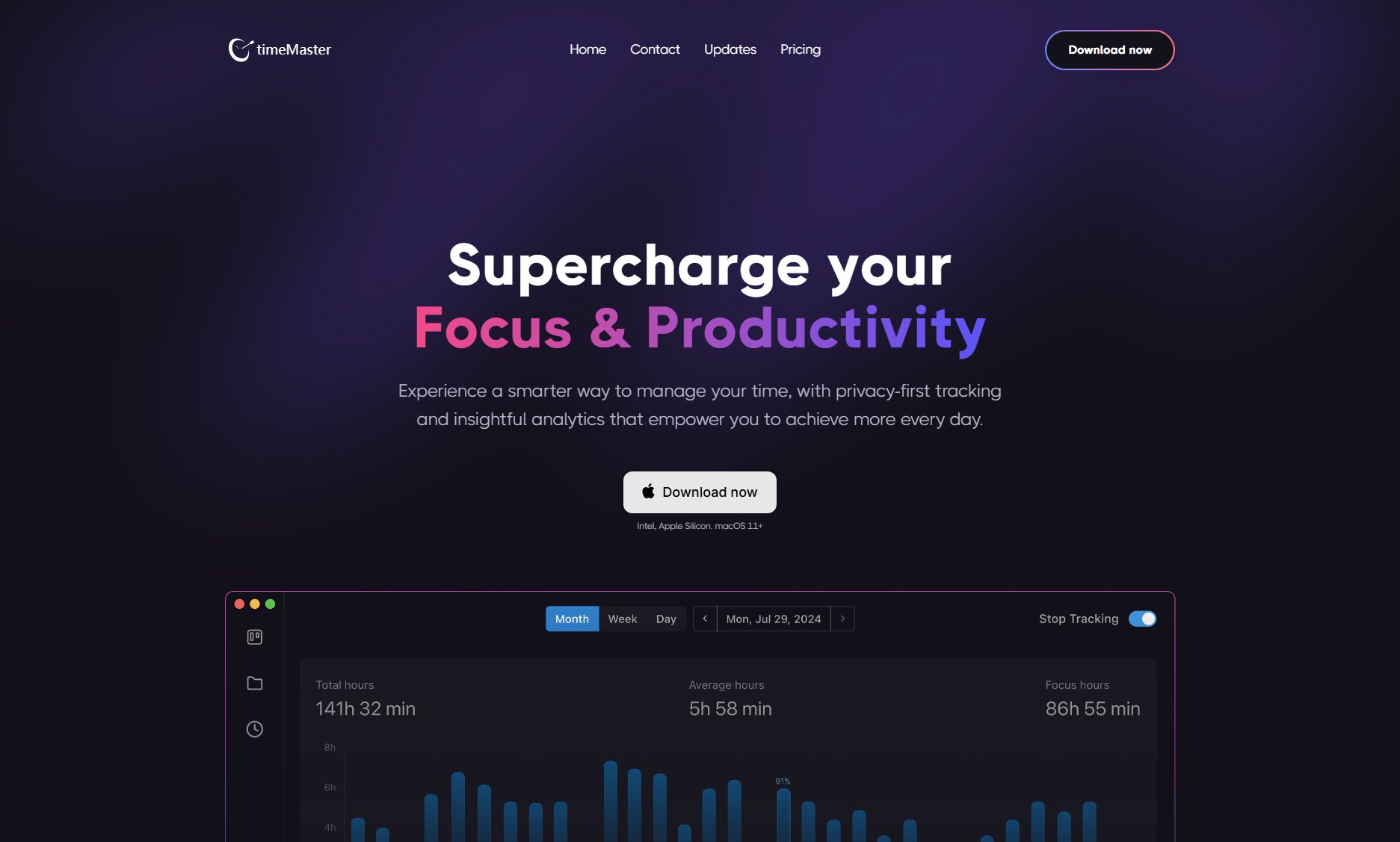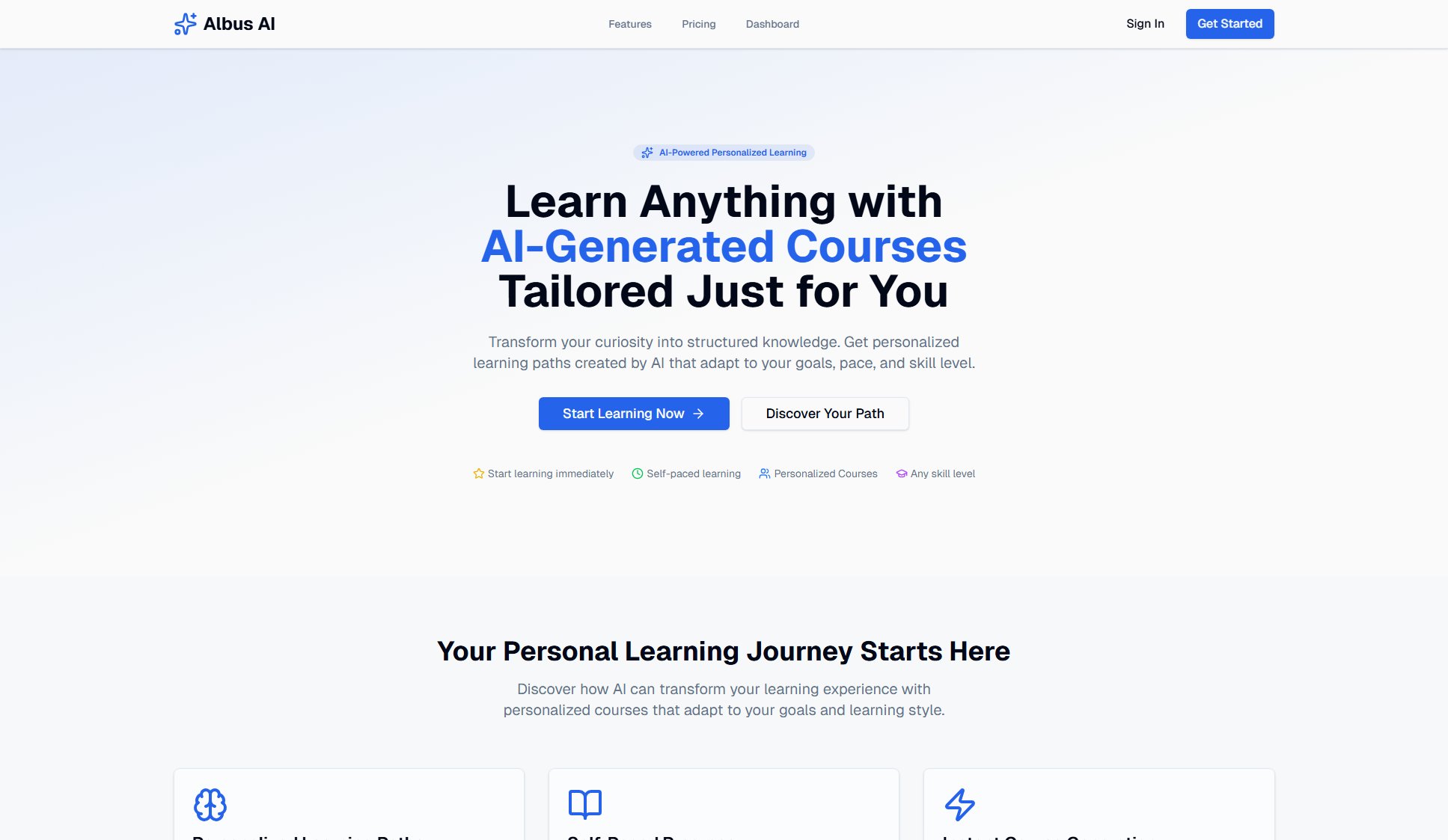Allegory
Notes that organize themselves - turn your chaos into clarity
What is Allegory? Complete Overview
Allegory is an innovative note-taking application that automatically organizes your thoughts, reminders, and ideas. Designed for anyone overwhelmed by digital clutter, Allegory transforms your chaotic notes into structured, easily accessible information. The tool addresses common pain points like email overwhelm, lost notes, tab hoarding, and idea fragmentation. By intelligently categorizing your content into types like reminders, thoughts, todos, and ideas, Allegory helps users regain control of their digital lives. Whether you're a busy professional juggling multiple projects, a creative with scattered ideas, or simply someone who struggles with digital organization, Allegory provides a solution that works the way your mind does.
Allegory Interface & Screenshots
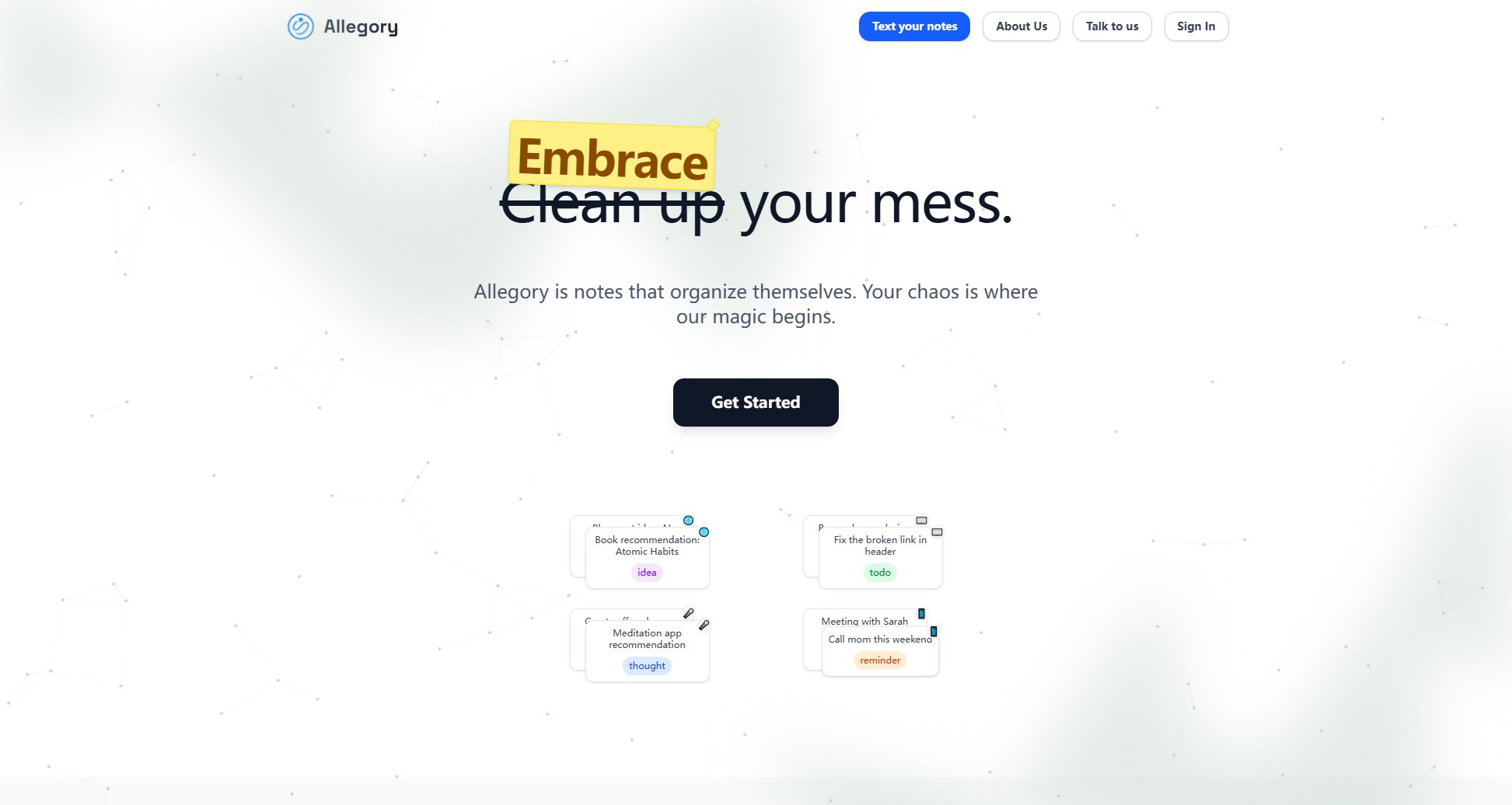
Allegory Official screenshot of the tool interface
What Can Allegory Do? Key Features
Automatic Organization
Allegory automatically categorizes your notes into intuitive types like reminders, thoughts, todos, and ideas. This eliminates the need for manual sorting while ensuring your content remains organized and easily retrievable.
Context-Aware Tagging
The system intelligently tags your notes based on content, making them searchable by topic, project, or context. This solves the problem of notes getting lost in generic folders or mislabeled files.
Multi-Format Capture
Allegory supports various input methods including text, voice notes, and quick capture from other apps, ensuring you can record ideas in whatever format works best in the moment.
Visual Organization
The interface presents your organized notes in a clean, visually intuitive layout that helps you see connections between ideas and quickly find what you need.
Cross-Device Sync
Access your organized notes across all your devices with seamless synchronization, ensuring your information is always available when and where you need it.
Best Allegory Use Cases & Applications
Meeting Notes Organization
After a strategy meeting, quickly capture all notes and action items. Allegory automatically separates discussion points (thoughts) from follow-up tasks (todos) and deadlines (reminders), creating a structured record of the meeting.
Creative Idea Management
When inspiration strikes, jot down fragments of ideas. Allegory organizes these creative sparks into a searchable collection, helping you develop them into finished projects without losing valuable concepts.
Personal Task Management
Manage all your personal reminders, shopping lists, and appointments in one place that automatically organizes them by priority and category, reducing mental clutter.
How to Use Allegory: Step-by-Step Guide
Sign up for an Allegory account through the website or app to get started with your organized note-taking journey.
Begin capturing notes in your preferred format - whether typing, voice recording, or pasting from other sources.
Let Allegory automatically categorize your content into reminders, thoughts, todos, and ideas based on the content and context.
Use the intuitive interface to browse, search, and retrieve your organized notes whenever you need them.
Refine and reorganize as needed - Allegory learns from your adjustments to provide even better automatic organization over time.
Allegory Pros and Cons: Honest Review
Pros
Considerations
Is Allegory Worth It? FAQ & Reviews
Allegory focuses on automatic organization, intelligently categorizing your notes without manual effort. Unlike traditional apps that require you to create folders and tags, Allegory understands your content and organizes it for you.
Yes, Allegory prioritizes user privacy and data security. Your notes are encrypted and protected according to our Privacy Policy and Terms of Service.
Absolutely. Allegory syncs across all your devices, ensuring your organized notes are available wherever you need them.
You can easily recategorize any note, and Allegory learns from your corrections to improve its automatic organization over time.