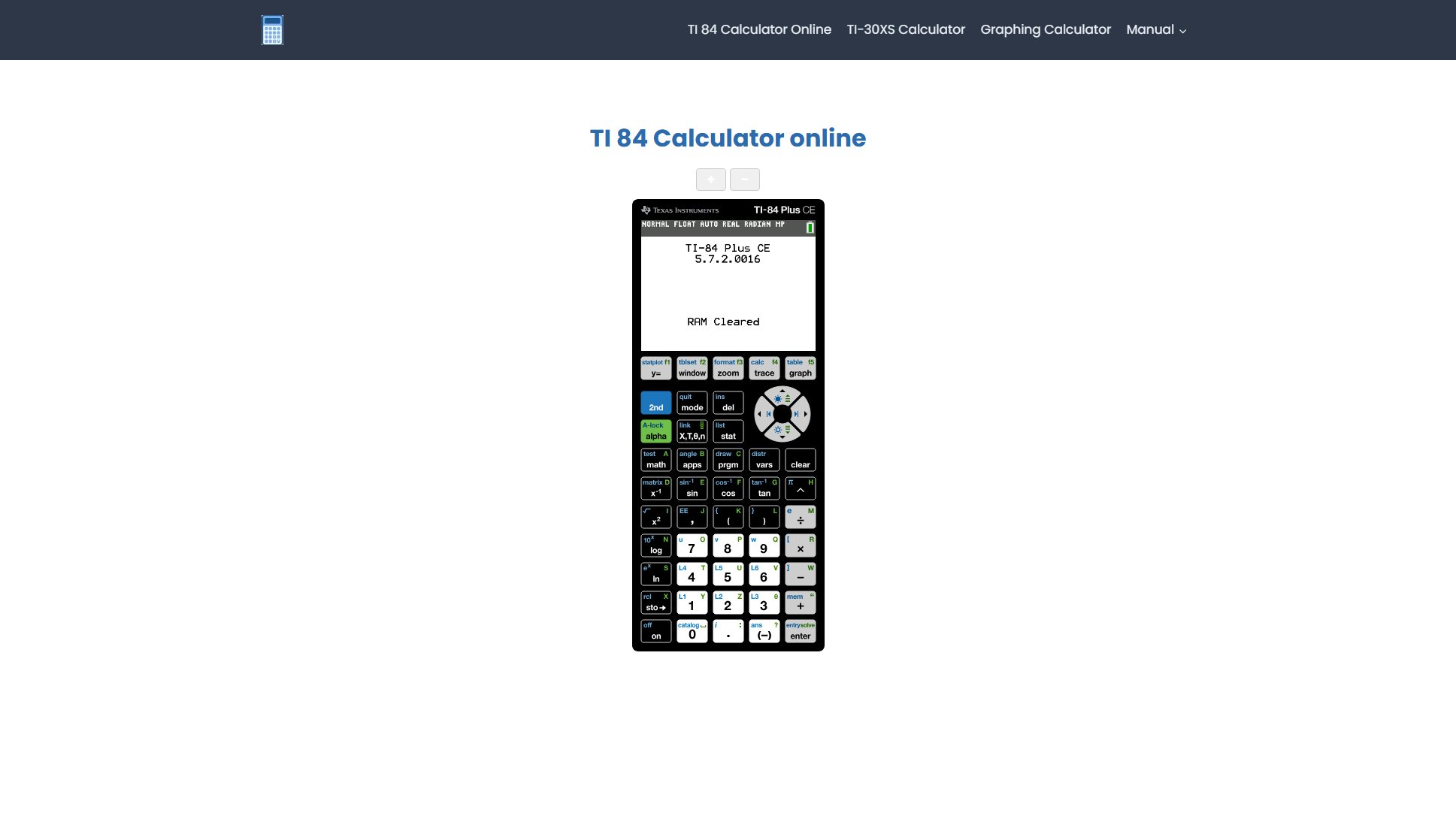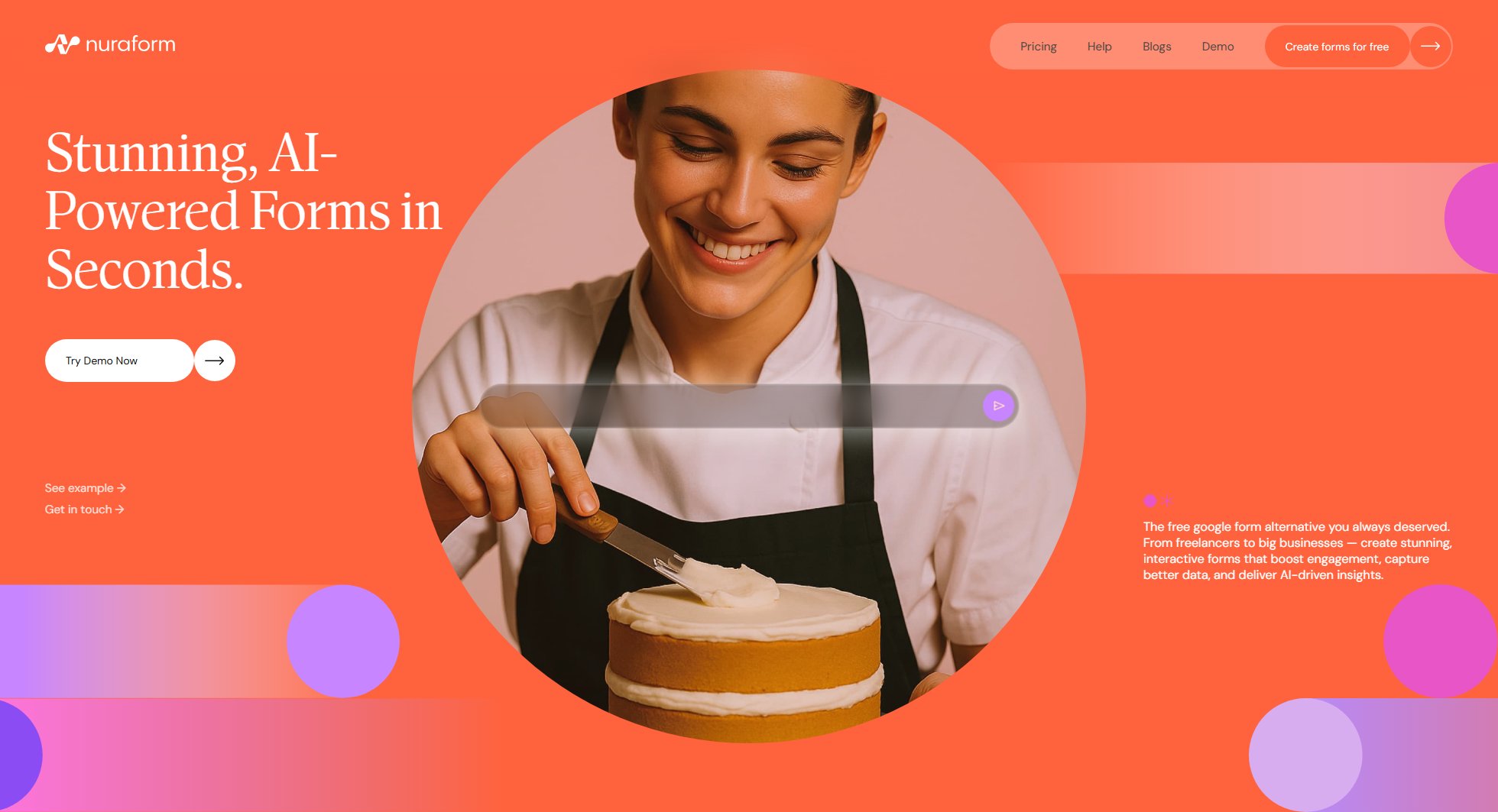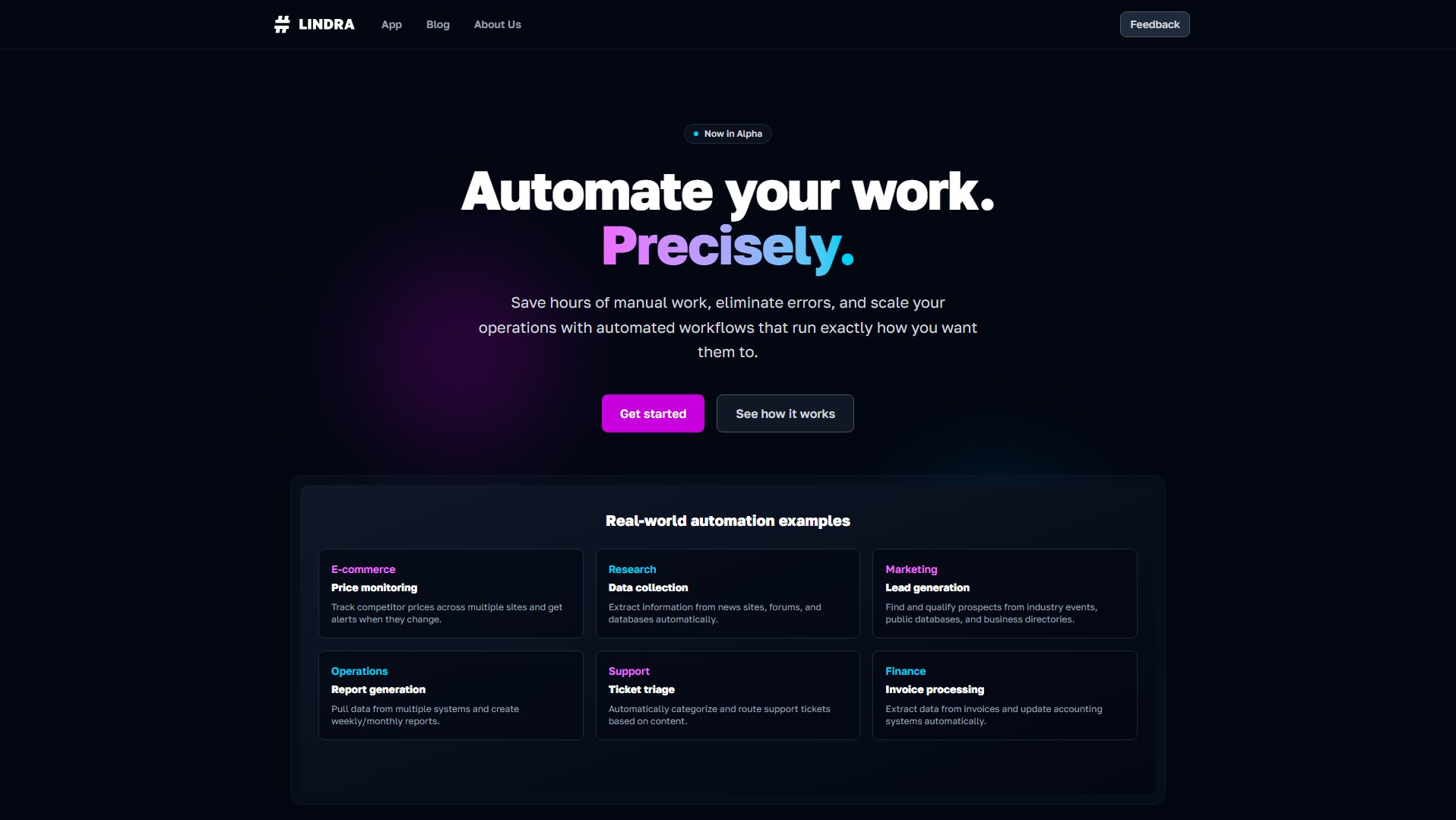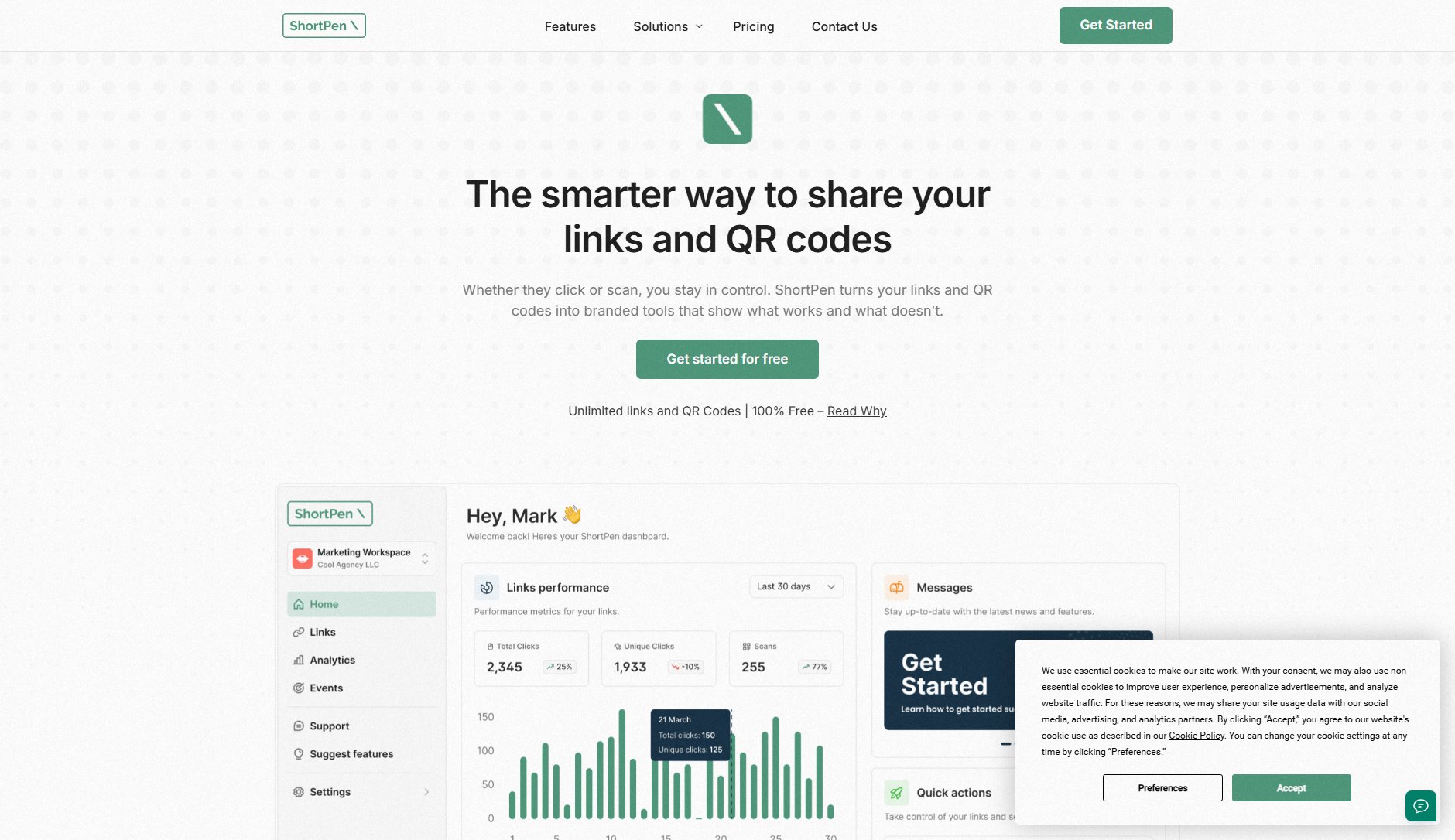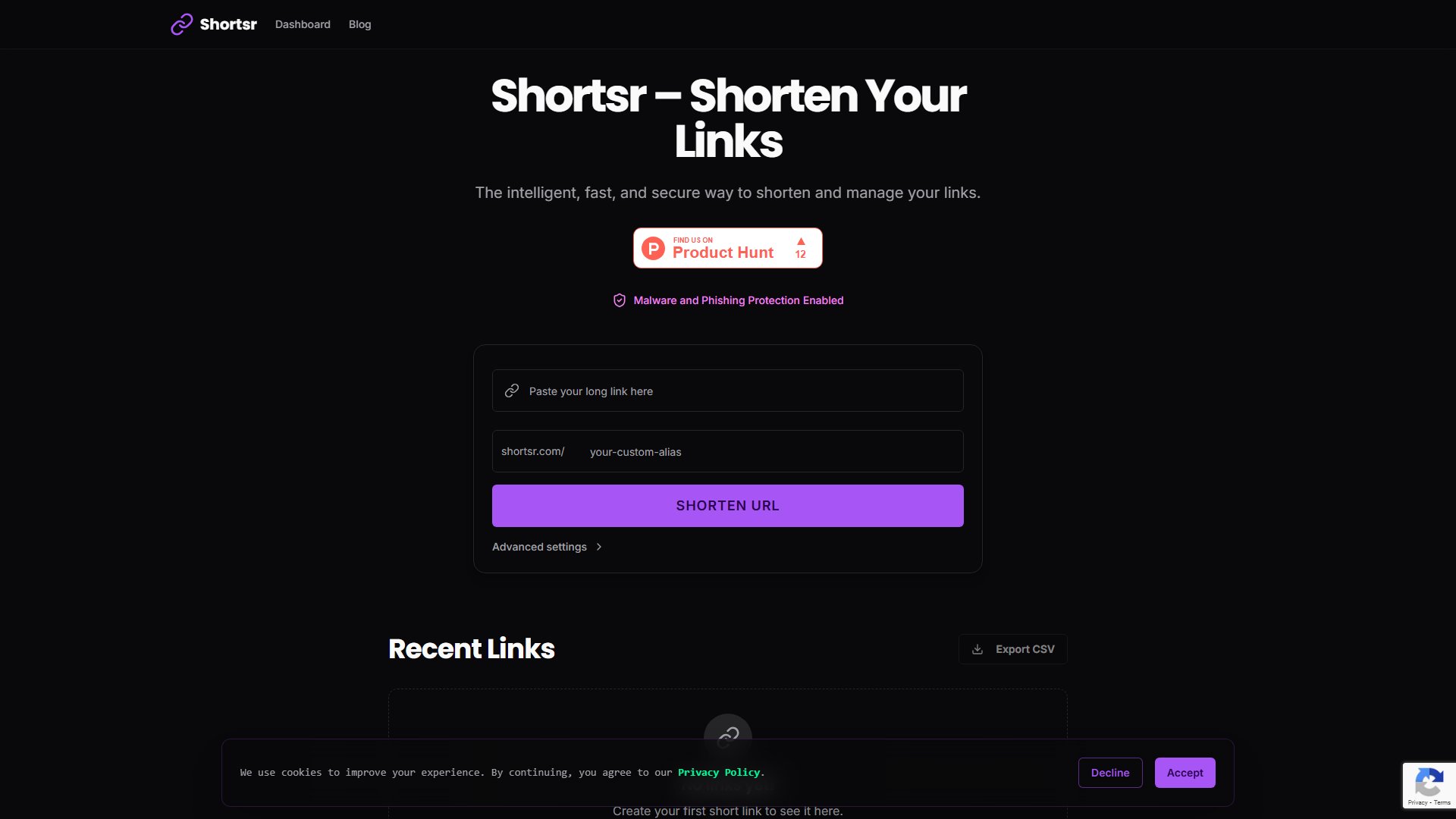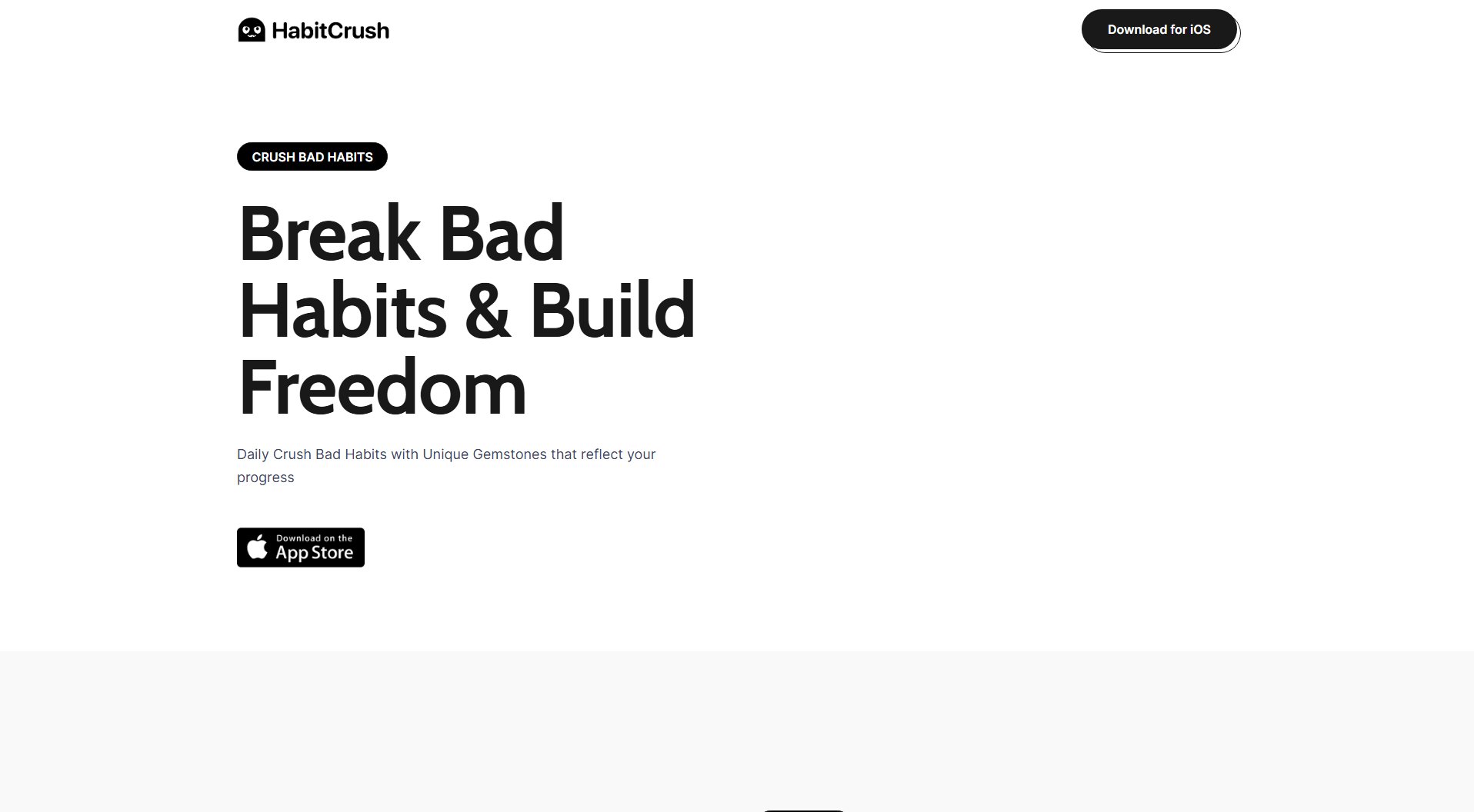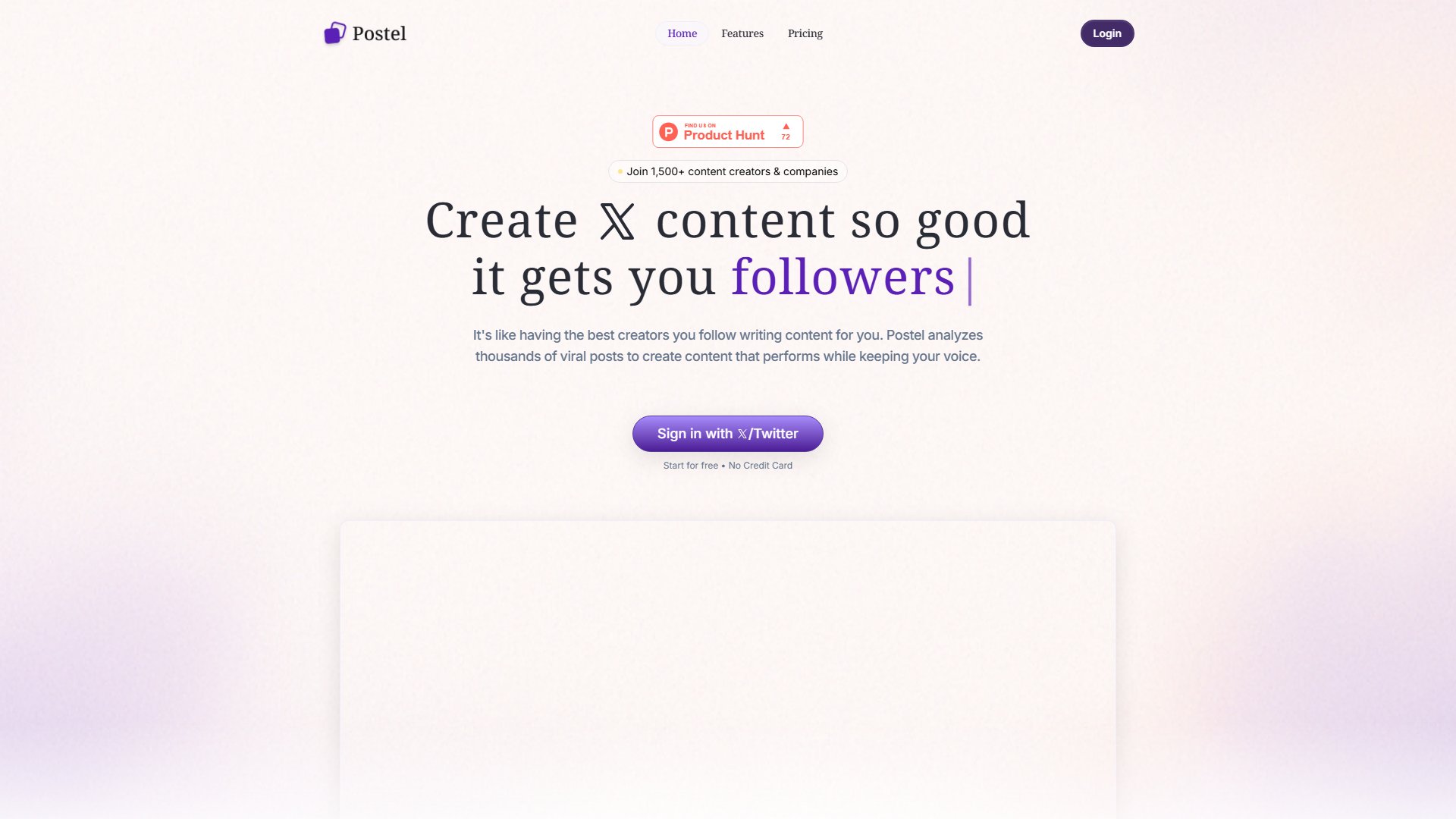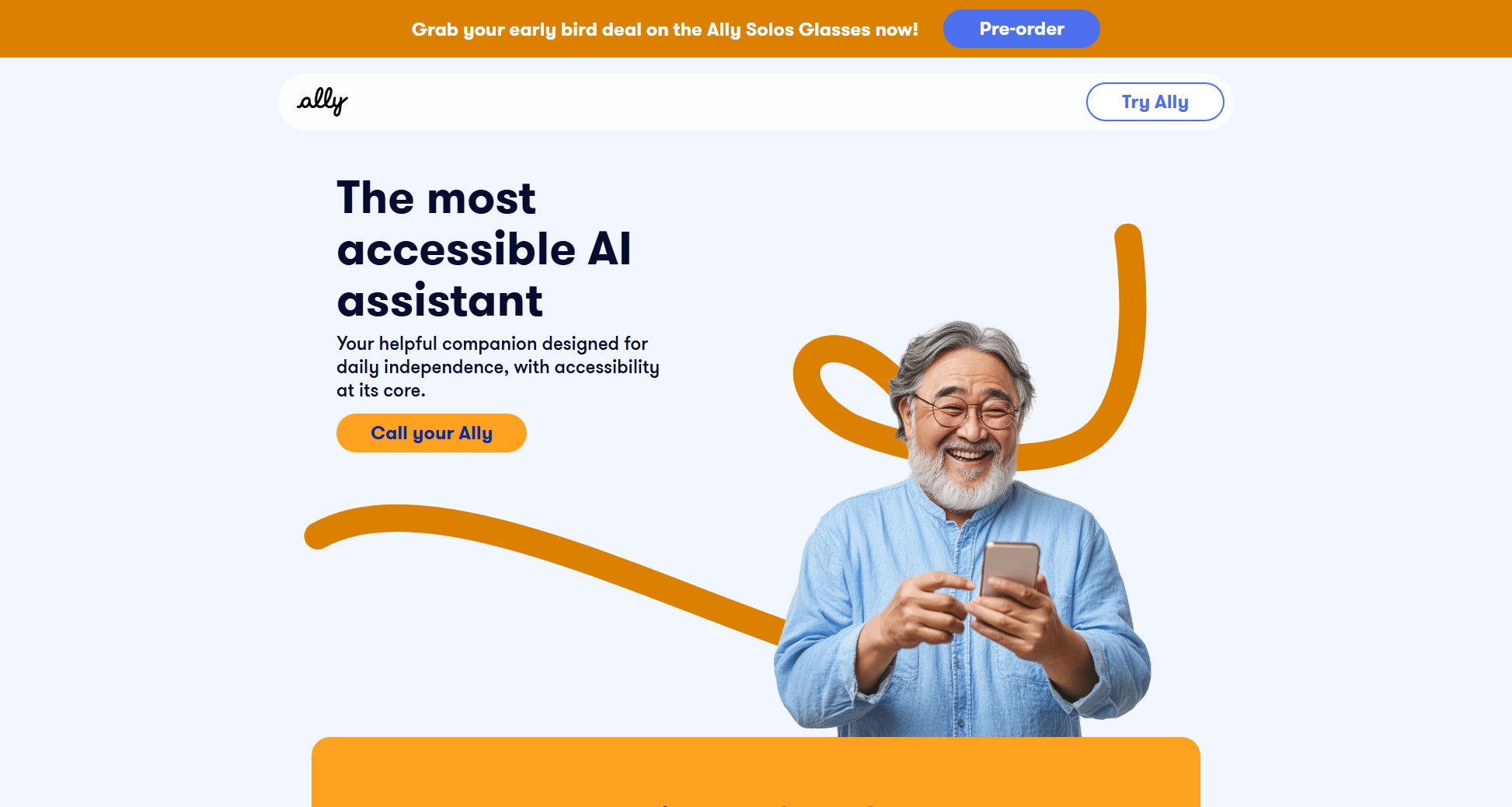AI Term Highlighter
Understand any text instantly with AI-powered term highlighting
What is AI Term Highlighter? Complete Overview
AI Term Highlighter is a powerful browser extension that helps users instantly understand complex text content by automatically detecting and highlighting difficult words and technical terms. It solves the pain points of struggling with unfamiliar jargon while reading online content, making it ideal for students, researchers, professionals, and anyone who frequently encounters specialized terminology. The tool works across various fields including finance, medicine, science, and business, providing tailored explanations based on the subject matter. With its intuitive interface and customizable features, AI Term Highlighter enhances reading comprehension and learning efficiency.
AI Term Highlighter Interface & Screenshots
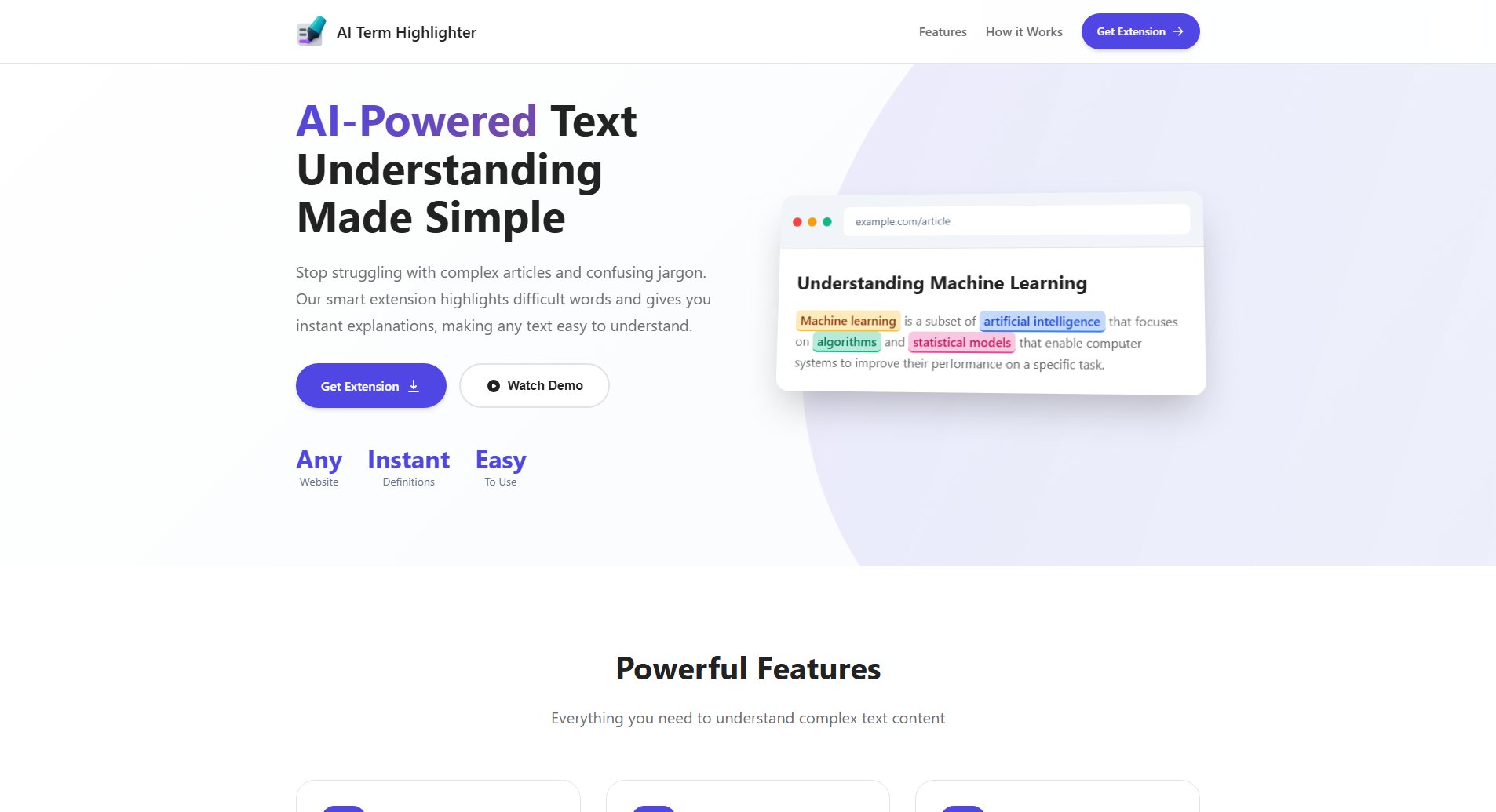
AI Term Highlighter Official screenshot of the tool interface
What Can AI Term Highlighter Do? Key Features
Smart Word Detection
Automatically identifies and highlights difficult words and technical terms on any webpage, ensuring you never miss important concepts while reading.
Subject Specialization
Provides field-specific explanations whether you're reading about finance, medicine, science, or business, adapting to your area of interest.
Personalized Reading
Allows customization of highlight colors to match your preferences, making reading more enjoyable and reducing eye strain.
Instant Definitions
Offers one-click access to clear, simple definitions displayed in beautifully animated tooltips when you click any highlighted term.
Quick Text Selection
Enables instant AI-powered definitions for any selected text without requiring you to scan the entire page for difficult terms.
Easy Control
Simple toggle to activate or deactivate highlighting, with automatic saving of your preferences for future browsing sessions.
Best AI Term Highlighter Use Cases & Applications
Academic Research
Students and researchers can quickly understand complex papers and articles in their field without constantly looking up unfamiliar terms.
Professional Reading
Business professionals can efficiently digest industry reports and financial documents by instantly accessing definitions of specialized terminology.
Medical Education
Medical students and practitioners can easily comprehend complex medical literature with instant explanations of technical terms.
Technical Documentation
Developers and engineers can navigate technical manuals and specifications more efficiently with highlighted key terms and definitions.
How to Use AI Term Highlighter: Step-by-Step Guide
Install the AI Term Highlighter extension from the Chrome Web Store.
Navigate to any webpage with text content you want to read and understand.
The extension will automatically scan the page and highlight difficult terms (toggle on/off as needed).
Click any highlighted term to see its definition in a pop-up tooltip.
Customize your experience by choosing preferred highlight colors in the extension settings.
AI Term Highlighter Pros and Cons: Honest Review
Pros
Considerations
Is AI Term Highlighter Worth It? FAQ & Reviews
Currently, AI Term Highlighter is available as a Chrome extension, with potential expansion to other browsers in the future.
The extension works on web-based PDF viewers but may have limited functionality with locally opened PDF files.
Yes, the tool continuously improves its database and welcomes user suggestions for new terms and definitions.
AI Term Highlighter processes text locally when possible and only sends selected terms to its servers for definition lookup.
The definition database is regularly updated to include new terms and refine existing explanations based on user feedback.