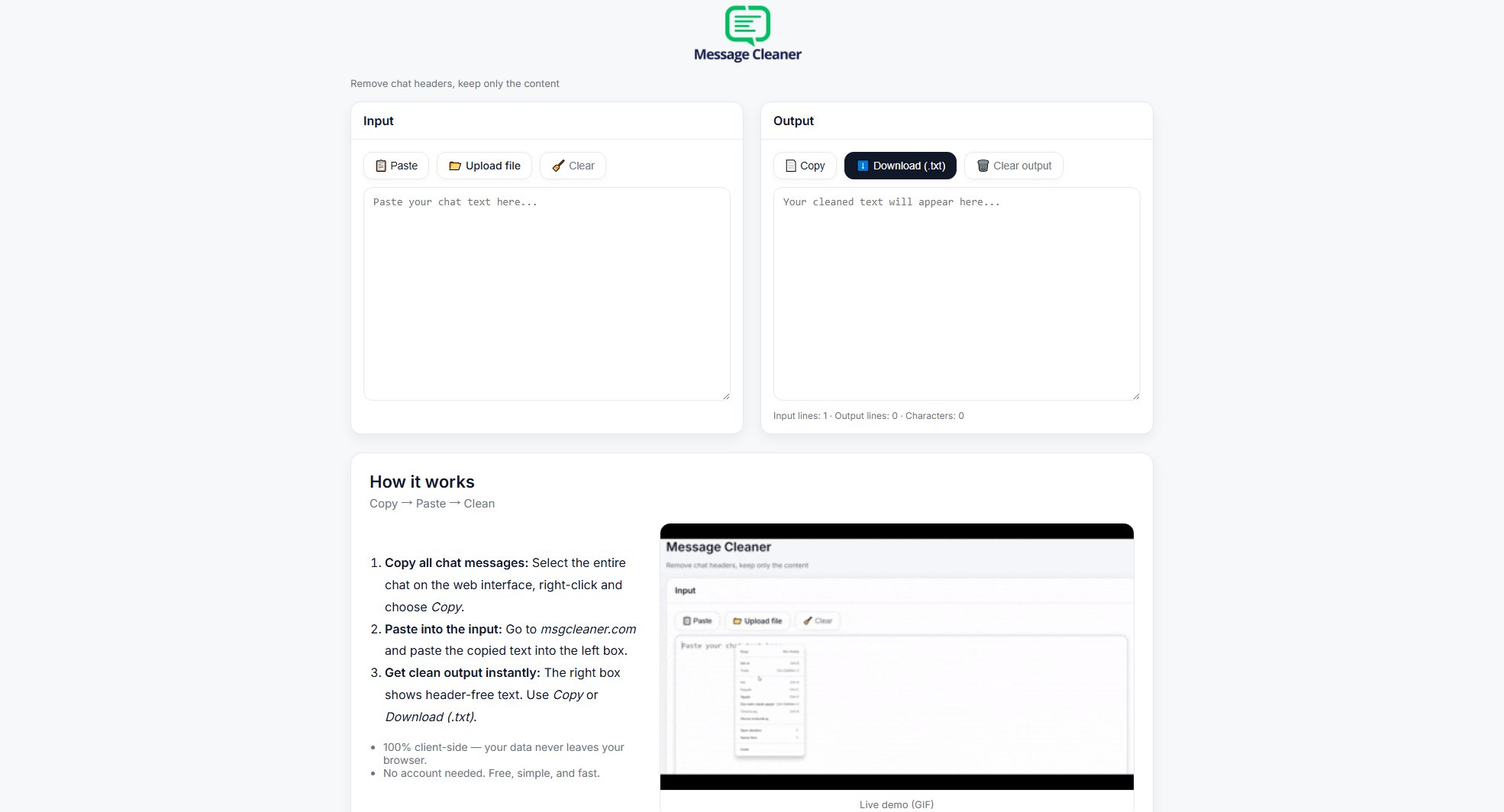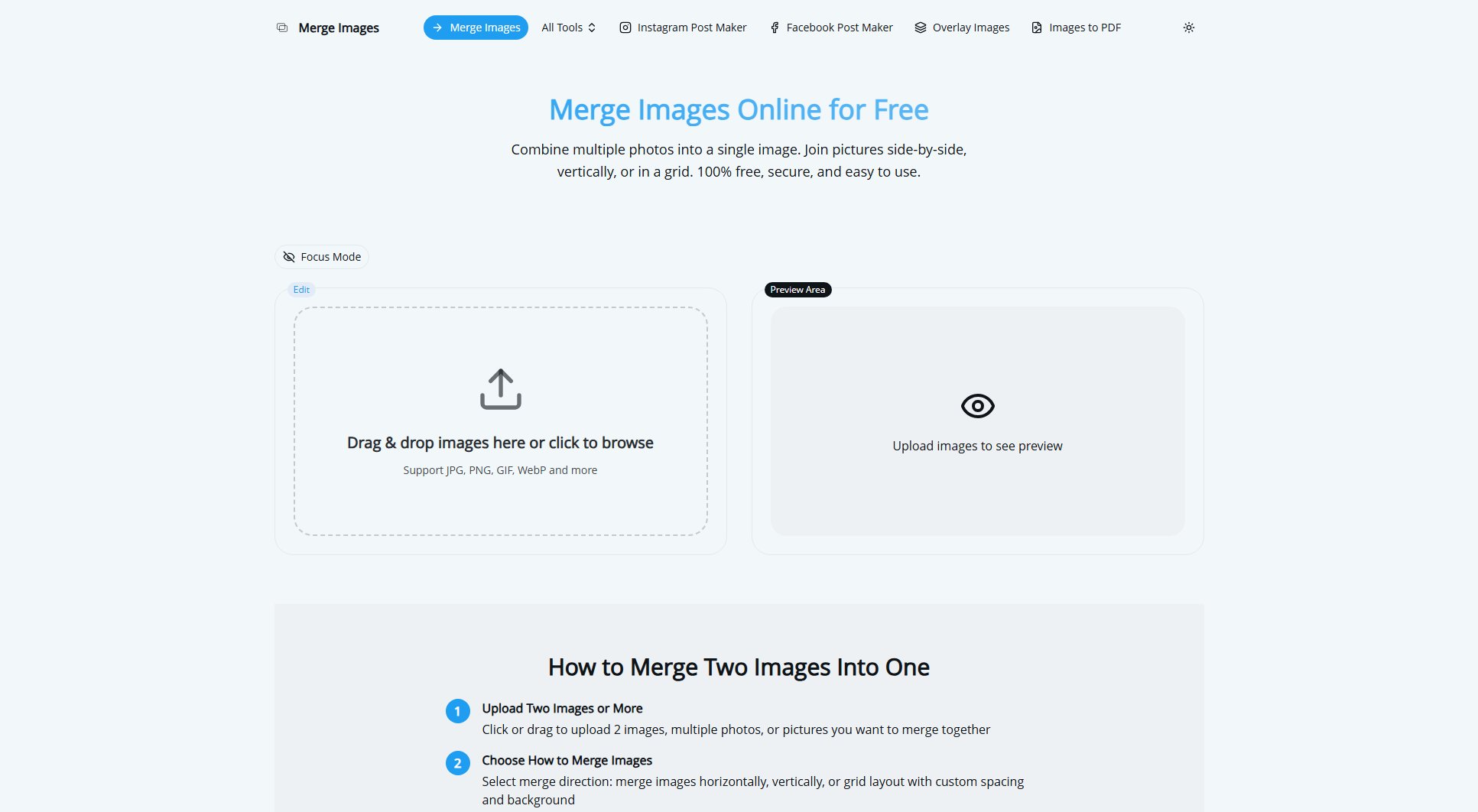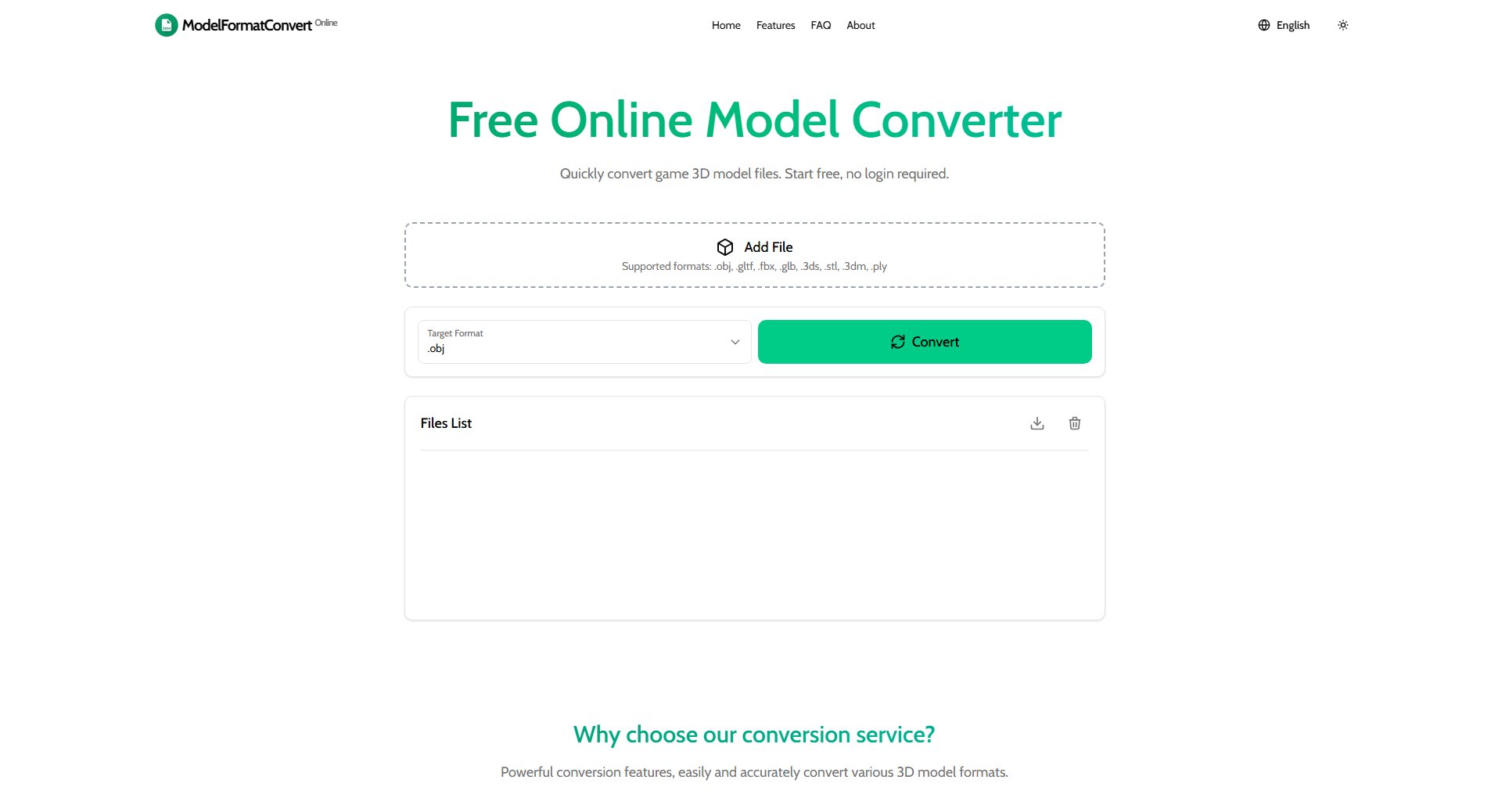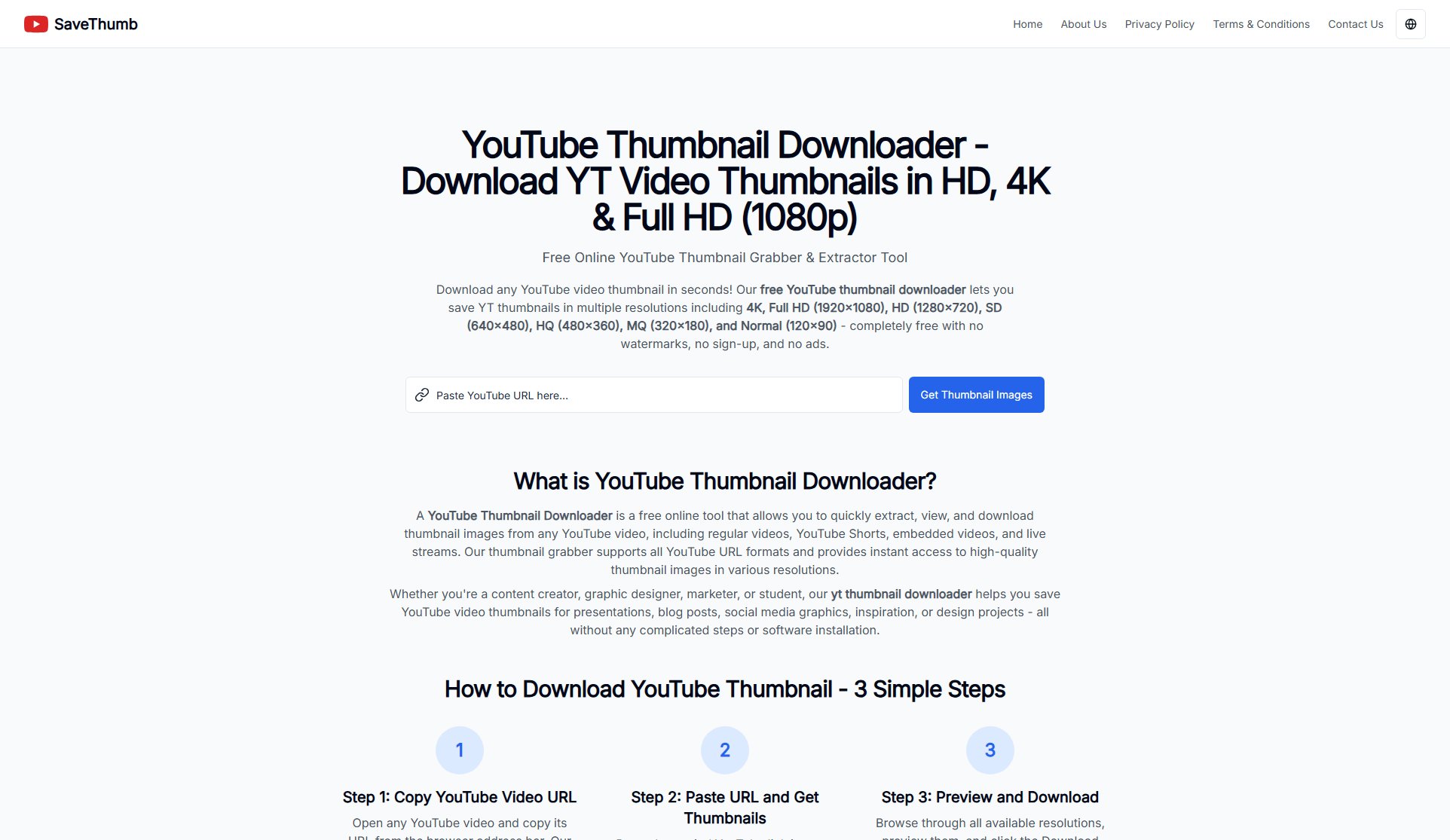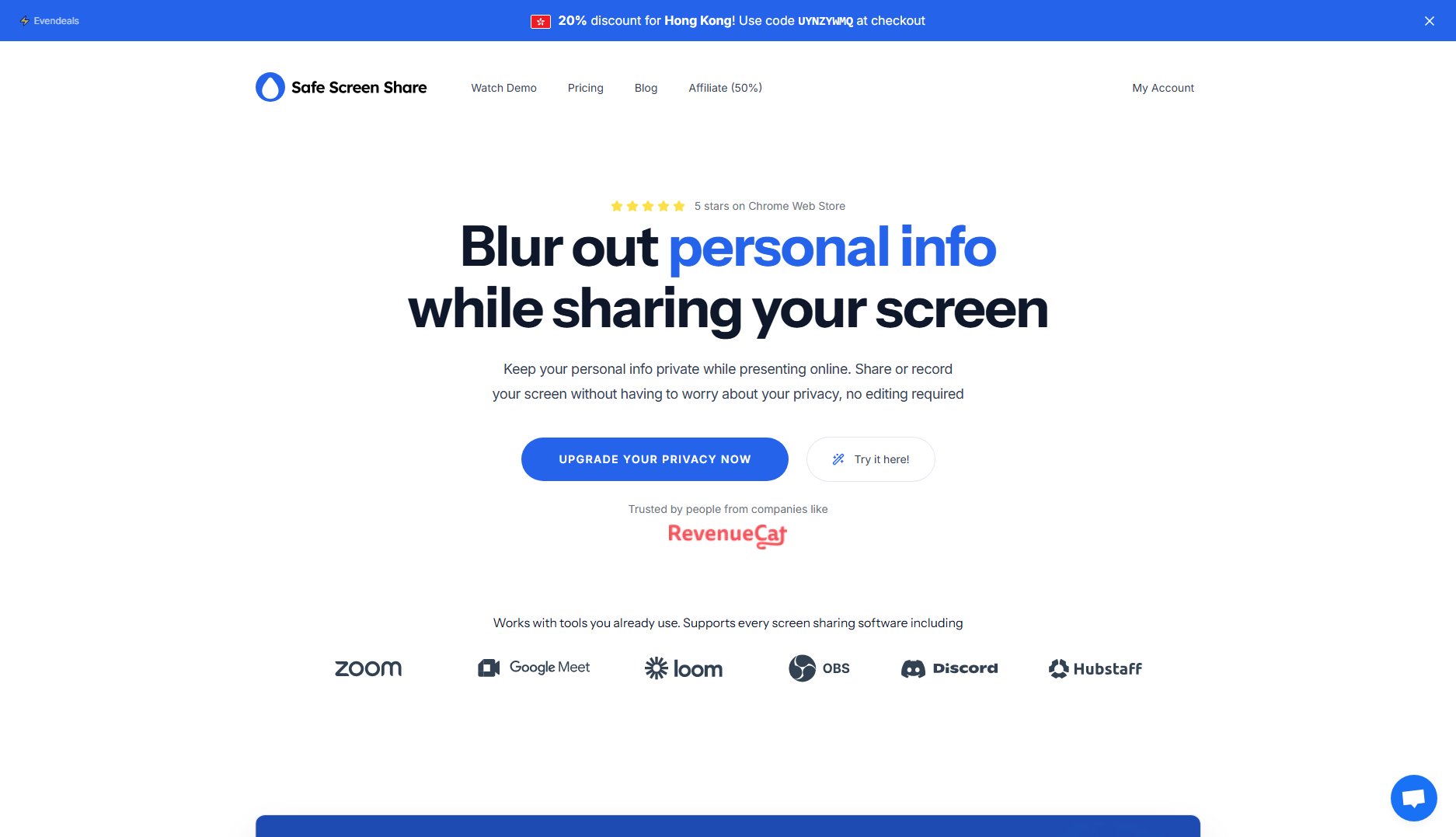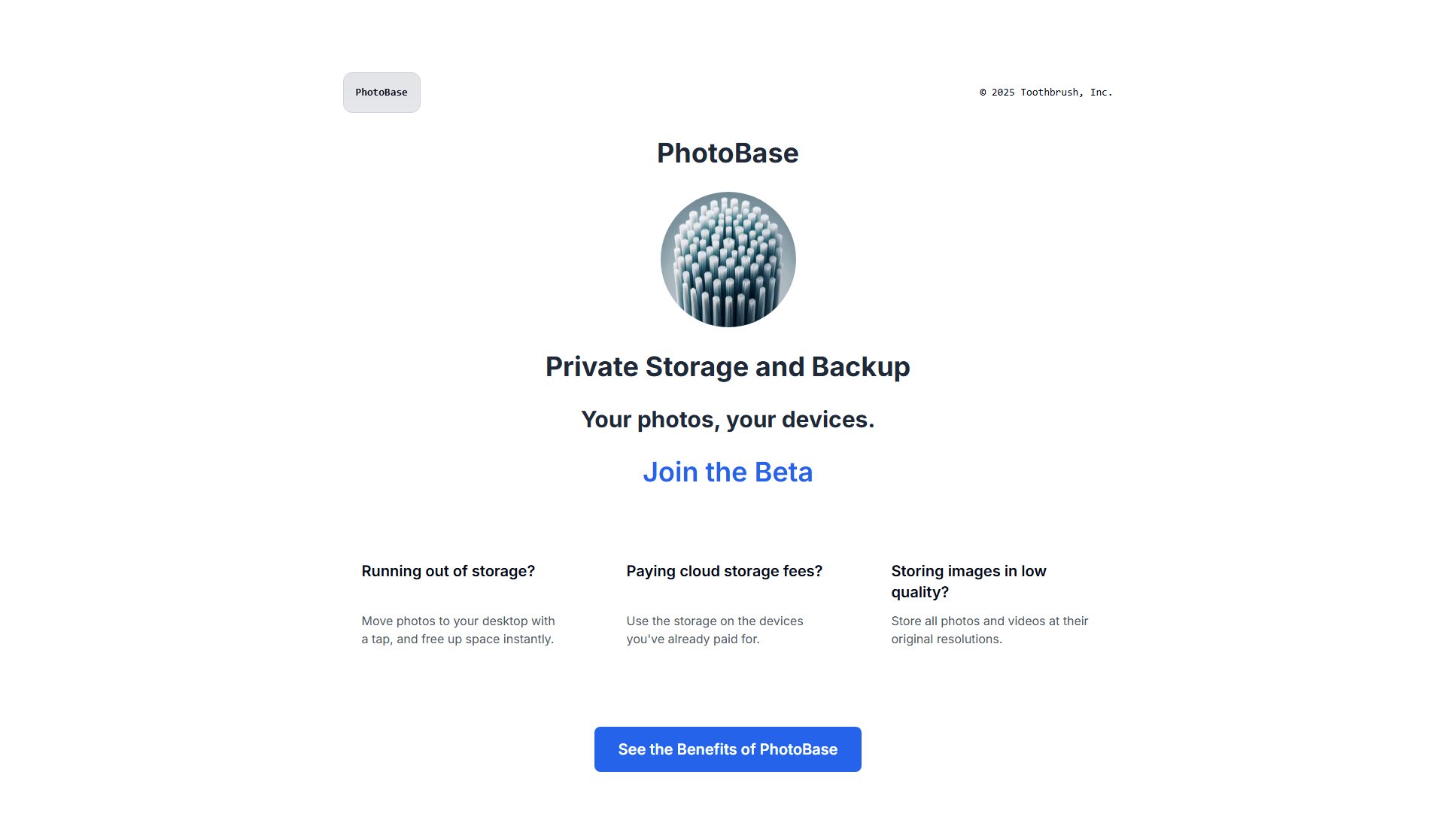AI Metadata Remover
Clean EXIF & AI tags from images privately and instantly
What is AI Metadata Remover? Complete Overview
AI Metadata Remover is a powerful, privacy-focused tool designed to clean EXIF data and AI-generated metadata from images. It helps users protect their privacy by removing sensitive information like GPS locations, camera settings, timestamps, and AI generation signatures before sharing images online. The tool processes everything locally in your browser, ensuring your photos never leave your device. It's ideal for content creators, photographers, privacy-conscious individuals, and businesses looking to maintain professional image standards. With support for JPG, PNG, and WEBP formats, the tool offers both single image processing and batch operations, all completely free of charge.
AI Metadata Remover Interface & Screenshots
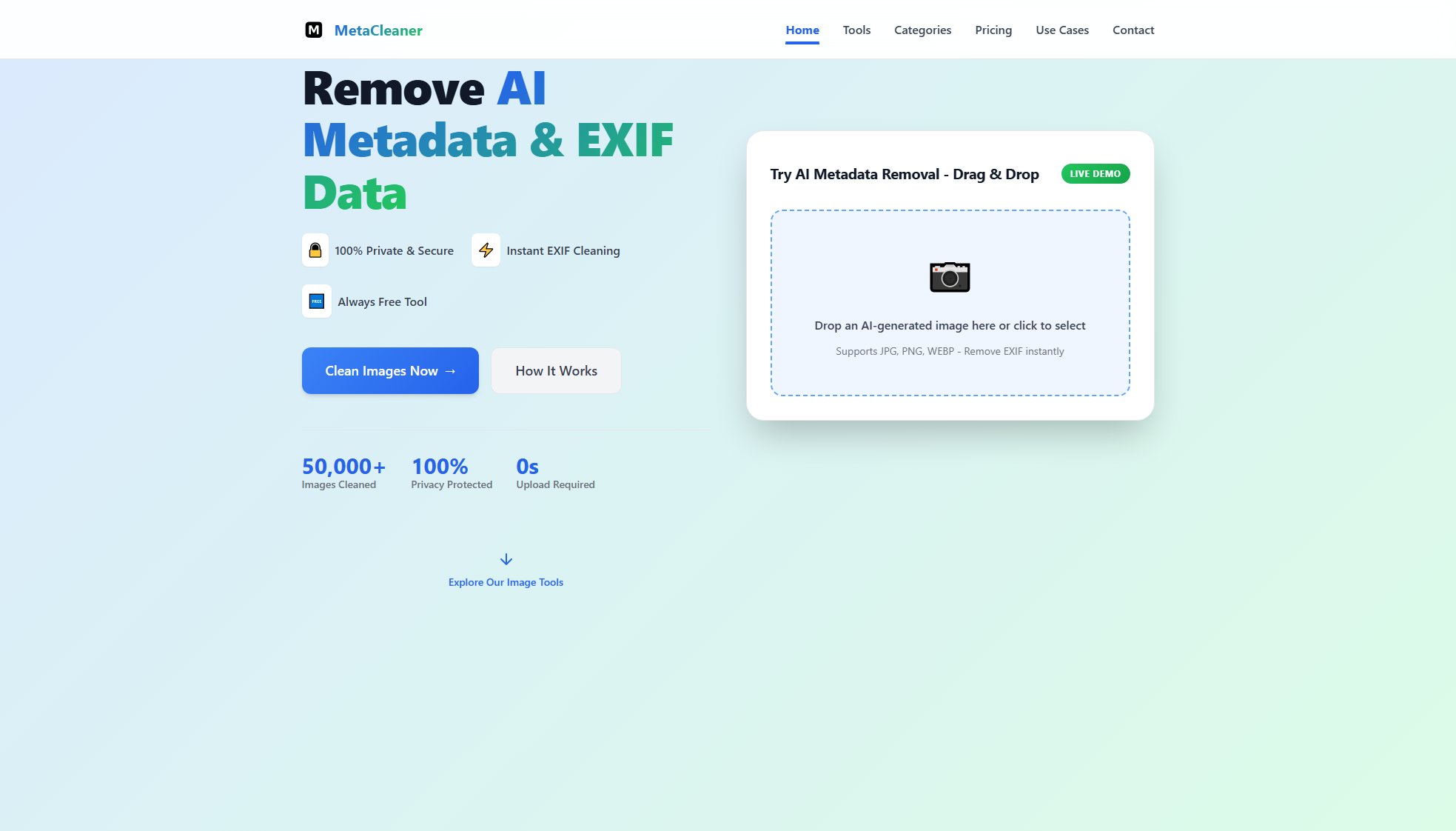
AI Metadata Remover Official screenshot of the tool interface
What Can AI Metadata Remover Do? Key Features
Complete Privacy Protection
All image processing happens in your browser, ensuring your photos never leave your device. This provides maximum privacy when removing EXIF data and AI metadata, with no server uploads or storage of your images.
AI-Specific Metadata Cleaning
Specialized in removing AI generation signatures, model watermarks, and metadata that reveals artificial origins. This is particularly useful for content created with Midjourney, DALL-E, and Stable Diffusion when sharing on platforms like Pinterest.
Lightning Fast EXIF Removal
Process single images instantly or clean hundreds of photos in seconds. The optimized algorithms efficiently remove GPS locations, camera settings, timestamps, and other metadata without compromising image quality.
Cross-Device Compatibility
Works seamlessly on desktop, tablet, and mobile browsers without requiring any app or software installation. Clean image metadata from anywhere with an internet connection.
Metadata Preview & Analysis
View exactly what EXIF data and AI tags will be removed before processing. The tool displays GPS coordinates, camera settings, AI model signatures, and creation timestamps for full transparency.
Best AI Metadata Remover Use Cases & Applications
Social Media Privacy
Remove GPS location data and camera info before posting photos online. Particularly useful for preventing Pinterest AI detection on generated images and protecting your physical location privacy.
Business & Marketing
Clean product photos and marketing materials from revealing EXIF metadata to maintain professional image standards. Ensure no sensitive camera or location data is accidentally shared with clients or competitors.
AI Art Creation
Remove AI generation signatures from Midjourney, DALL-E, and Stable Diffusion images while preserving quality. Essential for artists who want to share AI-assisted work without revealing its artificial origins.
General Privacy Protection
Ensure no personal information, GPS coordinates, or device details leak through hidden EXIF data when sharing photos with friends, family, or colleagues.
How to Use AI Metadata Remover: Step-by-Step Guide
Drag and drop your image onto the upload area or click to select files from your device. The tool supports JPG, PNG, and WEBP formats for both single images and batch processing.
The tool automatically scans and displays the metadata present in your image, including EXIF data and any AI generation signatures. Review this information before proceeding with removal.
Click the 'Clean Image' button to initiate the metadata removal process. For batch processing, you can select multiple files and process them simultaneously.
Wait for the processing to complete (typically just seconds). The tool works entirely in your browser, so no upload to external servers is required.
Download your clean image directly to your device. For batch processing, you'll receive a ZIP file containing all processed images with metadata removed.
AI Metadata Remover Pros and Cons: Honest Review
Pros
Considerations
Is AI Metadata Remover Worth It? FAQ & Reviews
Yes, the core AI metadata removal service will always remain free, supported by non-intrusive advertisements. The developers are committed to providing this essential privacy tool without charge.
All processing happens locally in your browser - images are never uploaded to any servers. This ensures complete privacy as your files never leave your device during the metadata removal process.
Absolutely. There are no restrictions on commercial use - you can use the tool for personal or business projects without any licensing fees or usage limits.
The tool supports all common formats including JPG, PNG, WEBP, and TIFF. Both single images and batches of these formats can be processed.
No, there are no file size limitations for the images you process. The tool can handle large files as efficiently as small ones.