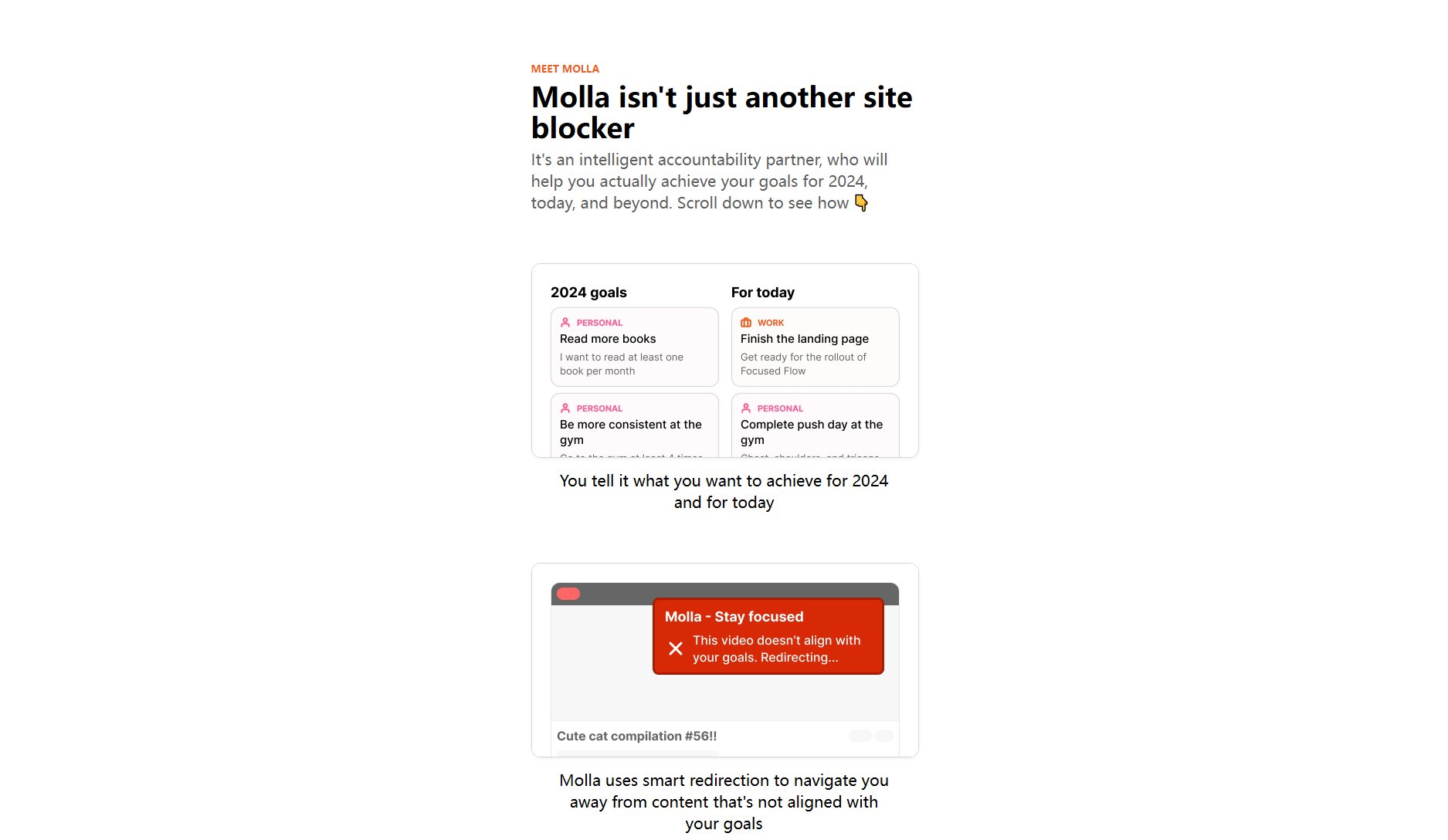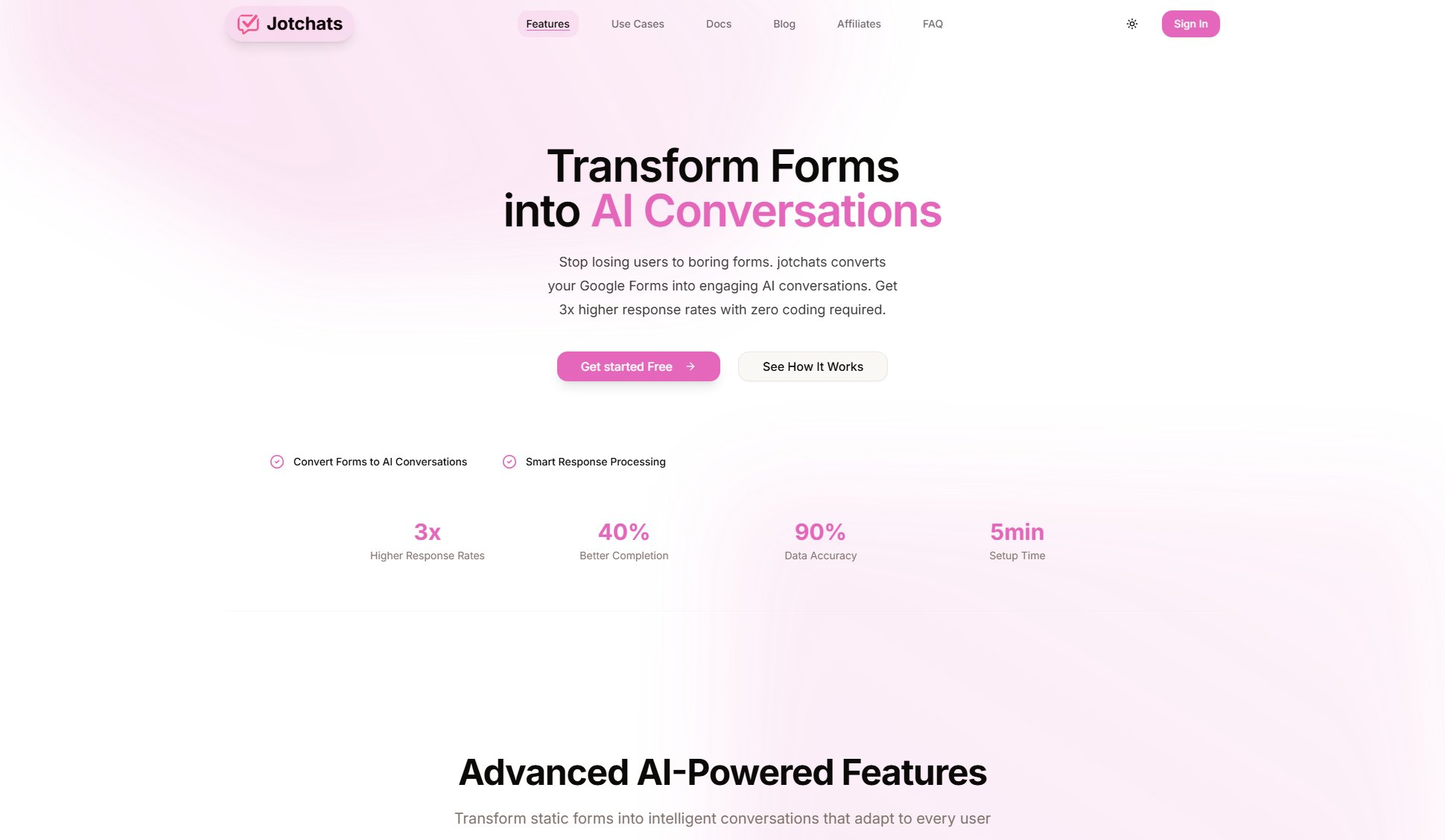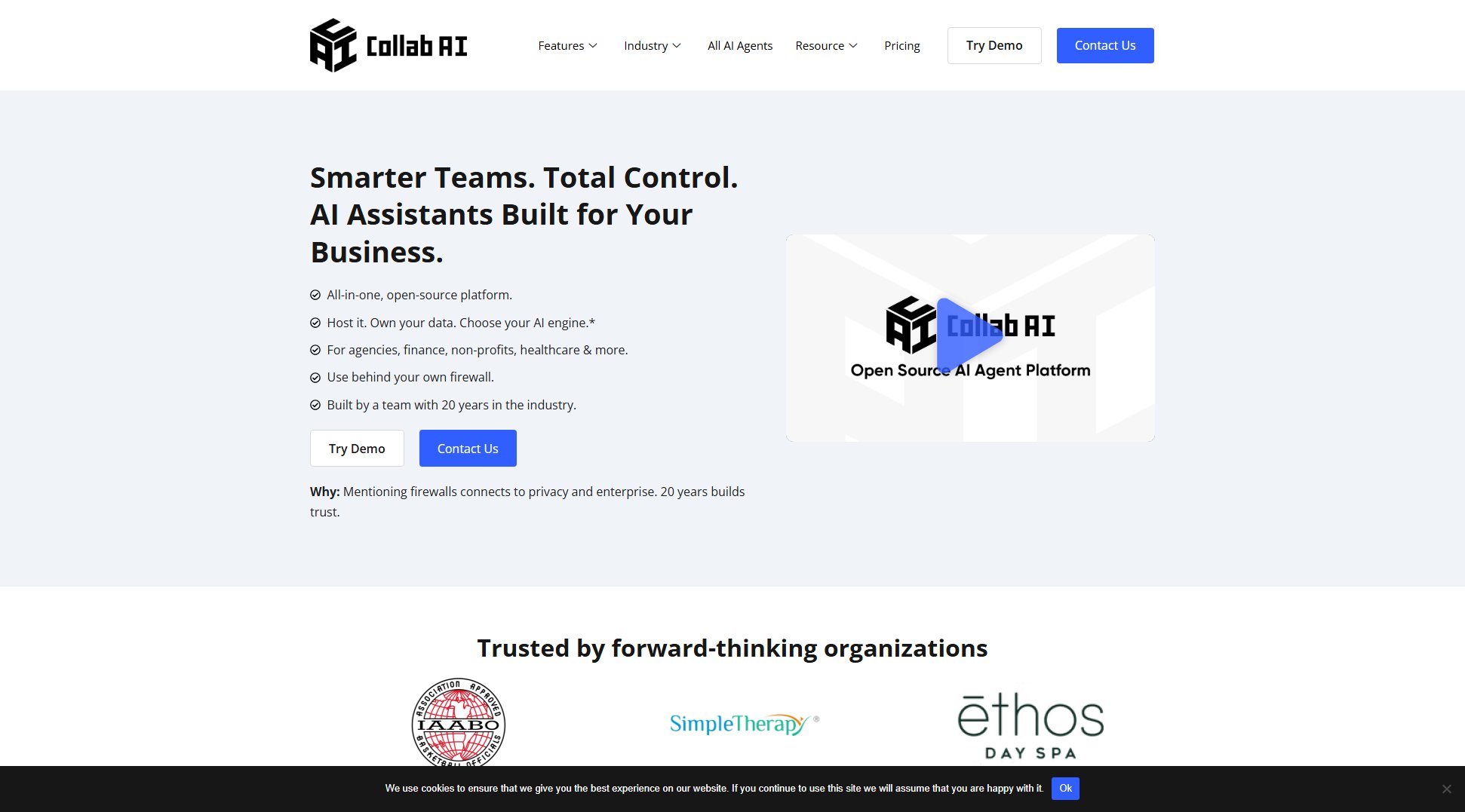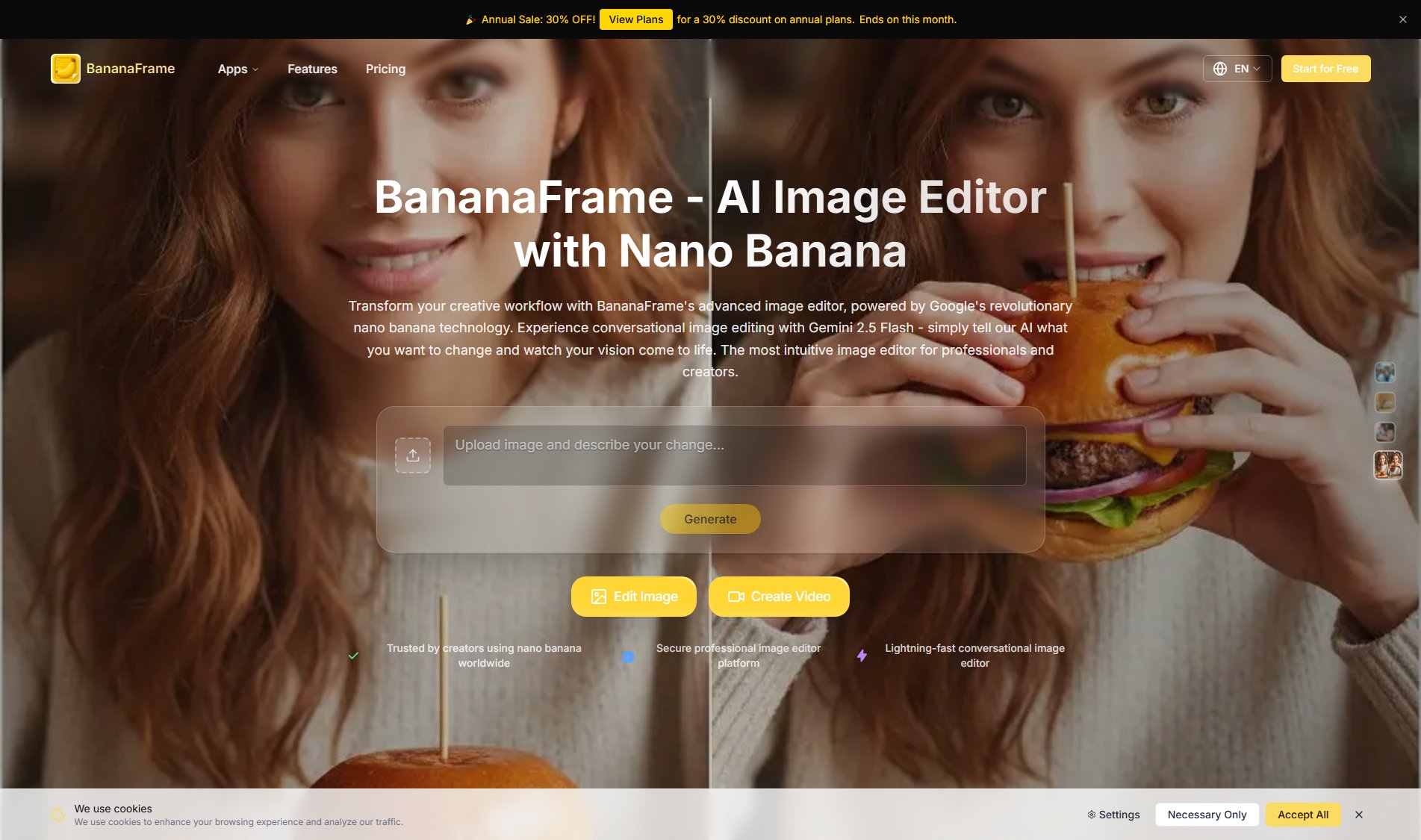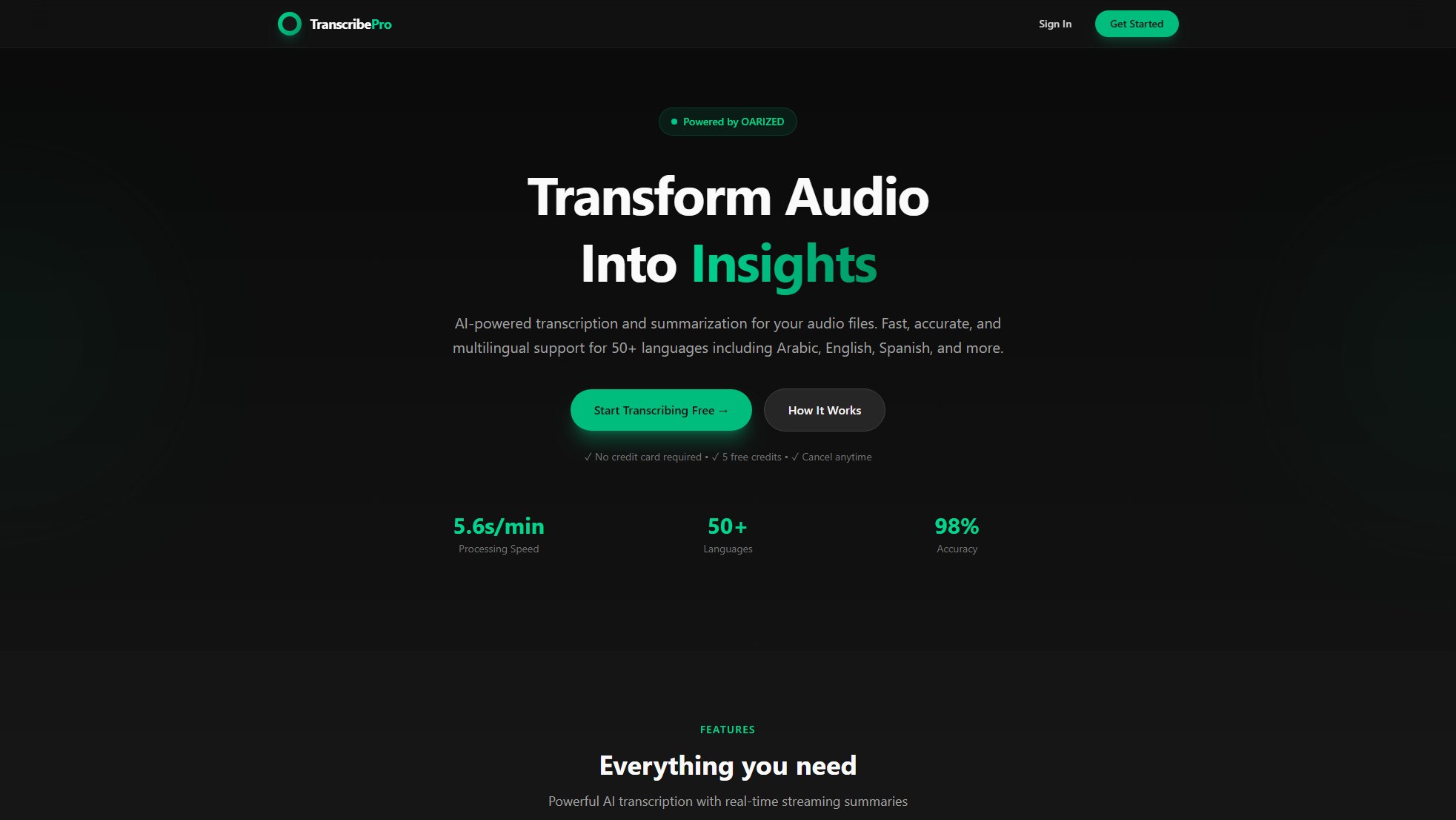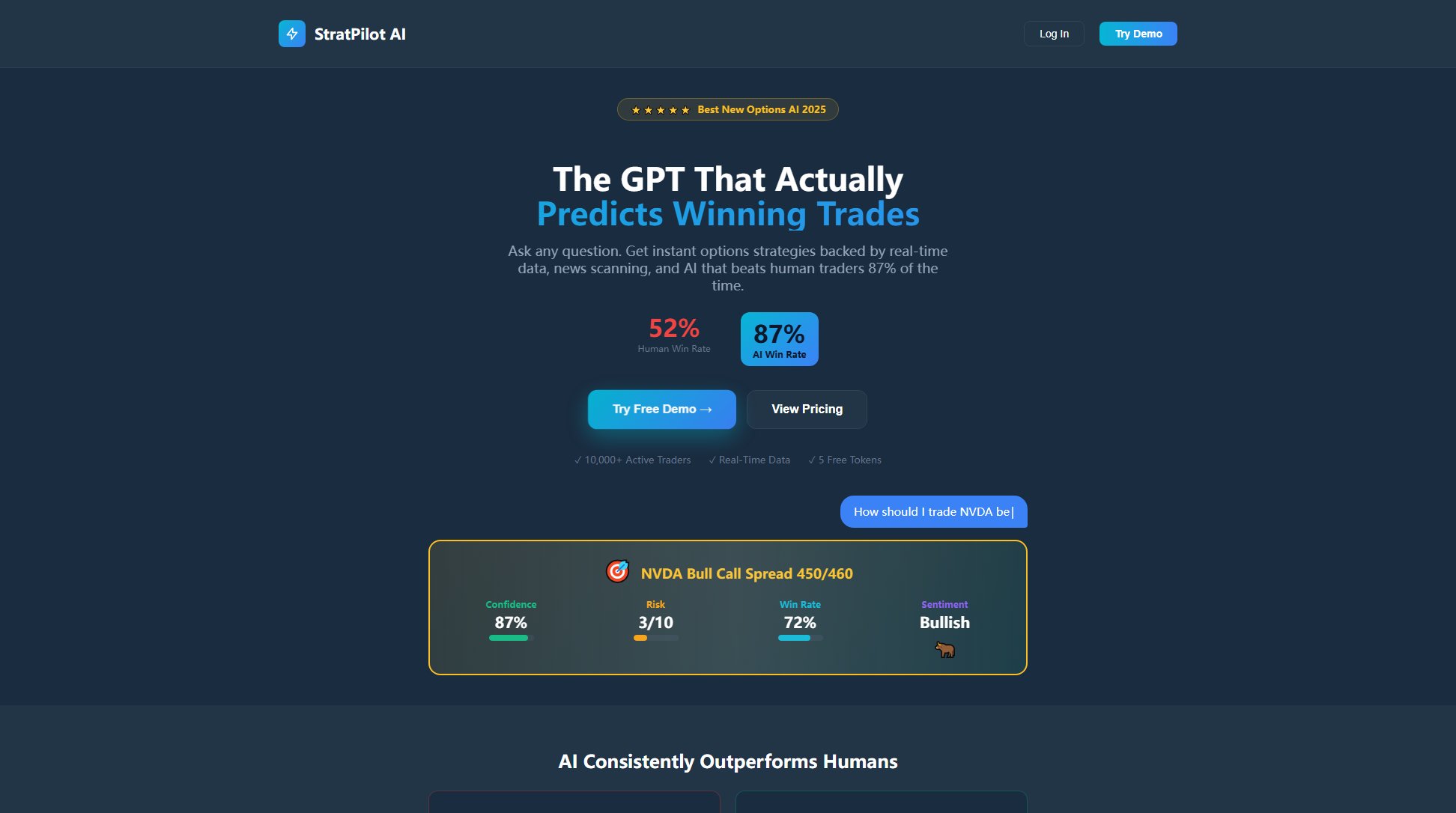AiGenda
AI-powered meeting assistant for accurate transcripts and summaries
What is AiGenda? Complete Overview
AiGenda is an AI-powered meeting assistant that transforms speech into text with over 98% accuracy, creating automatic meeting protocols and summaries. It solves the pain points of manual note-taking, missed important details, and inefficient information retrieval during meetings. The tool is designed for professionals across various fields including product managers, marketers, and designers, as well as businesses looking to streamline their meeting documentation process. AiGenda integrates seamlessly with popular video conferencing platforms like Google Meet, Zoom, and Telemost, delivering processed results in under 5 minutes.
AiGenda Interface & Screenshots
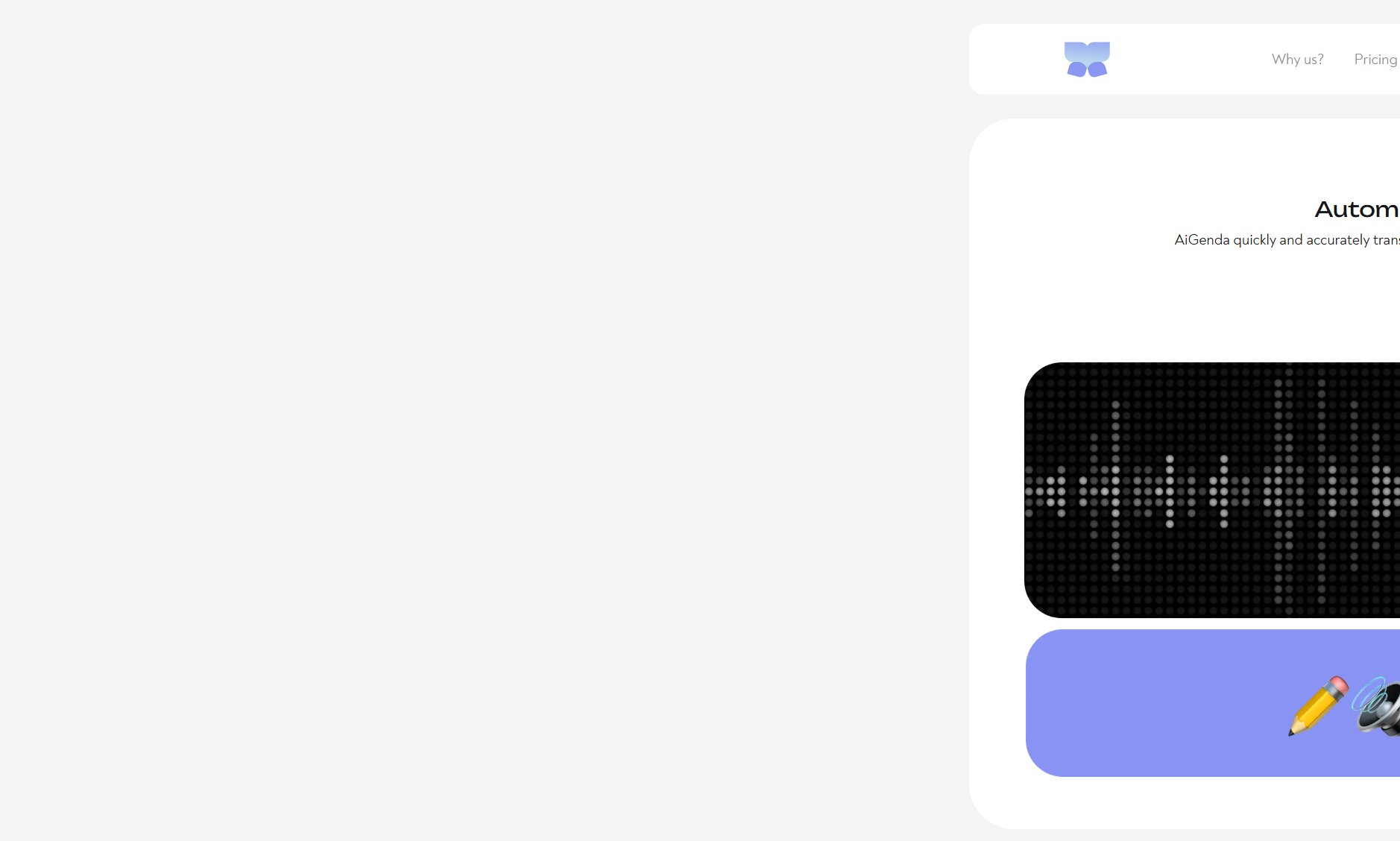
AiGenda Official screenshot of the tool interface
What Can AiGenda Do? Key Features
High-Quality Transcription
AiGenda converts any video or audio into text with remarkable accuracy exceeding 98%. The system handles punctuation correctly and recognizes specific terms effortlessly, making it reliable for technical and professional discussions.
Speaker Identification
The tool automatically identifies different speakers in conversations and includes their names with timecodes in the transcript. This feature helps users easily track who said what during lengthy meetings.
Automatic Meeting Summaries
AiGenda intelligently determines the meeting type and generates concise protocols highlighting key information. This summary feature ensures users never miss critical discussion points while saving hours of manual review.
Fast Information Retrieval
The system makes searching through meeting notes 100 times faster than manual methods. Users can quickly locate specific information from past meetings through efficient navigation capabilities.
Multi-Platform Integration
AiGenda seamlessly integrates with popular conferencing tools including Zoom, Google Meet, and Telemost. Users can simply invite the AI assistant to join their meetings without complex setup procedures.
Instant Sharing
Meeting results can be shared with colleagues or students in just one click, either as PDF summaries or through shareable links. This feature enhances collaboration and information distribution.
Mobile Accessibility
AiGenda offers full functionality through both mobile and desktop versions, including Telegram bot integration. This ensures users can access meeting summaries anytime, anywhere.
Best AiGenda Use Cases & Applications
Business Meetings
Corporate teams use AiGenda to document weekly stand-ups, project reviews, and strategy sessions. The automatic summaries help distribute key takeaways to stakeholders who couldn't attend.
Client Calls
Sales professionals leverage AiGenda to accurately record client requirements and commitments during discovery calls, ensuring nothing gets lost in translation.
Educational Settings
Teachers and professors use AiGenda to transcribe lectures and seminars, creating searchable archives for student reference and ADA compliance.
Legal Consultations
Law firms utilize AiGenda's high-accuracy transcription for client interviews and depositions, saving hours of manual transcription work.
Remote Team Collaboration
Distributed teams rely on AiGenda to maintain clear records of decisions made during virtual meetings, reducing misunderstandings across time zones.
How to Use AiGenda: Step-by-Step Guide
Sign up for AiGenda through their website and choose your preferred pricing plan based on your expected usage.
Invite the AiGenda bot to your scheduled meeting on Zoom, Google Meet, or Telemost by adding its email or using the integration features.
Conduct your meeting as usual while AiGenda records and processes the conversation in real-time.
Within 5 minutes after the meeting concludes, receive an automated transcript and summary with speaker identification.
Review and edit the generated content if needed, then share the results with your team via PDF or shareable link with just one click.
AiGenda Pros and Cons: Honest Review
Pros
Considerations
Is AiGenda Worth It? FAQ & Reviews
You can use AiGenda for your daily work calls by inviting the bot to meetings in Zoom, Google Meet, or Telemost. The bot will generate a meeting summary with 98% accuracy in just 5 minutes.
AiGenda applies processing limitations based on pricing plans to ensure service availability for all users while maintaining quality standards.
AiGenda recognizes speech in 10 languages: Russian, English, German, French, Ukrainian, Spanish, Polish, Italian, Portuguese, and Turkish.
AiGenda prioritizes user data security with modern technical and organizational measures. Detailed information is available in the privacy policy.
Users can submit suggestions through the feedback form or Telegram (@aigenda_sales), with responses guaranteed within 24 hours.
AiGenda maintains over 98% accuracy in transcription, including proper punctuation and recognition of specific technical terms.
The system processes and delivers meeting transcripts and summaries within 5 minutes after the meeting concludes.