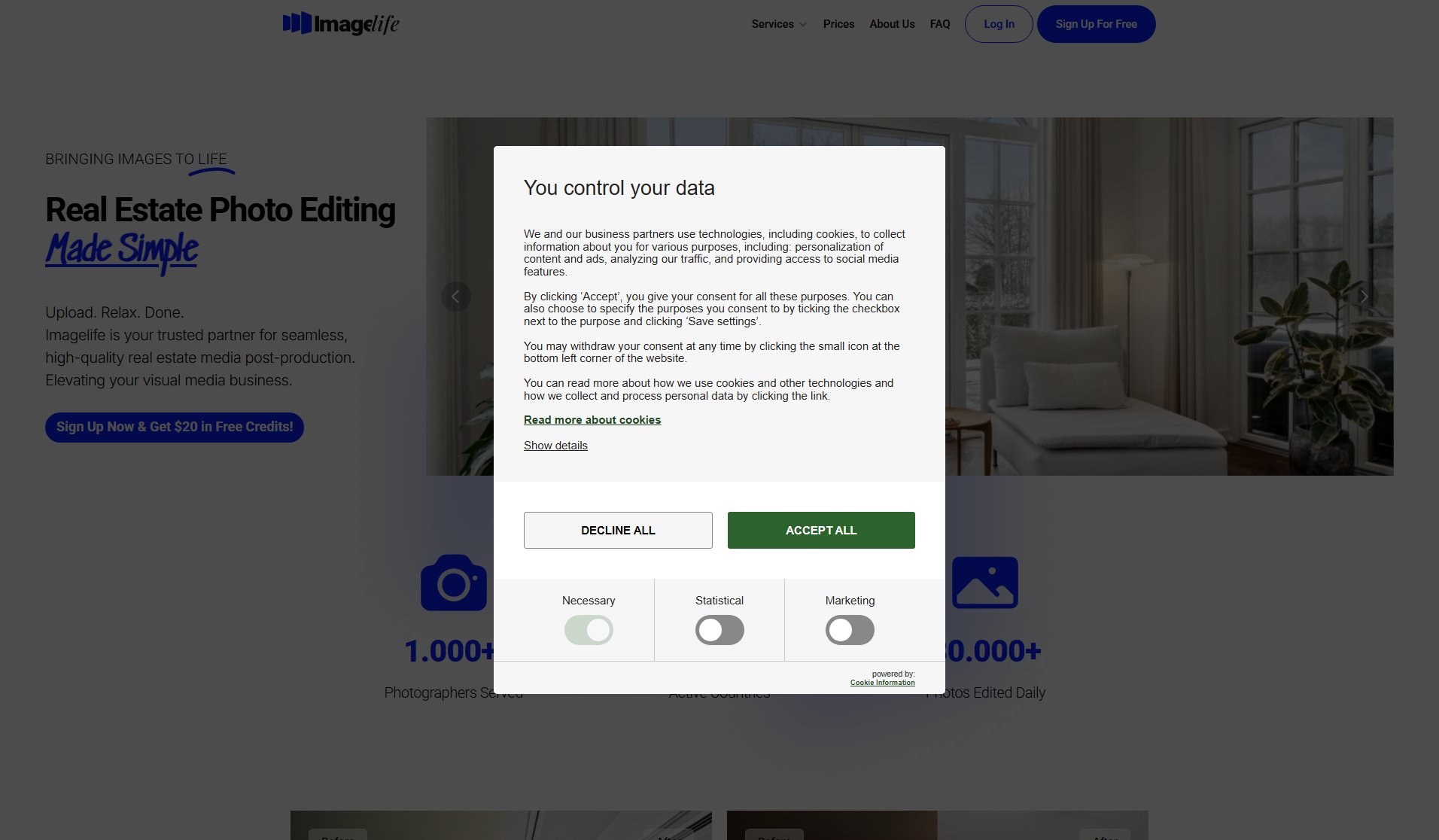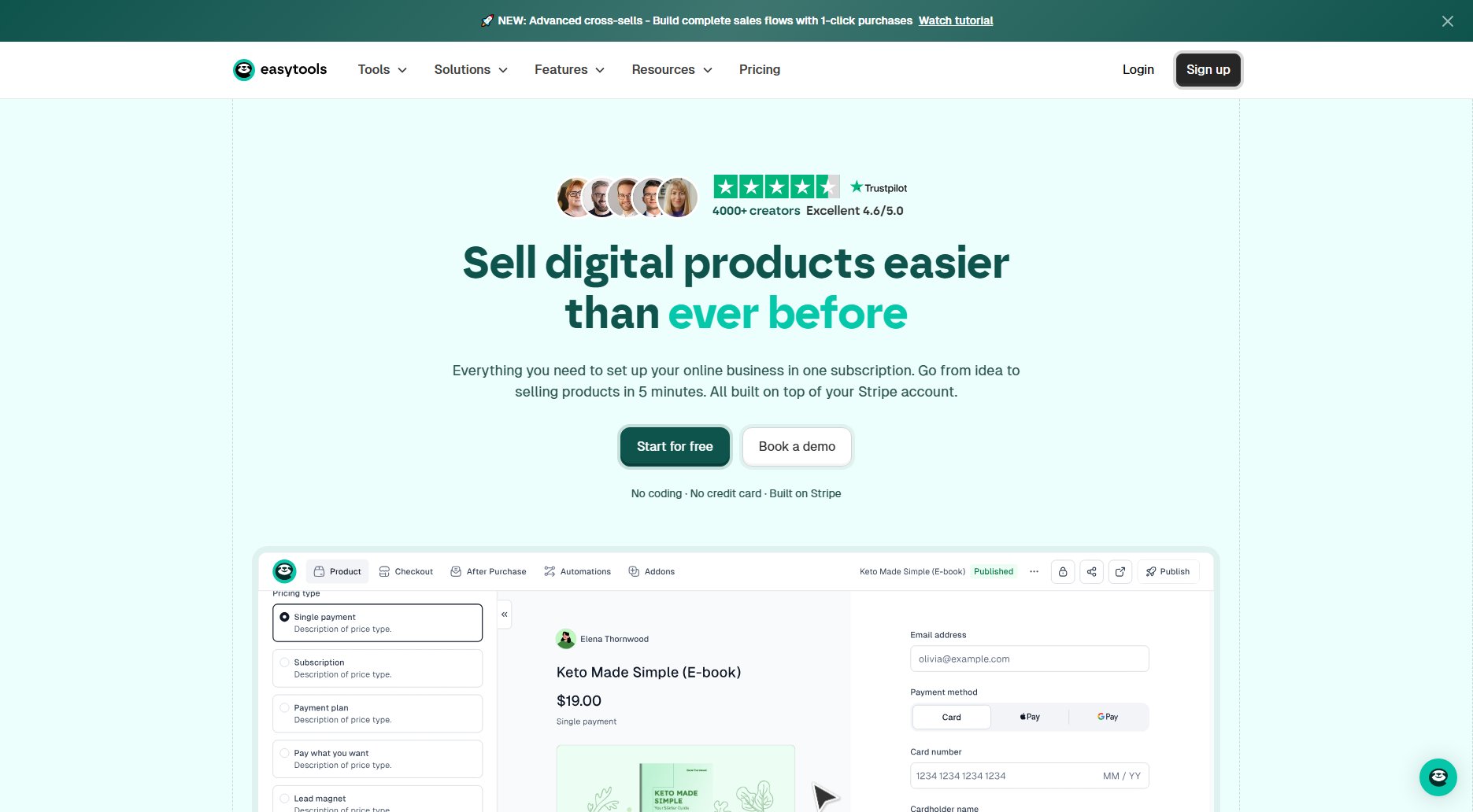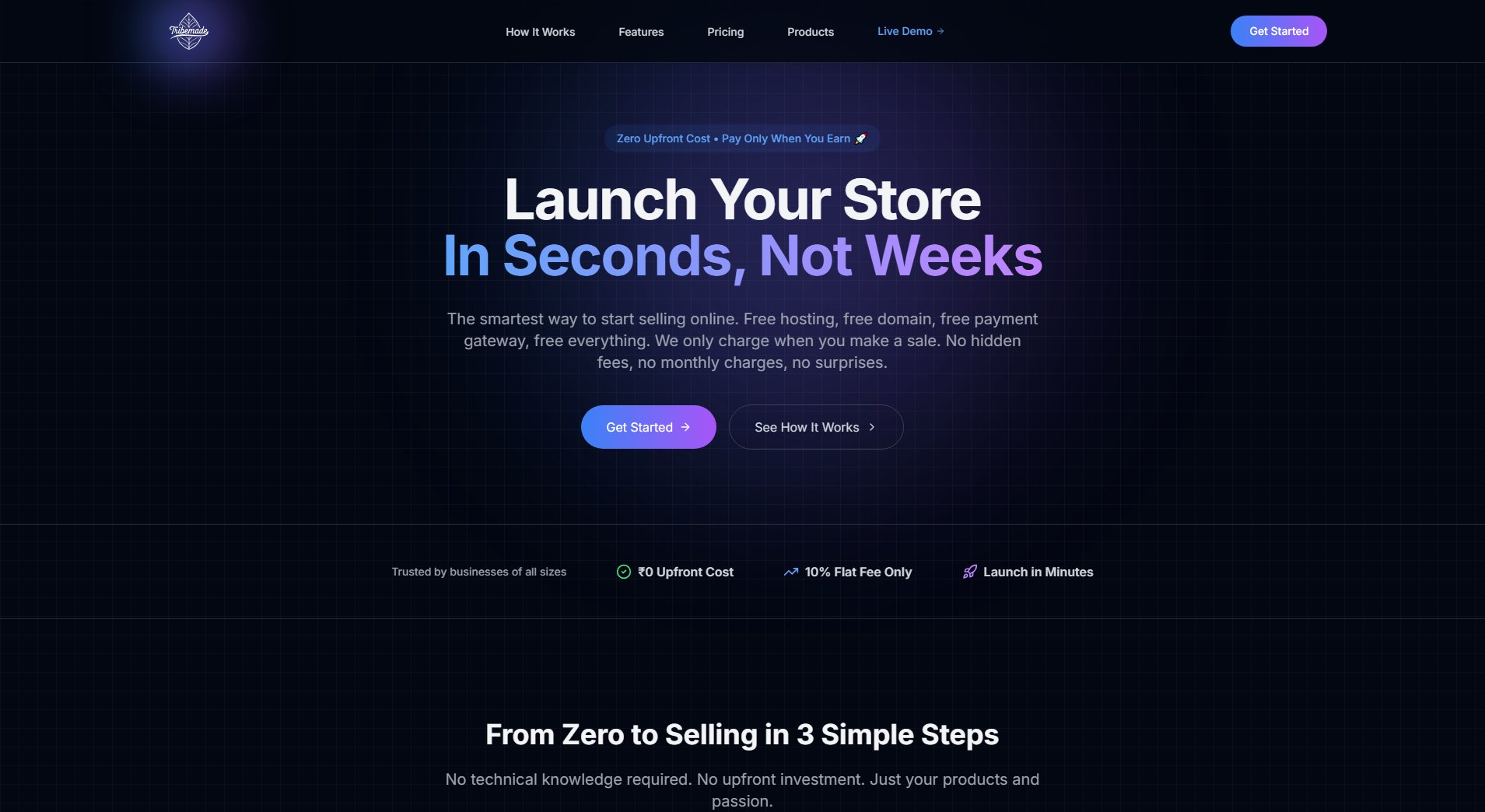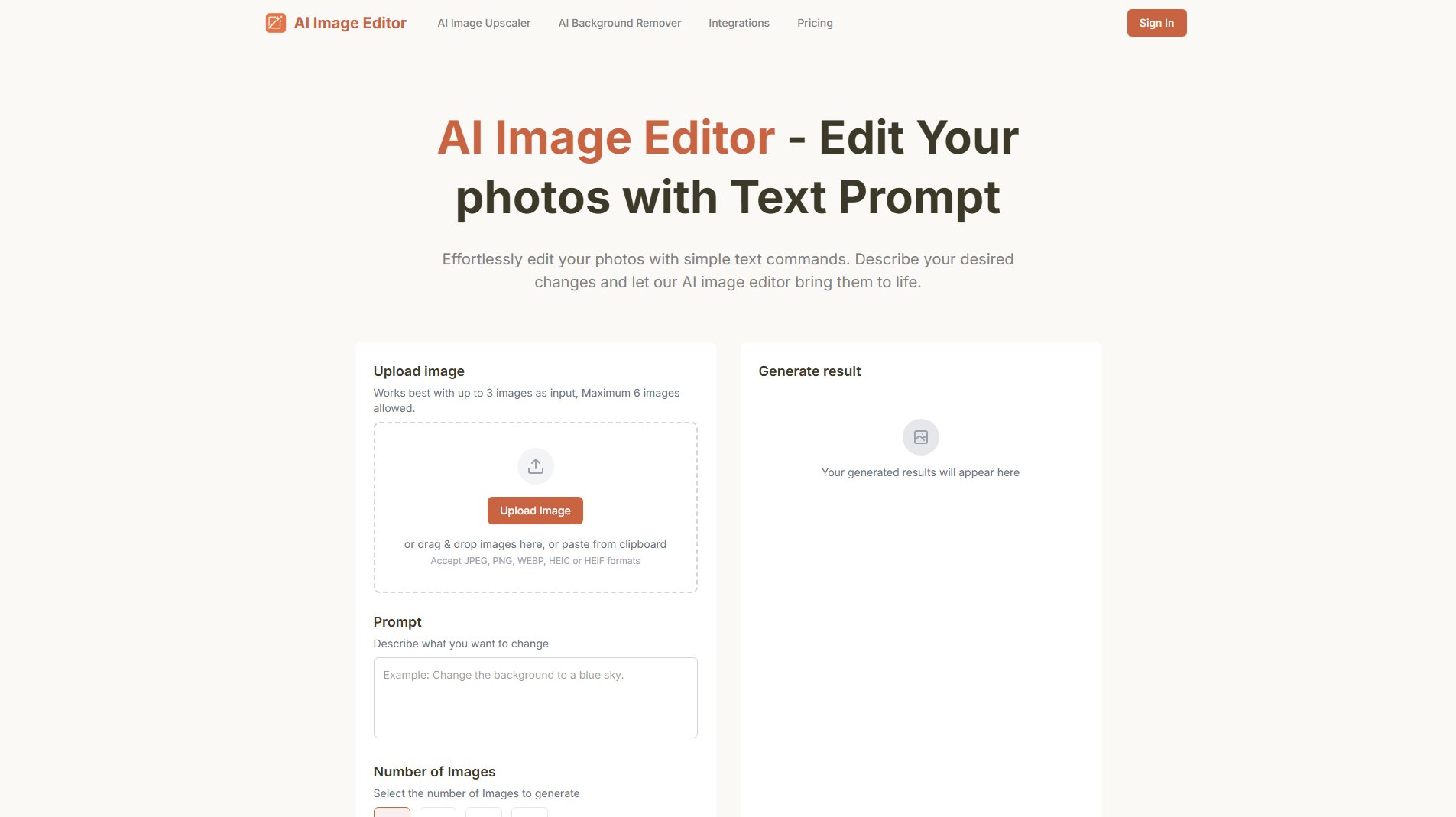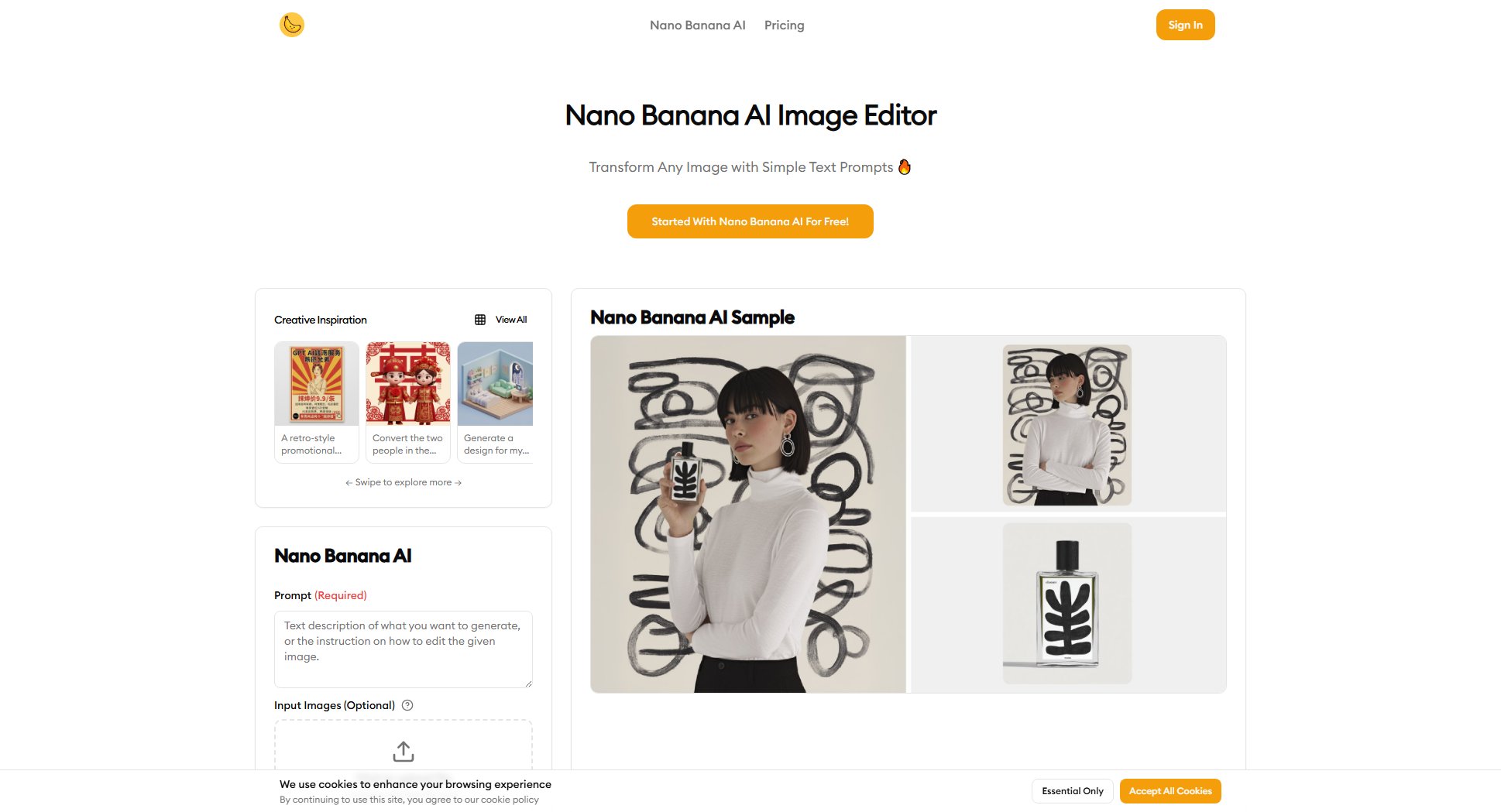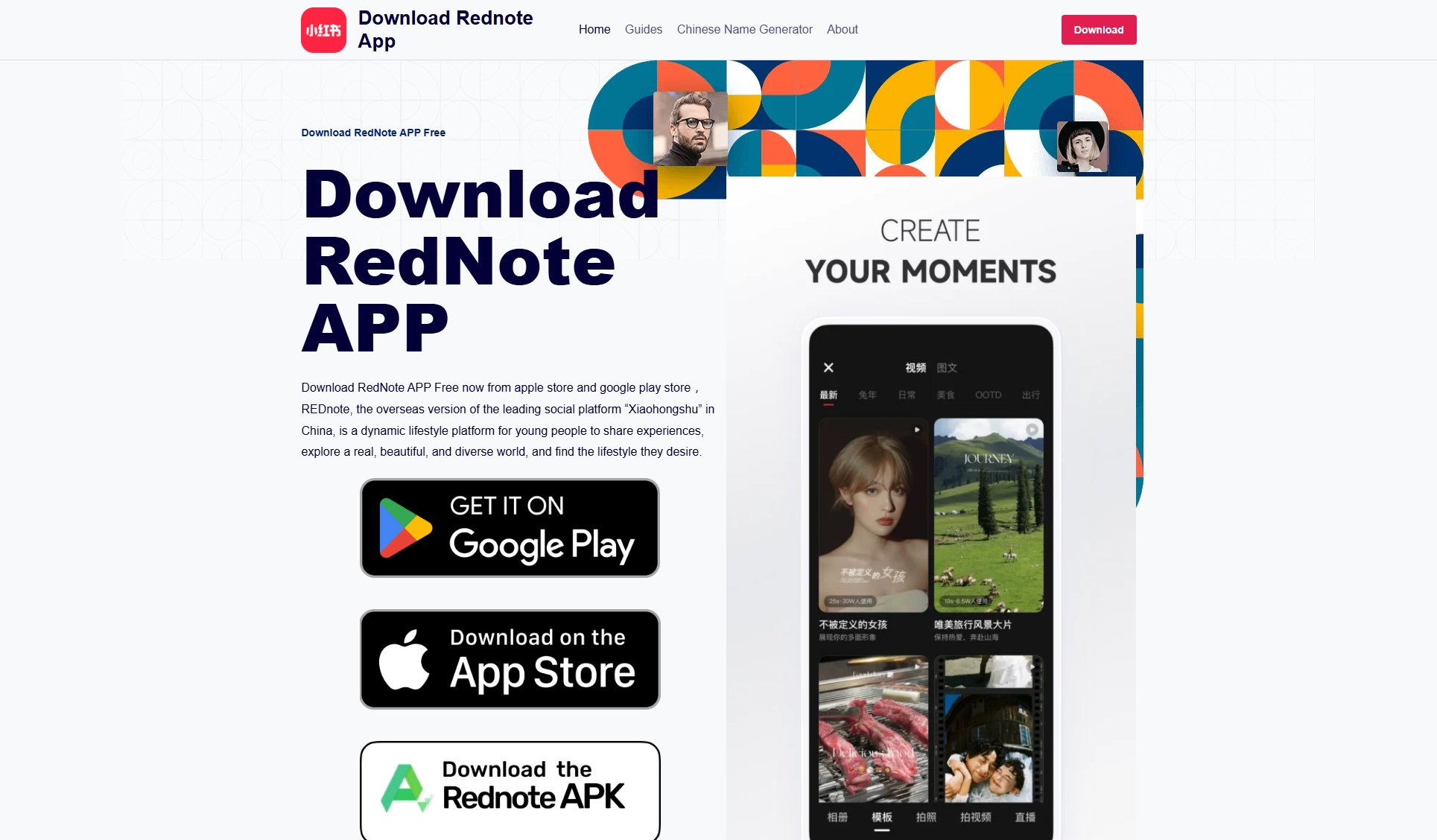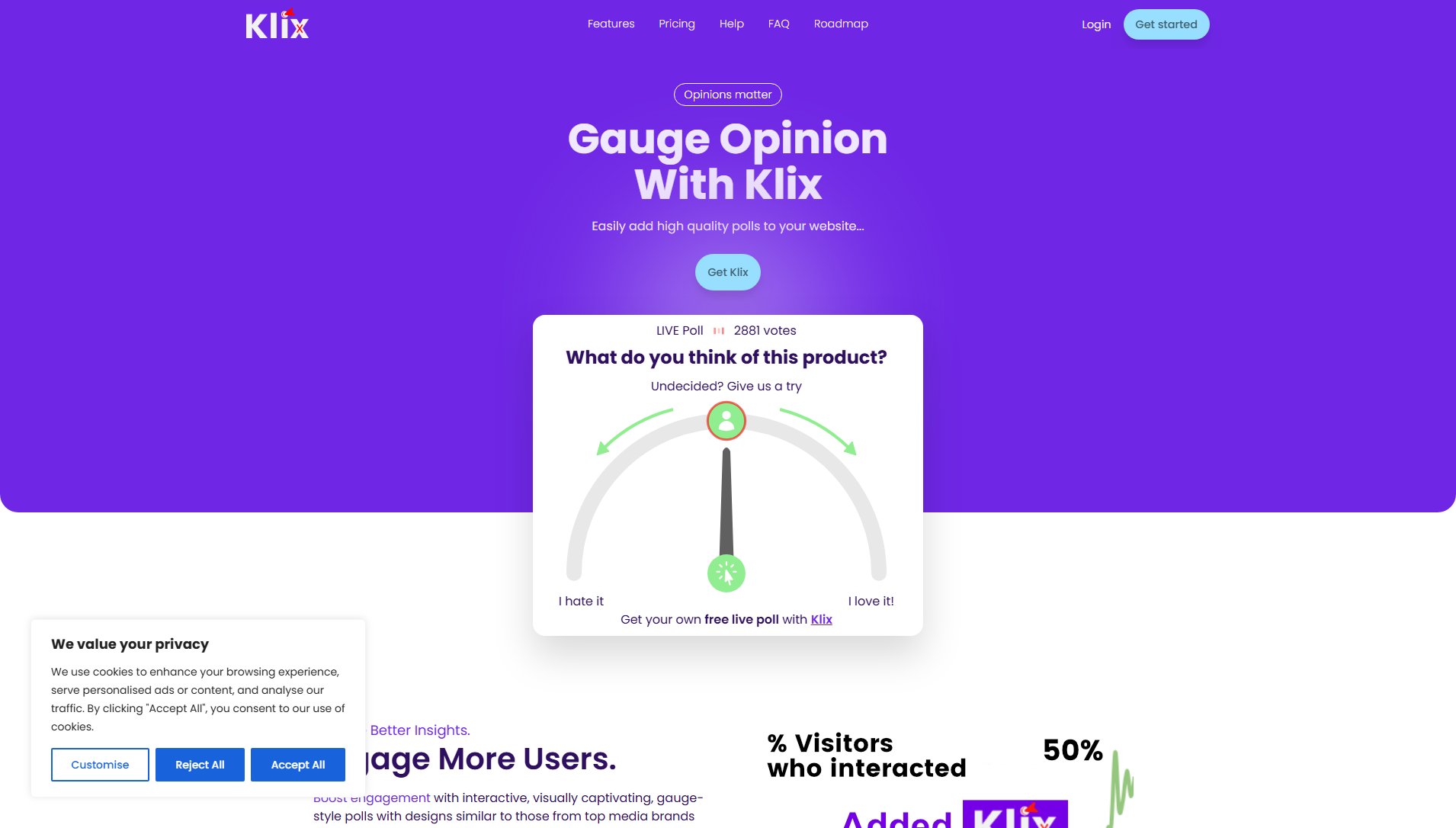SellerPic
Supercharge Your Photos with AI, Boost Sales in Minutes!
What is SellerPic? Complete Overview
SellerPic is an AI-powered tool designed to enhance product photos for e-commerce and retail businesses. It leverages advanced AI algorithms to automatically improve image quality, optimize backgrounds, and enhance visual appeal, helping businesses boost their sales by presenting products in the best possible light. The tool is ideal for online sellers, marketers, and retailers who want to create professional-grade product images without the need for extensive photo editing skills. With a focus on ease of use and efficiency, SellerPic enables users to quickly process and enhance their product photos, saving time and resources while maximizing visual impact.
SellerPic Interface & Screenshots
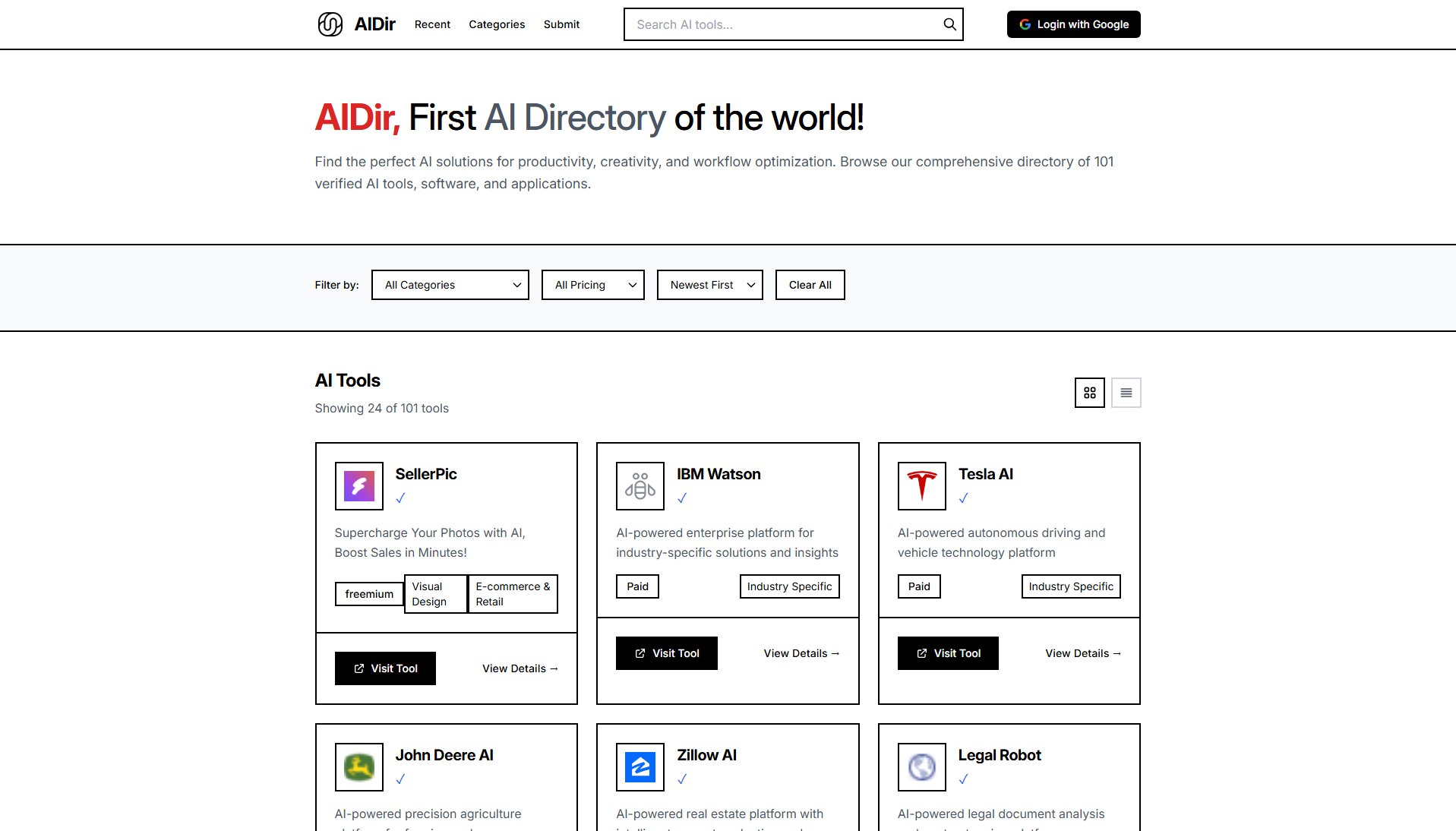
SellerPic Official screenshot of the tool interface
What Can SellerPic Do? Key Features
AI-Powered Photo Enhancement
SellerPic uses cutting-edge AI to automatically enhance product photos by adjusting lighting, colors, and sharpness. This ensures that your products look professional and appealing, directly impacting customer engagement and conversion rates.
Background Optimization
The tool can intelligently remove or replace backgrounds, allowing you to present your products in a clean and consistent setting. This feature is especially useful for creating uniform product images for e-commerce platforms.
Batch Processing
SellerPic supports batch processing, enabling users to enhance multiple photos simultaneously. This saves significant time for businesses with large product catalogs.
One-Click Enhancements
With just one click, users can apply a variety of enhancements to their photos, making the tool accessible even for those with no prior photo editing experience.
Customizable Presets
SellerPic offers customizable presets that allow users to apply their preferred styles and adjustments consistently across all product images, ensuring brand consistency.
Best SellerPic Use Cases & Applications
E-commerce Product Listings
Online retailers can use SellerPic to enhance product images for their e-commerce listings, ensuring that each item looks professional and attractive to potential buyers, thereby increasing conversion rates.
Social Media Marketing
Marketers can leverage SellerPic to create visually stunning product images for social media campaigns, helping to capture attention and drive engagement on platforms like Instagram and Facebook.
Print Catalogs and Advertisements
Businesses can use SellerPic to prepare high-quality images for print catalogs and advertisements, ensuring that their products stand out in physical marketing materials.
How to Use SellerPic: Step-by-Step Guide
Upload your product photos to the SellerPic platform. You can drag and drop images or select them from your device.
Choose the desired enhancement options, such as background removal, color correction, or lighting adjustments.
Apply the enhancements with a single click or use batch processing to handle multiple images at once.
Preview the enhanced images and make any additional adjustments if needed.
Download the final images and use them on your e-commerce platform, social media, or marketing materials.
SellerPic Pros and Cons: Honest Review
Pros
Considerations
Is SellerPic Worth It? FAQ & Reviews
Yes, SellerPic offers a free plan with basic photo enhancements and limited batch processing. However, downloads will include a watermark.
SellerPic supports common image formats such as JPEG, PNG, and WEBP. For detailed requirements, please refer to the tool's documentation.
Yes, SellerPic can be used for commercial purposes, including e-commerce listings and marketing materials. However, ensure you comply with the tool's licensing terms.
Processing time depends on the number of images and the enhancements applied. Typically, individual images are processed in seconds, while batch processing may take a few minutes.
Refund policies vary by plan. Please check the terms of service or contact support for detailed information on refunds.