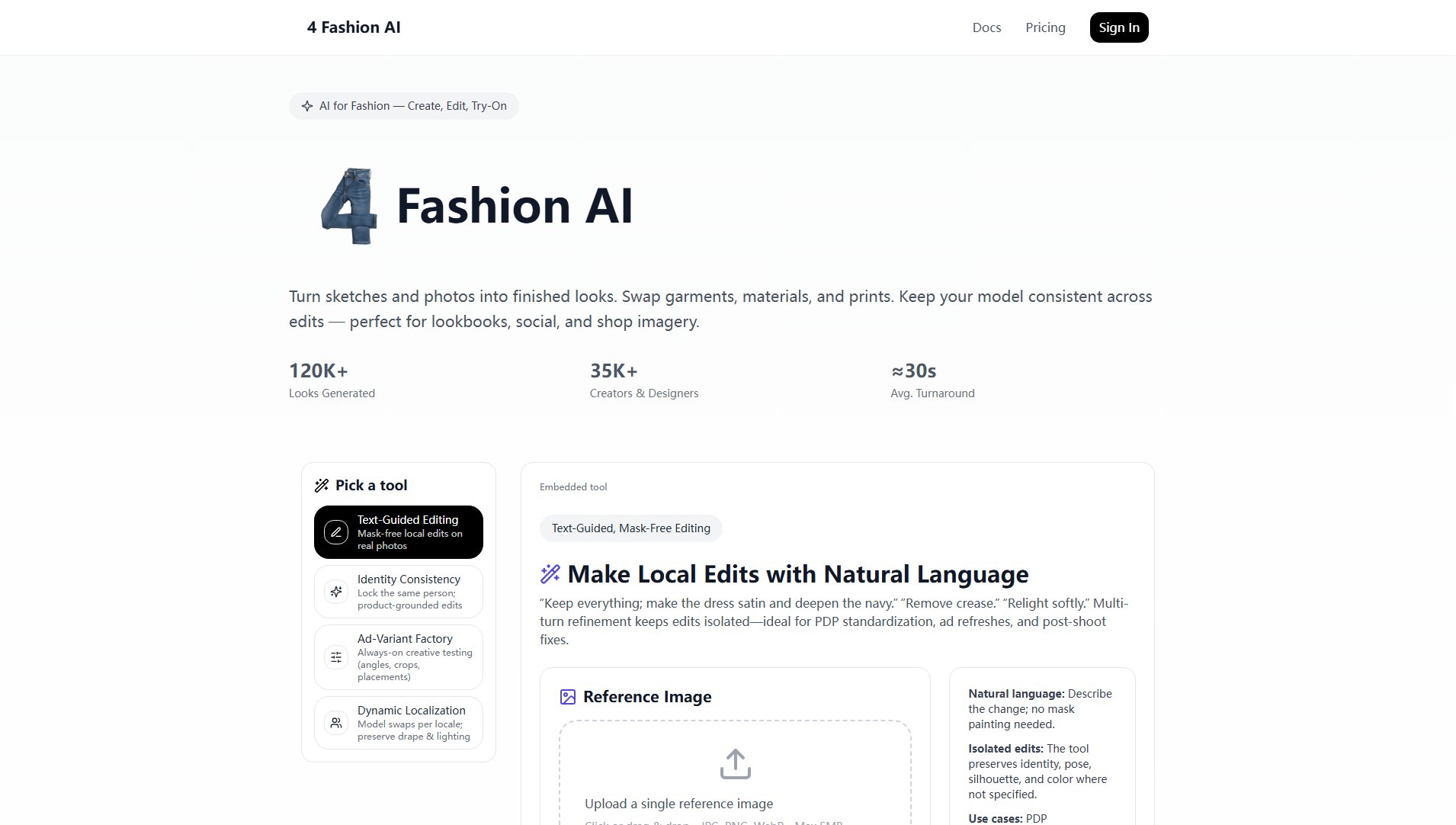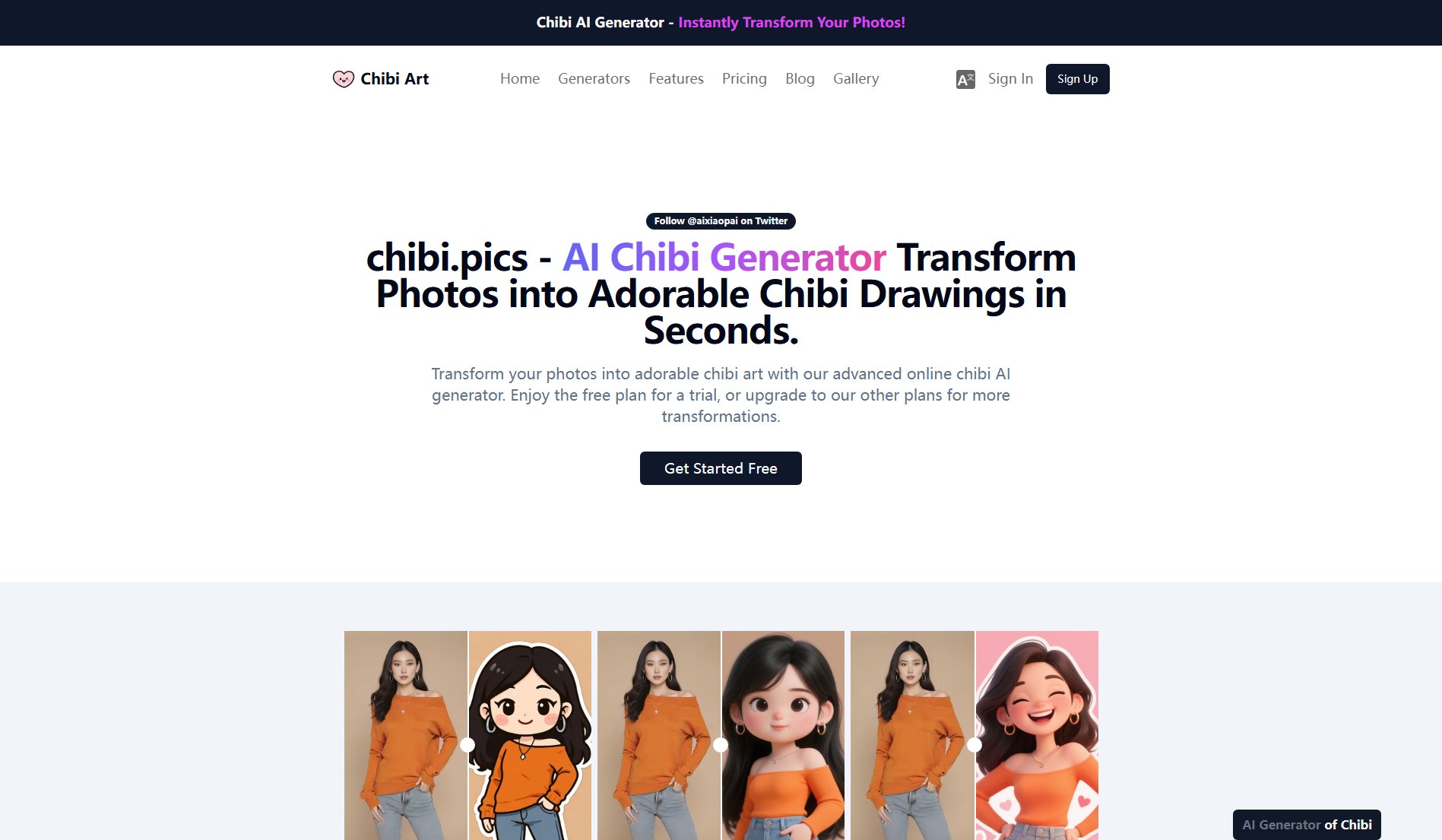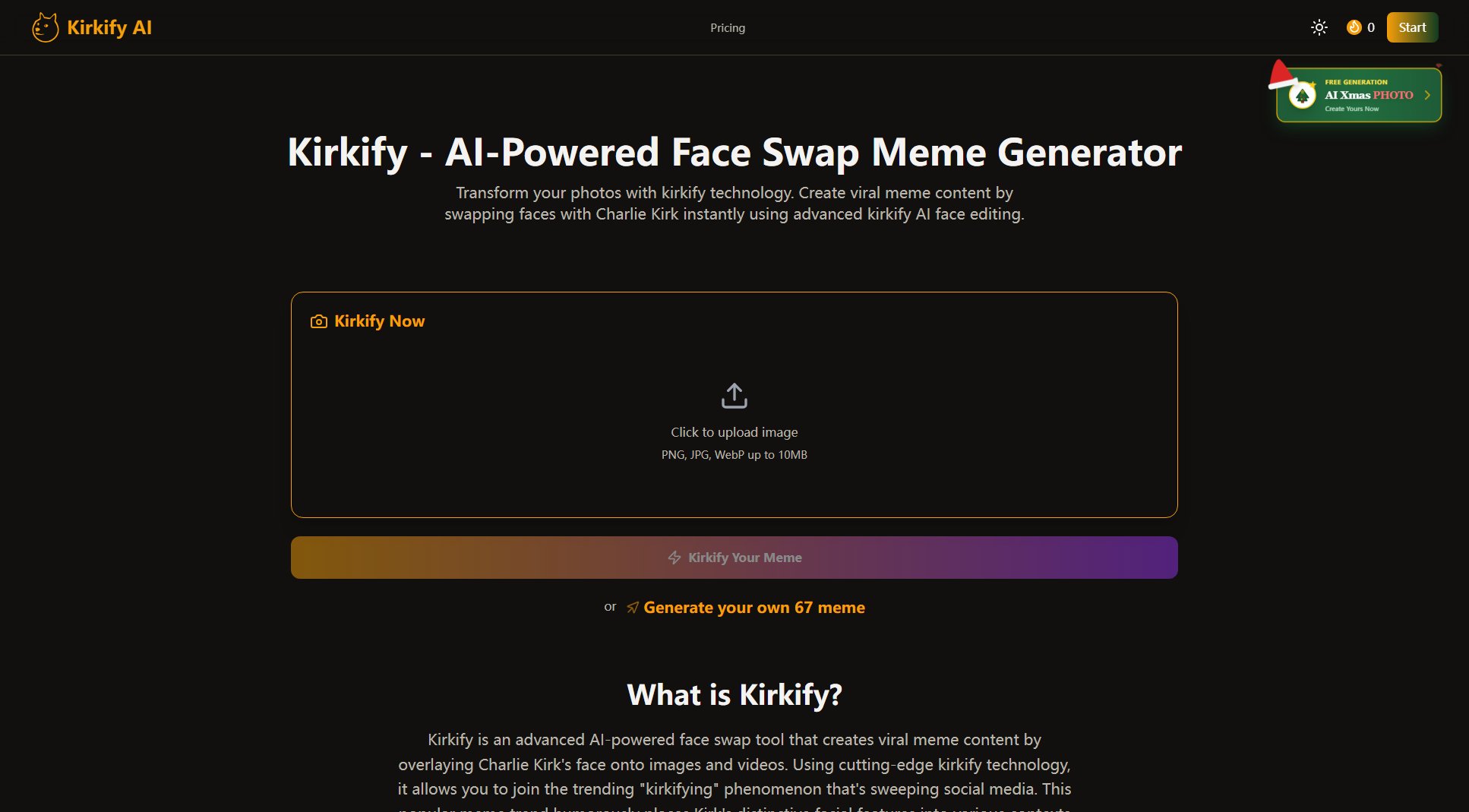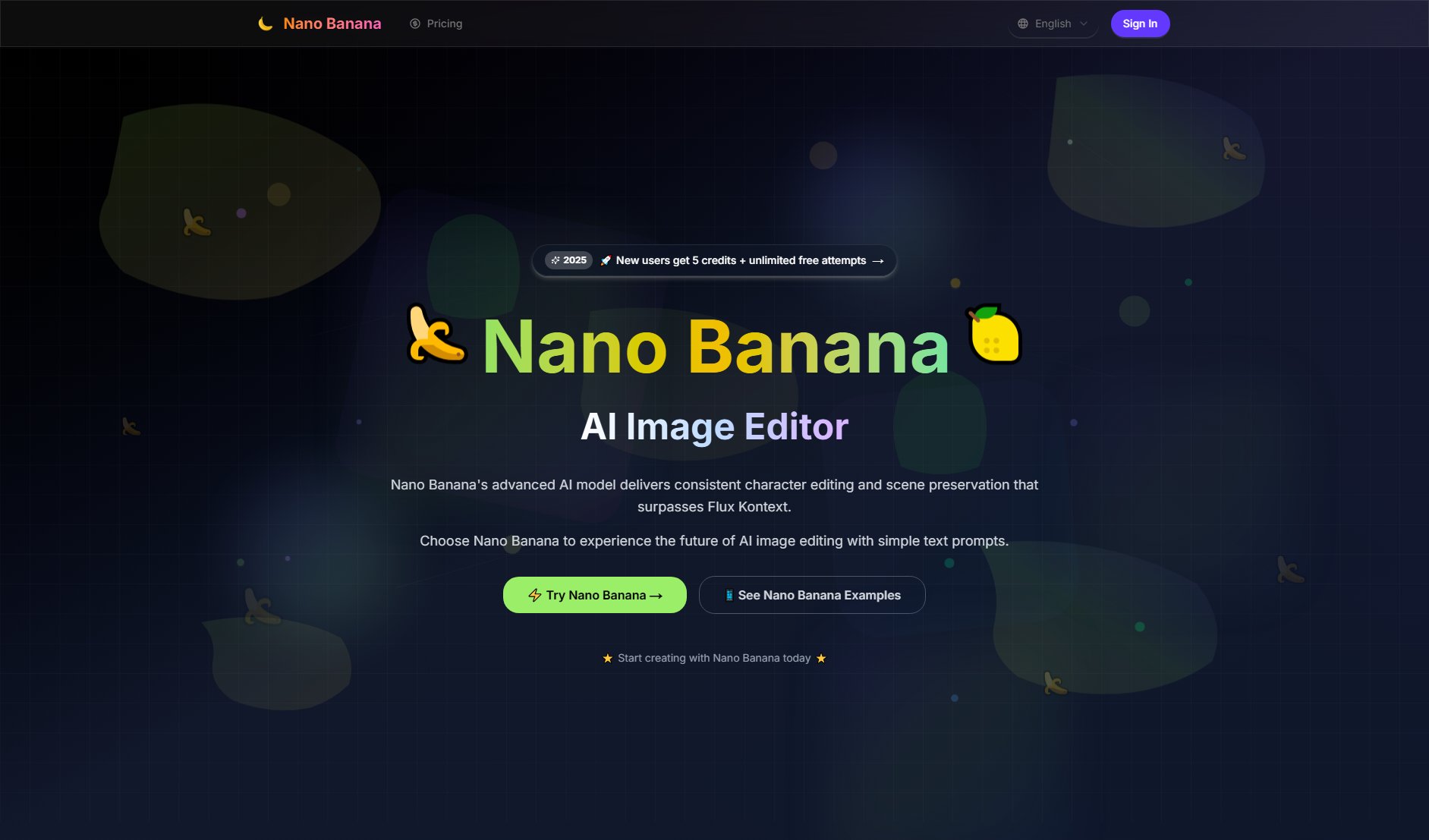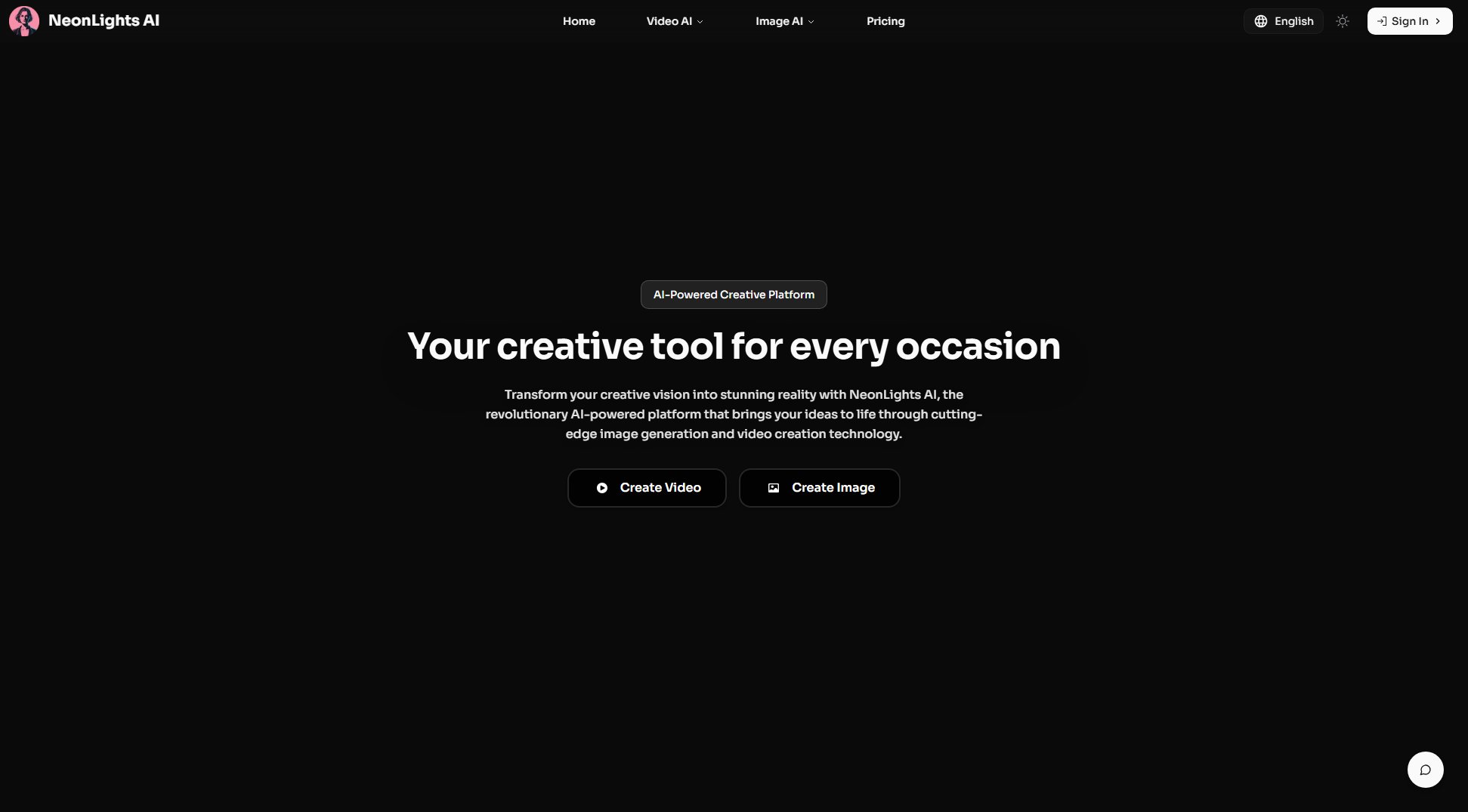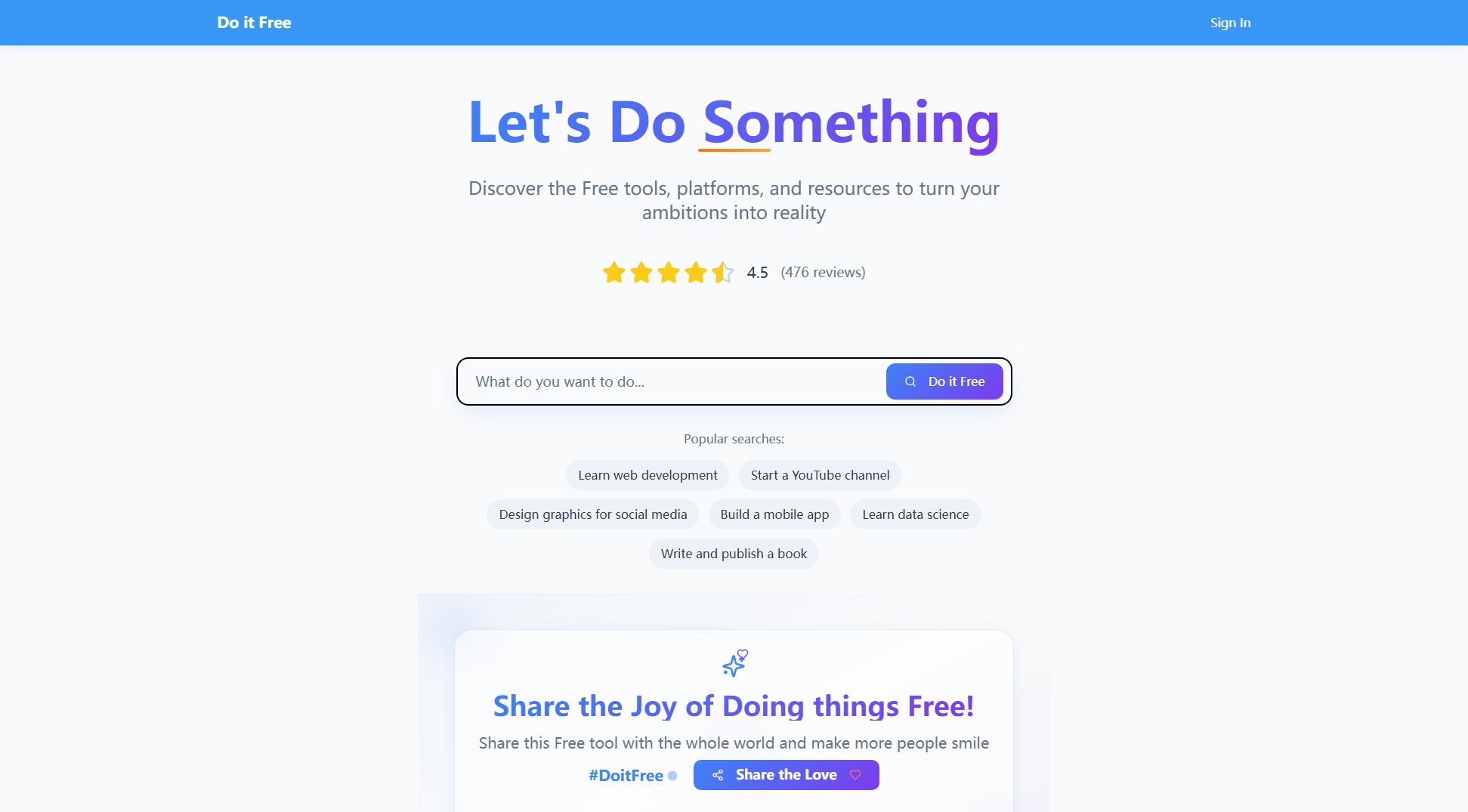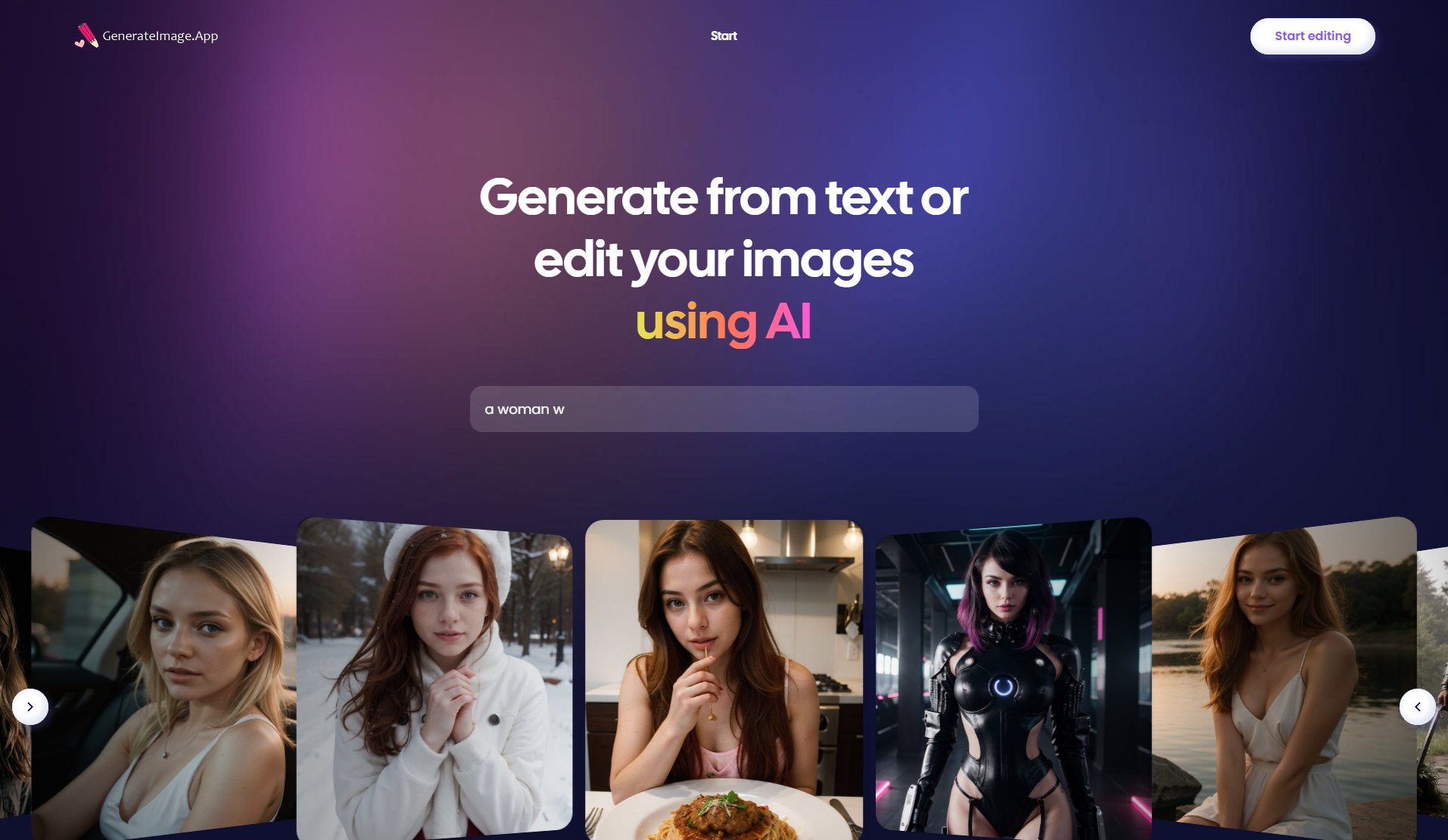Affinity
Professional creative software, free for everyone
What is Affinity? Complete Overview
Affinity is a comprehensive design and photo editing software that offers professional-grade tools for free. It combines Vector, Pixel, and Layout studios into one intuitive app, allowing users to create, edit, and customize designs with unparalleled flexibility. Affinity is designed for creatives of all levels, from hobbyists to professionals, who seek powerful tools without the burden of subscriptions. The software supports non-destructive editing, live adjustments, and seamless file imports, making it an ideal choice for graphic designers, photographers, and publishers. With its ultra-fast performance and pixel-perfect precision, Affinity empowers users to bring their creative visions to life effortlessly.
Affinity Interface & Screenshots
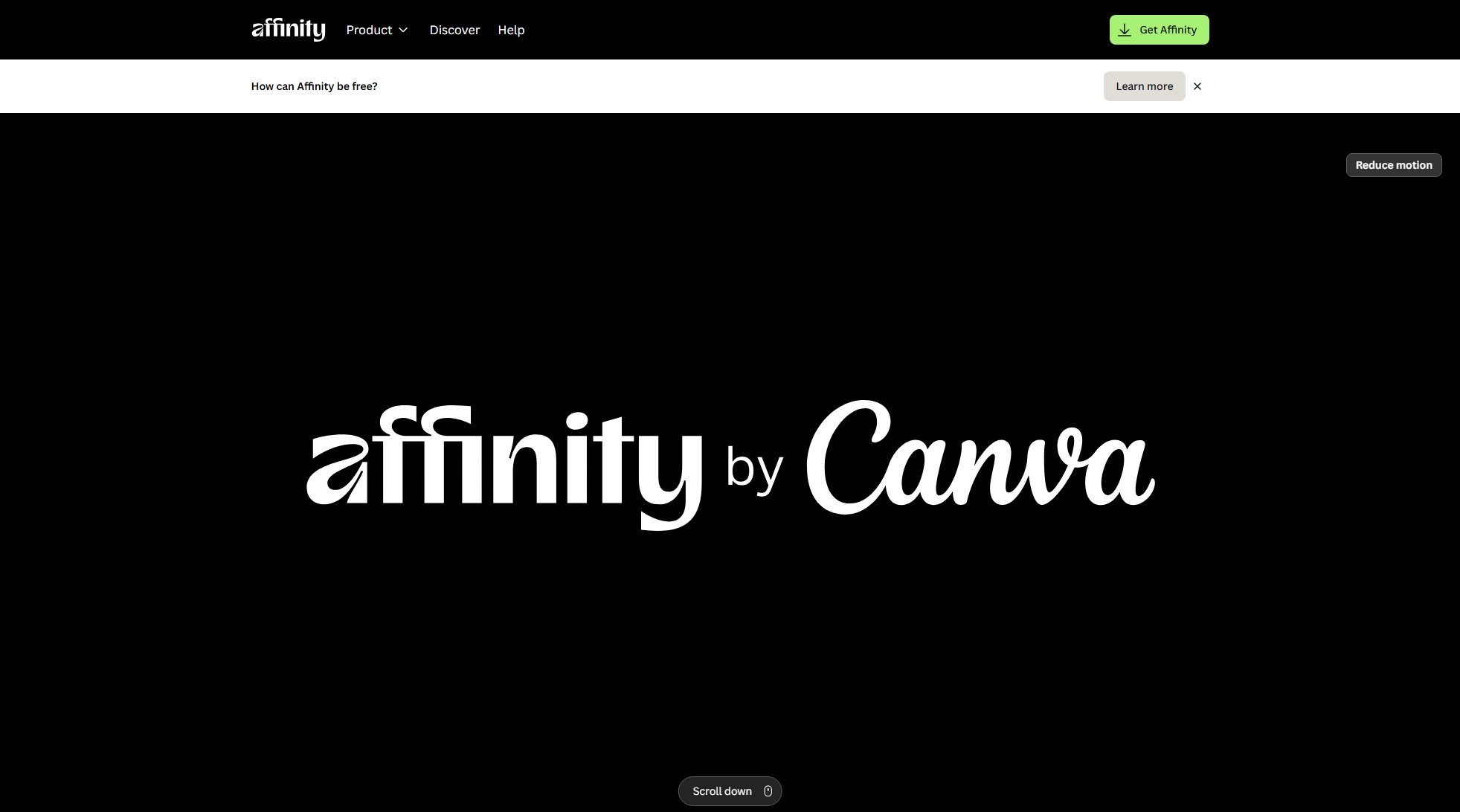
Affinity Official screenshot of the tool interface
What Can Affinity Do? Key Features
Vector Studio
Affinity’s Vector Studio provides advanced tools for creating scalable designs. With features like curve editing, Shape Builder, and Image Trace, users can craft intricate vector graphics with precision. The studio supports gradients and customizable shapes, making it perfect for logos, UI designs, and illustrations.
Pixel Studio
The Pixel Studio offers robust photo editing capabilities, including non-destructive RAW editing, advanced retouching, and epic image compositing. Users can apply live filters, automate workflows with batch processing, and achieve flawless edits without compromising original files.
Layout Studio
Affinity’s Layout Studio is tailored for publishing projects like books, brochures, and reports. It includes Smart Master Pages, advanced typography controls, and press-ready export options. Data merge functionality allows seamless integration of spreadsheet content into designs.
Customizable Workspace
Affinity lets users rearrange panels and tools to create personalized workspaces. Multiple setups can be saved and shared, enhancing workflow efficiency. This flexibility ensures the app adapts to the user’s creative process, not the other way around.
Non-Destructive Editing
All edits in Affinity are non-destructive, preserving original layers and files. Users can stack adjustments, tweak effects, and revert changes without flattening or committing, ensuring complete creative freedom.
Best Affinity Use Cases & Applications
Logo Design
Designers can use Affinity’s Vector Studio to create scalable logos with precision. The Shape Builder and curve editing tools allow for intricate designs, while non-destructive editing ensures flexibility throughout the process.
Photo Retouching
Photographers can leverage the Pixel Studio for advanced retouching and RAW editing. Features like background removal and generative fill (with Canva premium) streamline the editing process while maintaining high quality.
Book Layout
Publishers can use the Layout Studio to design multi-page books or brochures. Smart Master Pages and advanced typography controls ensure consistency, while data merge automates content integration from spreadsheets.
How to Use Affinity: Step-by-Step Guide
Download and install Affinity from the official website, available for macOS and Windows. The installation process is straightforward and takes only a few minutes.
Launch the app and choose between Vector, Pixel, or Layout Studio based on your project needs. The interface is intuitive, with tool panels that can be customized to suit your workflow.
Start creating or import existing files like PSDs, AIs, or DWGs. Affinity preserves layers and structures, allowing seamless transitions from other software.
Use the suite of tools to design, edit, or layout your project. Apply live adjustments, filters, and effects to see real-time previews of your work.
Export your final project in various formats, including PDF/X for print or high-resolution images for digital use. Affinity ensures pixel-perfect outputs every time.
Affinity Pros and Cons: Honest Review
Pros
Considerations
Is Affinity Worth It? FAQ & Reviews
Yes, Affinity is completely free to use with no hidden costs. All core tools in Vector, Pixel, and Layout studios are available without restrictions.
Affinity supports PSD, AI, and other Adobe file formats, preserving layers and structures for seamless transitions.
AI tools like generative fill and background removal are available for users with Canva premium plans, integrated directly into Affinity.
Affinity is available for macOS and Windows, with an iPad version coming soon.
No, Affinity does not use your local files to train AI. For content uploaded to Canva, you retain control over your data preferences.